Dell Emulex Family of Adapters User Manual

Documentation for Emulex® OneConnect™ and LightPulse® Adapters
P010433-01A Rev. A |
Emulex Connects™ Servers, Storage and People |

2
EMULEX CONFIDENTIAL. Copyright © 2013–2014 Emulex. All rights reserved worldwide. No part of this document may be reproduced by any means or translated to any electronic medium without the prior written consent of Emulex.
Information furnished by Emulex is believed to be accurate and reliable. However, no responsibility is assumed by Emulex for its use; or for any infringements of patents or other rights of third parties which may result from its use. No license is granted by implication or otherwise under any patent, copyright or related rights of Emulex.
Emulex, the Emulex logo, AutoPilot Installer, AutoPilot Manager, BlockGuard, Connectivity Continuum, Convergenomics, Emulex Connect, Emulex Secure, EZPilot, FibreSpy, HBAnyware, InSpeed, LightPulse, MultiPulse, OneCommand, OneConnect, One Network. One Company., SBOD, SLI, and VEngine are trademarks of Emulex. All other brand or product names referenced herein are trademarks or registered trademarks of their respective companies or organizations.
Emulex provides this manual "as is" without any warranty of any kind, either expressed or implied, including but not limited to the implied warranties of merchantability or fitness for a particular purpose. Emulex may make improvements and changes to the product described in this manual at any time and without any notice. Emulex assumes no responsibility for its use, nor for any infringements of patents or other rights of third parties that may result. Periodic changes are made to information contained herein; although these changes will be incorporated into new editions of this manual, Emulex disclaims any undertaking to give notice of such changes.
Emulex, 3333 Susan Street Costa Mesa, CA 92626
Documentation for Emulex OneConnect and LightPulse Adapters |
P010433-01A Rev. A |

Table of Contents 3
Table of Contents |
|
List of Figures .................................................................................... |
24 |
List of Tables ..................................................................................... |
47 |
OneCommand™ Manager Application ............................ |
56 |
Version 10.2 User Manual .......................................... |
56 |
1. Introduction ................................................................................... |
58 |
Compatibility......................................................................................... |
58 |
Abbreviations ........................................................................................ |
58 |
2. Installing and Uninstalling OneCommand Manager Application |
|
Components ...................................................................................... |
62 |
Installing the OneCommand Manager Application ............................................ |
62 |
Installing the OneCommand Manager Application Web Launch Interface ............... |
70 |
Uninstalling the OneCommand Manager Application......................................... |
73 |
Uninstalling the OneCommand Manager Application Web Launch Interface |
|
Only .................................................................................................... |
73 |
3. Starting and Stopping the OneCommand Manager Application ..................... |
75 |
In Windows ........................................................................................... |
75 |
In Linux and Solaris ................................................................................. |
75 |
Changing MILI TCP/IP Port ......................................................................... |
75 |
Starting the OneCommand Manager Application Web Launch Interface ................. |
76 |
4. Using the OneCommand Manager Application.......................................... |
78 |
The OneCommand Manager Application Window Element Definitions ................... |
78 |
Using OneCommand Manager Secure Management........................................... |
83 |
Changing Management and Read-Only Mode................................................... |
85 |
5. Configuring Discovery ....................................................................... |
88 |
Discovery Using the TCP/IP Access Protocol ................................................... |
88 |
Configuring Discovery and CIM Credentials .................................................... |
93 |
Configuring iSCSI Target Discovery .............................................................. |
95 |
Documentation for Emulex OneConnect and LightPulse Adapters |
P010433-01A Rev. A |

Table of Contents 4
6. Viewing Discovery Information .......................................................... |
104 |
7. Managing Hosts ............................................................................. |
105 |
Viewing Host Grouping Information ............................................................ |
106 |
Grouping Hosts...................................................................................... |
108 |
Searching for Hosts in the Discovery-Tree .................................................... |
112 |
8. Managing Adapters and Ports ............................................................ |
113 |
Using CIM (Windows only) ........................................................................ |
113 |
FC/FCoE .............................................................................................. |
113 |
iSCSI................................................................................................... |
163 |
NIC..................................................................................................... |
182 |
OneConnect Adapters ............................................................................. |
195 |
OCe14000-Series Adapters ....................................................................... |
215 |
9. Using FC-SP DHCHAP Authentication (Windows, Linux 8.2 and Solaris) ........ |
244 |
Linux Considerations .............................................................................. |
244 |
Enabling Authentication .......................................................................... |
244 |
DHCHAP Tab ......................................................................................... |
246 |
10. Updating Adapter Firmware............................................................ |
249 |
Updating Firmware for a Single Adapter ...................................................... |
249 |
Updating Firmware for Multiple Adapters..................................................... |
251 |
11. Configuring Boot from an FC SAN ..................................................... |
254 |
Boot Types........................................................................................... |
254 |
Boot Device Parameters .......................................................................... |
254 |
Configuring Advanced Settings (Boot from SAN) ............................................. |
259 |
12. Exporting SAN Information ............................................................. |
263 |
Creating a SAN Report............................................................................. |
263 |
13. Diagnostics ................................................................................. |
264 |
LightPulse FC HBA Diagnostics................................................................... |
264 |
OneConnect Diagnostics .......................................................................... |
276 |
14. Troubleshooting .......................................................................... |
284 |
General Situations ................................................................................. |
284 |
Emulex Driver for Linux and OneCommand Manager Application Situations .......... |
286 |
Emulex Driver for Solaris and OneCommand Manager Application Situations ......... |
290 |
VPorts and OneCommand Manager Application Situations ................................ |
290 |
Documentation for Emulex OneConnect and LightPulse Adapters |
P010433-01A Rev. A |

Table of Contents 5
OneCommand™ Manager Command Line Interface |
|
Version 10.2 User Manual ......................................... |
291 |
1. Introduction ................................................................................. |
293 |
Overview............................................................................................. |
293 |
Abbreviations ....................................................................................... |
293 |
OneCommand Manager Secure Management ................................................. |
296 |
2. Installing and Uninstalling the CLI ...................................................... |
300 |
Linux.................................................................................................. |
300 |
Solaris ................................................................................................ |
304 |
VMware ESXi......................................................................................... |
305 |
Windows.............................................................................................. |
306 |
Starting and Stopping Daemon Processes ..................................................... |
309 |
3. Updating to the OneCommand Manager Application Enterprise Kit ............. |
310 |
Linux.................................................................................................. |
310 |
Solaris ................................................................................................ |
310 |
Windows.............................................................................................. |
311 |
4. CLI Client Command Usage ............................................................... |
312 |
Overview............................................................................................. |
312 |
HbaCmd Syntax Usage............................................................................. |
313 |
Secure Management CLI Interface .............................................................. |
314 |
CIM Interface ........................................................................................ |
315 |
Commands Supported in Target-Mode Ports.................................................. |
318 |
Unsupported Commands per Operating System.............................................. |
319 |
5. CLI Client Command Descriptions....................................................... |
322 |
Help ................................................................................................... |
327 |
Adapter License Management Commands..................................................... |
330 |
Attributes Commands ............................................................................. |
332 |
Authentication Commands ....................................................................... |
336 |
Boot Commands..................................................................................... |
340 |
Channel Management Commands ............................................................... |
342 |
DCB Commands ..................................................................................... |
348 |
Diagnostic Commands ............................................................................. |
353 |
Driver Parameter Commands .................................................................... |
362 |
Documentation for Emulex OneConnect and LightPulse Adapters |
P010433-01A Rev. A |

Table of Contents 6
Dump Commands ................................................................................... |
365 |
FCoE Commands .................................................................................... |
370 |
iSCSI Commands .................................................................................... |
372 |
LUN Masking Commands .......................................................................... |
394 |
LUN ExpressLane Commands .................................................................... |
396 |
Miscellaneous Commands......................................................................... |
398 |
Persistent Binding Commands ................................................................... |
407 |
Personality Change Commands .................................................................. |
412 |
Profile Management Commands ................................................................. |
415 |
UMC Commands..................................................................................... |
439 |
VPort Commands ................................................................................... |
444 |
WWN Management Commands................................................................... |
447 |
Appendix A. OneCommand Manager Error Messages ................................... |
450 |
Offline and Online Adapter Management Utilities |
|
Version 10.2 User Manual ......................................... |
452 |
1. Introduction ................................................................................. |
454 |
Offline Adapter Management Utility............................................................ |
454 |
Online Adapter Management Utility ............................................................ |
455 |
Key Capabilities..................................................................................... |
455 |
Command Syntax ................................................................................... |
456 |
Supported Platforms............................................................................... |
457 |
Abbreviations ....................................................................................... |
457 |
2. Installation................................................................................... |
459 |
Platform Prerequisites ............................................................................ |
459 |
Installing the Offline Adapter Management Utility for Linux.............................. |
460 |
Extracting the Online Adapter Management Utility for Linux............................. |
461 |
Installing the Offline Adapter Management Utility for Linux (NIC Only) ................ |
462 |
Installing the Offline Adapter Management Utility for Windows PE...................... |
462 |
Extracting the Online Adapter Management Utility for Windows ........................ |
463 |
Extracting the Driver Files from the Offline Adapter Management Utility |
|
for Windows ......................................................................................... |
464 |
Documentation for Emulex OneConnect and LightPulse Adapters |
P010433-01A Rev. A |

Table of Contents 7
Extracting the Offline Adapter Standalone Management Utility (Linux and |
|
Windows PE)......................................................................................... |
464 |
Offline Adapter Management Utility Installation for FreeBSD............................. |
465 |
Firmware and Boot Code ......................................................................... |
466 |
3. Adapter Management Utility Command Line Interface ............................. |
467 |
Auto-Discovery (/auto) ............................................................................ |
467 |
Downgrade (/downgrade or /g) .................................................................. |
468 |
Force Firmware and Boot Code (/f or /ff /fb) ................................................ |
469 |
Force Boot Code (/fb) ............................................................................. |
470 |
Force Firmware (/ff)............................................................................... |
471 |
Firmware Matrix Directory Change (/fmd) .................................................... |
472 |
Firmware Flash Override (/fo)................................................................... |
472 |
Help (/h or /?) ....................................................................................... |
473 |
Image Directory Change (/id) .................................................................... |
473 |
Image Version Display (/iv) ....................................................................... |
474 |
Log (/log)............................................................................................. |
474 |
Preview (/p) ......................................................................................... |
474 |
Process FC HBAs Only (/fc) ....................................................................... |
475 |
Process UCNAs and CFAs (/ucna)................................................................ |
476 |
Query (/q)............................................................................................ |
476 |
Ramdrive (/ramdrive) - (Windows Offline Adapter Management Utility only) ......... |
477 |
Remote (/remote) - (Online Adapter Management Utility only) .......................... |
477 |
Rewrite (/rewrite or /e)........................................................................... |
477 |
Silent (/s)............................................................................................. |
479 |
Discover UCNAs using SysFS (/sysfs) ............................................................ |
479 |
Update (/update) ................................................................................... |
480 |
Verbose (/v) ......................................................................................... |
481 |
VPD (/vpd) ........................................................................................... |
482 |
XML Output (/xml) ................................................................................. |
483 |
4. Offline Adapter Management Utility Command Line Interface ................... |
484 |
Running the Offline Adapter Management Utility from the Command Prompt ........ |
484 |
Running the Standalone Adapter Management Utility ...................................... |
485 |
Supported Commands ............................................................................. |
488 |
Viewing Adapter Information .................................................................... |
491 |
Firmware and Boot Code Download Commands.............................................. |
497 |
Documentation for Emulex OneConnect and LightPulse Adapters |
P010433-01A Rev. A |

Table of Contents 8
|
World Wide Name Commands.................................................................... |
498 |
|
Boot Code Commands ............................................................................. |
500 |
|
Configuration Commands ......................................................................... |
503 |
|
Viewing Personality Information (personalityInfo) .......................................... |
504 |
|
Changing Personality Information (changePersonality) .................................... |
504 |
|
Running Tests ....................................................................................... |
505 |
|
Using Script Files ................................................................................... |
507 |
5. |
Offline and Online Adapter Management Utility Status Messages ................ |
514 |
6. |
Offline LPCfg Error Codes ................................................................ |
516 |
7. |
Troubleshooting ............................................................................ |
519 |
|
Unsupported Driver................................................................................ |
519 |
|
Updating Adapters without Boot Code ......................................................... |
519 |
OneCapture™ Version 10.2 User Manual ....................... |
520 |
|
1. |
Introduction ................................................................................. |
522 |
|
Abbreviations ....................................................................................... |
522 |
2. |
Running OneCapture ...................................................................... |
523 |
|
Running OneCapture on Windows .............................................................. |
523 |
|
Running OneCapture on Linux, Citrix, FreeBSD, and Solaris.............................. |
524 |
|
Running OneCapture on VMware ESXi ......................................................... |
525 |
|
Silent Mode Execution............................................................................. |
528 |
3. |
Collected Data .............................................................................. |
530 |
|
Windows Systems................................................................................... |
531 |
|
Linux Systems....................................................................................... |
533 |
|
Solaris Systems ..................................................................................... |
537 |
|
FreeBSD Systems ................................................................................... |
539 |
|
VMware Systems.................................................................................... |
540 |
4. |
Troubleshooting ............................................................................ |
543 |
Documentation for Emulex OneConnect and LightPulse Adapters |
P010433-01A Rev. A |

Table of Contents 9
Emulex Drivers Version 10.2 for Windows Quick |
|
|
Installation Manual ................................................. |
544 |
|
1. |
Introduction ................................................................................. |
546 |
|
Compatibility........................................................................................ |
546 |
|
Operating System Requirements ................................................................ |
546 |
2. |
Driver Installation Options ............................................................... |
547 |
|
OneInstall Installer ................................................................................. |
547 |
|
Driver Kit Installer ................................................................................. |
548 |
|
AutoPilot Installer.................................................................................. |
549 |
|
Hardware-First Installation or Driver Update ................................................ |
552 |
3. |
Installation Failure......................................................................... |
554 |
Emulex® Drivers Version 10.2 for Windows User |
|
|
Manual ................................................................ |
555 |
|
1. |
Introduction ................................................................................. |
557 |
|
Driver Information ................................................................................. |
557 |
|
Abbreviations ....................................................................................... |
558 |
2. |
Installation................................................................................... |
563 |
|
Driver Installation Options ....................................................................... |
563 |
|
AutoPilot Installer.................................................................................. |
565 |
|
Text-Only Driver Installation..................................................................... |
569 |
|
Manually Installing or Updating the Emulex Protocol Drivers ............................. |
571 |
|
Removing Emulex Driver Kits and Drivers..................................................... |
575 |
3. |
Configuration ............................................................................... |
579 |
|
FC/FCoE Driver Configuration ................................................................... |
579 |
|
NIC Driver Configuration.......................................................................... |
589 |
|
iSCSI Driver Configuration ........................................................................ |
662 |
4. |
Troubleshooting ............................................................................ |
669 |
|
General Troubleshooting ......................................................................... |
669 |
|
Troubleshooting the FC/FCoE Driver ........................................................... |
669 |
|
Troubleshooting the NIC Drivers ................................................................ |
687 |
Documentation for Emulex OneConnect and LightPulse Adapters |
P010433-01A Rev. A |

Table of Contents 10
Troubleshooting the iSCSI Driver................................................................ |
690 |
Appendix A. Error and Event Log Information........................................... |
693 |
FC/FCoE Error and Event Logs ................................................................... |
693 |
NIC Error and Event Logs ......................................................................... |
704 |
iSCSI Error and Event Log......................................................................... |
709 |
Appendix B. Configuring iSCSI through DHCP ............................................ |
722 |
Dynamic Host Configuration Protocol (DHCP) Recommendations ........................ |
722 |
Appendix C. Port Speed Specifications ................................................... |
725 |
Negotiating Speed on a Mezzanine Card....................................................... |
725 |
Appendix D. AutoPilot Installer Command Line and Configuration File |
|
Parameters ..................................................................... |
726 |
AParg Driver Kit Parameter and Appending to the APInstall.exe File ................... |
726 |
AutoPilot Installer Syntax......................................................................... |
727 |
AutoPilot Configuration File ..................................................................... |
731 |
AutoPilot Installer Exit Codes.................................................................... |
735 |
AutoPilot Installer Installation Reports ........................................................ |
736 |
Command Script Example ........................................................................ |
736 |
Appendix E. RoCE Switch Support.......................................................... |
738 |
Overview............................................................................................. |
738 |
DCBX-Enabled Switch Connection PFC Mode ................................................. |
738 |
Documentation for Emulex OneConnect and LightPulse Adapters |
P010433-01A Rev. A |

Table of Contents 11
OneCommand™ NIC Teaming and VLAN Manager |
|
Version 2.8 User Manual .......................................... |
743 |
1. Overview..................................................................................... |
745 |
Restrictions.......................................................................................... |
746 |
Supported Operating Systems ................................................................... |
746 |
Terminology ......................................................................................... |
747 |
Failover (FO) ........................................................................................ |
747 |
Load Balancing...................................................................................... |
747 |
Receive-Side Scaling ............................................................................... |
748 |
2. Installing, Updating, and Uninstalling .................................................. |
750 |
Installing the Driver and the NIC Teaming and VLAN Manager ............................ |
750 |
Attended Installation .............................................................................. |
751 |
Unattended Installation ........................................................................... |
751 |
Updating the Driver and the NIC Teaming and VLAN Manager ............................ |
752 |
Uninstalling the Driver and the NIC Teaming and VLAN Manager ........................ |
753 |
3. Using the OneCommand NIC Teaming and VLAN Manager ......................... |
754 |
Starting the OneCommand NIC Teaming and VLAN Manager .............................. |
754 |
OneCommand NIC Teaming and VLAN Manager Element Definitions .................... |
754 |
Viewing General Information .................................................................... |
757 |
Creating, Configuring, and Removing Teams ................................................ |
764 |
Changing the General Settings................................................................... |
769 |
Replacing a Team Adapter ....................................................................... |
770 |
Saving a Configuration ............................................................................ |
771 |
Restoring a Configuration ........................................................................ |
773 |
Configuring a VLAN ................................................................................ |
773 |
4. Using Teamed Adapters in Hyper-V .................................................... |
779 |
Deleting Hyper-V Teams .......................................................................... |
779 |
5. OneCommand NIC Teaming Manager Command Line Interface ................... |
780 |
Introduction ......................................................................................... |
780 |
Syntax Rules......................................................................................... |
781 |
Error Codes .......................................................................................... |
782 |
The Command Reference......................................................................... |
788 |
Documentation for Emulex OneConnect and LightPulse Adapters |
P010433-01A Rev. A |

Table of Contents 12
Appendix A. Load Balancing Use Cases.................................................... |
807 |
Perceived Port Load ............................................................................... |
807 |
Destination MAC .................................................................................... |
807 |
Destination IP ....................................................................................... |
808 |
Appendix B. NIC Teaming Driver Event Log .............................................. |
809 |
Emulex® Drivers Version 10.2 for Linux User Manual ....... |
810 |
1. Introduction ................................................................................. |
812 |
Overview............................................................................................. |
812 |
Abbreviations ....................................................................................... |
812 |
2. Installing and Uninstalling ................................................................ |
816 |
General Installation Requirements ............................................................. |
816 |
Binary RPM FC and FCoE Driver Kit............................................................. |
816 |
Ethernet Driver Kit................................................................................. |
818 |
iSCSI Driver Kit...................................................................................... |
820 |
Booting from a Non-Zero LUN Attached to an Emulex LPFC Adapter.................... |
821 |
OneCommand Manager Application............................................................. |
822 |
3. Configuration ............................................................................... |
823 |
FC and FCoE Driver Configuration .............................................................. |
823 |
Ethernet Driver Configuration................................................................... |
836 |
iSCSI Driver Configuration ........................................................................ |
849 |
Virtual Port (VPort) Configuration .............................................................. |
857 |
DHCHAP Authentication and Configuration ................................................... |
864 |
LPFC Driver Performance Tuning ............................................................... |
865 |
Network Performance Tuning ................................................................... |
868 |
4. Troubleshooting ............................................................................ |
874 |
Situations and their Resolutions ................................................................ |
874 |
Log Messages ........................................................................................ |
880 |
Appendix A. iSCSI Driver ..................................................................... |
963 |
Appendix B. Configuring iSCSI Through DHCP ........................................... |
970 |
IP Address Reservation............................................................................ |
970 |
DHCP Option 43 (Vendor-Specific Information) .............................................. |
970 |
Documentation for Emulex OneConnect and LightPulse Adapters |
P010433-01A Rev. A |

Table of Contents 13
Appendix C. OneConnect 10 GbE Adapter Port Speed Specifications .............. |
973 |
Port Speed Negotiation on Non-Mezzanine Cards ........................................... |
973 |
Port Speed on Mezzanine Cards................................................................. |
973 |
Appendix D. Updating Ethernet Firmware ............................................... |
974 |
Appendix E. Ethtool -S Option Statistics .................................................. |
975 |
Appendix F. lpfc Driver BlockGuard Functionality ..................................... |
978 |
Overview............................................................................................. |
978 |
Enabling BlockGuard............................................................................... |
979 |
SCSI Command Support ........................................................................... |
979 |
lpfc Driver Module Parameters .................................................................. |
981 |
Appendix G. Installing and Updating Scientific Linux 6.5 ............................. |
983 |
Installation Instructions for DKMS Drivers ..................... |
984 |
Emulex® Drivers Version 10.2 for VMware ESXi User |
|
Manual ................................................................ |
985 |
1. Introduction ................................................................................. |
987 |
ESXi Compatibility.................................................................................. |
987 |
Supported Guest Operating Systems ........................................................... |
988 |
Abbreviations ....................................................................................... |
988 |
2. Installation................................................................................... |
991 |
ESXi 5.5 Overview.................................................................................. |
991 |
Preparing to Upgrade to ESXi 5.5 ............................................................... |
992 |
Installing the FC/FCoE Driver .................................................................... |
994 |
Installing the NIC Driver........................................................................... |
996 |
Installing the iSCSI Driver....................................................................... |
1005 |
Updating Drivers with VMware Offline Bundle Media ..................................... |
1005 |
3. Configuration .............................................................................. |
1006 |
ESXi Command Line Tool Transition.......................................................... |
1006 |
FC and FCoE Driver Configuration ............................................................ |
1010 |
NIC Driver Configuration........................................................................ |
1021 |
Documentation for Emulex OneConnect and LightPulse Adapters |
P010433-01A Rev. A |

Table of Contents 14
|
iSCSI Driver Configuration ...................................................................... |
1028 |
4. |
Troubleshooting ........................................................................... |
1035 |
|
Troubleshooting the FC/FCoE Driver ......................................................... |
1035 |
|
Troubleshooting the NIC Driver ............................................................... |
1132 |
|
Troubleshooting the iSCSI Driver.............................................................. |
1136 |
|
ESXi 5.5 Native Mode NIC Driver Troubleshooting Support .............................. |
1142 |
|
ESXi 5.5 Native Mode NIC Driver Support for ethtool Commands ...................... |
1144 |
Appendix A. Configuring iSCSI Through DHCP .......................................... |
1146 |
|
|
Dynamic Host Configuration Protocol (DHCP) Recommendations ...................... |
1146 |
|
Vendor-Specific Option 43 ..................................................................... |
1146 |
CIM Provider Package Version 10.2 Installation Guide .... 1147 |
||
1. |
Introduction ................................................................................ |
1149 |
|
Supported Platforms............................................................................. |
1149 |
|
Supported CIM Provider Profiles .............................................................. |
1149 |
2. |
Installing the Emulex CIM Provider .................................................... |
1151 |
|
Prerequisites ...................................................................................... |
1151 |
|
VMware............................................................................................. |
1151 |
3. |
Using the Adapter ......................................................................... |
1152 |
|
Updating the Firmware on an Emulex Adapter ............................................ |
1152 |
|
Enabling Logs and Collecting Symptoms ..................................................... |
1153 |
|
Generating Provider Logs if Enumeration Fails ............................................ |
1153 |
|
Executing a Diagnostic Test .................................................................... |
1154 |
|
Discovering vNICs Using the Emulex CIM Provider......................................... |
1155 |
4. |
Troubleshooting ........................................................................... |
1157 |
Documentation for Emulex OneConnect and LightPulse Adapters |
P010433-01A Rev. A |

Table of Contents 15
OneCommand Manager™ for VMware vCenter Version |
|
|
10.2 User Manual ................................................. |
1158 |
|
1. |
Introduction ................................................................................ |
1160 |
|
Abbreviations ..................................................................................... |
1164 |
2. |
Installing and Uninstalling OneCommand Manager for VMware vCenter |
|
Components ................................................................................... |
1168 |
|
|
Best Installation Practices ...................................................................... |
1168 |
|
Requirements ..................................................................................... |
1168 |
|
Installing OneCommand Manager for VMware vCenter ................................... |
1169 |
|
Enabling and Disabling OneCommand Manager for VMware vCenter .................. |
1173 |
|
Registering and Unregistering OneCommand Manager for VMware vCenter ......... |
1173 |
|
Uninstalling OneCommand Manager for VMware vCenter................................ |
1175 |
|
Reinstalling OneCommand Manager for VMware vCenter ................................ |
1175 |
3. |
Using OneCommand Manager for VMware vCenter................................. |
1177 |
|
Behavior of OneCommand Manager for VMware vCenter Settings in the |
|
|
ESXi Server ........................................................................................ |
1177 |
|
vSphere Console Views.......................................................................... |
1178 |
|
Accessing OneCommand Manager for VMware vCenter from the VMware |
|
|
Web Client ......................................................................................... |
1180 |
4. |
Managing Clusters ......................................................................... |
1184 |
|
Viewing Information in a Cluster.............................................................. |
1184 |
5. |
Managing Hosts ............................................................................ |
1191 |
|
Viewing Information and Driver Parameters in a Host.................................... |
1191 |
|
Setting Driver Parameters for All Adapters in a Host .................................... |
1194 |
6. |
Managing Adapters and Ports ........................................................... |
1196 |
|
FC and FCoE Ports................................................................................ |
1196 |
|
Viewing and Managing FC/FCoE LUNs ........................................................ |
1208 |
|
iSCSI Port.......................................................................................... |
1222 |
|
NIC Port ............................................................................................ |
1244 |
|
OCe10100–Series and OCe11100–Series Adapters......................................... |
1251 |
|
OCe14100–Series Adapters ..................................................................... |
1272 |
7. |
Updating Firmware ....................................................................... |
1293 |
|
Performing a Batch Firmware Update in Cluster View .................................. |
1293 |
Documentation for Emulex OneConnect and LightPulse Adapters |
P010433-01A Rev. A |

Table of Contents 16
Updating Firmware on Adapters in a Host .................................................. |
1297 |
Updating Firmware for OCe10100–Series, |
|
OCe11100–Series, and OCe14100–Series Adapters........................................ |
1304 |
8. Exporting SAN Information in Cluster View .......................................... |
1306 |
9. Diagnostics.................................................................................. |
1309 |
LightPulse FC HBA Diagnostic Tests .......................................................... |
1309 |
OneConnect Diagnostic Tests .................................................................. |
1319 |
10. Troubleshooting ......................................................................... |
1325 |
Security ............................................................................................ |
1325 |
11. Using OneCommand Manager for VMware vCenter Command Line |
|
Interface........................................................................................ |
1330 |
Using the CLI Client .............................................................................. |
1331 |
The Command Reference....................................................................... |
1331 |
Viewing Audit Logs Using the CLI Command ................................................ |
1391 |
12. Troubleshooting ......................................................................... |
1393 |
Security ............................................................................................ |
1393 |
Documentation for Emulex OneConnect and LightPulse Adapters |
P010433-01A Rev. A |

Table of Contents 17
Boot Version 10.2 for the Fibre Channel Protocol |
|
|
User Manual ........................................................ |
1398 |
|
1. |
Introduction ................................................................................ |
1400 |
|
Abbreviations ..................................................................................... |
1400 |
|
Emulex Boot Code Files ......................................................................... |
1403 |
2. |
Boot from SAN ............................................................................. |
1404 |
|
Windows Server 2008, 2008 R2, 2012 and 2012 R2 ...................................... |
1405 |
|
Linux and VMware ............................................................................... |
1408 |
|
Solaris .............................................................................................. |
1409 |
3. |
Update and Enable Boot Code .......................................................... |
1416 |
4. |
Emulex BIOS Utility ....................................................................... |
1417 |
|
Start the Emulex BIOS Utility .................................................................. |
1417 |
|
Configure Boot Devices ......................................................................... |
1419 |
|
Configure Adapter Parameters ................................................................ |
1422 |
5. |
OpenBoot ................................................................................... |
1436 |
|
Attribute Commands............................................................................. |
1436 |
|
Functional Commands........................................................................... |
1438 |
6. |
EFIBoot ...................................................................................... |
1440 |
|
Install the EFI Utility............................................................................. |
1440 |
|
Configure EFIBoot via EFI Shell Invocation.................................................. |
1444 |
|
Enable or Disable the BIOS ..................................................................... |
1444 |
|
Configure Adapter Parameters ................................................................ |
1446 |
|
Configure Boot Parameters..................................................................... |
1450 |
|
Reset to Default Values ......................................................................... |
1459 |
|
Save and Restore Configurations.............................................................. |
1460 |
|
Update an Adapter’s Firmware or Boot Code .............................................. |
1465 |
|
EFIBoot Reference ............................................................................... |
1469 |
7. |
Configure EFIBoot via UEFI HII (Human Interface Infrastructure) in a |
|
UEFI 2.1 System............................................................................... |
1472 |
|
|
Start the Emulex Configuration Utility....................................................... |
1472 |
|
Configure EFIBoot in UEFI/HII.................................................................. |
1474 |
|
Set Boot from SAN................................................................................ |
1474 |
|
Scan for Fibre Devices .......................................................................... |
1475 |
Documentation for Emulex OneConnect and LightPulse Adapters |
P010433-01A Rev. A |

Table of Contents 18
Add Boot Devices................................................................................. |
1476 |
Delete Boot Devices ............................................................................. |
1478 |
Change Boot Device Order ..................................................................... |
1480 |
Configure Adapter Parameters ................................................................ |
1482 |
Configure Boot Parameters..................................................................... |
1486 |
Reset Emulex Adapters to Default Values................................................... |
1490 |
Display Adapter Information ................................................................... |
1492 |
8. Troubleshooting ........................................................................... |
1494 |
x86 BootBIOS ...................................................................................... |
1494 |
OpenBoot .......................................................................................... |
1495 |
EFIBoot Diagnostic Utility....................................................................... |
1496 |
Access the EFI Diagnostic Utility .............................................................. |
1496 |
Run Loopback Tests.............................................................................. |
1498 |
Run Adapter Diagnostic Tests.................................................................. |
1501 |
Documentation for Emulex OneConnect and LightPulse Adapters |
P010433-01A Rev. A |

Table of Contents 19
Boot Version 10.2 for NIC, iSCSI, FCoE, and RoCE |
|
Protocols User Manual ........................................... |
1509 |
1. Introduction ................................................................................ |
1511 |
Overview........................................................................................... |
1511 |
Abbreviations ..................................................................................... |
1512 |
2. Configuring PXE Boot for NIC on LPe16202, OCe10100, and |
|
OCe11100-series Adapters ................................................................. |
1516 |
Pre-OS .............................................................................................. |
1516 |
PXE Boot Process ................................................................................. |
1516 |
Remotely Installing with PXE for Windows Server 2008, 2008 R2, 2012, |
|
and 2012 R2 ....................................................................................... |
1518 |
Remotely Installing with PXE for Linux and Citrix Servers .............................. |
1518 |
Using the PXESelect Utility ..................................................................... |
1519 |
PXE Boot Parameters Default Values ......................................................... |
1533 |
3. Configuring PXE Boot for NIC on OCe14000-series Adapters..................... |
1534 |
Pre-OS .............................................................................................. |
1534 |
PXE Boot Process ................................................................................. |
1534 |
Remotely Installing with PXE for Windows Server 2008, 2008 R2, 2012, |
|
and 2012 R2 ....................................................................................... |
1536 |
Remotely Installing with PXE for Linux and Citrix Servers .............................. |
1536 |
Using the PXESelect Utility ..................................................................... |
1537 |
PXE Boot Parameters Default Values ......................................................... |
1556 |
4. Configuring Boot from SAN for the FCoE Protocol.................................. |
1558 |
Windows Server 2008, Windows Server 2012, and Windows Server 2012 |
|
R2.................................................................................................... |
1558 |
Installing Windows Server 2008, 2008 R2, 2012, or 2012 R2 on a Boot |
|
Disk (x64) .......................................................................................... |
1561 |
Linux, Citrix, and VMware...................................................................... |
1562 |
Solaris .............................................................................................. |
1563 |
5. Configuring x86/x64 Platforms for the iSCSI Protocol ............................. |
1571 |
iSCSI Overview .................................................................................... |
1571 |
Constructing a Basic iSCSI SAN................................................................. |
1571 |
Managing an iSCSI Session ...................................................................... |
1572 |
Configuring for the iSCSI Protocol ............................................................ |
1572 |
Documentation for Emulex OneConnect and LightPulse Adapters |
P010433-01A Rev. A |

Table of Contents 20
6. Using the FCoE Boot BIOS Utility for x86 and x64 Architectures................ |
1578 |
Navigating the FCoE BIOS Utility .............................................................. |
1578 |
Starting the FCoE BIOS Utility ................................................................. |
1578 |
Enabling an Adapter to Boot from SAN....................................................... |
1579 |
Scanning for Target Devices ................................................................... |
1580 |
Configuring Boot Devices ....................................................................... |
1581 |
Configuring CEE Parameters ................................................................... |
1584 |
Configuring Advanced Adapter Parameters................................................. |
1584 |
Using Multi-Path Boot from SAN ............................................................... |
1592 |
Resetting to Default Values .................................................................... |
1593 |
7. Updating and Enabling Boot Code...................................................... |
1595 |
8. Configuring iSCSI Boot Support with the iSCSISelect Utility ...................... |
1596 |
Navigating the iSCSISelect Utility ............................................................. |
1596 |
Setting Up a Basic iSCSI Boot Configuration................................................. |
1596 |
Booting the System .............................................................................. |
1598 |
9. Configuring and Managing the iSCSI Initiator with the iSCSISelect |
|
Utility ........................................................................................... |
1599 |
Configuring the iSCSI Initiator Name ......................................................... |
1599 |
Selecting a Controller ........................................................................... |
1600 |
Viewing the Controller Properties ............................................................ |
1601 |
Configuring Network Properties............................................................... |
1603 |
Identifying a Port................................................................................. |
1609 |
Erasing the Current Configuration ............................................................ |
1609 |
10. Configuring and Managing iSCSI Targets with the iSCSISelect Utility.......... |
1610 |
Adding iSCSI Targets ............................................................................. |
1610 |
Managing an iSCSI Target ....................................................................... |
1614 |
Discovering Targets through DHCP for iSCSI ................................................ |
1622 |
Enabling DHCP Discovery Through the iSCSISelect Utility ............................... |
1624 |
11. Configuring UEFI for Ethernet ........................................................ |
1625 |
Overview........................................................................................... |
1625 |
Navigating the Emulex NIC Configuration Utility .......................................... |
1625 |
Starting the Emulex NIC Configuration Utility.............................................. |
1626 |
Downloading Firmware and Boot Code ...................................................... |
1656 |
Identifying a Port................................................................................. |
1659 |
Documentation for Emulex OneConnect and LightPulse Adapters |
P010433-01A Rev. A |

Table of Contents 21
Erasing Ports and Controller Configuration ................................................. |
1660 |
12. Configuring UEFI for iSCSI.............................................................. |
1663 |
Overview........................................................................................... |
1663 |
Navigating the Emulex iSCSI Configuration Utility......................................... |
1663 |
Starting the Emulex iSCSI Configuration Utility ............................................ |
1664 |
Configuring MPIO ................................................................................. |
1665 |
Configuring Boot Support ....................................................................... |
1667 |
Viewing the Controller Properties ............................................................ |
1668 |
Configuring the Network........................................................................ |
1669 |
Updating Firmware .............................................................................. |
1676 |
Adding and Configuring Targets ............................................................... |
1676 |
Erasing the Configuration....................................................................... |
1692 |
13. Configuring UEFI for FCoE ............................................................. |
1693 |
Overview........................................................................................... |
1693 |
Navigating the Emulex FCoE Configuration Utility ........................................ |
1693 |
Starting the Emulex FCoE Configuration Utility............................................ |
1694 |
Updating Firmware and Boot Code ........................................................... |
1695 |
Enabling an Adapter to Boot from SAN....................................................... |
1695 |
Configuring CEE FCF Parameters.............................................................. |
1696 |
Scanning for Fibre Devices ..................................................................... |
1698 |
Adding Boot Devices ............................................................................. |
1698 |
Deleting Boot Devices ........................................................................... |
1700 |
Changing Boot Device Order ................................................................... |
1701 |
Configuring Adapter Parameters .............................................................. |
1704 |
Resetting Emulex Adapters to Default Values .............................................. |
1709 |
Displaying Adapter Information ............................................................... |
1711 |
14. Troubleshooting ......................................................................... |
1712 |
Troubleshooting for the NIC Protocol ........................................................ |
1712 |
Troubleshooting for the iSCSI Protocol ...................................................... |
1715 |
Troubleshooting for the FCoE Protocol ...................................................... |
1718 |
Appendix A. Configuring iSCSI through a DHCP Server using |
|
Vendor-Specific Option 43 ................................................. |
1719 |
Overview........................................................................................... |
1719 |
Format of Vendor-Specific Option 43 ........................................................ |
1719 |
Documentation for Emulex OneConnect and LightPulse Adapters |
P010433-01A Rev. A |

Table of Contents 22
Appendix B. Example for Installing and Configuring Linux or Citrix for |
|
PXE Boot and UEFI Boot..................................................... |
1721 |
Linux and Citrix PXE Server Remote Installation Procedure ............................ |
1721 |
Appendix C. Examples for Configuring and Booting UEFI NIC ....................... |
1729 |
UEFI NIC Server Configuration Script for SLES11 SPx ..................................... |
1729 |
UEFI NIC Server Configuration Script for RHEL 6.x........................................ |
1732 |
Configuring the IBM HS22 Blade with e-Raptor MEZZ ..................................... |
1736 |
UEFI NIC IPv6 PXE Setup Procedure for SLES11 SP2 ...................................... |
1744 |
Appendix D. Example for Installing and Booting UEFI FCoE.......................... |
1759 |
Appendix E. Loading and Unloading UEFIBoot from the UEFI Shell ................ |
1761 |
Loading UEFIBoot from the UEFI Shell ....................................................... |
1761 |
Unloading UEFIBoot from the UEFI Shell .................................................... |
1761 |
Appendix F. Dell UEFI ....................................................................... |
1762 |
Accessing the Main Configuration Page ...................................................... |
1762 |
Main Configuration Page ........................................................................ |
1763 |
Appendix G. Configuring PXE Boot for NIC on Dell OCe10100-based |
|
Systems......................................................................... |
1784 |
Running the PXESelect Utility ................................................................. |
1784 |
Navigating the PXESelect Utility .............................................................. |
1784 |
Setting Up a PXE Bootable Network .......................................................... |
1785 |
PXE Boot Parameters Default Values ......................................................... |
1790 |
Appendix H. Configuring PXE Boot for NIC on Dell OCe14000-based |
|
Systems......................................................................... |
1791 |
Running the PXESelect Utility ................................................................. |
1791 |
Navigating the PXESelect Utility .............................................................. |
1791 |
Setting Up a PXE Bootable Network .......................................................... |
1792 |
PXE Boot Parameters Default Values ......................................................... |
1801 |
Appendix I. Booting the Solaris Operating System from the Network on |
|
SPARC Systems................................................................ |
1803 |
Documentation for Emulex OneConnect and LightPulse Adapters |
P010433-01A Rev. A |

Table of Contents 23
Adapter Installation Manual .................................... |
1805 |
|
1. |
Introduction ................................................................................ |
1807 |
|
Adapter Identification........................................................................... |
1807 |
2. |
Installation.................................................................................. |
1809 |
|
Preparing the Adapter for Installation ....................................................... |
1809 |
|
Installing the Adapter ........................................................................... |
1811 |
|
Attaching Devices ................................................................................ |
1811 |
|
Applying Power ................................................................................... |
1813 |
|
Viewing the LEDs ................................................................................. |
1814 |
Documentation for Emulex OneConnect and LightPulse Adapters |
P010433-01A Rev. A |
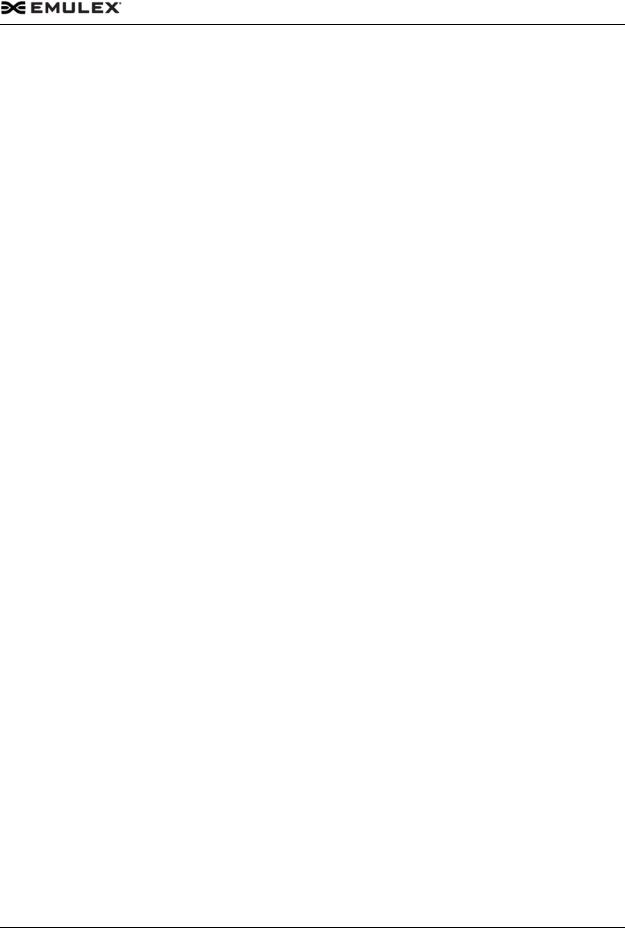
List of Figures 24
List of Figures
OneCommand™ Manager Application Version 10.2 User Manual
Figure 2-1 |
Management Mode Dialog Box.................................................. |
62 |
Figure 2-2 |
OneCommand Manager application Web Launch Uninstallation |
|
|
Screen.............................................................................. |
73 |
Figure 4-1 |
OneCommand Manager Application Window ................................. |
78 |
Figure 4-2 |
Toolbar ............................................................................ |
79 |
Figure 4-3 |
Discovery-Tree.................................................................... |
81 |
Figure 4-4 |
Management Mode Dialog Box.................................................. |
87 |
Figure 5-1 |
Discovery Information ........................................................... |
88 |
Figure 5-2 |
Add Remote TCP/IP Host Dialog Box .......................................... |
91 |
Figure 5-3 |
Add Remote TCP/IP Host Dialog Box with CIM Credentials ................ |
91 |
Figure 5-4 |
Add Range of TCP/IP Hosts Dialog Box........................................ |
92 |
Figure 5-5 |
Discovery Settings Dialog Box .................................................. |
94 |
Figure 5-6 |
iSCSI Target Discovery Tab ..................................................... |
95 |
Figure 5-7 |
iSCSI iSNS Tab..................................................................... |
97 |
Figure 5-8 |
Add iSNS Server Dialog Box ..................................................... |
97 |
Figure 5-9 |
Target Login Dialog Box ......................................................... |
99 |
Figure 5-10 |
Target Sessions Dialog Box..................................................... |
101 |
Figure 6-1 |
Discovery Information (Host View Selected)................................ |
104 |
Figure 7-1 |
Host Information Tab ........................................................... |
105 |
Figure 7-2 |
Host Group Information Tab................................................... |
107 |
Figure 7-3 |
Host Group Management Dialog Box ......................................... |
109 |
Figure 7-4 |
Create New Host Group Dialog Box........................................... |
110 |
Figure 7-5 |
Host Group Management Warning Dialog Box............................... |
110 |
Figure 8-1 |
FC Adapter Information Tab................................................... |
114 |
Figure 8-2 |
FC Port Information Tab ....................................................... |
115 |
Figure 8-3 |
FCoE Port Information Tab .................................................... |
118 |
Figure 8-4 |
Statistics Tab .................................................................... |
120 |
Figure 8-5 |
Virtual Ports Information ...................................................... |
122 |
Figure 8-6 |
Fabric Discovery Information.................................................. |
123 |
Documentation for Emulex OneConnect and LightPulse Adapters |
P010433-01A Rev. A |

List of Figures 25
Figure 8-7 |
FC Transceiver Data Tab ....................................................... |
124 |
Figure 8-8 |
FC/FCoE VPD Tab ............................................................... |
125 |
Figure 8-9 |
FC Maintenance Tab ............................................................ |
126 |
Figure 8-10 |
FCoE Maintenance Tab ......................................................... |
128 |
Figure 8-11 |
Target Information Tab ........................................................ |
130 |
Figure 8-12 |
FC/FCoE LUN Information Tab ................................................ |
131 |
Figure 8-13 |
Target Mapping Tab............................................................. |
133 |
Figure 8-14 |
Target Mapping Tab............................................................. |
136 |
Figure 8-15 |
Add Persistent Binding Dialog Box ............................................ |
137 |
Figure 8-16 |
Bind New Target Dialog Box ................................................... |
137 |
Figure 8-17 |
LUN Masking Tab ................................................................ |
138 |
Figure 8-18 |
Enabling an ExpressLane LUN ................................................. |
140 |
Figure 8-19 |
Maintenance Tab ................................................................ |
142 |
Figure 8-20 |
Warning About Changing WWN ................................................ |
142 |
Figure 8-21 |
Change World Wide Name Configuration Dialog Box ...................... |
143 |
Figure 8-22 |
Virtual Ports Tab ................................................................ |
145 |
Figure 8-23 |
Virtual Port Tab ................................................................. |
147 |
Figure 8-24 |
Delete Virtual Port Warning ................................................... |
147 |
Figure 8-25 |
Reset Warning ................................................................... |
149 |
Figure 8-26 |
Host Driver Parameters Tab ................................................... |
150 |
Figure 8-27 |
Driver Parameters Tab – Adapter Selected.................................. |
152 |
Figure 8-28 |
Host Driver Parameters Tab – Host Selected................................ |
154 |
Figure 8-29 |
Save Driver Parameters Dialog Box........................................... |
156 |
Figure 8-30 |
Batch Driver Parameters Update Dialog Box ................................ |
157 |
Figure 8-31 |
FIP Tab for FCoE Adapters ..................................................... |
158 |
Figure 8-32 |
DCB Tab (FCoE Adapter Port Selected) ...................................... |
159 |
Figure 8-33 |
Configure DCB Dialog Box for FCoE Adapter Ports (DCBX |
|
|
Enabled) .......................................................................... |
161 |
Figure 8-34 |
iSCSI Port Information Tab..................................................... |
164 |
Figure 8-35 |
iSCSI Network Information Tab................................................ |
165 |
Figure 8-36 |
Advanced TCP/IP Configuration Dialog Box ................................. |
167 |
Figure 8-37 |
iSCSI VPD Tab .................................................................... |
168 |
Figure 8-38 |
iSCSI Statistics Tab.............................................................. |
169 |
Figure 8-39 |
iSCSI Target Information Tab.................................................. |
171 |
Figure 8-40 |
iSCSI LUN Information Tab ..................................................... |
172 |
Documentation for Emulex OneConnect and LightPulse Adapters |
P010433-01A Rev. A |

List of Figures 26
Figure 8-41 |
iSCSI PCI Registers Tab ......................................................... |
173 |
Figure 8-42 |
DCB Tab for iSCSI Adapter Ports (OneConnect Adapter Selected)....... |
174 |
Figure 8-43 |
Configure DCB Dialog Box for iSCSI Adapter Ports (DCBX |
|
|
enabled) .......................................................................... |
176 |
Figure 8-44 |
iSCSI Initiator Login Options Tab.............................................. |
179 |
Figure 8-45 |
Initiator Default Login Options Window ..................................... |
181 |
Figure 8-46 |
NIC Port Information Tab ...................................................... |
183 |
Figure 8-47 |
NIC VPD Tab...................................................................... |
185 |
Figure 8-48 |
DCB Tab for NIC Adapter Ports (NIC Adapter Selected) ................... |
186 |
Figure 8-49 |
Configure DCB Dialog Box for NIC Adapter Ports ........................... |
188 |
Figure 8-50 |
Port Information Dialog Box with NIC VF selected ......................... |
191 |
Figure 8-51 |
Port Information Dialog Box with NIC VF selected (OCe14102 |
|
|
adapter selected) ............................................................... |
192 |
Figure 8-52 |
OneCommand Manager Application Running on the Base Host |
|
|
Operating System after Discovering the Guest Host ....................... |
192 |
Figure 8-53 |
VF Selected Showing the Port Information Tab for the |
|
|
Discovered NIC in the Guest Operating System............................. |
193 |
Figure 8-54 |
NIC PCI Registers Tab........................................................... |
194 |
Figure 8-55 |
iSCSI Adapter Information Tab ................................................ |
195 |
Figure 8-56 |
UMC Channel Management Tab ............................................... |
198 |
Figure 8-57 |
Channel Management Tab for vNIC1 (IBM only) ............................ |
200 |
Figure 8-58 |
Channel Management Tab for UFP (IBM only) .............................. |
201 |
Figure 8-59 |
ASIC Information Tab ........................................................... |
202 |
Figure 8-60 |
OneConnect Multi-ASIC Adapter Information ............................... |
204 |
Figure 8-61 |
OneConnect OCe10102 and OCe11102 Adapter Information Tab ........ |
205 |
Figure 8-62 |
Licensed Features Window .................................................... |
206 |
Figure 8-63 |
Install Feature Licenses Dialog Box........................................... |
206 |
Figure 8-64 |
OneConnect OCe10102 and OCe11102 Adapter Information Tab ........ |
208 |
Figure 8-65 |
OneConnect Firmware Tab .................................................... |
209 |
Figure 8-66 |
Physical Port Info Tab (OCe11102 Adapter Port Selected) ............... |
210 |
Figure 8-67 |
Change Port Speed Dialog box (Force mode/10Gb speed |
|
|
selected) ......................................................................... |
211 |
Figure 8-68 |
PHY Data Tab .................................................................... |
212 |
Figure 8-69 |
OneConnect Transceiver Data Tab ........................................... |
214 |
Figure 8-70 |
OCe14000-series Adapter Configuration Tab (FCoE selected)............ |
216 |
Figure 8-71 |
Current Configuration Details example ...................................... |
217 |
Documentation for Emulex OneConnect and LightPulse Adapters |
P010433-01A Rev. A |

List of Figures 27
Figure 8-72 |
Single Personality View (FCoE selected)..................................... |
217 |
Figure 8-73 |
Custom View ..................................................................... |
219 |
Figure 8-74 |
Mixed Mode Protocol pull-down menu ....................................... |
220 |
Figure 8-75 |
Concurrent Storage Configuration View ..................................... |
221 |
Figure 8-76 |
Concurrent Storage Configuration Choices for the Third Function ...... |
221 |
Figure 8-77 |
Custom NIC + RoCE Configuration ............................................ |
222 |
Figure 8-78 |
UMC View Adapter Configuration Tab (UMC, 2 ports, 8 |
|
|
functions/port, concurrent storage) ......................................... |
223 |
Figure 8-79 |
MultiChannel View (showing multichannel type drop-down)............. |
225 |
Figure 8-80 |
MultiChannel vNIC View (mix mode storage) ............................... |
226 |
Figure 8-81 |
MultiChannel SIMode View ..................................................... |
227 |
Figure 8-82 |
MultiChannel UFP View (concurrent mode storage) ....................... |
228 |
Figure 8-83 |
Adapter Configuration Tab for NPar Adapters (NPar disabled) .......... |
230 |
Figure 8-84 |
Adapter Configuration Tab with NPar Enabled (NParEP Mode |
|
|
Disabled) ......................................................................... |
231 |
Figure 8-85 |
Adapter Configuration Tab with NPar and NParEP Mode Enabled |
|
|
(2 port configuration) .......................................................... |
232 |
Figure 8-86 |
Adapter Configuration Tab with NPar and NParEP Mode Enabled |
|
|
(4 port configuration) .......................................................... |
232 |
Figure 8-87 |
DCB Tab (FCoE/iSCSI Adapter Port Selected)............................... |
234 |
Figure 8-88 |
Configure DCB Dialog Box for FCoE/iSCSI Adapter Ports (DCBX |
|
|
Enabled) .......................................................................... |
236 |
Figure 8-89 |
DCB Tab for RoCE Adapter Ports.............................................. |
239 |
Figure 8-90 |
Configure DCB Dialog Box for RoCE Adapter Ports (DCBX |
|
|
Enabled) .......................................................................... |
241 |
Figure 9-1 |
DHCHAP Tab ..................................................................... |
246 |
Figure 10-1 |
Firmware Download Dialog Box ............................................... |
250 |
Figure 10-2 |
Batch Firmware Download Dialog Box, Selecting Adapters to |
|
|
Update ............................................................................ |
252 |
Figure 10-3 |
Batch Firmware Download Dialog Box, Download Complete ............. |
253 |
Figure 11-1 |
Boot from SAN Configuration Dialog Box .................................... |
256 |
Figure 11-2 |
Select Boot Device Window (for x86 or EFIBoot) ........................... |
258 |
Figure 11-3 |
x86 Boot Advanced Adapter Settings Dialog Box ........................... |
259 |
Figure 11-4 |
EFIBoot Advanced Adapter Settings Dialog Box ............................ |
261 |
Figure 11-5 |
OpenBoot Advanced Settings Dialog Box .................................... |
262 |
Figure 13-1 |
PCI Registers and Flash Contents of the Diagnostics Tab ................. |
265 |
Documentation for Emulex OneConnect and LightPulse Adapters |
P010433-01A Rev. A |

List of Figures 28
Figure 13-2 |
Overlay Detail Window ......................................................... |
266 |
Figure 13-3 |
Quick Test Warning ............................................................. |
266 |
Figure 13-4 |
Diagnostics Tab for LPe16000 series adapters (D Port Tests... |
|
|
button depicted) ................................................................ |
268 |
Figure 13-5 |
D_Port Tests window ........................................................... |
269 |
Figure 13-6 |
Diagnostic Dump Dialog Box ................................................... |
270 |
Figure 13-7 |
Diagnostic Dump File Transfer Dialog Box................................... |
271 |
Figure 13-8 |
Diagnostic Test Setup........................................................... |
272 |
Figure 13-9 |
Run Diagnostic Tests Warning ................................................. |
274 |
Figure 13-10Advanced Diagnostic Tests Warning Window for External |
|
|
|
Loopback ......................................................................... |
274 |
Figure 13-11Select Echo Test Target Window ............................................. |
275 |
|
Figure 13-12Advanced Diagnostic Tests Warning Window ............................... |
275 |
|
Figure 13-13Example of a DiagTest.log Window........................................... |
276 |
|
Figure 13-14Diagnostics Tab (10GBASE-T adapter selected) ............................ |
277 |
|
Figure 13-15Run Diagnostic Tests Warning ................................................. |
279 |
|
Figure 13-16Advanced Diagnostic Tests Warning Window for External |
|
|
|
Loopback ......................................................................... |
279 |
Figure 13-17Example of a DiagTest.log Window........................................... |
281 |
|
Figure 13-18Diagnostic Dump Dialog Box ................................................... |
282 |
|
Figure 13-19Diagnostic Dump File Transfer Dialog Box................................... |
283 |
|
Emulex Drivers Version 10.2 for Windows Quick Installation Manual
Figure 2-1 AutoPilot Installer Warning (Software-First Installation) ................. |
553 |
Documentation for Emulex OneConnect and LightPulse Adapters |
P010433-01A Rev. A |

List of Figures 29
Emulex® Drivers Version 10.2 for Windows User Manual
Figure 2-1 |
AutoPilot Installer Warning (Software-First Installation) ................. |
569 |
Figure 3-1 |
Partial View of Windows Device Manager ................................... |
608 |
Figure 3-2 |
NIC Advanced Properties in Windows Server 2008 ......................... |
609 |
Figure 3-3 |
NIC Statistics Properties in Windows Server 2008.......................... |
610 |
Figure 3-4 |
Device Manager for Windows Server 2012................................... |
623 |
Figure 3-5 |
Emulex NIC Driver Properties Page........................................... |
624 |
Figure 3-6 |
Emulex NIC Advanced Properties Page ...................................... |
625 |
Figure 3-7 |
Emulex NIC Statistics Properties page ....................................... |
627 |
Figure 3-8 |
Advanced Property Configuration - RoCE-Enabled ......................... |
635 |
Figure 3-9 |
Get-NetAdapterRDMA - RoCE-Enabled ....................................... |
635 |
Figure 3-10 |
Get-NetOffloadGlobal - RoCE-Enabled....................................... |
636 |
Figure 3-11 |
Active Network Connections and Listeners ................................. |
636 |
Figure 3-12 |
SMB Share - Two RDMA Connections Per RDMA-Enabled Network |
|
|
Interface.......................................................................... |
637 |
Figure 3-13 |
Get-NetAdapterStatistics ...................................................... |
637 |
Figure 3-14 |
Two SMB Direct Connections Per Interface ................................. |
638 |
Figure 3-15 |
Multichannel Constraint........................................................ |
639 |
Figure 3-16 |
Resource Counts on a 1-Port 10Gb or 40Gb OCe14000-Series |
|
|
Adapter ........................................................................... |
640 |
Figure 3-17 |
Resource Counts on a 2-Port 10Gb OCe14000-Series Adapter............ |
640 |
Figure 3-18 |
Resource Counts on a 4-Port 10Gb OCe14000-Series Adapter............ |
640 |
Figure 3-19 |
The Multichannel Property Page with NPar Disabled ...................... |
646 |
Figure 3-20 |
The Multichannel Property Page with NPar Enabled and NParEP |
|
|
Disabled .......................................................................... |
648 |
Figure 3-21 |
The Multichannel Property Page with NPar Enabled and NParEP |
|
|
Enabled ........................................................................... |
650 |
Figure A-1 |
Event Properties................................................................. |
693 |
Figure A-2 |
iSCSI Error ........................................................................ |
710 |
Documentation for Emulex OneConnect and LightPulse Adapters |
P010433-01A Rev. A |
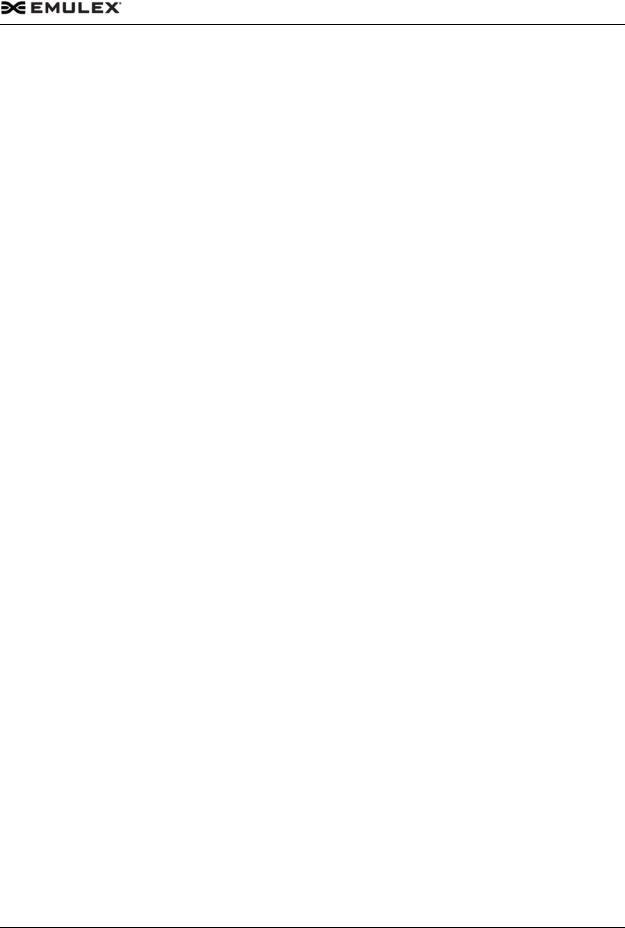
List of Figures 30
OneCommand™ NIC Teaming and VLAN Manager Version 2.8
User Manual
Figure 3-1 |
OneCommand NIC Teaming and VLAN Manager Element |
|
|
Definitions........................................................................ |
754 |
Figure 3-2 |
The Discovery-Tree ............................................................. |
756 |
Figure 3-3 |
General Tab Information for a Host Computer ............................. |
757 |
Figure 3-4 |
General tab Information for an Emulex Adapter ........................... |
758 |
Figure 3-5 |
General tab Information for a non-Emulex Adapter ....................... |
759 |
Figure 3-6 |
General Tab Information for a Team......................................... |
760 |
Figure 3-7 |
General Tab Information for a VLAN ......................................... |
762 |
Figure 3-8 |
General Tab Information for a VLAN Adapter .............................. |
763 |
Figure 3-9 |
Create Team Tab................................................................ |
765 |
Figure 3-10 |
Modify Team Tab................................................................ |
767 |
Figure 3-11 |
General Settings Dialog Box ................................................... |
769 |
Figure 3-12 |
Browse Dialog Box to Save a Configuration ................................. |
771 |
Figure 3-13 |
Browse Dialog Box to Restore a Configuration.............................. |
773 |
Figure 3-14 |
VLANs Tab ........................................................................ |
775 |
Figure 3-15 |
Create VLAN Adapter Tab...................................................... |
776 |
Figure 3-16 |
Modify VLAN ID Dialog Box ..................................................... |
777 |
Emulex® Drivers Version 10.2 for Linux User Manual |
|
|
Figure F-1 |
Data Block showing Type 1 DIF................................................ |
978 |
Figure F-2 |
Data Transfer between Initiator Host and the HBA ........................ |
980 |
Documentation for Emulex OneConnect and LightPulse Adapters |
P010433-01A Rev. A |
