Danfoss RC-T2, RC-T4 Installation guide
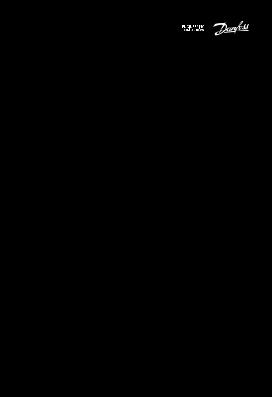
Installation Guide
GreenCon RC-T2/T4
Room thermostat
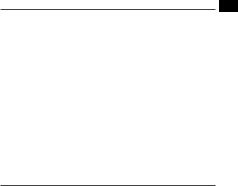
Installation Guide |
GreenCon RC-T2/T4 |
|
|
1. Installation Steps
GB
User Guide can be downloaded from: heating.danfoss.com.
1.Installation must be done by an authorised electrician.
2.The room thermostat should be installed at approx. 1.5 m above floor and where the effects of sunlight, draught or other heat sources (eg. TV’s) are avoided, see fig. 1.
3.First of all, carefully remove the cover, see fig. 2.
4.Connect the wire before mounting the back plate to the wall box using the enclosed screws. Then mount the cover to the back plate, see fig 3.
2. Wiring
1.Dimensions, see fig. 4
2.Wiring diagram, see fig. 5 and fig. 6
3.Follow the illustrations to complete the wiring:
1)RC-T4, see fig. 5
2)RC-T2, see fig. 6
Danfoss Heating Solutions |
VIE2D32P |
|
|

Installation Guide |
GreenCon RC-T2/T4 |
|
|
GB 3. Error codes
Display |
Description |
E1 |
Alarming for short circuit of |
|
sensor |
|
|
EE |
EEPROM chip error |
Lo |
Indicating temperature lower |
|
than 0°C |
Hi |
Indicating temperature |
|
higher than 50°C |
4. Notes
1.Correct wiring is essential; using instrument to confirm L and N before wiring is recommended.
2.Don’t remove too much of the insulation cover from the wire to avoid short circuit caused by the naked wire touching the metal 86 size mounting wall box.
3.Don’t let the screw press or touch the wire when using screw to fix room thermostat in wall box. A short-circuit risk exists if the wire insulation cover is damaged by the screw, and if the naked wire connects with the screw.
4.If walls must be painted, mount the room thermostat after painting, to avoid dust or paint material penetrating the room thermostat and thus damaging the PCB.
5.The max load of relay is 3 A (resistive) or 1 A (induc-
|
|
VIE2D32P |
Danfoss Heating Solutions |
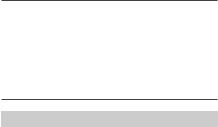
Installation Guide GreenCon RC-T2/T4
tive). The relay will be damaged if the load exceeds |
|
|
GB |
||
the limit. |
||
|
6.Don’t cover the thermostat, for instance by hanging towels directly in front of it.
7.The room thermostat should be connected to the corresponding actuator and valve in individual room temperature control.
5. Technical Specifications
Feature |
Description |
|
|
Approval |
CE Marking, EN60730 |
Ambient temperature |
0 - 45 ° C |
|
|
IP Class |
30 |
Max. load, inductive |
<1 A |
|
|
Max. load, resistive |
<3 A |
Power consumption |
2 W |
Power supply |
85-250 Vac, 50/60 Hz |
Room temp. set range |
5 - 35 ° C |
Shell material |
ABS + PC |
|
|
Danfoss Heating Solutions |
VIE2D32P |
|
|
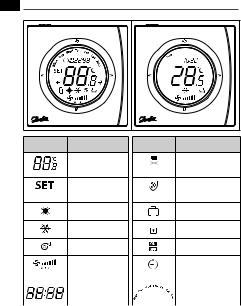
Installation Guide |
GreenCon RC-T2/T4 |
|
|
GB 6. Interface
Symbols |
Description |
Symbols |
Description |
|
Temperature |
|
Valve |
|
indication |
|
|
|
Temperature |
|
Frost protec- |
|
setting |
|
tion |
|
Heating |
|
Eco mode |
|
Cooling |
|
Keyboard lock |
|
Ventilation |
|
Timer ON/OFF |
|
|
Fan control |
5/2 4 event |
|
||
|
|
|
|
|
program |
|
|
|
Clock |
Actual week- |
|
||
|
|
day |
|
|||
|
|
|
|
|
|
|
|
|
|
|
|
|
|
|
|
VIE2D32P |
Danfoss Heating Solutions |
|
||
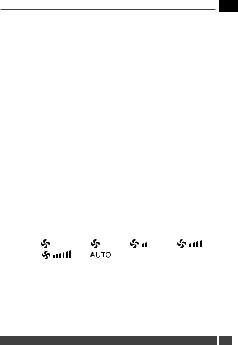
Installation Guide |
GreenCon RC-T2/T4 |
|
|
7. Operation
GB
1.Power On/Off and Eco mode.
•When powered off, press power button on top of GreenCon to turn on;
•When powered on, press power button for 2 seconds to turn off thermostat;
•When powered on, short press power button to enter  ECO mode;
ECO mode;
•In ECO mode, press” < ” or” > ” for temperature setting, short press power button to exit.
2.Mode selection
•Press “ M ” to change system working mode: Cooling “ ”, heating “
”, heating “ ” or ventilation “
” or ventilation “  ”
”
3.Setting temperature
•Press “ < ” to reduce temperature, press “ > ” to raise temperature. (0.5°C changed each press)
•During setting temperature, “ SET ” icon will be displayed, after setting finished, this icon disappears and LCD shows actual temperature.
4.Fan speed selection
• Press “ |
” to select |
(close) |
(Low), |
(Med), |
(Hi), |
(Auto); |
|
• In Auto mode, fan speed will change according to the difference between room temperature and setting temperature, Low-speed when this difference exceed 1°C, Med-speed when exceed 2°C, Hi-speed when exceed 3°C.
*In default setting, fan speed will be “Close” when
Danfoss Heating Solutions VIE2D32P

Installation Guide GreenCon RC-T2/T4
GB |
room temperature reaches setting temperature. See |
|
parameter P11 in chapter 9 for more details. |
||
|
5.Time setting and ON/OFF timer
•Time setting
Long press“  ” for 3 seconds till “hh” start flashing, press “ < ” or “ > ” to adjust hour;
” for 3 seconds till “hh” start flashing, press “ < ” or “ > ” to adjust hour;
Short press “ ” , “mm” flash, press “ < ” or “ > ” to adjust minute;
” , “mm” flash, press “ < ” or “ > ” to adjust minute;
Short press “  ” , “week” flash, press “ < ” or “ > ” to adjust weekday;
” , “week” flash, press “ < ” or “ > ” to adjust weekday;
•Timer On/Off setting
After finishing time setting, short press“  ” to
” to
configure timer On/Off function, press other button or wait for 6 seconds to exit.
•Short press “  ” till “ON” start flashing; Press“ < ” or “ > ” to adjust timer “ON” hour;
” till “ON” start flashing; Press“ < ” or “ > ” to adjust timer “ON” hour;
Press “  ” to confirm;
” to confirm;
Press“ < ” or “ > ” to adjust timer “ON” minute; Press “  ” to confirm;
” to confirm;
•After setting timer “ON”, “OFF” start flashing; Press“ < ” or “ > ” to adjust timer “OFF” hour;
Press “  ” to confirm;
” to confirm;
Press“ < ” or “ > ” to adjust timer “OFF” minute; Press “  ” to confirm;
” to confirm;
• Cancel ON/OFF timer
During above steps, adjust hour and minute to “--:--“ to cancel timer function; Or configure P02 to “02” in parameter setting to disable timer function.
6. Keyboard lock
VIE2D32P Danfoss Heating Solutions

Installation Guide |
GreenCon RC-T2/T4 |
|
|
Press and hold “M”, within 6 seconds, short press “ > ” GB to lock keyboard, icon “  ” will be displayed on LCD, repeat this to unlock.
” will be displayed on LCD, repeat this to unlock.
7.Reset
During power off, press and hold both “M” and“ < ”, “ > ” for 10 seconds, thermostat will be reset and restart.
8.Auto switch between heating and cooling
When auto switch between heating and cooling On, heating and cooling is automatically controlled by the parameters P16 , P17 and P19. The temperature is controlled by the set temperature and the dead zone is decided via the parameters P16 for Normal mode and P17 for ECO mode.
9.Floor/radiator for heating & fan coil for cooling
If P18 is Off
The fan is controlled by the Fan Speed Selection If P18 is On
The fan is disabled, when heating is on. When cooling,the fan is controlled by the Fan Speed Selection
8. Programming
1.5-2 day programming
To enable this function, please configure P01 to “02” in parameter setting.
When this function is enabled, system automatically changes setting temperature four times per day.
Danfoss Heating Solutions |
VIE2D32P |
|
|
