Canon GP-E1 User Manual [en, ru, de, es, fr, it]

COPY
INSTRUCTION MANUAL MODE D’EMPLOI BEDIENUNGSANLEITUNG MANUALE DI ISTRUZIONI MANUAL DE INSTRUCCIONES INSTRUCTIEHANDLEIDING
ИНСТРУКЦИЯ ПО ЭКСПЛУАТАЦИИ
English
Français
Deutsch
Italiano
Español
Nederlands
Русский

COPY

GPS
COPY

GPS GP-E1 EOS-1D X Map Utility
GP-E1 
● GP-E1 *1*2
●
● GP-E1 COPY
*1 GP-E1
*2 UTC Coordinated Universal Time
2

GP-E1
●GPS ±0.02
●CD-ROM Map Utility
COPY |
GPS Receiver |
|
|
|
Solution Disk |
©2012 ZENRIN - |
|
3

................................................................................................. |
|
2 |
GP-E1 ............................................................................ |
|
2 |
.............................................................. |
5 |
|
...................................................................................... |
|
6 |
............................................................................................. |
|
7 |
/ .......................................................... |
8 |
|
GPS ........................................................................ |
9 |
|
....................................................... |
13 |
|
........................................................................... |
|
14 |
|
COPY |
|
GPS ..................................................... |
17 |
|
GPS ......................................................................... |
|
18 |
........................................................... |
19 |
|
.............................................................................................. |
|
22 |
4


p.
GP-E1
●GP-E1
COPY
●Windows Microsoft Corporation
●Macintosh
●Google™ Google ™ Google Earth™
Google Inc.
●Map Utility Google ™
5

警告
●COPY
に準じた取り扱いをしてください。
6
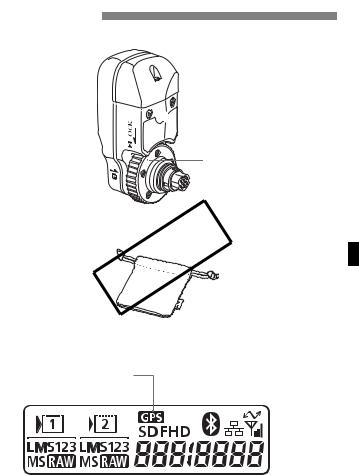




COPY
EOS-1D X
GPS
7
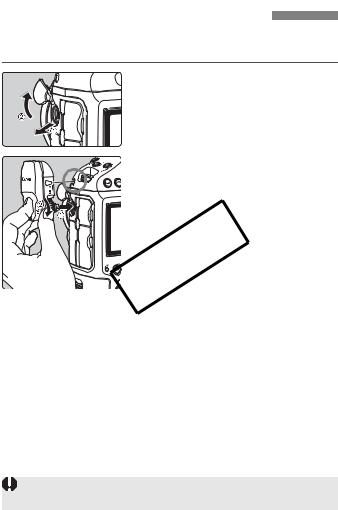
/ 
GP-E1 OFF
GP-E1

 1
1
●
2 GP-E1
|
● GP-E1 |
|
|
|
● |
|
● |
|
|
|
COPY |
|
|
|
|
●OFF
GP-E1
8

GPS 
GPS GP-E1GP-E1
1 GPS
2 GPS
|
● |
|
16 6 |
|
7 |
COPY |
|
3 |
|
● M
GPS
rGPS
「GPS
rr
9
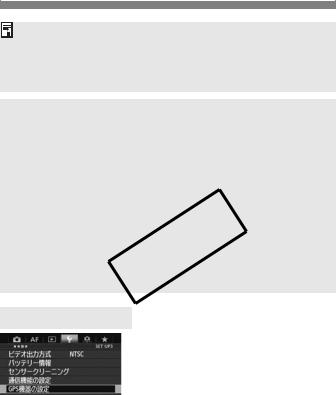
GPS
● 30 60
● から約30
 GPS
GPS
GPS
●1.5GHz
●GPS
●GP-E1
きは、少し待ってから撮影してください。COPY
GPS
1
 2
2
GPS
GPS
● 16 6 7
10

GPS
270°
0°
180°
3 GPS
4 GPS
B GPS
●NE45° 45°
|
UTC |
COPY |
|
90° |
|
AC
B
5
B
11

GPS
COPY
12


ほど撮影時の位置情報が正確に記録されます。ただし、撮影可能枚数が少な くなります。
1 GPS
 2
2  3
3
GPS
GPS
COPY |
|
|
|
||
4 |
|
|
|||
|
5 |
|
|
|
|
|
|
||||
|
|
|
|
|
|
|
|
+23 |
0 |
|
|
1 |
|
790 |
620 |
|
|
15 |
|
970 |
740 |
|
|
5 |
|
990 |
760 |
|
|
*GPS *GPS
13

1 GPS
2 |
GPS |
3 GPS |
|
4 |
|
COPY |
|
● 16 6 7
●B
14

1 GPS
COPY |
|
|
|
||
2 |
G S |
|
3 |
GPS |
|
4 |
|
|
5 |
|
|
● 0
●
15

6
180°180°180°
●
●
●
COPY7
●
● 6
●
●
16

GPS 
GPS ±0.02
1 GPS
 2
2  3
3
GPS
GPS
COPY4
● 0 ●
GPS
●GPS 5
● GPS
● / /
● WFT
17

GPS 
GP-E1
●GPS
●GPS GPS
●GPS
COPY
18
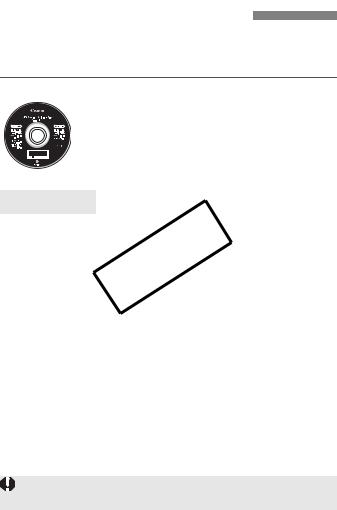

GPS Receiver Solution Disk CD-ROM
GPS Receiver Solution Disk
GP-E1
Map Utility
GP-E1 |
|
|||
|
COPY |
|
||
|
|
|||
|
|
|
|
|
ImageBrowser |
EX |
|
|
|
Map Utility ImageBrowser EX PDF
Map Utility ImageBrowser EX
19
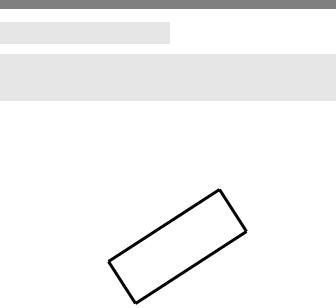

1
2
GPS Receiver Solution Disk CD-ROM
CD-ROM
●Windows
●Macintosh
3 Set up.exe
4 |
COPY |
|
● “Microsoft Silverlight”“Microsoft Silverlight”
5 CD-ROM
●
20

1 GPS Receiver Solution Disk CD-ROM
2 CD-ROM
●Windows
●Macintosh
3 Manual
4 Japanese
|
Windows Macintosh |
5 |
COPY |
|
● Adobe Reader
● Adobe Reader
21

|
EOS-1D X |
|
|
|
|
|
|
|
|
||
|
|
|
|
|
1575.42MHz L1 |
|
|
|
1/5/10/15/30 1/2/5 |
||
|
GPS |
||
|
3 3 |
||
|
|
|
|
|
|
|
|
|
|
|
|
|
|
|
|
|
+23 |
|
0 |
1 |
790 |
|
620 |
|
COPY44g |
|
740 |
15 |
970 |
|
|
5 |
990 |
|
760 |
|
* |
|
|
|
* IPA |
|
|
|
24.7 ×57.0 ×35.7 mm |
||
|
*CIPA |
|
|
|
0 +45 |
|
|
|
85% |
|
|
|
ImageBrowser EX GP-E1 Map Utility |
||
22
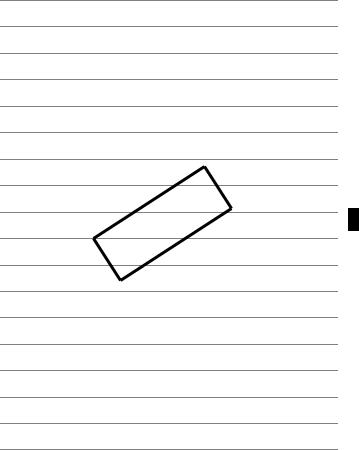
MEMO
COPY
23

108-8011 2-16-6
050-555-90002
9 00 20 0010 00 17 00
1 1 1 3
043-211-9556
IP
COPYcanon.jp/eos-d
2012 2
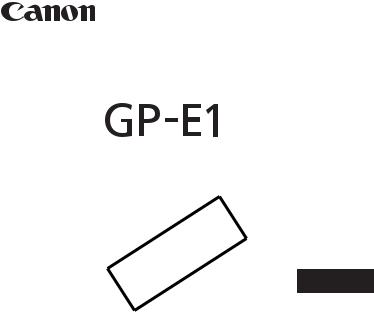
GPS RECEIVER
COPY
English

Introduction
The GPS Receiver GP-E1 is an EOS-1D X accessory that can geotag your shots. Using the provided software Map Utility, you can view shooting locations. The receiver can also set the camera time via GPS.
Features 
Geotagging Images and Adding the Shooting Direction
Shots taken while the receiver is attached to the camera are geotagged, adding location information*1 (latitude, longitude, elevation, and shooting time (UTC*2)) to images.
Shooting locations and the shooting COPYdirection of geotagged images can be
viewed on a virtual map on a computer.
Images can also be tagged with the shooting direction, using the receiver’s digital compass (magnetic north standard).
*1: Some traveling conditions or receiver settings may cause inaccurate location information to be added to images.
*2: Coordinated Universal Time, abbreviated UTC, is essentially the same as Greenwich Mean Time.
2
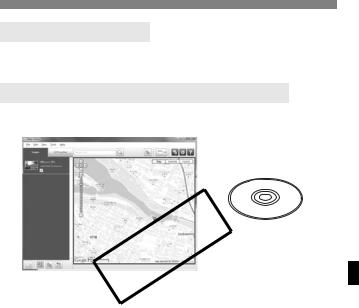
Features
Setting the Camera Time
The camera time can be set using GPS signals. The margin of error is approx. ±0.02 second.
Viewing Images and Information on a Virtual Map
Shooting locations and the shooting direction can be viewed on a virtual map, using the Map Utility software on the provided CD-ROM.
COPY |
GPS Receiver |
|
|
|
Solution Disk |
Map data ©2012 ZENRIN - |
|
3
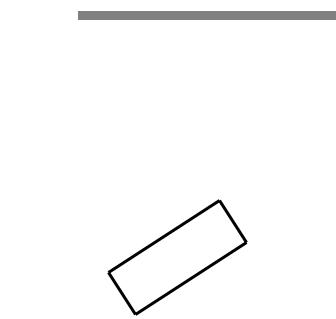
Contents
Introduction....................................................................................... |
|
2 |
Features ........................................................................................... |
|
2 |
Conventions Used in this Manual..................................................... |
5 |
|
Safety Precautions ........................................................................... |
|
6 |
Nomenclature ................................................................................... |
|
7 |
Attaching and Detaching the Receiver............................................. |
8 |
|
Acquiring GPS Signals..................................................................... |
|
9 |
Setting the Positioning Interval....................................................... |
13 |
|
Using the Digital Compass ............................................................. |
14 |
|
|
COPY |
|
Setting Time from GPS on the Camera.......................................... |
17 |
|
GPS Precautions............................................................................ |
|
18 |
Provided Software .......................................................................... |
|
19 |
Specifications ................................................................................. |
|
22 |
4
