Brother DCP-J562N, DCP-J762N, DCP-J962N, DCP-J963N, MFC-J730DN User manual [zh]
...
DCP-J562N
DCP-J762N
DCP-J962N
DCP-J963N
MFC-J730DN
MFC-J730DWN
MFC-J830DN
MFC-J830DWN
MFC-J880N
MFC-J900DN
MFC-J900DWN
MFC-J990DN
MFC-J990DWN
© 2015 Brother Industries, Ltd. All rights reserved.

 >
>
1
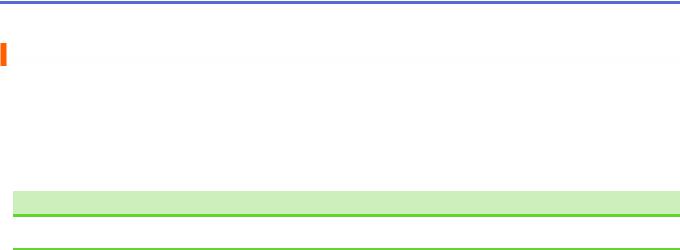
 > >
> >
2.7 LCD DCP-J562N/ DCP-J762N/ DCP-J962N/ DCP-J963N/ MFC-J730DN/ MFC-J730DWN/ MFC-J830DN/ MFC-J830DWN/ MFC-J880N/ MFC-J900DN/ MFC-J900DWN/ MFC-J990DN/ MFC-J990DWN
LAN MFC-J830DN/MFC-J830DWN/MFC-J900DN/MFC-J900DWN

•
2
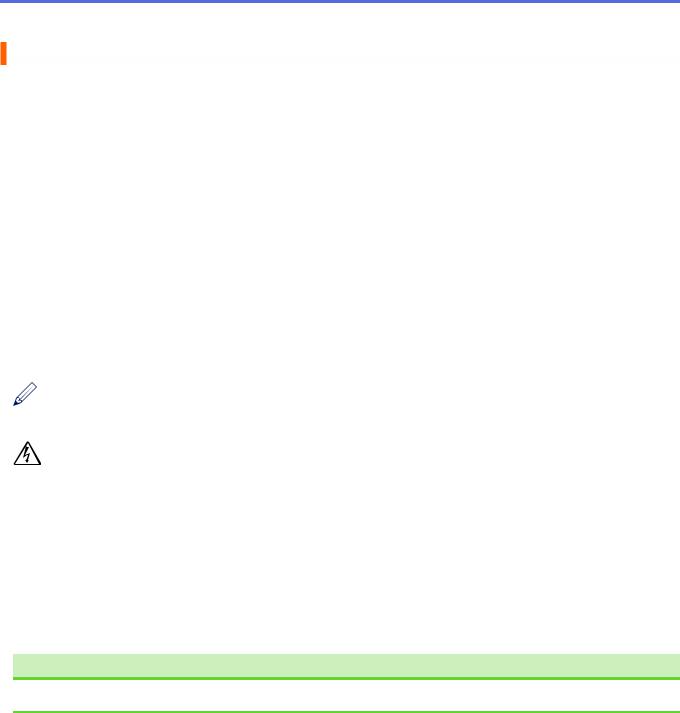
 > >
> >


[XXXXX]

•
3

 > >
> >
Microsoft Windows Windows Vista Windows Server SharePoint Internet Explorer Word Excel PowerPoint OneNote OneDrive Windows Phone Microsoft
Apple Mac Safari iPad iPhone iPod touch OS X Apple Inc.
AirPrint Apple Inc.
PRO M2
SDHC SD-3C, LLC
AOSS
Wi-Fi Wi-Fi Alliance Wi-Fi Direct Wi-Fi Protected Access Wi-Fi Alliance® WPA WPA2 Wi-Fi Protected Setup Wi-Fi Protected Setup Wi-Fi Alliance® Flickr Yahoo!Inc.
Android Android Market Google Google Picasa Web Albums Google Play
Google Chrome Google, Inc. Google
Mozilla Firefox Mozilla Foundation
Linux Linus Torvalds
Bluetooth Bluetooth SIG,Inc.
EVERNOTE Evernote Corporation Mopria™ Mopria™ Alliance

•
4

 > >
> >
•Windows® XP Windows® XP Professional Windows® XP Professional x64 Edition Windows® XP Home Edition
•Windows Server® 2003 Windows Server® 2003 Windows Server® 2003 x64 Edition Windows Server® 2003 R2 Windows Server® 2003 R2 x64 Edition
•Windows Server® 2008 Windows Server® 2008 Windows Server® 2008 R2
•MFC-J880N
•MFC-J880N
•Windows® Windows® 7 Mac OS X v10.9.xOS
•MFC DCP MFCMFC-xxxx DCP-xxxx

•
5

 >
>
•Windows®
•Mac
6

 > >
> >
•USB
•OCR
•Web (Windows Vista® SP2 Windows® 7 Windows® 8)
•ControlCenter4 Windows®
•ControlCenter2 Mac
7
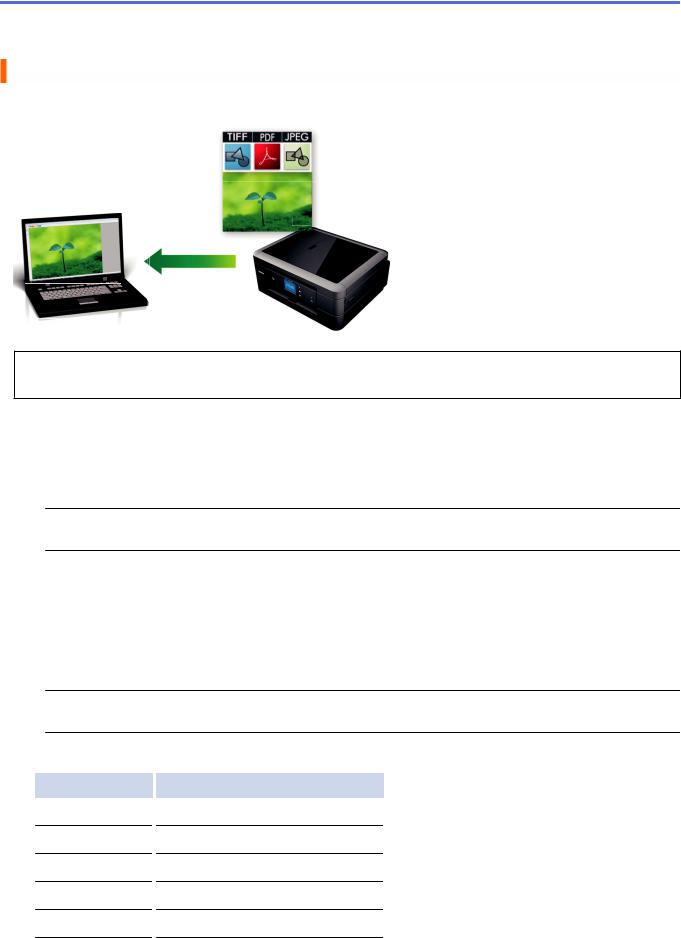
 > > >
> > >
は、本製品のControlCenter
2.[ ] > [ ]
3.a b
 4 [OK]
4 [OK]
•[ ]
•[ ]
5.[ ] [ ]
 [ ] ControlCenter
[ ] ControlCenter
6. [OK]
[ ]
[ ]
[ ]
[ ]
[ ]
7.[ ]
8


•
9
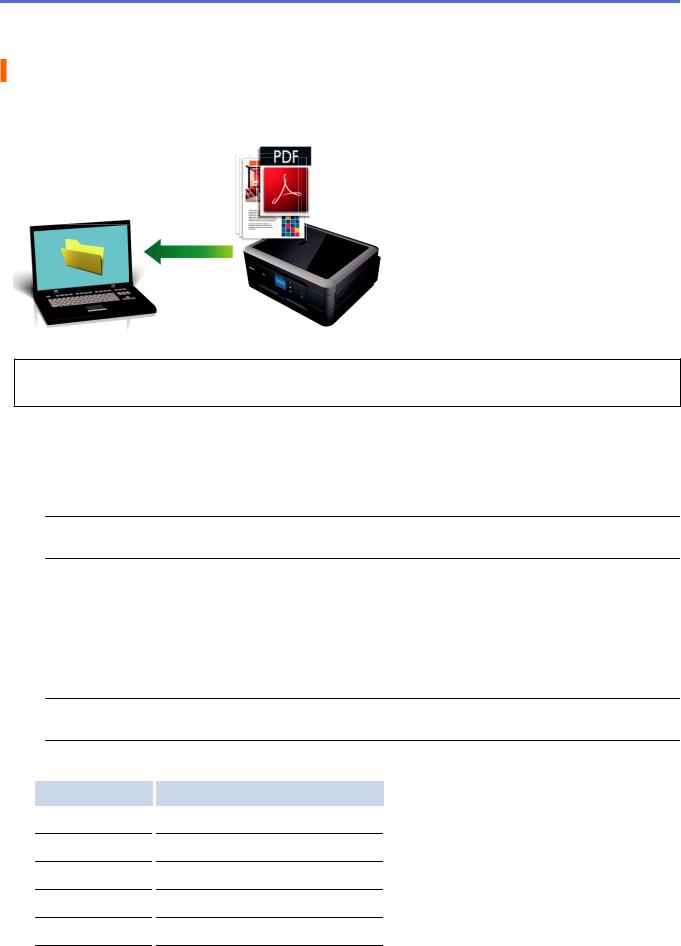
 > > > PDF
> > > PDF
ControlCenter
2.[ ] > [ ]
3.a b
 4 [OK]
4 [OK]
•[ ]
•[ ]
5.[ ] [ ]
 [ ] ControlCenter
[ ] ControlCenter
6. [OK]
[ ]
[ ]
[ ]
[ ]
[ ]
7.[ ]
10
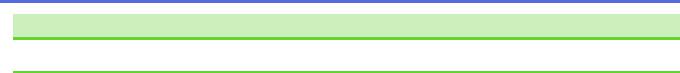

•
11
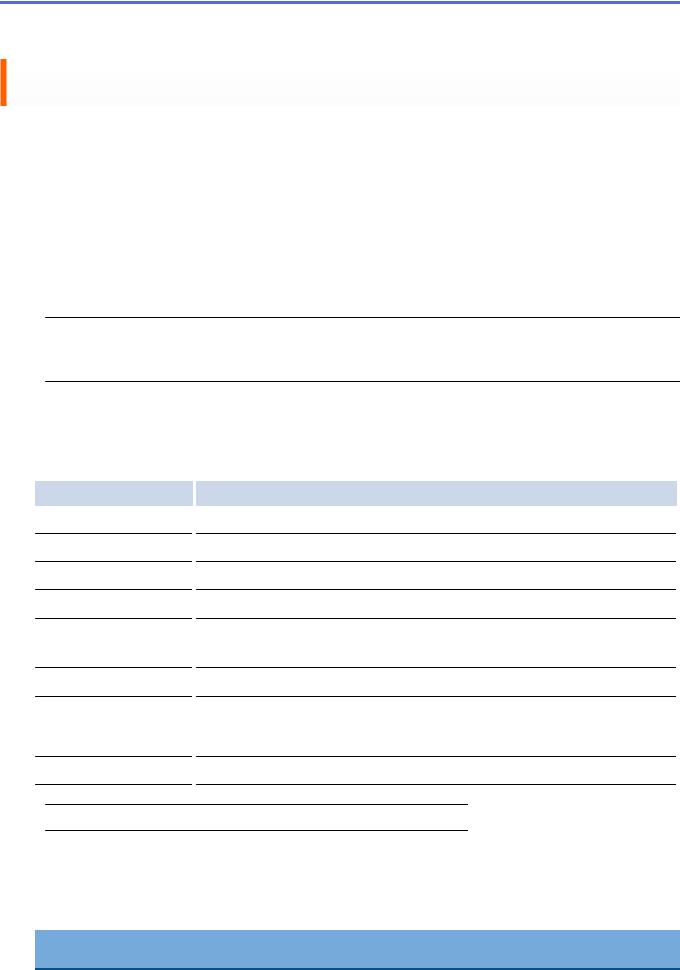
 > > >USB
> > >USB
USB
USB
3.USB
4.[ : ]
• [ ]
 - [ ] [ ]
- [ ] [ ]
-[ ] [ ]
•[ ]
6.[OK]
[ ]
[ ]
[ ]
[ ]
[ADF ] ADF
[ ]
[ ] USB
1
[ ]
 [ ]
[ ]
7.[ ]
8.[ ?][ ] 1 [ ]USB [ ]
USB USB
12
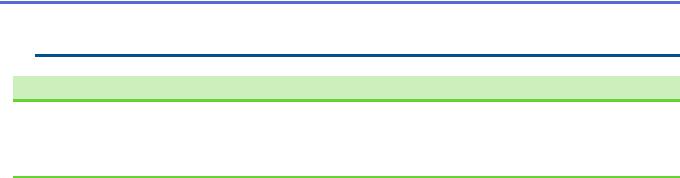
USB

•USB
•to
13

 > > >USB > USB
> > >USB > USB
USB
USB PictBridge USBUSB
DCP-J762N/ DCP-J962N/ DCP-J963N/ MFC-J830DN/ MFC-J830DWN/ MFC-J880N/ MFC-J900DN/MFC-J900DWN/MFC-J990DN/MFC-J990DWN
|
|
|
|
USB
DCP-J562N/ DCP-J762N/ DCP-J962N/ DCP-J963N/ MFC-J730DN/ MFC-J730DWN/ MFC-J830DN/ MFC-J830DWN/ MFC-J880N/ MFC-J900DN/ MFC-J900DWN/ MFC-J990DN/MFC-J990DWN
|
|
|
™ |
|
|
PRO ™ |
|
|
™ (M2 |
|
|
™) |
|
|
SD |
|
|
SDHC |
|
|
SDXC |
|
|
|
|
|
|
|
|
miniSD |
|
|
miniSDHC |
|
|
|
|
|
microSD |
|
|
microSDHC |
|
|
|
|
|
|
|
|
|
|
|

• USB
14

 > > >USB > to
> > >USB > to
to
[ ] / [ ] / [ ]
dpi
|
|
[ ] |
[ ] |
[ ] |
[ ] |
|
|
|
|
|
|
|
[ ] |
[100 dpi] |
[TIFF] / [PDF] |
[PDF] |
|
|
|
|
|
|
|
100 |
dpi |
|
[200 dpi] |
|
|
|
|
|
|
|
|
200 |
dpi |
|
[300 dpi] |
|
|
|
|
|
|
|
|
|
|
[600 dpi] |
|
|
|
|
|
|
|
|
|
|
[ ] |
|
|
||
|
|
|
|
|
|
|
[ ] |
[100 dpi] |
[JPEG] / [PDF] |
[PDF] |
|
|
|
|
|
|
|
100 dpi |
|
[200 dpi] |
|
|
|
|
|
|
|
|
|
600 dpi |
|
[300 dpi] |
|
|
|
|
|
|
|
|
|
|
|
|
|
|
|
|
|
[600 dpi] |
|
|
|
|
|
|
|
|
|
|
[ ] |
|
|
||
|
|
|
|
|
|
[ ]
[ADF ]
ADF
[ ]
28 2015 5 3 150503016 6
[ ]
[ ] [ ] 1
[ ]
は、強・中・弱の3
[ ]
[ ]
15
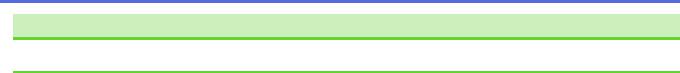

• USB
16

 > > >
> > >
て、複数のファイルまたは1
1.10mm
2.10mm
•10mm
•10°
•ADF ADF
•16 8
1.
 •
•
•Reallusion
3.USB
4.[ : ] > [ ] > [ ]
5.[ ]
6.[OK]
7.[ ]

•
17
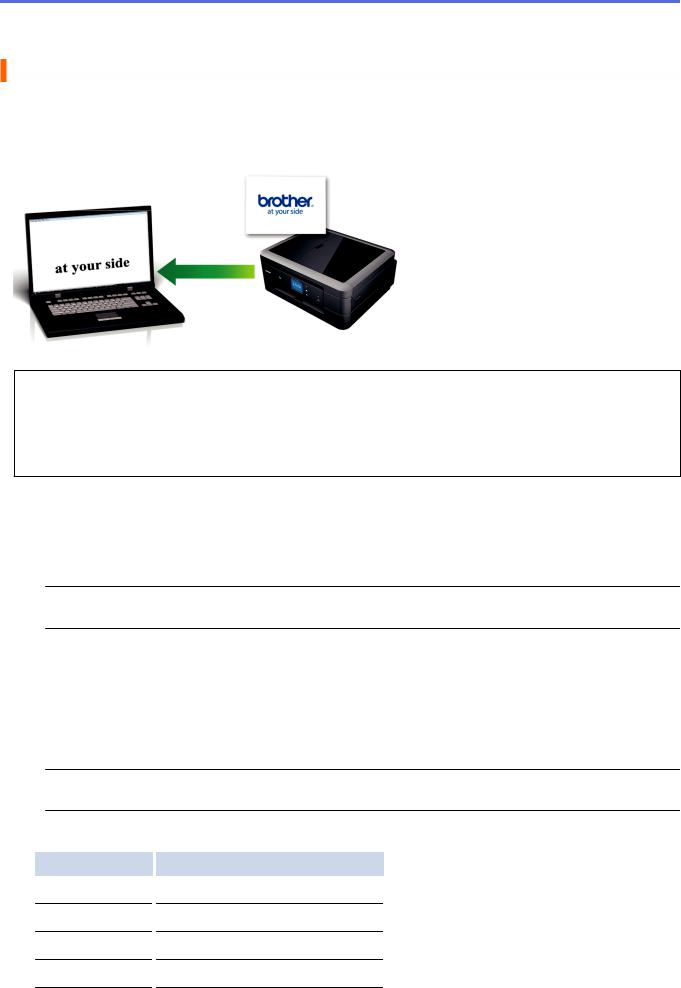
 > > >OCR
> > >OCR
OCR
OCR
• Mac Presto!PageManager
Presto!PageManager http://nj.newsoft.com.tw/download/brother/PM9SEInstaller_BR_multilang2.dmg
• 合は、本製品のControlCenter
2.[ ] > [OCR]
3.a b
 4 [OK]
4 [OK]
•[ ]
•[ ]
5.[ ] [ ]
 [ ] ControlCenter
[ ] ControlCenter
6. [OK]
[ ]
[ ] [ ] [ ]
7. [ ]
18


•
19
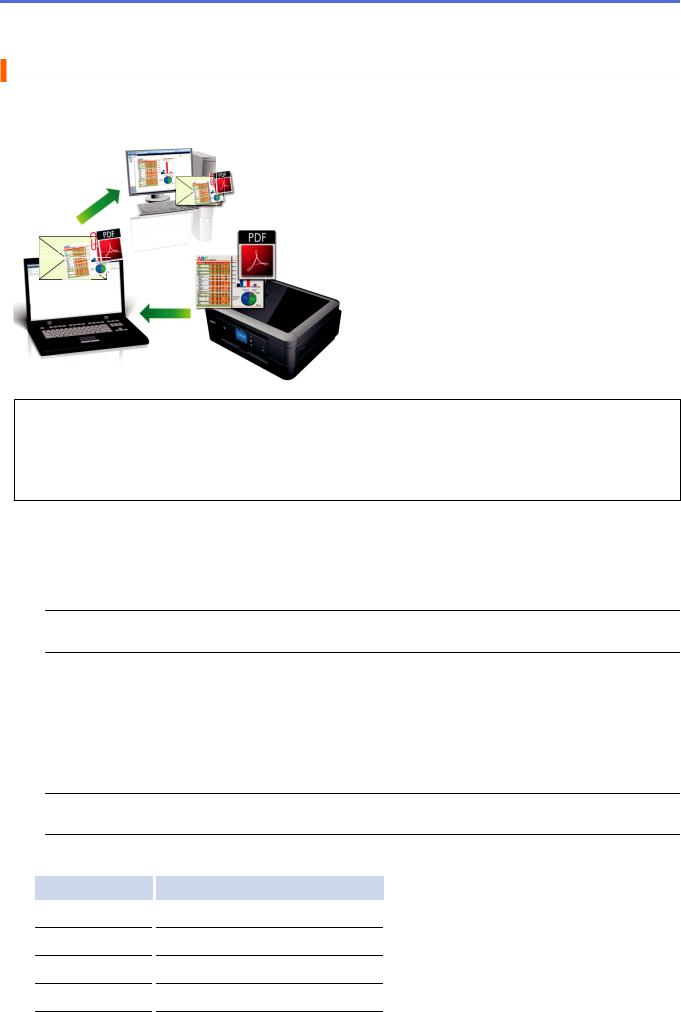
 > > > E-mail
> > > E-mail
E
• 合は、本製品のControlCenter
•to E Web toto Web
2.[ ] > [E ]
3.a b
 4 [OK]
4 [OK]
•[ ]
•[ ]
5.[ ] [ ]
 [ ] ControlCenter
[ ] ControlCenter
6. [OK]
[ ]
[ ]
[ ]
[ ]
20
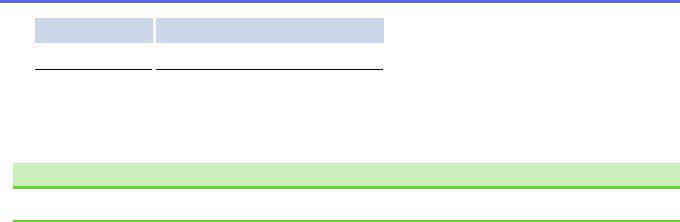
[ ]
7.[ ]

•
21

 > > > Web(Windows Vista® SP2 Windows® 7 Windows® 8)
> > > Web(Windows Vista® SP2 Windows® 7 Windows® 8)
Web (Windows Vista® SP2
Windows® 7 Windows® 8)
Windows Vista® SP2 Windows® 7 Windows® 8 WebWeb
•Web Windows Vista®
Windows® 7 Windows® 8
•Web Windows Vista® SP2
Windows® 7 Windows® 8
•Web
22
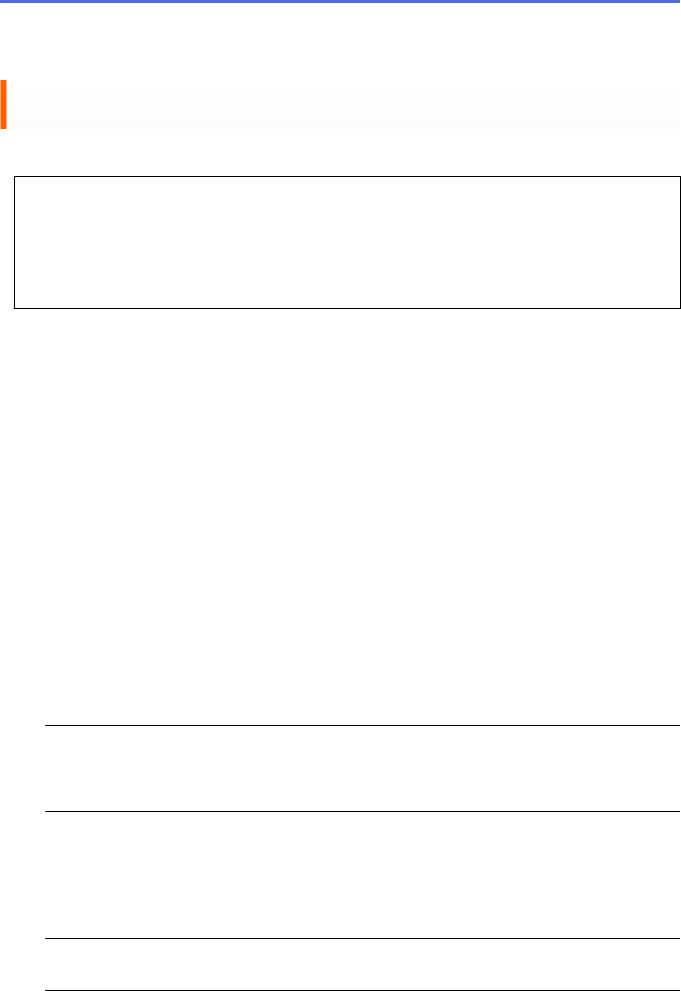
 > > > Web(Windows Vista® SP2 Windows® 7 Windows® 8) > WebWindows Vista® Windows® 7 Windows® 8
> > > Web(Windows Vista® SP2 Windows® 7 Windows® 8) > WebWindows Vista® Windows® 7 Windows® 8
Web
Windows Vista® Windows® 7 Windows® 8
Web
•2
•IP
•Windows Server® 2008 Windows Server® 2012 Windows Server® 2012 R2
• Windows Vista®
 ( ) >
( ) >
Web
• Windows® 7
 ( ) > > >
( ) > > >
Web
• Windows® 8
> PC >
> Web
• Windows® 8.1
> PC > PC
> >Web
 • Web MAC
• Web MAC
Brother MFC-XXXX [XXXXXXXXXXXX] MAC
•Windows® 8
•Windows Vista® Windows® 7
•Windows® 8


23
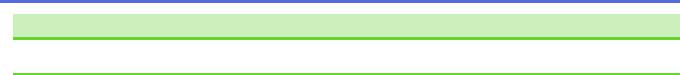

• Web (Windows Vista® SP2 Windows® 7 Windows® 8)
24

 > > > Web(Windows Vista® SP2 Windows® 7 Windows® 8) > WebWindows Vista® SP2 Windows® 7 Windows® 8
> > > Web(Windows Vista® SP2 Windows® 7 Windows® 8) > WebWindows Vista® SP2 Windows® 7 Windows® 8
Web Windows Vista® SP2
Windows® 7 Windows® 8
Web Web
•(DPI)
2.[ ] > [Web ]
3.a b
4.a b
5.[ ]

• Web (Windows Vista® SP2 Windows® 7 Windows® 8)
25
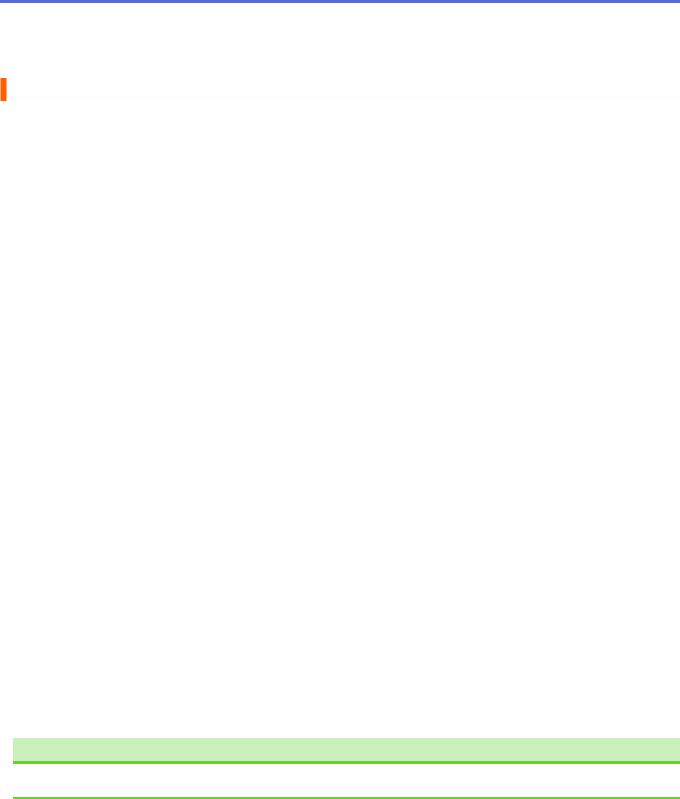
 > > > Web
> > > Web
(Windows Vista® SP2 Windows® 7 Windows® 8) > Web
Web
• Windows Vista®
 ( ) > > >
( ) > > >
• Windows® 7
 ( ) >
( ) >
• Windows® 8
リックします。
2.
• Windows Vista®
ル
• Windows® 7 Windows® 8
...
4.Web
5. 既定のプロファイルの編集
6.(DPI)
Web
Windows® FAXWindows®

• Web (Windows Vista® SP2 Windows® 7 Windows® 8)
26
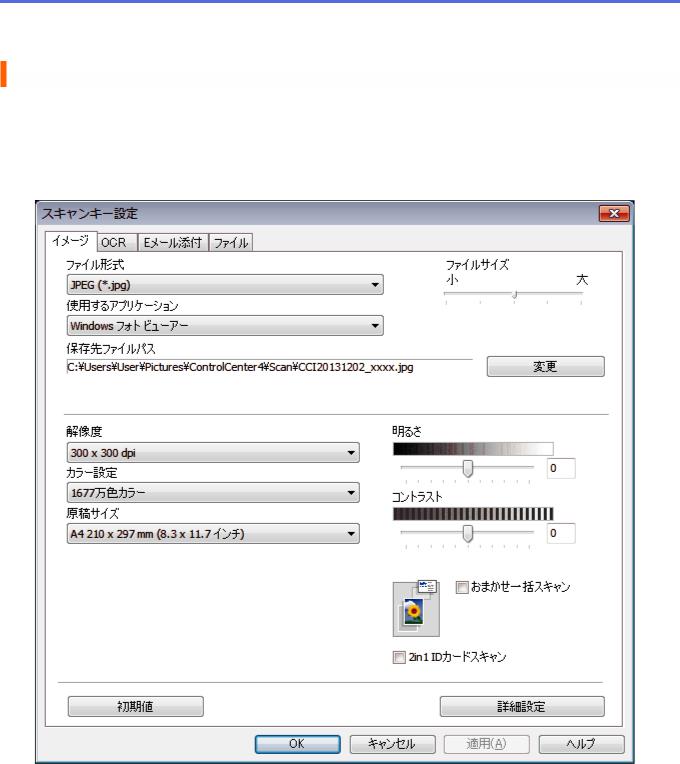
 > > > ControlCenter4Windows®
> > > ControlCenter4Windows®
ControlCenter4 Windows®
1. (ControlCenter4)
(ControlCenter4)
4.to OCR E
6.OK
27


|
|
|
to |
OCR |
to OCR |
E |
to E |
|
to |
|
|
|
|
|
|
|
|
|
OCR |
E |
|
|
|
|
|
|
|
○ |
○ |
○ |
○ |
|
○ |
○ |
- |
- |
OCR |
- |
○ |
- |
- |
|
○ |
○ |
○ |
- |
|
○ |
○ |
○ |
○ |
|
○ |
○ |
○ |
○ |
|
○ |
○ |
○ |
○ |
|
○ |
- |
○ |
○ |
|
○ |
○ |
○ |
○ |
|
○ |
○ |
○ |
○ |
|
○ |
○ |
○ |
○ |
|
○ |
○ |
○ |
○ |
|
○ |
○ |
○ |
○ |
|
○ |
- |
○ |
○ |
2in1 ID |
○ |
○ |
○ |
○ |
|
○ |
○ |
○ |
○ |
|
○ |
○ |
○ |
○ |
OCR
OCR
変更
28

OCR E
イズを変更します。
は向上しますが、ファイルサイズが大きくなったり、スキャンするのに時間がかかります。
配置させることで、実際にはグレーの点を使用せずに擬似的にグレー画像を作成する、誤差拡散という 手法を使っています。
•256
256
•1677
1680
A4
•1 to 2 (A4) 2 A5
す。
ることも可能です。
ファイルまたは1
2in1 ID
1
29
