Brother DCP-9030CDN, MFC-9150CDN, MFC-9350CDW User's Guide
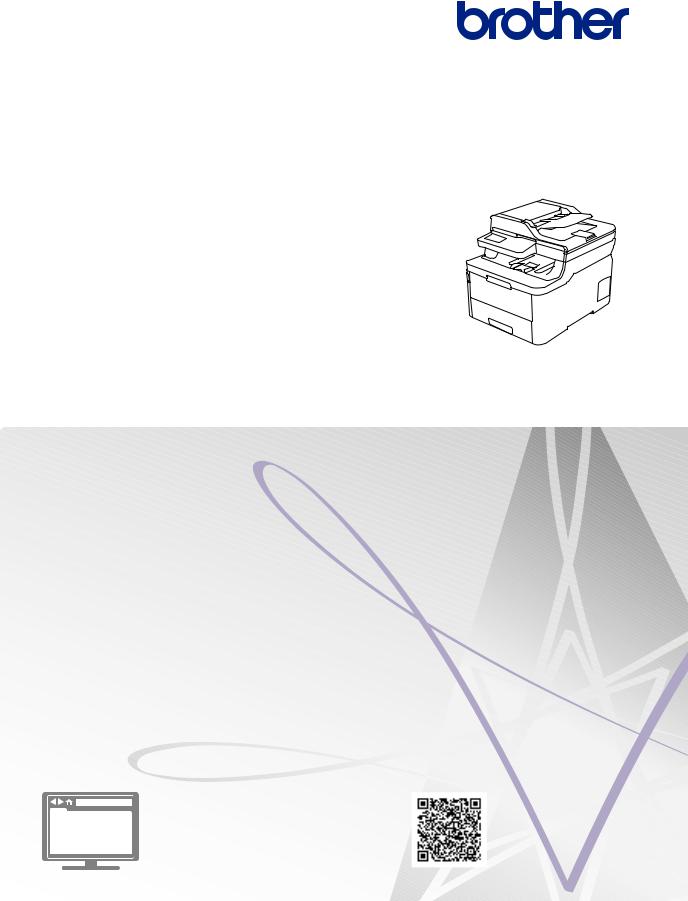
Reference Guide
Brief explanations for routine operations
DCP-9030CDN
MFC-9150CDN
MFC-9350CDW
!CAUTION Before using this product, read carefully these instructions for correct operation. Keep the User's Guide in a secure place for future reference.
Online User's Guide
For more advanced instructions, information, and product specifications, see the Online User's Guide at support.brother.com/manuals
To create a better environment
Please cooperate.
Firstly, thank you very much indeed for using our Brother products! Brother focuses on the earth environment concerned. And make a basic policy which is to concern about the earth environment, including any workflow from product development to discard. The local citizen should be responsible for local society and its environment during these environment protection activities.
Therefore, we hope you'll take part in this environment plan, and pay attention to environment protection points as below while discarding used consumables.
1.Please deliver the used package materials to relevant waste disposal office for recycle.
2.When you discard used consumables, please follow and carry on relevant local regulations properly.
3.When the machine need replacing parts for the maintenance and repair, please discard used circuit boards, used electrical parts and products as disposed electrical materials.
4.The power consumption is 0 W after you turn off the machine and unplug it from the AC outlet.
5.Some parts in the machine can be used on the same series model machines which are produced in the same factory.
Note: If you want to replace the parts, please contact Brother Authorized Service Centers.
6.Machines with an LWAd > 63.0 dB(A) are recommended to be set up in separate rooms due to their noise emissions.
7.The machine can use recycled paper.
8.Ensure that during use the machine is used in a well ventilated area.
9.Brother will accept machines and consumables for recycling. For details of the return scheme please refer to the webpage www.brother.cn/company/info/declaration/20090304.html.
User's Guides and Where to Find Them
Which Guide? |
What's in It? |
Where Is It? |
Product Safety Guide |
Read this Guide first. Please read the Safety |
Printed / In the box |
|
Instructions before you set up your machine. |
|
|
See this Guide for trademarks and legal |
|
|
limitations. |
|
|
|
|
Quick Setup Guide |
Follow the instructions for setting up your |
Printed / In the box |
|
machine, and installing the Full Driver & |
|
|
Software Package for the operating system |
|
|
and connection type you are using. |
|
|
|
|
Reference Guide |
Learn the basic Fax, Copy and Scan |
Printed or on Brother |
|
operations and basic machine maintenance. |
Installation Disc / In |
|
See troubleshooting tips. |
the Box |
|
|
|
Online User's Guide |
This guide includes the additional contents of |
Brother Solutions |
|
the Reference Guide. |
Center 1 |
|
In addition to information about the Print, |
|
|
Scan, Copy, Fax, mobile device functions, |
|
|
Brother ControlCenter operations and |
|
|
troubleshooting, other useful information is |
|
|
included about using the machine on a |
|
|
network. |
|
|
|
|
1Visit support.brother.com/manuals.
i

The Online User's Guide Helps You Get the Most Out of Your Machine
We hope that you find this guide helpful. To learn more about your machine's features, please take a look at our Online User's Guide. It offers:
Quicker Navigation!
 Search box
Search box
 Navigation index in a separate panel
Navigation index in a separate panel
Comprehensive Format!
 Every topic in one guide
Every topic in one guide
Simplified Layout!
 Step-by-step instructions
Step-by-step instructions
 Feature summary at the top of the page
Feature summary at the top of the page
1
2
3
4
1.Search Box
2.Navigation
3.Summary
4.Step-by-Step Instructions
To View Online User's Guides
To view the Online User's Guide and other available guides, visit support.brother.com/manuals. (Windows®)
You can also access your machine's guides using Brother Utilities. The Brother Utilities tool is included in the standard installation and, when installed, you can find it either as a shortcut on
your desktop, or from the Windows® Start menu.
ii
Questions or Problems? Take a Look at our FAQs, Solutions, and Videos Online.
Go to your model's FAQs & Troubleshooting page on the Brother Solutions Center at support.brother.com.
•Provides several ways to search
•Displays related questions for more information
•Receives regular updates based on customer feedback
©2018 Brother Industries, Ltd. All rights reserved.
iii

Table of Contents
1 General Information ............................................................................................ |
1 |
Control Panel Overview............................................................................................. |
1 |
How to Navigate the Touchscreen LCD..................................................................... |
2 |
Touchscreen LCD Overview ...................................................................................... |
3 |
2 Load Paper........................................................................................................... |
5 |
Load Paper in the Paper Tray ................................................................................... |
5 |
Load Paper in the Multi-purpose Tray (MP Tray) ...................................................... |
5 |
Load Paper in the Manual Feed Slot ......................................................................... |
6 |
A Troubleshooting .................................................................................................. |
7 |
Identify the Problem................................................................................................... |
7 |
Error and Maintenance Messages............................................................................. |
8 |
Document and Paper Jams ....................................................................................... |
9 |
Solutions for Wireless Connection............................................................................. |
9 |
B Appendix ............................................................................................................ |
10 |
Supplies................................................................................................................... |
10 |
iv
