Brother DCP-7080, DCP-7080D, DCP-7180DN, MFC-7380, MFC-7480D user's manual [zh]
...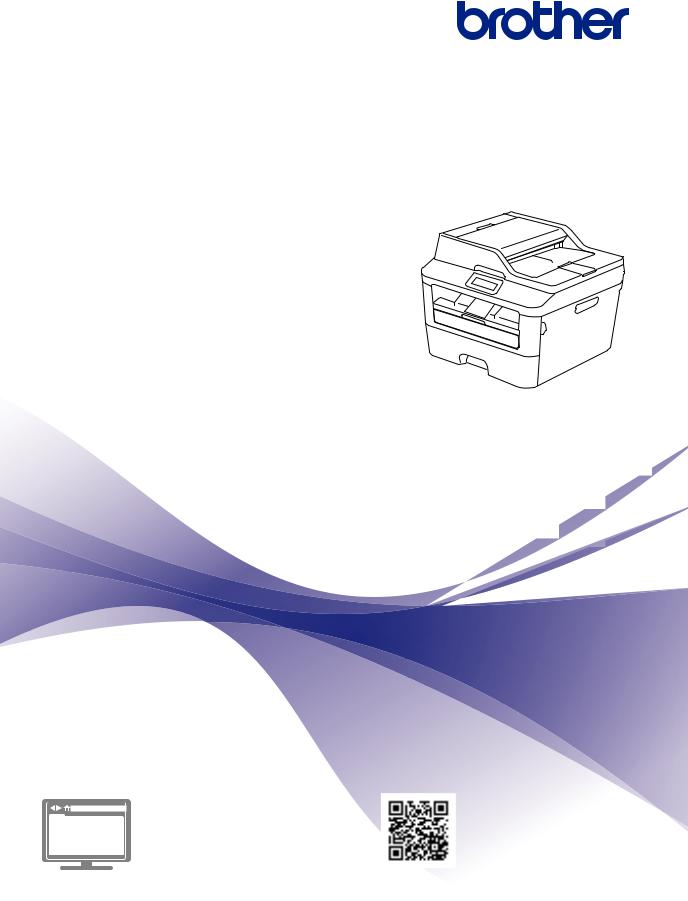
( )
DCP-7080
DCP-7080D
DCP-7180DN
MFC-7380
MFC-7480D
MFC-7880DN
!
如需了解更多信息, solutions.brother.com/manuals
Brother
Brother “”
的时候能多加注意。
1. 处理。
2. 处理。
Brother
1.63dB
4.Brother
http://www.brother.cn/company/info/declaration/20090304.html.
© 2014 Brother Industries, Ltd.
Brother Solutions Center (Brother ) (http://support.brother.com)
i






1
2
3
4
1. |
2. |
3. |
4. |
(Windows®)
 ( ) > > Brother > Brother Utilities(Brother ) > Brother MFC-XXXX > >
( ) > > Brother > Brother Utilities(Brother ) > Brother MFC-XXXX > >
(Windows® 8)
 (Brother Utilities(Brother )) > Brother MFC-XXXX > >
(Brother Utilities(Brother )) > Brother MFC-XXXX > >
( ( ) ) (Macintosh )
Brother Solutions Center (Brother ) (http://support.brother.com)
ii

(FAQ)
Brother Solutions Center (Brother )
FAQ
Brother Solutions Center (Brother ) http://support.brother.com
iii



粗体字表示设备的操作面板或计算机屏幕上的按键/
Courier New
Courier New
[XXXXX]
iv
不另行通知。
http://support.brother.com
•MFC DCP "MFC" "MFC-xxxx" "DCPxxxx"
v

( )
1
2
3
4
5
.............................................................. |
1 |
............................................................ |
1 |
Brother ................................................... |
8 |
................................................................ |
9 |
..................................................... |
9 |
....................................................... |
9 |
..................................................... |
9 |
..................................................... |
9 |
............................................................. |
11 |
............................................................... |
11 |
.......................................... |
11 |
...................................................... |
12 |
........................................................... |
12 |
........................................................... |
12 |
........................................................... |
13 |
........................................................... |
14 |
................................................................. |
15 |
(Windows®) ................................................ |
15 |
(Windows®)............................................... |
15 |
(Windows®)............................................... |
15 |
(N 1) (Windows®)........................ |
16 |
.......................................... |
17 |
................ |
19 |
................................................................. |
21 |
............................................................... |
21 |
............................................................... |
22 |
.......................................................... |
22 |
............................................ |
24 |
........................................ |
25 |
.................................... |
26 |
.................................................. |
27 |
................................................................. |
28 |
(Windows®) ................................................ |
28 |
ControlCenter4 PDF |
|
(Windows®)................................................. |
28 |
vi
6
A
B
C
Brother .................................... |
29 |
........................................ |
29 |
................................................................. |
30 |
................................................................. |
30 |
...................................................... |
30 |
VoIP .............................. |
30 |
.......................................................... |
32 |
................................................ |
33 |
F/T ( ) ........................................ |
34 |
( ) ............................... |
34 |
............................................................... |
35 |
...................................................... |
35 |
...................................................... |
35 |
................................................ |
35 |
................................................ |
36 |
..................................................... |
37 |
.......................................................... |
37 |
IP (VoIP) .................................................... |
37 |
............................................... |
38 |
.......................................................... |
38 |
(PC-FAX) ............................................ |
40 |
.................................................. |
40 |
( Windows®)............................ |
40 |
............................................................. |
42 |
............................................................... |
42 |
......................................................... |
43 |
......................................................... |
46 |
............................................ |
47 |
......................................................... |
48 |
......................................................... |
49 |
.............................................. |
49 |
...................................................... |
49 |
.......................................................... |
50 |
................................................................. |
56 |
Brother .......................................... |
56 |
................................................................... |
59 |
Brother ....................................................... |
60 |
................................................................. |
61 |
vii

MFC-7380/MFC-7480D/MFC-7880DN
<![endif]>1
1-45-8
/
停。
/ /
/ (F/T) F/T ( )/
/
3./ /PC
/ /PC
1
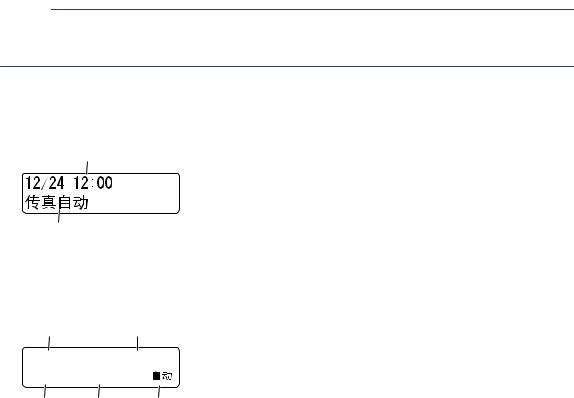
PC-FAX[PC Fax ]
4.(LCD)
A
B
c d
□□■□□
g f
e
2
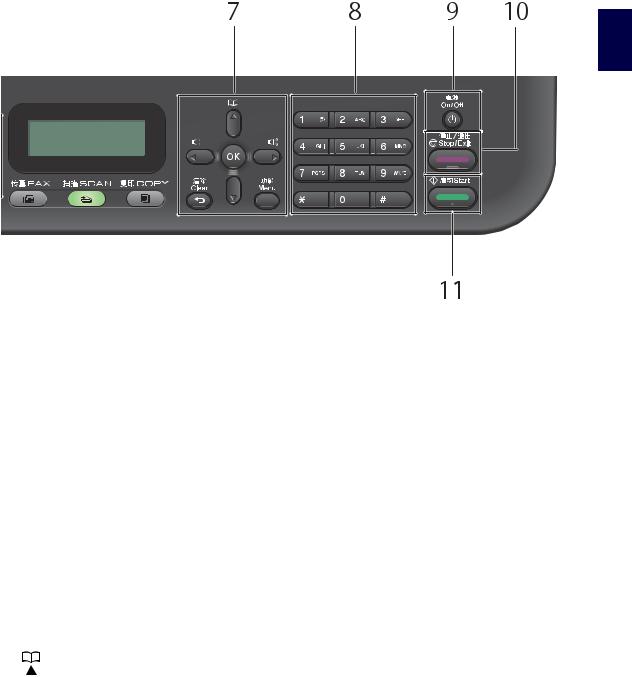
<![endif]>1
OK ( )
d c
a b

3
9.
•
• [ ]
[ ]
10./
4

DCP-7080/DCP-7080D/DCP-7180DN
<![if ! IE]><![endif]>1
1. 
• 
•  [ ]
[ ]
5
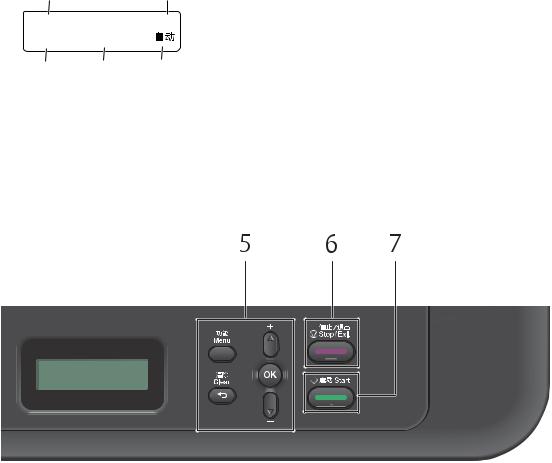
4.(LCD)
a |
b |
□□■□□
e |
d |
c |
OK ( )
6

a b
6./
<![endif]>1
7
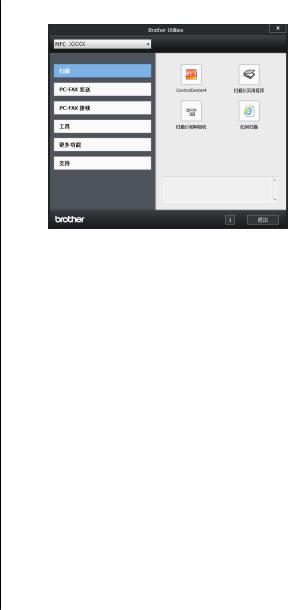
Brother |
3 |
Brother Utilities(Brother ) |
|
|
|
Brother |
|
•(Windows® XP, Windows Vista®, Windows® 7, Windows Server® 2003, Windows Server® 2008 Windows Server® 2008 R2)
 ( ) > > Brother > Brother Utilities(Brother ).
( ) > > Brother > Brother Utilities(Brother ).
•(Windows® 8 Windows Server® 2012)

(Brother Utilities(Brother))
•(Windows® 8.1 Windows Server® 2012 R2)
 ()
()
 (Brother Utilities(Brother
(Brother Utilities(Brother
))
2Brother MFC-XXXX ( XXXX
)
8
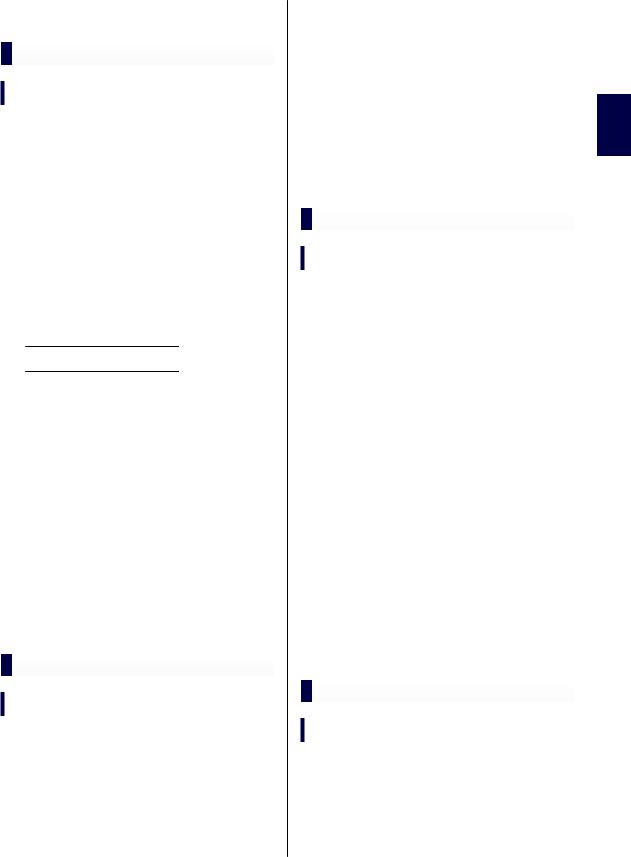
: MFC-7380/MFC-7480D/MFC-7880DN
1
2a b [ ]OK ( )
3a b [ & ]OK ( )
4a b [ ]OK ( )
 MFC-7880DN
MFC-7880DN
5 后按OK ( )
OK ( )
OK ( )
824
OK ( )
9 /
: MFC-7380/MFC-7480D/MFC-7880DN
1
2a b [ ]OK ( )
3a b [ ] OK ( )
4a b [ ] OK ( )
5a b [ ] [ ] [ ] [ ] OK ( )
6 /
: MFC-7380/MFC-7480D/MFC-7880DN
供选择。
1
2a b [ ]OK ( )
3a b [ ] OK ( )
4a b [ ]
OK ( )
5a b [ ] [ ] [ ] [ ] OK ( )
6 /
: MFC-7380/MFC-7480D/MFC-7880DN
1
2a b [ ]OK ( )
<![endif]>1
9

3a b [ ] OK ( )
4a b [ ]
OK ( )
5a b [ ] [ ] [ ] [ ] OK ( )
6 /
10
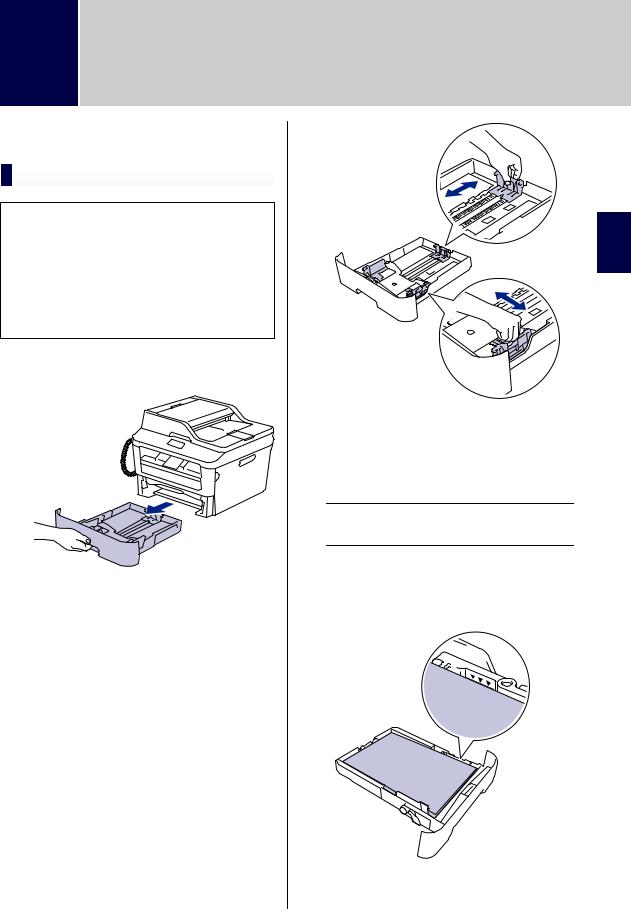
• 屏幕提示更改纸张大小和纸张类型设置。
• 时更改设备中和计算机上的纸张大小设 置。
1
2
3
4

5(b b b)
6
<![endif]>2
11

7
8
中更改您的打印首选项。
Brother
1
2a b [ ]OK ( )
3a b [ ] OK ( )
4a b [ ]OK ( )
5a b [ ] [ ]OK ( )
6 /
改液晶显示屏上的纸张尺寸设置。
1
2a b [ ]OK ( )
3a b [ ] OK ( )
4a b [ ]OK ( )
5a b A4 Letter
Legal Executive A5 A5 L A6 JIS B5 Folio 16K(195x270mm) 16K(184x260mm)16K(197x273mm) OK ( )
6 /
用的纸张类型。
1
2a b [ ]OK ( )
3a b [ ] OK ( )
4a b [ ]OK ( )
12

5a b [ ] [ ] [ ] [ ] [ ]OK ( )
6 /
Brother
|
|
|
|
|
APP 70 / |
|
|
|
APP 80 / |
|
|
|
Advanced Agro Double A |
|
80 / |
|
|
<![endif]>2
13
