Boss BR-80 User Manual
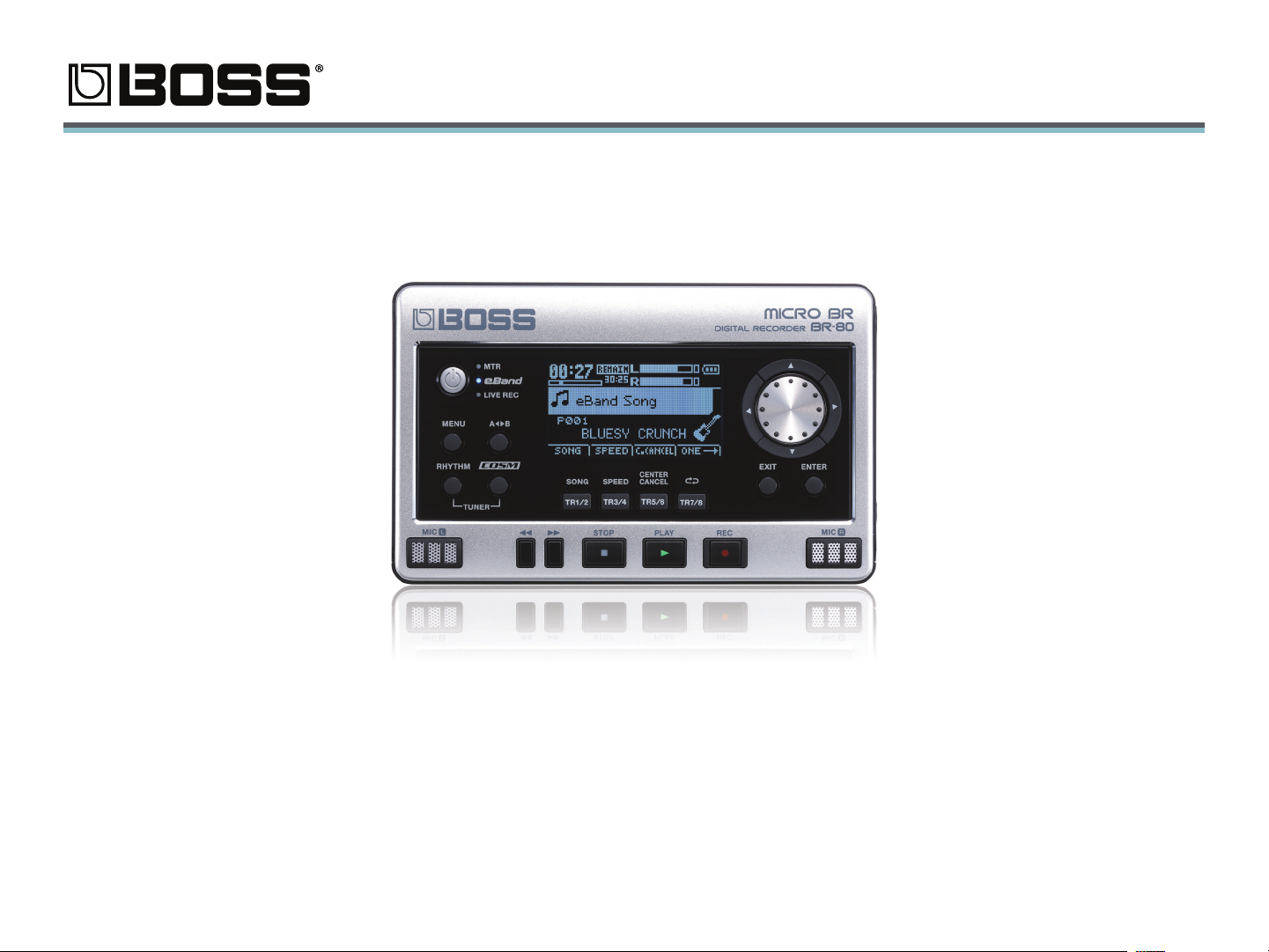
Workshop
MICRO BR® BR-80 Digital Recorder
Record
© 2011 BOSS Corporation U.S.
All rights reserved. No part of this publication may be reproduced in any form without the
written permission of BOSS Corporation U.S.
BR80WS03
1
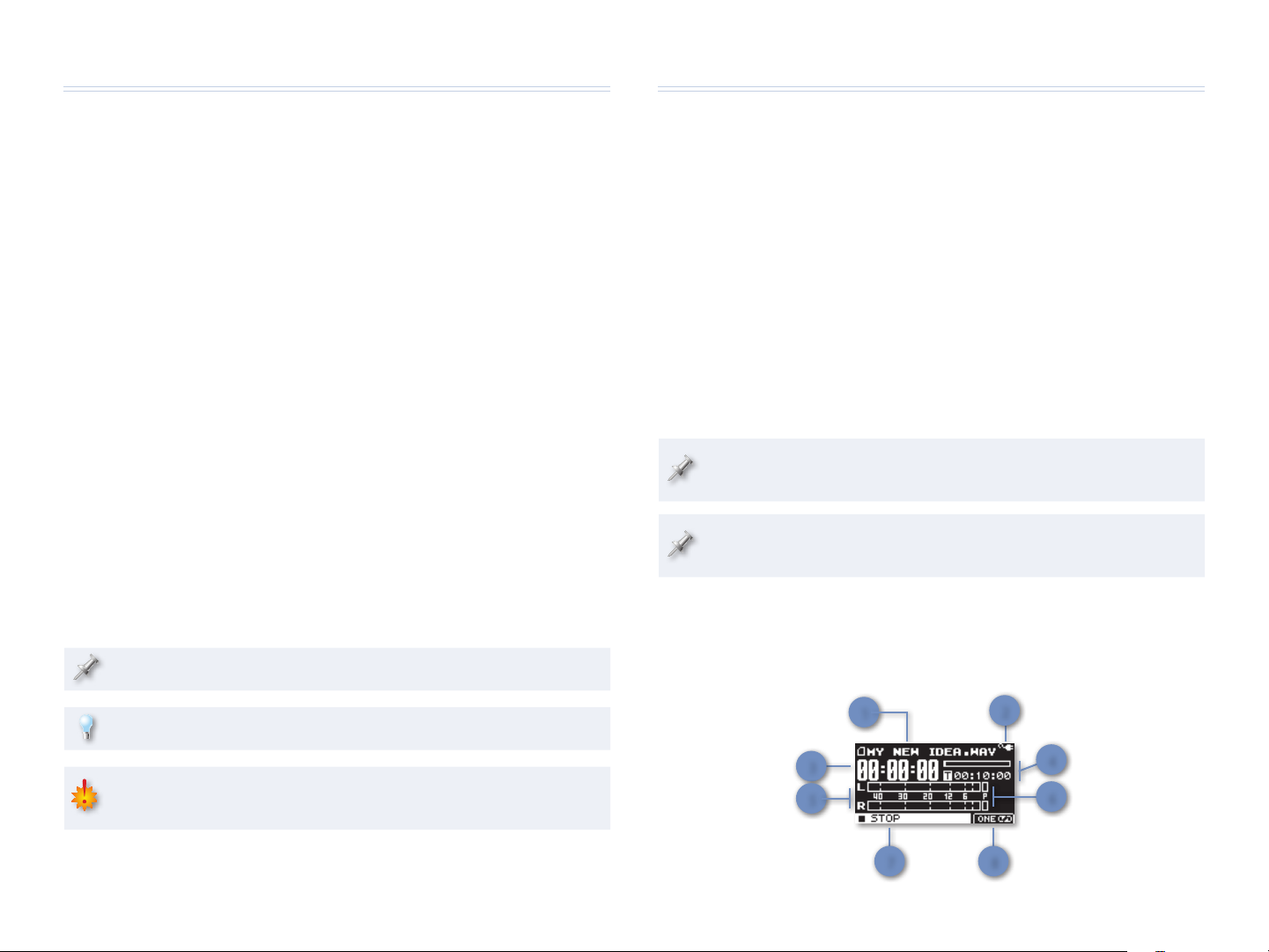
About the BOSS MICRO BR® BR-80 Workshop Booklets
What We’ll Talk About Here
The BOSS MICRO BR® BR-80 is an awesome portable tool for any songwriter
or musician, especially if you’re a guitarist. Packed into its convenient,
pocket-sized body are three incredibly useful tools: a stereo recorder for
capturing ideas and live sounds using the high-quality built-in mics, an
eight-track multitrack recorder for developing your songs, and an irresistibly
fun eBand jamming system. The BR-80 also contains a library of acclaimed
BOSS COSM® amps and effects, as well as tons of rhythms you can use in your
songs. If you’re a computer user, the BR-80 can serve as an effect-packed
USB audio interface for your recording software, and it comes with a copy of
SONAR X1 LE for Windows.
Each MICRO BR® BR-80 Workshop booklet focuses on one topic, and is
intended as a companion to the MICRO BR® BR-80 Owner’s Manual.
About This Booklet
Though it’s also an eight-track recording studio, one of the great things
about the BR-80 is how it can be turned instantly into a straight-ahead
stereo recorder for quickly grabbing song ideas and the sounds of your life.
This booklet explains how to get the most from the BR-80’s LIVE REC mode.
Understanding the Symbols in This Booklet
Throughout this booklet, you’ll come across information that deserves
special attention—that’s the reason it’s labeled with one of the following
symbols.
In the Getting to Know the BR-80 Workshop booklet, we introduced you to
using the BR-80 as a stereo recorder in LIVE REC mode. Here we’re going to
dig in a bit, reviewing the basics, and discussing:
• recording options—since the BR-80 allows you to record various types
of audio files.
• the LIVE REC metronome—to help maintain a steady beat in your LIVE
REC songs.
• playback modes—that let you play back LIVE REC songs in various ways.
• recording tips—that’ll help you get the best LIVE REC songs possible.
• how to manage LIVE REC songs—naming them, loading them, and
erasing them, if need be.
• how to use LIVE REC songs—on your computer, sharing them with
friends, or using them as the basis of BR-80 eight-track recordings.
The BR-80 refers to each LIVE REC recording as a “song,” whether it’s a
fragment, a sound effect, or anything else recorded in LIVE REC mode.
You can fill up as many BR-80 SD cards with LIVE REC recordings as
you like.
Understanding the LIVE REC Home Screen
A note is something that adds information about the topic at hand.
A tip offers suggestions for using the feature being discussed.
Warnings contain important information that can help you avoid
possible damage to your equipment, your data, or yourself.
The LIVE REC home screen provides lots of information you may find useful.
Here’s what’s what on the screen:
1
3
5
7 8
2
4
6
2
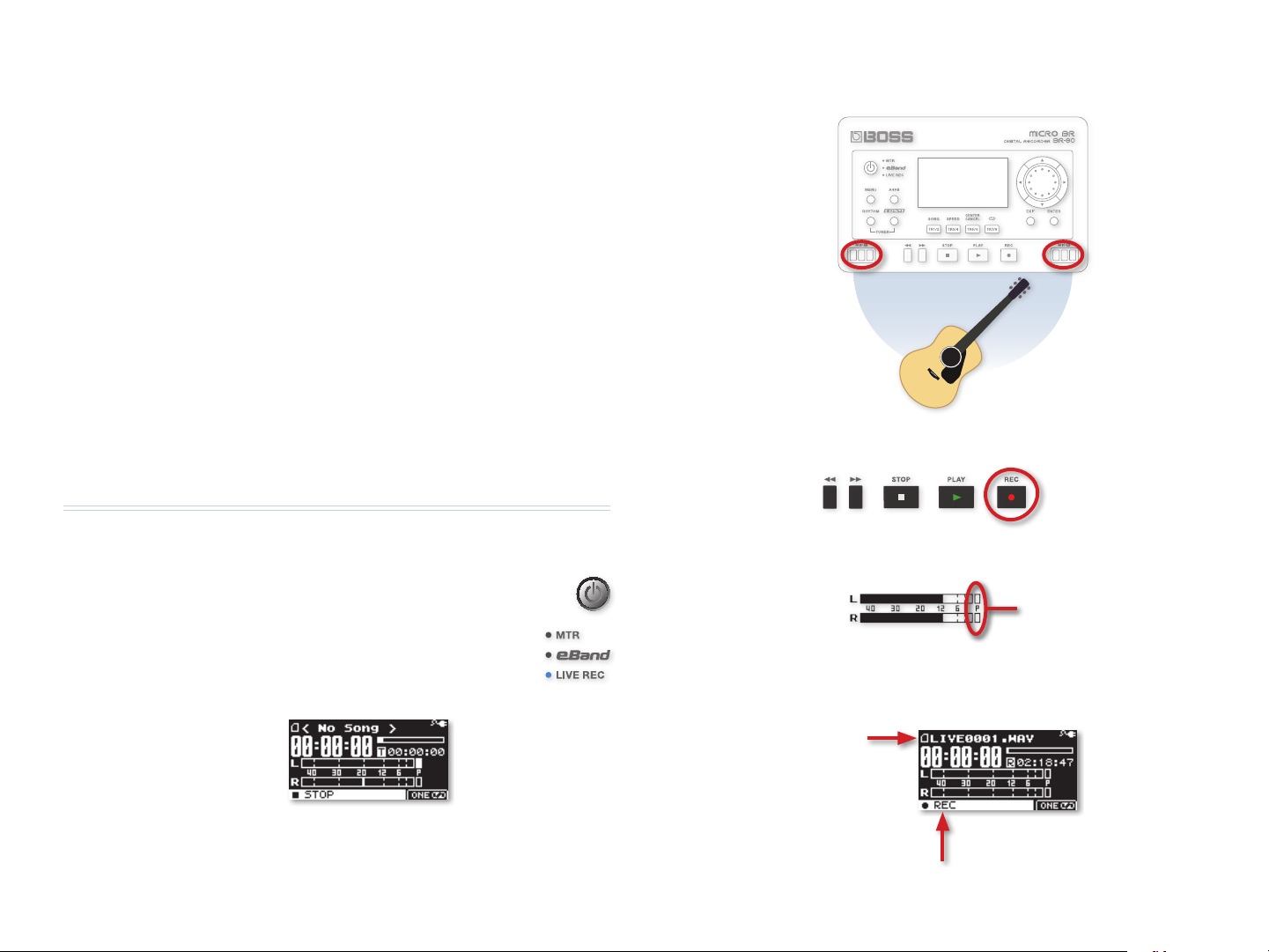
1 Name of the current LIVE REC song—during recording and playback.
(Before recording your first LIVE REC song, this shows “No Song.”)
2 Power indicator—that shows an AC-plug icon when you’re using a
Roland PSA-series AC adapter (purchased separately) or a battery
icon that shows the strength of your installed batteries’ charge.
3 Your location—in the current song, in hours, minutes, and seconds.
4 Time bar and numeric readout—that during
• recording—show the remaining recording time available on the
installed SD card.
• playback—shows your location in the song with the time bar,
and the length of the song with the readout.
5 Input meters—show you your recording level as you play, sing, etc.
6 Peak indicators—light when your recording level is too loud.
7 Status message—tells you the current state of the BR-80’s recorder.
8 Playback mode indicator—that shows your current playback mode.
(More on playback modes later.)
Recording in LIVE REC Mode: A Quick Review
3 Point the BR-80’s two built-in mics in the direction of whatever it is
you want to record. (We’ll give you some miking tips on page 6.)
4 Press the BR-80’s REC button so it flashes.
LIVE REC mode is the mode in which the BR-80 operates as a two-track
stereo recorder. To get into LIVE REC mode:
1 If it’s not already turned on, turn on the BR-80 by holding
down its Power button for a few seconds.
2 If the LIVE REC indicator isn’t already lit, touch the
Power button briefly once or twice to enter LIVE REC
mode and light the LIVE REC indicator—the LIVE REC
home screen appears.
5 Turn the REC LEVEL wheel on the BR-80’s right edge so your onscreen
level is as loud as possible without lighting the Peak indicators.
Peak
Indicators
The words “REC” and “STANDBY” alternate in the status-message area
to show you’re in Record Standby mode, and the BR-80 automatically
names the song you’re about to record.
The new
song’s name
“REC” alternates with “STANDBY.”
3
