Bose QuietComfort 3 User Manual
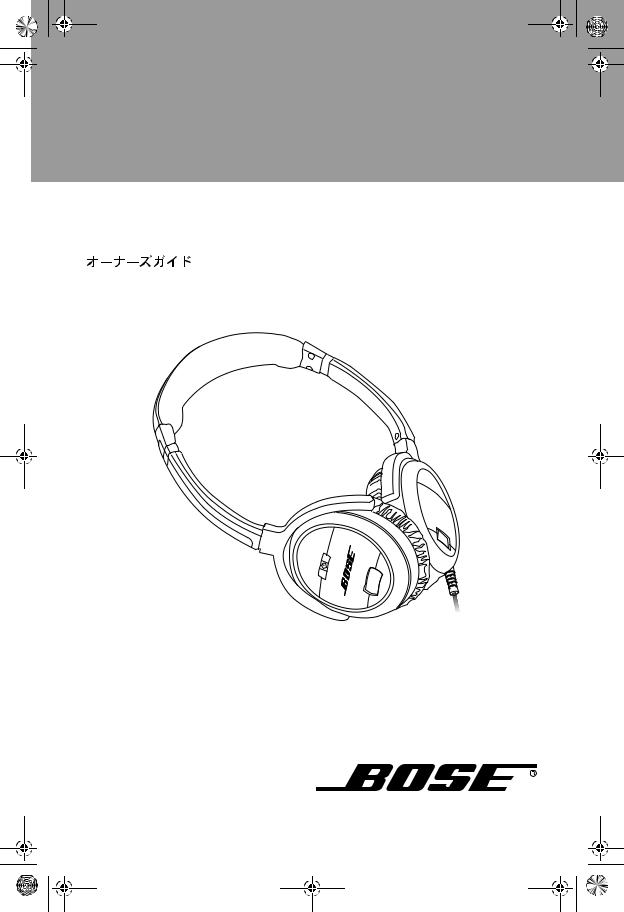
01.ENG_QC3.fm Page 1 Thursday, March 16, 2006 5:14 PM
Bose® QuietComfort® 3
Acoustic Noise Cancelling®
Headphones
Owner’s Guide
Guia de usario
Notice d’utilitsation
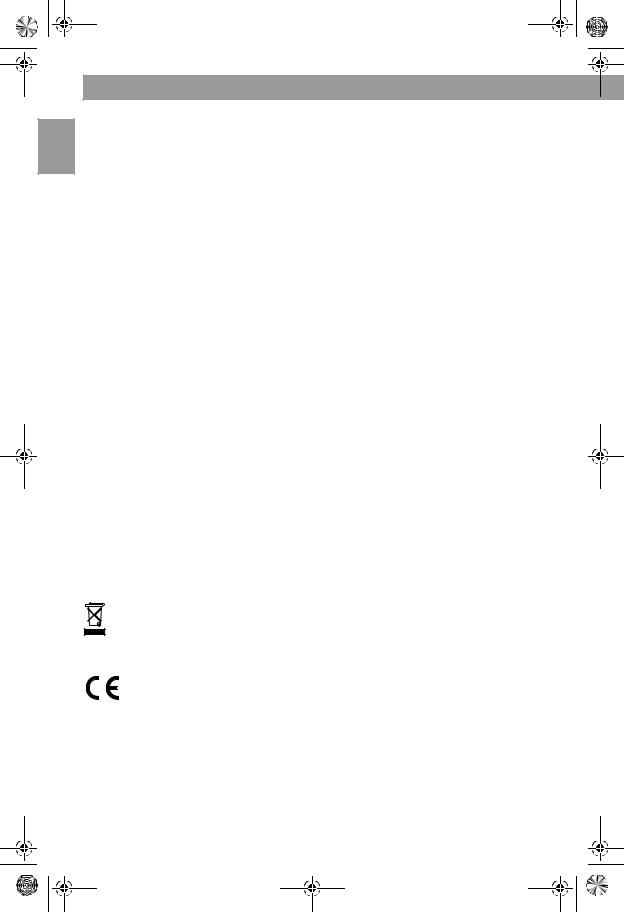
|
01.ENG_QC3.fm Page 2 Thursday, March 16, 2006 4:49 PM |
|
Safety Information |
English |
Please read this owner’s guide |
Please take the time to follow the instructions in this owner’s guide carefully. It will |
|
|
help you to properly use your new Bose® product and enjoy its features. Please save |
|
this owner’s guide for future reference. |
 WARNINGS
WARNINGS
• To reduce the risk of fire or electric shock, do not expose the battery charger to rain or moisture. Do not expose the
|
charger to dripping or splashing of liquids. |
|
• The battery charger must be used indoors. It is neither designed nor tested for use outdoors, in recreation vehicles, |
|
or on boats. |
|
• Charge the battery only on a charger approved by Bose Corporation. Do not continue charging the battery if it does |
|
not reach full charge within the specified charging time. Doing so may cause the battery to become hot, rupture, or |
|
ignite. If you see any heat deformation or leakage, properly dispose of the battery. |
|
• Do not expose the battery to temperatures greater than 212°F (100°C). If exposed to excessive heat, the battery |
Français |
can catch fire and explode. |
• Do not place the battery in direct sunlight, or use or store it inside cars in hot weather where it can be exposed to |
|
temperatures in excess of 140°F (60°C). Doing so may cause the battery to generate heat, rupture, or ignite. Using |
|
|
the battery in this manner also may result in a loss of performance and a shortened life expectancy. |
|
• Do not short circuit the battery. Avoid placing it around metal objects such as keys, pocket change, paper clips, and |
|
jewelry. |
|
• Do not hit the battery with a hammer, step on, throw or drop it to expose it to a strong shock. Do not pierce the bat- |
|
tery with a sharp object such as a nail. Do not crush, dent, or deform the battery in any way. If the battery becomes |
|
deformed, properly dispose of it. |
|
• The battery used in this device may present a risk of fire or chemical burn if mistreated. Do not disassemble, heat |
|
above 212°F (100°C), or incinerate. Replace battery with Bose part PC40229 only. Use of another battery may |
|
present a risk of fire or explosion. |
 CAUTIONS
CAUTIONS
•Do not allow the battery to get wet. Avoid using it in high humidity environments.
•Avoid electrostatic discharge to the battery.
•Do not drop or sit on the headphones, or allow them to be immersed in water.
•Long-term exposure to loud music may cause hearing damage. It is best to avoid extreme volume when using these headphones, especially for extended periods.
•Do not use these headphones when operating a motor vehicle on a public road, or where the inability to hear outside sounds may present a danger to you or others.
•Sounds that you rely on as reminders or warnings may have an unfamiliar character when you are using the headphones. Be aware of how these sounds vary in character, so you can recognize them as needed.
Please dispose of used or damaged batteries promptly and properly, following any local regulations. Keep away from children. Do not incinerate.
To return batteries for recycling, contact Bose or your Bose dealer. In the United States only, call 1-800-905-2180. For other regions, see the contact information on the inside back cover.
This product conforms to the EMC Directive 89/336/EEC and to the Low Voltage Directive 73/23/EEC. The complete Declaration of Conformity can be found at www.bose.com/static/compliance/index.html.
©2006 Bose Corporation. No part of this work may be reproduced, modified, distributed, or otherwise used without prior written permission.
2
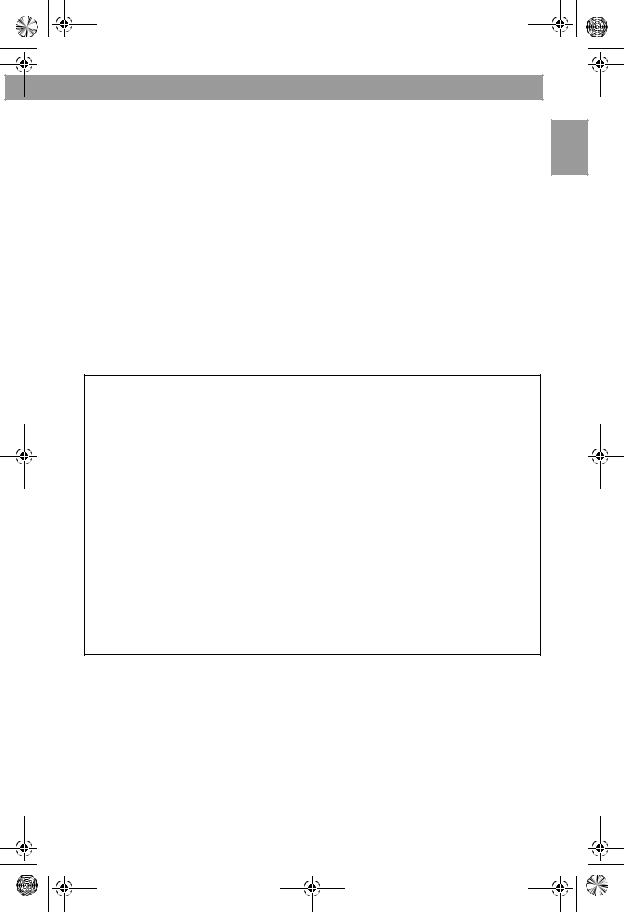
01.ENG_QC3.fm Page 3 Thursday, March 16, 2006 4:49 PM |
|
||
|
Important Safety Instructions |
|
|
1. |
Read these instructions – for all components before using this product. |
English |
|
2. |
Keep these instructions – for future reference. |
||
3. |
Heed all warnings – on the product and in the owner’s guide. |
||
|
|||
4. |
Follow all instructions. |
|
|
5. |
Do not use this product near water or moisture – Do not use this product near a bathtub, washbowl, kitchen |
|
|
|
sink, laundry tub, in a wet basement, near a swimming pool, or anywhere else that water or moisture are present. |
|
|
6. |
Clean only with a dry cloth – and as directed by Bose Corporation. Unplug the battery charger from the wall out- |
|
|
|
let before cleaning. |
|
|
7. |
Do not block any ventilation openings. Install in accordance with the manufacturer’s instructions. |
|
|
8. |
Do not install near any heat sources, such as radiators, heat registers, stoves, or other apparatus (includ- |
|
|
|
ing amplifiers) that produce heat. |
|
|
9. |
Only use attachments/accessories specified by Bose. |
|
|
10. Unplug the battery charger during lightning storms or when unused for long periods of time – to prevent |
|
||
|
damage to this product. |
|
|
11. Refer all servicing to qualified service personnel. Servicing is required when the apparatus has been dam- |
|
||
|
aged in any way: such as power-supply cord or plug is damaged; liquid has been spilled or objects have |
Français |
|
|
fallen into the apparatus; the apparatus has been exposed to rain or moisture, does not operate normally, |
||
|
or has been dropped – Do not attempt to service this product yourself. Opening or removing covers may expose |
|
|
|
you to dangerous voltages or other hazards. Please call Bose to be referred to an authorized service center near |
|
|
|
you. |
|
|
Compliance with FCC rules (U.S.A., only)
This device complies with Part 15 of the FCC rules. Operation is subject to the following two conditions: (1) This device may not cause harmful interference, and (2) this device must accept any interference received, including interference that may cause undesired operation.
NOTICE
This equipment has been tested and found to comply with the limits for a Class B digital device, pursuant to Part 15 of the FCC rules. These limits are designed to provide reasonable protection against harmful interference in a residential installation. This equipment generates, uses, and can radiate radio frequency energy and, if not installed and used in accordance with the instructions, may cause harmful interference to radio communications. However, this is no guarantee that interference will not occur in a particular installation. If this equipment does cause harmful interference to radio or television reception, which can be determined by turning the equipment off and on, you are encouraged to try to correct the interference by one or more of the following measures:
•Reorient or relocate the receiving antenna.
•Increase the separation between the equipment and receiver.
•Connect the equipment to an outlet on a different circuit than the one to which the receiver is connected.
•Consult the dealer or an experienced radio/TV technician for help.
FCC WARNING
•Changes or modifications not expressly approved by the party responsible for compliance could void the user’s authority to operate this equipment.
•Proper connections must be used for connection to a host computer and/or peripherals in order to meet FCC emission limits.
3
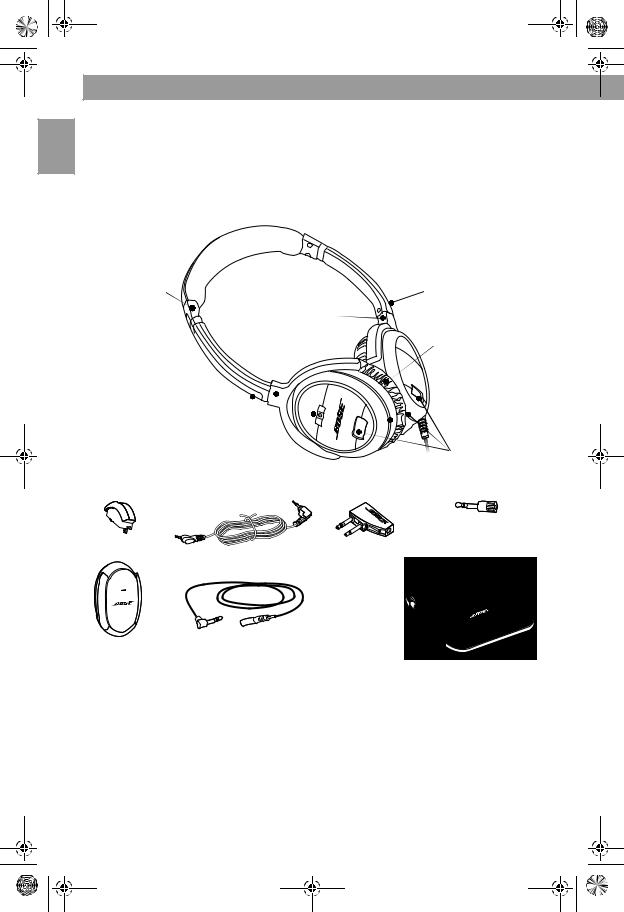
|
01.ENG_QC3.fm Page 4 Thursday, March 16, 2006 4:49 PM |
|
|
Welcome |
|
English |
Introducing the QuietComfort® 3 Acoustic Noise |
|
Cancelling® headphones |
||
|
||
|
Thank you for purchasing the QuietComfort® 3 Acoustic Noise Cancelling® |
|
|
headphones from Bose. Our innovative technologies enable these on-ear |
|
|
headphones to reduce unwanted distractions while providing you with lifelike audio |
|
|
performance and a comfortable fit. |
Français
Adjustable
headband
Rotating
earcups
R (right) 
mark
Power switch with power indicator
Accessories included:
Battery |
Dual-plug |
|
Headphones audio cord |
||
adapter |
||
|
5 ft. (1.5 m) audio Battery extension cord charger
 L (left)
L (left)
mark
Replaceable ear cushions
Ports
¼ in. (6.3 mm) stereo phone plug adapter
Carrying case
IMPORTANT: Before initial headphone use, it is important to fully charge the battery for a minimum of two hours. See “Charging the battery” on page 5.
4
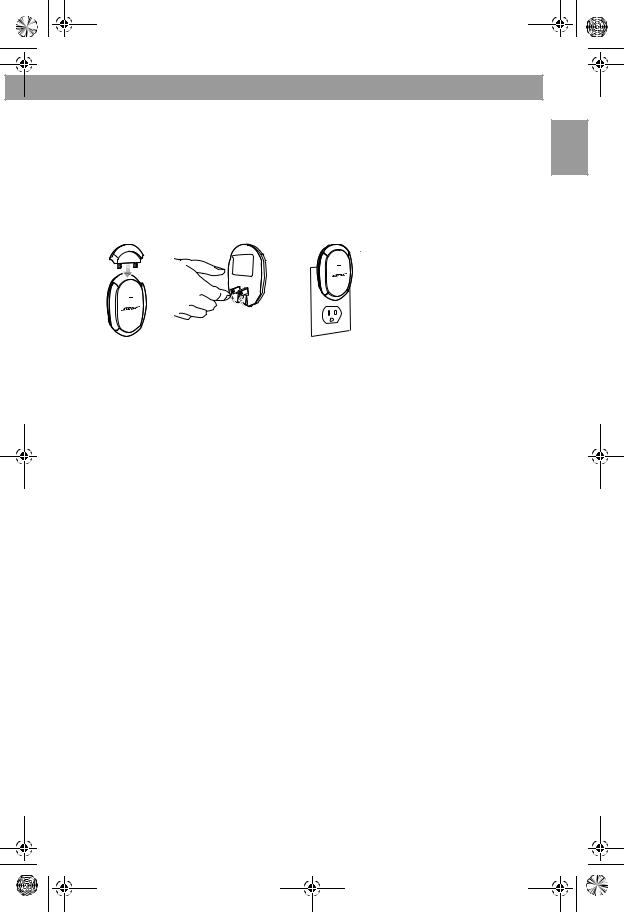
01.ENG_QC3.fm Page 5 Thursday, April 13, 2006 1:49 PM |
|
|
|
Preparing Your Headphones |
|
Charging the battery |
English |
|
time varies depending on the battery charge state. |
||
Initial charging time for a new battery is approximately two hours. After that, charging |
|
|
1. |
Insert the battery into the charger. |
|
2. |
Swing the plug prongs out of the charger body. |
|
3. |
Plug the charger into a live AC (mains) outlet. |
|
1 |
2 |
3 |
Indicator:
 On = Charging
On = Charging
Off = Charging complete
Flashing = See “Troubleshooting” on page 10.
IMPORTANT: DO NOT STORE A BATTERY IN THE CHARGER.
•After charging, unplug the battery charger and remove the battery.
•Storing a battery in the charger diminishes the charged state of the battery over time and may permanently reduce the capacity of the battery.
Battery handling and precautions
•The battery does not have to be completely discharged in order to charge it. You can charge the battery at any time.
•Never leave the battery in a discharged state. Charge after use and before storage.
•Avoid extreme temperatures when charging the battery. Battery charging should occur within the temperature range of 32°F (0°C) to 95°F (35°C).
•A fully charged battery provides approximately 20 hours of use. Replace the battery when it no longer provides adequate power after charging. To order a replacement battery, see “Troubleshooting” on page 10.
•Keep the terminals on the battery, in the charger, and in the right earcup of the headphones clean at all times. Dirty terminals may cause poor electrical connections and affect performance. For cleaning instructions, see “Cleaning” on page 10.
Français
5
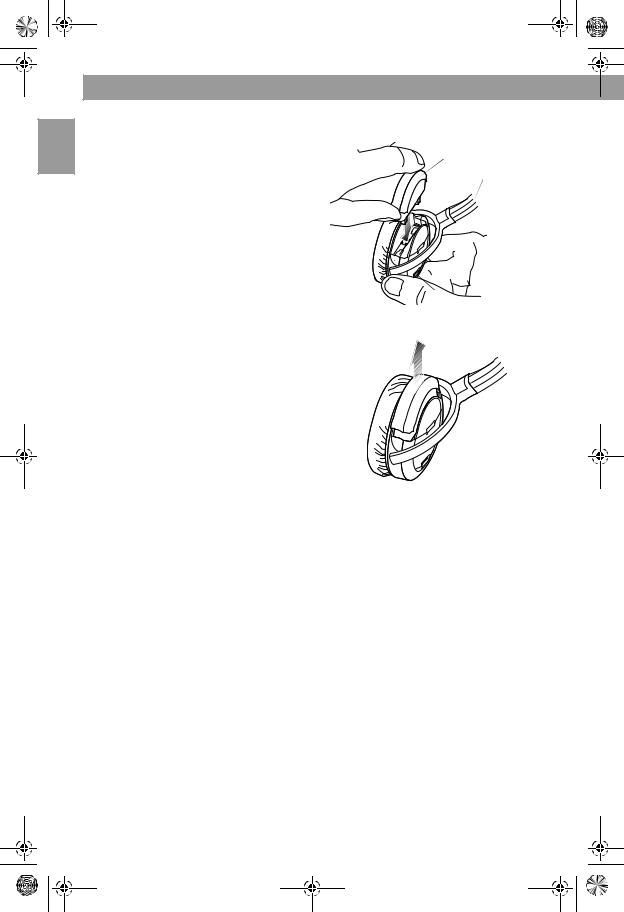
01.ENG_QC3.fm Page 6 Thursday, March 16, 2006 4:49 PM
Preparing Your Headphones
English |
Installing the battery |
first use. See “Charging the battery” on |
|
|
Be sure to fully charge the battery before |
|
page 5. |
1.Make sure the headphones power switch is off.
2.Hold the headphones right earcup as shown.
3.Insert the battery into the compartment. Be sure to push the battery all the way in until it is flush with the earcup.
Battery
Headband
Right
 earcup
earcup
Français
Removing the battery for charging
Perform Step 1 and 2 and lift the battery straight up and out of the battery compartment.
6
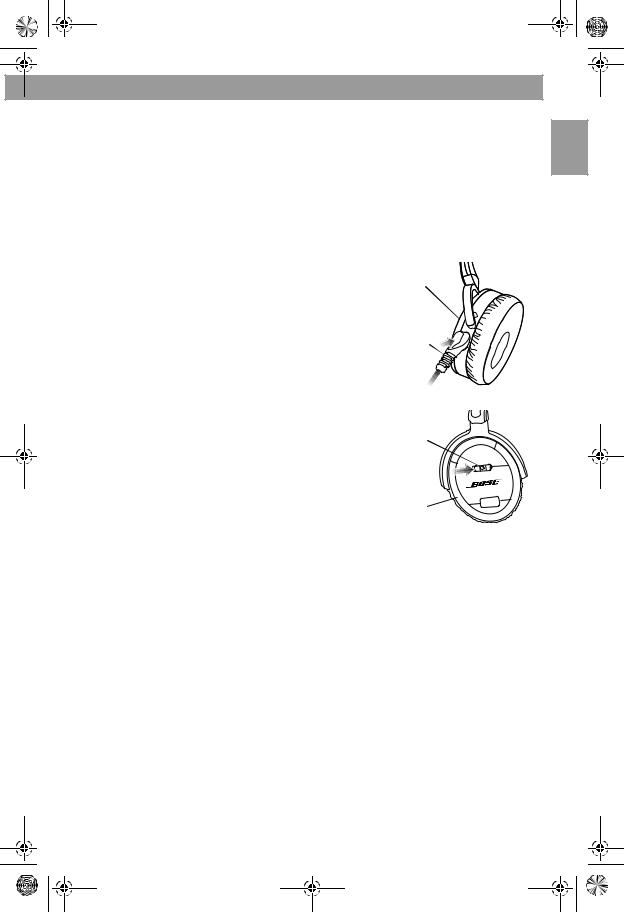
01.ENG_QC3.fm Page 7 Thursday, March 16, 2006 4:49 PM |
|
Using Your Headphones |
|
Wearing your headphones |
English |
with the benefit of noise reduction. |
|
You can use your headphones only for noise reduction or for listening to audio along |
|
As you put on the headphones, observe the L (left) and R (right) markings that identify |
|
the left and right earcups. Adjust the headband so it rests gently on top of your head |
|
and the earcup cushions fit comfortably on your ears. |
|
Using your headphones for audio with noise reduction
For listening to an audio source, you need to use the supplied headphones cord.
1.Plug the appropriate end of the headphones cord into the left earcup.
2.Plug the other end of the cord into the audio device (see “Connecting to portable and home audio devices” on page 8).
3.Turn on the audio device, making sure the volume is initially set to a low level.
4.Turn on your headphones. The power switch indicator should light.
5.Set the volume level using the volume control on the audio device.
Using your headphones only for noise reduction
When using the headphones just for noise reduction, you do not need to connect the headphones cord. Just turn on your headphones and put them on your head.
Left earcup
Headphones cord
Power switch indicator
Right earcup
When the battery needs charging
•When the power switch indicator starts flashing the battery is in a low-charge state. From the moment the indicator starts flashing, the battery has about four hours of life left.
•When replacing a battery, make sure you charge the new battery for a minimum of two hours. See “Charging the battery” on page 5.
•Before storing the battery for an extended period of time, fully charge the battery to maximize its life.
Français
7
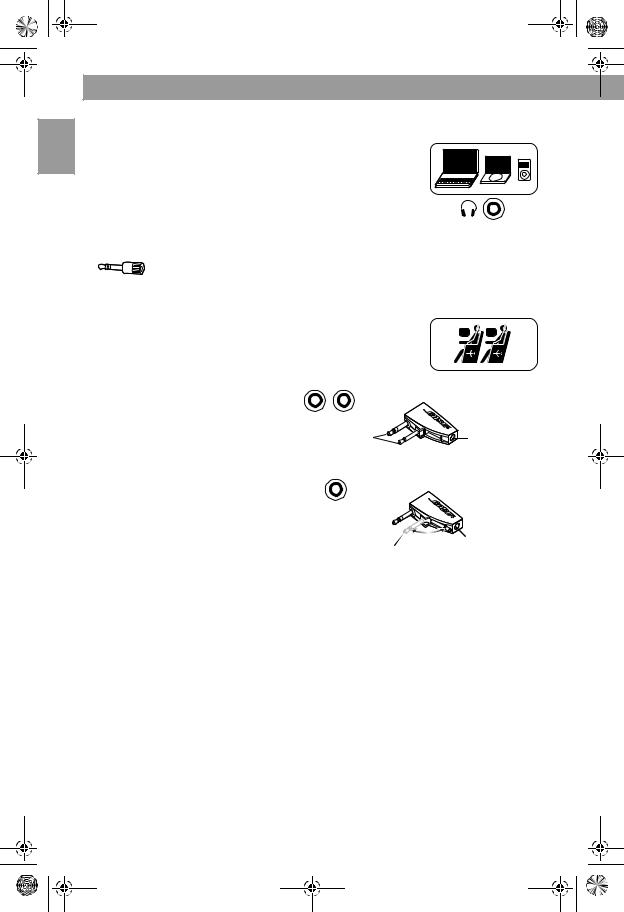
|
01.ENG_QC3.fm Page 8 Thursday, March 16, 2006 4:49 PM |
|
|
Using Your Headphones |
|
English |
Connecting to portable and home audio devices |
|
The 3.5 mm plug on the headphones cord allows you to connect |
||
|
||
|
your headphones to a variety of audio devices that use a 3.5 mm |
|
|
output jack: |
|
|
• CD, DVD, or MP3/digital audio player |
|
|
• Desktop or laptop personal computer |
Français
To connect to a home stereo system that has a ¼-in. (6.3 mm) stereo output jack, use the ¼-in. (6.3 mm) stereo adapter plug included with your headphones.
Plug the headphone cord into the stereo plug adapter and insert it into the output jack on your stereo system.
Connecting to airline audio systems
The audio output connections on airline audio systems vary, but they typically have dual or single 3.5 mm output jacks.
Note: Airline audio may not equal the high-quality audio you experience from a home stereo or portable source.
Connecting to dual output jacks
Plug the headphone cord into the dual- |
|
|
plug adapter and insert it into the dual |
|
|
output jacks. |
Dual 3.5 mm |
Headphones |
|
plugs |
cord jack |
Connecting to a single output jack
Pivot the movable plug so that it snaps in |
|
|
|
place against the adapter body. Plug the |
Single 3.5 |
|
|
headphone cord into the adapter and |
|
||
mm plug |
|
||
insert it into the single output jack. |
Headphones |
||
Movable |
|||
The dual-plug adapter lowers the volume |
|||
cord jack |
|||
plug |
|||
levels of strong audio output signals that |
|
||
|
|
are common on airline systems. If you find that the volume level is too low, remove the adapter and plug the headphone cord directly into the 3.5 mm output jack.
8
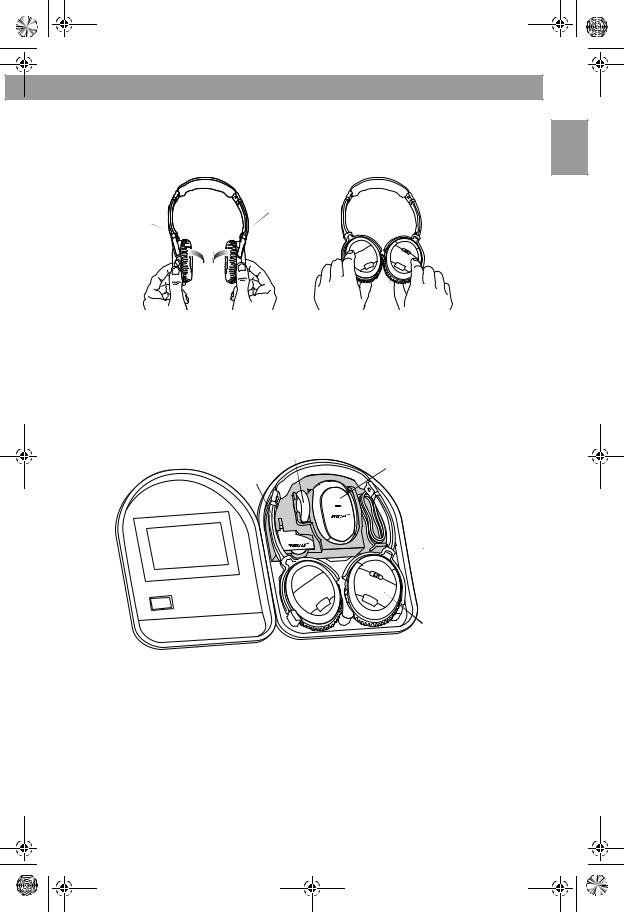
01.ENG_QC3.fm Page 9 Tuesday, April 18, 2006 8:21 AM |
|
Care and Maintenance |
|
Folding and storing |
English |
that fold flat for easy, convenient storage. |
|
QuietComfort® 3 Acoustic Noise Cancelling® headphones feature rotating earcups |
|
Right |
|
Left |
|
CAUTION: The earcups rotate only in one direction. Incorrectly rotating the earcups can damage the headphones.
Using the carrying case
The carrying case provides safe storage for your headphones and its accessories. The foam tray holding the battery and charger is removable, allowing you to store other items, such as an MP3 player, in the case.
Note: To maximize battery life, always charge the battery before storing it and never store the battery in the charger.
Dual-plug |
Battery |
Charger |
|
adapter |
|
 Space for
Space for
headphones cord and other accessories
Headphones
9
Français
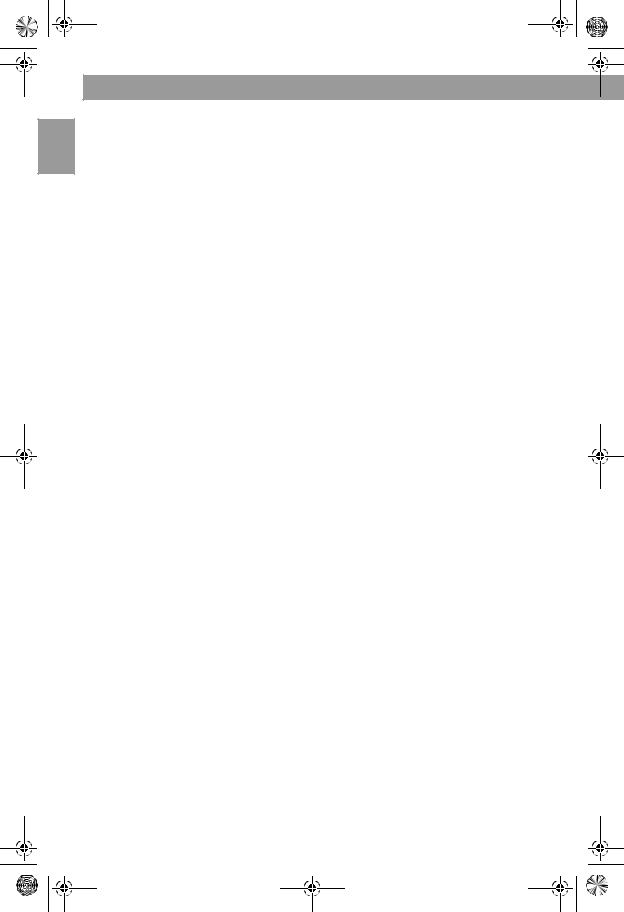
|
01.ENG_QC3.fm Page 10 Thursday, March 16, 2006 4:49 PM |
|
Care and Maintenance |
English |
Cleaning |
of the headphones with a dry cloth, as needed. Also, be sure that the earcup ports are |
|
|
Scheduled cleaning is not required. However, you can simply wipe the outside surface |
|
clear and that no moisture is allowed into the earcups. Use only a dry cloth to clean |
|
the electrical contacts on the battery, in the charger, or in the battery compartment of |
|
the headphones. |
CAUTIONS:
•Be sure to unplug the battery charger before cleaning it.
•DO NOT use a moist cloth to clean the electrical contacts on the battery, in the charger, or in the battery compartment of the headphones.
Français
Troubleshooting
If you experience any trouble using your headphones, try the instructions in the following table. If you still need help, call for technical assistance. In the United States only, call 1-800-905-2180. For other regions, see the contact information on the inside back cover.
Problem |
What to do |
|
|
|
|
No noise reduction |
• |
Make sure the headphones power switch is on. |
|
• |
Charge the battery. |
|
|
|
Low or no volume |
• |
Make sure the audio source is on and the volume is turned up. |
|
• |
Do not use the dual-plug adapter. |
|
• |
Check the headphones cord connection at the source and the |
|
|
earcup. |
|
|
|
Crackling noise; |
• |
Charge the battery. |
intermittent loss of |
• |
Clean the contacts on the battery and in the battery |
noise reduction |
|
compartment. See “Cleaning” on page 10. |
|
• |
Replace the battery. |
|
|
|
Low rumbling |
• |
Adjust earcup fit on your ears. |
sound |
• |
Make sure earcup ports are not blocked. |
|
|
|
Charger indicator |
• |
Remove the battery, wait 10 seconds, and insert it again. |
is flashing |
• |
Unplug the charger, wait 10 seconds, and plug it in again. |
|
• |
Make sure the air temperature is within the acceptable range |
|
|
for charging, 32°F (0°C) to 95°F (35°C). |
|
• |
Replace the battery. |
|
• |
Replace the charger. |
|
|
|
Short battery life |
• |
Replace the battery. |
after charging |
• |
Replace the charger. |
|
|
|
10
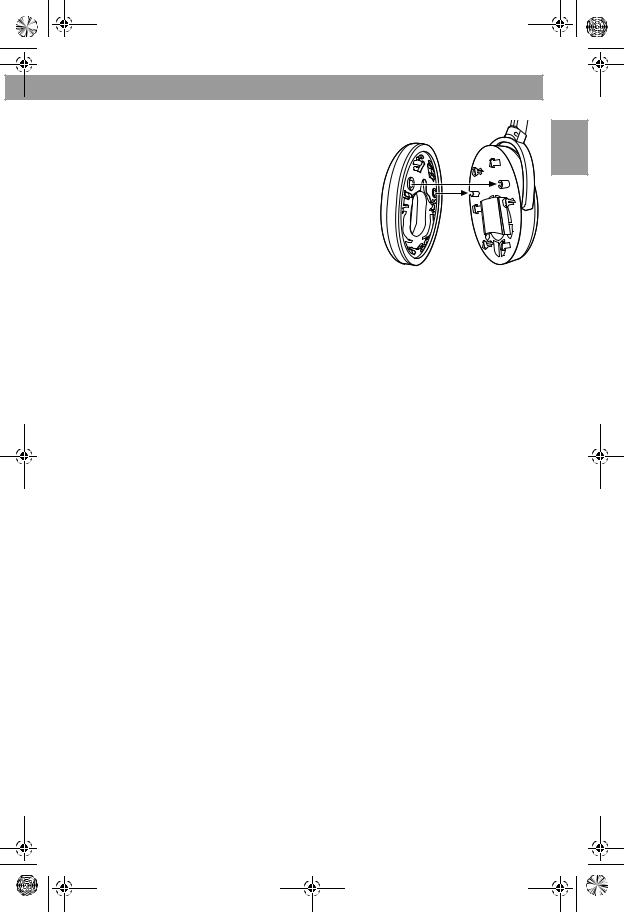
01.ENG_QC3.fm Page 11 Thursday, March 16, 2006 4:49 PM
Care and Maintenance
Reattaching earcup cushions
If an earcup cushion becomes detached from the earcup:
1. Align the two holes on the back of the cushion with the two posts on the earcup.
2. Push the cushion onto the earcup.
3.Press in around the outside edge of the cushion to snap it in place.
4.Make sure the cushion is flush all the way around and that there are no gaps between the cushion and the earcup.
Accessories
You can purchase accessories from your Bose® dealer, on the Internet (www.bose.com), or by placing an order over the phone. See the inside back cover for contact information.
• |
Battery |
• |
QCTM 3 Cell Connect Accessory Kit |
• |
Battery charger |
• |
Replacement ear cushions |
• |
Carrying case |
• |
Accessory kit (includes adapters and extension cord) |
Power ratings
Battery charger: 100VAC - 240VAC, 5.5W
Battery: 3.7VDC, 200mAh
English |
Français
11
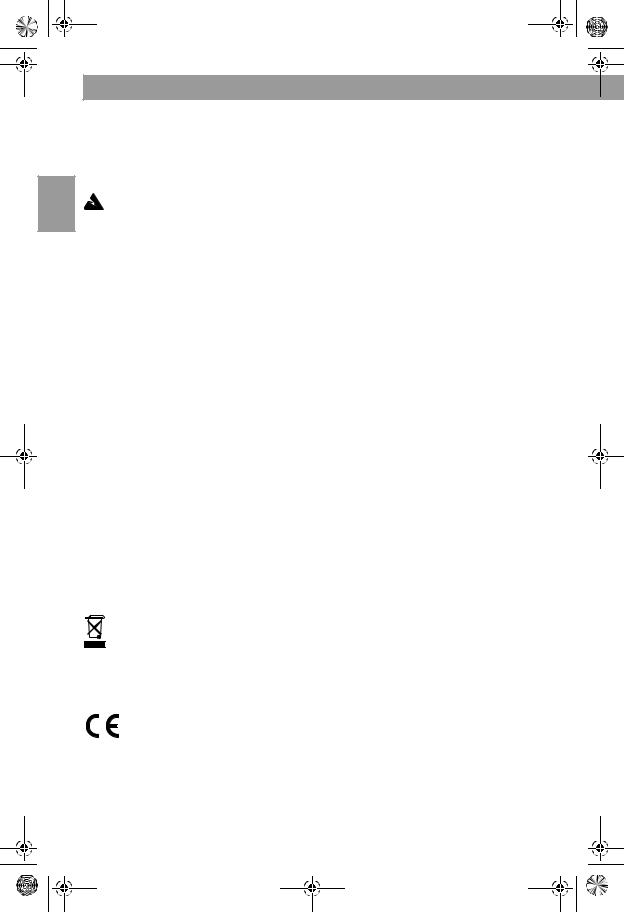
|
02.SPA_QC3.fm Page 2 Thursday, March 16, 2006 4:42 PM |
|
|
Información de seguridad |
|
|
Lea esta guía del usuario. |
|
|
Dedique el tiempo que sea necesario para seguir atentamente las instrucciones de |
|
|
esta guía del usuario, que le ayudará a utilizar correctamente su nuevo producto |
|
|
Bose® y a disfrutar de sus funciones. Guarde la guía del usuario para utilizarla como |
|
Español |
material de referencia en el futuro. |
|
ADVERTENCIAS |
||
|
||
|
• Para reducir el riesgo de incendio o descarga eléctrica, no exponga el cargador de baterías a la lluvia o la |
|
|
humedad. No exponga el cargador a salpicaduras ni a goteos. |
|
|
• El cargador de baterías debe utilizarse en interiores. No está diseñado ni se ha probado para uso al aire libre o en |
|
|
embarcaciones. |
|
|
• Cargue la batería únicamente en un cargador aprobado por Bose Corporation. No siga cargando la batería si no |
|
|
llega a plena carga en el tiempo especificado. En caso contrario, la batería se podría recalentar, romper o quemar. |
|
|
Si observa que se deforma por el calor o que se producen fugas, deseche correctamente la batería. |
|
|
• No exponga la batería a temperaturas superiores a 100°C. Si la expone a un calor excesivo, podría quemarse y |
|
|
explotar. |
|
|
• No coloque la batería bajo la luz solar directa y no la utilice ni guarde en el interior de coches en días cálidos en los |
|
|
que puede estar expuesta a temperaturas por encima de 60ºC. En caso contrario, la batería se podría recalentar, |
|
|
romper o quemar. Si utiliza la batería de este modo, puede verse afectado su rendimiento o acortarse su vida útil. |
|
|
• No provoque cortocircuitos en la batería. Evite dejarla cerca de objetos metálicos como llaves, monedas, clips de |
|
|
papeles o joyas. |
|
|
• No golpee la batería con un martillo, no la pise, arroje ni deje caer. No perfore la batería con objetos en punta, |
|
|
como clavos. No aplaste, abolle ni deforme la batería de ningún modo. Si la batería se deforma, deséchela |
|
|
correctamente. |
|
|
• El uso indebido de la batería de este dispositivo puede ocasionar incendios o quemaduras por productos químicos. |
|
|
No se debe desmontar, calentar por encima de los 100º C ni incinerar. Sustituya la batería únicamente por el |
|
|
producto Bose con la referencia PC40229. El uso de otra batería puede suponer riesgos de incendio o explosión. |
Arabic Tr. Chinese S. Chinese Korean Thai
 PRECAUCIONES
PRECAUCIONES
•Evite que se moje la batería. Evite usarla en condiciones de gran humedad.
•Evite las descargas electrostáticas en la batería.
•No deje caer los auriculares, no se siente sobre ellos ni permita su inmersión en agua.
•La exposición prolongada a música alta puede causar lesiones auditivas. Evite el volumen extremo cuando utilice estos auriculares, en especial durante largos períodos de tiempo.
•No utilice los auriculares al conducir en una vía pública o en cualquier otro lugar en el que la imposibilidad de oír los sonidos externos suponga un peligro para usted u otras personas.
•Los sonidos que usted interpreta como recordatorios o avisos pueden sonar de forma diferente al utilizar los auriculares. Recuerde el modo en que pueden variar estos sonidos para poder reconocerlos cuando sea preciso.
Deseche correcta y rápidamente las baterías usadas o dañadas siguiendo las disposiciones locales. Manténgalas fuera del alcance de los niños. No las queme.
Para devolver baterías para su reciclado, póngase en contacto con Bose o con su distribuidor de Bose. En Estados Unidos únicamente, llame al 1-800-905-2180. Para otros lugares, consulte la información de contacto que figura en el interior de la cubierta posterior.
Este producto cumple con la Directiva sobre compatibilidad electromagnética (EMC) 89/336/EEC y la Directiva sobre límites de tensión 73/23/EEC. Encontrará la declaración de conformidad completa en www.bose.com/static/compliance/index.html.
©2006 Bose Corporation. Este documento no se puede reproducir, modificar, distribuir ni usar de otra forma sin el permiso previo y por escrito.
2
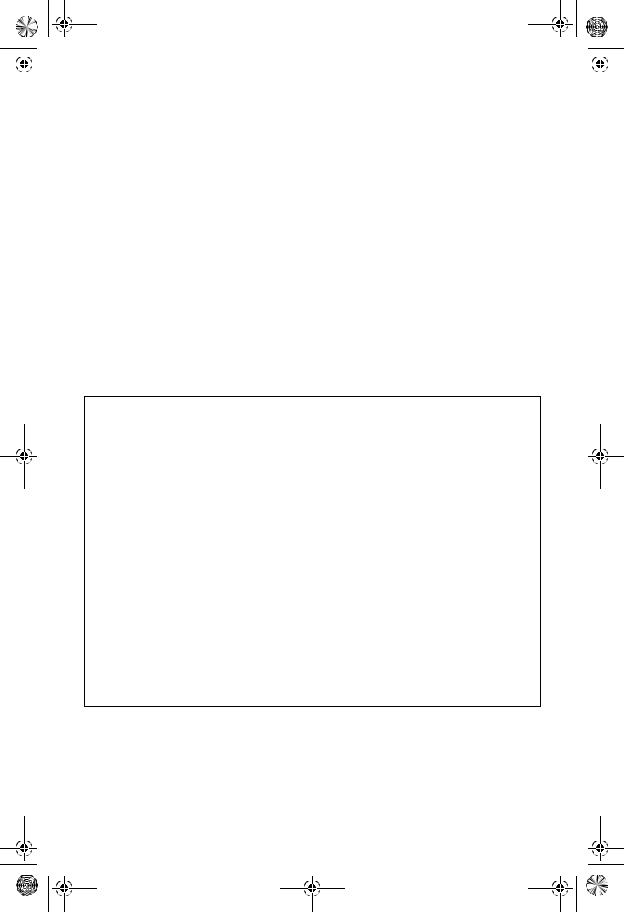
02.SPA_QC3.fm Page 3 Thursday, March 16, 2006 4:42 PM
|
|
|
|
|
|
|
|
|
|
|
|
|
|
|
|
|
|
|
|
|
|
Instrucciones de seguridad importantes |
|
|
|
|
|
|
|
|
|
|
|
|
|
|
1. |
Lea detenidamente las instrucciones sobre todos los componentes antes de utilizar este producto. |
|
|
|
|
||
|
2. |
Guarde estas instrucciones para consultarlas en el futuro. |
|
|
|
|
||
|
3. |
Respete todas las advertencias que se indican en el producto y en la guía del usuario. |
|
|
|
|
||
|
4. |
Siga todas las instrucciones. |
|
|
|
|
||
|
5. |
No utilice este producto cerca del agua o de zonas húmedas: no lo utilice cerca de bañeras, lavabos, |
|
|
|
|
||
|
|
|
|
|
||||
|
|
|
|
fregaderos, pilas, ni sobre zonas húmedas como, por ejemplo, cerca de la piscina o en cualquier otro lugar donde |
|
Español |
|
|
|
|
|
|
haya agua o humedad. |
|
|
|
|
|
6. |
Límpielo con un paño seco, según las instrucciones de Bose Corporation. Desenchufe el cargador de baterías |
|
|
|
|||
|
|
|
|
de la toma de pared antes de limpiarlo. |
|
|
|
|
|
|
|
|
|
|
|
|
|
|
7. |
No bloquee las aberturas de ventilación. Realice la instalación de acuerdo con las instrucciones del |
|
|
|
|
||
|
|
|
|
|
||||
|
|
|
|
fabricante. |
|
|
|
|
|
8. |
No lo instale el producto cerca de fuentes de calor, tales como radiadores, salidas de aire caliente, hornos |
|
|
|
|
||
|
|
|
|
u otros aparatos (incluidos amplificadores) que generen calor. |
|
|
|
|
|
9. |
Utilice sólo conexiones y accesorios especificados por Bose. |
|
|
|
|
||
10. Desenchufe el cargador de baterías durante tormentas eléctricas o si no lo va a utilizar durante mucho tiempo para evitar que se dañe.
11. Toda reparación debe ser realizada por personal cualificado. Lleve el dispositivo a reparar si presenta algún daño. Por ejemplo: si el cable de alimentación o el enchufe está dañado; si se ha derramado líquido o se han caído objetos sobre el dispositivo; si el dispositivo ha estado expuesto a la lluvia o a la humedad; si no funciona correctamente o se ha caído. No intente reparar el producto usted mismo.
La apertura o retirada de las tapas le expondrá a voltajes peligrosos o a otros peligros. Póngase en contacto con Bose para que le indiquen la ubicación del servicio técnico autorizado de su zona.
Cumplimiento de las normas de la FCC (sólo EE.UU.)
Este dispositivo cumple con lo estipulado en la Parte 15 de la normativa de la FCC. El funcionamiento está sujeto a las dos condiciones siguientes: (1) Este dispositivo no puede causar interferencias nocivas y (2) este dispositivo debe aceptar cualquier interferencia que reciba, incluidas las interferencias que podrían causar un funcionamiento no deseado.
NOTA
Este equipo se ha probado y ha demostrado que cumple con los límites para dispositivos digitales de clase B, de acuerdo con el apartado 15 de las normas de la FCC. Estos límites están diseñados para ofrecer una protección razonable contra las interferencias perjudiciales en una instalación doméstica. Este equipo genera, utiliza y puede irradiar energía de radiofrecuencia y, si no se instala y se utiliza de acuerdo con las instrucciones suministradas, podría ocasionar interferencias perjudiciales para las comunicaciones de radio. No obstante, no se puede garantizar que no se vayan a producir este tipo de interferencias en una instalación en particular. Si este equipo ocasiona interferencias perjudiciales en la recepción de radio o televisión, lo que puede comprobarse encendiendo y apagando el equipo, se recomienda que intente corregir la interferencia mediante una de las siguientes acciones:
•Vuelva a orientar o colocar la antena de recepción.
•Aumente la separación entre el equipo y el receptor.
•No conecte el equipo en la toma del mismo circuito que el receptor.
•Póngase en contacto con el distribuidor o con un técnico de radio y televisión.
ADVERTENCIA DE LA FCC
•Los cambios o modificaciones no aprobados expresamente por el responsable del cumplimiento normativo podrían anular la autorización que tiene el usuario para utilizar este equipo.
•Deben emplearse conexiones adecuadas para la conexión de un ordenador host y/o periféricos para cumplir los límites de emisiones de la FCC.
3
Arabic Chinese .Tr Chinese .S Korean Thai
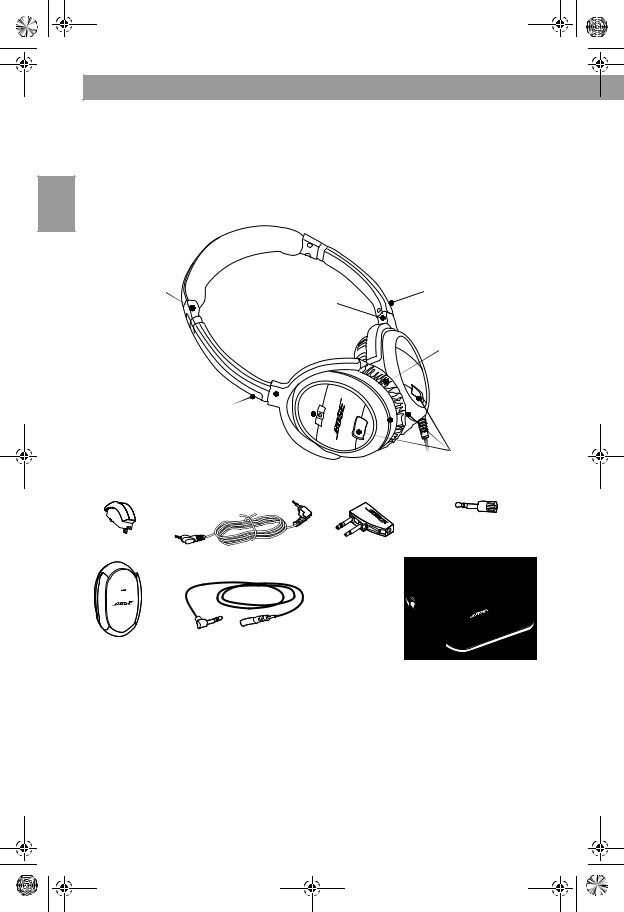
02.SPA_QC3.fm Page 4 Thursday, March 16, 2006 4:42 PM
Bienvenido
Presentación de los auriculares QuietComfort® 3 Acoustic Noise Cancelling®
|
Gracias por adquirir los auriculares QuietComfort® 3 Acoustic Noise Cancelling® de |
|
|
Bose. Nuestras innovadoras tecnologías permiten que estos auriculares reduzcan las |
|
Español |
distracciones no deseadas al tiempo que proporcionan calidad de sonido de gran |
|
realismo y un ajuste cómodo. |
||
|
Arabic Tr. Chinese S. Chinese Korean Thai
Banda |
|
|
Marca L |
|
ajustable |
|
|
||
Auriculares |
(izquierda) |
|||
para la |
||||
|
||||
cabeza |
giratorios |
|
|
|
|
|
|
Almohadillas |
|
|
|
|
de sustitución |
|
|
|
|
para el oído |
|
Marca R |
|
|
|
|
(derecha) |
|
|
|
|
Interruptor de encendido |
|
|
|
|
con indicador de alimentación |
|
|
Salidas |
|
Accesorios incluidos: |
|
|
|
|
|
|
|
Clavija de adaptación |
|
Batería |
|
|
a teléfono estéreo de |
|
|
Clavija de |
6,3 mm |
||
Cable de audio para |
||||
adaptación |
|
|||
|
|
|
||
auriculares |
doble |
|
Cargador |
Cable alargador |
de audio de 1,5 m |
|
de baterías |
Funda de transporte |
|
IMPORTANTE: Antes de utilizar los auriculares por primera vez, es importante cargar completamente la batería durante un mínimo de dos horas. Consulte “Carga de la batería” en la página 5.
4
