Page 1

APPENDIX A
Customer Support
In the event of problems that cannot be solved by using this manual, you should contact your
vendor. If you cannot contact your vendor, then contact a ZyXEL office for the region in which you
bought the device.
ht tp: / / ww w. zyxel.com / hom epag e.sh t m l and also
See
htt p: // ww w . zyxel . com / about _ zyxel/ zyxel_w or ldwide. sht m l for the latest information.
Please have the following information ready when you contact an office.
Required Information
• Product model and serial number.
• Warranty Information.
• Date that you received your device.
• Brief description of the problem and the steps you took to solve it.
Corporate Headquarters (Worldwide)
Taiwan
• ZyXEL Communications Corporation
• http://www.zyxel.com
Asia
China
• ZyXEL Communications (Shanghai) Corp.
ZyXEL Communications (Beijing) Corp.
ZyXEL Communications (Tianjin) Corp.
• http://www.zyxel.cn
India
• ZyXEL Technology India Pvt Ltd
• http://www.zyxel.in
Kazakhstan
•ZyXEL Kazakhstan
NBG6817 User’s Guide
170
Page 2

• http://www.zyxel.kz
Korea
• ZyXEL Korea Corp.
• http://www.zyxel.kr
Malaysia
• ZyXEL Malaysia Sdn Bhd.
• http://www.zyxel.com.my
Pakistan
• ZyXEL Pakistan (Pvt.) Ltd.
• http://www.zyxel.com.pk
Philippines
• ZyXEL Philippines
• http://www.zyxel.com.ph
Appendix A Customer Support
Europe
Singapore
• ZyXEL Singapore Pte Ltd.
• http://www.zyxel.com.sg
Taiwan
• ZyXEL Communications Corporation
• http://www.zyxel.com/tw/zh/
Thailand
• ZyXEL Thailand Co., Ltd
• http://www.zyxel.co.th
Vietnam
• ZyXEL Communications Corporation-Vietnam Office
• http://www.zyxel.com/vn/vi
Austria
• ZyXEL Deutschland GmbH
• http://www.zyxel.de
NBG6817 User’s Guide
171
Page 3

Appendix A Customer Support
Belarus
•ZyXEL BY
• http://www.zyxel.by
Belgium
• ZyXEL Communications B.V.
• http://www.zyxel.com/be/nl/
• http://www.zyxel.com/be/fr/
Bulgaria
•ZyXEL България
• http://www.zyxel.com/bg/bg/
Czech Republic
• ZyXEL Communications Czech s.r.o
• http://www.zyxel.cz
Denmark
• ZyXEL Communications A/S
• http://www.zyxel.dk
Estonia
•ZyXEL Estonia
• http://www.zyxel.com/ee/et/
Finland
• ZyXEL Communications
• http://www.zyxel.fi
France
•ZyXEL France
• http://www.zyxel.fr
Germany
• ZyXEL Deutschland GmbH
• http://www.zyxel.de
Hungary
• ZyXEL Hungary & SEE
• http://www.zyxel.hu
NBG6817 User’s Guide
172
Page 4

Appendix A Customer Support
Italy
• ZyXEL Communications Italy
• http://www.zyxel.it/
Latvia
•ZyXEL Latvia
• http://www.zyxel.com/lv/lv/homepage.shtml
Lithuania
• ZyXEL Lithuania
• http://www.zyxel.com/lt/lt/homepage.shtml
Netherlands
•ZyXEL Benelux
• http://www.zyxel.nl
Norway
• ZyXEL Communications
• http://www.zyxel.no
Poland
• ZyXEL Communications Poland
• http://www.zyxel.pl
Romania
•ZyXEL Romania
• http://www.zyxel.com/ro/ro
Russia
• ZyXEL Russia
• http://www.zyxel.ru
Slovakia
• ZyXEL Communications Czech s.r.o. organizacna zlozka
• http://www.zyxel.sk
Spain
• ZyXEL Communications ES Ltd
• http://www.zyxel.es
Sweden
• ZyXEL Communications
NBG6817 User’s Guide
173
Page 5

Appendix A Customer Support
• http://www.zyxel.se
Switzerland
•Studerus AG
• http://www.zyxel.ch/
Turkey
•ZyXEL Turkey A.S.
• http://www.zyxel.com.tr
UK
• ZyXEL Communications UK Ltd.
• http://www.zyxel.co.uk
Ukraine
•ZyXEL Ukraine
• http://www.ua.zyxel.com
Latin America
Argentina
• ZyXEL Communication Corporation
• http://www.zyxel.com/ec/es/
Brazil
• ZyXEL Communications Brasil Ltda.
• https://www.zyxel.com/br/pt/
Ecuador
• ZyXEL Communication Corporation
• http://www.zyxel.com/ec/es/
Middle East
Israel
• ZyXEL Communication Corporation
• http://il.zyxel.com/homepage.shtml
Middle East
• ZyXEL Communication Corporation
NBG6817 User’s Guide
174
Page 6

• http://www.zyxel.com/me/en/
North America
USA
• ZyXEL Communications, Inc. - North America Headquarters
• http://www.zyxel.com/us/en/
Oceania
Australia
• ZyXEL Communications Corporation
• http://www.zyxel.com/au/en/
Africa
Appendix A Customer Support
South Africa
• Nology (Pty) Ltd.
• http://www.zyxel.co.za
NBG6817 User’s Guide
175
Page 7

APPENDIX B
Setting Up Your Computer’s IP Address
Note: Your specific NBG6817 may not support all of the operating systems described in
this appendix. See the product specifications for more information about which
operating systems are supported.
This appendix shows you how to configure the IP settings on your computer in order for it to be
able to communicate with the other devices on your network. Windows Vista/XP/2000, Mac OS 9/
OS X, and all versions of UNIX/LINUX include the software components you need to use TCP/IP on
your computer.
If you manually assign IP information instead of using a dynamic IP, make sure that your network’s
computers have IP addresses that place them in the same subnet.
In this appendix, you can set up an IP address for:
Windows 7 on page 176
•
• Mac OS X: 10.3 and 10.4 on page 180
• Mac OS X: 10.5 and 10.6 on page 183
• Linux: Ubuntu 8 (GNOME) on page 186
• Linux: openSUSE 10.3 (KDE) on page 190
Windows 7
This section shows screens from Windows 7 Enterprise.
1 Click St ar t > Cont r ol Pa n el.
2 In the Cont ro l Pan e l, click V i e w n et w or k st at u s a nd t a sk s under the N e tw or k an d I n t er n et
category.
NBG6817 User’s Guide
176
Page 8
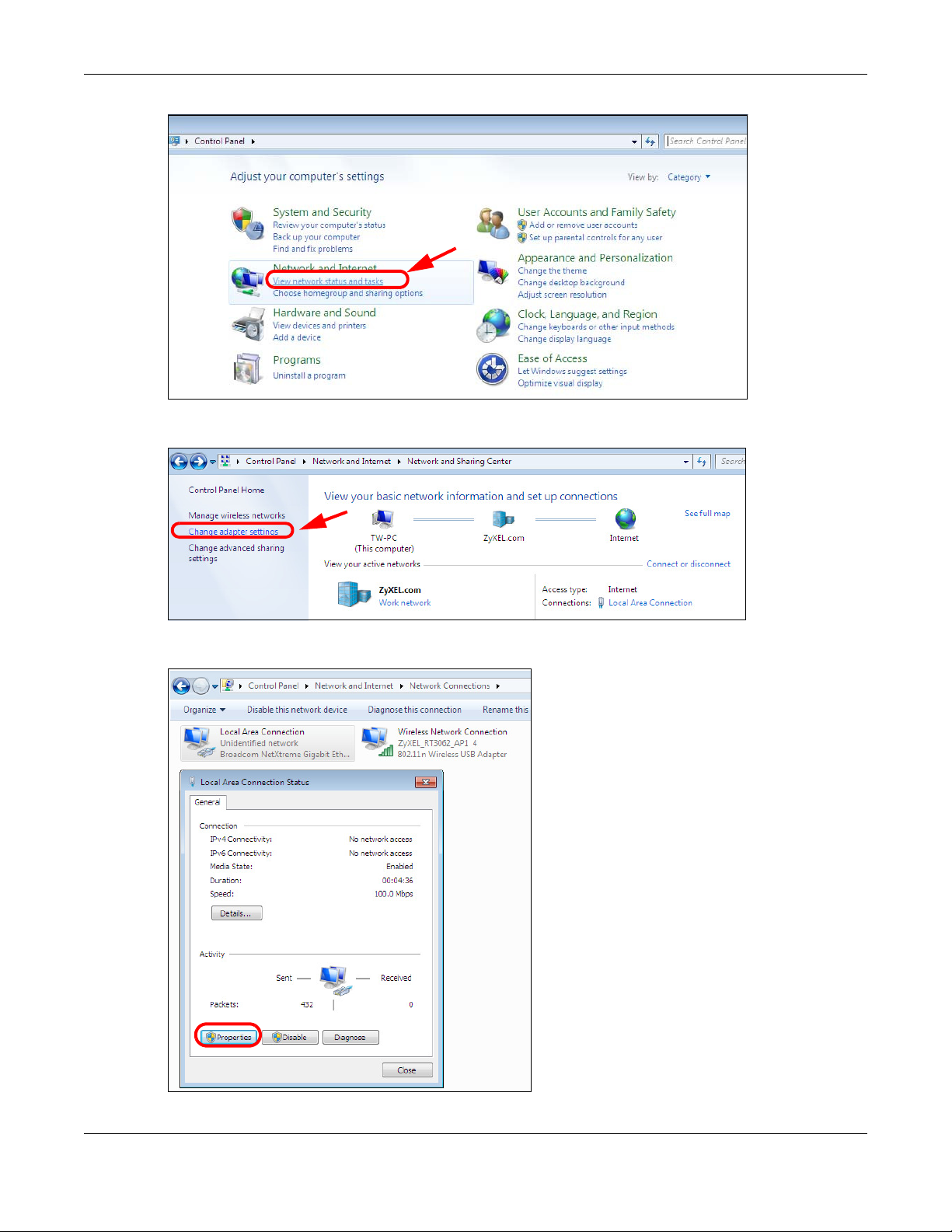
Appendix B Setting Up Your Computer’s IP Address
3 Click Cha ng e a dap t er set ting s.
4 Double click Lo cal Are a Co nn ect io n and then select Prope rt ie s.
NBG6817 User’s Guide
177
Page 9
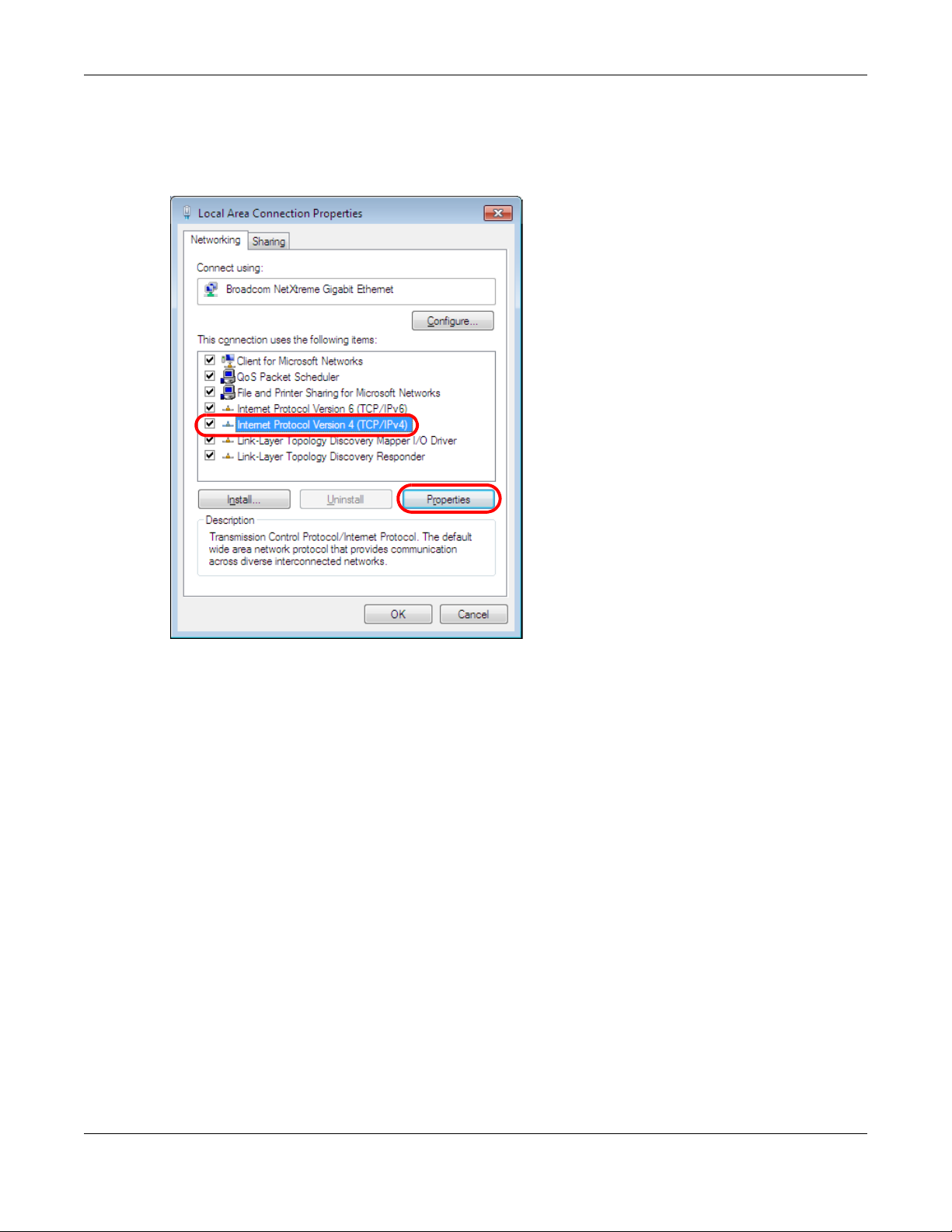
Appendix B Setting Up Your Computer’s IP Address
Note: During this procedure, click Con tin u e whenever Windows displays a screen saying
that it needs your permission to continue.
5 Select I nt e rn e t Pr ot ocol Ve rsion 4 ( TCP/ I Pv 4 ) and then select Pr op e rt i e s.
6 The I nt e rne t P r ot ocol Ve r sion 4 ( TCP/ I Pv 4 ) P r op e rt i e s window opens.
NBG6817 User’s Guide
178
Page 10
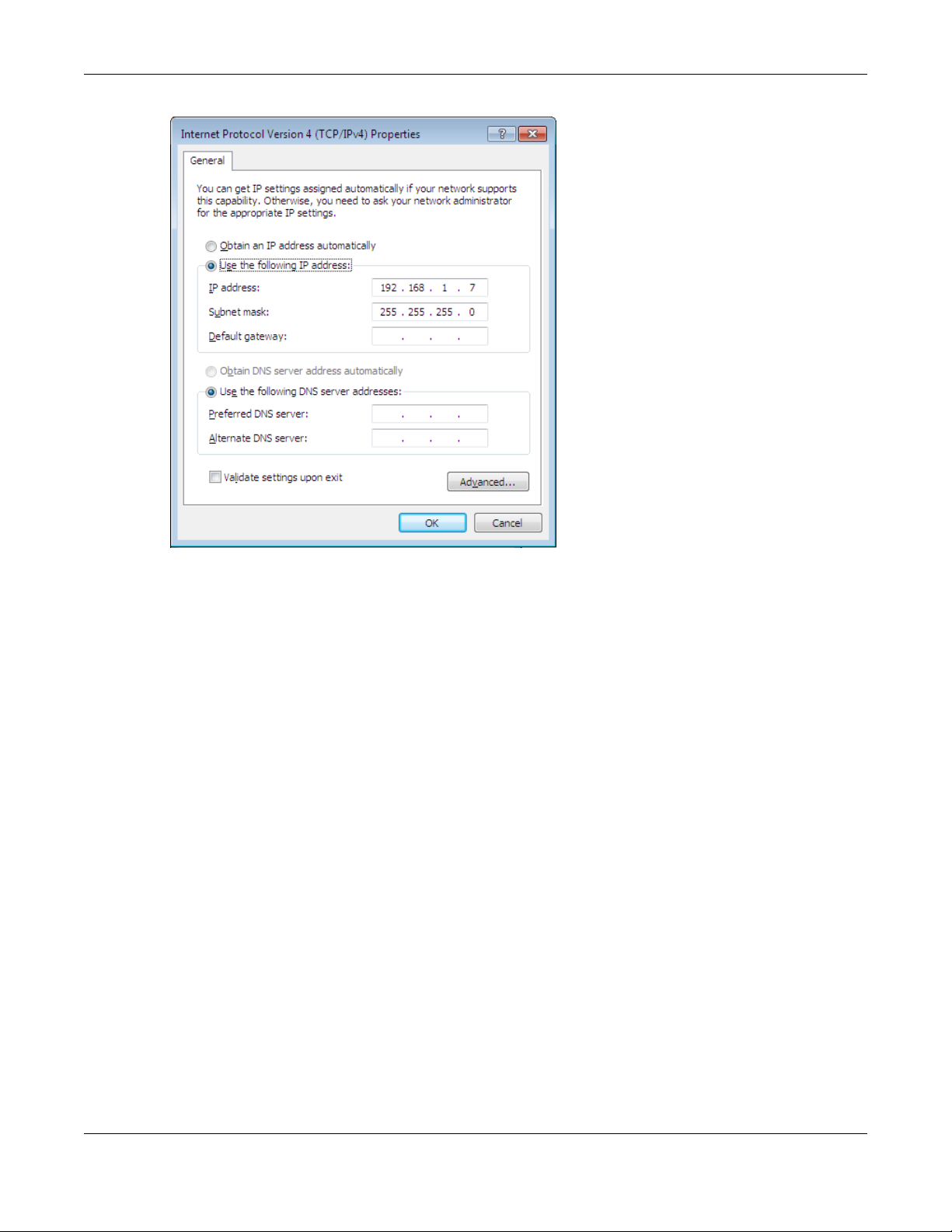
Appendix B Setting Up Your Computer’s IP Address
7 Select Obt a in a n I P a d d re ss a ut om at i ca lly if your network administrator or ISP assigns your IP
address dynamically.
Select Use t he f o llow ing I P Ad dr ess and fill in the I P a dd r ess, Su bn et m ask, and D e fa u lt
ga t ew ay fields if you have a static IP address that was assigned to you by your network
administrator or ISP. You may also have to enter a Pr e fe rr e d D NS se r ve r and an Alt er na te DN S
se r ver , if that information was provided. Click Ad v ance d if you want to configure advanced
settings for IP, DNS and WINS.
8 Click OK to close the I n te r ne t Prot ocol ( TCP / I P ) Pr op e rt ie s window.
9 Click OK to close the Loca l Are a Co n nect io n Pr o p ert ie s window.
Verifying Settings
1 Click St ar t > Al l Pr o g r am s > Accessor i e s > Com m and Pro m pt .
2 In the Com m and Pr om pt window, type "ipconfig" and then press [ENTER].
3 The IP settings are displayed as follows.
NBG6817 User’s Guide
179
Page 11
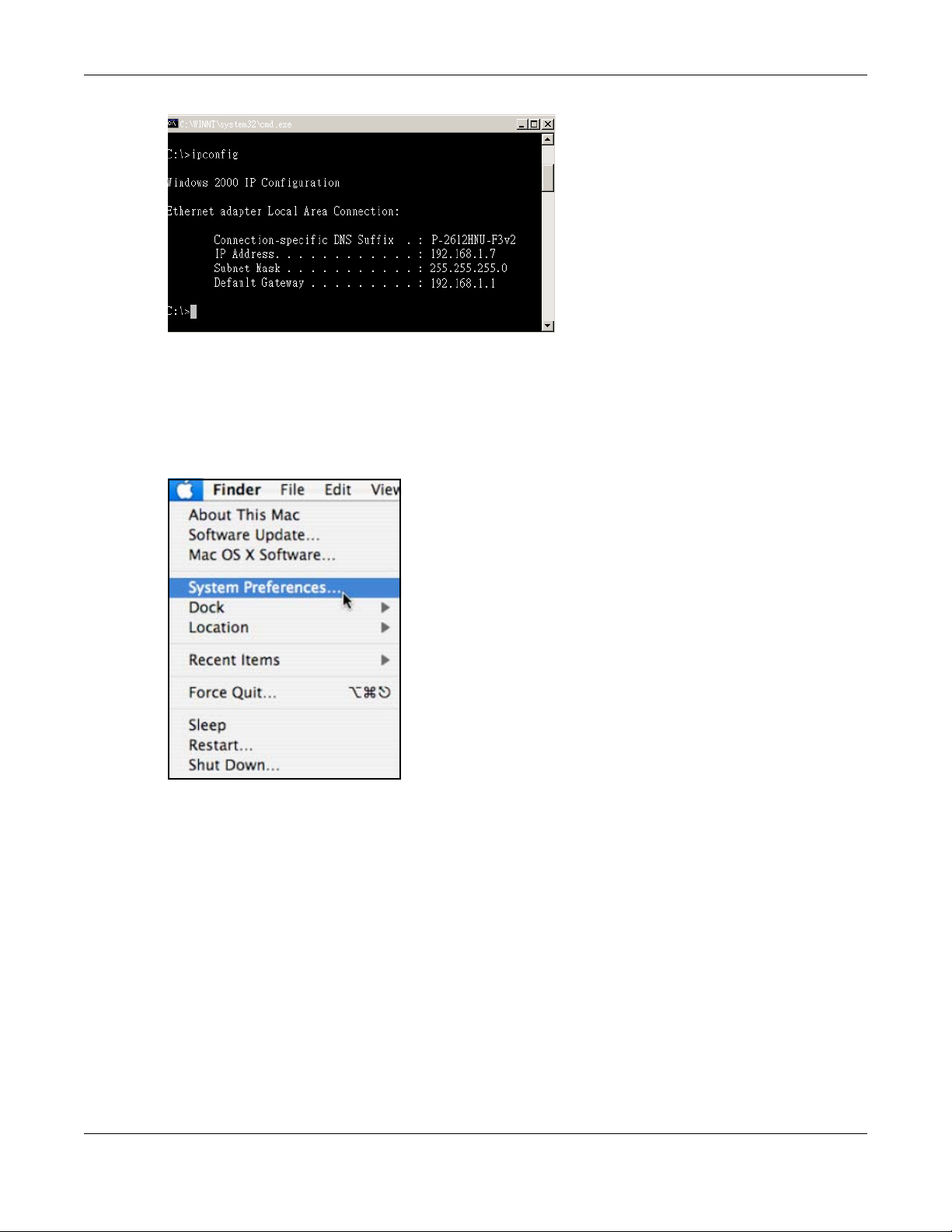
Mac OS X: 10.3 and 10.4
The screens in this section are from Mac OS X 10.4 but can also apply to 10.3.
1 Click Ap pl e > Syst em P r ef ere n ces.
Appendix B Setting Up Your Computer’s IP Address
2 In the Sy st e m Pr e fe ren ces window, click the N et w ork icon.
NBG6817 User’s Guide
180
Page 12
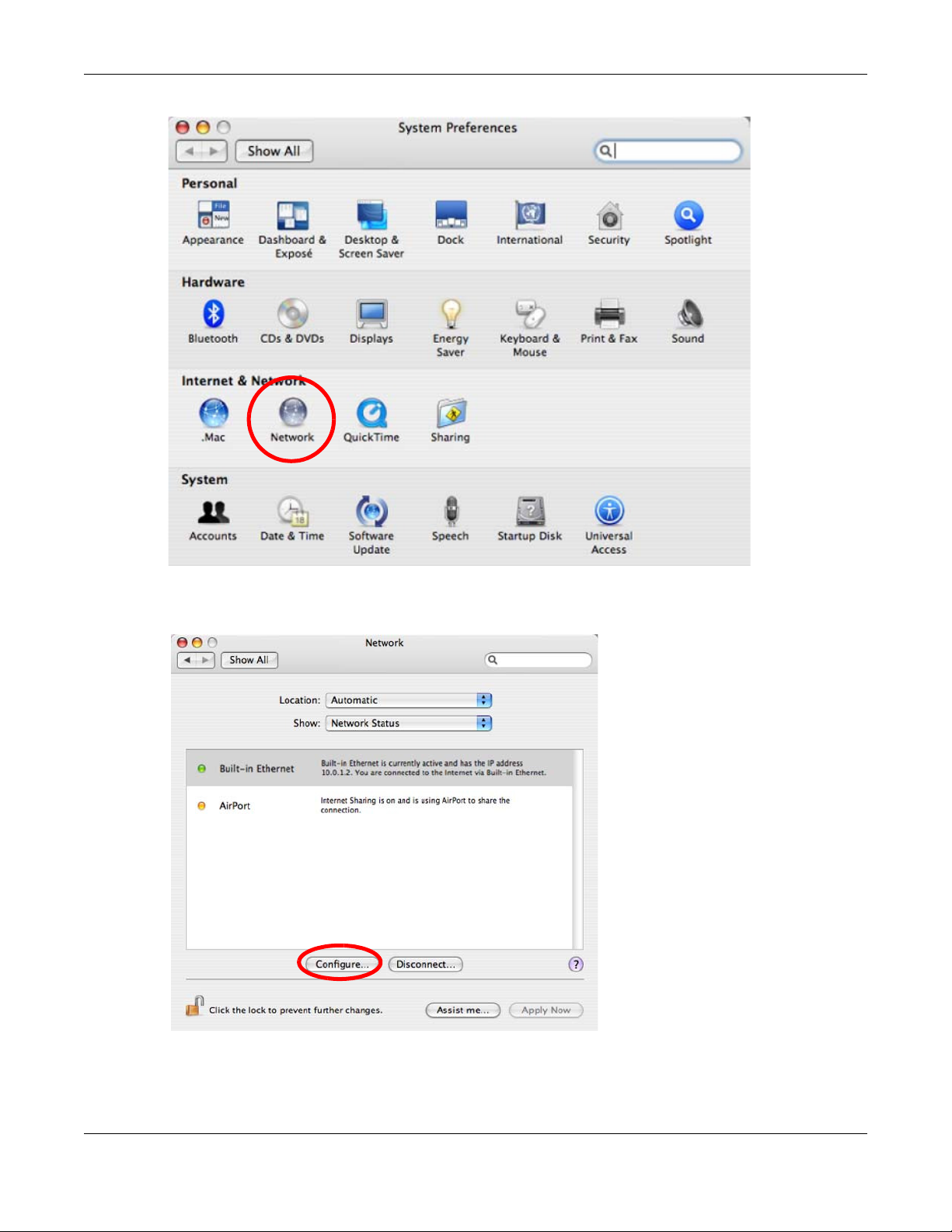
Appendix B Setting Up Your Computer’s IP Address
3 When the N e tw or k preferences pane opens, select Bu i l t - in Et he r ne t from the network
connection type list, and then click Con fig u r e.
4 For dynamically assigned settings, select Usin g D HCP from the Co n figur e I P v 4 list in the TCP/ I P
tab.
NBG6817 User’s Guide
181
Page 13
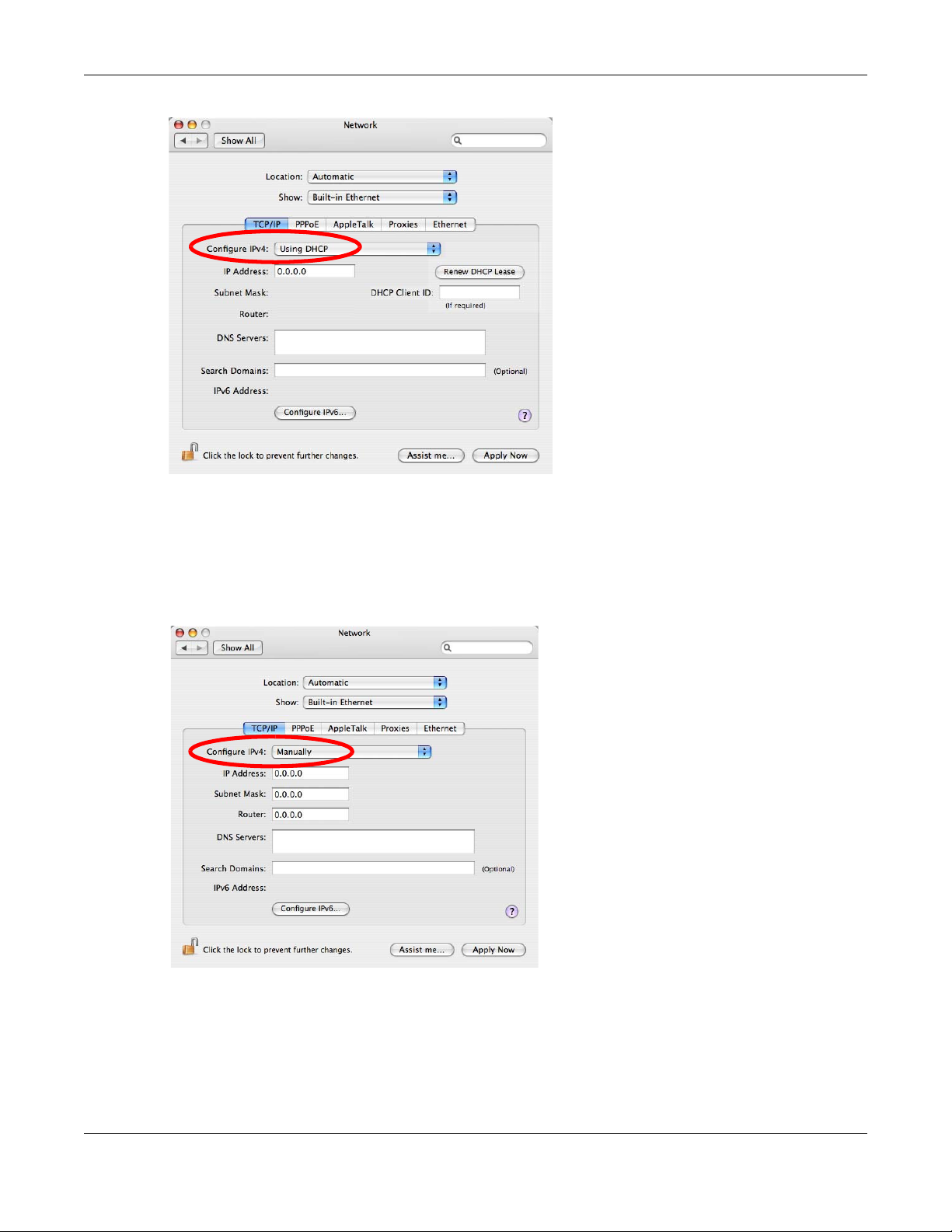
Appendix B Setting Up Your Computer’s IP Address
5 For statically assigned settings, do the following:
•From the Co n fig u r e I Pv 4 list, select M anu a ll y.
•In the I P A d d r ess field, type your IP address.
•In the Su bn et M a sk field, type your subnet mask.
•In the Rout er field, type the IP address of your device.
6 Click Ap pl y N ow and close the window.
Verifying Settings
Check your TCP/IP properties by clicking Applica tions > U til i t ie s > N e tw or k U tili t ie s, and then
selecting the appropriate N e tw or k I n t er f ace from the I n fo tab.
NBG6817 User’s Guide
182
Page 14

Figure 113 Mac OS X 10.4: Network Utility
Mac OS X: 10.5 and 10.6
The screens in this section are from Mac OS X 10.5 but can also apply to 10.6.
Appendix B Setting Up Your Computer’s IP Address
1 Click Ap pl e > Syst em P r ef ere n ces.
2 In Sy st e m Pr e fe r ence s, click the N et w or k icon.
NBG6817 User’s Guide
183
Page 15

Appendix B Setting Up Your Computer’s IP Address
3 When the N e tw or k preferences pane opens, select Et her ne t from the list of available connection
types.
4 From the Configu r e list, select Usin g D H CP for dynamically assigned settings.
NBG6817 User’s Guide
184
Page 16

Appendix B Setting Up Your Computer’s IP Address
5 For statically assigned settings, do the following:
•From the Co n fig u r e list, select Ma nu ally.
•In the I P A d d r ess field, enter your IP address.
•In the Su bn et M a sk field, enter your subnet mask.
•In the Rout er field, enter the IP address of your NBG6817.
6 Click Ap pl y and close the window.
Verifying Settings
Check your TCP/IP properties by clicking Applica tions > U til i t ie s > N e tw or k U tili t ie s, and then
selecting the appropriate N e tw or k in t er f ace from the I n f o tab.
NBG6817 User’s Guide
185
Page 17

Appendix B Setting Up Your Computer’s IP Address
Figure 114 Mac OS X 10.5: Network Utility
Linux: Ubuntu 8 (GNOME)
This section shows you how to configure your computer’s TCP/IP settings in the GNU Object Model
Environment (GNOME) using the Ubuntu 8 Linux distribution. The procedure, screens and file
locations may vary depending on your specific distribution, release version, and individual
configuration. The following screens use the default Ubuntu 8 installation.
Note: Make sure you are logged in as the root administrator.
Follow the steps below to configure your computer IP address in GNOME:
1 Click Sy st e m > Adm inist ra t io n > N et w or k .
2 When the N e tw or k Set tin g s window opens, click U n lock to open the Au t he n tica te window. (By
default, the Unlock button is greyed out until clicked.) You cannot make changes to your
configuration unless you first enter your admin password.
NBG6817 User’s Guide
186
Page 18

Appendix B Setting Up Your Computer’s IP Address
3 In the Au th e nt ica t e window, enter your admin account name and password then click the
Au the n tica te button.
4 In the N e tw or k Se t tin g s window, select the connection that you want to configure, then click
Pr op er tie s.
NBG6817 User’s Guide
187
Page 19

Appendix B Setting Up Your Computer’s IP Address
5 The Pr op ert ie s dialog box opens.
•In the Conf igu r at i o n list, select Au t om at ic Con f i g u ra tion ( DH CP ) if you have a dynamic IP
address.
•In the Con f i g u ra t io n list, select St a tic I P a d d re ss if you have a static IP address. Fill in the
I P a d dr ess, Su bn et m ask, and Ga te w ay a d dr ess fields.
6 Click OK to save the changes and close the Pro p e rt i e s dialog box and return to the Ne t w ork
Se tt i n g s screen.
7 If you know your DNS server IP address(es), click the DN S tab in the N et w or k Se tt i n gs window
and then enter the DNS server information in the fields provided.
NBG6817 User’s Guide
188
Page 20

Appendix B Setting Up Your Computer’s IP Address
8 Click the Close button to apply the changes.
Verifying Settings
Check your TCP/IP properties by clicking Syst em > A d m inist ra t io n > N et w or k T o o l s, and then
selecting the appropriate N e tw or k d e vi ce from the D e vice s tab. The I nt e rfa ce St a tist ics
column shows data if your connection is working properly.
NBG6817 User’s Guide
189
Page 21

Appendix B Setting Up Your Computer’s IP Address
Figure 115 Ubuntu 8: Network Tools
Linux: openSUSE 10.3 (KDE)
This section shows you how to configure your computer’s TCP/IP settings in the K Desktop
Environment (KDE) using the openSUSE 10.3 Linux distribution. The procedure, screens and file
locations may vary depending on your specific distribution, release version, and individual
configuration. The following screens use the default openSUSE 10.3 installation.
Note: Make sure you are logged in as the root administrator.
Follow the steps below to configure your computer IP address in the KDE:
1 Click K M enu > Com put er > Ad m i n i st r at o r Se t tin g s ( Ya ST) .
NBG6817 User’s Guide
190
Page 22

Appendix B Setting Up Your Computer’s IP Address
2 When the Ru n a s Ro o t - KD E su dialog opens, enter the admin password and click OK.
3 When the YaST Co n tr o l Ce nt e r window opens, select Ne t w ork D e vi ce s and then click the
N e tw or k Ca rd icon.
NBG6817 User’s Guide
191
Page 23

Appendix B Setting Up Your Computer’s IP Address
4 When the N e tw or k Set tin g s window opens, click the Ove r vie w tab, select the appropriate
connection Na m e from the list, and then click the Conf ig u re button.
5 When the N e tw or k Ca rd Se tup window opens, click the Addr ess tab
NBG6817 User’s Guide
192
Page 24

Appendix B Setting Up Your Computer’s IP Address
Figure 116 openSUSE 10.3: Network Card Setup
6 Select Dy n am ic A d d r ess ( DH CP) if you have a dynamic IP address.
Select St at i ca lly a ssign e d I P Addr e ss if you have a static IP address. Fill in the I P a ddr e ss,
Su b ne t m a sk , and H ost n am e fields.
7 Click N e xt to save the changes and close the Ne t w or k Car d Se t up window.
8 If you know your DNS server IP address(es), click the Host na m e/ D N S tab in N e tw or k Se t t in g s
and then enter the DNS server information in the fields provided.
NBG6817 User’s Guide
193
Page 25

Appendix B Setting Up Your Computer’s IP Address
9 Click Fi n ish to save your settings and close the window.
Verifying Settings
Click the KN et w or k M a nag e r icon on the Ta sk b ar to check your TCP/IP properties. From the
Op tions sub-menu, select Sh o w Con n ect i o n I n f o r m a tion.
Figure 117 openSUSE 10.3: KNetwork Manager
When the Conn e ct ion St a tu s - KN e tw or k M ana ge r window opens, click the St at ist ics t ab to
see if your connection is working properly.
NBG6817 User’s Guide
194
Page 26

Appendix B Setting Up Your Computer’s IP Address
Figure 118 openSUSE: Connection Status - KNetwork Manager
NBG6817 User’s Guide
195
Page 27

APPENDIX C
Common Services
The following table lists some commonly-used services and their associated protocols and port
numbers. For a comprehensive list of port numbers, ICMP type/code numbers and services, visit
the IANA (Internet Assigned Number Authority) web site.
• N a m e : This is a short, descriptive name for the service. You can use this one or create a
different one, if you like.
• Pr ot ocol: This is the type of IP protocol used by the service. If this is TCP/ U D P, then the service
uses the same port number with TCP and UDP. If this is USER- DEFI N ED, the Port ( s) is the IP
protocol number, not the port number.
• Po r t( s) : This value depends on the Pr ot ocol. Please refer to RFC 1700 for further information
about port numbers.
•If the Pr o t ocol is TCP, UD P, or T CP / UD P, this is the IP port number.
•If the Pr o t ocol is USER, this is the IP protocol number.
• De scr ip t io n : This is a brief explanation of the applications that use this service or the situations
in which this service is used.
Table 61 Commonly Used Services
NAME PROTOCOL PORT(S) DESCRIPTION
AH
(IPSEC_TUNNEL)
AIM/New-ICQ TCP 5190 AOL’s Internet Messenger service. It is also used as
AUTH TCP 113 Authentication protocol used by some servers.
BGP TCP 179 Border Gateway Protocol.
BOOTP_CLIENT UDP 68 DHCP Client.
BOOTP_SERVER UDP 67 DHCP Server.
CU-SEEME TCP
DNS TCP/UDP 53 Domain Name Server, a service that matches web
ESP
(IPSEC_TUNNEL)
FINGER TCP 79 Finger is a UNIX or Internet related command that
FTP TCP
H.323 TCP 1720 NetMeeting uses this protocol.
HTTP TCP 80 Hyper Text Transfer Protocol - a client/server
User-Defined 51 The IPSEC AH (Authentication Header) tunneling
protocol uses this service.
a listening port by ICQ.
7648
UDP
User-Defined 50 The IPSEC ESP (Encapsulation Security Protocol)
TCP
24032
20
21
A popular videoconferencing solution from White
Pines Software.
names (for example
numbers.
tunneling protocol uses this service.
can be used to find out if a user is logged on.
File Transfer Program, a program to enable fast
transfer of files, including large files that may not
be possible by e-mail.
protocol for the world wide web.
www.zyxel.com) to IP
NBG6817 User’s Guide
196
Page 28

Appendix C Common Services
Table 61 Commonly Used Services (continued)
NAME PROTOCOL PORT(S) DESCRIPTION
HTTPS TCP 443 HTTPS is a secured http session often used in e-
commerce.
ICMP User-Defined 1 Internet Control Message Protocol is often used for
diagnostic or routing purposes.
ICQ UDP 4000 This is a popular Internet chat program.
IGMP (MULTICAST) User-Defined 2 Internet Group Management Protocol is used when
IKE UDP 500 The Internet Key Exchange algorithm is used for
IRC TCP/UDP 6667 This is another popular Internet chat program.
MSN Messenger TCP 1863 Microsoft Networks’ messenger service uses this
NEW-ICQ TCP 5190 An Internet chat program.
NEWS TCP 144 A protocol for news groups.
NFS UDP 2049 Network File System - NFS is a client/server
NNTP TCP 119 Network News Transport Protocol is the delivery
PING User-Defined 1 Packet INternet Groper is a protocol that sends out
POP3 TCP 110 Post Office Protocol version 3 lets a client computer
PPTP TCP 1723 Point-to-Point Tunneling Protocol enables secure
PPTP_TUNNEL
(GRE)
RCMD TCP 512 Remote Command Service.
REAL_AUDIO TCP 7070 A streaming audio service that enables real time
REXEC TCP 514 Remote Execution Daemon.
RLOGIN TCP 513 Remote Login.
RTELNET TCP 107 Remote Telnet.
RTSP TCP/UDP 554 The Real Time Streaming (media control) Protocol
SFTP TCP 115 Simple File Transfer Protocol.
SMTP TCP 25 Simple Mail Transfer Protocol is the message-
SNMP TCP/UDP 161 Simple Network Management Program.
SNMP-TRAPS TCP/UDP 162 Traps for use with the SNMP (RFC:1215).
User-Defined 47 PPTP (Point-to-Point Tunneling Protocol) enables
sending packets to a specific group of hosts.
key distribution and management.
protocol.
distributed file service that provides transparent file
sharing for network environments.
mechanism for the USENET newsgroup service.
ICMP echo requests to test whether or not a remote
host is reachable.
get e-mail from a POP3 server through a temporary
connection (TCP/IP or other).
transfer of data over public networks. This is the
control channel.
secure transfer of data over public networks. This is
the data channel.
sound over the web.
(RTSP) is a remote control for multimedia on the
Internet.
exchange standard for the Internet. SMTP enables
you to move messages from one e-mail server to
another.
NBG6817 User’s Guide
197
Page 29

Appendix C Common Services
Table 61 Commonly Used Services (continued)
NAME PROTOCOL PORT(S) DESCRIPTION
SQL-NET TCP 1521 Structured Query Language is an interface to
access data on many different types of database
systems, including mainframes, midrange systems,
UNIX systems and network servers.
SSH TCP/UDP 22 Secure Shell Remote Login Program.
STRM WORKS UDP 1558 Stream Works Protocol.
SYSLOG UDP 514 Syslog allows you to send system logs to a UNIX
server.
TACACS UDP 49 Login Host Protocol used for (Terminal Access
Controller Access Control System).
TELNET TCP 23 Telnet is the login and terminal emulation protocol
TFTP UDP 69 Trivial File Transfer Protocol is an Internet file
VDOLIVE TCP 7000 Another videoconferencing solution.
common on the Internet and in UNIX environments.
It operates over TCP/IP networks. Its primary
function is to allow users to log into remote host
systems.
transfer protocol similar to FTP, but uses the UDP
(User Datagram Protocol) rather than TCP
(Transmission Control Protocol).
NBG6817 User’s Guide
198
Page 30

Copyright
Copyright © 2016 by ZyXEL Communications Corporation.
The contents of this publication may not be reproduced in any part or as a whole, transcribed, stored in a retrieval system, translated into
any language, or transmitted in any form or by any means, electronic, mechanical, magnetic, optical, chemical, photocopying, manual, or
otherwise, without the prior written permission of ZyXEL Communications Corporation.
Published by ZyXEL Communications Corporation. All rights reserved.
Disclaimer
ZyXEL does not assume any liability arising out of the application or use of any products, or software described herein. Neither does it
convey any license under its patent rights nor the patent rights of others. ZyXEL further reserves the right to make changes in any
products described herein without notice. This publication is subject to change without notice.
Regulatory Notice and Statement
UNITED STATES of AMERICA
APPENDIX D
Legal Information
CANADA
The following information applies if you use the product within USA area.
FCC EMC Statement
• The device complies with Part 15 of FCC rules. Operation is subject to the following two conditions:
(1) This device may not cause harmful interference, and
(2) This device must accept any interference received, including interference that may cause undesired operation.
• Changes or modifications not expressly approved by the party responsible for compliance could void the user’s authority to operate the
device.
• This product has been tested and complies with the specifications for a Class B digital device, pursuant to Part 15 of the FCC Rules.
These limits are designed to provide reasonable protection against harmful interference in a residential installation. This device
generates, uses, and can radiate radio frequency energy and, if not installed and used according to the instructions, may cause
harmful interference to radio communications. However, there is no guarantee that interference will not occur in a particular
installation.
• If this device does cause harmful interference to radio or television reception, which is found by turning the device off and on, the user
is encouraged to try to correct the interference by one or more of the following measures:
•Reorient or relocate the receiving antenna
•Increase the separation between the devices
•Connect the equipment to an outlet other than the receiver’s
•Consult a dealer or an experienced radio/TV technician for assistance
FCC Radiation Exposure Statement
• This device complies with FCC RF radiation exposure limits set forth for an uncontrolled environment.
This transmitter must be at least 24 cm
transmitter.
The following information applies if you use the product within Canada area
from the user and must not be co-located or operating in conjunction with any other antenna or
Industry Canada ICES statement
CAN ICES-3 (B)/NMB-3(B)
NBG6817 User’s Guide
199
Page 31

Appendix D Legal Information
Industry Canada RSS-GEN & RSS-247 statement
• This device complies with Industry Canada license-exempt RSS standard(s). Operation is subject to the following two conditions: (1)
this device may not cause interference, and (2) this device must accept any interference, including interference that may cause
undesired operation of the device.
• This radio transmitter (2468C-NBG6817) has been approved by Industry Canada to operate with the antenna types listed below with
the maximum permissible gain and required antenna impedance for each antenna type indicated. Antenna types not included in this
list, having a gain greater than the maximum gain indicated for that type, are strictly prohibited for use with this device.
Antenna Information (For External Antenna)
TYPE MANUFACTURER GAIN CONNECTOR
Dipole Aristotle 2.25dBi
If the product with 5G wireless function operating in 5150-5250 MHz and 5725-5850 MHz , the following attention must be paid,
• The device for operation in the band 5150-5250 MHz is only for indoor use to reduce the potential for harmful interference to cochannel mobile satellite systems.
• For devices with detachable antenna(s), the maximum antenna gain permitted for devices in the band 5725-5850 MHz shall be such
that the equipment still complies with the e.i.r.p. limits specified for point-to-point and non-point-to-point operation as appropriate;
and
• The worst-case tilt angle(s) necessary to remain compliant with the e.i.r.p. elevation mask requirement set forth in Section 6.2.2(3) of
RSS 247 shall be clearly indicated.
If the product with 5G wireless function operating in 5250-5350 MHz and 5470-5725 MHz , the following attention must be paid.
• For devices with detachable antenna(s), the maximum antenna gain permitted for devices in the bands 5250-5350 MHz and 54705725 MHz shall be such that the equipment still complies with the e.i.r.p. limit
• Le présent appareil est conforme aux CNR d’Industrie Canada applicables aux appareils radio exempts de licence. L’exploitation est
autorisée aux deux conditions suivantes : (1) l’appareil ne doit pas produire de brouillage, et (2) l’utilisateur de l’appareil doit accepter
tout brouillage radioélectrique subi, même si le brouillage est susceptible d’en compromettre le fonctionnement.
• Le présent émetteur radio (2468C-NBG6817) de modèle s'il fait partie du matériel de catégorieI) a été approuvé par Industrie Canada
pour fonctionner avec les types d'antenne énumérés ci-dessous et ayant un gain admissible maximal et l'impédance requise pour
chaque type d'antenne. Les types d'antenne non inclus dans cette liste, ou dont le gain est supérieur au gain maximal indiqué, sont
strictement interdits pour l'exploitation de l'émetteur.
(2400~2483.5MHz)
2.48dBi
(5150~5250MHz)
2.81dBi
(5725~5850MHz)
UFL
Informations Antenne (For External Antenna)
TYPE FABRICANT GAIN CONNECTEUR
Dipole Aristotle 2.25dBi
Lorsque la fonction sans fil 5G fonctionnant en5150-5250 MHz and 5725-5850 MHz est activée pour ce produit , il est nécessaire de porter
une attention particulière aux choses suivantes
• Les dispositifs fonctionnant dans la bande 5150-5250 MHz sont réservés uniquement pour une utilisation à l’intérieur afin de réduire
les risques de brouillage préjudiciable aux systèmes de satellites mobiles utilisant les mêmes canaux;
• Pour les dispositifs munis d’antennes amovibles, le gain maximal d'antenne permis (pour les dispositifs utilisant la bande de 5 725 à 5
850 MHz) doit être conforme à la limite de la p.i.r.e. spécifiée pour l'exploitation point à point et l’exploitation non point à point, selon
le cas;
• Les pires angles d’inclinaison nécessaires pour rester conforme à l’exigence de la p.i.r.e. applicable au masque d’élévation, et énoncée
à la section 6.2.2 3) du CNR-247, doivent être clairement indiqués.
Lorsque la fonction sans fil 5G fonctionnant en 5250-5350 MHz et 5470-5725 MHz est activée pour ce produit , il est nécessaire de
porter une attention particulière aux choses suivantes
• Pour les dispositifs munis d’antennes amovibles, le gain maximal d'antenne permis pour les dispositifs utilisant les bandes de 5 250 à
5 350 MHz et de 5 470 à 5 725 MHz doit être conforme à la limite de la p.i.r.e.
(2400~2483.5MHz)
2.48dBi
(5150~5250MHz)
2.81dBi
(5725~5850MHz)
UFL
Industry Canada radiation exposure statement
This device complies with IC radiation exposure limits set forth for an uncontrolled environment. This device should be installed and
operated with a minimum distance of 28 cm between the radiator and your body.
Déclaration d’exposition aux radiations:
Cet équipement est conforme aux limites d’exposition aux rayonnements IC établies pour un environnement non contrôlé. Cet
équipement doit être installé et utilisé avec un minimum de 28 cm de distance entre la source de rayonnement et votre corps.
NBG6817 User’s Guide
200
Page 32

EUROPEAN UNION
The following information applies if you use the product within the European Union.
Declaration of Conformity with Regard to EU Directive 1999/5/EC (R&TTE Directive)
Compliance information for 2.4GHz and/or 5GHz wireless products relevant to the EU and other Countries following the EU Directive 1999/
5/EC (R&TTE)
Appendix D Legal Information
Б
(Bulgarian)
Español
(Spanish)
Čeština
(Czech)
Dansk (Danish) Undertegnede ZyXEL erklærer herved, at følgende udstyr udstyr overholder de væsentlige krav og øvrige relevante
Deutsch
(German)
Eesti keel
(Estonian)
Εηά
(Greek)
English Hereby, ZyXEL declares that this device is in compliance with the essential requirements and other relevant provisions
Français
(French)
Hrvatski
(Croatian)
Íslenska
(Icelandic)
Italiano
(Italian)
Latviešu valoda
(Latvian)
Lietuvių kalba
(Lithuanian)
Magyar
(Hungarian)
Malti (Maltese) Hawnhekk, ZyXEL, jiddikjara li dan tagħmir jikkonforma mal-ħtiġijiet essenzjali u ma provvedimenti oħrajn relevanti li
Nederlands
(Dutch)
Polski (Polish) Niniejszym ZyXEL oświadcza, że sprzęt jest zgodny z zasadniczymi wymogami oraz pozostałymi stosownymi
Português
(Portuguese)
Română
(Romanian)
Slovenčina
(Slovak)
Slovenščina
(Slovene)
Suomi
(Finnish)
С я ZyXEL , ч я
1999/5/C.
Por medio de la presente ZyXEL declara que el equipo cumple con los requisitos esenciales y cualesquiera otras
disposiciones aplicables o exigibles de la Directiva 1999/5/CE.
ZyXEL tímto prohlašuje, že tento zařízení je ve shodě se základními požadavky a dalšími příslušnými ustanoveními
směrnice 1999/5/EC.
krav i direktiv 1999/5/EF.
Hiermit erklärt ZyXEL, dass sich das Gerät Ausstattung in Übereinstimmung mit den grundlegenden Anforderungen
und den übrigen einschlägigen Bestimmungen der Richtlinie 1999/5/EU befindet.
Käesolevaga kinnitab ZyXEL seadme seadmed vastavust direktiivi 1999/5/EÜ põhinõuetele ja nimetatud direktiivist
tulenevatele teistele asjakohastele sätetele.
Ε Η ΑΑ ZyXEL ∆ΗΩΕ επσός ΦΩΕΑ Ω∆Ε ΑΑΗΕ Α
Ε ΧΕΕ ∆ΑΑΕ Η ∆ΗΓΑ 1999/5/ΕC.
of Directive 1999/5/EC.
Par la présente ZyXEL déclare que l'appareil équipements est conforme aux exigences essentielles et aux autres
dispositions pertinentes de la directive 1999/5/EC.
ZyXEL ovime izjavljuje da je radijska oprema tipa u skladu s Direktivom 1999/5/EC.
Hér með lýsir, ZyXEL því yfir að þessi búnaður er í samræmi við grunnkröfur og önnur viðeigandi ákvæði tilskipunar
1999/5/EC.
Con la presente ZyXEL dichiara che questo attrezzatura è conforme ai requisiti essenziali ed alle altre disposizioni
pertinenti stabilite dalla direttiva 1999/5/CE.
Ar šo ZyXEL deklarē, ka iekārtas atbilst Direktīvas 1999/5/EK būtiskajām prasībām un citiem ar to saistītajiem
noteikumiem.
Šiuo ZyXEL deklaruoja, kad šis įranga atitinka esminius reikalavimus ir kitas 1999/5/EB Direktyvos nuostatas.
Alulírott, ZyXEL nyilatkozom, hogy a berendezés megfelel a vonatkozó alapvetõ követelményeknek és az 1999/5/EK
irányelv egyéb elõírásainak.
hemm fid-Dirrettiva 1999/5/EC.
Hierbij verklaart ZyXEL dat het toestel uitrusting in overeenstemming is met de essentiële eisen en de andere
relevante bepalingen van richtlijn 1999/5/EC.
postanowieniami Dyrektywy 1999/5/EC.
ZyXEL declara que este equipamento está conforme com os requisitos essenciais e outras disposições da Directiva
1999/5/EC.
Prin prezenta, ZyXEL declară că acest echipament este în conformitate cu cerinţele esen
relevante ale Directivei 1999/5/EC.
ZyXEL týmto vyhlasuje, že zariadenia spĺňa základné požiadavky a všetky príslušné ustanovenia Smernice 1999/5/EC.
ZyXEL izjavlja, da je ta oprema v skladu z bistvenimi zahtevami in ostalimi relevantnimi določili direktive 1999/5/EC.
ZyXEL vakuuttaa täten että laitteet tyyppinen laite on direktiivin 1999/5/EY oleellisten vaatimusten ja sitä koskevien
direktiivin muiden ehtojen mukainen.
ţiale şi alte prevederi
NBG6817 User’s Guide
201
Page 33

Appendix D Legal Information
Svenska
(Swedish)
Norsk
(Norwegian)
This device is restricted to indoor use only when operating in the 5150 to 5350 MHz frequency range.
Härmed intygar ZyXEL att denna utrustning står I överensstämmelse med de väsentliga egenskapskrav och övriga
relevanta bestämmelser som framgår av direktiv 1999/5/EC.
Erklærer herved ZyXEL at dette utstyret er I samsvar med de grunnleggende kravene og andre relevante
bestemmelser I direktiv 1999/5/EF.
National Restrictions
This product may be used in all EU countries (and other countries following the EU Directive 1999/5/EC) without any limitation except for
the countries mentioned below:
Ce produit peut être utilisé dans tous les pays de l’UE (et dans tous les pays ayant transposés la directive 1999/5/CE) sans aucune
limitation, excepté pour les pays mentionnés ci-dessous:
Questo prodotto è utilizzabile in tutte i paesi EU (ed in tutti gli altri paesi che seguono le direttiva 1999/5/EC) senza nessuna limitazione,
eccetto per i paesii menzionati di seguito:
Das Produkt kann in allen EU Staaten ohne Einschränkungen eingesetzt werden (sowie in anderen Staaten die der Richtlinie 1999/5/CE
folgen) mit Außnahme der folgenden aufgeführten Staaten:
In the majority of the EU and other European countries, the 2.4GHz and 5GHz bands have been made available for the use of wireless
local area networks (LANs). Later in this document you will find an overview of countries in which additional restrictions or requirements
or both are applicable.
The requirements for any country may evolve. ZyXEL recommends that you check with the local authorities for the latest status of their
national regulations for both the 2.4GHz and 5GHz wireless LANs.
The following countries have restrictions and/or requirements in addition to those given in the table labeled “Ov er view of Regu lat ory
Requ ire m ent s fo r W ir eless LANs”:.
Belgium
The Belgian Institute for Postal Services and Telecommunications (BIPT) must be notified of any outdoor wireless link having a range
exceeding 300 meters. Please check http://www.bipt.be for more details.
Draadloze verbindingen voor buitengebruik en met een reikwijdte van meer dan 300 meter dienen aangemeld te worden bij het Belgisch
Instituut voor postdiensten en telecommunicatie (BIPT). Zie http://www.bipt.be voor meer gegevens.
Les liaisons sans fil pour une utilisation en extérieur d’une distance supérieure à 300 mètres doivent être notifiées à l’Institut Belge des
services Postaux et des Télécommunications (IBPT). Visitez http://www.ibpt.be pour de plus amples détails.
Denmark
In Denmark, the band 5150 - 5350 MHz is also allowed for outdoor usage.
I Danmark må frekvensbåndet 5150 - 5350 også anvendes udendørs.
Italy
This product meets the National Radio Interface and the requirements specified in the National Frequency Allocation Table for Italy. Unless
this wireless LAN product is operating within the boundaries of the owner's property, its use requires a “general authorization.” Please
check http://www.sviluppoeconomico.gov.it/ for more details.
Questo prodotto è conforme alla specifiche di Interfaccia Radio Nazionali e rispetta il Piano Nazionale di ripartizione delle frequenze in
Italia. Se non viene installato all 'interno del proprio fondo, l'utilizzo di prodotti Wireless LAN richiede una “Autorizzazione Generale”.
Consultare http://www.sviluppoeconomico.gov.it/ per maggiori dettagli.
Latvia
The outdoor usage of the 2.4 GHz band requires an authorization from the Electronic Communications Office. Please check http://
www.esd.lv for more details.
2.4 GHz frekvenèu joslas izmantoðanai ârpus telpâm nepiecieðama atïauja no Elektronisko sakaru direkcijas. Vairâk informâcijas: http://
www.esd.lv.
Notes:
1. Although Norway, Switzerland and Liechtenstein are not EU member states, the EU Directive 1999/5/EC has also been implemented in
those countries.
2. The regulatory limits for maximum output power are specified in EIRP. The EIRP level (in dBm) of a device can be calculated by adding
the gain of the antenna used(specified in dBi) to the output power available at the connector (specified in dBm).
NBG6817 User’s Guide
202
Page 34

Appendix D Legal Information
List of national codes
COUNTRY ISO 3166 2 LETTER CODE COUNTRY ISO 3166 2 LETTER CODE
Austria AT Liechtenstein LI
Belgium BE Lithuania LT
Bulgaria BG Luxembourg LU
Croatia HR Malta MT
Cyprus CY Netherlands NL
Czech Republic CZ Norway NO
Denmark DK Poland PL
Estonia EE Portugal PT
Finland FI Romania RO
France FR Serbia RS
Germany DE Slovakia SK
Greece GR Slovenia SI
Hungary HU Spain ES
Iceland IS Switzerland CH
Ireland IE Sweden SE
Italy IT Turkey TR
Latvia LV United Kingdom GB
Safety Warnings
• Do not use this product near water, for example, in a wet basement or near a swimming pool.
• Do not expose your device to dampness, dust or corrosive liquids.
• Do not store things on the device.
• Do not obstruct the device ventillation slots as insufficient airflow may harm your device. For example, do not place the device in an
enclosed space such as a box or on a very soft surface such as a bed or sofa.
• Do not install, use, or service this device during a thunderstorm. There is a remote risk of electric shock from lightning.
• Connect ONLY suitable accessories to the device.
• Do not open the device or unit. Opening or removing covers can expose you to dangerous high voltage points or other risks. ONLY
qualified service personnel should service or disassemble this device. Please contact your vendor for further information.
• Make sure to connect the cables to the correct ports.
• Place connecting cables carefully so that no one will step on them or stumble over them.
• Always disconnect all cables from this device before servicing or disassembling.
• Do not remove the plug and connect it to a power outlet by itself; always attach the plug to the power adaptor first before connecting
it to a power outlet.
• Do not allow anything to rest on the power adaptor or cord and do NOT place the product where anyone can walk on the power adaptor
or cord.
• Please use the provided or designated connection cables/power cables/ adaptors. Connect it to the right supply voltage (for example,
110V AC in North America or 230V AC in Europe). If the power adaptor or cord is damaged, it might cause electrocution. Remove it
from the device and the power source, repairing the power adapter or cord is prohibited. Contact your local vendor to order a new one.
• Do not use the device outside, and make sure all the connections are indoors. There is a remote risk of electric shock from lightning.
• CAUTION: Risk of explosion if battery is replaced by an incorrect type, dispose of used batteries according to the instruction. Dispose
them at the applicable collection point for the recycling of electrical and electronic devices. For detailed information about recycling of
this product, please contact your local city office, your household waste disposal service or the store where you purchased the product.
The following warning statements apply, where the disconnect device is not incorporated in the device or where the plug on the power
supply cord is intended to serve as the disconnect device,
• For permanently connected devices, a readily accessible disconnect device shall be incorporated external to the device;
• For pluggable devices, the socket-outlet shall be installed near the device and shall be easily accessible.
Environment Statement
ErP (Energy-related Products)
ZyXEL products put on the EU market in compliance with the requirement of the European Parliament and the Council published Directive
2009/125/EC establishing a framework for the setting of ecodesign requirements for energy-related products (recast), so called
as "ErP Directive (Energy-related Products directive) as well as ecodesign requirement laid down in applicable implementing measures,
power consumption has satisfied regulation requirements which are:
Network standby power consumption < 12W, and/or
Off mode power consumption < 0.5W, and/or
Standby mode power consumption < 0.5W.
Wireless setting, please refer to "Wireless" chapter for more detail.
NBG6817 User’s Guide
203
Page 35

Appendix D Legal Information
European Union - Disposal and Recycling Information
The symbol below means that according to local regulations your product and/or its battery shall be disposed of separately from domestic
waste. If this product is end of life, take it to a recycling station designated by local authorities. At the time of disposal, the separate
collection of your product and/or its battery will help save natural resources and ensure that the environment is sustainable development.
Die folgende Symbol bedeutet, dass Ihr Produkt und/oder seine Batterie gemäß den örtlichen Bestimmungen getrennt vom Hausmüll
entsorgt werden muss. Wenden Sie sich an eine Recyclingstation, wenn dieses Produkt das Ende seiner Lebensdauer erreicht hat. Zum
Zeitpunkt der Entsorgung wird die getrennte Sammlung von Produkt und/oder seiner Batterie dazu beitragen, natürliche Ressourcen zu
sparen und die Umwelt und die menschliche Gesundheit zu schützen.
El símbolo de abajo indica que según las regulaciones locales, su producto y/o su batería deberán depositarse como basura separada de la
doméstica. Cuando este producto alcance el final de su vida útil, llévelo a un punto limpio. Cuando llegue el momento de desechar el
producto, la recogida por separado éste y/o su batería ayudará a salvar los recursos naturales y a proteger la salud humana y
medioambiental.
Le symbole ci-dessous signifie que selon les réglementations locales votre produit et/ou sa batterie doivent être éliminés séparément des
ordures ménagères. Lorsque ce produit atteint sa fin de vie, amenez-le à un centre de recyclage. Au moment de la mise au rebut, la
collecte séparée de votre produit et/ou de sa batterie aidera à économiser les ressources naturelles et protéger l'environnement et la
santé humaine.
Il simbolo sotto significa che secondo i regolamenti locali il vostro prodotto e/o batteria deve essere smaltito separatamente dai rifiuti
domestici. Quando questo prodotto raggiunge la fine della vita di servizio portarlo a una stazione di riciclaggio. Al momento dello
smaltimento, la raccolta separata del vostro prodotto e/o della sua batteria aiuta a risparmiare risorse naturali e a proteggere l'ambiente
e la salute umana.
Symbolen innebär att enligt lokal lagstiftning ska produkten och/eller dess batteri kastas separat från hushållsavfallet. När den här
produkten når slutet av sin livslängd ska du ta den till en återvinningsstation. Vid tiden för kasseringen bidrar du till en bättre miljö och
mänsklig hälsa genom att göra dig av med den på ett återvinningsställe.
NBG6817 User’s Guide
204
Page 36

Appendix D Legal Information
Environmental Product Declaration
NBG6817 User’s Guide
205
Page 37

灣
Appendix D Legal Information
以訊息僅適用於產品有無線能且銷售至灣地
第二條 經型式認證合格之低率射頻電機非經許公司商或使用者均不得擅自變更頻率大率或變更原設計之特性及能
第四條 低率射頻電機之使用不得影響飛航安及干擾合法通信;經發現有干擾現象時應立即停用並改善至無干擾時方得繼續使用
前項合法通信指依電信法規定作業之無線電通信 低率射頻電機須忍受合法通信或工業科學及醫療用電波輻射性電機設備之干擾
2
電磁波曝露量 度PE 標準值 1 mW/貼m
無線資訊傳輸設備忍受合法通信之干擾且不得干擾合法通信;如造成干擾應立即停用 俟無干擾之始得繼續使用
無線資訊傳設備的製造廠商應確保頻率穩定性如依製造廠商使用手冊所述常操作 發射的信應維持於操作頻帶中
以訊息僅適用於產品操作於 5.25-5.35 秭赫頻帶並銷售至灣地
• 在 5.25-5.35 秭赫頻帶操作之無線資訊傳輸設備限於室使用
以訊息僅適用於產品屬於業安裝並銷售至灣地
• 本器材須經業工程人員安裝及設定始得 設置使用且不得直接販售給一般消者
安警告
為了您的安請先閱讀以警告及指示 :
• 請勿產品接近水火焰或放置在高溫的環境
• 避免設備接觸任何液體 - 勿讓設備接觸水雨水高濕水腐蝕性的液體或他水份
• 灰塵及物 - 勿接觸灰塵物沙土食物或他不合適的材料
• 雷雨天氣時不要安裝使用或維修設備有遭受電擊的風險
• 勿重摔或撞擊設備並勿使用不確的電源變壓器
• 若接不確的電源變壓器會有爆炸的風險
• 請勿隨意更換產品的電
• 如果更換不確之電型式會有爆炸的風險請依製造商說明書處理使用過之電
• 請廢電丟棄在適當的電器或電子設備回收處
• 請勿設備解體
• 請勿阻礙設備的散熱孔空氣對流不足會造成設備損害
• 請插在確的電壓供給插 ( 如 : 北美 / 灣電壓 110V AC歐洲是 230V AC)
• 假若電源變壓器或電源變壓器的纜線損壞請從插拔除若您還繼續插電使用會有觸電死亡的風險
• 請勿試圖修理電源變壓器或電源變壓器的纜線若有毀損請直接聯絡您購買的店家購買一個新的電源變壓器
• 請勿設備安裝於室外設備僅適合放置於室
• 請勿隨一般垃圾丟棄
• 請參閱產品背的設備額定率
• 請參考產品型錄或是彩盒的作業溫
• 產品沒有斷電裝置或者採用電源線的插頭視為斷電裝置的一部以警語適用 :
對永久連接之設備 在設備外部須安裝觸及之斷電裝置;
對插接式之設備 插必須接近安裝之地點而且是易於觸及的
本產品使用時建議應距離人體 24貼m
Viewing Certifications
http://www.zyxel.com to view this product’s documentation and certifications.
Go to
ZyXEL Limited Warranty
ZyXEL warrants to the original end user (purchaser) that this product is free from any defects in material or workmanship for a specific
period (the Warranty Period) from the date of purchase. The Warranty Period varies by region. Check with your vendor and/or the
authorized ZyXEL local distributor for details about the Warranty Period of this product. During the warranty period, and upon proof of
purchase, should the product have indications of failure due to faulty workmanship and/or materials, ZyXEL will, at its discretion, repair or
replace the defective products or components without charge for either parts or labor, and to whatever extent it shall deem necessary to
restore the product or components to proper operating condition. Any replacement will consist of a new or re-manufactured functionally
equivalent product of equal or higher value, and will be solely at the discretion of ZyXEL. This warranty shall not apply if the product has
been modified, misused, tampered with, damaged by an act of God, or subjected to abnormal working conditions.
Note
Repair or replacement, as provided under this warranty, is the exclusive remedy of the purchaser. This warranty is in lieu of all other
warranties, express or implied, including any implied warranty of merchantability or fitness for a particular use or purpose. ZyXEL shall in
no event be held liable for indirect or consequential damages of any kind to the purchaser.
To obtain the services of this warranty, contact your vendor. You may also refer to the warranty policy for the region in which you bought
the device at http://www.zyxel.com/web/support_warranty_info.php.
Registration
Register your product online to receive e-mail notices of firmware upgrades and information at www.zyxel.com for global products, or at
www.us.zyxel.com for North American products.
NBG6817 User’s Guide
206
Page 38

Open Source Licenses
This product contains in part some free software distributed under GPL license terms and/or GPL like licenses. Open source licenses are
provided with the firmware package. You can download the latest firmware at www.zyxel.com. To obtain the source code covered under
those Licenses, please contact support@zyxel.com.tw to get it.
Appendix D Legal Information
NBG6817 User’s Guide
207
Page 39

Index
Index
A
Address Assignment
ALG 91
and NAT 91
and security policy 91
AP 10
AP Mode
menu
status screen 44
AP+Bridge 10
Application Layer Gateway, see ALG
46
74
B
Bridge/Repeater 10
C
certifications
viewing 206
Channel 38, 45
channel 95
CIFS 120
Common Internet File System, see CIFS
Configuration
restore
contact information 170
content filtering
by keyword (in URL)
copyright 199
CPU usage 38, 45
customer support 170
203
154, 157, 159
119
D
Daylight saving
DDNS
service providers
DHCP 60
see also Dynamic Host Configuration Protocol
DHCP server 60, 115
Digital Living Network Alliance 120
disclaimer 199
DLNA 120, 130
indexing 131
overview 130
rescan 131
DLNA-compliant client 120
DNS Server 74
documentation
related
Domain Name System. See DNS.
duplex setting
Dynamic Host Configuration Protocol 60
DynDNS 146
DynDNS see also DDNS 146
152
146
2
38, 46
E
encryption
and local (user) database 97
key 97
WPA compatible 97
ESSID 167
96
F
file sharing
access right 135, 136
bandwidth 136
example 136
NBG6817 User’s Guide
208
133
Page 40

Index
FTP 135, 140
overview 133
Samba 133
user account 134, 135
Windows Explorer 133
work group 133
Firewall
guidelines
ICMP packets 146
firewall
stateful inspection
Firmware upload 153
file extension
using HTTP
firmware version
FTP
ALG
144
143
37, 45
91
G
General wireless LAN screen
Guest WLAN 97
Guest WLAN Bandwidth 98
Guide
Quick Start
2
99
H
H.323
91
ALG
I
IGMP
IGMP version
Internet Group Multicast Protocol 75
IP Address 115
75
see also Internet Group Multicast Protocol
version
75
L
114
LAN
LAN overview 114
LAN setup 114
Language 155
Link type 38, 45
local (user) database 96
and encryption 97
Local Area Network 114
M
108
MAC
MAC address 74, 95
cloning 74
MAC address filter 95
MAC address filtering 108
MAC filter 108
managing the device
good habits
using the web configurator. See web configurator.
using the WPS. See WPS.
MBSSID
Media access control 108
media client 130
media file 130, 131
type 131
media server
overview
meida file play 130
Memory usage 38, 45
mode 10
Multicast 75
IGMP 75
11
10
130
N
NAT
and ALG
NAT Traversal 142
Navigation Panel 39, 46
91
NBG6817 User’s Guide
209
Page 41

Index
navigation panel 39, 46
O
operating mode
other documentation 2
10
P
Point-to-Point Protocol over Ethernet
port speed 38, 46
PPPoE 81
dial-up connection
Q
Quality of Service (QoS)
Quick Start Guide 2
110
81
Service Set 100, 107
Service Set IDentification 100, 107
Service Set IDentity. See SSID.
SIP
91
ALG
SMB 120
SSID 38, 45, 95, 100, 107
stateful inspection firewall 143
Static DHCP 64, 69
Status 36
StreamBoost
bandwidth
device priority 129
example 127
Subnet Mask 115
System General Setup 149
System restart 155
127
T
TCP/IP configuration
Time setting 151
60
R
RADIUS server
related documentation 2
Reset button 11
Reset the device 11
Restore configuration 154, 157, 159
Roaming 109
Router Mode
status screen
RTS/CTS Threshold 95, 109
96
36
S
Samba
Scheduling 112
security policy
Server Message Block, see SMB
120
and ALG
91
U
Universal Plug and Play
Application 142
Security issues 142
UPnP 132
user authentication 96
local (user) database 96
RADIUS server 96
V
VoIP pass through
see also ALG
132
NBG6817 User’s Guide
210
Page 42

W
Index
WAN (Wide Area Network)
WAN MAC address 74
warranty 206
note 206
Web Configurator
how to access
Overview 15
web configurator 10
WEP Encryption 103
windows media player 130
wireless channel 167
wireless LAN 167
wireless LAN scheduling 112
Wireless network
basic guidelines
channel 95
encryption 96
example 94
MAC address filter 95
overview 94
security 95
SSID 95
Wireless security 95
overview 95
type 95
wireless security 167
Wireless tutorial 49
Wizard setup 18
WLAN button 11
work group 120
name 120
Windows 120
WPA compatible 97
WPS 10
15
95
73
NBG6817 User’s Guide
211
