Zanussi ZCM 650 User Manual
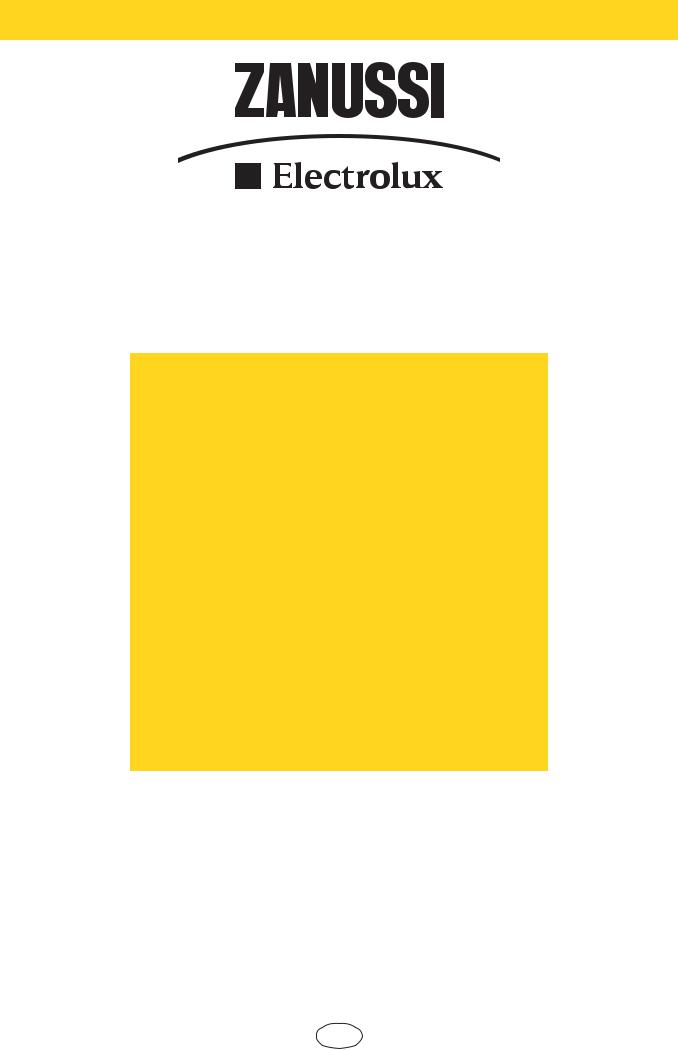
MIXED FUEL
COOKERS
ZCM 650
ZCM 651
INSTRUCTION BOOKLET
Please read this instruction booklet before using the appliance
GB
2
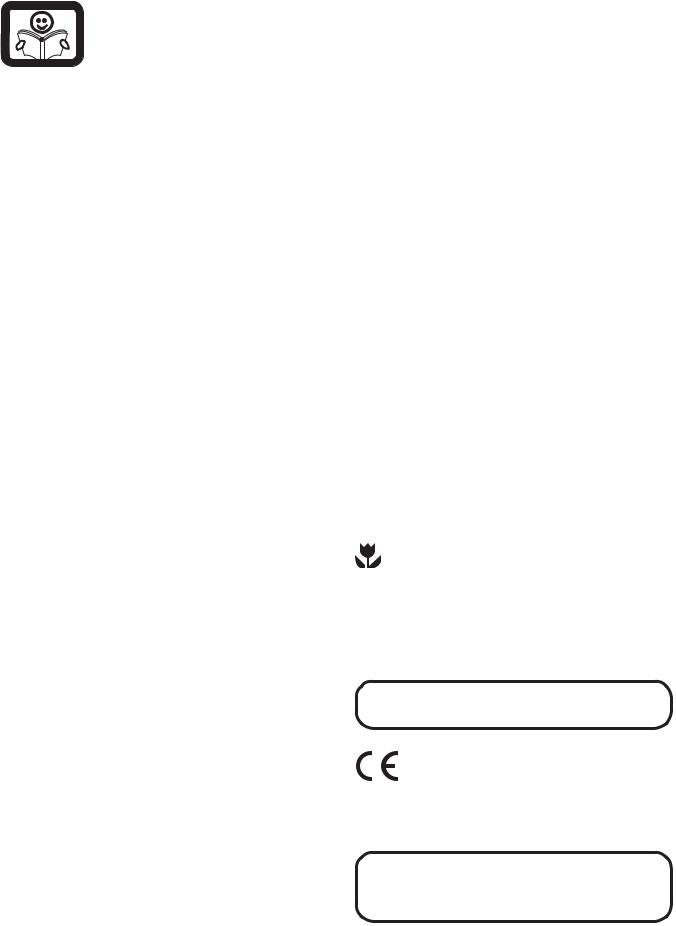
 Important Safety Information
Important Safety Information
You MUST read these warnings carefully before installing or using the hob. If you need assistance, contact our Customer Care Department on 08705 727727
Installation
•Appliances in the UK must be installed and serviced by a competent person as stated in the Gas Safety(Installation and Use) Regulations Current Editionsand the IEE Wiring Regulations.
•For appliances installed in the Republic of Ireland please refer to NSAI-Domestic Gas Installations I.S.813 Current Editions and the ETCI Rules for Electrical Installations.
•This cooker is heavy. Take care when moving it.
•Remove all packaging before using the cooker.
•Some parts have a shock-resistant plastic film protection. Be sure to remove this plastic film before you start operating the appliance and clean the parts involved using a soft cloth wrung out in warm water to which a little washing up liquid has been added.
•Ensure that the gas and electrical supply complies with the type stated on the rating plate, located near the gas supply pipe.
•Do not attempt to modify the cooker in any way.
cable does not come into contact with the hot surfaces of the cooker.
•Unstable or misshapen pans should not be used on the hob burners as unstable pans can cause an accident by tipping or spillage.
•Never leave the cooker unattended when cooking with oil and fats.
•This cooker should be kept clean at all times. A buildup of fats or foodstuffs could result in a fire.
•Never use plastic dishes in the oven or on the hob burners. Never line any part of the oven with aluminium foil.
•Always ensure that the oven vent which is located at the centre back of the hob is left unobstructed to ensure ventilation of the oven cavity.
•Perishable food, plastic items and areosols may be affected by heat and should not be stored above the cooker.
Child Safety
•This cooker is designed to be operated by adults. Do not allow children to play near or with the cooker.
•The cooker gets hot when it is in use. Children should be kept away until it has cooled.
•Children can also injure themselves by pulling pans or pots off the cooker.
During Use
•This cooker is intended for domestic cooking only. It is not designed for commercial or industrial purposes.
•When in use a gas cooker will produce heat and moisture in the room in which it has been installed. Ensure there is a continuous air supply, keeping air vents in good condition or installing a cooker hood with a venting hose.
•When using the cooker for a long period of time, the ventilation should be improved, by opening a window or increasing the extractor speed.
•Do not use this cooker if it is in contact with water. Do not operate the cooker with wet hands.
•Ensure the control knobs are in the ‘OFF’ position when not in use.
•During use the appliance becomes hot. Care should be taken to avoid touching heating elements inside the oven.
•When using other electrical appliances, ensure the
Service
•This cooker should only be repaired or serviced by an authorised Service Engineer and only genuine approved spare parts should be used.
Environmental Information
•After installation, please dispose of the packaging with due regard to safety and the environment.
•When disposing of an old appliance, make it unusable, by cutting off the cable.
Keep this instruction book for future reference and ensure it is passed on to any new owner.
This appliance is manufactured according to the following EEC directives:
73/23 EEC - 90/683 EEC - 93/68 EEC - 89/336 EEC - 90/396 EEC,
current edition.
These instructions are only valid in the countries whose symbols appear on this booklet's cover.
3

Contents
For the User
Important Safety Information |
3 |
Control Panel |
5 |
The Gas Hob Controls |
6 |
Electric Oven |
7 |
Electric Programmer |
8 |
Before the First Use of the Cooker |
10 |
Programming the Oven |
11 |
Safety and Energy saving functions |
14 |
Using the Oven |
15 |
Hints and Tips |
15 |
Using the Conventional Oven |
16 |
Cooking Chart - Conventional Oven |
17 |
Pizza Oven |
18 |
Grilling |
19 |
Defrosting |
20 |
Maintenance and Cleaning |
21 |
Cleaning the Oven |
22 |
Something not working |
27 |
Service and Spare Parts |
28 |
Customer Care Department |
28 |
Guarantee Conditions |
29 |
Guide to Use the Instructions
The following symbols will be found in the text to guide you throughout the Instructions:
 Safety Instructions
Safety Instructions
Step by step instructions for an operation
) Hints and Tips
Environmental Information
For the Installer
Instructions for the Installer |
30 |
Important Safety Requirements |
30 |
Installation |
31 |
Electrical Connections |
33 |
Commissioning |
34 |
Conversion from Natural Gas to LPG |
34 |
4
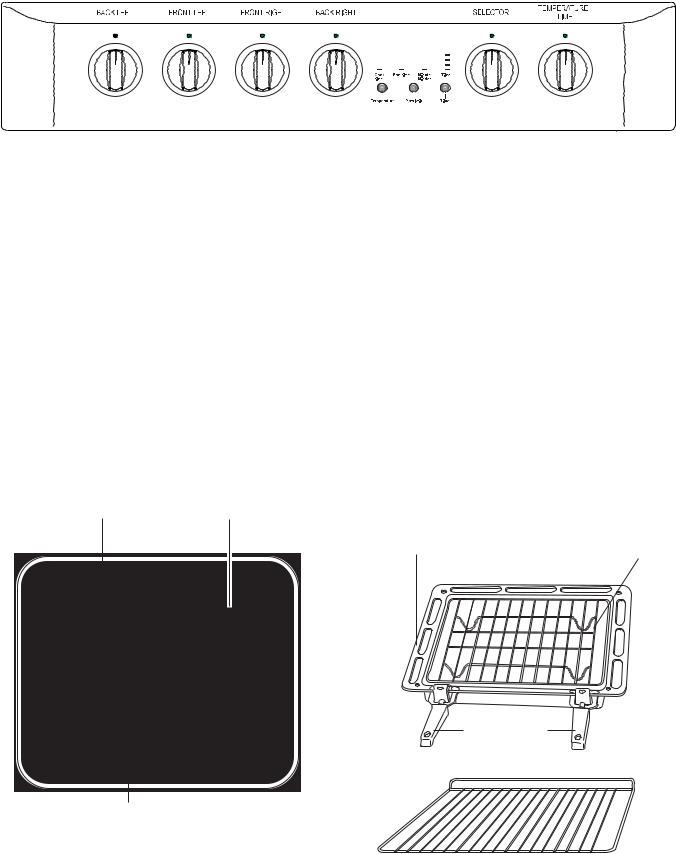
Control Panel
|
|
|
|
|
|
|
|
|
|
|
|
|
|
|
|
|
|
|
|
|
|
|
|
|
|
|
|
|
|
|
|
|
|
|
|
|
|
|
|
|
|
|
|
|
|
|
|
|
1 |
2 |
3 |
4 |
|
5 |
6 |
7 |
|||||||
1. |
Back left burner control knob (semi-rapid) |
|
|
5. |
Electronic Programmer |
|
|
||||||||
2. |
Front left burner control knob (ultra-rapid triple |
|
|
6. |
Oven function control knob |
|
|
||||||||
|
crown) |
|
|
|
|
|
|
7. |
Time/Temperature control knob |
|
|
||||
3.Front right burner control knob (auxiliary)
4.Back right burner control knob (semi-rapid)
The Oven Cavity
Grill element |
Oven Light |
Accessories |
Grill/roasting pan |
Grill trivet |
|
Removable
handles
Oven fan
2 anti-tip shelves
5
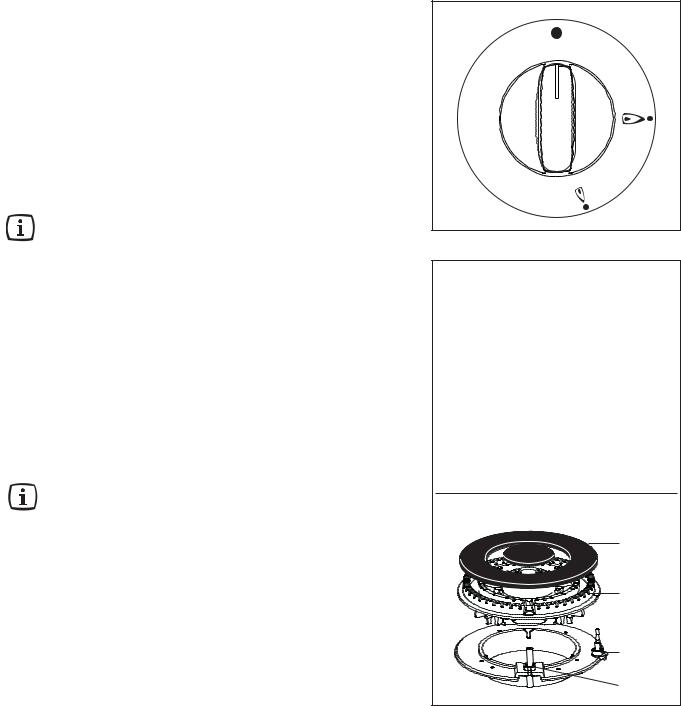
The Gas Hob Controls
)To light a burner:
zturn the relevant control knob anticlockwise to the maximum position, then push it down to ignite the burner;
zupon ignition, keep the knob pushed down about 5 seconds. This will allow the "thermocouple" (see diagram, D) to be heated and the safety device to be switched off, otherwise the gas supply would be interrupted.
zthen, check the flame is regular and adjust it as required.
If you cannot light the flame even after several attempts, check the "cap" and “crown” (see diagram, A-B) are in the correct position.
To put the flame out, turn the knob to the symbol z.
When switching on the mains, after installation or a power cut, it is quite normal for the spark generator to be activated automatically.
If you use a saucepan which is smaller than the recommended size, the flame will spread beyond the bottom of the pan, causing the handle to overheat.
As soon as a liquid starts boiling, turn down the flame so that it will barely keep the liquid simmering.
Take care when frying food in hot oil or fat, as the overheated splashes could easily ignite.
If the control knobs become difficult to turn, please
contact your local Service Force Centre.
To ensure maximum burner efficiency, you should only use pots and pans with a flat bottom fitting the size of the burner used (see table).
Burner |
minimum |
maximum |
|
diameter |
diameter |
|
|
|
Large (ultra rapid |
|
|
triple crown) |
180 mm |
260 mm |
Medium (semi-rapid) |
120 mm |
220 mm |
Small (auxiliary) |
80 mm |
160 mm |
|
|
|
Triple-crown Burner
A
B
D
C
A - Burner cap
B - Burner crown
C - Ignition electrode
D - Thermocouple
6
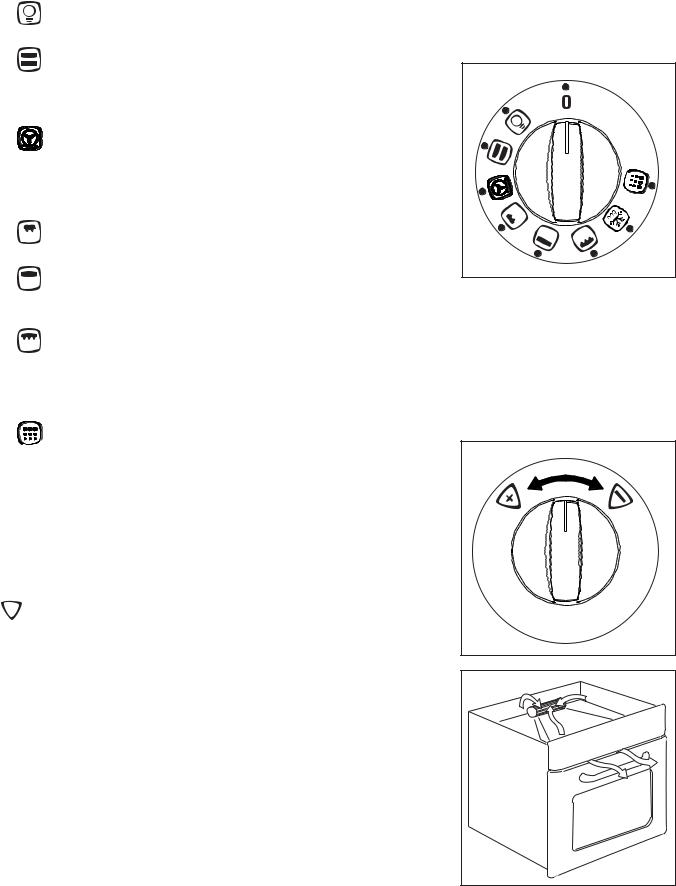
Electric Oven
Oven Function Control Knob
Oven Light - The oven light will be on without any cooking function.
Conventional cooking - The heat comes
from both the top and bottom element, ensuring even heating inside the oven. Pre-set temperature: 200 °C
Pizza Oven - The bottom element provides
direct heat to the base of pizzas, quiches or pies, while the fan ensures air is circulated to cook the pizza toppings or pie fillings. Pre-set temperature: 175 °C
Inner Grill - It can be used for grilling small quantities. Pre-set temperature: 250 °C
Top heating element - The heat comes from
thetop of the oven only. Pre-set temperature: 250 °C
Full Grill - The full grill element will be on. Pre-set temperature: 250 °C
Defrostsetting-Thisfunctionassistsinthawing of frozen food. Pre-set temperature: 30 °C
Pyrolytic cleaning - This special function allows you to clean thoroughly the oven cavity.
Time/Temperature Control knob
The time/temperature control knob allows you to select the time (minute minder, cooking duration and end of cooking time) and temperature.
Turn it clockwise  and hold it in the turned position to increasethetime/temperaturesetting.Turnitanticlockwise
and hold it in the turned position to increasethetime/temperaturesetting.Turnitanticlockwise  and hold it in the turned position to decrease the time/
and hold it in the turned position to decrease the time/
temperature setting. The count-up or count-down speed increases the longer the knob is held in the turned position.
Cooling fan
The cooling fan operates during cooking. Air is expelled through vents between the oven door and the control panel, as shown in the diagram. The cooling fan may run on after the oven is switched off to keep the controls cool. This is quite normal.
The Safety Thermostat
This oven is provided with a safety thermostat. In case of malfunctioning of the main thermostat, and consequent over-heating, the safety device will stop the power supply to the appliance. If this happens, call your local Service Force Centre. Under no circumstances should you attempt to repair the appliance yourself.
FO 2259 |
7 |
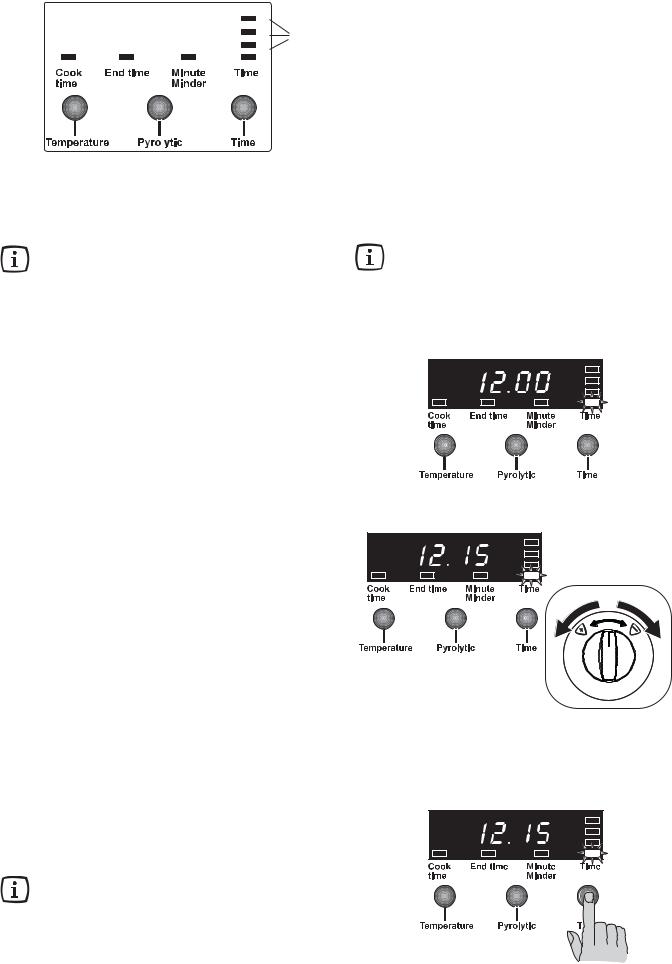
Electronic programmer
9
|
|
|
|
|
|
|
|
|
|
|
|
|
|
1. |
“Cook time” indicator |
|
|
|
|
|
|
|
|
|
|
|
8 |
2. |
"Temperature" button for displaying the temperature |
||
|
|
|
|
|
|
|
|
|
|
|
|
inside the oven |
|||
|
|
|
|
|
|
|
|
|
|
|
|
|
7 |
3. |
“End Time” indicator |
1 |
|
|
|
|
|
|
|
|
|
|
|
|
4. |
“Pyrolytic” button for activating the pyrolytic cleaning |
|
|
|
|
|
|
|
|
|
|
|
||||||
|
|
|
|
|
|
|
|
|
|
|
|
||||
|
|
|
|
|
|
|
|
|
|
|
|
|
|
|
cycle |
|
|
|
|
|
|
|
|
|
|
|
|
|
|
|
|
|
|
|
|
|
|
|
|
|
|
|
|
|
|
5. |
“Minute minder” indicator |
|
|
|
|
|
|
|
|
|
|
|
|
|
|
6. |
“Time” button for selecting the time functions |
|
|
|
|
|
|
|
|
|
|
|
|
|
|
7. |
“Time” indicator |
|
|
|
|
|
|
|
|
|
|
|
|
|
|
||
|
|
|
|
|
|
|
|
|
|
|
|
|
|
8. |
Temperature level indicators |
|
|
|
|
|
|
|
|
|
|
|
|
|
|
9. |
Display |
|
|
|
|
|
|
|
|
|
|
|
|
|
|
|
|
2 |
|
3 |
4 |
5 |
6 |
|
|
|
|
|
|||||
The oven will work only if the time of day has been set.
However, the oven can also be operated without any programme.
How to set the time of day
When the power supply is switched on, or after a power failure, the display will automatically show 12.00 and the indicator “Time” will flash in the display.
Ensure the correct time of day is set before using the oven.
To set the correct time of day:
1.Turn the Time/Temperature control knob to  or
or  to adjust the time in 1 minute degree step.
to adjust the time in 1 minute degree step.
2.After the setting is carried out, wait for 5 seconds: the “Time” indicator will go out and the display will show the set time. The appliance is ready for use.
To reset the correct time of day:
1.Press button “Time” repeatedly to select the “Time“ function. The relevant indicator will start flashing. Then proceed as described above.
The time of day can only be reset if no automatic function (cook duration or end of cooking) has been set.
In case of loss of power, all the settings (time of day, set programme or programme in operation), will be cancelled. When the power is restored, the numbers on the display will flash, and the timer has to be reset.
8
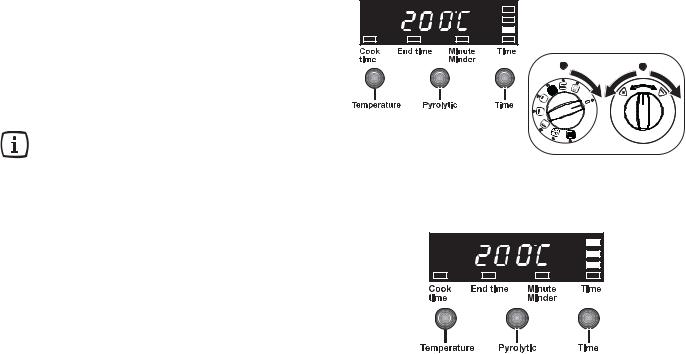
How to select a cooking function and set the temperature
The oven has seven different cooking functions.
1.Turn the oven control knob and select the required cooking function. Each time a cooking function is selected, a pre-set temperature will appear in the display.
2.If the pre-set temperature is not suitable, turn the Time/ Temperature control knob to  or
or  to adjust the
to adjust the
temperature in 5 degree steps.
After choosing the temperature, the oven starts heating up and the temperature level indicators will light up.
Push button “Temperature” to display the temperature inside the oven cavity.
Temperature level indicators
As soon as the oven heats up, the temperature level indicators light up, indicating the degree to which the oven is currently heated.
When the required temperature is reached, an acoustic alarm will sound for a short time and all the temperature level indicators will light permanently.
After the oven is switched off, the indicators will stay on until the temperature reaches 40 °C.
Special functions
The following functions can be activated by pressing a button and turning the time/temperature control knob at the same time:
- Child lock: turn the time/temperature control knob to
 and press “Time” button.
and press “Time” button.
- Display switched on/off: turn the time/temperature control knob to  and and press “Time” button.
and and press “Time” button.
For further details, see chapter “Safety and Energy Saving functions”.
9

Before the First Use of the Cooker
Remove all packaging, both inside and outside
the oven, before using the oven.
Before cooking for the first time, carefully wash the oven accessories.
Before first use, the oven should be heated without food. During this time, an unpleasant odour may be emitted. This is quite normal.
)• Set the time of day with the electronic programmer (see paragraph "How to set the time of day").
•Switch the oven function control knob to
conventional cooking  and select 250 °C with the time/temperature control knob.
and select 250 °C with the time/temperature control knob.
•Open a window for ventilation.
•Allow the oven to run empty for approximately 45 minutes.
This procedure should be repeated with the pizza oven function  and full grill function
and full grill function  for approximately 5-10 minutes.
for approximately 5-10 minutes.
Once this operation is carried out, let the oven cool down, then clean the oven cavity with a soft cloth soaked in warm water to which a little mild washing-up liquid has been added.
Using the ceramic hob for the first time
The cooking surface should be cleaned before use to remove any traces of the production process.
)Wipe the ceramic surface and frame with a damp cloth using warm water to which a little washing up liquid has been added, and wipe dry.
Heating up for the first time
) Toonecheckon. the cooking zones, briefly switch each
10
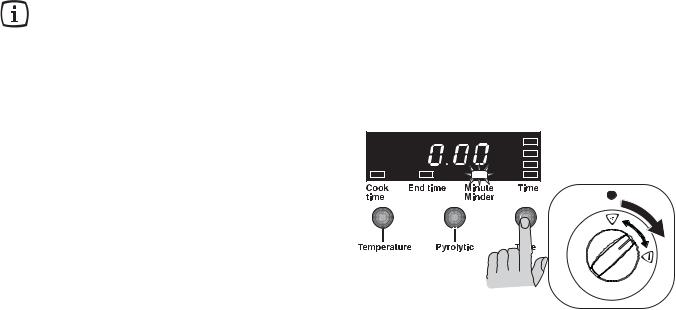
Programming the Oven
“Minute minder” function
The minute minder function can also be used when the oven is off.
The minute minder alarm will sound at the end of a timed period, but THE OVEN WILL REMAIN
ON, if it is in use.
To set the minute minder:
1. Press button “Time” to select the “Minute Minder” function. The relevant indicator will start flashing and the display will show “0.00”.
2. Turn the time/temperature control knob to  until
until
the relevant indicator flashes (maximum: 99 minutes). 3. After the setting is carried out, wait for 5 seconds.
The display will revert to the time of day and the minute minder will start the countdown.
4.At the end of the timed period, an acoustic alarm will be heard. To switch off the acoustic alarm, press any button.
To change the minute minder:
1.Press button “Time” to select the “Minute Minder” function. The relevant indicator will flash.
2.Turn the time/temperature control knob to  or
or  to change the minute minder setting.After 5 seconds the indicator will go out and the display will revert to the time of day.
to change the minute minder setting.After 5 seconds the indicator will go out and the display will revert to the time of day.
To cancel the minute minder:
1.Press button “Time” to select the “Minute Minder” function. The relevant indicator will flash and the display will show the remaining time.
2.Turn the time/temperature control knob to  until the display shows “0.00”.After 5 seconds the indicator will go out and the display will revert to the time of day.
until the display shows “0.00”.After 5 seconds the indicator will go out and the display will revert to the time of day.
11
