Yamaha Reface User Manual

MOBILE MINI KEYBOARD
Version 1.30 Supplementary Manual
EN

This manual describes additions and changes with respect to the Owner’s Manual that came with your instrument. It also includes Version 1.2 content for the reface CS and reface DX.
Table of Contents |
|
New reface CS Functions.......................................................................... |
3 |
Master Tuning ............................................................................................................... |
3 |
Master Transpose ......................................................................................................... |
5 |
Pitch Bend Range ......................................................................................................... |
6 |
Transmit Channel.......................................................................................................... |
8 |
Receive Channel........................................................................................................... |
9 |
Quantize Mode............................................................................................................ |
11 |
Guide / Click Sound Switch......................................................................................... |
11 |
Foot Volume / Sustain Switch ..................................................................................... |
12 |
Sustain (sustain-pedal selection) ................................................................................ |
12 |
New reface DX Functions........................................................................ |
13 |
Master Tuning (M.TUNE) ............................................................................................ |
13 |
Master Transpose (M.TP) ........................................................................................... |
13 |
Quantize Mode............................................................................................................ |
14 |
Guide / Click Sound Switch......................................................................................... |
14 |
New reface CP Functions........................................................................ |
15 |
Master Tuning ............................................................................................................. |
15 |
Master Transpose ....................................................................................................... |
17 |
Transmit Channel........................................................................................................ |
18 |
Receive Channel......................................................................................................... |
19 |
New reface YC Functions........................................................................ |
21 |
Master Tuning ............................................................................................................. |
21 |
Master Transpose ....................................................................................................... |
23 |
Transmit Channel........................................................................................................ |
24 |
Receive Channel......................................................................................................... |
25 |
Appendix .................................................................................................. |
27 |
Keyboard Settings....................................................................................................... |
27 |
reface CS / reface DX / reface CP / reface YC New Functions 2

New reface CS Functions
Yamaha has upgraded the reface CS firmware, adding the following new functions.
•Master Tuning
•Master Transpose
•Pitch Bend Range
•Transmit Channel
•Receive Channel
•Quantize Mode
•Guide / Click Sound Switch
•Foot Volume / Sustain Switch
•Sustain
Master Tuning
The Master Tuning function sets the tuning for the entire instrument (414.8 to 466.8 Hz).
This can be very useful when you wish to tune your reface to the pitch of another instrument or a CD.
Factory default setting: 440.0 Hz
Setting to either 440.0 Hz or 442.0 Hz
1. While holding down the A3 key, set the [ ] (Standby/On) switch to On (
] (Standby/On) switch to On ( ).
).
A3
Each time you perform this operation, the master tuning will toggle between 440.0 Hz and 442.0 Hz.
Display when set
440.0 Hz |
Lamps from the LOOPER section light up. |
442.0 Hz |
Lamps from the LOOPER section flash. |
|
|
Adjusting in 0.2-Hz steps
1.While holding down the A3, C#4, and E4 keys, set the [  ] (Standby/On) switch to On (
] (Standby/On) switch to On (  ). This activates Advanced Settings mode.
). This activates Advanced Settings mode.
C#4
A3 E4
In this mode, all of the OSC [TYPE] lamps light up, and you can change parameters by using the keyboard.
reface CS / reface DX / reface CP / reface YC New Functions 3

New reface CS Functions
2. While holding down the C2 key, press a key between A#3 and C#4.
If, for example, you wish to raise the pitch by 1.00 Hz, press the C#4 key five times while holding down the C2 key.
Parameter selection keys (C2 to E2)
Setting keys
Lower by about 0.2 Hz (-0.2 Hz) Raise by about 0.2 Hz (+0.2 Hz)
A#3 C#4
C2 |
B3 C4 |
Master Tuning |
Set to 442.0 Hz |
|
Return to 440.0 Hz |
Whenever you press a parameter selection key or a setting key, the lighting condition of the OSC [TYPE] lamps changes accordingly. No sound is produced during the setting process.
3. Release the C2 key and confirm that all of the OSC [TYPE] lamps light up. This indicates that your setting has been saved.
NOTICE
Do not turn off the instrument until all of the OSC [TYPE] lamps have lit up. Failure to observe this precaution can lead to data becoming corrupted.
4. Play a key other than the parameter selection keys (C2 to E2) to check the sound. If you need to continue adjusting, return to Step 2 above.
Parameter selection keys (C2 to E2)
No sound produced |
Sound produced |
C#2 D#2
C2 D2 E2
5. Press the [ ] (Standby/On) switch to turn off the instrument and exit Advanced Settings mode.
] (Standby/On) switch to turn off the instrument and exit Advanced Settings mode.
In order to avoid changing other parameter settings while playing, be sure to always exit Advanced Settings mode after changing settings.
Settings made in Advanced Settings mode are retained after you turn off the instrument.
reface CS / reface DX / reface CP / reface YC New Functions 4

New reface CS Functions
Master Transpose
The Master Transpose function adjusts the sound produced by the keyboard in semitone units (where 12 semitones equals one octave).
This allows you to, for example, change the key of a song while still playing the same keys on the keyboard.
Factory default setting: 0
Procedure
1.While holding down the A3, C#4, and E4 keys, set the [  ] (Standby/On) switch to On (
] (Standby/On) switch to On (  ). This activates Advanced Settings mode.
). This activates Advanced Settings mode.
C#4
A3 E4
In this mode, all of the OSC [TYPE] lamps light up, and you can change parameters by using the keyboard.
2. While holding down the D2 key, press a key between C3 and C5.
Parameter selection keys (C2 to E2) |
|
|
|
Setting keys |
|
|
||
|
-11 |
-9 |
-6 |
-4 |
-2 |
+1 +3 |
+6 +8 +10 |
|
|
C#3 D#3 F#3 G#3 A#3 C#4 D#4 F#4 G#4 A#4 |
|
||||||
D2 |
C3 D3 E3 F3 G3 A3 B3 C4 D4 E4 F4 G4 A4 B4 C5 |
|||||||
|
-12 |
-10 -8 |
-7 |
-5 -3 |
-1 |
0 +2 +4 |
+5 +7 +9 +11 |
+12 |
Master Transpose
Whenever you press a parameter selection key or a setting key, the lighting condition of the OSC [TYPE] lamps changes accordingly. No sound is produced during the setting process.
3. Release the D2 key and confirm that all of the OSC [TYPE] lamps light up. This indicates that your setting has been saved.
NOTICE
Do not turn off the instrument until all of the OSC [TYPE] lamps have lit up. Failure to observe this precaution can lead to data becoming corrupted.
reface CS / reface DX / reface CP / reface YC New Functions 5

New reface CS Functions
4. Play a key other than the parameter selection keys (C2 to E2) to check the sound. If you need to continue adjusting, return to Step 2 above.
Parameter selection keys (C2 to E2)
No sound produced |
Sound produced |
C#2 D#2
C2 D2 E2
5. Press the [  ] (Standby/On) switch to turn off the instrument and exit Advanced Settings mode.
] (Standby/On) switch to turn off the instrument and exit Advanced Settings mode.
In order to avoid changing other parameter settings while playing, be sure to always exit Advanced Settings mode after changing settings.
Settings made in Advanced Settings mode are retained after you turn off the instrument.
Pitch Bend Range
The Pitch Bend Range function sets, in semitone units, the range over which the pitch can be varied.
NOTE
If you wish to reverse the direction in which the pitch bends, use the Pitch-bend Range Inversion function.
Factory default setting: 12 semitones (one octave)
Setting to 12 semitones or two semitones
1. While holding down the C3 key, set the [  ] (Standby/On) switch to On (
] (Standby/On) switch to On (  ).
).
C3
Each time you perform this operation, the pitch bend range toggles between “12” and “2.”
Display when set
12 |
Lamps from the LOOPER section light up. |
2 |
Lamps from the LOOPER section flash. |
|
|
reface CS / reface DX / reface CP / reface YC New Functions 6

New reface CS Functions
Adjusting in semitone units
1.While holding down the A3, C#4, and E4 keys, set the [  ] (Standby/On) switch to On (
] (Standby/On) switch to On (  ). This activates Advanced Settings mode.
). This activates Advanced Settings mode.
C#4
A3 E4
In this mode, all of the OSC [TYPE] lamps light up, and you can change parameters by using the keyboard.
2. While holding down the E2 key, press a key between C3 and C5.
Parameter selection keys (C2 to E2) |
|
|
|
|
|
Setting keys |
|
|
|
|
|
||||
|
1 |
|
3 |
6 |
|
8 |
10 |
13 |
|
15 |
18 |
20 |
|
22 |
|
|
C#3 D#3 F#3 G#3 A#3 C#4 D#4 F#4 G#4 A#4 |
|
|||||||||||||
E2 |
C3 D3 E3 F3 G3 A3 B3 C4 D4 E4 F4 G4 A4 B4 C5 |
||||||||||||||
|
0 |
2 |
4 |
5 |
7 |
9 |
11 |
12 |
14 |
16 |
17 |
19 |
21 |
23 |
24 |
Pitch Bend Range
Whenever you press a parameter selection key or a setting key, the lighting condition of the OSC [TYPE] lamps changes accordingly. No sound is produced during the setting process.
3. Release the E2 key and confirm that all of the OSC [TYPE] lamps light up. This indicates that your setting has been saved.
NOTICE
Do not turn off the instrument until all of the OSC [TYPE] lamps have lit up. Failure to observe this precaution can lead to data becoming corrupted.
reface CS / reface DX / reface CP / reface YC New Functions 7
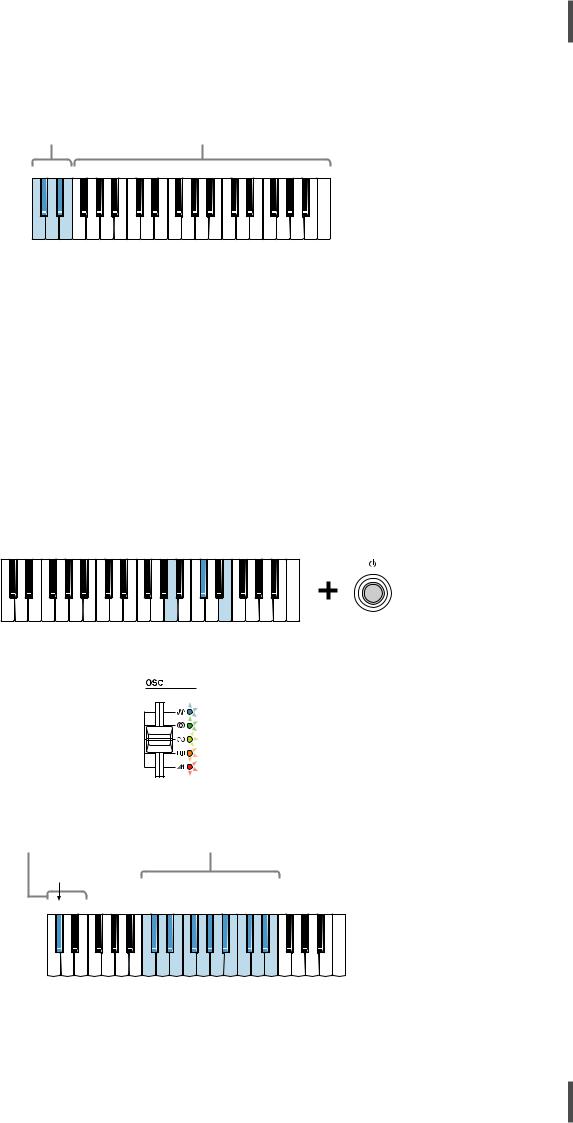
New reface CS Functions
4. Play a key other than the parameter selection keys (C2 to E2) to check the sound. If you need to continue adjusting, return to Step 2 above.
Parameter selection keys (C2 to E2)
No sound produced |
Sound produced |
C#2 D#2
C2 D2 E2
5. Press the [  ] (Standby/On) switch to turn off the instrument and exit Advanced Settings mode.
] (Standby/On) switch to turn off the instrument and exit Advanced Settings mode.
In order to avoid changing other parameter settings while playing, be sure to always exit Advanced Settings mode after changing settings.
Settings made in Advanced Settings mode are retained after you turn off the instrument.
Transmit Channel
The Transmit Channel function sets the MIDI transmit channel.
Factory default setting: Channel 1
Setting channels 1 to 16 or turning off MIDI transmit
1.While holding down the A3, C#4, and E4 keys, set the [  ] (Standby/On) switch to On (
] (Standby/On) switch to On (  ). This activates Advanced Settings mode.
). This activates Advanced Settings mode.
C#4
A3 E4
In this mode, all of the OSC [TYPE] lamps light up, and you can change parameters by using the keyboard.
2. While holding down the C#2 key, press a key between C3 and E4.
Parameter selection keys (C2 to E2) |
Setting keys |
Transmit Channel
C#2
1 ch |
3 ch |
6 ch |
8 ch |
10 ch |
13 ch |
15 ch |
C#3 D#3 F#3 G#3 A#3 C#4 D#4
C3 D3 E3 F3 G3 A3 B3 C4 D4 E4
off |
ch |
ch |
ch |
ch |
ch |
ch |
ch |
ch |
ch |
|
2 |
4 |
5 |
7 |
9 |
11 |
12 |
14 |
16 |
Whenever you press a parameter selection key or a setting key, the lighting condition of the OSC [TYPE] lamps changes accordingly. No sound is produced during the setting process.
reface CS / reface DX / reface CP / reface YC New Functions 8

New reface CS Functions
3. Release the C#2 key and confirm that all of the OSC [TYPE] lamps light up. This indicates that your setting has been saved.
NOTICE
Do not turn off the instrument until all of the OSC [TYPE] lamps have lit up. Failure to observe this precaution can lead to data becoming corrupted.
4. Play a key other than the parameter selection keys (C2 to E2) to check the sound. If you need to continue adjusting, return to Step 2 above.
Parameter selection keys (C2 to E2)
No sound produced |
Sound produced |
C#2 D#2
C2 D2 E2
5. Press the [  ] (Standby/On) switch to turn off the instrument and exit Advanced Settings mode.
] (Standby/On) switch to turn off the instrument and exit Advanced Settings mode.
In order to avoid changing other parameter settings while playing, be sure to always exit Advanced Settings mode after changing settings.
Settings made in Advanced Settings mode are retained after you turn off the instrument.
Receive Channel
The Receive Channel function sets the MIDI receive channel(s).
Factory default setting: All
Procedure
1.While holding down the A3, C#4, and E4 keys, set the [  ] (Standby/On) switch to On (
] (Standby/On) switch to On (  ). This activates Advanced Settings mode.
). This activates Advanced Settings mode.
C#4
A3 E4
In this mode, all of the OSC [TYPE] lamps light up, and you can change parameters by using the keyboard.
reface CS / reface DX / reface CP / reface YC New Functions 9
