Yamaha RAV-251 Schematics
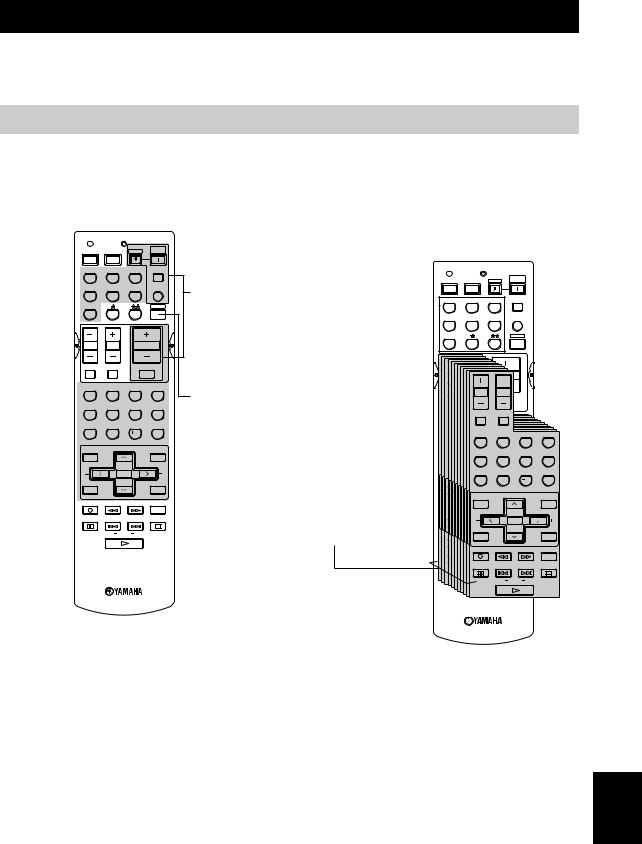
REMOTE CONTROL FEATURES
In addition to controlling this unit, the remote control can also operate other A/V components made by YAMAHA and other manufacturers. To control other components, you must set up remote control with the appropriate manufacturer codes.
Control area
■ Controlling this unit
The shaded areas below can be used to control this unit when the AMP mode is selected. Press AMP to activate the AMP mode.
CODE SET |
TRANSMIT |
|
The buttons in the |
||
POWER |
POWER |
STANDBY |
POWER |
||
|
|
|
SYSTEM |
|
|
TV |
AV |
|
|
dotted lines |
|
CD |
MD/CD-R |
TUNER |
SLEEP |
(SYSTEM |
|
DVD |
DTV/CBL |
V-AUX |
MULTI CH IN |
POWER, |
|
STANDBY, |
|||||
|
|
|
|
||
VCR |
|
|
AMP |
SLEEP, MULTI CH |
|
|
|
|
|
IN, VOLUME +/– |
|
|
|
|
|
and MUTE) |
|
TV VOL |
TV CH |
VOLUME |
function in any |
||
mode. |
|||||
|
|
|
|
||
TV MUTE |
TV INPUT |
|
|
|
|
|
|
MUTE |
|
||
STEREO |
HALL |
JAZZ |
ROCK |
Press AMP to |
|
1 |
2 |
3 |
4 |
||
MUSIC |
ENTERTAIN TV THTR |
MOVIE |
control this unit. |
||
5 |
6 |
7 |
8 |
|
|
q/DTS |
NIGHT |
EX/ES |
STRAIGHT |
|
|
9 |
0 |
10 |
ENTER |
|
|
|
|
|
EFFECT |
|
|
LEVEL |
PRESET/CH |
SET MENU |
|
||
TITLE |
|
|
MENU |
|
|
|
|
|
A/B/C/D/E |
|
|
|
SELECT |
|
|
||
TEST |
|
|
|
|
|
RETURN |
|
|
DISPLAY |
|
|
REC |
|
|
|
|
|
|
|
|
AUDIO |
|
|
DISC SKIP |
|
|
|
|
|
FREQ/RDS |
MODE PTY SEEK START |
EON |
|
||
■ Controlling other components
The shaded areas below can be used to control other components. Each button has a different function depending on the selected components. Select the component you want to control by pressing an input selector button.
 /
/ buttons and the input selector buttons switch the function of the component control area below.
buttons and the input selector buttons switch the function of the component control area below.
* Use the  /
/ buttons to control other components regardless of whether they are connected to this unit.
buttons to control other components regardless of whether they are connected to this unit.
Component control area
You can control up to 9 different components by setting appropriate manufacturer codes (see page 52).
CODE SET |
|
|
TRANSMIT |
|
|
|
|||
|
|
|
|
|
|
|
SYSTEM |
|
|
POWER |
|
POWER |
STANDBY |
POWER |
|
||||
TV |
|
|
AV |
|
|
|
|
||
CD |
|
|
MD/CD-R |
TUNER |
SLEEP |
|
|||
DVD |
|
|
DTV/CBL |
V-AUX |
MULTI CH IN |
|
|||
VCR |
|
|
|
|
|
AMP |
|
||
TV VOL |
|
|
|
|
|
|
|
||
TV VOL |
|
|
|
|
|
|
|||
TV VOL |
|
|
|
|
|
|
|||
|
TV VOL |
|
|
|
|
|
|||
|
|
TV VOL |
|
|
|
|
|
||
|
|
|
TV VOL |
|
|
|
|
|
|
|
|
|
|
TV |
|
|
|
|
|
|
|
|
|
TV |
|
|
|
|
|
|
|
|
|
|
TV VOL |
TV CH |
|
|
|
TV MUTE |
|
TV |
|
|
|
|
|
||
TV MUTE |
|
|
|
|
|
|
|||
TV MUTE |
|
|
|
|
|
|
|||
|
TV MUTE |
|
|
|
|
|
|||
|
|
TV MUTE |
|
|
|
|
|
||
|
|
|
TV MUTE |
|
|
|
|
|
|
|
|
|
|
TVTV |
|
|
|
|
|
STEREO |
|
|
TV MUTE |
TV INPUT |
|
|
|||
|
|
|
|
|
|
|
|||
STEREO |
|
|
|
|
|
|
|||
STEREO |
|
|
|
|
|
||||
STEREO |
|
|
|
|
|
||||
1 |
STEREO |
|
|
|
|
|
|||
1 |
STEREO |
|
|
|
|
|
|||
|
11STEREO |
|
|
|
|
||||
|
|
|
11 |
|
|
|
|
|
|
MUSIC |
|
1 STEREO |
HALL |
|
JAZZ |
ROCK |
|||
MUSIC |
|
|
|
|
|
|
|||
MUSIC |
|
1 |
2 |
|
3 |
4 |
|||
5 |
MUSIC |
|
|||||||
|
MUSIC |
|
|
|
|
|
|||
5 |
|
MUSIC |
|
|
|
|
|
||
|
55 MUSIC |
|
|
|
|
||||
q/DTS |
55 |
MUSIC |
ENTERTAIN |
TV THTR |
MOVIE |
||||
|
5 |
||||||||
q/DTS |
|
|
|
|
|
|
|||
q/DTS |
5 |
6 |
|
7 |
8 |
||||
9 |
q/DTS |
|
|||||||
|
q/DTS |
|
|
|
|
|
|||
9 |
|
q/DTS |
|
|
|
|
|
||
|
99 qq |
|
|
|
|
|
|||
|
|
|
99 |
q/DTS |
NIGHT |
EX/ES |
STRAIGHT |
||
|
|
|
|
9 |
|||||
LEVEL |
|
|
9 |
0 |
|
10 |
ENTER |
||
LEVEL |
|
|
|
|
|
|
|||
LEVEL |
|
|
|
|
|
|
|||
|
LEVEL |
|
|
|
|
|
|||
TITLE |
LEVEL |
|
|
|
|
EFFECT |
|||
TITLE |
LEVEL |
|
|
|
|
||||
TITLE |
LEVEL |
|
|
|
|
||||
|
TITLE |
|
|
|
|
|
|||
|
|
TITLE |
|
PRESET/CH |
|
||||
|
|
|
TITLE |
LEVEL |
SET MENU |
||||
|
|
|
|
TITLE |
|
|
|
||
|
|
|
|
|
TITLE |
|
|
|
MENU |
TEST |
|
|
|
|
|
|
|
A/B/C/D/E |
|
TEST |
|
|
|
|
|
|
|
||
|
TEST |
|
|
|
|
|
|
||
|
TEST |
|
|
|
|
|
|||
RETURN |
|
TEST |
|
|
SELECT |
|
|||
RETURN TEST |
|
|
|
||||||
RETURN |
TEST |
|
|
|
|
|
|||
|
RETURN |
|
|
|
|
|
|||
|
|
RETURN |
|
|
|
|
|
||
|
|
|
RETURN |
TEST |
|
|
|
|
|
REC |
|
|
RETURN |
|
|
|
|
||
REC |
|
|
|
|
|
|
|
||
|
REC |
|
RETURN |
|
|
|
DISPLAY |
||
|
|
REC |
|
|
|
||||
|
|
|
REC |
|
|
|
|
|
|
|
|
|
REC |
|
|
|
|
|
|
DISC SKIP |
|
REC |
|
|
|
|
|
||
|
|
|
|
|
|
|
|||
DISC SKIP |
|
REC |
|
|
|
|
|||
DISC SKIP |
|
|
|
|
|||||
|
DISC SKIP |
|
|
|
|
|
|||
|
DISC SKIP |
|
|
|
|
|
|||
|
|
|
DISC |
|
|
|
|
AUDIO |
|
|
|
|
DISC |
|
|
|
|
||
|
|
|
|
DISC |
|
|
|
|
|
FREQ/RDS |
|
DISC SKIP |
|
|
|
|
|||
FREQ/RDS |
MODE PTY SEEK START |
EON |
OPERATION |
ADVANCED |
|
|
English
51
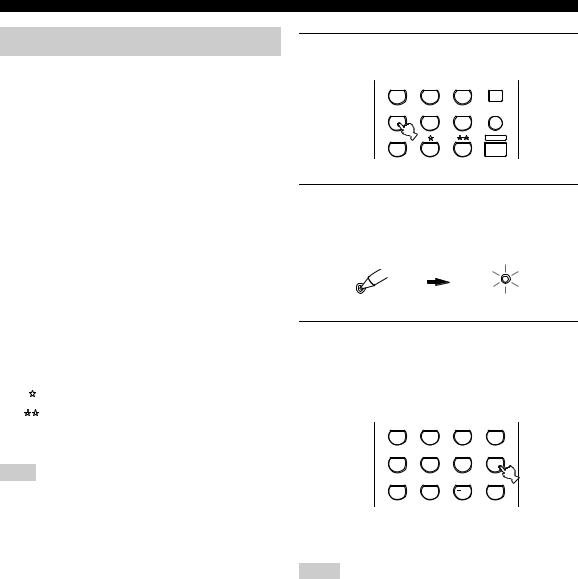
REMOTE CONTROL FEATURES
Setting manufacturer codes
You can control other components by setting the appropriate manufacturer codes. Codes can be set up for each input area. For a complete list of available manufacturer codes, refer to “LIST OF MANUFACTURER CODES” at the end of this manual.
The following table shows the factory preset component (Library: component category) and the manufacturer code for each area.
Input |
Component |
|
|
|
category |
Manufacturer |
Code |
||
area |
||||
(Library) |
|
|
||
|
|
|
||
|
|
|
|
|
CD |
CD |
YAMAHA |
0005 |
|
|
|
|
|
|
MD/CD-R |
MD |
YAMAHA |
0024 |
|
|
|
|
|
|
TUNER |
TUNER |
YAMAHA |
0023*1 |
|
0003*2 |
||||
|
|
|
||
DVD |
DVD |
YAMAHA |
0098 |
|
|
|
|
|
|
DTV/CBL |
– |
– |
– |
|
|
|
|
|
|
V-AUX |
– |
– |
– |
|
|
|
|
|
|
VCR |
– |
– |
– |
|
|
|
|
|
|
|
– |
– |
– |
|
|
|
|
|
|
|
– |
– |
– |
|
|
|
|
|
*1 U.K. and Europe models
*2 Other models
Note
You may not be able to operate your YAMAHA component even if a YAMAHA manufacturer code is initially set as listed above. In this case, try to set other YAMAHA manufacturer code(s).
1Press an input selector button or  /
/  to select the component you want to set up.
to select the component you want to set up.
CD |
MD/CD-R |
TUNER |
SLEEP |
DVD |
DTV/CBL |
V-AUX |
MULTI CH IN |
VCR |
|
|
AMP |
2Press CODE SET using a ballpoint pen or similar object.
The TRANSMIT indicator on the remote control flashes twice.
TRANSMIT
CODE SET
3Press the numeric buttons to enter the four digit manufacturer’s code for the component to be used.
Refer to “LIST OF MANUFACTURER CODES” at the end of this manual.
STEREO |
HALL |
JAZZ |
ROCK |
1 |
2 |
3 |
4 |
MUSIC |
ENTERTAIN |
TV THTR |
MOVIE |
5 |
6 |
7 |
8 |
q/DTS |
NIGHT |
EX/ES |
STRAIGHT |
9 |
0 |
10 |
ENTER |
|
|
|
EFFECT |
The TRANSMIT indicator on the remote control
flashes twice.
Notes
•If the manufacturer of your component has more than one code, try each of them until you find the correct one.
•If you wait for more than 30 seconds during step 3, the setup process is canceled. If this happens, start over from step 2.
52
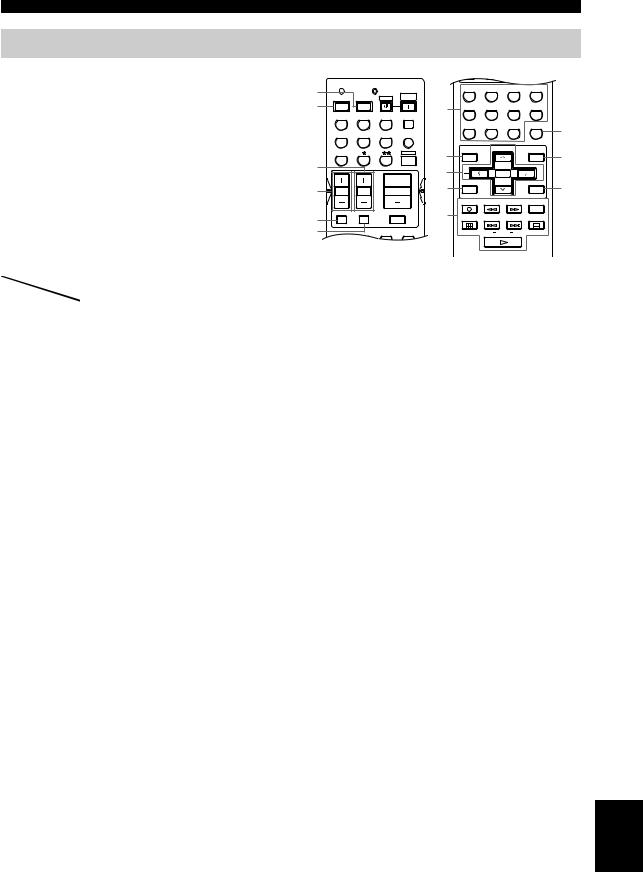
REMOTE CONTROL FEATURES
Controlling other components
Once you set the appropriate manufacturer codes, you can use this remote to control your other components. Note that some buttons may not correctly operate the selected component. Use the input selector buttons to select the component you want to operate. The remote control automatically switches to the appropriate control mode for that component.
1 |
CODE SET |
TRANSMIT |
SYSTEM |
|
2 |
POWER |
POWER |
STANDBY |
POWER |
TV |
AV |
|
7 |
|
|
|
|||
|
CD |
MD/CD-R |
TUNER |
SLEEP |
|
|
DVD |
DTV/CBL |
V-AUX |
MULTI CH IN |
|
3 |
VCR |
|
|
AMP |
8 |
|
|
|
|
9 |
|
|
|
|
|
|
|
4 |
TV VOL |
TV CH |
VOLUME |
0 |
|
STEREO |
HALL |
JAZZ |
ROCK |
1 |
2 |
3 |
4 |
MUSIC |
ENTERTAIN |
TV THTR |
MOVIE |
5 |
6 |
7 |
8 |
q/DTS |
NIGHT |
EX/ES |
STRAIGHT |
9 |
0 |
10 |
ENTER |
|
|
|
EFFECT |
LEVEL |
PRESET/CH |
SET MENU |
|
|
|
||
TITLE |
|
|
MENU |
|
|
|
A/B/C/D/E |
|
SELECT |
|
|
TEST |
|
|
|
RETURN |
|
|
DISPLAY |
B
C
D
5
6
|
|
|
|
REC |
|
TV MUTE |
TV INPUT |
|
A |
|
AUDIO |
|
DISC SKIP |
|
|||
|
|
MUTE |
|
||
STEREO |
HALL |
JAZZ |
ROCK |
FREQ/RDS MODE PTY SEEK START |
EON |
1 |
2 |
3 |
4 |
|
|
|
|
DVD player/ |
VCR |
Digital TV/ |
CD player |
MD/CD recorder |
Tuner |
|
|
|
|
DVD recorder |
Cable TV |
||||||
|
|
|
|
|
|
|
|
||
|
|
|
|
|
|
|
|
|
|
1 |
AV POWER |
Power *1 |
Power *1 |
VCR power *3 |
Power *1 |
Power *1 |
Power *1 |
||
|
|
|
|
|
|
|
|
|
|
2 |
TV POWER |
TV power *2 |
TV power *2 |
TV power |
TV power *2 |
TV power *2 |
TV power *2 |
||
|
|
|
|
|
|
|
|
|
|
3 |
TV CH + |
TV channel up *2 |
TV channel up *2 |
TV channel up |
TV channel up *2 |
TV channel up *2 |
TV channel up *2 |
||
|
|
|
|
|
|
|
|
|
|
|
TV CH – |
TV channel down *2 |
TV channel down *2 |
TV channel down |
TV channel down *2 |
TV channel down *2 |
TV channel down *2 |
||
|
|
|
|
|
|
|
|
|
|
4 |
TV VOL + |
TV volume up *2 |
TV volume up *2 |
TV volume up |
TV volume up *2 |
TV volume up *2 |
TV volume up *2 |
||
|
|
|
|
|
|
|
|
|
|
|
TV VOL – |
TV volume down *2 |
TV volume down *2 |
TV volume down |
TV volume down *2 |
TV volume down *2 |
TV volume down *2 |
||
|
|
|
|
|
|
|
|
|
|
5 |
TV MUTE |
TV mute *2 |
TV mute *2 |
TV mute |
TV mute *2 |
TV mute *2 |
TV mute *2 |
||
|
|
|
|
|
|
|
|
|
|
6 |
TV INPUT |
TV input *2 |
TV input *2 |
TV input |
TV input *2 |
TV input *2 |
TV input *2 |
||
|
|
|
|
|
|
|
|
|
|
7 |
1-9, 0, +10 |
Numeric buttons |
Numeric buttons |
Numeric buttons |
Numeric buttons |
Numeric buttons |
Preset stations (1-8) |
||
|
|
|
|
|
|
|
|
|
|
8 |
TITLE |
Title |
|
|
|
|
|
|
|
|
|
|
|
|
|
|
|
|
|
9 |
PRESET/CH u |
Up |
VCR channel up |
|
|
|
Preset up |
||
|
|
|
|
|
|
|
|
|
|
|
PRESET/CH d |
Down |
VCR channel down |
|
|
|
Preset down |
||
|
|
|
|
|
|
|
|
|
|
|
PRESET/CH j |
Right |
|
|
|
|
|
|
|
|
|
|
|
|
|
|
|
|
|
|
PRESET/CH i |
Left |
|
|
|
|
|
|
|
|
|
|
|
|
|
|
|
|
|
0 |
RETURN |
Return |
|
|
|
|
|
|
|
|
|
|
|
|
|
|
|
|
|
A REC/DISC |
Disc skip (player) |
Rec |
VCR rec *3 |
|
Rec (MD) |
|
|
|
|
|
SKIP |
Rec (recorder) |
|
|
|
|
|
|
|
|
|
|
|
|
|
|
|
|
ADVANCED OPERATION |
|
p |
Play |
Play |
VCR play *3 |
Play |
Play |
|
|
|
|
|
|
|
|
|
|
|
|
|
|
e |
Pause |
Pause |
VCR pause *3 |
Pause |
Pause |
|
|
|
|
w |
Search backward |
Search backward |
VCR search |
Search backward |
Search backward |
|
|
|
|
|
|
|
backward *3 |
|
|
|
|
|
|
f |
Search forward |
Search forward |
VCR search forward *3 |
Search forward |
Search forward |
|
|
|
|
AUDIO |
Audio |
|
|
|
|
|
|
|
|
|
|
|
|
|
|
|
|
|
|
|
|
|
|
|
|
|
|
|
|
b |
Skip backward |
|
|
Skip backward |
Skip backward |
|
|
|
|
|
|
|
|
|
|
|
|
|
|
a |
Skip forward |
|
|
Skip forward |
Skip forward |
|
|
|
|
|
|
|
|
|
|
|
|
|
|
s |
Stop |
Stop |
VCR stop *3 |
Stop |
Stop |
|
|
|
|
|
|
|
|
|
|
|
|
|
B ENTER |
Title/Index |
Enter |
Enter |
Index |
Index |
|
|
|
|
|
|
|
|
|
|
|
|
||
C MENU |
Menu |
|
|
|
|
A/B/C/D/E |
|||
|
|
|
|
|
|
|
|
|
|
D DISPLAY |
Display |
|
Display |
Display |
Display |
|
|
|
|
|
|
|
|
|
|
|
|
|
|
*1 This button functions only when the original remote control of the component has a POWER button.
*2 These buttons can operate your TV without switching the input if the manufacturer code is set in DTV/CBL or  .
.
When the manufacturer code for your TV is set up in both the DTV/CBL and  areas, priority is given to the signal in the DTV/ CBL area.
areas, priority is given to the signal in the DTV/ CBL area.
*3 These buttons can operate your VCR without switching the input to VCR if the manufacturer code is set in VCR.
English
53
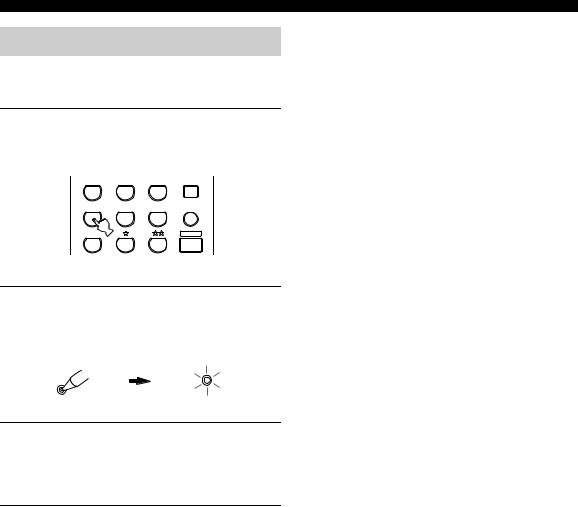
REMOTE CONTROL FEATURES
Clearing setup manufacturer codes
■Clearing a setup manufacturer code for component control
1Press an input selector button or  /
/  to select the component control for which you want to clear the manufacturer code.
to select the component control for which you want to clear the manufacturer code.
CD |
MD/CD-R |
TUNER |
SLEEP |
DVD |
DTV/CBL |
V-AUX |
MULTI CH IN |
VCR |
|
|
AMP |
2Press CODE SET using a ballpoint pen or similar object.
The TRANSMIT indicator on the remote control flashes twice.
TRANSMIT
CODE SET
3If you do not press any button within 30 seconds after step 2, the clearing process is canceled. If this happens, start over from step 1.
4Enter the code number “0000”.
The TRANSMIT indicator on the remote control flashes twice, and the manufacturer code for the selected component is cleared.
y
You can clear all setup manufacturer codes at once by entering the code number “9990”.
54
