Page 1
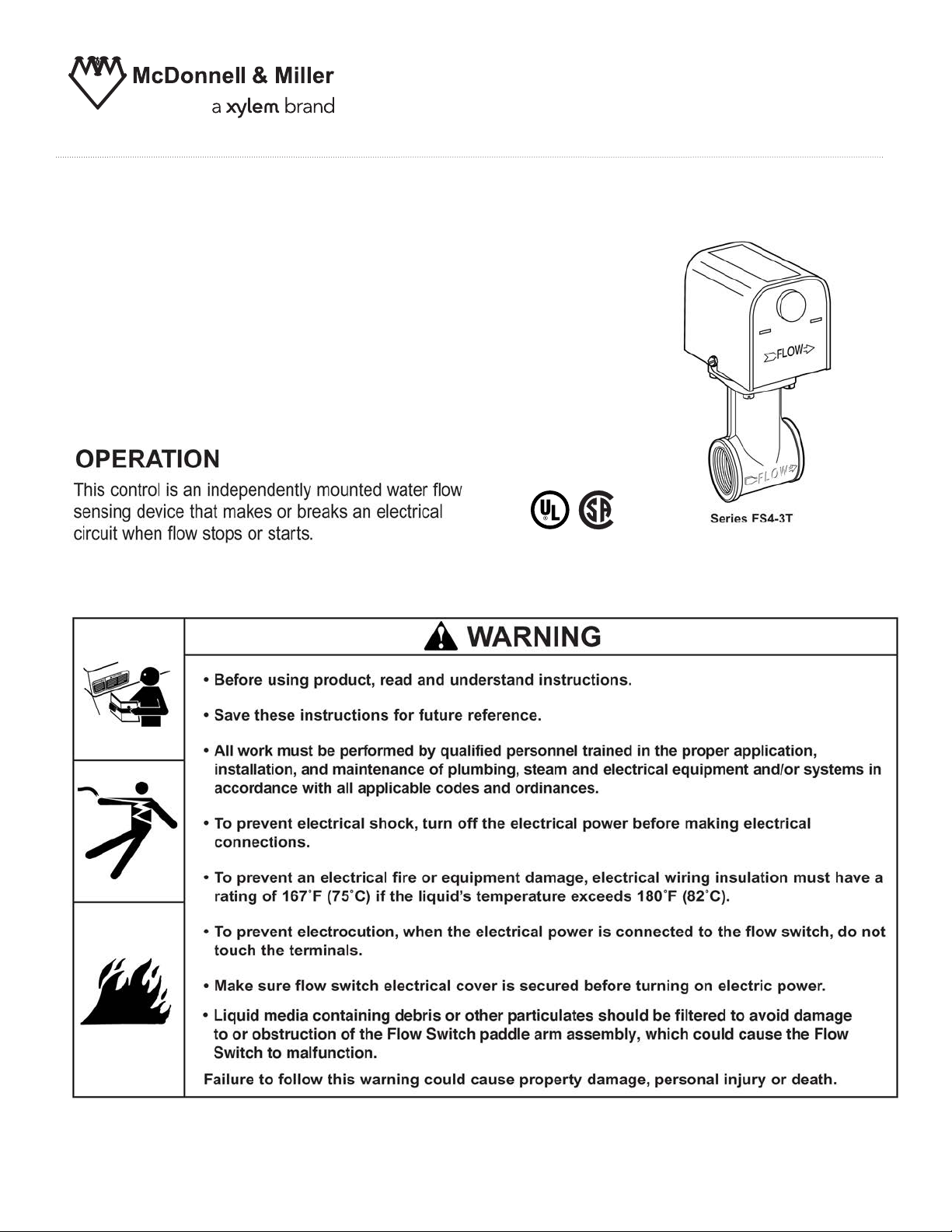
Series FS4-3T
®
General Purpose
Liquid Flow Switch
INSTRUCTION MANUAL
MM-613F
Page 2
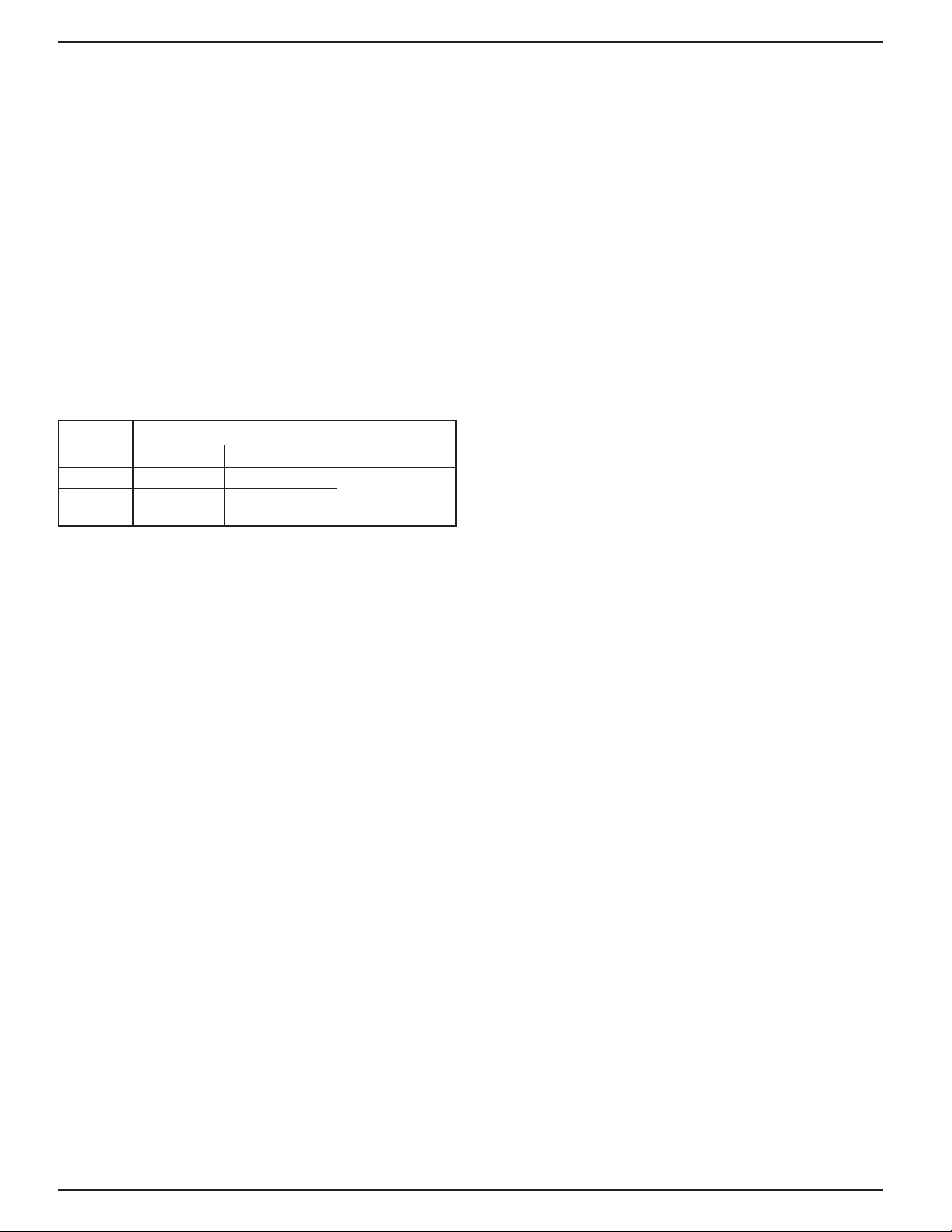
SPECIFICATIONS
Maxim
Liquid
Ambient Temperature Range (T
um Liquid Pressure: 160 psi (11.3 kg/cm
Temperature Range (T
): 32
L
- 300°F (0 - 149°C)
): 32
S
- 120°F (0 - 49°C)
Electrical Enclosure Rating: NEMA Type 1 (IP 21)
Maximum Velocity: 10ft/sec (3M/sec)
3
Pipe Connection Thread Size:
ELECTRICAL
Motor Switch Rating (Amperes)
Voltage
120 VAC 7.4 44.4
240 VAC 3.7 22.2
Full Load Locked Rotor Pilot Duty
RATINGS
/4” or
1” NPT
125 VA at
120 or 240 VAC
50 or 60 cycles
2
)
2
Page 3
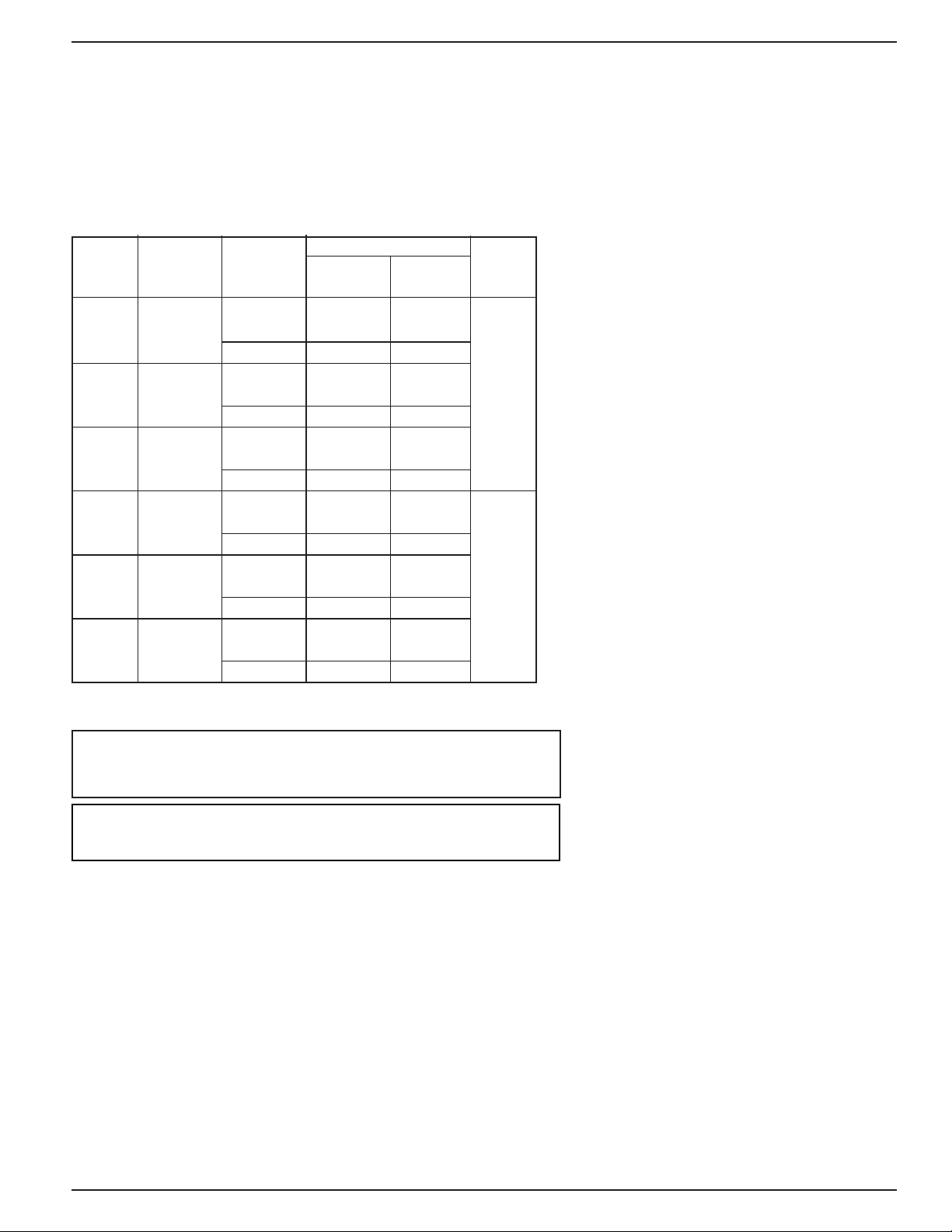
FLOW RATES
Flow rates required to activate the flow switch
are shown in chart below.These values were
calculated using clean water in a horizontal pipe.
Flow Rates
Pipe
Model Size NPT Flow No Flow
Number in. (mm) Settings gpm (lpm) gpm (lpm)
FS4-3T1-
FS4-3T2-
FS4-3T3-
FS4-3T1-1 1 (25) Minimum 5 (18.9) 3.2 (12.1)
⁄
4
3
4
⁄
3
⁄
4
(20) Minimum 4.4 (16.7) 2.6 (9.8)
⁄
4
3
4
(20) Minimum 3.7 (14) 2.2 (8.3) 16.62
⁄
3
⁄
4
(20) Minimum 2 (7.6) 1.2 (4.5)
3
3
Factory or
Maximum 10.5 (39.7) 9.8 (37.1)
Factory or
Maximum 8.9 (33.7) 8.3 (31.4) (63)
Factory or
Maximum 4.5 (17) 4.1 (15.5)
Factory or
Maximum 11.5 (43.5) 11 (41.6)
Mode of Operation
Settings will vary when used to sense flow of other
fluids.
Max. Flow
Rate gpm
(lpm) w/o
Paddle Damage
Factory or
FS4-3T2-1 1 (25) Minimum 4.8 (18.1) 2.9 (11) 27
Maximum 10.1 (38.2) 9.4 (35.6) (102)
Factory or
FS4-3T3-1 1 (25) Minimum 2 (7.6) 1.2 (4.5)
Maximum 4.5 (17) 4.1 (15.5)
Values are ± 10%
NOTE: DO NOT USE LIQUID FLOW SWITCHES ON SYSTEMS
WITH FLOW VELOCITY GREATER THAN 10 FEET (3M)
PER SECOND.
NOTE: THIS PRODUCT IS NOT INTENDED FOR USE IN
POTABLE WATER APPLICATIONS.
3
Page 4

INSTALLATION –
STEP 1 - Determine the Location of the Flow Switch
• The flow switch should be located in a horizontal
section of pipe where there is a straight horizontal run
of at least 5 pipe diameters on each side of the flo w
switch. The flow switch may be installed in a vertical
pipe if the flow is in the upward direction.
• The flow switch must be installed in the upright
position as shown with arrow mark on side of casting
in the same direction as fluid will flow.
• Some system conditions that require more than 5 pipe
diameters are high viscosity fluid and high fluid v elocity.
• The flow switch should be installed in the pump suction
piping when spring-loaded check valves and/or other
closed coupled accessories are installed in the pump
discharge piping.
STEP 2 - Connecting the Flow Switch to Pipe
a. Apply pipe sealing compound or PTFE tape to the
pipe threads.
NOTE: Do not apply sealant to first threads as this
switch is grounded (earthed) via the pipe mounting.
3/4" or 1"
PIPE
5 x D
MINIMUM
FLOW
D= PIPE DIAMETER
PTFE
D
5 x D
MINIMUM
b. Insert pipe threads into flow switch and turn 2
or 3 times until tight.
• Place one pipe wrench on base of flow
switch and one wrench on connecting piping.
Tighten to following torque values.
- 47 ft•lb (64 N•m) for 3/4” pipe
- 63 ft•lb (85 N•m) for 1” pipe
• Repeat to connect pipe to opposite side of
flow switch.
4
FLOW
Page 5

STEP 3 - Electrical Installation
!
WARNING
• To prevent electrical shock, turn off the electrical power before making electrical connections.
• To prevent an electrical fire or equipment damage, electrical wiring insulation must have a rating of
167°F (75°C) if the liquid’s temperature exceeds 180°F (82°C).
• To prevent electrocution, when the electrical power is connected to the flow switch, do not touch the
terminals.
• Make sure flow switch electrical cover is secured before turning on electric power.
Failure to follow this warning could cause property damage, personal injury or death.
a. Cover Removal and Installation Procedure
• Using a flathead screwdriver, loosen but do not remove
the two cover screws and remove the cover (A).
• Place the cover on the flow switch sliding the slots
behind the two loose cover screws. Push the cover
down into the flow switch and using a flat blade screwdriver, tighten the cover screws to a torque of 10 lb•in
(1.13 N•m).
A
b. Electrical Conduit Connection
• Connect electric conduit to flow switch electrical enclosure.
•Follow accepted electrical practices when installing fittings
and making connections.
• Refer to and follow local codes and standards when
selecting the types of electrical fittings and conduit to
connect to flow switch.
5
Page 6

c. Determine which switch action is required for the
flow switch.
• “Flow” means that the switch will close circuit
C.-N.O. and open circuit C.-N.C. when flow rate
is increased above setpoint of flow switch.
• “No Flow” means that the switch will open circuit
C.-N.O. and close circuit C.-N.C. when flow rate
is decreased below setpoint of flow switch.
d. Based upon the mode of operation (“Flow” or “No-
Flow”) required, complete the appropriate steps to
connect wires to flow switch. Use a phillip’s head
screwdriver to loosen and tighten switch terminal
screws when attaching wires.
For “Flow” Mode of Operation (Fig. 1)
If the flow switch will be used to actuate a signal,
alarm or other device when flow occurs, connect
the wire from that device to the “N.O.” contact.
Connect the “Hot” power supply wire to “C” terminal.
For “No Flow” Mode of Operation (Fig. 2)
If the flow switch will be used to actuate a signal,
alarm or other device when no flow occurs, connect
the wire from that device to the “N.C.” contact.
Connect the “Hot” power supply wire to “C” terminal.
COMMON
FLOW
1
CLOSES
FLOW
CIRCUIT
OPENS
2
CIRCUIT
3
Flow
Opens
Flow
Common
(
Common
1
(
Normally
(
Closes
Circuit
open
Circuit
(
(
Normally
closed
3
(
2
FS4-3
31
2
Fig. 1
HOT
LINE
LOAD
FS4-3
31
2
Fig. 2
LINE
HOT
LOAD
6
Page 7

STEP 4 - Testing
a. Place cover on flow switch and turn on power. Initiate fluid
flow through the system. Observe the device being
activated by the flow switch to determine if device is
operating as required.
b. Tu rn off fluid flow to determine if device is operating
as required.
c. Repeat initiating and turning off fluid flow several times to
test flow switch and device for proper operation.
- If operating as required, put system into service.
- If not operating as required, flow switch may need
to be adjusted.
SECTION 5 - Adjustment
ON
OFF
Adjustment is necessary only if required flow/no
flow setpoints are above factory set minimum.
a. Tu rn off power. Remove electric enclosure
cover.
b. Tu rn adjusting screw clockwise (1/8 turn) to
increase setpoint.
IMPORTANT: Do not attempt to lower flow switch
setpoint from original factory minimum setting.
Lowering (turning adjusting screw counterclockwise) the setpoint from original factory setting
may cause erratic flow switch operation.
c. Place the cover on the flow switch and turn on
power.
d. Test the operation of the flow switch after
each adjustment.
COMMON
FLOW
1
CLOSES
FLOW
CIRCUIT
OPENS
2
CIRCUIT
3
ADJUSTING SCREW
7
Page 8

Xylem Inc.
8200 N. Austin Avenue
Morton Grove, Illinois 60053
Phone: (847) 966-3700
Fax: (847) 965-8379
www.mcdonnellmiller.com
McDonnell & Miller is a trademark of Xylem Inc. or one of its subsidiaries.
© 2014 Xylem Inc. MM-613F March 2014 Part No. 246714
