Whirlpool AMB 969, AMB 968, AMB 966, AMB 967, AMB 970 INSTRUCTION FOR USE

33933049GB.fm Page 4 Monday, January 10, 2005 5:27 PM
INSTRUCTIONS FOR USE
SLIM RANGE SINGLE SPLIT AIR CONDITIONER WITH ECOLOGICAL GAS  AND WITH GAS R22
AND WITH GAS R22
PREPARATION BEFORE USE
SAFETY PRECAUTIONS
IDENTIFICATION OF PARTS
REMOTE CONTROL
OPERATION INSTRUCTIONS
MAINTENANCE
TROUBLESHOOTING
PROTECTION
INSTALLATION INSTRUCTIONS
SLIM RANGE R22
SLIM RANGE 
This appliance is marked according to the European directive 2002/96/EC on Waste Electrical and Electronic Equipment (WEEE).
This guideline is the frame of a European-wide validity of return and recycling on Waste Electrical and Electronic Equipment.
4

33933049GB.fm Page 5 Monday, January 10, 2005 5:27 PM
PREPARATION BEFORE USE
Before using the air conditioner, be sure to check and preset the following. |
|
||
• Remote Control presetting |
|
|
|
The remote control is NOT preset as Cooling Only Air Conditioner or Heat Pump by manufacturer. |
|
||
Each time the remote control batteries are replaced, the Cooling indicator |
and Heating indicator |
will flash |
|
alternately on the remote control LCD. |
|
|
|
The user can preset the remote control depending on the air conditioner type purchased as follows: |
|
||
Pressing any button when |
flashes, Heat Pump is set. |
|
|
Pressing any button when |
flashes, Cooling Only is set. |
|
|
If you don’t press any button within 12 seconds, the remote control is preset as Heat Pump automatically.
Note:
If the air conditioner you purchased is a Cooling Only one, but you preset the remote control as Heat Pump, it doesn’t matter. But if the air conditioner you purchased is a Heat Pump one, and you preset the remote control as Cooling Only, then you CANNOT preset the Heating operation with the remote control.
• Back-light function (optional)
Pressing any button of the remote control for about 2 seconds, the back-light turns on. Once the button is released, it automatically turns off after 10 seconds.
Note: Back-light is an optional function.
• Auto Restart Presetting
The Auto restart function is not preset by the manufacturer. To set the auto restart function, press the Emergency button (ON/OFF) on the indoor unit for at least 5 seconds. A buzz sound will signal that the auto restart function is set and the air conditioner is in standby.
To cancel the auto restart function, press the Emergency button (ON/OFF) on the indoor unit for at least 5 seconds. A buzz sound will signal that the auto restart function is cancelled and the air conditioner is in standby.
SAFETY PRECAUTIONS
Be sure not to do the following.
•It is harmful to your health if the cool air reaches you for a long time. It is advisable to let the air flow be deflected to all the room.
•Prevent the air flow from reaching the gas burners and stove.
•Do not touch the operation buttons when your hands are wet.
Pay attention to such a situation.
•Do not repair the appliance by yourself. If this is done incorrectly, it may cause an electric shock, etc.
Be sure to follow this instruction.
• Do not put any objects on the outdoor unit.
Earthing is essential.
•It is the user’s responsibility to have the appliance be earthed according to local laws by a qualified technician.
Warning: Incorrect handling could cause a serious hazard, such as death, serious injury, etc.
•Use correct power supply in accordance with the rating plate requirement. Don't use any extension cord for power supply. Otherwise, serious faults or hazard may occur or a fire may break out.
•Keep the power supply circuit breaker or plug from dirt. Connect the power supply cord to it firmly and correctly, lest an electric shock or a fire break out due to insufficient contact.
•Do not use the power supply circuit breaker or pull off the plug to turn it off during operation. This may cause a fire due to spark, etc.
•Do not twist, pull or press the power supply cord, lest the power supply cord be broken. An electric shock or fire is probably caused by a broken power supply cord.
•Never insert a stick or similar obstacle in the unit. Since the fan rotates at high speed, this may cause an injury.
•Turn off the appliance with remote control first before cutting off power supply if malfunction occurs.
5
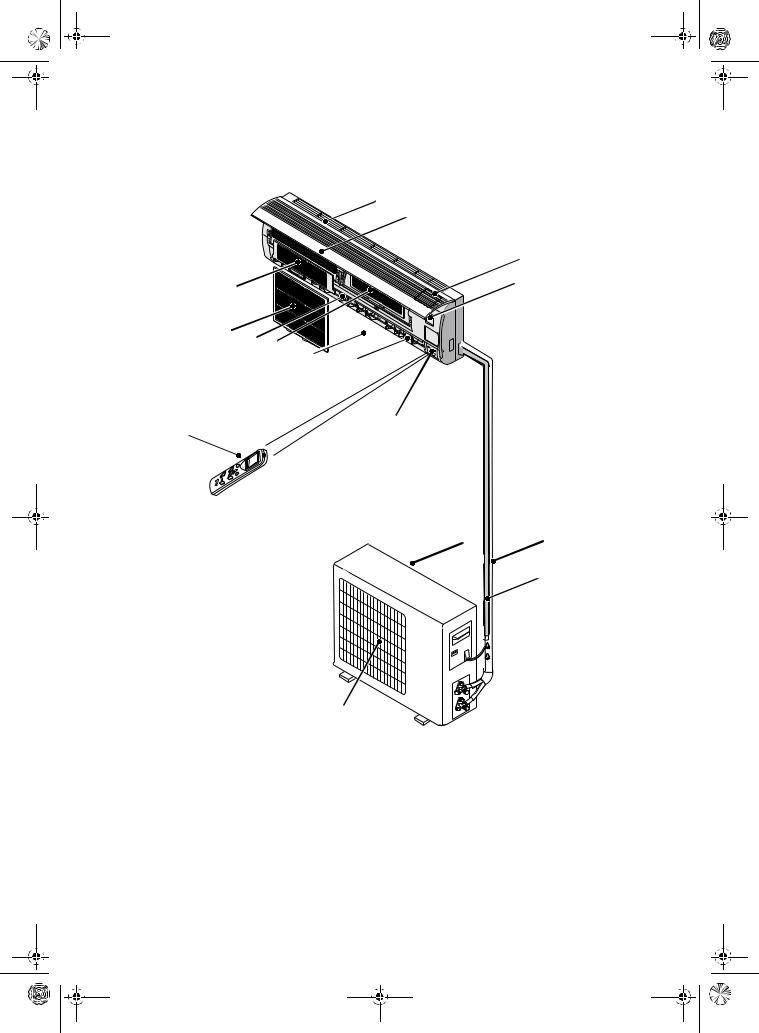
33933049GB.fm Page 6 Monday, January 10, 2005 5:27 PM
IDENTIFICATION OF PARTS
A |
|
B |
Indoor unit |
|
R |
I |
C |
|
M G H
E F
L D
Outdoor unit |
N |
O |
|
|
|
|
|
P |
Q
Indoor unit
A- Air Intake
B- Front Panel
C- Operation Panel
D- Display
E- Air Outlet
F- Vertical Adjustment Louver
G- Horizontal Adjustment Louver
H- Charcoal Filter (optional)
I- Electrostatic Filter (optional)
L- Remote Control
M- Air Filter
Outdoor unit
N- Air Intake
O- Pipes and Power Connection Cord
P- Drain Hose
Note: Condensate water drains at COOLING or DRY operation.
Q- Air Outlet
R- Rating plate (product tecnical data)
NOTE:
The figure above is only a simple presentation of the unit, it may not match the external appearance of the unit you purchased.
6

33933049GB.fm Page 7 Monday, January 10, 2005 5:27 PM
Operating and Display
1
For SLIM model without LED only
2
3
4
5
1.Compressor indicator
It lights up when compressor is running.
2.Timer Indicator
It lights up during the set time.
3.Run Indicator
It is on during operation. It flashes during defrosting.
4.Signal Receptor
Receives signal from the remote control.
5.Emergency button
Used to control the unit when the remote control is out of work. Used to set or cancel auto restart function. (See page 5)
Note: The shape and position of the switches and indicators may vary from different models, but their function are similar.
7
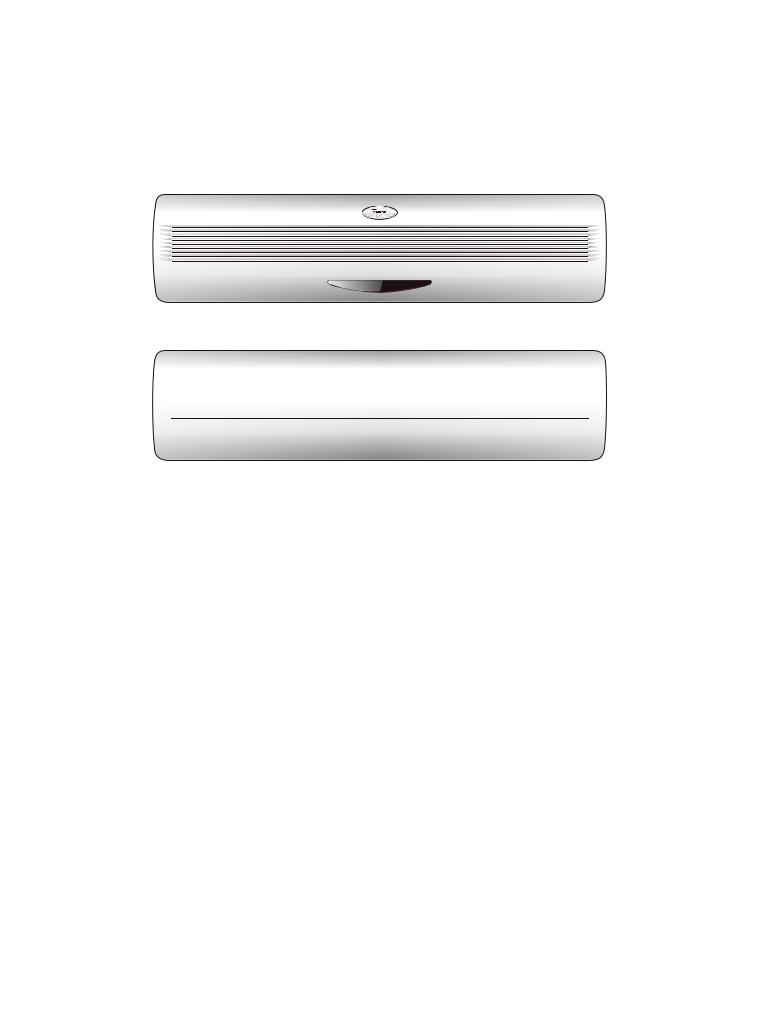
33933049GB.fm Page 8 Monday, January 10, 2005 5:27 PM
Operating and Display
SILM model without LED
SLIM model with LED
1.Compressor indicator (Red)
It lights up when compressor is running.
2.Signal receptor
Receive signal from the remote control.
3.Sleep indicator (Yellow)
It lights up when unit is in sleep mode.
4.Timer Indicator (Orange)
It lights up during the set time.
5.LED display
Display set temperature when temperature is being set. Display room temperature in other time.
6.Run Indicator (Green)
It is on during operation.
8
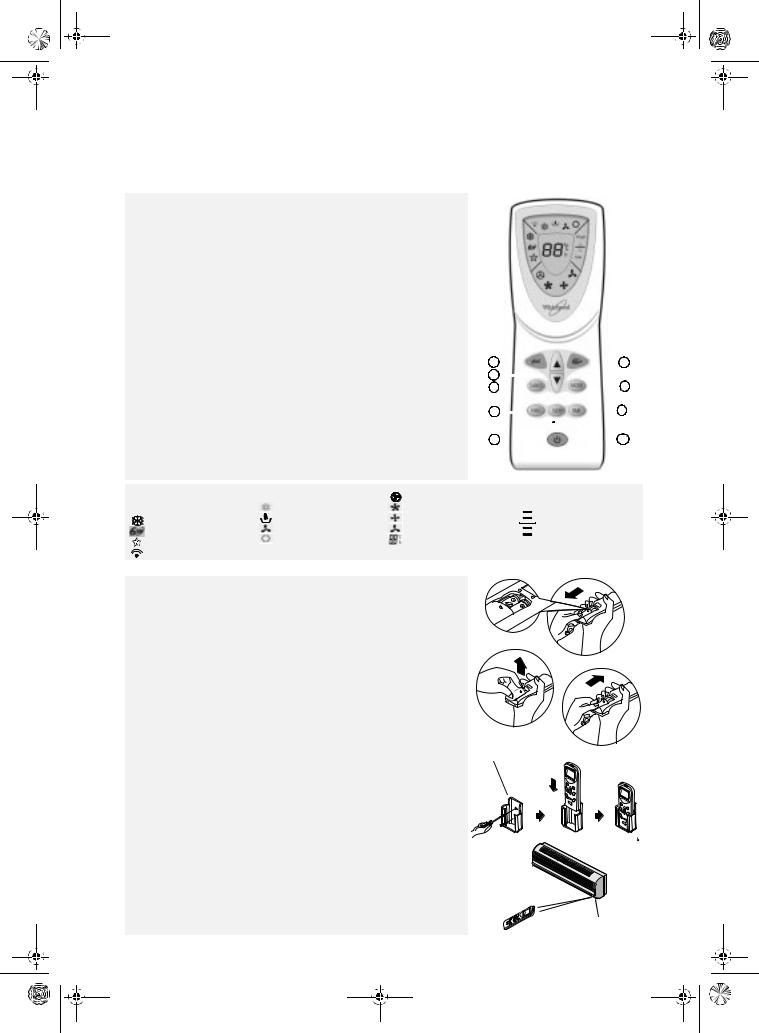
33933049GB.fm Page 9 Monday, January 10, 2005 5:27 PM
REMOTE CONTROL
The remote control transmits signals to the system.
A.ON/OFF button
The appliance will be started when it is energized or will be stopped when it is in operation, if you press this button.
B.MODE button
Used to select the operation mode.
C.FAN button 
Used to select fan speed in sequence auto, high, medium or low.
D.ROOM TEMPERATURE SETTING buttons
Used to select the room temperature. Used to set time in TIMER mode.
E.SWING button
Used to stop or start vertical adjustment louver swinging and set the desired up/down airflow direction.
F.6th Sense button 
Used to enter fuzzy logic operation directly, regardless of the unit is on or off.
G.TIMER SET/CANCEL button
Used to set or cancel the timer operation.
H.SLEEP button 
Used to set or cancel Sleep Mode operation.
I.JET button 
Used to start or stop the fast cooling.
(Fast cooling operates at high fan speed with 18°C set temp automatically).
I

 F D
F D
E

 B C
B C 

 G
G
H
 A
A
Indication symbols on |
|
Auto fan speed |
LCD: |
Cooling indicator |
High fan speed |
Jet indicator |
Dry indicator |
Medium fan speed |
6th Sense indicator |
Fan only indicator |
Low fan speed |
Sleep indicator |
*Heating indicator |
Display set temperature |
Signal transmit |
|
Display set timer |
High
Low
Used to regulate temperature in 6th Sense mode or Dry mode (See page 11 “6th Sense mode” for details)
NOTE: The remote control display continues indicating even when the unit has run down.
How to insert the batteries
• Remove the battery cover in the direction of the arrow.
• Insert new batteries making sure that the (+) and (-) of battery are matched correctly.
•Refit the cover by sliding it back into position.
NOTE:
•Use 2 LR03 AAA (1.5 V) batteries. Do not use rechargeable batteries. Replace batteries with new ones of the same type when the display becomes dim.
•If the replacement is done within 1 minute, the remote control will keep
original presetting. However, if you want to change the presetting from Heat Pump to Cool Only or Cool Only to Heat Pump, you should reload batteries 3 minutes after removing the old ones.
(Please refer to page 5 for details.)
Storage and tips for using the remote control |
Remote control holder |
|
The remote control can be stored in a holder mounted on the wall. NOTE: The remote control holder is an optional part.
How to use the remote control
To operate the room air conditioner, point the remote control at the signal receiver. The remote control will operate the air conditioner at a distance of up to 7 m when pointing at the signal receiver of the indoor unit.
Choose cooling only remote control or heat pump.
Please refer to page 5 “Preparation before use“ for details. Back-light function (optional)
Please refer to page 5 “Preparation before use“ for details.
Signal receiver
9
