Welch Allyn Propaq CS, Propaq Encore User manual

UPDATE
Propaq CS® Directions For Use
Update for Software Version 3.3X
Propaq Encore® Reference Guide
Update for Software Version 2.3X
Keep this update in the back pocket of your manual.
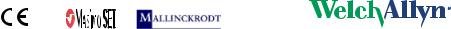
Copyright © 2001 by Welch Allyn Protocol, Inc. Welch Allyn® is a registered trademark of Welch Allyn, Inc. Protocol® , Propaq® , Propaq® CS, Acuity® , and Flexible Monitoring® are registered trademarks of Welch Allyn Protocol, Inc. Welch Allyn Protocol, Inc. is protected under various patents and patents pending. Masimo® and SET® are registered trademarks and Signal Extraction Technology™ is a trademark of Masimo Corporation.
NELLCOR® , DURASENSOR® , C-LOCK® and OXISENSOR® are registered trademarks of Mallinckrodt, Inc.
Copyright Notice: Software in this Product is Copyright© 2001 by Welch Allyn Protocol, Inc., or its vendors. All rights are reserved. The software is protected by United States of America copyright laws and international treaty provisions applicable all over the world. Under such laws, you are licensed to use the copy of the software incorporated with this instrument as intended in the operation of the product in which it is embedded, but the software may not be copied, decompiled, reverse-engineered, disassembled or otherwise reduced to human-perceivable form. This is not a sale of the software or any copy of the software; all right, title and ownership of the software remains with Welch Allyn Protocol or its vendors. Welch Allyn Protocol will make available specifications necessary for interoperability of this software on request; however, users should be aware that use of Welch Allyn Protocol hardware and software with devices or software not sold by Welch Allyn Protocol or its authorized dealers and affiliates may lead to erroneous results and consequent danger in patient care, and may also void Welch Allyn Protocol's warranty.
Disclaimers: Welch Allyn Protocol, Inc. cautions the reader of this manual:
•This manual may be wholly or partially subject to change without notice.
•All rights are reserved. No one is permitted to reproduce or duplicate, in any form, the whole or part of this manual without permission from Welch Allyn Protocol, Inc.
•Welch Allyn Protocol, Inc. will not be responsible for any injury to the user or other person(s) that may result from accidents during operation of the Propaq monitor.
•Welch Allyn Protocol, Inc. assumes no responsibility for usage not in accordance with this manual that results in illegal or improper use of the Propaq monitor.
•No implied license: Possession or purchase of this device does not convey any express or implied license to use the device with unauthorized sensors or cables which would, alone, or in combination with this device, fall within the scope of one or more of the patents relating to this device.
For information concerning this document or any Welch Allyn Protocol product, contact:
Welch Allyn Protocol, Inc. |
|
Welch Allyn Italia Srl |
|
|
Customer Service |
|
Via Napo Torriani, 28, 20124 Milano, Italy |
||
8500 SW Creekside Place |
|
Phone: 39-02-6699-291 |
Fax: 39-02-6671-3599 |
|
Beaverton, Oregon 97008-7107 USA |
Welch Allyn GmbH Germany |
|
||
Within USA, toll free: |
|
|
||
|
Postfach 31, Zollerstrasse 2-4 |
|
||
Phone: |
(800) 289-2500 |
72471 Jungingen, Germany |
|
|
Phone Technical Services: |
(800) 289-2501 |
Phone: 49-7477-92-710 |
Fax: 49-7477-92-7190 |
|
WorldWide: Phone: |
(503) 526-8500 |
Welch Allyn France |
|
|
Fax: |
(503) 526-4200 |
814 Rue Charles de Gaulle |
|
|
Fax Technical Services: |
(503) 526-4910 |
77100 Mareuil les Meaux, France |
||
Internet: http://www.protocol.com |
Phone: 01-6009-3366 |
Fax: 01-6009-6797 |
||
Welch Allyn – South Asia and Pacific |
||||
Email Technical Services: solutions@protocol.com |
||||
Email Marketing Dept.: marketing@protocol.com |
P.O. Box 39-293 Howick, Auckland, New Zealand |
|||
Protocol Medical Systems, Ltd.: NW Europe |
Phone: 64-9-532-9524 |
Fax: 64-9-532-9526 |
||
Welch Allyn Hong Kong |
|
|||
Derby Service Centre, St. Georges House, Vernon |
|
|||
Gate |
|
Room 601, Kornhill Metro Tower |
||
Derby DE1 1UQ, United Kingdom |
1 Kornhill Road, Quarry Bay, H.K. |
|||
Phone: 44 1332 206208 |
Fax: 44 1332 206209 |
Phone: 852-2886-8980 |
Fax: 852-2886-8360 |
|
Email: uk@protocol.com |
|
Welch Allyn Protocol, Inc. – Latin America |
||
Welch Allyn U.K. Ltd. |
|
|||
|
MD Intl., 7324 SW 48th Street, Miami, FL 33155 USA |
|||
Cublington Road, Aston Abbotts |
Phone: (305) 669-9003 |
Fax: (305) 669-8951 |
||
Buckinhamshire HP22 4ND, England |
Update Part No: 810-1285-01 |
|
||
Phone: 44-1296-682140 |
Fax: 44-1296-682104 |
Rev. A 09/01 |
|
|
Printed in USA
0123

Contents
English . . . . . . . . . . . . . . . . . . . . . . . . . . . . . . . . . . . . . . . . .4
About this Update . . . . . . . . . . . . . . . . . . . . . . . . . . . . . . . . . . . . . . . . . . . . . .4
Symbols . . . . . . . . . . . . . . . . . . . . . . . . . . . . . . . . . . . . . . . . . . . . . . . . . . . . .4
General Warnings and Cautions. . . . . . . . . . . . . . . . . . . . . . . . . . . . . . . . . . .4
SpO2 Monitoring. . . . . . . . . . . . . . . . . . . . . . . . . . . . . . . . . . . . . . . . . . . . . . .5
NIBP Trends and SEARCH Message. . . . . . . . . . . . . . . . . . . . . . . . . . . . . .13
Specifications . . . . . . . . . . . . . . . . . . . . . . . . . . . . . . . . . . . . . . . . . . . . . . . .14
Update Propaq CS DFU 3.3X/Propaq Encore Reference Guide 2.3X |
3 |
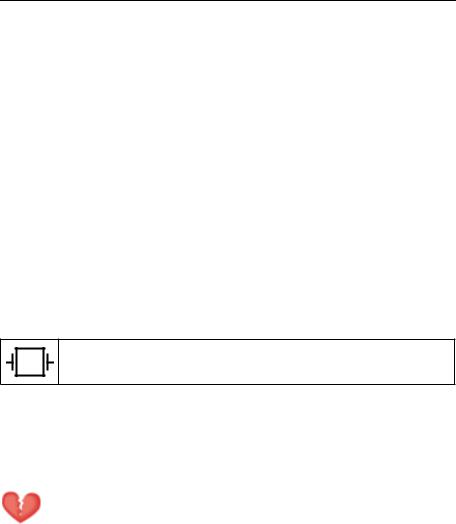
English
About this Update
This Update describes the changes in the operation of the Propaq® CS monitor (software version 3.3X) and Propaq® Encore monitor (software version 2.3X). These changes are primarily associated with the Pulse Oximetry (SpO2) options that are available for use with the Propaq CS and Propaq Encore monitors:
•Masimo® Pulse Oximetry option (motion tolerant).
•Nellcor® Pulse Oximetry option (motion tolerant).
•Nellcor® Pulse Oximetry option (without motion tolerance).
For all other operating information for these monitors, refer to these documentation kits:
• |
810-1102-XX |
Propaq CS 3.XX Directions For Use Kit |
• |
810-0867-XX |
Propaq Encore 2.XX Reference Guide Kit |
Symbols
Protected during defibrillation
General Warnings and Cautions
Familiarize yourself with all warnings and cautions before using the Propaq monitor.
Warning
Do not operate this product in the presence of flammable anesthetics or other flammable substance in combination with air, oxygen-enriched environments, or nitrous oxide; explosion can result.
The pulse oximetry channel should NOT be used as an apnea monitor.
4 |
Welch Allyn |
English (Cont.)
This monitor is to be operated by qualified personnel only. The operator of this monitor should read this entire manual, the monitor Reference Guide or Directions For Use, and all accessory Directions For Use before operating the monitor.
This monitor should only be repaired by qualified service personnel. The operator should not attempt to open the monitor case or perform any maintenance on the monitor except for procedures explicitly described in this manual that can be performed by operators such as inspection and cleaning.
When using a power adapter with this monitor, be sure to connect the power adapter to a threewire, grounded, hospital-grade receptacle. Do not under any circumstances attempt to remove the grounding conductor from the power plug of the power adapter. Do not plug the power adapter into an extension cord. If there is any doubt about the integrity of the protective earth ground of the receptacle for the power adapter, do not plug in the power adapter; operate the monitor only on battery power. Contact your biomedical engineering department for assistance in identifying the proper power receptacle and making appropriate power connections.
Place the Propaq monitor and accessories in locations where they cannot harm the patient if they fall from their shelf or mount. Lift the monitor only by its handle; do not lift it by any attached cables.
Safe interconnection between the Propaq monitor and other devices must comply with applicable medical systems safety standards such as IEC 60601-1-1. Within certain governmental jurisdictions, all interconnected accessory equipment must be labeled by an approved testing laboratory. After interconnection with accessory equipment, risk (leakage) current and grounding requirements must be maintained.
As with all medical equipment, carefully route the patient cabling to reduce the possibility of patient entanglement or strangulation.
SpO2 Monitoring
Warning
Oxygen saturation measurements using pulse oximetry are highly dependent on proper placement of the sensor and patient conditions. Patient conditions such as shivering and smoke inhalation may result in erroneous oxygen saturation readings. If pulse oximetry measurements are suspect, verify the reading using another clinically accepted measurement method, such as arterial blood gas measurements on a co-oximeter.
Tissue damage can be caused by incorrect application or use of a sensor (e.g., wrapping the sensor too tightly, applying supplemental tape, failing to periodically inspect the sensor site, leaving a sensor on too long in one place). Refer to the Directions for Use provided with each sensor for specific instructions on application and use, and for description, warnings, cautions, and specifications.
Sensors exposed to ambient light while not applied to a patient can exhibit semi-normal saturation readings. Be sure the sensor is securely placed on the patient and check its application often to ensure accurate readings.
Inaccurate measurements may be caused by venous pulsations.
Update Propaq CS DFU 3.3X/Propaq Encore Reference Guide 2.3X |
5 |
