Welch Allyn TM 262 User Manual
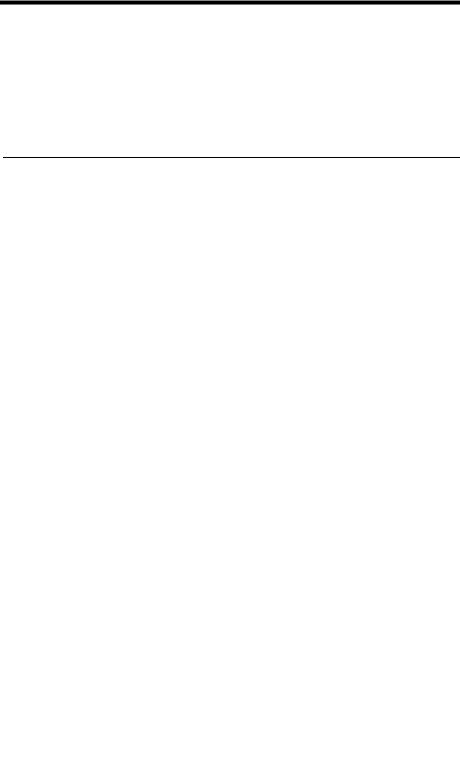
TM 262
TM 262™
Auto Tymp
Operating Instruction Manual
April, 2008
Part Number 1738-0101 Rev 08
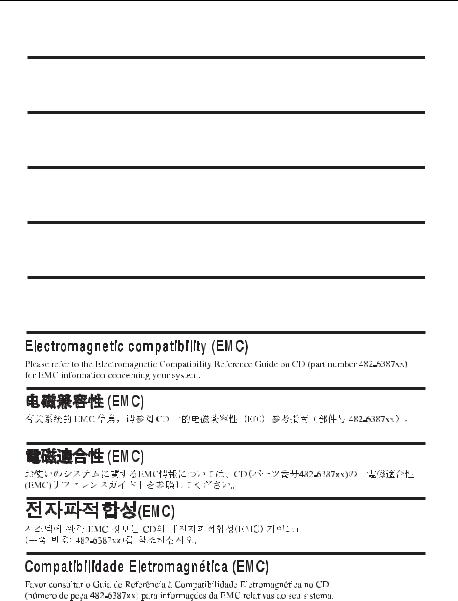
Prefix
Electromagnetic Compatibility (EMC)
Electromagnetic compatibility (EMC)
Please refer to the Electromagnetic Compatibility Reference Guide on CD (part number 482-6387xx) for EMC information concerning your system.
Compatibilité électromagnétique (CEM)
Veuillez vous reporter au guide de référence de compatibilité électromagnétique sur CD (numéro de pièce 482-6387xx) pour des informations sur la CEM relatives à votre système.
Elektromagnetische Verträglichkeit (EMV)
Informationen über die EMV des Systems finden Sie im Referenz-Handbuch
Elektromagnetische Verträglichkeit auf der CD (Teilenummer 482-6387xx).
Compatibilità elettromagnetica (EMC)
Vedere la guida alla consultazione per la compatibilità elettromagnetica contenuta sul CD (numero di parte 482-6387xx) per informazioni sulla compatibilità elettromagnetica relativa al sistema in dotazione.
Compatibilidad electromagnética (CEM)
Consulte la Guía de referencia sobre compatibilidad electromágnetica incluida en el CD (número de pieza 482-6387xx) para obtener la información sobre la CEM de su sistema.
Revised 4/11/08 |
a |

TM 262
Warranty
Welch Allyn, Inc. warrants the TM 262 Auto Tymp, to be free of original defects in material and workmanship and to perform in accordance with manufacturer’s specifications for a period of one year from the date of purchase. If this instrument or any component thereof is found to be defective or a variance from the manufacturer’s specifications during the warranty period. Welch Allyn will repair, replace or recalibrate the instrument or component(s) at no cost to the purchaser.
This warranty only applies to instruments purchased new from Welch Allyn or its authorized distributors or representatives. The purchaser must return the instrument directly to Welch Allyn or an authorized TM 262 distributor or representative and bear the costs of shipping.
This warranty does not cover breakage or failure due to tampering, misuse, neglect, accidents, modification or shipping, and is void if the instrument is not used in accordance with manufacturer’s recommendations or if repaired or serviced by other than Welch Allyn or a Welch Allyn authorized representative.
No other express or implied warranty is given.
Return of the instrument registration card is required for proof of purchase and warranty validation.
Service and Repair
Repair must be performed by authorized personnel. Failure to do so invalidates the TM 262 Auto Tymp warranty.
For customers in North America or Canada, please contact Welch Allyn for information regarding where to return your TM 262 Auto Tymp for service.
Technical Service Department |
Technical Service Department |
Welch Allyn, Inc. |
Welch Allyn, Inc. |
4341 State Street Road |
160 Matheson Boulevard, East |
Skaneateles Falls, NY 13153-0220 |
Mississauga, Ontario, Canada L4Z 1V4 |
Tel: 1-800-535-6663 (in U.S.A. only) |
Tel.: 1-800-561-8797 (in Canada only) |
b |
Revised 4/11/08 |
|
|
Table of Contents |
|
|
|
Electromagnetic Compatibility (EMC).................................................................................... |
a |
|
Warranty..................................................................................................................................... |
|
b |
Service and Repair..................................................................................................................... |
|
b |
Introduction |
1 |
|
Introduction............................................................................................................................ |
|
1-3 |
Tympanometry and Gradient ................................................................................................... |
1-5 |
|
Gradient ................................................................................................................................... |
|
1-6 |
Screening acoustic reflex ......................................................................................................... |
1-7 |
|
Manual audiometry .................................................................................................................. |
|
1-8 |
Recycling / disposal................................................................................................................ |
|
1-9 |
Glossary of terms ................................................................................................................. |
|
1-10 |
Installation |
2 |
|
Unpacking and Inspection..................................................................................................... |
2-3 |
|
Probe Indicators..................................................................................................................... |
|
2-4 |
Front Panel Controls and Indicators ................................................................................... |
2-5 |
|
Printer and Display................................................................................................................ |
|
2-7 |
Rear and Bottom Panel Labels and Connectors ................................................................. |
2-9 |
|
Initial set-up.......................................................................................................................... |
|
2-10 |
Loading the paper .................................................................................................................. |
|
2-10 |
Paper storage........................................................................................................................... |
|
2-11 |
PreTest Tymp checks |
........................................................................................................... |
2-12 |
Calibration ............................................................................................................................. |
|
2-12 |
Altitude adjustment................................................................................................................ |
|
2-13 |
Pre-Test Audiometric Checks (Models with Audiometer only)....................................... |
2-15 |
|
Noise recovery period............................................................................................................ |
|
2-15 |
Elimination of ambient noise................................................................................................. |
2-15 |
|
Biological Check................................................................................................................... |
|
2-16 |
Operation 3 |
|
|
Preventive Maintenance ........................................................................................................ |
3-3 |
|
Cleaning the system ................................................................................................................. |
|
3-3 |
Eartip care .............................................................................................................................. |
|
3-3 |
Probe care ............................................................................................................................... |
|
3-4 |
Probe nose cone cleaning......................................................................................................... |
3-4 |
|
Earphone Care (Models with Audiometry only)................................................................. |
3-7 |
|
Paper supply........................................................................................................................... |
|
3-7 |
Tympanometry testing information ..................................................................................... |
3-8 |
|
Helpful hints ............................................................................................................................ |
|
3-8 |
Revised 4/11/08 |
i |

TM 262
Obtaining a seal ....................................................................................................................... |
3-8 |
Audiometry testing information ......................................................................................... |
3-10 |
Instructing the patient/subject................................................................................................ |
3-10 |
Placement of earphones ......................................................................................................... |
3-10 |
Response handswitch (optional accessory)............................................................................ |
3-10 |
Program Mode ...................................................................................................................... |
3-11 |
Reflex format .......................................................................................................................... |
3-11 |
Print header format ................................................................................................................ |
3-12 |
Audiometric format during printing ...................................................................................... |
3-13 |
Normal box format................................................................................................................. |
3-14 |
Audiogram range ................................................................................................................... |
3-14 |
Exiting the program mode ..................................................................................................... |
3-14 |
Tympanometry/Reflex Test Sequence ................................................................................ |
3-15 |
a. Tympanometry only mode ................................................................................................. |
3-15 |
b. Tympanometry and Ipsilateral Reflex................................................................................ |
3-16 |
c. Programming ipsilateral acoustic reflex test frequencies .................................................. |
3-18 |
Exit tympanometry/reflex ...................................................................................................... |
3-18 |
Audiometry Test Sequence (Models with Audiometer only) ........................................... |
3-19 |
Screening audiometry ............................................................................................................ |
3-21 |
Threshold audiometry ............................................................................................................ |
3-21 |
Exit audiometry...................................................................................................................... |
3-22 |
Tests in memory ................................................................................................................... |
3-23 |
Memory erase ........................................................................................................................ |
3-23 |
Printing test results................................................................................................................. |
3-24 |
Test Results 4
Ear Canal Volume.................................................................................................................. |
4-3 |
Normal ..................................................................................................................................... |
4-3 |
Abnormal ................................................................................................................................. |
4-3 |
Compliance Peak.................................................................................................................... |
4-3 |
Normal ..................................................................................................................................... |
4-3 |
Abnormal ................................................................................................................................. |
4-3 |
Pressure Peak ......................................................................................................................... |
4-4 |
Normal ..................................................................................................................................... |
4-4 |
Abnormal ................................................................................................................................. |
4-4 |
Gradient.................................................................................................................................. |
4-4 |
Acoustic reflex ........................................................................................................................ |
4-5 |
Normal ..................................................................................................................................... |
4-5 |
Audiometry............................................................................................................................. |
4-5 |
Special Messages and Error Codes ...................................................................................... |
4-6 |
Sample Test Results ............................................................................................................... |
4-6 |
ii |
Revised 4/11/08 |
|
|
Table of Contents |
|
|
|
RS-232 Interface 5 |
|
|
Introduction............................................................................................................................ |
|
5-3 |
Operation................................................................................................................................ |
|
5-3 |
Record Formats...................................................................................................................... |
|
5-4 |
General record format.............................................................................................................. |
|
5-4 |
Tympanometry and Reflex test results record |
......................................................................... 5-5 |
|
Audiometry test results record................................................................................................. |
5-9 |
|
Notes ........................................................................................................................................ |
|
5-9 |
Data Transmission Protocol ................................................................................................. |
5-11 |
|
Data Transfer Program Mode ............................................................................................ |
5-12 |
|
RS-232 Interface .................................................................................................................. |
|
5-13 |
Interface configuration........................................................................................................... |
|
5-13 |
Cable connections .................................................................................................................. |
|
5-13 |
Communications flow control ............................................................................................... |
5-13 |
|
Bibliography |
6 |
|
Specifications |
7 |
|
Specifications.......................................................................................................................... |
|
7-3 |
Tympanometry/Reflex modes.................................................................................................. |
7-3 |
|
Pneumatic system .................................................................................................................... |
|
7-3 |
Acoustic Reflex Stimuli........................................................................................................... |
|
7-4 |
Probe LED Indicators .............................................................................................................. |
|
7-4 |
Audiometry mode ................................................................................................................... |
|
7-5 |
Power ....................................................................................................................................... |
|
7-5 |
Environmental.......................................................................................................................... |
|
7-5 |
Mechanical............................................................................................................................... |
|
7-5 |
Intensity Levels........................................................................................................................ |
|
7-6 |
Tone Format: ........................................................................................................................... |
|
7-6 |
Transducers .............................................................................................................................. |
|
7-6 |
Printer....................................................................................................................................... |
|
7-6 |
Supplied accessories ................................................................................................................ |
|
7-7 |
Optional Accessories ............................................................................................................... |
|
7-7 |
Catalog Listing......................................................................................................................... |
|
7-8 |
Revised 4/11/08 |
iii |

TM 262
Blank page.
iv |
Revised 4/11/08 |

Introduction
Chapter 1
Introduction
Revised 4/11/08 |
1-1 |

TM 262
Blank page.
1-2 |
Revised 4/11/08 |

Introduction
Introduction
The TM 262 Auto Tymp (hereafter referred to as ‘instrument’ in this guide unless otherwise noted for clarity) is a versatile combination instrument that provides testing capability for tympanometry alone, tympanometry combined with screening acoustic reflex measurements, and screening audiometry.
Two different versions are available to meet your individual testing needs.
•The basic version provides two modes of operation, tympanometry alone and tympanometry plus screening ipsilateral acoustic reflex testing.
•The second version adds manual audiometry. It is possible to field retrofit the manual audiometer to the basic version after the time of original purchase.
An RS-232 port is also available as an option. This allows the transfer of data to a computer.
An optional soft-sided carrying case can be purchased if portability is required. Also, a dust cover, patient handswitch, patch cords, and earphone sound enclosures may be purchased as optional accessories.
Revised 4/11/08 |
1-3 |
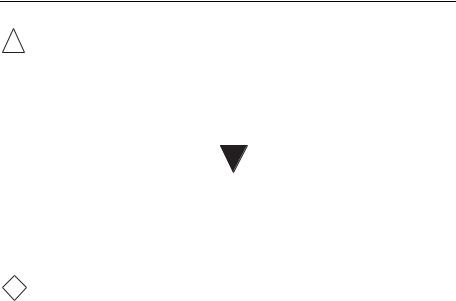
TM 262
! WARNING The TM 262 is designed to be used with a hospital grade outlet. Injury to personnel or damage to equipment can result when a three-prong to two-prong adapter is connected between the TM 262 power plug and an AC outlet or extension cord. Additionally, the TM 262 is equipped with a specific power transformer (8000-0246) and power cord, which should not be interchanged with any other transformer or supply and are for use only with the TM 262.
The above symbol indicates the location of a service adjustment part and is intended for service personnel use only. The TM 262 is a specifically calibrated device and the periodic service and adjustments which the instrument may require should be done only by an authorized Welch Allyn service technician.
The TM 262 is designed to comply with the EMC requirements ! CAUTION according to IEC 60601-1-2.
Radio transmitting equipment, cellular phones, etc. shall not be used in the close proximity of the device since this could influence the performance of the device. Particular precaution must be considered during use of strong emission sources such as High Frequency surgical equipment and similar so that e.g., the HF-cables are not routed on or near the device. If in doubt, contact a qualified technician or your local representative. Refer to the Electromagnetic Compatibility (EMC) Guide on CD 482638702.
1-4 |
Revised 4/11/08 |

Introduction
Tympanometry and Gradient
Tympanometry is an objective technique used since the late 1960’s to measure the mobility compliance) and the pressure within the middle-ear system. During tympanometry, a low pitch tone (i.e., 226 Hz probe tone) is presented to the ear canal via the light-weight probe. The probe tone is used to measure the compliance changes within the middle-ear system while air pressure within the hermetically sealed ear canal is varied from a positive to a negative value. A positive pressure within the ear canal space, in the absence of middle-ear pathology, causes the middleear system to stiffen up or become less mobile. This is caused by the pressure difference between the sealed ear canal space and the middle-ear space which forces the tympanic membrane to stretch inward. A stiffened middle-ear system displays little or no compliance. As the pressure within the ear canal is brought back toward atmospheric (ambient or 0 daPa) pressure, the pressure difference between the ear canal space and the middle-ear space is reduced in normal ears.
At or near atmospheric pressure (0 daPa), the greatest amount of sound (probe tone) enters the middle-ear system. In other words, this is the air pressure value where the middle-ear system displays the maximum amount of compliance (admittance).
When the air pressure within the ear canal is then reduced to a negative value with respect to the middle-ear space, a pressure difference is once again established and the middle-ear system becomes less compliant. Therefore, by varying the pressure within the ear canal, it is possible to make a series of compliance measurements by means of the probe tone. The tracing which depicts these compliance changes is referred to as a tympanogram. The point of the tympanogram which represents the point of maximum compliance (admittance) is the compliance peak of the tympanogram. The air pressure (pressure at the peak) where this compliance peak occurs approximates the pressure within the middle-ear system, since maximum mobility is only possible when there is little or no pressure difference between the ear canal and the middle-ear space. Compliance is measured with respect to the ability of an equivalent volume of air to conduct sound and the scientific quantity used is cm3. Air pressure is measured in decaPascals (daPa).
NOTE: 1.02 mm H20 = 1.0 daPa
Revised 4/11/08 |
1-5 |

TM 262
The presence of a pathological condition which interferes with the mobility of the tympanic membrane, the ossicular chain, or the air pressure within the middle-ear space can be detected during tympanometry. For example:
•If the air pressure within the middle-ear space becomes negative due to a blocked eustachian tube, tympanometry permits the measurement of this negative pressure and its effect on middle-ear compliance.
•If fluid builds up within the middle-ear space, this fluid will restrict the ability of the ossicular chain to conduct sound to the cochlea. If small air pockets exist within the fluid, the tympanogram will indicate the negative pressure where the restricted mobility occurs. With a totally fluid-filled middle-ear space, no mobility will be measured during tympanometry at any pressure value.
•In the case of a “glue-ear”, the ossicular chain is restricted in mobility but the air pressure within the middle-ear space is at atmospheric pressure. This tympanogram would depict a restricted compliance peak at or near 0 daPa.
Gradient
Gradient (width) measurements are used to describe the shape of a tympanogram in the vicinity of the peak. Often, the presence or absence of fluid in the middle ear is not clearly indicated by otoscopy and tympanometry alone. This evaluation is especially difficult when the peak pressure is in the normal range.
The presence of fluid within the middle-ear space alters the shape of a tympanogram, i.e., makes the tympanogram wider near its peak. A larger-than-normal gradient can indicate the presence of fluid in the middle ear when other parameters are within normal limits. In this way, the gradient acts as an adjunct to the tymp and ear canal volume measurements by helping to differentiate between tymps with similar peak values.
The instrument uses tympanometric width to determine the gradient by measuring the pressure interval at one-half of the tymp peak height. Differing tymp peak widths can point to different middle-ear conditions, even when peak height and pressure are within normal range. For example, middle-ear effusion brought on by secretory otitis media might result in an increased tympanogram width and, therefore, an increased gradient value. This would occur because the ossicular chain cannot react to the change in pressure introduced during the tympanogram in the same way that it would if the middle ear were properly aerated. The continued presence of effusion, leading eventually to a completely fluid filled middle-ear cavity, will reduce the magnitude of the tympanogram to the point where no change in compliance is detectable across the pressure range. Under this condition, no gradient measurement is possible.
1-6 |
Revised 4/11/08 |

Introduction
Screening acoustic reflex
An acoustic reflex occurs when a very loud sound (stimulus) is presented to the auditory pathway. During acoustic reflex testing, the stimulus is presented to the ear canal through a probe (ipsilateral). This stimulus then travels through the middle ear to the cochlea. From the cochlea, frequency and intensity information is transmitted via the 8th nerve to the brain stem where a determination is made as to whether or not the intensity of the stimulus is high enough to elicit the reflex response. If it is, a bilateral response occurs i.e., the right and left 7th nerves innervate their respective middle-ear muscles (stapedial muscles) causing them to contract. As these muscles contract, they stiffen their respective ossicular chains. This stiffening of the ossicular chain reduces the compliance of each middle-ear system. As in tympanometry, a probe tone is used to measure this decrease in compliance.
During ipsilateral acoustic reflex testing, both the stimulus and the probe tone are presented via the hand-held probe. For best results, the air pressure within the ear canal where the probe is positioned is set to the pressure value measured at the point of maximum compliance for that ear during tympanometry with an offset of -20 daPa.
Acoustic reflex measurements are useful to determine the integrity of the neuronal pathway involving the 8th nerve, brainstem, and the 7th nerve. Since the acoustic reflex test is performed at high intensity levels and since it involves a measurement of middle-ear mobility, acoustic reflex testing is not a test of hearing.
The acoustic reflex also serves as a good validation of tympanometric results since an acoustic reflex cannot be measured in the absence of a compliance peak. In other words, if the tympanometric results indicate no mobility over the pressure range available with your instrument, no reflex can be measured. If the test results indicate a reflex response in the absence of a compliance peak, one has cause to question the validity of the tympanometric test results. This indicates that the tympanogram should be repeated.
Clinical middle-ear instruments allow the measurement of the acoustic reflex threshold since they provide the ability to manually change the intensity of the stimulus to a level where a reflex response is just barely detectable for each patient tested. However, the instrument automatically presents the stimulus in a very definite stimulus intensity sequence. This preset intensity sequence may start at a level above an individual’s acoustic reflex threshold level. Also, since the instrument uses a hand-held probe and noise from hand motion can be detected by the instruments circuitry, the magnitude of a detectable response must be somewhat higher than the criterion generally used during clinical acoustic reflex threshold testing to avoid artifact caused by hand motion. Thus, the acoustic reflex measurements made with the instrument are referred to as screening acoustic reflex testing. The purpose of these screening reflex tests is to determine whether a reflex is detectable rather than to determine the lowest intensity at which the reflex occurs (i.e., threshold testing).
Revised 4/11/08 |
1-7 |

TM 262
Manual audiometry
While tympanometry and acoustic reflex measurements check the integrity of the middle-ear system, audiometry provides a means for checking the integrity of the entire auditory pathway. Manual audiometry provides a method to check an individual’s ability to hear a test signal at a particular intensity level or at the lowest possible intensity level without the use of masking.
During threshold audiometry, the test signal is generally presented through an earphone to the ear under test. Different screening test protocols define the frequencies and intensity sequence to be used to obtain a response. Audiometric testing requires a behavioral response for the individual being tested. This consists of having the individual raise a finger/hand or press a handswitch (optional) whenever the test signal is heard. The finger/hand is lowered or the handswitch is released when the test signal is no longer audible. Thus, the individual being tested must be able to understand a set of simple instructions and have the ability to provide some physical sign when the test signal is heard.
1-8 |
Revised 4/11/08 |

Introduction
Recycling / disposal
! CAUTION
Many local laws and regulations consider electric equipment-related waste as hazardous or requiring special procedures to recycle or dispose of. This includes batteries, printed circuit boards, electronic components, wiring and other elements of electronic devices. Follow all of your respective local laws and regulations for the proper disposal of batteries and any other parts of your system, such as monitors, amplifiers, keyboards, electrodes, etc.
To recycle or dispose of this product within the European Union, refer to Welch Allyn insert 704414 “Disposal of Non-Contaminated Electrical and Electronic Equipment.” Directive 2002/96/EC WEEE.
Revised 4/11/08 |
1-9 |

TM 262
Glossary of terms
Tympanometry - an objective measurement of middle-ear mobility and middle-ear pressure through the use of a low frequency sound (probe tone) and air pressure changes.
Tympanogram - the tracing which depicts the results of tympanometry.
Compliance Peak - the point of maximum mobility in a tympanogram which indicates the degree of mobility within the middle-ear system.
Pressure Peak - pressure value where maximum mobility occurs in a tympanogram. This pressure value approximates the pressure within the middle-ear space.
Normal Box - range of pressure peak and compliance peak values associated with normal middle-ear function. (-150 daPa to +100 daPa, 0.2 cm3 to 1.4 cm3 per ASHA, 32, Supl. 2, 1990, 17-24).
Ear Canal Volume - volume measured between the tip of the probe and the tympanic membrane at the starting pressure for a tympanogram.
Probe Tone - low pitch (226 Hz) tone used to measure middle-ear mobility.
Acoustic Reflex - reflex arc elicited in the presence of very loud sounds which cause a decrease in middle-ear compliance as a protective mechanism for the cochlea.
Ipsilateral Acoustic Reflex - the acoustic reflex elicited when the stimulus is presented to the same ear where the response is measured.
Manual Threshold Audiometry - a hearing test performed with a variety of frequencies and intensities without the use of masking to determine if an individual can hear.
1-10 |
Revised 4/11/08 |

Installation
Chapter 2
Installation
Revised 4/11/08 |
2-1 |

TM 262
Blank page.
2-2 |
Revised 4/11/08 |

Installation
Unpacking and Inspection
Examine the outside of the shipping container for any signs of damage. Notify your carrier immediately if any damage is noted.
Carefully remove your instrument from its shipping container. Remove the plastic bag protecting the instrument. If the instrument appears to have suffered mechanical damage, notify the carrier immediately so that a proper claim can be made. Be certain to save all packing material so that the claim adjuster can inspect it as well. As soon as the carrier has completed the inspection, notify your Welch Allyn Distributor.
Probe Assembly |
Probe Eartips (6 sizes, 2 each) |
|
|
Power Module |
Paper (3 rolls) |
|
|
Test Headset model is with Audiometry only |
Test Cavity |
|
|
Instruction Manual |
|
|
|
Table 1: Accessories supplied
NOTE: Keep the original packing material and shipping container so the instrument can be well packaged if it needs to be returned to the local service center for repair or calibration.
Check that all accessories listed in Table 1 (per version ordered) are received in good condition. If any accessories are missing or damaged, notify your Welch Allyn Distributor or the factory immediately. See the Specifications chapter of this manual for the catalog numbers of accessories and also for a listing of optional accessories.
Revised 4/11/08 |
2-3 |
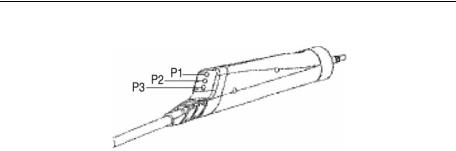
TM 262
Probe Indicators
Figure 1: Probe indicators
P1 - Yellow: The probe is occluded. Remove the probe and inspect for cause of occlusion.
P2 - Green lamp: Blinking - The instrument is ready to begin a Tymp. Steady green - test successfully started and in progress.
P3 - Orange: A pressure leak has been detected.
2-4 |
Revised 4/11/08 |
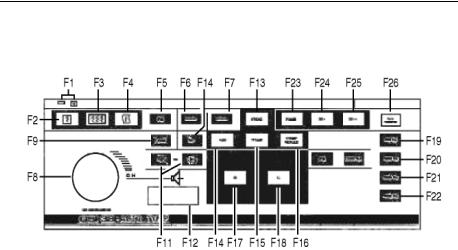
Installation
Front Panel Controls and Indicators
Figure 2: Front panel
Fl Power on indicator and label: Indicator is illuminated when the instrument is receiving power.
F2 Print Screen: Pushbutton used to print the currently displayed page of memory.
F3 Print All Memory: Used to print all pages of data from memory.
F4 Paper Advance: Causes paper to feed through printer; may be used to load paper or to provide space between printouts.
F5 FM: Used during the Audiometry mode to select a frequency modulated test tone when the present bar is depressed; causes the letters FM to appear on the display when selected.
F6 Steady: Used during Audiometry mode to select a continuous test tone when present bar is depressed; causes the steady symbol to appear on the display.
F7 Pulsed: Used during Audiometry mode to select a pulsed tone when the present bar is depressed; causes the pulsed symbol to appear on the display.
F8 Attenuator Knob (dB HL): Used to increase or decrease the intensity of the test tone presented in Audiometry mode; counterclockwise rotation causes the intensity to be lowered; clockwise rotation causes the intensity to be increased.
F9 +10 dB: Used to temporarily extend the intensity range by 10 dB; causes a large + sign to appear on the display indicating that the extended range has been selected.
F1O M+: Save key; during Audiometry mode, causes the threshold information per frequency to be saved on the display; during Program mode, causes option to be selected; during Tymp/ Reflex mode, causes frequency to be stored as a default parameter.
F11< and > Hz: Selecting < causes the cursor to move to the next lower frequency; selecting causes the cursor to move to the next higher frequency.
F12 Present Bar: Press to present test signal to appropriate earphone; release to turn test tone off.
Revised 4/11/08 |
2-5 |

TM 262
F13 Prog(ram): Selects Program mode screen which lists settings available for reflex presentation format, printout header format, audiogram vs. tabular format, display normal box, and identity frequency range for Audiometry mode.
F14 Aud(iometry): Selects Audiometry mode.(Available in models with Audiometer only).
F15 TYMP: Selects Tympanometry only mode.
F16 Tymp Reflex: Selects Tympanometry and Reflex mode.
F17 R: Used to identify right ear under test so that data stored in memory and/or printed is properly identified. Used to select right earphone for audiometry.
F18 L: Used to identify left ear under test so that data stored in memory and/or printed is properly identified. Used to select left earphone for audiometry.
F19 500: Selects 500 Hz as a stimulus during reflex testing.
F20 1000: Selects 1000 Hz as a stimulus during reflex testing.
F21 2000: Selects 2000 Hz as a stimulus during reflex testing.
F22 4000: Selects 4000 Hz as a stimulus during reflex testing.
F23 PAGE: Scrolls through test results stored in memory.
F24 M -: Erases currently displayed page of data from memory.
F25 M - -: Erases all pages of data from memory.
F26 Data Transfer: Transfers test results to an attached computer.
! WARNING Only computers that meet the requirements of IEC 60950-1 shall be connected to the serial interface. The computer requires an isolation transformer.
2-6 |
Revised 4/11/08 |
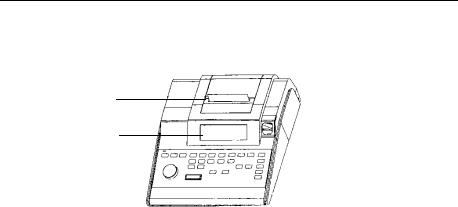
Installation
Printer and Display
The display (Figure 3) indicates test mode, parameters for test and test results.
Printer
Display
Figure 3: Printer and display
Revised 4/11/08 |
2-7 |
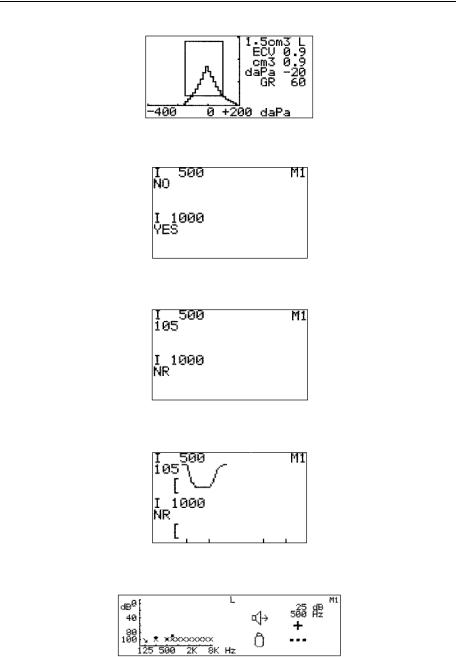
TM 262
Figures 4 through 8 show the individual display format for each test mode.
Figure 4: Display format for TYMP Only Test.
Figure 5: Display Format for TYMP/REFLEX Test (Reflex test results given as Yes or No).
Figure 6: Display for TYMP/REFLEX Test (Reflex test results given in dB HL).
Figure 7: Display format TYMP/REFLEX Test
(Reflex test results given in dB HL and also shown with a tracing.
Figure 8: Display Format for AUDIOMETRY.
2-8 |
Revised 4/11/08 |
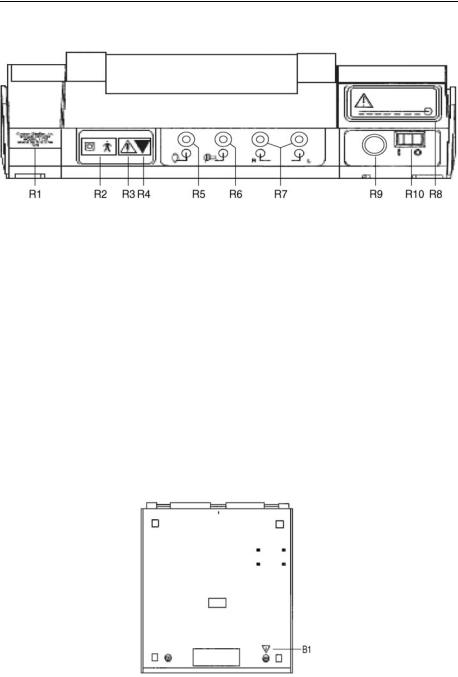
Installation
Rear and Bottom Panel Labels and Connectors
Figure 9: Rear and bottom panel labels and connectors.
R1: Company name, address, model, serial number and country of origin.
R2: Symbol denotes a Type B, Class II product per IEC 878 as referenced in IEC 60601-1.
R3: Symbol denotes Attention, consult accompanying documents.
R4: Symbol indicates a service adjustment part that is intended for service personnel use only.
R5: Connector for handswitch. Input impedance (47 K ohm pulls up to 5 volts).
R6: Connector for contralateral insert phone. Function not available.
R7: Connectors for right and left earphone. 130 ohm, 2.50 volts rms maximum open circuit.
R8: Label describing low input voltage and current from desktop power supply.
R9: Power Input Jack. 5-pin DIN connector for external desktop power supply.
R10: Power Switch with ON/OFF indicators.
NOTE: There is a symbol on the bottom panel (marked B1 in Figure 10) that indicates entry by qualified service personnel only.
Figure 10: Bottom panel.
Revised 4/11/08 |
2-9 |
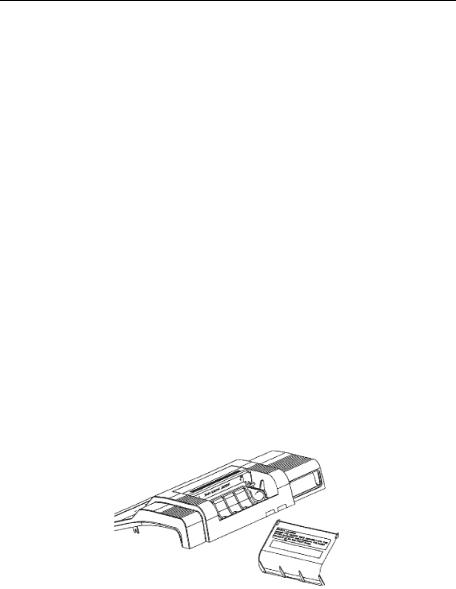
TM 262
Initial set-up
Place the instrument on a stable counter or table where it will subsequently be used. The location should be near a properly grounded wall outlet. Carefully attach purchased accessories to their appropriately labelled connector on the rear panel of the instrument (see Figure 9).
Locate the power switch on the rear panel of the instrument and move the switch to the On position. Note that the lamp (F1) on the front panel is illuminated indicating the instrument is receiving power. Once the power switch is activated, the TM 262 symbol will appear on the display along with a listing of the revision number for the Tymp/Reflex and Audiometry (if purchased) software.
Next, the display will default to the Tymp/Reflex mode and the probe green lamp will begin to blink indicating that the instrument is ready to begin the tymp. If both the green and yellow lamps are illuminated at the same time following power on, the probe is occluded or the tymp/ reflex software did not get properly initialized. Simply move the power switch to the off position, inspect the probe tip or any signs of an occlusion, and reposition the power switch to On. If both green and yellow lamps are still illuminated and you are certain that the probe is not occluded, contact your local service representative or the Welch Allyn service department for repair. In the mean time, it is still possible to select the Audiometry mode (if purchased).
Allow the instrument to warm-up for about 5 minutes before conducting a test. This allows the electronic circuits to stabilize prior to use. If the storage temperature is lower than the room temperature, allow some additional time for the instrument to reach room temperature.
Loading the paper
Remove the printer cover by placing your fingers along the back edge of the printer and pulling upward on the cover. Cut the printer paper so that the leading edge of paper is straight across. Place the roll of paper inside the paper well so that the paper will unroll from the lower surface. See paper loading label for additional help (Figure 11).
Figure 11: Paper loading.
Position the leading edge of the paper roll into the paper entrance. The printer will sense the paper and begin to autofeed. The paper will appear out the of the printer mechanism. Continue to advance the paper by pressing the paper Advance button until a section of paper is long enough to pass through the printer cover once it is repositioned over the printer.
2-10 |
Revised 4/11/08 |
