Welch Allyn Spot LXI Initial Time and Date Setting User Manual [en, de, fr, it, es]
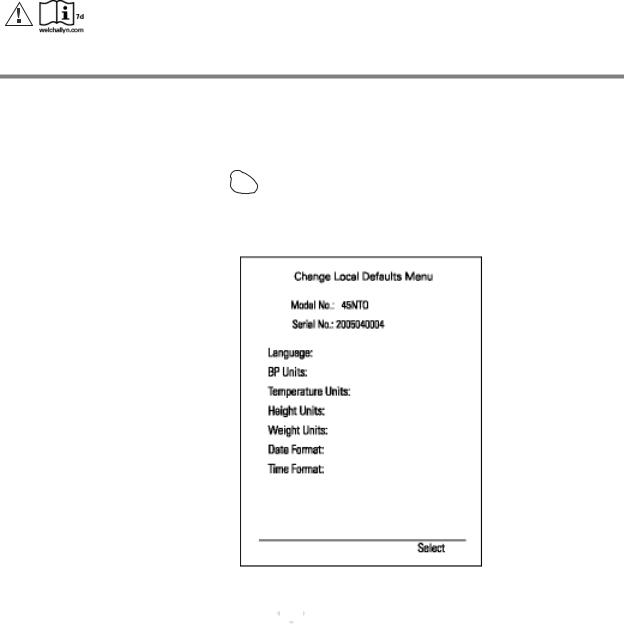
English
Display Window
Before using Spot LXi for the first time, you must program an initial configuration screen.
1.Press the Power (  ) button. The display window shows the initial configuration screen.
) button. The display window shows the initial configuration screen.
Initial Configuration Screen
2.Use the Select ( ) button to access the options and accept the entries, and use the Navigation (
) button to access the options and accept the entries, and use the Navigation ( 

 ) buttons to move through the menu.
) buttons to move through the menu.
3.The word “Exit” appears at the bottom of the list after you have programmed all items in the menu. You must program all items before you can start to use the device.
4.Scroll to Exit and press the Select ( ) button to save the entries.
) button to save the entries.
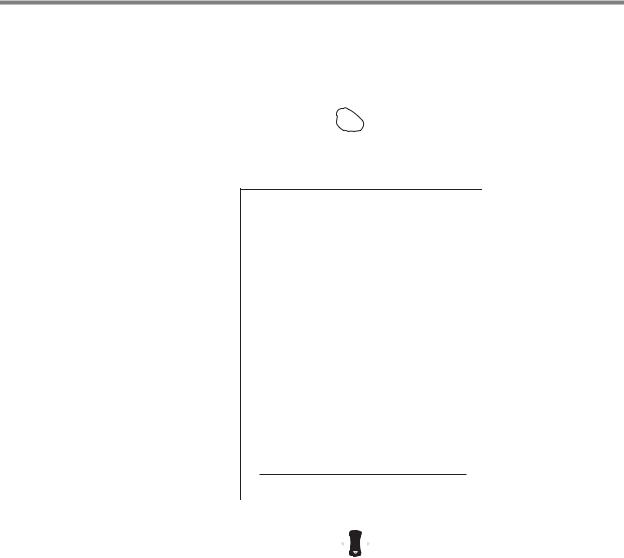
Français
Fenêtre d’affichage
Vous devez programmer un écran de configuration initiale avant d’utiliser le Spot LXi pour la première fois.
1.Appuyez sur le bouton d’alimentation (  ). La fenêtre affiche l’écran de configuration initiale.
). La fenêtre affiche l’écran de configuration initiale.
Écran de configuration initiale
Modifier valeurs/défaut Menu
No modèle : 45NTO
No de série : 2005040004
Langue :
Unités PS :
Unités temp. :
Unités taille:
Unités poids :
Format date :
Format hor. :
Quitter :
Sélect
2.Utilisez le bouton de sélection ( ) pour accéder aux options et accepter les entrées, puis utilisez les boutons de navigation (
) pour accéder aux options et accepter les entrées, puis utilisez les boutons de navigation ( 

 ) pour parcourir le menu.
) pour parcourir le menu.
3.Le mot “Exit” (quitter) apparaît au bas de la liste lorsque vous avez programmé tous les éléments du menu. Vous devez programmer tous les éléments avant de pouvoir commencer à utiliser le dispositif.
4.Faites défiler l’écran pour le quitter, puis appuyez sur le bouton de sélection ( ) pour enregistrer les entrées.
) pour enregistrer les entrées.

Deutsch
Anzeigefenster
Vor der erstmaligen Verwendung des Geräts Spot LXi muss eine Erstkonfiguration programmiert werden.
1.Die Einschalttaste (  ) drücken. Das Anzeigefenster zeigt das Menü für die Erstkonfiguration.
) drücken. Das Anzeigefenster zeigt das Menü für die Erstkonfiguration.
Erstkonfigurationsmenü
Lok. Einstell. ändern Menü
Modell Nr.: 45NTO
Serien-Nr.: 2005040004
Sprache:
BP Einheiten:
Temp.-Einheiten:
Höheneinheiten:
Gewichtseinheiten:
Datumsformat:
Zeitformat:
Ende:
Wählen
2.Mit der Auswahltaste ( ) die einzelnen Optionen auswählen und die Einträge akzeptieren und dann mit den Navigationstasten (
) die einzelnen Optionen auswählen und die Einträge akzeptieren und dann mit den Navigationstasten ( 

 ) das Menü durchsuchen.
) das Menü durchsuchen.
3.Am unteren Rand der Liste erscheint das Wort „Exit“ (Beenden), wenn alle Optionen im Menü programmiert sind. Das Gerät kann erst benutzt werden, wenn alle Optionen programmiert sind.
4.Die Option „Exit“ (Beenden) suchen und mit der Auswahltaste ( ) die Einträge speichern.
) die Einträge speichern.
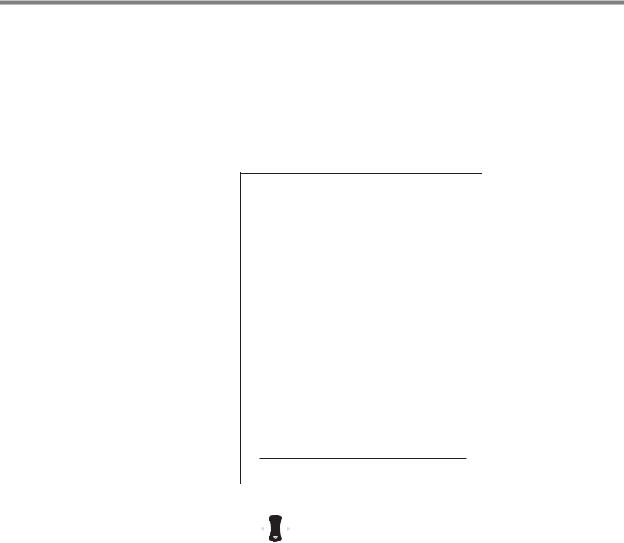
Italiano
Display
Prima di utilizzare lo Spot LXi per la prima volta occorre programmare uno schermo iniziale di configurazione.
1.Premere il pulsante Accensione ( ). Il display mostra lo schermo iniziale di configurazione.
). Il display mostra lo schermo iniziale di configurazione.
Schermo iniziale di configurazione
Modif. predif. locali Menu
N.modello: 45NTO
N. serie: 2005040004
Lingua:
Unità BP:
Unità temperat:
Unità altezz:
Unità peso:
Formato data:
Formato ora:
Esci:
Seleziona
2.Utilizzare il pulsante Seleziona ( ) per accedere alle opzioni e accettare le voci e utilizzare i pulsanti di Navigazione (
) per accedere alle opzioni e accettare le voci e utilizzare i pulsanti di Navigazione ( 

 ) per spostarsi all’interno del menu.
) per spostarsi all’interno del menu.
3.La voce “Esci” compare in fondo all’elenco dopo aver programmato tutti gli elementi del menu. È necessario programmare tutti gli elementi prima di poter utilizzare il dispositivo.
4.Scorrere fino a Esci e premere il pulsante Seleziona ( ) per salvare le voci inserite.
) per salvare le voci inserite.
