Welch Allyn SureTemp 4 675, SureTemp 670 Service manual

Thermo Menu
Operation Manual
SureTemp® & SureTemp 4®
Model 670 & Model 675 Thermometer
Technical Manual
© 1996 by Welch Allyn, Inc. All rights reserved. No part of this manual may be reproduced or transmitted in any form or by any means, electronic or mechanical, including photocopy, without prior consent in writing from Welch Allyn. Printed in the U.S.A.
Welch Allyn and SureTemp are trademarks of Welch Allyn, Inc. All rights reserved.

|
Technical Manual |
TABLE OF CONTENTS |
|
WARRANTY ......................................................................................................................................... |
1 |
SPECIFICATIONS ................................................................................................................................ |
2 |
OPERATIONAL CHARACTERISTICS .................................................................................................. |
2 |
INTRODUCTION ............................................................................................................................... |
2 |
BASIC SYSTEM DESCRIPTION ....................................................................................................... |
3 |
Operating Controls and Components................................................................................................. |
4 |
Setup ................................................................................................................................................. |
4 |
Instrument Reset/Self Tests ........................................................................................................... |
4 |
Probe Initialization/Self Tests ......................................................................................................... |
5 |
Normal Mode ..................................................................................................................................... |
6 |
Monitor Mode..................................................................................................................................... |
7 |
Pulse Timer ....................................................................................................................................... |
7 |
Backlight/Temperature Recall............................................................................................................ |
7 |
F/C Switch ......................................................................................................................................... |
8 |
Biotech Mode..................................................................................................................................... |
8 |
Battery Life ........................................................................................................................................ |
9 |
PREVENTATIVE MAINTENANCE...................................................................................................... |
10 |
Cleaning and Sterilization ................................................................................................................ |
10 |
Routine Cleaning.......................................................................................................................... |
10 |
ETO Gas Sterilization Procedure.................................................................................................. |
10 |
Battery Removal and Replacement ................................................................................................. |
11 |
CALIBRATION TESTING ................................................................................................................... |
12 |
Calibration Key Procedure ............................................................................................................... |
12 |
Model 9600 Procedure .................................................................................................................... |
12 |
THEORY OF OPERATION ................................................................................................................. |
13 |
Technical Overview ......................................................................................................................... |
13 |
Probe Enhancements ...................................................................................................................... |
14 |
Probe Switch ................................................................................................................................... |
14 |
Monitor Mode................................................................................................................................... |
14 |
Normal Mode, Model 670................................................................................................................. |
15 |
Normal Mode, Model 675................................................................................................................. |
15 |
Power Supply .................................................................................................................................. |
15 |
Microprocessor Usage..................................................................................................................... |
15 |
Reset/Self Tests .............................................................................................................................. |
16 |
Microprocessor Clock ...................................................................................................................... |
16 |
SureTemp® Model 670/SureTemp 4® Model 675 |
i |

Welch Allyn, Inc.
Temperature Measurement and Display .......................................................................................... |
16 |
Battery Voltage Reading.................................................................................................................. |
17 |
A/D Power Control ........................................................................................................................... |
17 |
Probe Detection............................................................................................................................... |
17 |
Probe Warming (675 Oral probes only) ........................................................................................... |
18 |
EEPROM ......................................................................................................................................... |
19 |
Liquid Crystal Display ...................................................................................................................... |
19 |
Backlight/Temperature Recall.......................................................................................................... |
20 |
Horn................................................................................................................................................. |
20 |
F/C Switching .................................................................................................................................. |
20 |
Timer ............................................................................................................................................... |
20 |
ERROR CODES ................................................................................................................................. |
21 |
Error Code Table ............................................................................................................................. |
21 |
TROUBLESHOOTING........................................................................................................................ |
22 |
Equipment Required ........................................................................................................................ |
22 |
Terminology..................................................................................................................................... |
23 |
Troubleshooting Table ..................................................................................................................... |
24 |
FIELD SERVICEABLE REPAIRS ....................................................................................................... |
30 |
FACTORY SERVICEABLE ONLY REPAIRS ...................................................................................... |
30 |
FIELD SERVICEABLE PARTS ........................................................................................................... |
30 |
THERMOMETER DISASSEMBLY ...................................................................................................... |
31 |
THERMOMETER REASSEMBLY ....................................................................................................... |
38 |
SUGGESTED SPARE PARTS LIST ................................................................................................... |
39 |
OPTIONS AND ACCESSORIES......................................................................................................... |
39 |
TABLE OF FIGURES |
|
FIGURE 1 - THERMOMETER DIAGRAM............................................................................................. |
4 |
FIGURE 2 - THERMOMETER DISPLAY .............................................................................................. |
5 |
FIGURE 3 - SYSTEM BLOCK DIAGRAM ........................................................................................... |
14 |
FIGURE 4 - THERMOMETER ASSEMBLY DRAWING ...................................................................... |
32 |
FIGURE 5 - SYSTEM SCHEMATIC.................................................................................................... |
34 |
FIGURE 6 - MAIN PCA....................................................................................................................... |
36 |
FIGURE 7 - ELECTRONICS ASSEMBLY........................................................................................... |
37 |
ii |
SureTemp® Model 670/SureTemp 4® Model 675 |
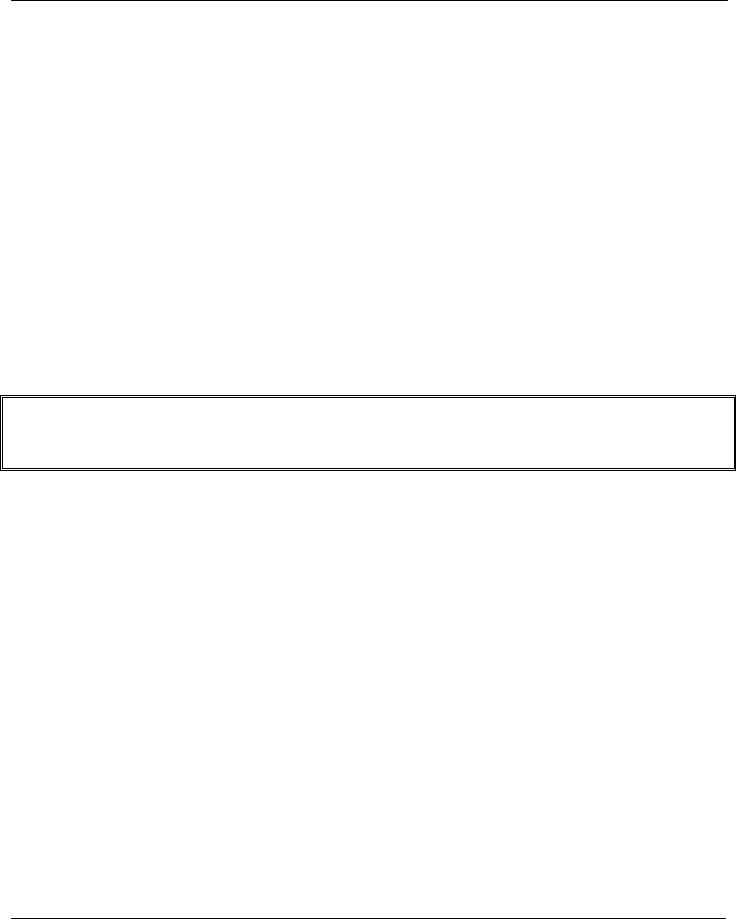
Technical Manual
WARRANTY
1-YEAR LIMITED WARRANTY ON NEW INSTRUMENTS: Instrumentation purchased new from Welch Allyn, Inc. (Welch Allyn) is warranted to be free from original defects in material and workmanship under normal use and service for a period of one year from the date of first shipment from Welch Allyn. This warranty shall be fulfilled by Welch Allyn or its authorized representative repairing or replacing at Welch Allyn's discretion, any such defect, free of charge for parts and labor.
Welch Allyn should be notified via telephone of any defective product and the item should be immediately returned, securely packaged and postage prepaid to Welch Allyn. Loss or damage in shipment shall be at purchaser's risk.
Welch Allyn will not be responsible for loss associated with the use of any Welch Allyn product that (1) has had the serial number defaced, (2) has been repaired by anyone other than an authorized Welch Allyn Service Representative, (3) has been altered, or (4) has been used in a manner other than in accordance with instructions.
THIS WARRANTY IS EXCLUSIVE AND IN LIEU OF ANY IMPLIED WARRANTY OR MERCHANTABILITY, FITNESS FOR PARTICULAR PURPOSE, OR OTHER WARRANTY OF QUALITY, WHETHER EXPRESSED OR IMPLIED. WELCH ALLYN WILL NOT BE LIABLE FOR ANY INCIDENTAL OR CONSEQUENTIAL DAMAGES.
The information in this manual has been carefully reviewed and is believed to be accurate; however, no responsibility is assumed for inaccuracies. Furthermore, this information does not convey to the purchaser of Welch Allyn or Diatek devices any license under the patent rights to the manufacturer.
SureTemp® Model 670/SureTemp 4® Model 675 |
1 |

Welch Allyn, Inc.
SPECIFICATIONS
•Case Dimensions (nominal):
•Case Material:
•Weight (nominal):
•Input:
•Display range:
•Laboratory Accuracy:
•Clinical Accuracy:
•Push buttons:
•Selection Switches:
•Probes:
•Power Source:
6.25 inches long x 3.7 inches wide x 2.4 inches deep.
ABS Plastic.
10.5 ounces with batteries. Welch Allyn Thermistor Probe.
28.9o C to 42.2o C (84.0o F to 108.0o F).
± 0.2o F in the Monitor mode and in a water bath per Welch Allyn document number 90565-000.
Meets the proposed ASTM clinical test criteria.
Backlight/Recall and Pulse Timer.
Normal/Monitor and F/C (No F/C Switch for Euro/German version). Interchangeable Oral (also used for Axillary) and Rectal.
Three “AA” Batteries.
•Battery Operating Life: Up to 6,000 temperature measurements (At 72o F ambient temperature
•Display Type:
•Operating temperature:
and 15% backlight use).
Liquid Crystal Display, 3½ digits plus special icons.
16o C to 40o C (60.8 o F-104o F) @ 15% to 95% RH non-condensing per ASTM E1112-86.
•Storage Temperature: -20o C to 50o C (-4o F-120o F) @ 15% to 95% RH non-condensing per
ASTM E1112-86.
OPERATIONAL CHARACTERISTICS
INTRODUCTION
Note: This manual describes both the Model 670 and the Model 675 thermometers. The bulk of the discussion is equally applicable to both products. Where there are differences, it will be noted as to which instrument the discussion applies.
The Welch Allyn Model 670 and 675 Thermometers are the next generation of thermistor based medical grade thermometers providing the accuracy and ease of use of thermistor technology as in the well known Model 600, with enhancements in speed and features. Model 670 provides a Normal mode oral temperature in about 10 seconds. Model 675 provides this temperature in about 4 seconds. These are significantly faster than the typical 30 to 40 second average time to temperature in earlier products. Several other features have been added, including a temperature recall feature, probe type display, displayed error codes for more information when operation is abnormal, and a biotech mode to allow further investigation of some internal parameters without the need for disassembly.
2 |
SureTemp® Model 670/SureTemp 4® Model 675 |
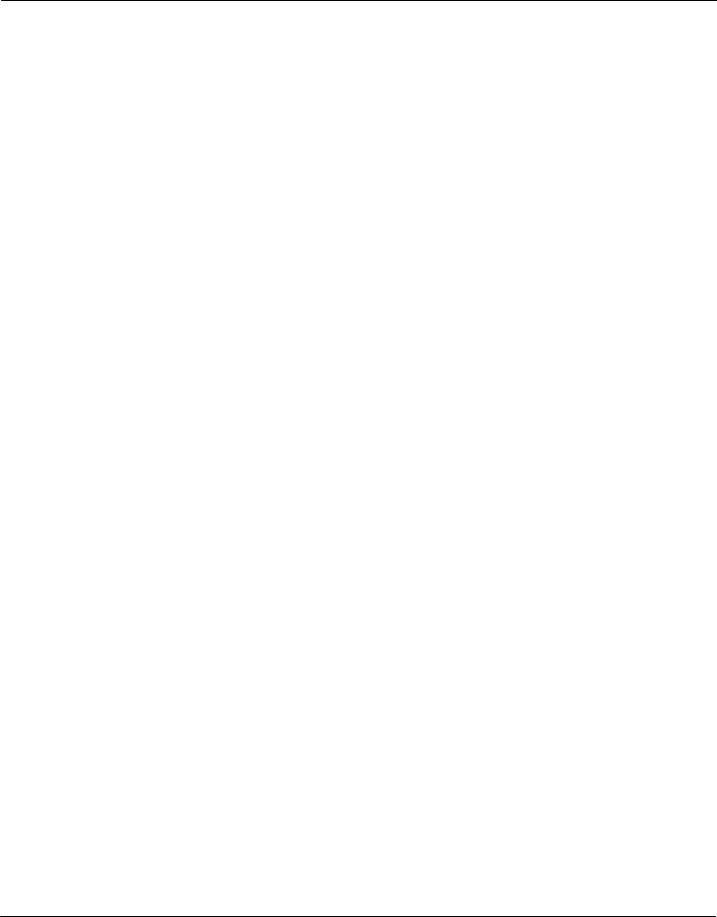
Technical Manual
The basic end user operation of the Model 670 and Model 675 is covered in the User’s Manual and this manual assumes an understanding of these operations. The following sections will help you determine if the Model 670/675 is functioning properly and, if it is not, refer you to the proper section to isolate the problem. There are many things that can be done to check operation before the unit is disassembled. This section will cover these normal operating characteristics.
BASIC SYSTEM DESCRIPTION
The thermometer system consists of five main components. The batteries, the thermometer instrument, the wall mount, the probe and the probe cover.
The Model 670 and Model 675 thermometers use three standard alkaline “AA” cells. These batteries are readily available and provide long life for reduced down time. No battery charging is required.
Note: The use of Ni-Cad rechargeable batteries is allowed. The nominal cell voltage of 1.2 volts for Ni-Cad (vs. 1.5 volts for alkaline) combined with the lower actual capacity than alkaline will result in a much shorter time between charging cycles than alkaline battery life.
The main instrument looks and operates very similarly to the Model 600 with enhancements described below. Basic operation has been kept very similar to that of the Model 600 to ease learning and use.
The wall mount is easily mounted to a wall (or rolling stand) and provides a locking mechanism with a removable key for securing the instrument. Through the use of available long probe cords, the thermometer can be used without removing it from the wall mount.
The probe is similar in appearance to the Model 600 probe, but is incompatible with Model 600. Model 600 probes are also incompatible with Model 670/Model 675 instruments. Enhancements to the probe are detailed in the Theory of Operation section.
Model 670 probes are incompatible with Model 675 probes, but Model 675 probes can be used in Model 670 thermometers.
The Model 675 instrument has a key in the connector receptacle to disallow any but Model 675 probes.
The probe covers are unchanged from previous models and are compatible across all of Welch Allyn and Diatek thermistor based thermometers. Welch Allyn’s thermistor based probes can be identified by color combinations as follows:
Handle Color |
Top Color |
Cord Color |
Connector Color |
Model # |
Probe |
|
|
|
|
|
Type |
Green |
Green |
Green or Black |
Green |
M600 |
Oral |
Red |
Red |
Green or Black |
Green |
M600 |
Rectal |
|
|
|
|
|
|
Green |
Green |
Green |
Modular Phone style |
M650 |
Oral |
|
|
|
|
|
|
Red |
Red |
Green |
Modular Phone style |
M650 |
Rectal |
Blue |
Blue |
White |
Blue |
M670 |
Oral |
Red |
Red |
White |
Red |
M670 |
Rectal |
White |
Blue |
White |
White |
M675 |
Oral |
|
|
|
|
|
|
White |
Red |
White |
White |
M675 |
Rectal |
|
|
|
|
|
|
SureTemp® Model 670/SureTemp 4® Model 675 |
3 |
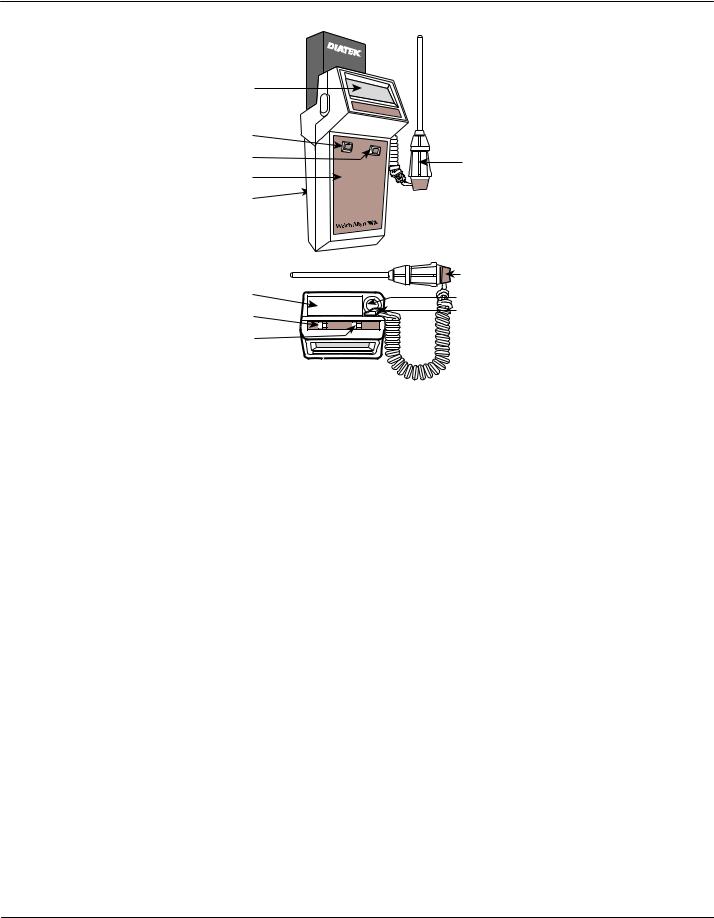
Welch Allyn, Inc.
1 
 2
2
3 |
|
4 |
|
5 |
8 |
|
|
6 |
|
7 |
|
|
|
9 |
10 |
|
13 |
11 |
|
14 |
•F |
•C NORMAL |
MONITOR |
12 |
|
|
1. |
Probe cover box |
8. |
Probe handle collar |
2. |
Probe |
9. |
Probe cover ejection button |
3. |
Display |
10. |
Probe cover storage well |
4. |
Backlight/Recall switch |
11. |
Fahrenheit/Celsius select switch |
5. |
Timer switch |
12. |
Normal/Monitor mode select switch |
6. |
Display legends |
13. |
Probe storage channel |
7. |
Battery access door |
14. |
Probe connector receptacle |
FIGURE 1 - THERMOMETER DIAGRAM
Operating Controls and Components
Setup
If a problem is reported with an instrument, it is sometimes wise to investigate operation before the unit is reset, but generally resetting the electronics is the recommended starting point in the process.
Instrument Reset/Self Tests
The batteries must be removed from the instrument to reset the internal microprocessor electronics. Follow the battery removal instructions in the Maintenance section on page 11.
Because the instrument uses very little power, the reset will not occur immediately upon battery removal until the capacitance of the circuit is discharged. To speed this discharge, after the batteries are out, press the backlight or timer button for about 10 seconds. The electronics will now properly reset upon battery installation.
Remove the probe from the probe storage channel and unplug the probe connector from the instrument by pulling on the connector body. Do not pull on the cord.
4 |
SureTemp® Model 670/SureTemp 4® Model 675 |

Technical Manual
While watching the display, install the batteries per the instructions in the Maintenance section and observe the power up self test.
The self test includes several internal microprocessor self tests, instrument electronics tests and the display test. If there are internal electronics problems detected by the self tests, an error code (EX.X) will be displayed. Refer to the Error Codes section on page 21 for an explanation.
The display test begins with each display segment individually lit in brief and rapid succession. At the same time, the timer segments are incrementally turned on until all 30 are illuminated. Immediately after this, all display segments are simultaneously illuminated briefly followed by a display of the software revision in this instrument. The beeper also briefly sounds at the beginning of the tests, at the 15 second mark of the timer and at the 30 second mark. If all is well from the power up self test, the display goes blank at this time (with no probe installed.)
Note: If a probe is installed during this power up time, different results will occur depending on whether the probe is functioning properly or not. See the Probe Initialization/Self Tests section below for these tests. At this point, there should be no probe connected to the instrument.
FIGURE 2 - THERMOMETER DISPLAY
If there is no display, any missing segments, or no beeper, refer to the Troubleshooting section on page 22.
Probe Initialization/Self Tests
With a properly functioning instrument, the probe can be put through self test. The instrument will, if functioning properly and a probe installed, initiate the probe self test during the instrument reset self test. Proper instrument functionality should be verified first as described in the Instrument Reset/Self Tests section before a probe is installed.
With an instrument that passed the Instrument Reset/Self Tests section, install the probe connector first (with the Diatek or Welch Allyn logo showing) and then fully insert the probe shaft into the storage channel. Observe the display of the probe type. For Model 670, this probe type display will be very brief (less than 1 second.) For Model 675 Oral probes, the probe type will be displayed for about 10 to 15 seconds or possibly even longer. Do not withdraw the probe. For Rectal probes, the display is brief. If the display does not show “OrL” with an Oral probe plugged in, or “rEC” with a Rectal probe plugged in, there is a problem with the probe, or the probe connector in the instrument. (For Model 670, if no display of probe type is shown, the probe might be the wrong type for this thermometer and the instrument will not function.)
SureTemp® Model 670/SureTemp 4® Model 675 |
5 |

Welch Allyn, Inc.
If the display goes blank after the probe type display, the probe has passed its tests and the instrument is ready for use. Do not withdraw the probe during this self test. If the display shows an error code (such as E5.4), the probe is suspect.
Note: Probes are very sensitive to temperature variations and the self tests include thermal tests that can be disturbed by any temperature changes. Therefore it is extremely important to minimize thermal disturbance before and during these tests. Handle the probe only by the probe handle, not the metal shaft, and minimize the amount of time the instrument is held in the hand before and during these tests.
The instrument stores individual probe characteristics as a result of this test so it is important to reinitialize the probe after any repair has been done to the instrument or probe.
When removing a probe, always extract the probe from the storage channel first and then disconnect the connector by pulling on the connector body. Do not pull by the cord.
If there are any problems with probe initialization refer to the Troubleshooting section on page 22.
Normal Mode
After instrument and probe self tests, the system is ready for use. Normal mode operation is the rapid mode of temperature taking. This mode is selected by the switch on the top of the instrument before the probe is withdrawn from the probe channel.
Upon withdrawal of the probe from its storage channel, the beeper will sound and every segment on the display will be illuminated. Load a probe cover at this time and watch for the display to change from the all segments test to the probe type display; “OrL” or “rEC” followed by °C or °F, which ever is selected. This display might take several seconds to appear. At this point the instrument is ready for the probe to be inserted into the patient.
Note: It is possible that the display will switch from the probe type display to the “walking segments” display and back again several times before the probe is inserted in the mouth. This is acceptable operation and will not adversely effect the temperature taken, but is indicative of the need to “re-characterize” the probe. Refer to the Probe Self Tests section on page 5.
Note: The unit cannot be switched from Monitor mode to Normal mode with the probe out of the storage channel. A double beep will indicate this error and the probe must be returned to the channel to restart the thermometer.
The thermometer will automatically switch to Monitor mode under some conditions. These are:
1.If the prediction algorithm has not been activated for more than 30 seconds after taking the probe out of the storage channel.
2.If the instrument determines that room temperature is above 33.9°C (93.0°F).
3.If the thermometer is unable to predict a temperature after 15 seconds due to improper technique such as excessive probe movement at any patient site (i.e. mouth, rectum).
Note: The thermometer reads the probe temperature immediately upon removal from the storage channel. If the probe was just replaced from a previous temperature and immediately extracted, insufficient time has passed to allow the probe to cool to room temperature. This will result in the instrument determining room temperature to be higher than actual. This could result in the instrument switching to Monitor mode
6 |
SureTemp® Model 670/SureTemp 4® Model 675 |

Technical Manual
immediately if it detects room temperature to be above 33.9°C (93.0°F). For best results, the user should wait at least 30 seconds between Normal mode temperatures.
With correct use, the patient’s temperature will be displayed in about 10 seconds for Model 670 and 4 seconds for Model 675. The instrument will beep to signal completion of the Normal mode temperature cycle.
If the probe is left out of the storage channel after completion of a Normal mode temperature, the unit will shut down after 5 minutes to conserve power. Simply replace the probe into the storage channel to prepare for the next temperature.
Monitor Mode
The instrument can be switched to Monitor mode at any time by using the slide switch on the top right of the unit. This mode will be indicated on the display by a capital M in the bottom right corner. Monitor mode provides a direct readout of the probe temperature.
This mode of operation provides the ability to provide long term monitoring of a patient’s temperature. Unlike a glass thermometer which is only peak reading, Monitor mode will follow a temperature as it rises or falls.
The typical slow rise in temperature, when Monitor mode is used, is due mainly to the mouth temperature slowly recovering from placement of the colder (room temperature) probe thus drawing it down. The probe itself is actually very fast at rising to the temperature of its surroundings usually within a few seconds. Because of this slow mouth recovery, 3 minutes is the recommended time to wait before recording a Monitor mode temperature.
Monitor mode is also useful in testing the accuracy of the combined probe/instrument system when the probe can be warmed to a known temperature, as with a Welch Allyn Model 9600 Calibration Tester or in a water bath.
Note: The instrument will shut off automatically if the probe temperature remains below 28.9°C (84.0°F) for more than 5 minutes.
If Monitor mode does not display expected temperatures or exhibits other problems, refer to the Troubleshooting section on page 22.
Pulse Timer
The pulse timer provides a 30 second timer for general purpose use. This timer runs independently of other thermometer functions and can be started and stopped at any time by pressing the Timer push-button.
If the timer does not work or exhibits other problems, refer to the Timer Problems section in the
Troubleshooting section.
Backlight/Temperature Recall
The backlight and temperature recall features are combined into one push-button.
The backlight provides a dim display light for use in dark rooms. It is usually not visible in well lit areas. Shadowing the display with your hand is an effective way to see backlight operation. With the probe in the storage channel, a momentary press of the backlight/recall button turns on the backlight and the last temperature reading for 5 seconds. With the probe out of the storage channel, pressing the backlight/recall
SureTemp® Model 670/SureTemp 4® Model 675 |
7 |

Welch Allyn, Inc.
button turns on the backlight only for the duration of the button press and then at the end of a Normal mode temperature, the reading will display with the backlight for 5 seconds.
Note: When a temperature is recalled, the mode in which it was obtained (Normal or Monitor) will be shown independent of the present setting of the mode switch.
Note: When the instrument is in Monitor mode the last temperature memory is updated every second. During the time between removing the probe from the patient, (at say 99.0 degrees) to inserting the probe in the storage channel, it will have cooled. Therefore, the temperature stored in memory will be lower than the patient’s temperature. This is not an issue in Normal mode as the memory is not updated after the temperature is displayed.
If the backlight does not work or is showing other problems or if you cannot recall the last temperature, refer to the Backlight/Temperature Recall Problems section in the Troubleshooting section on page 22.
F/C Switch
The temperature scale displayed can be changed at any time by use of the slide switch on the top of the unit.
Note: A recalled temperature will be displayed in whichever scale is selected at the time of recall. This can also be changed during display.
If the F/C switch does not change the scale of the displayed temperature, refer to the F/C Switch Problems section in the Troubleshooting section.
Biotech Mode
Biotech mode provides the ability to query the following information:
1.Battery voltage (total of all three).
2.Internal instrument calibration signal.
3.Instrument’s ability to detect probe type.
4.Software revision.
5.Display test.
Biotech mode is entered by the following steps:
1.Remove at least one battery.
2.Set the Normal/Monitor mode slide switch to Monitor.
3.While pressing and holding BOTH the Backlight/Recall and Timer switches, install the last battery.
4.Observe the display. The Monitor mode icon “M” will be flashing and the low battery icon will be on steady. The timer will be operating. The number showing on the display is the total battery voltage. The battery is considered acceptable if higher than 3.4 volts. New batteries should produce 4.5 volts or more. Each thermometer is factory tested for accuracy down to a supply voltage of 2.9 volts. At about 3.2 volts, the low battery error E3.0 is triggered, the malfunction icon [X] is displayed, and temperature taking is disallowed. This provides a margin of safety in preventing any inaccuracy in the results.
5.Press the Backlight/Recall button once to advance the display to the internal calibration signal. This reading is generated by the instrument reading an internal precision fixed resistor as if it were a probe. If
8 |
SureTemp® Model 670/SureTemp 4® Model 675 |

Technical Manual
all of the A/D conversion electronics are functioning properly, this resistor will produce a reading between 36.7°C and 37.0°C (98.1°F and 98.6°F) inclusive.
6.Press the Backlight/Recall button once to advance the display to the probe type identification test. At this point, probes can be installed or removed. Oral probes should produce the “OrL” display, while rectal probes should produce the “rEC” display. When no probe is installed, the display is blank (except for the flashing M). A calibration key, when plugged in at this time, looks like no probe is plugged-in.
7.Press the Backlight/Recall button once to advance the display to the software revision. The display should show “r X.X” where “X.X” is a number such as 1.8. This can be helpful when discussing operation with Welch Allyn customer support.
8.Press the Backlight/Recall button once to advance to the repeating display test. This is the same display test as initiated when batteries are first installed. Each segment of the timer is incrementally turned on while each segment of the remainder of the display is individually lit. Following this, all segments are lit briefly and then the test repeats.
9.To repeat the sequence of displays in Biotech mode, press the Backlight/Recall button during the display test when all segments are on.
10.To exit biotech mode at any time, switch to Normal mode. On exit, probe initialization will be started.
If you cannot enter the Biotech mode, refer to the Biotech Mode Problems section of the Troubleshooting section on page 22.
Battery Life
Under normal use, battery life is expected to give up to 6,000 temperatures. This number is based on a 22.2°C (72.0°F) ambient temperature and 15% backlight use. Colder ambient temperatures, excessive backlight usage, use of non-alkaline batteries, and other usage patterns can reduce battery life. Instruments are shipped with fresh batteries, but we cannot guarantee full life from the first set of batteries due to potential long storage times between shipping and actual use. Battery life can also be reduced by storage at elevated temperatures.
If you are experiencing short battery life, refer to the Battery Life Problems section in the Troubleshooting section on page 22.
SureTemp® Model 670/SureTemp 4® Model 675 |
9 |

Welch Allyn, Inc.
PREVENTATIVE MAINTENANCE
The following preventative maintenance is recommended to maximize uninterrupted service on the Model 670 SureTemp and 675 SureTemp 4 Thermometer:
Units which are in service on a regular basis should have the following preventative maintenance performed every 6 months:
1.Visually inspect the thermometer for physical damage which might cause future product failure.
2.Clean the unit per instructions in your Directions for Use manual supplied with the thermometer and/or per the instructions below.
3.Perform the power up display test, startup display test and Model 9600 Calibration Testing procedure found in the Model 9600 Operation Manual.
Units which are stored for an extended period and not used, should have the following performed every 12 months:
1.Replace the batteries according to the procedures found in the Directions for Use manual.
2.Perform the power up display test, Startup display test and Model 9600 Calibration Testing procedure found in the Model 9600 Operation Manual.
Cleaning and Sterilization
Routine Cleaning
Clean the exterior of both the Model 670 or Model 675 instrument, the wall mount and the probe as needed. Wipe all surfaces with a clean cloth dampened with warm water and a mild detergent, alcohol, or a nonstaining disinfectant such as Sporicidin Spray and Towelettes or MetriSpray cleanser. Care should be taken not to scratch the LCD faceplate. Make sure that the cloth is damp, but not too wet. Do not allow cleaning solution to run inside the instrument. Never immerse the thermometer into the cleaning solution. Never autoclave the thermometer or probe.
Sporicidin is a registered trademark of Sporicidin International (800) 424-3733.
MetriSpray is a trademark of Metrex Research Corporation (800) 841-1428.
ETO Gas Sterilization Procedure
When no other form of decontamination such as a germicidal wipe is acceptable, a low temperature, (not to exceed 48.9°C (120°F)) ETO gas sterilization cycle may be used. Refer to your institution’s standard operating procedure for the length of the cycle.
10 |
SureTemp® Model 670/SureTemp 4® Model 675 |
