Sony UNI-ONER580C7, UNI-ONER520C7, UNI-ONER550C7, UNI-ONER550C7-R, UNI-ONEP580C7 Installation
...
Installation and Operation Instructions for the following unitized outdoor camera models:
UNI-ONER / EP SERIES
Outdoor High PoE Clear Dome
UNI-ONER580C7 UNI-ONER550C7 UNI-ONER520C7 UNI-ONEP580C7 UNI-ONEP550C7 UNI-ONEP520C7
Unitized SNC-ER580 pendant type, clear dome, with heater and blower Unitized SNC-ER550 pendant type, clear dome, with heater and blower Unitized SNC-ER520 pendant type, clear dome, with heater and blower Unitized SNC-EP580 pendant type, clear dome, with heater and blower Unitized SNC-EP550 pendant type, clear dome, with heater and blower Unitized SNC-EP520 pendant type, clear dome, with heater and blower
Note: To maximize power for the camera and heater option, the unit requires that you calibrate the enclosure. This calibration process is shown starting with instruction block 18. During calibration, the onboard processor intelligently determines the maximum safe power output of the midspan, and ensures that the enclosure does not exceed that limit. Once calibration is complete the required values are stored in permanent memory, with no additional calibration required.
Note: Please note that to achieve the increased depth with the aspheric design for optimal
camera lens to capsule orientation, the capsule is slightly angled around the highest
section. This creates a ”line’, visible to the naked eye, around the upper most section
of the capsule. This “line” serves as the geometric center line used to insure proper camera placement. It is not typically seen by the camera. However, this line maybe visible in the camera image when camera’s above horizon tilt capability is used.
81-IN6712 06152012
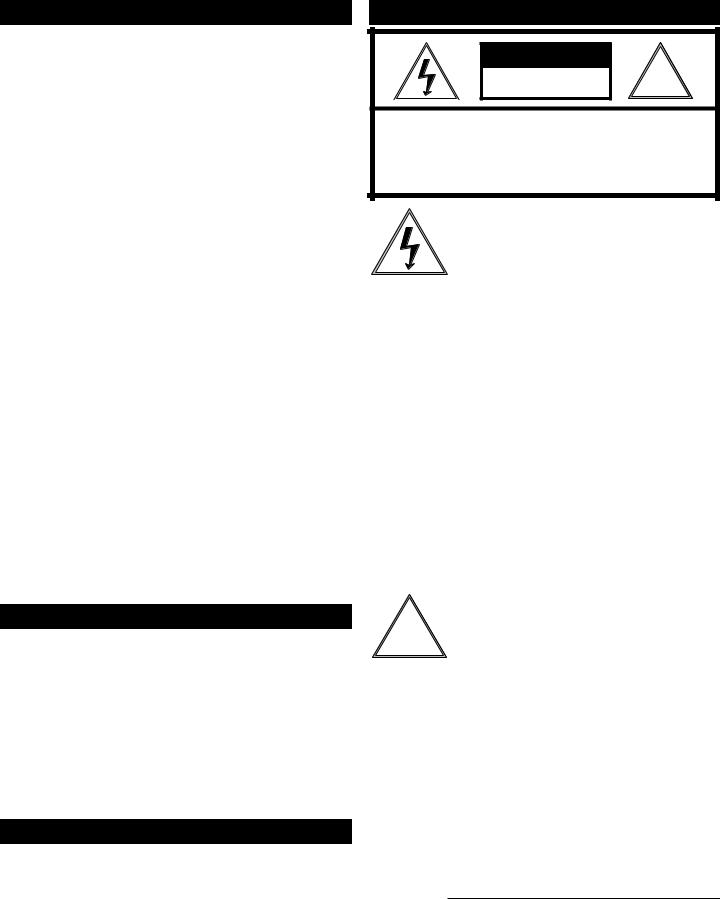
IMPORTANT SAFEGUARDS
1.Read instructions - All the safety and operating instructions should be read before the unit is operated.
2.Retain instructions - The safety and operating instructions should be retained for future reference.
3.Heed Warnings - All warnings on the unit and in the operating instructions should be adhered to.
4.Follow instructions - All operating and user instructions should be followed.
5.Electrical Connections - Only a qualifi ed electrician should make electrical connections.
6.Attachments - Do not use attachments not recommended by the product manufacturer as they may cause hazards.
7.Cable RunsAll cable runs must be within permissible distance.
8.Mounting - This unit must be properly and securely mounted to a supporting structure capable of sustaining the weight of the unit.
Accordingly:
a.The installation should be made by a qualifi ed installer.
b.The installation should be in compliance with local codes.
c.Care should be exercised to select suitable hardware to install the unit, taking into account both the composition of the mounting surface and the weight of the unit.
Be sure to periodically examine the unit and the supporting structure to make sure that the integrity of the installation is intact. Failure to comply with the foregoing could result in the unit separating from the support structure and falling, with resultant damages or injury to anyone or anything struck by the falling unit.
UNPACKING
Unpack carefully. Electronic components can be damaged if improperly handled or dropped. If an item appears to have been damaged in shipment, replace it properly in its carton and notify the shipper.
Be sure to save:
1.The shipping carton and packaging material. They are the safest material in which to make future shipments of the equipment.
2.These Installation and Operating Instructions.
SERVICE
If technical support or service is needed, contact Sony at the following number:
TECHNICAL SUPPORT
8:15 AM to 7:30 PM
(EASTERN TIME)
1- 800 - 883 - 6817
SAFETY PRECAUTIONS
CAUTION |
! |
RISK OF ELECTRICSHOCK |
|
DO NOT OPEN |
CAUTION:TOREDUCETHERISKOF ELECTRICSHOCK,DONOTREMOVE COVER(ORBACK).NOUSER-SERVICEABLE PARTSINSIDE.REFERSERVICINGTO QUALIFIEDSERVICEPERSONNEL.
The lightning fl ash with an arrowhead symbol, within an equilateral triangle, is intended to alert the user to the presence of non-insulated “dangerous voltage” within the product’s enclosure that may be of suffi cient magnitude to constitute a risk to persons.
Este símbolo se piensa para alertar al usuario a la presencia del “voltaje peligroso no-aisIado” dentro del recinto de los productos que puede ser un riesgo de choque eléctrico.
Ce symbole est prévu pour alerter I’utilisateur à la presence “de la tension dangereuse” non-isolée dans la clôture de produits qui peut être un risque de choc électrique.
Dieses Symbol soll den Benutzer zum Vorhandensein der nicht-lsolier “Gefährdungsspannung” innerhalb der Produkteinschließung alarmieren die eine Gefahr des elektrischen Schlages sein kann.
Este símbolo é pretendido alertar o usuário à presença “di tensão perigosa non-isolada” dentro do cerco dos produtos que pode ser um risco de choque elétrico.
Questo simbolo è inteso per avvertire I’utente alla presenza “di tensione pericolosa” non-isolata all’interno della recinzione dei prodotti che può essere un rischio di scossa elettrica.
The exclamation point within an equilateral
!triangle is intended to alert the user to presence of important operating and maintenance (servicing) instructions in the literature accompanying the appliance.
Este símbolo del punto del exclamation se piensa para alertar al usuario a la presencia de instrucciones importantes en la literatura que acompaña la aplicación.
Ce symbole de point d’exclamation est prévu pour alerter l’utilisateur à la presence des instructions importantes dans la littérature accompagnant l’appareil.
Dieses Ausruf Punktsymbol soll den Benutzer zum Vorhandensein de wichtigen Anweisungen in der Literatur alarmieren, die das Gerät begleitet.
Este símbolo do ponto do exclamation é pretendido alertar o usuário à presença de instruções importantes na literatura que acompanha o dispositivo.
Questo simbolo del punto del exclamaton è inteso per avvertire l’utente alla presenza delle istruzioni importanti nella letteratura che accompagna l’apparecchio.
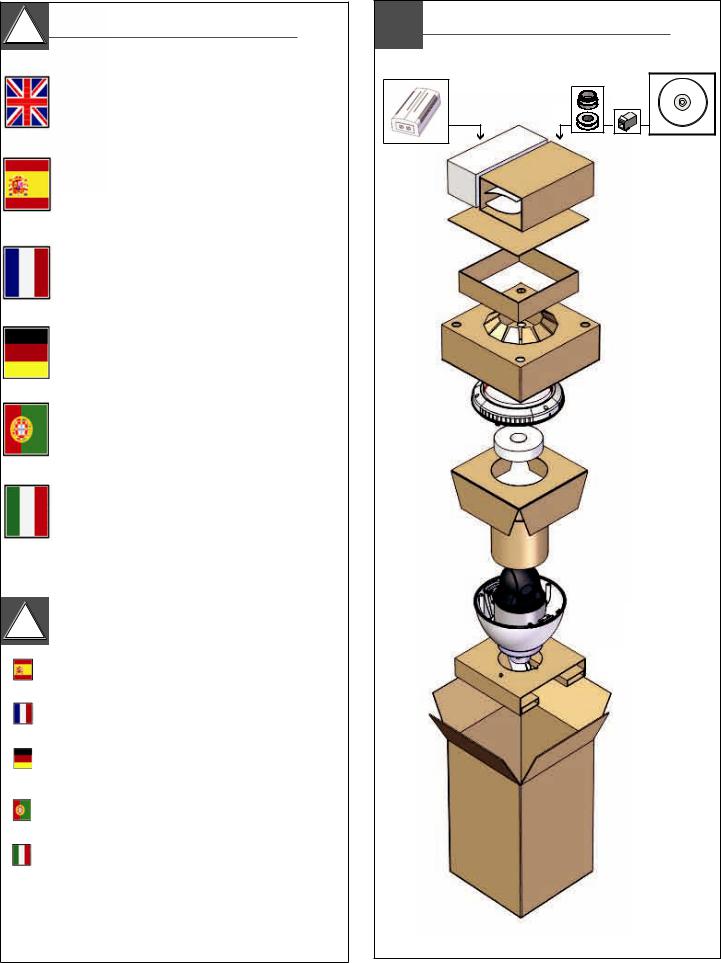
! |
Electrical Specifications |
Contents of Box |
|
|
|||
|
Power POE 56V |
UNI-ONER/EP |
|
|
Input Power: 100 to 240Vac (Midspan) |
|
|
|
Power: 1.3A |
|
|
|
Frequency: 50 to 60 HZ output |
|
|
|
Camera: POE (56Vdc) |
|
CD |
|
Heater: 56Vdc (max. 40W) |
|
|
English |
|
|
|
Energía de entrada: 100 a 240Vac (Midspan)
Energía: 1.3A
Frecuencia: 50 a 60 hertzios de salida
Cámara: POE (56Vdc)
Calentador: 56Vdc (máximo 40W)
Español
Puissance d'entrée: 100 à 240Vac (Midspan)
Puissance: 1.3A
Fréquence: 50 à 60 hertz de rendement
Appareil-photo: POE (56Vdc)
Réchauffeur: 56Vdc (maximum 40W)
Français
Zugeführte Energie: 100 zu 240Vac (Midspan)
Energie: 1.3A
Frequenz: 50 bis 60 Hz Ausgang
Kamera: POE (56Vdc)
Deutsch Heizung: 56Vdc (Maximum 40W)
Poder de entrada: 100 a 240Vac (Midspan)
Poder: 1.3A
Freqüência: 50 a 60 hertz de saída
Câmera: Ponto de entrada (56Vdc)
Calefator: 56Vdc (máximo 40W)
Portuguese
Alimentazione in ingresso di entrata: 100 a 240Vac (Midspan)
Potere: 1.3A
Frequenza: 50 - 60 hertz di uscita
Macchina fotogra“ca: POE (56Vdc)
Riscaldatore: 56Vdc (massimo 40W)
Italiano
!The maximum distance between the network switch and the camera enclosure should not exceed 100m - use Cat 5e or Cat 6 cable only.
La distancia máxima entre el conmutador de red y el carcasa
|
de la cámara no debe superar los 100 - Cat5e uso o |
|
Español |
Cat6 solamente. |
|
|
La distance maximale entre le commutateur de réseau et le |
|
|
boîtier de la caméra ne doit pas dépasser 100m - Cat5e |
|
Français |
utilisation ou Cat6 seul câble. |
|
|
Der maximale Abstand zwischen der Netzwerk-Switch und die |
|
|
Kamera-Gehäuse sollte nicht mehr als 100m - Verwendung |
|
Deutsch |
Cat5e oder Cat6 Kabel nur. |
|
|
A distância máxima entre o interruptor da rede ea caixa da |
|
|
câmara não deve exceder 100m - Cat5e utilização ou |
|
Portuguese |
Cat6 cabo apenas. |
|
|
La distanza massima tra l'interruttore e la rete alloggiamento |
|
Italiano |
della telecamera non deve superare i 100m - Cat5e uso o |
|
Cat6 cavo. |
||
|
• Contact customer service for a full list of compatible Axis cameras.
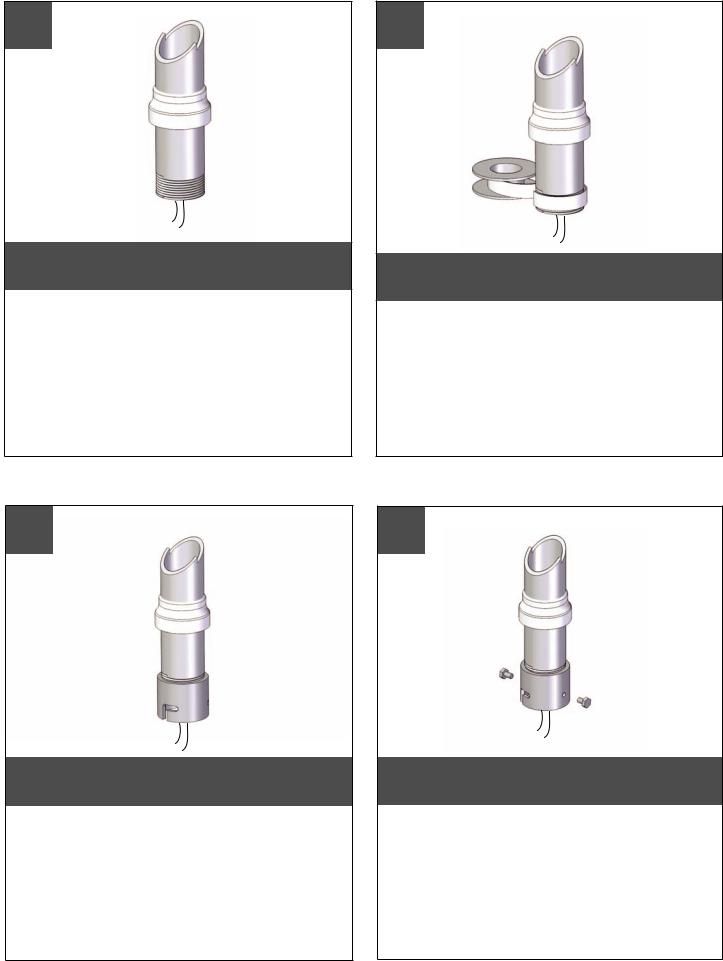
Mounting Preparation
1
Securely attach pendant pipe or the UNI-WMB1 (See block 9 when using UNI-WMB3). Pull wiring through pipe and position grommet as shown.
•Con seguridad pipa pendiente de la fijación o el UNI-WMB1 (véase el bloque 9 para UNI-WMB3).Tire del cableado a través de la pipa y del ojal de la posición como se muestra.
•Solidement pipe pendante d'attache ou l'UNI-WMB1 (voir le bloc 9 pour UNI-WMB3).Tirez le câblage par la pipe et le canon isolant de position comme montré.
•Sicher hängendes Rohr der Befestigungs oder das UNI-WMB1 (sehen Sie Block 9 für UNI-WMB3).Ziehen Sie Verdrahtung durch Rohr und Positionsgummimuffe wie gezeigt.
•Firmemente tubulação do pendente do anexo ou o UNI-WMB1 (veja o bloco 9 para UNI-WMB3).Puxe a fiação através da tubulação e do ilhó da posição como mostrado.
•Saldamente tubo del pendente dell'attaccatura o il UNI-WMB1 (vedi il blocco 9 per UNI-WMB3).Tiri i collegamenti tramite il tubo ed il gommino di protezione di posizione come indicato.
2
Wrap TeflonTMtape around the pipe threads to ensure a tight seal.
•La cinta del Teflon del abrigo alrededor de la pipa rosca para asegurar un sello apretado.
•La bande de teflon d'enveloppe autour de la pipe filète pour assurer un joint serré.
•Verpackung Teflonklebeband um das Rohr verlegt,um eine feste Dichtung sicherzustellen.
•A fita adesiva do Teflon do envoltório em torno da tubulação enfía para assegurar um selo apertado.
•Il nastro del Teflon dell'involucro intorno al tubo filetta per accertare una guarnizione stretta.
3
Screw the coupling onto the pipe threads until it is hand tight.
•Atornille el acoplador sobre los hilos de rosca de la pipa hasta que es mano firmemente.
•Vissez le couplage sur les fils de pipe jusqu'à ce que ce soit main fortement.
•Schrauben Sie die Koppelung auf die Rohrgewinde,bis es Hand fest ist.
•Parafuse o acoplamento nas linhas da tubulação até que esteja mão firmemente.
•Avviti l'accoppiamento sui filetti del tubo fino a che non sia fortemente mano.
4
Screw the (2) bolts into the coupling.
•Atornille (2) los pernos en el acoplador.
•Vissez (2) les boulons dans l'accouplement.
•Schrauben Sie die (2) Schraubbolzen in die Koppelung.
•Parafuse (2) os parafusos no acoplamento.
•Avviti (2) i bulloni nell'accoppiamento.
