Sony E1004, E1003, E1002 Instruction Manual

GB
Instruction Manual
PSP-E1004 |
7017787 |
Table of contents
Warning and caution
WARNING······················································ 4
Precautions···················································· 6
Using the PSP® system
Part names and functions ·····························10
Charging the battery ·····································12
Turning the system on and off·······················15 Using the XMBTM (XrossMediaBar) menu······16 Playing Universal Media Disc games············18
Playing Memory Stick DuoTM content·············19 Using the on-screen keyboard ····················· 20 Setting the parental control level·················· 22 Updating the system software ····················· 24 Downloading games ···································· 26
Support
Troubleshooting ··········································· 28
Additional information
Before disposing of or transferring
the PSP® system······································ 33 Specifications··············································· 34 Compatible media········································ 35 Copyright and trademarks ··························· 37
2Table of contents

Information about system functionality and images published in this document may vary from those for your PSP® system, depending on the system software version in use.
PSP® system documentation
You can find information about the PSP® system in this manual as well as online.
• Instruction Manual (this document)
This manual explains hardware features and provides basic information about how to set up and operate the PSP® system, including instructions on how to download and start playing games. The manual also includes warnings and precautions for the safe and proper use of the system.
• User’s Guide
This online guide contains detailed information about using PSP® system features. You can view the online user’s guide using a PC Web browser. eu.playstation.com/psp/support/manuals
Table of contents |
3 |

WARNING
To avoid electrical shock, do not open the cabinet. Refer servicing to qualified personnel only.
CAUTION - Use of controls or adjustments or performance of procedures other than those specified herein may result in hazardous radiation exposure.
CLASS 1 LASER PRODUCT
LASER KLASSE 1 PRODUKT
This appliance is classified as a CLASS 1 LASER product under IEC60825-1+A2: 2001.
This product is intended for ages 6 and up.
Avoid prolonged use of the PSP® system. To help prevent eye strain, take a break of about 15 minutes during every hour
of play.
If you experience any of the following health problems, discontinue use of the system immediately. If symptoms persist, consult with your doctor.
–Dizziness, nausea, fatigue or symptoms similar to motion sickness
–Discomfort or pain in a part of the body, such as eyes, ears, hands or arms
Regulatory information
The nameplate is located inside the disc cover of the system.
The manufacturer of this product is Sony Computer Entertainment Inc., 1-7-1 Konan, Minato-ku, Tokyo 108-0075 Japan.
The Authorised Representative for EMC and product safety is Sony Deutschland GmbH, Hedelfinger Strasse 61, 70327 Stuttgart, Germany.
Distributed in Europe by Sony Computer Entertainment Europe Ltd, 10 Great Marlborough Street, London, W1F 7LP.
4WARNING

Photosensitivity
Always play in a well lit environment. Take regular breaks, 15 minutes every hour. Avoid playing when tired or suffering from lack of sleep. Some individuals are sensitive to flashing or flickering lights or geometric shapes and patterns, may have an undetected epileptic condition and may experience epileptic seizures when watching television or playing videogames. Consult your doctor before playing videogames if you have an epileptic condition and immediately should you experience any of the following symptoms whilst playing: dizziness, altered vision, muscle twitching, other involuntary movement, loss of awareness, confusion and/or convulsions.
Repetitive Motion Injuries
Avoid prolonged use of the PSP® system. Take a 15 minute break every hour. Stop using the PSP® system immediately if you experience an unpleasant sensation or pain in your hands, wrists or arms. If the condition persists, consult a doctor.
Headphones
Adjust your headphone volume so that surrounding sounds can be heard. If you experience ringing or any discomfort in your ears, discontinue use of your Headphones.
System Software
The System Software included within this product is subject to a limited licence from Sony Computer Entertainment Inc. Refer to http://www.scei.co.jp/psp-eula/ for further details.
About national export control
This product may fall within the scope of national export control legislation. You must comply fully with the requirements of such legislation and of all other applicable laws of any jurisdiction in relation to this product.
GB
caution and Warning
WARNING 5
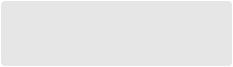
Precautions
Before using this product, carefully read this manual and retain it for future reference.
Accessory compatibility
Do not use accessories or peripherals that are intended for another model of the PSP® system, as these accessories/ peripherals may not be compatible with your system. Visit http://eu.playstation.com/psp for details.
Safety
This product has been designed with the highest concern for safety. However, any electrical device, if used improperly, has the potential for causing fire, electrical shock or personal injury. To help ensure accident-free operation, follow these guidelines:
Observe all warnings, precautions and instructions.
Regularly inspect the AC adaptor.
Stop use, unplug the AC adaptor from the electrical outlet and disconnect any other cables immediately if the device functions in an abnormal manner, produces unusual sounds or smells or becomes too hot to touch, or has become misshapen.
Use and handling
Use in a well-lit area and keep the screen a safe distance from your face.
Keep the system and accessories out of the reach of small children. Small children may swallow the Memory Stick Duo™ media or wrap the cables/straps around themselves, which may inflict injury or cause an accident or a malfunction.
Do not use the system while driving or riding a bicycle.
Do not use the system or accessories near water.
Use only attachments/accessories specified by the manufacturer.
Do not expose the system or accessories to high temperatures, high humidity, or direct sunlight.
Do not leave the system or accessories in a car with the windows closed (particularly in summer).
Do not expose the system or accessories to dust, smoke or steam.
Do not allow liquid or small particles to get into the system or accessories.
Do not place the system or accessories on surfaces that are tilted, unstable or subject to vibration.
Do not throw, drop or step on the system or accessories, and do not subject the devices to strong physical shock. Sitting down with the PSP® system in a pocket or placing the system in the bottom of a backpack along with heavy objects may cause damage to the system.
6Precautions

Do not forcibly twist the PSP® system or expose the system to strong physical shock during gameplay, as doing so can damage the system.
Handle the analog stick with care.
Do not put heavy objects on the system or accessories.
Do not touch or insert foreign objects into the connectors of the system or accessories.
Depending on the conditions of use, the system or AC adaptor may reach temperatures of 40°C or more. Do not touch the system or AC adaptor for an extended period of time under these conditions. Extended contact under these conditions may cause low-temperature burns*.
*Low-temperature burns are burns that occur when the skin is in contact with objects of relatively low temperatures (40°C or more) for an extended period of time.
AC adaptor use
For your safety, use only a supplied AC adaptor. Other types may cause fire, electrical shocks or a malfunction.
Do not touch the plug of the AC adaptor with wet hands.
Do not touch the AC adaptor or the system, if connected to an electrical outlet, during an electrical storm.
Do not allow dust or foreign matter to build up around the system or accessory connectors. If there is dust or foreign matter on the system’s connectors or the AC adaptor, wipe it off with a dry cloth before connecting. Dust or other matter on the connectors can result in fire or electrical shock.
Unplug the AC adaptor from the electrical outlet and disconnect any other cables from the system before cleaning or when you do not intend to use the system for an extended period of time.
Protect the AC adaptor from being walked on or pinched particularly at plugs, convenience receptacles and the point where they exit from the system.
When disconnecting the AC adaptor, hold it by the plug and pull straight out from the electrical outlet. Never pull by the cord and do not pull at an angle.
Do not use the system to play games or video when the system is covered with any type of fabric. If you want to pause or temporarily store the system while playing games or video, put the system in sleep mode before placing it in the case or covering. Also do not use the AC adaptor when covered with fabric to help avoid overheating.
Do not connect the AC adaptor to a voltage transformer or inverter. Connecting the AC adaptor to a voltage transformer for overseas travel or an inverter for use in an automobile may cause heat to build up in the AC adaptor and may cause burns or a malfunction.
GB
caution and Warning
Precautions 7
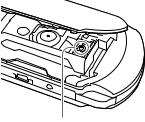
LCD screen
The LCD screen is made of glass and may crack if subjected to excessive force.
Pixels that are not lit or are continuously lit may appear in certain locations on the LCD screen. The appearance of such spots is a normal occurrence associated with LCD screens and is not a sign of a system malfunction. LCD screens are made using highly precise technology. However, a very small number of dark pixels or continuously lit pixels exist on each screen. Also, a distorted image may remain on the screen for several seconds after the system has been turned off.
Direct exposure to sunlight may damage the system’s LCD screen. Be careful when using the system outdoors or near a window.
When using the system in a cold environment, you may notice shadows on the graphics or the screen may appear darker than usual. This is not a malfunction, and the screen will return to normal when the temperature goes up.
Do not leave still images displayed on the screen for an extended period of time, as doing so may cause a faint image to be left permanently on the screen.
About the “pickup”
Do not touch the “pickup” located inside the disc cover of the system. Touching the pickup may damage the system.
Pickup
Never disassemble the system or accessories
Use the PSP® system and accessories according to the instructions in this manual. No authorisation for the analysis or modification of the system, or the analysis and use of its circuit configurations, is provided. Disassembling will void the system warranty and may be harmful. The LCD screen, in particular, contains dangerous, high-voltage parts, and the laser beam for reading Universal Media Disc may cause visual impairment if exposed directly to the eyes.
8Precautions

Moisture condensation
If the PSP® system or Universal Media Disc is brought directly from a cold location to a warm one, moisture may condense on the lens inside the system or on the Universal Media Disc. Should this occur, the system may not operate properly. In this case, remove the Universal Media Disc and turn off and unplug the system. Do not put the Universal Media Disc back in until the moisture evaporates (this may take several hours). If the system still does not operate properly, contact the appropriate PSP® customer service helpline which can be found within every PSP® format software manual.
Universal Media Disc handling
Do not touch the opening on the rear of the disc (recorded surface of the disc) with your fingers.
Do not allow dust, sand, foreign objects or other types of dirt to get on the disc.
If the Universal Media Disc becomes dirty, gently wipe the exterior and recorded surfaces of the Universal Media Disc using a soft cloth. Do not use solvents or other chemicals.
Do not use a Universal Media Disc that is cracked or warped or has been repaired. The Universal Media Disc may break inside the PSP® system, leading to injury or malfunction.
Handling and care of exterior surfaces
Follow the guidelines listed below to help avoid deterioration or discolouration of the PSP® system.
Do not use solvents or other chemicals to clean the exterior surface.
Do not allow the system to remain in direct contact with rubber or vinyl products for an extended period of time.
Do not use a chemically-treated cleaning cloth to wipe off the system.
Before using the analog stick
Do not attempt to remove the analog stick from the system front, as doing so will damage the system and may result in injury.
For best results, go to  (Settings)
(Settings)
 (System Settings), and then with the [System Information] screen displayed, rotate the analog stick in a circular motion to adjust the analog stick’s range of movement.
(System Settings), and then with the [System Information] screen displayed, rotate the analog stick in a circular motion to adjust the analog stick’s range of movement.
Cleaning
For safety reasons, unplug the AC adaptor from the electrical outlet and disconnect any other cables before cleaning the system.
Cleaning the exterior surface and LCD screen
Wipe gently with a soft cloth.
Cleaning the connectors
If the connectors on the PSP® system or on the USB cable become dirty, signals may not be sent or received properly. Also, if the connector on the headphones becomes dirty, you may experience noise or interruptions in sound. Wipe the connectors with a dry, soft cloth to keep in clean condition.
Cases and coverings
When placing the PSP® system in a commercially available case, turn off the power or put the system in sleep mode. Do not use the system while it is in the case. Leaving the system on, or using it while in a case or covering may cause overheating or may damage the system.
GB
caution and Warning
Precautions 9
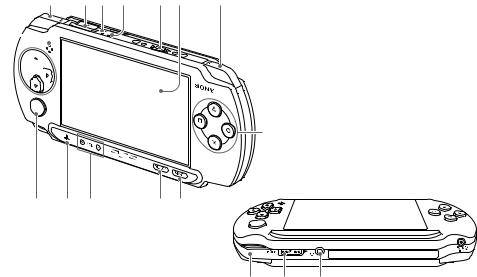
Part names and functions
3 |
4 |
5 |
6 |
7 |
8 |
9 |
2
1 


10
System bottom
11 |
12 |
13 |
14 |
15 |
16 17 18
10 Part names and functions

1 Directional buttons
2 Speaker
3 L button
4 Memory Stick PRO Duo™ slot
5Memory Stick PRO Duo™ access indicator
Lights up when data is being read or written from Memory Stick DuoTM media.
Notice
When the Memory Stick PRO Duo™ access indicator is lit, do not eject the Memory Stick Duo™ media, turn off the system, or put the system into sleep mode, as doing so may cause data loss or corruption.
6POWER indicator
 Solid green
Solid green
Power on
 Solid orange
Solid orange
Charging
 Flashing green
Flashing green
Charge level low
 Light off
Light off
Power off/In sleep mode
7 USB connector
8 LCD screen
9 R button
10 button,
button, button,
button,
 button,
button, button
button
11Analog stick
For use with games that support analog stick operation
12PS button
13Volume button
14Select button
15START button
16Strap holder
Attach a strap (sold separately) as shown below.
17POWER/HOLD switch
Slide right
Turn the system on and off ( page 15).
page 15).
Slide left
Lock the system buttons.
18Headset connector
GB
system ®PSP the Using
Part names and functions |
11 |
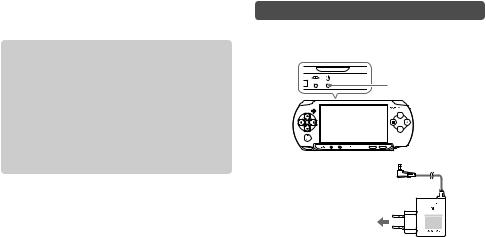
Charging the battery
Before using the PSP® system for the first time after purchase, or when the battery charge level is low, follow the steps below to charge the battery.
 Caution
Caution
Stop use, unplug the AC adaptor from the electrical outlet and disconnect any other cables immediately if the device functions in an abnormal manner, produces unusual sounds or smells or becomes too hot to touch, or has become misshapen.
Do not plug the AC adaptor for the PSP® system into an electrical outlet until you have made all other connections.
The socket-outlet shall be installed near the equipment and shall be easily accessible.
Charging methods
Charging with an AC adaptor
The system’s battery can be charged using an AC adaptor.
POWER indicator
 1
1
2
To electrical outlet
The power indicator lights up in orange, indicating that charging has begun. The power indicator turns off when the battery is fully charged.
12 Charging the battery
