Sony ERS-210 AIBO User Guide
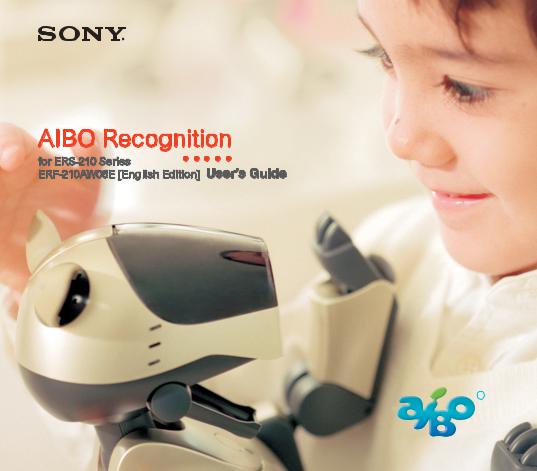
4-669-904-11(1)
R
Notice to Users
©2002 Sony Corporation All rights reserved. This manual and the software described herein, in whole or in part, may not be reproduced, translated or reduced to any machine-readable form without prior written approval.
EXCEPT AS SPECIFICALLY SET FORTH IN THE END-USER LICENSE AGREEMENT, SONY CORPORATION PROVIDES THIS MANUAL, THE SOFTWARE AND THE OTHER INFORMATION CONTAINED HEREIN “AS IS” WITH NO WARRANTY AND HEREBY EXPRESSLY DISCLAIMS ANY IMPLIED WARRANTIES OF MERCHANTABILITY, NONINFRINGEMENT OR FITNESS FOR ANY PARTICULAR PURPOSE WITH REGARD TO THIS MANUAL, THE SOFTWARE, OR SUCH OTHER INFORMATION. IN NO EVENT SHALL SONY CORPORATION BE LIABLE FOR ANY INCIDENTAL, CONSEQUENTIAL, OR SPECIAL DAMAGES, WHETHER
BASED ON TORT, CONTRACT, OR OTHERWISE ARISING OUT OF OR IN CONNECTION WITH THIS MANUAL, THE SOFTWARE, OR OTHER INFORMATION CONTAINED HEREIN OR THE USE THEREOF.
THIS DOES NOT AFFECT YOUR STATUTORY RIGHTS.
Sony Corporation reserves the right to make any modification to this manual or the information contained herein at any time without notice.
The software described herein may also be governed by the terms of a separate user license agreement.
This product contains software owned by Sony Corporation and licensed from third parties. Use of such software is subject to the terms and conditions of license agreements enclosed with this product. Software specifications are subject to change without notice and may not necessarily be identical to current retail versions.
2
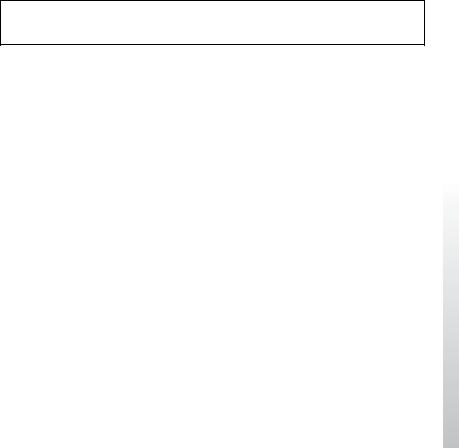
Before using this software, please read the accompanying End-User License Agreement which governs use of this software.
•This software or document is protected by copyright, and distributed under licenses restricting its use, copying, and distribution. No part of this software or document may be reproduced in any form by any means and rental of this software may not be allowed without prior authorization of Sony Corporation.
•Sony Corporation assumes no responsibility for any inconvenience caused by misuse or any use not stated in this document.
•The supplied software cannot be used with any device other than those devices specified herein.
•The specifications of the supplied software are subject to change without notice.
Customer Support
In the U.S.A.
How to contact the AIBO Customer Link.
Call 1-800-427-2988
Email address: aibosupport@info.sel.sony.com
In Europe
How to contact the AIBO Clinic.
English line: +44 (0)-20-7365-2937
3
For Customers in the U.S.A.
This device complies with Part 15 of the FCC Rules. Operation is subject to the following two conditions: (1) This device may not cause harmful interference, and (2) this device must accept any interference received, including interference that may cause undesired operation.
Regulatory Information
This equipment has been tested and found to comply with the limits for a Class B digital device, pursuant to Part 15 of the FCC Rules. These limits are designed to provide reasonable protection against harmful interference in a residential installation. This equipment generates, uses, and can radiate radio frequency energy and, if not installed and used in accordance with the instructions, may cause harmful interference to radio communications. However, there is no guarantee that interference will not occur in a particular installation. If this equipment does cause harmful interference to radio or television reception, which can be determined by turning the equipment off and on, the user is encouraged to try to correct the interference by one or more of the following measures:
•Reorient or relocate the receiving antenna.
•Increase the separation between the equipment and receiver.
•Connect the equipment into an outlet on a circuit different from that to which the receiver is connected.
•Consult the dealer or an experienced radio/TV technician for help.
You are cautioned that any changes or modifications not expressly approved in this manual could void your authority to operate this equipment.
4
For Customers in Canada
This Class B digital apparatus complies with Canadian ICES-003.
Cet appareil numérique de la classe B est conforme à la norme NMB-003 du Canada.
For Customers in Europe
(Für Kunden in Euorpa)
CE (EMC) Marking Conformity Remarks
a)This equipment complies with EN55022.
Class B digital for use in following areas: residential, business, and light-industrial.
b)This product conforms with the following European Directive: 89/336/EEC (EMC directive)
Hinweise zur Konformität mit dem CE-Zeichen (EMV)
a)Dieses Gerät entspricht der europäischen Norm EN55022 Klasse B (digital) für die Verwendung in folgenden Gebieten: Wohngebiete, Gewerbegebiete und Leichtindustriegebiete.
b)Dieses Gerät erfüllt die folgende europäische Richtlinie: 89/336/EWG (EMV-Richtlinie)
5
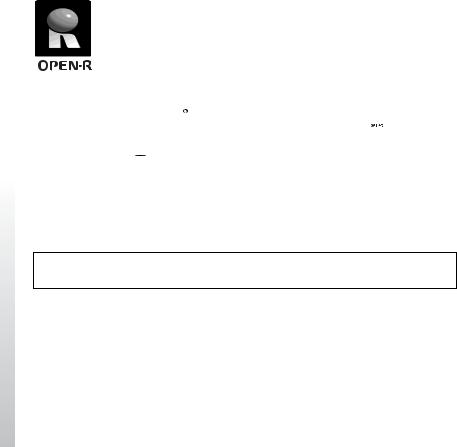
“OPEN-R” is the standard interface for the entertainment robot system that Sony is actively promoting. This interface expands the capability of the entertainment robot through a flexible combination of hardware and interchangeable software to suit various applications. The “AIBO” ERS-210 series and “AIBO-ware” ERF-210AW06E conform to OPEN-R version 1.1.3.
“AIBO,” the AIBO logo  , “OPEN-R” and the OPEN-R logo
, “OPEN-R” and the OPEN-R logo  are registered trademarks of Sony Corporation.
are registered trademarks of Sony Corporation.
“Memory Stick,” “ ” and “
” and “




 ” are trademarks of Sony Corporation.
” are trademarks of Sony Corporation.
In this manual, the “™” and “®” marks have been omitted.
Other information about AIBO is available on the Internet at the following site: http://www.aibo.com/
Reproduction in whole or in part without written permission is prohibited. All rights reserved.
6

First of all, check that you have the following items.
AIBO-ware “Memory Stick” |
User’s Guide (this manual) |
Quick Guide |
End-User License Agreement |
Self-charge markers |
Markers for the AIBO Self-charging |
(green marker, blue marker, |
Function (Operating Instructions) |
front marker base, rear marker |
|
base, pink ball) |
|
7
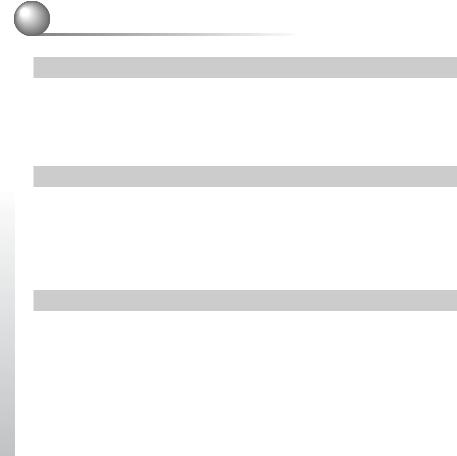
Table of Contents |
|
Getting Started |
|
Welcome to “AIBO Recognition”! ............................................................. |
12 |
Emotions and instincts of AIBO ..................................................... |
13 |
Modes and conditions of AIBO .................................................................. |
14 |
Preparations ................................................................................................ |
16 |
Living with AIBO |
|
Charging AIBO’s battery pack ................................................................... |
22 |
When you want to charge AIBO ..................................................... |
22 |
AIBO charges on its own (self-charge) .......................................... |
24 |
If AIBO is not charged .................................................................... |
31 |
Sleeping and waking up .............................................................................. |
32 |
Communicating with AIBO |
|
Teaching AIBO its new name ..................................................................... |
34 |
Teaching AIBO to recognize you ............................................................... |
36 |
From you to AIBO ...................................................................................... |
39 |
Communicating by touch, visually and by voice ............................ |
39 |
Communicating for training AIBO ................................................. |
40 |
Having AIBO take a photo ......................................................................... |
41 |
8
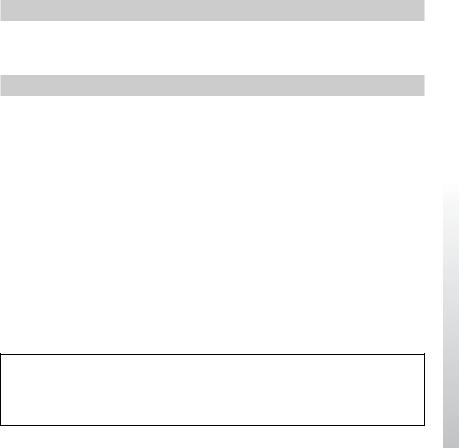
Additional Information |
|
Notes on use ............................................................................................... |
46 |
Troubleshooting .......................................................................................... |
48 |
Reference Materials |
|
Words apprehensible to AIBO .................................................................... |
52 |
For more information about “AIBO” ERS-210 series (name of parts, settings, “Memory Stick” use, safety precautions, etc.), refer to the “AIBO” ERS-210 series Operating Instructions.
9
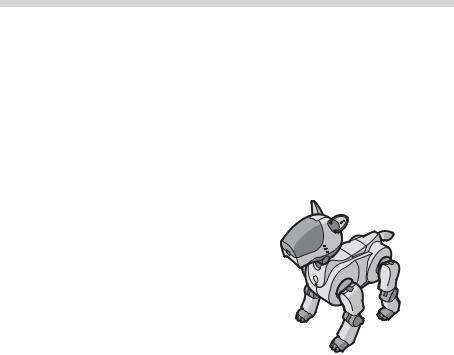
Getting Started
Welcome to “AIBO Recognition”!
“AIBO Recognition” is AIBO-ware for the AIBO ERS-210 series. This chapter explains how to get AIBO ready to use “AIBO Recognition.”
* In this manual, “AIBO Recognition ERF-210AW06E” is
referred to as “AIBO Recognition” hereinafter.

 Welcome to “AIBO Recognition”!
Welcome to “AIBO Recognition”!
“AIBO Recognition” is AIBO-ware that gives AIBO a gentle and intelligent character.
When AIBO is loaded with AIBO Recognition, it acts on its own volition as it learns about you and its environment.
AIBO can recognize your face
(page 36)
AIBO has the ability to recognize your face and the sound of your voice. AIBO remembers the faces of those people it is closest to. The
special affection AIBO shows these people is unique.
AIBO never runs out of energy because it knows how to self-charge!
(page 24)
Whenever battery power is low, AIBO returns to the Station and charges itself. When charging is complete, AIBO leaves the Station and resumes its former activity.
12 |
In order for AIBO to self-charge, the Energy Station ERA-210P1 (optional) is required. |

AIBO loves communication!
When you call or play with AIBO... it is happy! If you communicate frequently with AIBO, it will repay you with growing expressions of affection.
AIBO also loves to take naps
If you leave AIBO alone, it will enjoy a peaceful nap without disturbing you. However, while AIBO dozes, it is always waiting for you to call.
Started Getting
Emotions and instincts of AIBO
When AIBO is loaded with AIBO Recognition, it displays emotions such as joy |
|
and sadness, as well as desires such as wanting to play or to sleep. |
|
These emotions and desires will change in response to a variety of conditions that |
|
affect the behavior of AIBO, including interaction with people and its |
|
surroundings. |
|
AIBO is an autonomous robot that acts on its own initiative, according to its |
|
emotions, its desires, and the information it collects from its surroundings through |
|
its built-in camera and microphone. |
13 |
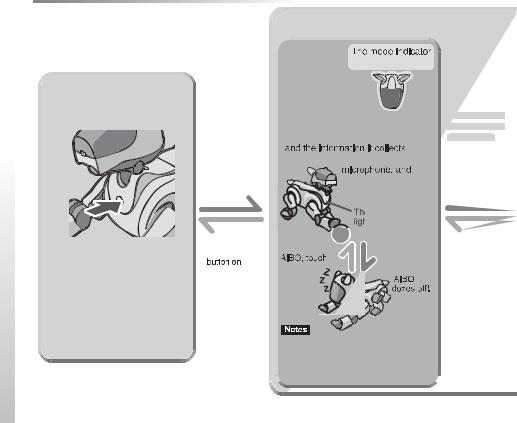
 Modes and conditions of AIBO
Modes and conditions of AIBO
With AIBO Recognition, AIBO can enter the following modes and conditions.
Active condition
goes off.
Pause mode
To turn AIBO off, press the Pause button located on its chest.
Place AIBO in this mode before changing or replacing the battery or “Memory Stick.”
When you press the pause button on AIBO s chest.
When you press the pause
AIBO s chest.
•When AIBO has been active for an extended period.
Autonomous mode
AIBO moves around on its own.
AIBO acts on its own volition,
based on its emotions, its instincts,
through its built-in camera,
sensors.
e chest light ts green.
To wake up
or talk to it. |
Sometimes |
|
 AIBO returns to the Station on its own.
AIBO returns to the Station on its own.
•You place AIBO on the Station while it is operating.
 Do not place AIBO in any location where it might fall or be subjected to vibration, or on any unstable surface.
Do not place AIBO in any location where it might fall or be subjected to vibration, or on any unstable surface.
• Do not place anything near AIBO that 
 may hinder its movement.
may hinder its movement. 
14
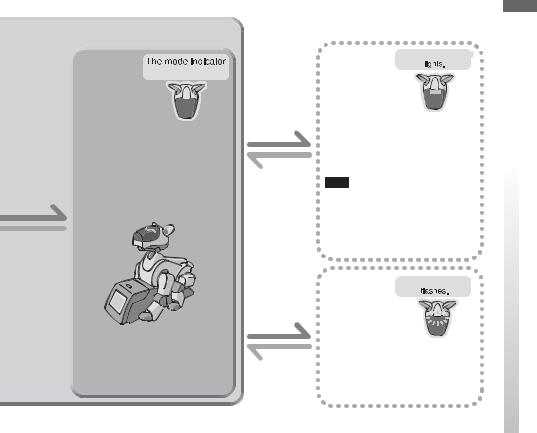
goes off.
Station mode
AIBO takes a nap or even stays awake while charging.
• AIBO moves from the Station on its own.
• You remove AIBO from the Station.
The Energy Station ERA-210P1 is an optional accessory.
Pick up AIBO quickly.
Put down AIBO.
The mode indicator
Pick-up condition
When AIBO is picked up, it moves into the Pick-up condition. This is to prevent AIBO from making movements that might surprise the person picking it up, possibly causing them to drop it in consequence.
Note
When two or more of AIBO’s paw sensors are pressed, it thinks it has been placed on the floor and returns to Autonomous mode. AIBO may start walking after returning to Autonomous mode, so be careful not to touch any of its paw sensors when you hold it.
An object is |
|
|
|
|
|
|
|
The mode indicator |
|||
caught in any |
|
|
|||
|
|
|
|
|
|
one of AIBO’s |
Jam |
||||
joints. |
|
|
|
|
|
condition |
|
|
|
|
|
|
|
|
|
|
|
|
|
|
|
|
|
Press the head sensor for 3 seconds.
If an object becomes jammed in any one of AIBO s joints, AIBO goes limp, and all of its joints become loose. This
s joints, AIBO goes limp, and all of its joints become loose. This
condition prevents you from getting your fingers caught between AIBO’s joints and injuring them.
Started Getting
15
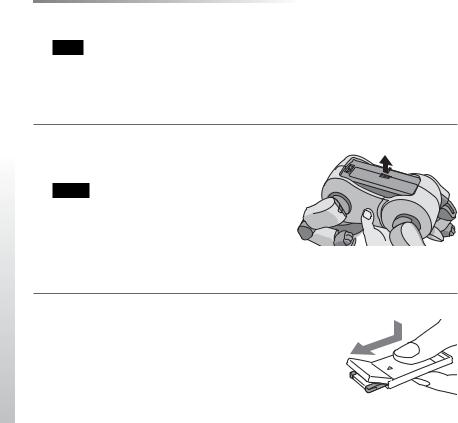
 Preparations
Preparations
Let’s get AIBO ready to use AIBO Recognition.
Note
If AIBO is loaded with any other AIBO-ware “Memory Stick,” place AIBO in the Pause mode (the chest light goes off) before switching the “Memory Stick.” To place AIBO in the Pause mode, press the pause button on AIBO’s chest.
1 Grasp AIBO securely by the body, turn it upside down, and open the cover.
Notes
• Lift AIBO by its body, and not by its extremities.
• If your hands are comparatively small, you may drop AIBO when grasping or turning it upside down. Be careful to hold AIBO.
•Do not touch AIBO’s charging terminal with your hand. Doing so may soil the terminal and cause poor contact.
2 Remove the “Memory Stick” from its case.
Slide the lid toward the b mark.
16
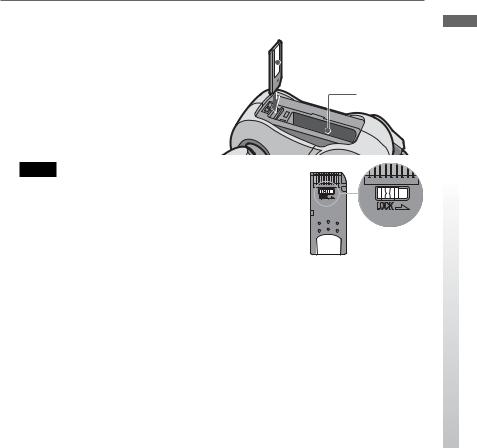
3 Check that you are holding the “Memory Stick” in the right direction, and insert it into AIBO.
With the V mark pointing down and the
 Label side
Label side
label facing the direction of the battery slot, insert the “Memory Stick” until you hear it click into place.
Notes
• Make sure that you orient the “Memory Stick” correctly. If you insert it incorrectly oriented, you may damage the “Memory Stick” or AIBO.
•Do not set the safety switch of the “Memory Stick” to “LOCK.” Doing so will make it impossible for AIBO’s learning and taking photo functions to work.
Started Getting
17
