Sony CECHYA-0083 Instruction Manual

Wireless stereo headset 2.0
Instruction Manual
CECHYA-0083

WARNING
To prevent possible hearing damage, do not listen at high volume levels for long periods.
Safety and precautions
Carefully read the information in this instruction manual and on the package before using this product. Also read the instructions for the PlayStation®4, PlayStation®3 and PlayStation®Vita. Retain all documentation for future reference.
For more detailed instructions about the use of this product, see: eu.playstation.com/support
Safety
ˎˎ Observe all warnings, precautions and instructions.
ˎˎ CHOKING HAZARD – Contains small parts. Keep out of the reach of small children.
ˎˎ Stop using the system immediately if you begin to feel tired or if you experience discomfort or pain in your head while operating the wireless stereo headset 2.0. If the condition persists, consult a doctor.
ˎˎ Avoid prolonged use of the wireless stereo headset 2.0. Take a break at about 15-minute intervals.
ˎˎ Permanent hearing loss may occur if the headset is used at high volume. Set the volume to a safe level.
Over time, increasingly loud audio may start to sound normal but can actually be damaging to your hearing.
If you experience ringing in your ears or muffled speech, stop listening and have your hearing checked.
The louder the volume, the sooner your hearing could be affected. To protect your hearing: ˋˋ Limit the amount of time you use the headset at high volume.
ˋˋ Avoid raising the volume to block out noisy surroundings.
ˋˋ Lower the volume if you can’t hear people speaking near you.
ˎˎ If you feel that the headset is irritating your skin, stop using it immediately.
Use and handling
ˎˎ Do not expose the headset to high temperatures, high humidity or direct sunlight. ˎˎ Do not put heavy objects on the headset.
ˎˎ Do not allow liquid or small particles to get into the headset.
ˎˎ Do not throw or drop the headset or subject it to strong physical shock.
ˎˎ Do not place any rubber or vinyl materials on the headset exterior for an extended period of time.
ˎˎ Use a soft, dry cloth to clean the headset. Do not use solvents or other chemicals. Do not wipe with a chemically treated cleaning cloth.
ˎˎ Do not disassemble or insert anything into the headset because this may cause damage to the internal components or cause injury to you.
ˎˎ Observe all signs and instructions that require an electrical device or radio product to be switched off in designated areas, such as gas/refuelling stations, hospitals, blasting areas, potentially explosive atmospheres or aircraft.
ˎˎ The battery used in this device may present a risk of fire or chemical burn if mistreated. Do not disassemble, heat above 60°C, or incinerate.
NOTE:
This equipment generates, uses, and can radiate radio frequency energy and, if not installed and used in accordance with the instructions, may cause harmful interference to radio communications. However, there is no guarantee that interference will not occur in a particular installation. If this equipment does cause harmful interference to radio or television reception, which can be determined by turning the equipment off and on, the user is encouraged to try to correct the interference by one or more of the following measures:
ˋˋ Reorient or relocate the receiving antenna.
ˋˋ Increase the distance between the equipment and receiver.
ˋˋ Connect the equipment into an outlet on a circuit different from that to which the receiver is connected.
ˋˋ Consult the dealer or an experienced radio/TV technician for help.
The wireless stereo headset 2.0 brings dynamic sound to your entertainment experience. Please note, wireless products may be affected by the presence of other wireless devices in the general vicinity. If you experience any unexpected performance with your wireless stereo headset 2.0 please contact us before returning it to your retailer.
For details visit eu.playstation.com/support.
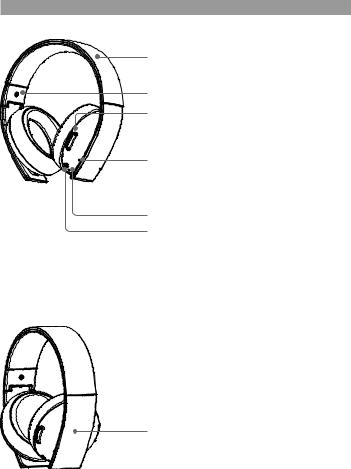
Part names and functions
Front
Headband (folds)
R marking
SOUND/CHAT button
Adjust the chat voice volume in relation to the game sound.
Microphone (integrated)
Avoid leaving the headphones near speakers while the microphone is on, because this may produce feedback (audio noise).
Status indicator
POWER switch
Sets audio mode or turns off headset. Positions:
OFF - turns off the headset.
1 - sets the headset to standard mode.
2 - sets the headset to bass boost mode.
This mode can be replaced with audio modes from the Headset Companion app.
Faceplates
Faceplates are removable and customisable.

Rear
VOL +/- buttons
Adjusts the volume of the headset.
L marking
VSS (Virtual Surround Sound) button
The Virtual Surround Sound effect is on by default. Press and hold for more than one second to turn the VSS on or off.
MUTE button
ˎˎ Short press to switch microphone MUTE on and off. ˎˎ Long press to choose the Sidetone volume (low,
high, off). One beep indicates you have selected low Sidetone volume, two short beeps indicates high Sidetone volume, and one low beep indicates you have turned the Sidetone feature off.
Sidetone is a feature that allows you to hear your own voice from the headset. The Sidetone volume is adjusted here, and not on the applicable PlayStation® systems or other devices. When MUTE is on, the Sidetone feature is turned off.
