Sony CECH-3003A, CECH-3002B, CECH-3003B Quick Start Guide
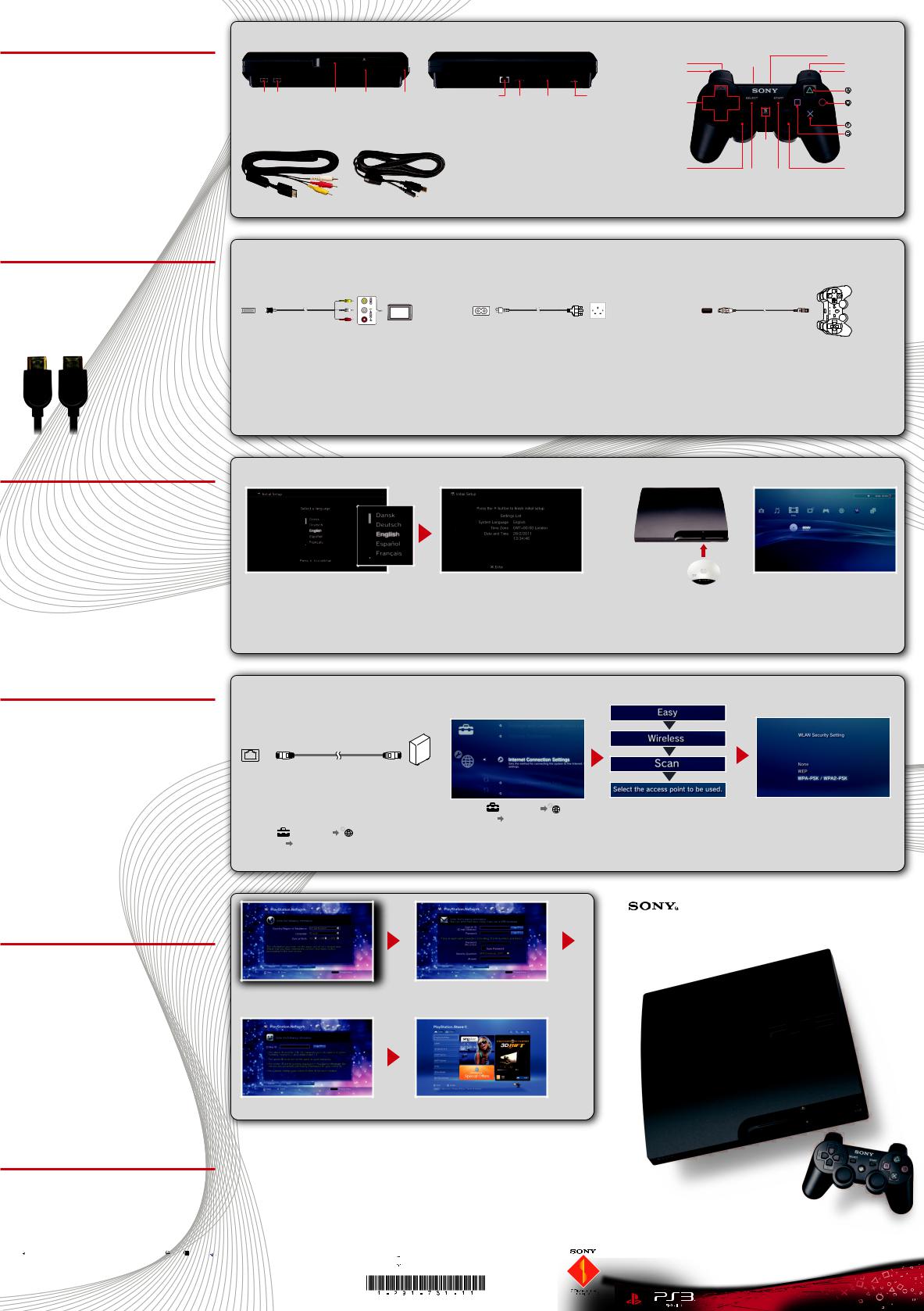
What's In The Box?
Getting Started
HDMI cable (sold separately) and compatible TV are required for High De nition output.
PlayStation®3 system
USB connectors |
Disc slot Eject |
Power |
|
button |
button |
AV cable USB cable
Connect your PS3™ system to a TV
AV MULTI OUT |
AV cable |
connector |
TV |
LAN connector HDMI OUT AV MULTI OUT |
AC IN |
connector connector |
connector |
|
AC power cord Euro-AV connector plug
(supplied with the system sold in the UK only)
Quick Start Guide
Safety and Support Manual
Connect the AC power cord
AC IN |
AC power cord* |
connector |
|
DUALSHOCK®3 wireless controller
|
Port indicators |
|
USB connector |
L2 button |
|
R2 button |
|
L1 button |
|
|
R1 button |
|
|
|
button |
Directional |
|
|
button |
buttons |
|
|
|
|
|
|
button |
|
|
|
button |
|
PS button |
|
|
Left stick/ |
SELECT |
START |
Right stick/ |
L3 button* |
R3 button* |
||
|
button |
button |
|
*The L3 and R3 buttons function when the sticks are pressed.
Register (pair) the controller with your PS3™ system
USB connector |
USB cable |
1. |
Connect the AV cable to the AV MULTI OUT |
1. |
Connect the AC power cord to the AC IN connector |
1. |
Connect the larger end of the USB cable to one |
|
connector on your PS3™ system and the |
|
on your PS3™ system and an electrical outlet. |
|
of the USB connectors on your PS3™ system. |
|
corresponding coloured inputs on your TV. |
|
*The plug configuration varies depending on the country or region. |
2. |
Connect the smaller end of the USB cable to the |
|
|
2. |
Press the power button on your PS3™ system to |
||
2. |
Turn on the TV and set the display to the |
|
USB connector on the controller. |
||
|
appropriate input that the AV cable is connected to. |
|
turn it on. |
3. |
Press the PS button on the controller to pair it |
|
|
|
|
with your PS3™ system.
Setting Up
Internet Connection
Perform initial setup |
Insert discs with the label side facing up |
Follow the on-screen instructions to enter settings for system language, time zone, |
Use the directional buttons on the controller to navigate the XMB™ |
date and time, and user name. |
(XrossMediaBar) menu to locate inserted media. |
|
The PS3™ system includes a parental control feature. You can use this feature to set a |
|
password and limit the playback of content restricted by a parental control level (games, |
|
videos and other content). |
Wired Connection |
Wireless Connection |
LAN |
Ethernet cable |
To router |
|
connector |
(sold separately) |
||
|
1. |
Connect an Ethernet cable to the LAN |
1. Select |
(Settings) |
(Network 2. Select the items above. |
||
|
connector on your PS3™ system. |
Settings) |
[Internet Connection |
|||
2. |
Select |
(Settings) |
(Network |
Settings]. |
|
|
|
|
|
||||
|
Settings) |
[Internet Connection Settings]. |
|
|
|
|
3. Select [Easy] and save settings.
3.Select appropriate security settings.
4.Enter security key.
5.Save settings.
Sign Up to PlayStation®Network
Visit PlayStation®Store for a vast range of downloadable games, demos, trailers, add-ons and much more. PlayStation®Network and PlayStation®Store subject to terms of use and not available in all countries and languages. See eu.playstation.com for details. Broadband internet connection required. Users are responsible for broadband internet connection fees. Users must be 7 years or older and users under 18 require parental consent. Charges apply for some content and/or services. Registration also possible via web browser at eu.playstation.com.
For More Information
1. Choose [Create New Account]. |
2. Enter the required user information. |
Select [Use Existing Account] if you
already have a PlayStation®Network account.
3. Create an Online ID for PlayStation®Network. 4. Visit PlayStation®Store.
PlayStation®3 of cial site |
Online user’s guide |
eu.playstation.com |
eu.playstation.com/ps3/support/manuals/ |
Support |
System software updates |
eu.playstation.com/ps3/support/ |
eu.playstation.com/ps3/support/system-software/ |
|
This site provides the latest information about system software updates. |
Images may vary depending on the model or the software version in use. The information contained in this manual is subject to change without notice.
"  ", "PlayStation", "PS one", "DUALSHOCK", "
", "PlayStation", "PS one", "DUALSHOCK", "  " and "
" and "

 " are registered trademarks of Sony Computer Entertainment Inc. "
" are registered trademarks of Sony Computer Entertainment Inc. "
 " and "PS3" are trademarks of the same company. "XMB" and "xross media bar" are trademarks of Sony Corporation and Sony Computer Entertainment Inc. "SONY" and "
" and "PS3" are trademarks of the same company. "XMB" and "xross media bar" are trademarks of Sony Corporation and Sony Computer Entertainment Inc. "SONY" and " " are registered trademarks of Sony Corporation. "Qriocity" and "PlayMemories" are trademarks of the same company.
" are registered trademarks of Sony Corporation. "Qriocity" and "PlayMemories" are trademarks of the same company. 


"Blu-ray Disc™" and "Blu-ray™" are trademarks of the Blu-ray Disc Association.
©2011 Sony Computer Entertainment Inc. All rights reserved. |
Printed in China |
Quick Start Guide
CECH-3002A / CECH-3002B |
|
CECH-3003A / CECH-3003B |
4-291-731-11(1) |
