Sony CECH-ZKB1GB Operating Instructions
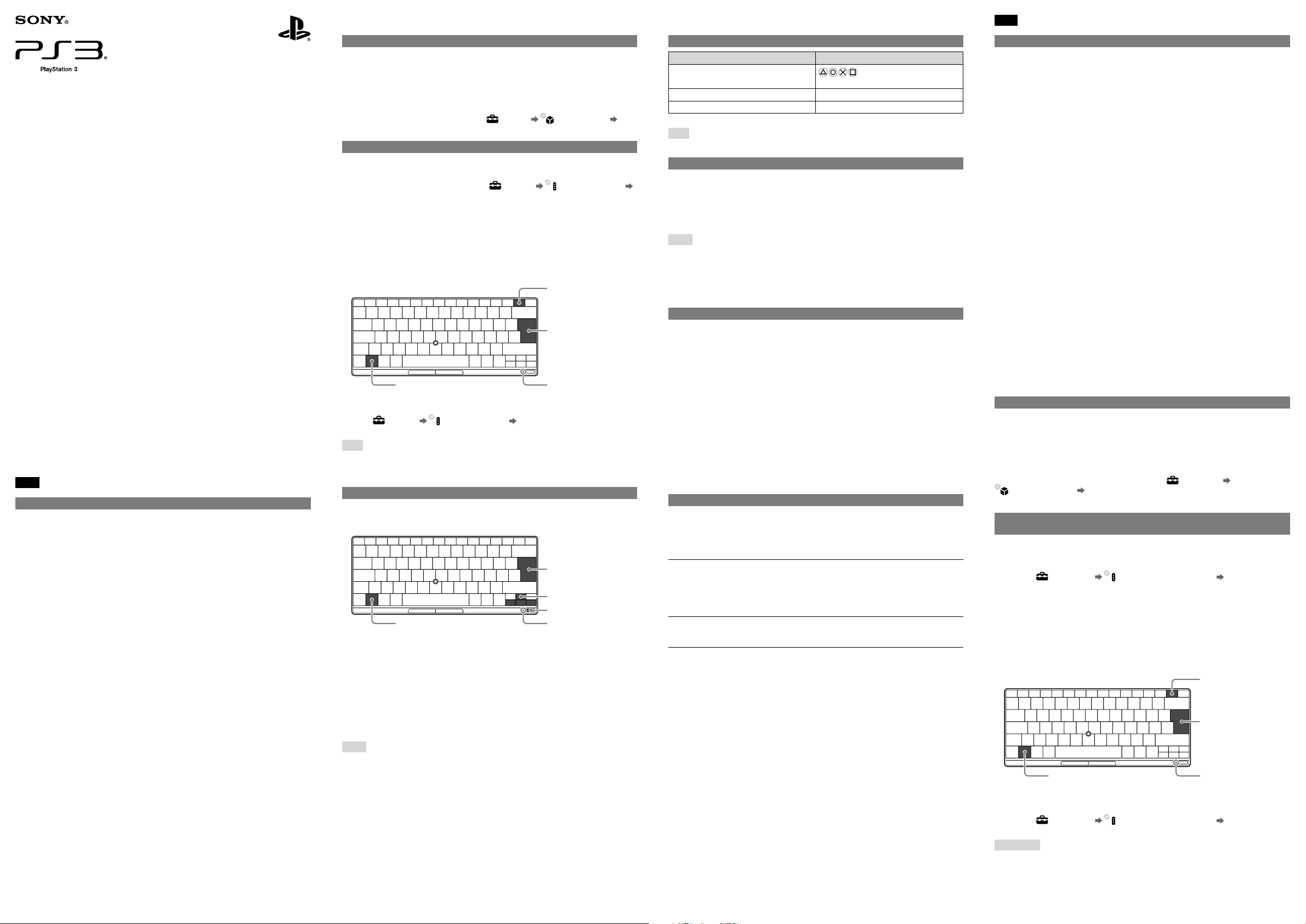
NL
Wireless Keyboard / Draadloos Toetsenbord
Instruction manual / Gebruiksaanwijzing
CECH-ZKB1GB
4-295-303-11(1)
GB
Precautions
Before using this product, carefully read this manual and retain it for future reference. Read
also the instructions for the PlayStation®3 system.
Battery use
Do not handle damaged or leaking batteries.
Never throw batteries into a fire.
If you come into contact with material from a leaking battery, take the following actions:
If the material gets into the eyes, do not rub. Immediately flush the eyes with clean water
and seek medical attention.
If the material comes into contact with the skin or clothes, immediately rinse the affected
area with clean water. Consult your physician if inflammation or soreness develops.
Keep the product out of the reach of small children. Small children may swallow the batteries
or small parts, which may inflict injury or cause an accident.
Do not use batteries other than those specified, and always replace with the same type of
battery. Do not mix old and new batteries.
Insert batteries with the plus and minus ends in the correct direction.
Remove the batteries when they have reached the end of their life, or if the product is to be
stored for an extended period of time.
Use and handling
Do not expose the product to dust, smoke or steam. Also, do not place the system in an area
subject to excessive dust or cigarette smoke.
Do not expose the product to high temperatures, high humidity or direct sunlight.
Do not allow liquid or small particles to get into the product.
Do not put heavy objects on the product.
Never disassemble or modify the product.
Do not throw or drop the product, or otherwise expose it to strong physical impact.
Do not place any rubber or vinyl materials on the product exterior for an extended period of
time.
When cleaning the product, use a soft, dry cloth. Do not use solvents or other chemicals.
Do not use the wireless keyboard in places where the use of wireless communications devices
is prohibited, such as on aircraft or in hospitals, or in crowded locations. The electrical waves
the wireless keyboard emits can affect electronic devices and cause them to malfunction,
which can lead to accidents.
Sony Computer Entertainment Inc. and/or its affiliated companies disclaim any and all liability
for any accidental divulging of data that may occur when transferring data via Bluetooth®.
Preparing for use
Inserting the batteries
Remove the battery cover on the rear of the keyboard and insert the supplied batteries. Check
that the batteries face in the correct directions.
Update the PS3™ system
To use the wireless keyboard, the PS3™ system software must be version 3.60 or later. You can
check the system software version by selecting (Settings) (System Settings)
[System Information] on the XMB™ (XrossMediaBar) menu of the PS3™ system.
Registering (pairing) the wireless keyboard with a PS3™ system
To use the wireless keyboard it must be paired with a PS3™ system. This operation is performed
only once, when you use the keyboard for the first time.
1 On the PS3™ system’s XMB
[Manage Bluetooth® Devices].
menu, select (Settings) (Accessory Settings)
™
2 Select [Register New Device].
If [There are no Bluetooth® devices registered. Do you want to register a device?] is displayed,
select [Yes].
3 Select [Start Scanning].
4 While pressing and holding down the Fn key, press the Insert/PAIRING key.
The status indicator will start to flash and the keyboard will enter pairing mode. Select
[Wireless Keyboard] from the PS3™ system’s screen.
Insert/PAIRING key
Enter key
Fn key
Status indicator
5 Following the on-screen instructions, enter your pass key and then press the Enter key.
6 Select (Settings) (Accessory Settings) [Keyboard Type], and then select
your language.
Hint
When you pair the wireless keyboard with another PS3™ system, the registration with the
original PS3™ system is cleared. To use the wireless keyboard with the original PS3™ system, you
must pair the devices again.
Turning the wireless keyboard on and off
After you pair this product with a PS3™ system, you can turn the power on and off in the same
way as with a DUALSHOCK®3 wireless controller (sold separately).
Enter key
Arrow keys
PS button
Status indicatorFn key
Turning on the wireless keyboard
1 Press the PS button.
The status indicator will light.
Turning off the wireless keyboard
1 Press and hold down the PS button for at least 1 second, and then release it.
2 While pressing the Fn key, use the arrow keys to select [Turn Off the Controller], and
then press the Enter key (while continuing to hold down the Fn key).
Hints
Some games do not support use of the wireless keyboard during gameplay.
The power will turn off automatically if this product is idle for about 30 minutes. Push the PS
button to turn the power back on.
When the charge in the batteries is low, the status indicator will repeatedly flash twice. If this
happens, replace all of the batteries with new ones.
Using the wireless keyboard as a wireless controller
Key / Button Function
Fn key + F1-F12 keys
START
, L1, L2, L3, R1, R2, R3, SELECT,
Fn key + pointing stick Left stick
Fn key + arrow keys Directional keys
Hint
You may not be able to use this product as a controller with some games or applications.
Using the wireless keyboard with other products
You can pair and use this product with other Bluetooth®-compatible products. For details on
pairing with another product, refer to the instructions supplied with the product. To set the
wireless keyboard to pairing mode, press the Insert/PAIRING key while pressing the Fn key.
When the wireless keyboard is in pairing mode, the status indicator will flash. If a pass key is
requested, enter the numbers specified by the Bluetooth®-compatible product. If the product
does not specify a pass key, enter numbers of your choice (4 digits or more).
Hints
The wireless keyboard is not guaranteed to work with all Bluetooth®-compatible products. In
order to connect, the Bluetooth® device to which this product is to be connected must support
the same Bluetooth® profile as this product.
When you pair the wireless keyboard with another product, pairing with the original product
is disabled. To use the wireless keyboard with the original product, you must pair the devices
again.
Specifications
Power source
External dimensions (w × h × d)
Operating temperature
Mass
Communication system
Output
Bluetooth® profiles*
1
Maximum communication range
*1 Bluetooth® standard profiles indicate the purpose of Bluetooth® communication between devices.
*2 Actual range varies depending on factors such as obstacles between devices, magnetic fields around devices
such as a microwave oven, static electricity, reception sensitivity, aerial performance, and operating systems
and software applications in use.
Design and specifications are subject to change without notice.
Size AA batteries (2)
Approx. 290.0 × 25.0 × 120.4 mm
5°C - 35°C
Approx. 470 g
Bluetooth® Specification version 2.1 + EDR (Enhanced
Data Rate)
Bluetooth® Specification Power Class 2
HID (Human Interface Device)
Approx. 10 m*
2
GUARANTEE
This product is covered for 12 months from date of purchase by the manufacturer’s warranty set
out in the PS3™ system manual.
Please refer to the PS3™ system manual for full details.
The manufacturer of this product is Sony Computer Entertainment Inc., 1-7-1 Konan, Minatoku, Tokyo 108-0075 Japan.
The Authorised Representative for EMC and product safety in Europe is Sony Deutschland
GmbH, Hedelfinger Strasse 61, 70327 Stuttgart, Germany.
Distributed in Europe by Sony Computer Entertainment Europe Ltd, 10 Great Marlborough
Street, London, W1F 7LP, United Kingdom.
This product may fall within the scope of national export control legislation. You must comply
fully with the requirements of such legislation and of all other applicable laws of any jurisdiction
in relation to this product.
Voorzorgsmaatregelen
Lees deze handleiding, voordat u dit product in gebruik neemt, aandachtig door en bewaar de
handleiding zodat u deze ook later nog kunt raadplegen. Lees ook de instructies voor het
PlayStation®3-systeem.
Gebruik van de batterijen
Zet geen beschadigde of lekkende batterijen in de afstandsbediening.
Gooi batterijen nooit in het vuur.
Volg de onderstaande stappen indien u in contact komt met lekkende materie uit een batterij:
Niet wrijven als de materie in de ogen terechtkomt. Spoel de ogen onmiddellijk met zuiver
water en zoek medische hulp.
Spoel onmiddellijk met zuiver water als de materie met de huid of kleding in contact komt.
Neem contact op met uw arts als er een ontsteking of een pijnlijke plek ontstaat.
Houd het product buiten het bereik van kleine kinderen. Kleine kinderen kunnen de batterijen
of kleine onderdelen inslikken, wat verstikking of letsel tot gevolg kan hebben.
Gebruik geen andere batterijen dan die van het opgegeven type, en vervang ze altijd door
hetzelfde type batterij. Combineer geen oude en nieuwe batterijen.
Plaats batterijen met de plus- en min-zijden in de juiste richting.
Haal de batterijen uit het product wanneer zij uitgeput zijn, of als u het product voor langere
tijd opbergt.
Gebruik en behandeling
Stel dit product niet bloot aan stof, rook of stoom. Plaats het product ook niet in een ruimte
met erg veel stof of sigarettenrook.
Stel het product niet bloot aan hoge temperaturen, hoge luchtvochtigheid of direct zonlicht.
Laat geen vloeistoffen of kleine deeltjes in het product komen.
Plaats geen zware voorwerpen op het product.
Haal het product nooit uit elkaar en breng er nooit wijzigingen in aan.
Laat het product niet vallen en stel het niet bloot aan fysieke schokken.
Plaats niet gedurende langere tijd iets van rubber of vinyl op de buitenkant van het product.
Gebruik een zachte, droge doek wanneer u het product schoonmaakt. Gebruik geen
oplosmiddelen of andere chemicaliën.
Gebruik het draadloos toetsenbord niet op plaatsen waar het gebruik van draadloze
communicatieapparatuur is verboden, zoals in vliegtuigen of ziekenhuizen, of in grote
menigten. De elektrische golven die het draadloos toetsenbord uitstraalt, kunnen storingen
veroorzaken die mogelijk ongelukken tot gevolg hebben.
Sony Computer Entertainment Inc. en/of hieraan gelieerde bedrijven wijzen alle eventuele
aansprakelijkheid af voor het per ongeluk vrijkomen van gegevens tijdens het overdragen van
gegevens via Bluetooth®.
Voorbereiding voor gebruik
Batterijen plaatsen
Verwijder het batterijdeksel aan de achterkant van het toetsenbord en plaats de meegeleverde
batterijen. Controleer of de batterijen op de juiste manier zijn geplaatst.
PS3™-systeemupdate
Als u het draadloos toetsenbord wilt gebruiken, moet de PS3™-systeemsoftware versie 3.60 of
hoger zijn. U kunt de systeemsoftware controleren door (Instellingen)
(Systeeminstellingen) [Systeeminformatie] te selecteren in het XMB™ (XrossMediaBar)-
menu van het PS3™-systeem.
Het draadloos toetsenbord registreren bij een PS3™-systeem
(koppelen)
Als u het draadloos toetsenbord wilt gebruiken, moet het eerst worden geregistreerd bij een
PS3™-systeem. Deze bewerking hoeft alleen te worden uitgevoerd als u het toetsenbord voor de
eerste keer gaat gebruiken.
1 Selecteer (Instellingen) (Randapparatuurinstellingen) [Bluetooth
apparaten beheren] in het XMB™-menu van het PS3™-systeem.
-
®
2 Selecteer [Nieuw apparaat registreren].
Indien [Er zijn geen Bluetooth®-apparaten geregistreerd. Wilt u een apparaat registreren?]
wordt weergegeven, selecteert u [Ja].
3 Selecteer [Nu zoeken].
4 Druk op de Insert/PAIRING-toets terwijl u de Fn-toets ingedrukt houdt.
De status-indicator begint te knipperen en het toetsenbord activeert de koppelingsmodus.
Selecteer [Wireless Keyboard] (Draadloos toetsenbord) in het PS3™-systeemscherm.
Insert/PAIRING-toets
Enter-toets
Fn-toets
Status-indicator
5 Volg de instructies op het scherm, voer uw wachtwoordsleutel in en druk op de
Enter-toets.
6 Selecteer (Instellingen) (Randapparatuurinstellingen) [Type toetsenbord]
en selecteer vervolgens uw taal.
Opmerking
Wanneer u het draadloos toetsenbord registreert bij een ander PS3™-systeem, wordt de
registratie bij het oorspronkelijke PS3™-systeem gewist. Als u het draadloos toetsenbord met het
oorspronkelijke PS3™-systeem wilt gebruiken, moet u de apparaten opnieuw registreren.
