Sennheiser HD 4.50R, HD 4.50BTNC User Manual

HD 4.50BTNC
HD 4.50R
Wireless headphones
SCBT7
Instruction manual

Contents
Contents |
|
Important safety instructions.................................................................................... |
2 |
The HD 4.50BTNC/HD 4.50R Wireless headphones................................................. |
4 |
Package includes.......................................................................................................... |
6 |
Product overview......................................................................................................... |
7 |
Overview of the headphones..................................................................................... |
7 |
Overview of pictograms.............................................................................................. |
7 |
Overview of the LED indications............................................................................... |
9 |
Overview of buttons.................................................................................................. |
10 |
Getting started.......................................................................................................... |
12 |
Charging basics........................................................................................................... |
12 |
Pairing the headphones............................................................................................ |
14 |
Adjusting the headband........................................................................................... |
18 |
Using the headphones.............................................................................................. |
19 |
Switching the headphones on................................................................................. |
19 |
Switching the headphones off................................................................................ |
19 |
Adjusting the volume................................................................................................ |
20 |
Using NoiseGard ........................................................................................................ |
21 |
Playing music............................................................................................................. |
22 |
Controlling music playback...................................................................................... |
23 |
Making calls on the headphones ............................................................................ |
24 |
Voice control function............................................................................................... |
26 |
Using the audio cable .............................................................................................. |
27 |
Care and maintenance.............................................................................................. |
28 |
Replacing the ear pads.............................................................................................. |
28 |
Storage and handling................................................................................................ |
29 |
Replacing/removing the rechargeable battery.................................................... |
30 |
Troubleshooting........................................................................................................ |
31 |
Leaving the Bluetooth transmission range........................................................... |
32 |
Clearing previously paired devices......................................................................... |
32 |
Specifications............................................................................................................. |
33 |
Trademarks................................................................................................................ |
34 |
HD 4.50BTNC/HD 4.50R | 1

Important safety instructions
 Important safety instructions
Important safety instructions
XX Read this instruction manual carefully and completely before using the product.
XX Always include this instruction manual when passing the product on to third parties.
XX Do not use an obviously defective product.
XX Only use the product in environments where Bluetooth® wireless transmission is permitted.
Preventing damage to health and accidents
XX Protect your hearing from high volume levels. Permanent hearing damage may occur when headphones are used at high volume
levels for long periods of time. Sennheiser headphones sound exceptionally good at low and medium volume levels.
XX Keep the headphones at least 10 cm/3.94" from cardiac pacemakers or implanted defibrillators. The headphones contain magnets that generate a magnetic field which could cause interference with cardiac pacemakers and implanted defibrillators.
XX Keep the product, accessories and packaging parts out of reach of children and pets to prevent accidents and choking hazards.
XX Do not use the product in situations which require special attention (e.g. in traffic or when performing skilled jobs).
Preventing damage to the product and malfunctions
XX Always keep the product dry and do not expose it to extreme temperatures to avoid corrosion or deformation. The normal operating temperature is from 10 to 40°C/50 to 104°F.
XX Only use attachments/accessories/spare parts supplied or recommended by Sennheiser.
XX Clean the product only with a soft, dry cloth.
XX Use the product with care and store it in a clean, dust-free environment.
2 | HD 4.50BTNC/HD 4.50R

Important safety instructions
Intended use/Liability
These wireless headphones are designed for use with mobile devices (e.g. mobile music players, mobile phones, tablets) that support wireless communication via Bluetooth. Compatible Bluetooth devices include those that support the following profiles: Hands Free Profile (HFP), Headset Profile (HSP), Advanced Audio Distribution Profile (A2DP), and Audio/Video Remote Control Profile (AVRCP).
It is considered improper use when this product is used for any application not named in the associated instruction manuals and product guides.
Sennheiser does not accept liability for damage arising from abuse or misuse of this product and its attachments/accessories.
Safety instructions for the Lithium-Polymer battery pack
WARNING
In extreme cases, abuse or misuse of the Lithium-Polymer battery pack can lead to:
• |
explosion |
• |
heat generation or |
• |
fire development |
• |
smoke or gas development |
|
|
|
|
Dispose of products with built-in rechargeable batteries at special collection points or return them to your specialist dealer.
Only use rechargeable batteries and chargers recommended by Sennheiser.
Charge products with built-in rechargeable batteries at ambient temperatures between 10 and 40°C/50 and 104°F .
Switch battery-powered products off after use.
When not using the product for extended periods of time, charge its built-in rechargeable batteries regularly (about every 3 months).
Do not heat above 70°C/158°F, e.g. do not expose to sunlight or throw into fire.
Do not charge a product with built-in rechargeable batteries if the product is obviously defective.
HD 4.50BTNC/HD 4.50R | 3

The HD 4.50BTNC/HD 4.50R Wireless headphones
The HD 4.50BTNC/HD 4.50R Wireless headphones
The HD 4.50BTNC/HD 4.50R Wireless headphones offer great sound quality for every day listening on the move. These headphones are the perfect companion for your mobile devices, providing you with unrivalled listening pleasure and easy communication with their NoiseGard™ Active Noise Cancellation feature, long-lasting battery life, and robust, foldable design.
Features
•Closed circumaural design featuring Bluetooth® wireless technology
•Robust, foldable headband for easy storage on the go
•NoiseGard™ Active Noise Cancellation for optimum isolation from background noise and outstanding audio performance
•Immediate pairing to smart devices using NFC
•Up to 25 hours battery life
•Comes with an attachable audio cable for use in environments where Bluetooth® connectivity is not permitted
4 | HD 4.50BTNC/HD 4.50R

The HD 4.50BTNC/HD 4.50R Wireless headphones
Bluetooth
The headphones comply with the Bluetooth 4.0 standard and are compatible with all Bluetooth 1.1, 1.2, 2.0, 2.1, 3.0 and 4.0 devices with the following Bluetooth profiles: HFP (Hands-Free Profile), HSP (Headset Profile), AVRCP (Audio Video Remote Control Profile) and A2DP (Advanced Audio Distribution Profile). The headphones provide wireless freedom to give hands-free convenience during phone calls or when listening to music.
NFC
Near Field Communication (NFC) is a short-range wireless technology that enables connection and communication between NFC-capable electronic devices by placing them near one another or with a single touch.
NoiseGard
The NoiseGard™ active noise compensation system is based on the principle of cancelling out sound using “anti-sound”. Tiny microphones pick up lowfrequency ambient noise near the ear. The NoiseGard electronics use this noise to generate a sound wave which is the exact opposite, the effect being that the polarity reversed signal cancels most of the outside noise.
aptX®
With aptX® audio coding, you can be assured of crisp, pure and full stereo sound. It allows you to not only hear, but experience and feel the audio as it was intended. Utilizing aptX®, Bluetooth technology can now offer wireless audio quality that is indistinguishable from the highest quality wired connection.
HD 4.50BTNC/HD 4.50R | 5

Package includes
Package includes
Quick guide
Safety guide
Headphones
Carry case
Audio cable with 2.5 mm and 3.5 mm jack plug
USB charging cable with micro-USB connector
Quick guide
Safety guide
A list of accessories can be found at www.sennheiser.com. For information on suppliers, contact your local Sennheiser partner: www.sennheiser.com > “Sales Partner”.
6 | HD 4.50BTNC/HD 4.50R
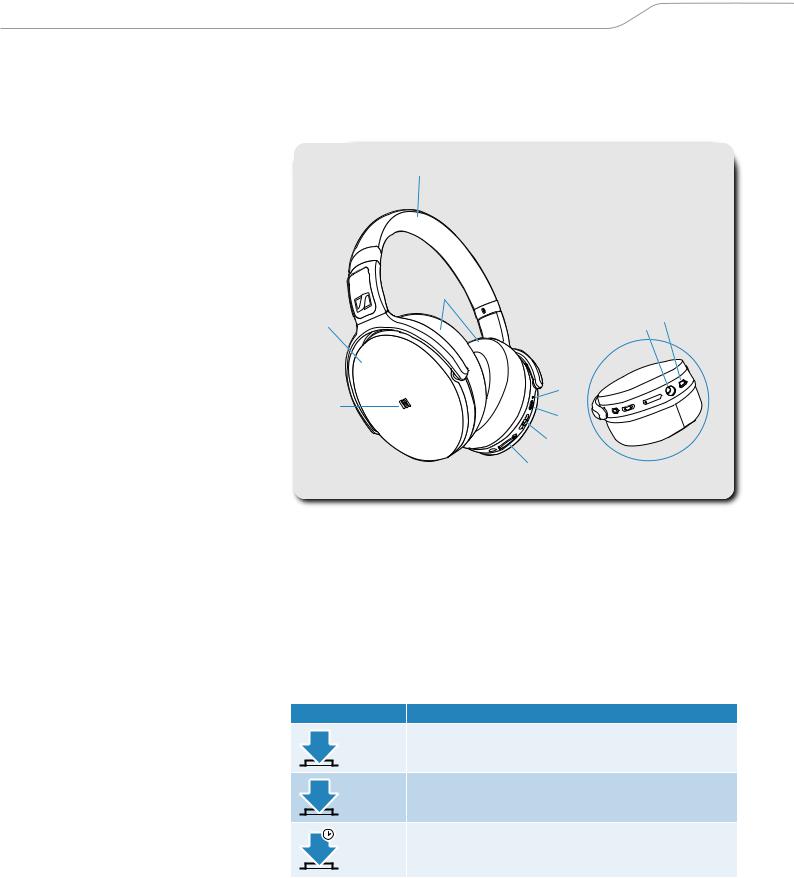
Product overview
Product overview
Overview of the headphones
1
|
2 |
3 |
9 0 |
5
4 |
6 |
|
|
|
7 |
|
8 |
1 Headband |
6 Power button |
2 Ear pads |
7 Multifunction button |
3 Ear cups |
8 Volume +/- buttons |
4 NFC panel |
9 Audio input |
5 LED |
0 Micro-USB input |
Overview of pictograms
Pictograms for pressing a button
Pictogram Meaning
1x |
Press and immediately release the button |
|
|
2x |
Press the button twice |
|
|
5s |
Press the button and hold for 5 seconds |
HD 4.50BTNC/HD 4.50R | 7

Product overview
Pictograms for the LED
Pictogram |
|
Meaning |
|
|
The LED lights up |
|
|
The intervals signify flashing |
|
|
The LED lights up/flashes continuously |
3s |
|
The time the LED lights up before blinking |
Examples of pictograms that may be used in this manual: |
||
Pictogram |
|
Meaning |
|
|
The LED flashes continuously |
3s |
|
The LED lights up for 3 seconds, then off, and repeat |
2s |
2s |
The LED lights up, then off for 2 seconds, and repeat |
|
|
|
|
|
The LED lights up continuously |
1s |
|
The LED continuously flashes blue and red per second |
The pictogram „i“
Notes marked with the pictogram “i” provide useful information on the use of the headphones.
8 | HD 4.50BTNC/HD 4.50R
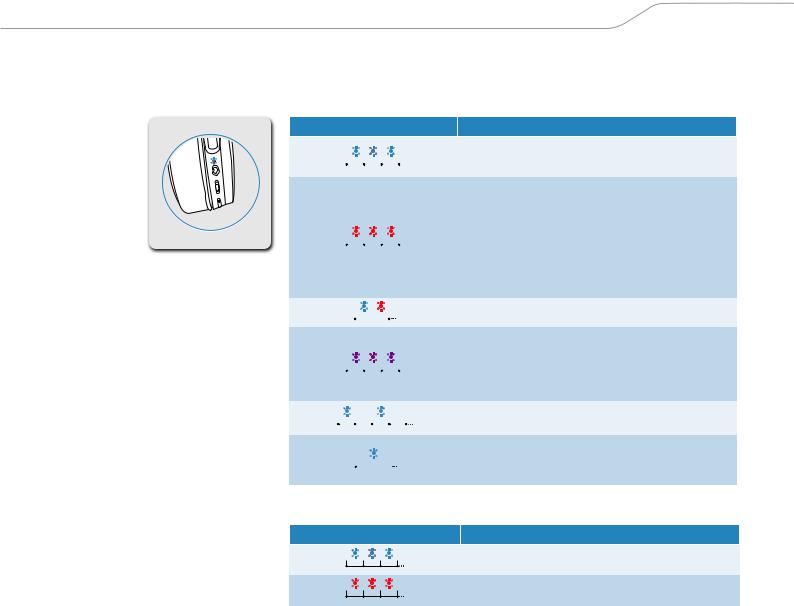
Product overview
Overview of the LED indications
LED indications during operation
LED |
|
|
|
|
|
|
|
|
Meaning |
||||
|
|
|
|
|
|
|
|
|
|
|
|
|
The headphones switch on |
|
|
|
|
|
|
|
|
|
|
|
|
|
Pairing/connecting with a device is successful |
|
|
|
|
|
|
|
|
|
|
|
|
|
|
|
|
|
|
|
|
|
|
|
|
|
|
|
|
|
|
|
|
|
|
|
|
|
|
|
|
|
The headphones switch off |
|
|
|
|
|
|
|
|
|
|
|
|
|
The headphones are disconnected from the |
|
|
|
|
|
|
|
|
|
|
|
|
|
device |
|
|
|
|
|
|
|
|
|
|
|
|
|
The headphones are outside the Bluetooth |
|
|
|
|
|
|
|
|
|
|
|
|
|
|
|
|
|
|
|
|
|
|
|
|
|
|
|
|
|
|
|
|
|
|
|
|
|
|
|
|
|
range of the device |
|
|
|
|
|
|
|
|
|
|
|
|
|
Pairing with a device is unsuccessful |
|
|
|
|
|
1s |
|
|
|
|
The headphones are in pairing mode |
|||
|
|
|
|
|
|
||||||||
|
|
|
|
|
|
|
|
|
|
|
|
|
The device is/devices are successfully cleared |
|
|
|
|
|
|
|
|
|
|
|
|
|
from the headphones |
|
|
|
|
|
|
|
|
|
|
|
|
|
NoiseGard is activated/deactivated |
|
|
|
|
|
|
|
|
|
|
|
|
|
|
|
|
|
|
|
|
|
|
|
|
|
|
|
|
|
|
|
|
|
|
|
|
|
|
|
|
|
(Bluetooth connection) |
|
|
|
2s |
|
|
|
|
|
2s |
The headphones are in idle mode (headphones |
|||
|
|
|
|
|
|
|
|
|
|
|
|
|
are paired but not connected to the device) |
|
|
|
|
|
|
|
|
|
|
|
|
|
|
|
|
|
|
|
|
|
|
|
|
|
|
|
NoiseGard is activated |
|
|
|
|
|
|
|
|
|
|
|
|
|
(audio cable connection with sufficient |
|
|
|
|
|
|
|
|
|
|
|
|
|
|
|
|
|
|
|
|
|
|
|
|
|
|
|
battery life) |
LED indications during calls |
|
||||||||||||
LED |
|
|
|
|
|
|
|
|
Meaning |
||||
Incoming call
Incoming call with an almost empty battery
HD 4.50BTNC/HD 4.50R | 9
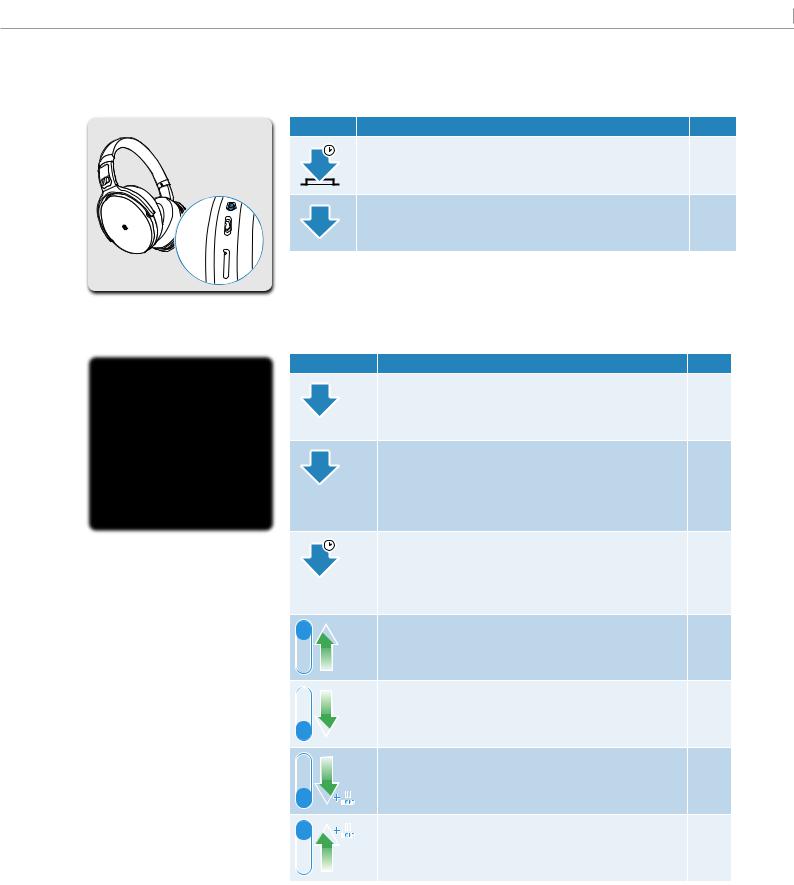
Product overview
Overview of buttons
Power button
Press |
Function |
Page |
|
Switches the headphones on and off |
19 |
2s
button
|
|
1x |
|
Activates/deactivates NoiseGard (audio cable |
21 |
|
|
|
|
connection with sufficient battery life) |
|
||
|
|
|
|
|
|
|
Multifunction button
Press |
|
Function |
Page |
||||
|
|
|
1x |
|
Accepts/ends a call |
24 |
|
|
|
|
|
Accepts an incoming call and holds the active call |
24 |
||
|
|
|
|
|
|
||
|
|
|
|
|
|
Plays/pauses a track |
23 |
|
|
|
2x |
|
Redials the last number called |
25 |
|
|
|
|
|
Holds/unholds a call |
24 |
||
|
|
|
|
|
|
||
|
|
|
|
|
|
Accepts an incoming call and ends the active call |
24 |
|
|
|
|
|
|
Toggles between 2 active calls |
24 |
|
|
|
|
|
|
Rejects a call |
24 |
|
|
|
2s |
|
Activates the voice control |
26 |
|
|
|
|
|
|
|
||
|
|
|
|
|
|
Transfers a call between the smartphone and the |
25 |
|
|
|
|
|
|
headphones |
|
|
|
|
|
|
|
Plays the next track |
23 |
Plays the previous track |
23 |
|
Rewinds a track |
23 |
|
|
|
|
|
|
|
Fast-forwards a track |
23 |
|
10 | HD 4.50BTNC/HD 4.50R
