Schneider Electric iEM2050 User Manual

iEM2050 Series Single Phase Energy Meter
User Manual
PHA6516400-04
03/2021
www.se.com

Legal Information
The Schneider Electric brand and any trademarks of Schneider Electric SE and its
subsidiaries referred to in this guide are the property of Schneider Electric SE or its
subsidiaries. All other brands may be trademarks of their respective owners.
This guide and its content are protected under applicable copyright laws and
furnished for informational use only. No part of this guide may be reproduced or
transmitted in any form or by any means (electronic, mechanical, photocopying,
recording, or otherwise), for any purpose, without the prior written permission of
Schneider Electric.
Schneider Electric does not grant any right or license for commercial use of the guide
or its content, except for a non-exclusive and personal license to consult it on an "as
is" basis. Schneider Electric products and equipment should be installed, operated,
serviced, and maintained only by qualified personnel.
As standards, specifications, and designs change from time to time, information
contained in this guide may be subject to change without notice.
To the extent permitted by applicable law, no responsibility or liability is assumed by
Schneider Electric and its subsidiaries for any errors or omissions in the informational
content of this material or consequences arising out of or resulting from the use of the
information contained herein.
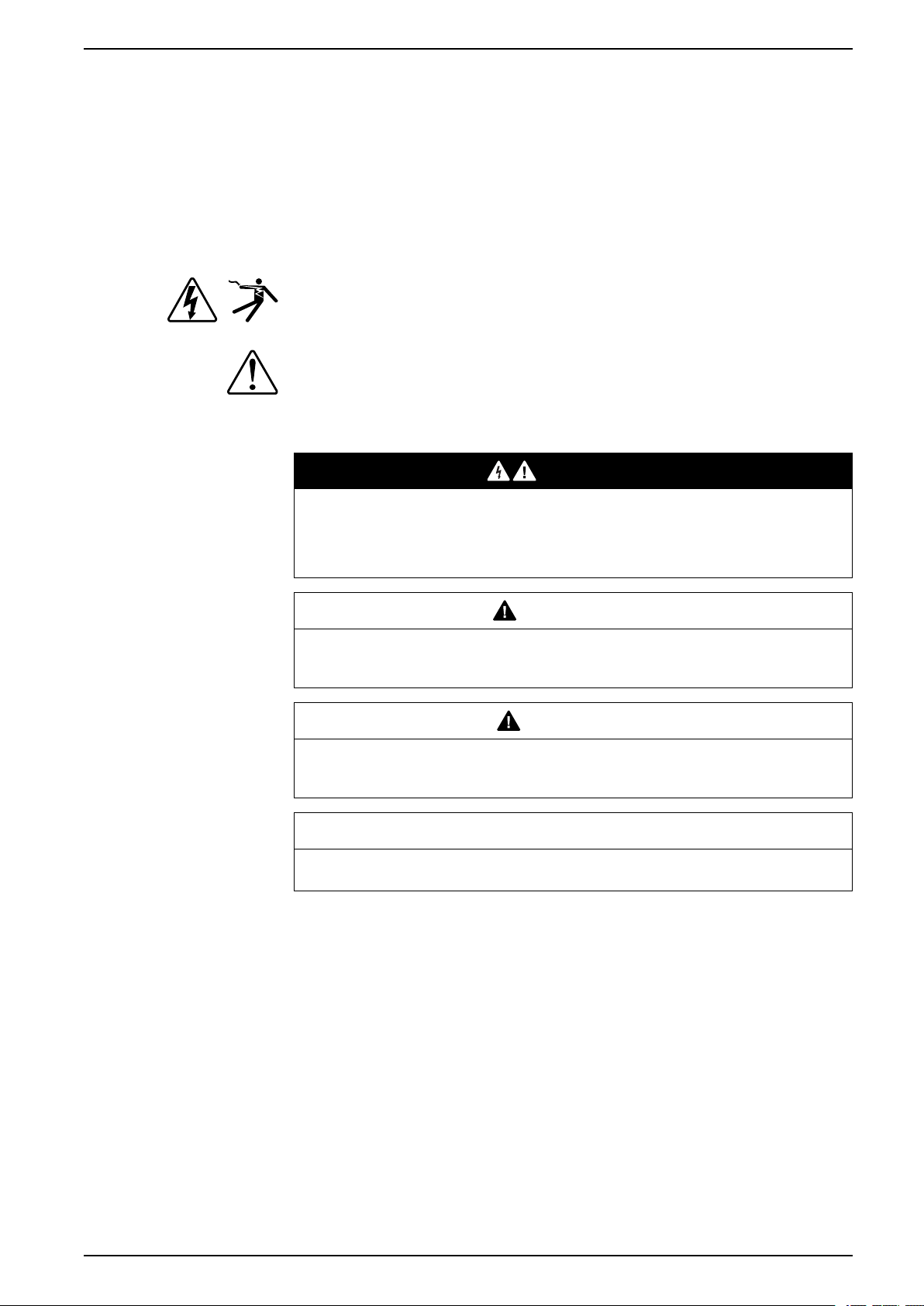
Safety information
Important information
Read these instructions carefully and look at the equipment to become familiar
with the device before trying to install, operate, service, or maintain it. The
following special messages may appear throughout this manual or on the
equipment to warn of potential hazards or to call attention to information that
clarifies or simplifies a procedure.
The addition of either symbol to a “Danger” or “Warning” safety label indicates
that an electrical hazard exists which will result in personal injury if the
instructions are not followed.
This is the safety alert symbol. It is used to alert you to potential personal injury
hazards. Obey all safety messages that accompany this symbol to avoid possible
injury or death.
iEM2050 Series Single Phase Energy Meter
DANGER
DANGER indicates a hazardous situation which, if not avoided, will result in
death or serious injury.
Failure to follow these instructions will result in death or serious injury.
WARNING
WARNING indicates a hazardous situation which, if not avoided, could result
in death or serious injury.
CAUTION
CAUTION indicates a hazardous situation which, if not avoided, could result in
minor or moderate injury.
NOTICE
NOTICE is used to address practices not related to physical injury.
Please note
Electrical equipment should be installed, operated, serviced and maintained only
by qualified personnel. No responsibility is assumed by Schneider Electric for any
consequences arising out of the use of this material. A qualified person is one who
has skills and knowledge related to the construction, installation, and operation of
electrical equipment and has received safety training to recognize and avoid the
hazards involved.
PHA6516400-04 3
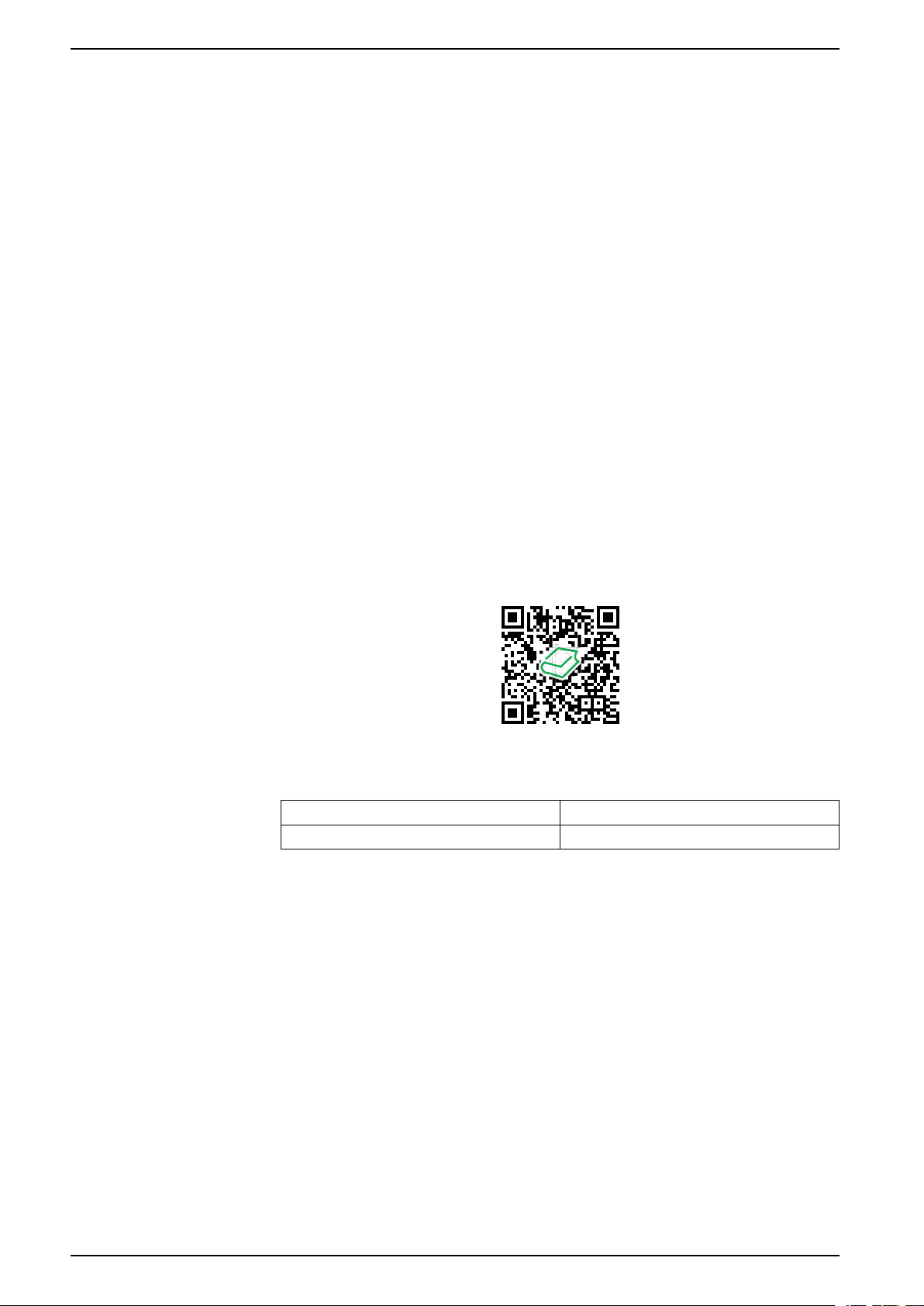
iEM2050 Series Single Phase Energy Meter
About this manual
This manual discusses features of the iEM2050 series single phase energy meter
and provides installation and configuration instructions.
Throughout the manual, the term “meter” / device” / “equipment” / “product” refers
to all models of the iEM2050. All differences between the models, such as a
feature specific to one model, are indicated with the appropriate model number or
description.
This manual assumes you have an understanding of single phase energy meters
and are familiar with the equipment and power system in which your meter is
installed.
This manual does not provide configuration information for advanced features
where an expert user would perform advanced configuration. It also does not
include instructions on how to incorporate meter data or perform meter
configuration using energy management systems or software, other than Modbus
tool.
Please contact your local Schneider Electric representative to learn what
additional training opportunities are available regarding iEM2050 series meter.
Make sure you are using the most up-to-date version of your device’s firmware in
order to access the latest features.
The most up-to-date documentation about your device is available for download
from www.se.com.
Scan the book QR code below to access documentation related to the iEM2050
series meter.
Schneider Electric Download Center
Related documents
Document Number
iEM2050 series installation sheet PHA6516600
4 PHA6516400-04

Table of Contents
Safety precautions ......................................................................................7
Introduction ..................................................................................................8
Meter overview...........................................................................................8
Meter Features...........................................................................................8
Feature summary .......................................................................................8
Meter configuration.....................................................................................8
Hardware references..................................................................................9
iEM2050 meter models ...............................................................................9
DIN mount energy meter .............................................................................9
Supplemental information..........................................................................10
Meter wiring .............................................................................................10
Display and meter setup .......................................................................... 11
Display overview ...................................................................................... 11
Button functions .......................................................................................12
Display pages ..........................................................................................12
Scrolling function ...................................................................................... 13
Setting up backlight ..................................................................................14
Resetting day counter ...............................................................................14
Setting up pulse output rate.......................................................................14
Setting up combination code ..................................................................... 15
Setting up Modbus ID................................................................................15
Setting up baud rate..................................................................................16
Setting up parity .......................................................................................16
Resetting power down counter................................................................... 16
Setting up password .................................................................................17
iEM2050 Series Single Phase Energy Meter
Setting up Scrolling time......................................................................14
Setting up registers .............................................................................14
Communication via Modbus.................................................................... 18
Communication through Modbus output .....................................................18
Register list column description .................................................................18
Register list..............................................................................................19
System ..............................................................................................19
Meter setup and status........................................................................ 19
Command interface.............................................................................19
Display...............................................................................................19
Communication ..................................................................................20
Energy pulse output ............................................................................20
Energy settings...................................................................................20
Meter data..........................................................................................20
Command list ...........................................................................................22
Tariff ..................................................................................................22
Pulse output ....................................................................................... 22
Reset partial energy counters ..............................................................22
Combined code ..................................................................................22
LCD cycle time ...................................................................................23
Communication ..................................................................................23
Maintenance and upgrades.....................................................................24
PHA6516400-04 5

iEM2050 Series Single Phase Energy Meter
Maintenance overview ..............................................................................24
Troubleshooting .......................................................................................24
Display errors........................................................................................... 24
Technical assistance.................................................................................24
Meter specifications..................................................................................25
China Standard Compliance ...................................................................27
6 PHA6516400-04
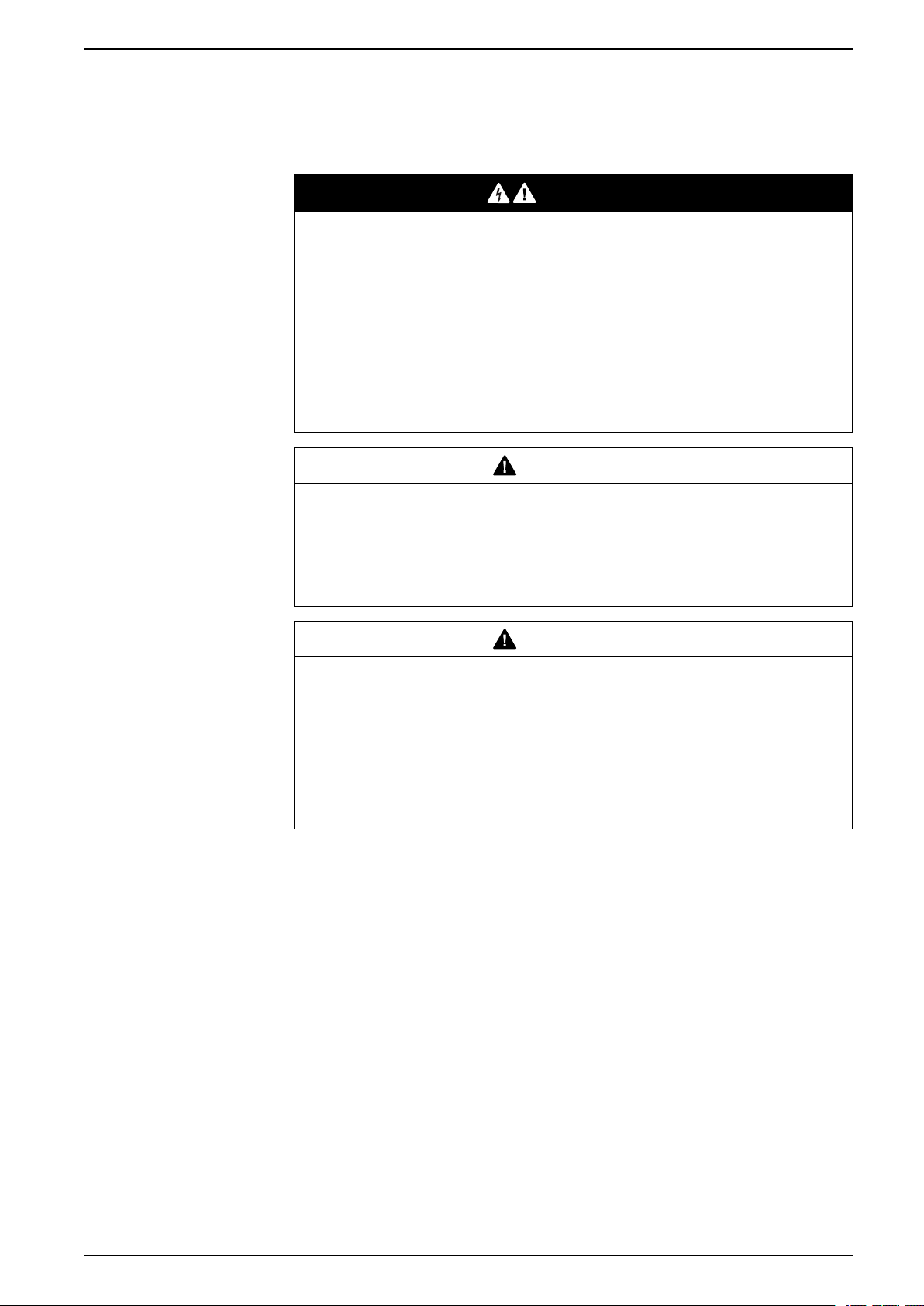
Safety precautions iEM2050 Series Single Phase Energy Meter
Safety precautions
Installation, wiring, testing and service must be performed in accordance with all
local and national electrical codes.
DANGER
HAZARD OF ELECTRIC SHOCK, EXPLOSION, OR ARC FLASH
• Apply appropriate Personal Protective Equipment (PPE) and follow safe
electrical work practices. See NFPA 70E, CSA Z462 or other local
standards.
• Turn off all power supplying this device and the equipment in which it is
installed before working on or in the equipment.
• Always use a properly rated voltage sensing device to confirm that all power
is off.
• Do not exceed the maximum ratings of this device.
Failure to follow these instructions will result in death or serious injury.
WARNING
UNINTENDED OPERATION
Do not use this device for critical control or protection of persons, animals,
property or equipment.
Failure to follow these instructions can result in death, serious injury, or
equipment damage.
WARNING
INACCURATE DATA RESULTS
• Do not rely solely on data displayed on the display or in software to
determine if this device is functioning correctly or complying with all
applicable standards.
• Do not use data displayed on the display or in software as a substitute for
proper workplace practices or equipment maintenance.
Failure to follow these instructions can result in death, serious injury, or
equipment damage.
PHA6516400-04 7
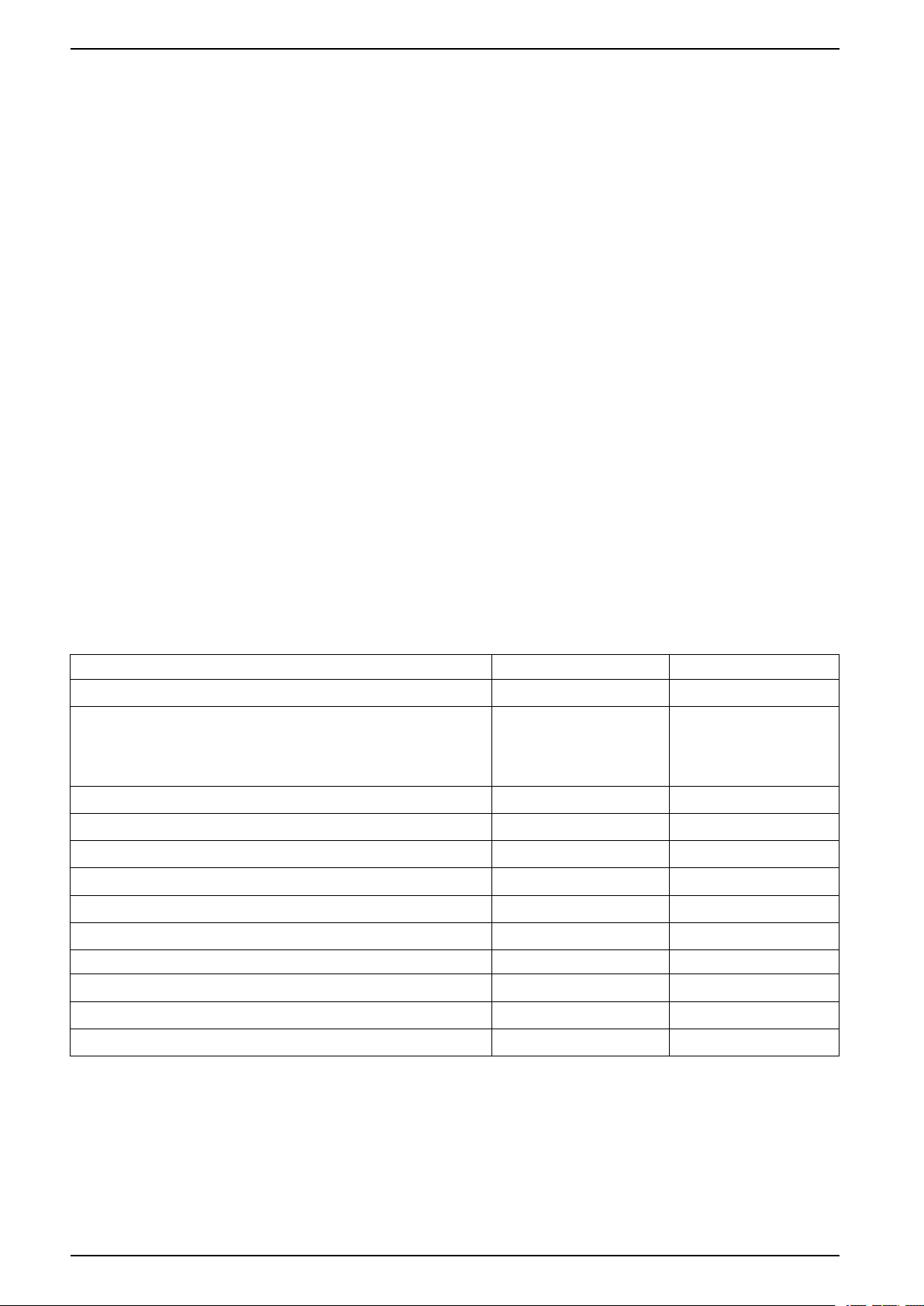
iEM2050 Series Single Phase Energy Meter Introduction
Introduction
Meter overview
The iEM2050 series meter is a single phase meter which measures the forward
and reverse energy.
All meters in the iEM2050 series range comply with Class 1 or Class B accuracy
standards and feature high quality, reliability and affordability in a compact and
easy to install format.
Meter Features
The key features of iEM2050 series meter are listed below:
• Measurement of active and reactive energy,
• 2 tariffs configured through Modbus communication,
• Pulse outputs,
• LCD display (current, voltage, power and energy measurements, and basic
configuration),
• Communication via Modbus.
For applications, feature details and complete specifications of the iEM2050 series
meters, see the iEM2050 series technical datasheet at www.se.com.
Feature summary
Parameter iEM2050 iEM2055
4 quadrant energy measurements
Power:
• Active power (kW)
• Apparent power (kVA)
• Reactive power (kVAR)
Current
Voltage
Frequency
Power factor
2 tariffs configured through Modbus communication
Pulse outputs
Communication RS-485 Modbus RTU RS-485 Modbus RTU
MID compliant
Class 1 as per IEC 62052-11 and IEC 62053-21
Class B as per EN 50470-1/3
√ √
√ √
√ √
√ √
√ √
√ √
√ √
√ √
–
√ √
–
√
√
Meter configuration
Meter configuration can be performed through the display or through
communication.
8 PHA6516400-04
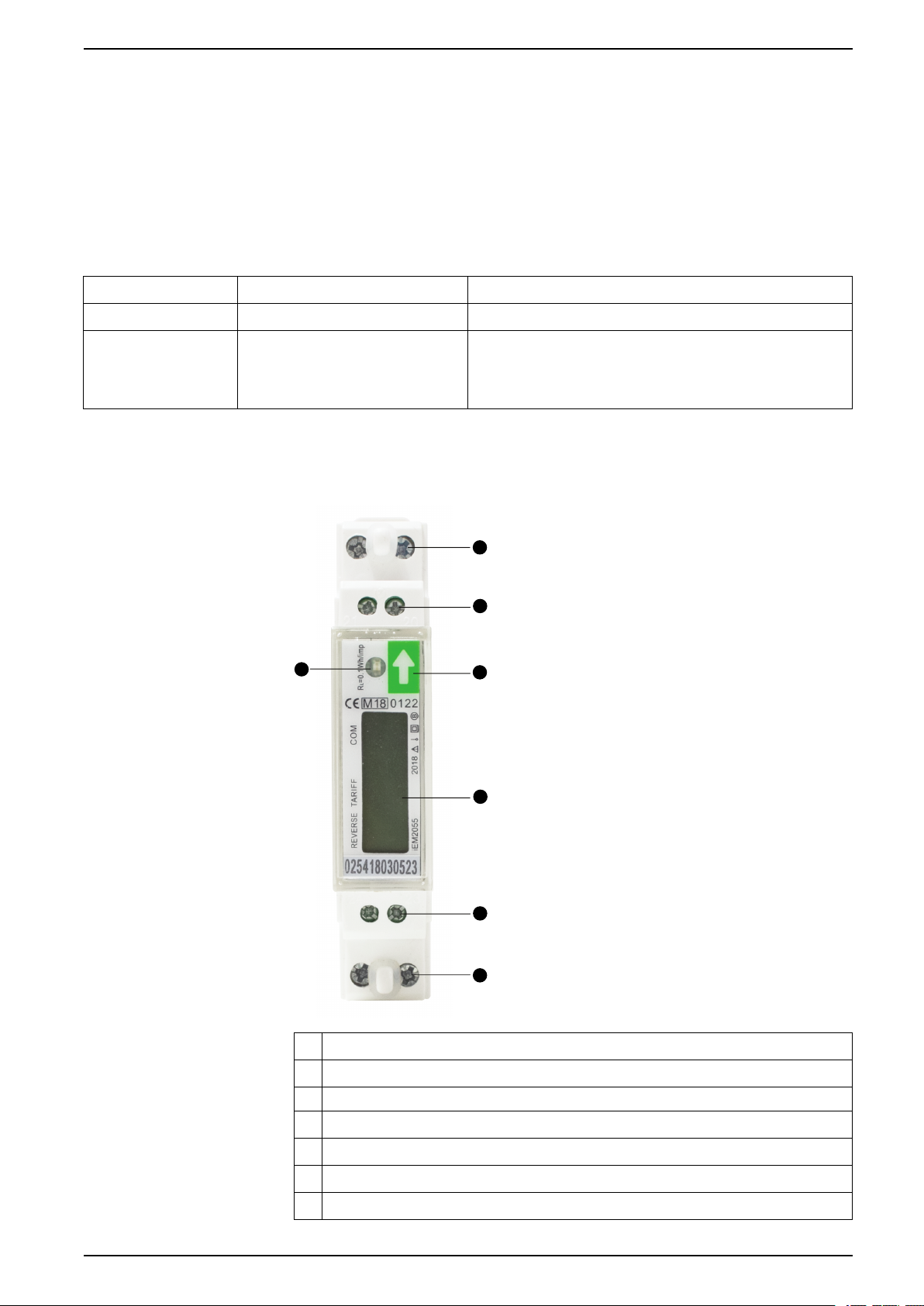
Hardware references iEM2050 Series Single Phase Energy Meter
A
B
D
C
G
E
F
20
64
21
23
31
24
Hardware references
iEM2050 meter models
The iEM2050 series meter is available in one physical form factor and two
different variants.
Meter models
Model Commercial reference Description
iEM2050 A9MEM2050 Class 1 accuracy as per IEC 62052-11 and IEC 62053-21
iEM2055 A9MEM2055 Class 1 accuracy as per IEC 62052-11 and IEC 62053-21
Class B as per EN 50470-1/3
MID compliance
DIN mount energy meter
PHA6516400-04 9
Neutral in (4) and Neutral out (6)
A
Pulse output (20 and 21)
B
C Button
LCD display
D
Modbus communication (23 and 24)
E
Line in (1) and Line out (3)
F
Energy flow LED indicator
G
