Samsung PS64E8000GSXXH Schematic

Plasma TV
Chassis |
F93A |
Model Code |
PS64E8000GSXXH |
SERVICEMANUAL
Plasma TV
PS64E8000GS
Refer to the service manual in the GSPN (see the rear cover) for more information.

4. Troubleshooting
4. Troubleshooting
4.1. Checkpoints by Error Mode
4.1.1.First Checklist for Troubleshooting
1)Check the various cable connections first.
•Check to see if there is a burnt or damaged cable.
•Check to see if there is a disconnected or loose cable connection.
•Check to see if the cables are connected according to the connection diagram.
2)Check the power input to the Main Board.
3)How to distinguish if the problem is caused by Main board or Logic Board.
•No Video : If the problem is No Video but Logic Board is on and Indication LED is blinking repeatedly and faster than normal booting, replace the T-Con board.
•Distorted Picture : Check the inner patterns.
Inner pattern |
Picture |
Problem |
OK |
NG |
Main board |
|
|
|
NG |
NG |
Main or LVDS cable or Logic Board or Panel. |
|
|
|
•How to check inner pattern?
a.Factory mode
b.Move to SVC menu.
c.Move to Test Pattern.
d.Check inner patterns. (This model only support FBE, READ PRE, READ POST)
Copyright© 1995-2012 SAMSUNG. All rights reserved. |
4-1 |

4. Troubleshooting
4.1.2.Checkpoints by Error Mode
■ No Power
|
• The LEDs on the front panel do not work when connecting the power cord. |
|
Symptom |
• |
The SMPS relay does not work when connecting the power cord. |
|
• |
The unit appears to be dead. |
|
|
|
The SMPS relay or the LEDs on the front panel does not work when connecting the power cord if the cables are improperly connected or the Main Board or SMPS is not functioning. In this case, check the following :
Major Checklist |
• |
Check the internal cable connection status inside the unit. |
|
• Check the fuses of each part. |
|
|
• Check the output voltages of the SMPS. |
|
|
• |
Replace the Main Board. |
|
|
|
|
|
|
Diagnostics
4-2 |
Copyright© 1995-2012 SAMSUNG. All rights reserved. |

4. Troubleshooting
 CAUTION
CAUTION
Make sure to disconnect the power before working on the SMPS board.
Copyright© 1995-2012 SAMSUNG. All rights reserved. |
4-3 |

4. Troubleshooting
■ No Video
Symptom |
• Audio is normal but no picture is displayed on the screen. |
|
|
• |
The output voltage of the Main SMPS. |
Major Checklist |
• |
This may happen when the LVDS cable connecting the Main Board and the Panel is |
|
|
disconnected. |
|
|
|
Diagnostics
 CAUTION
CAUTION
Make sure to disconnect the power before working on the SMPS board.
4-4 |
Copyright© 1995-2012 SAMSUNG. All rights reserved. |
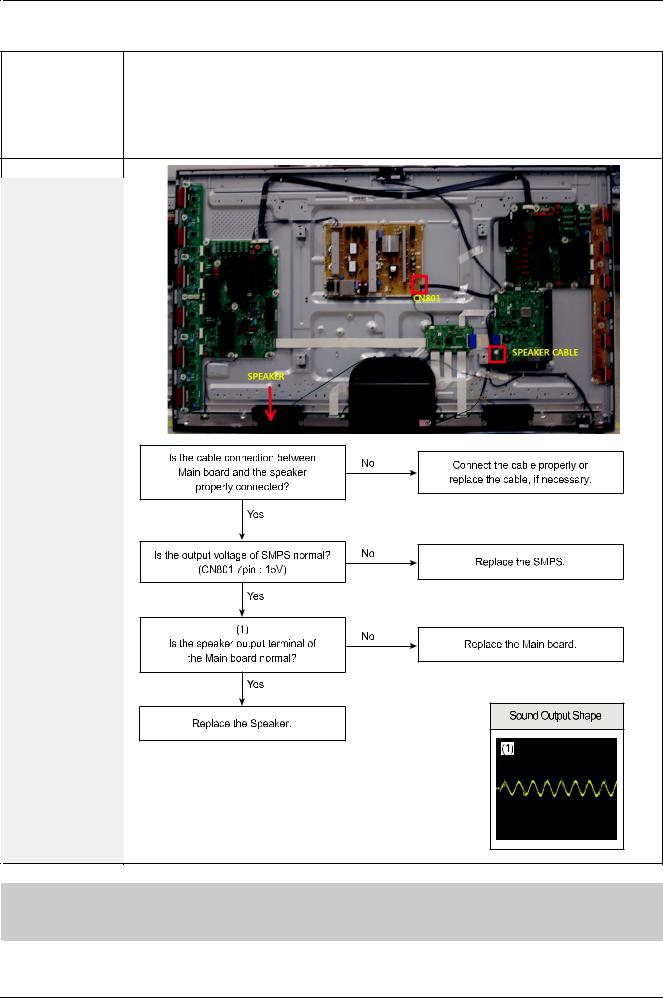
4. Troubleshooting
■ No Sound
Symptom |
• |
Video is normal but there is no sound. |
|
|
• When the speaker connectors are disconnected or damaged. |
||
Major Checklist |
• When the sound processing part of the Main Board is not functioning. |
||
• |
Speaker defect. |
||
|
|||
|
• SMPS not supplying voltage to the main board. |
||
|
|
|
|
Diagnostics
 CAUTION
CAUTION
Make sure to disconnect the power before working on the IP board.
Copyright© 1995-2012 SAMSUNG. All rights reserved. |
4-5 |
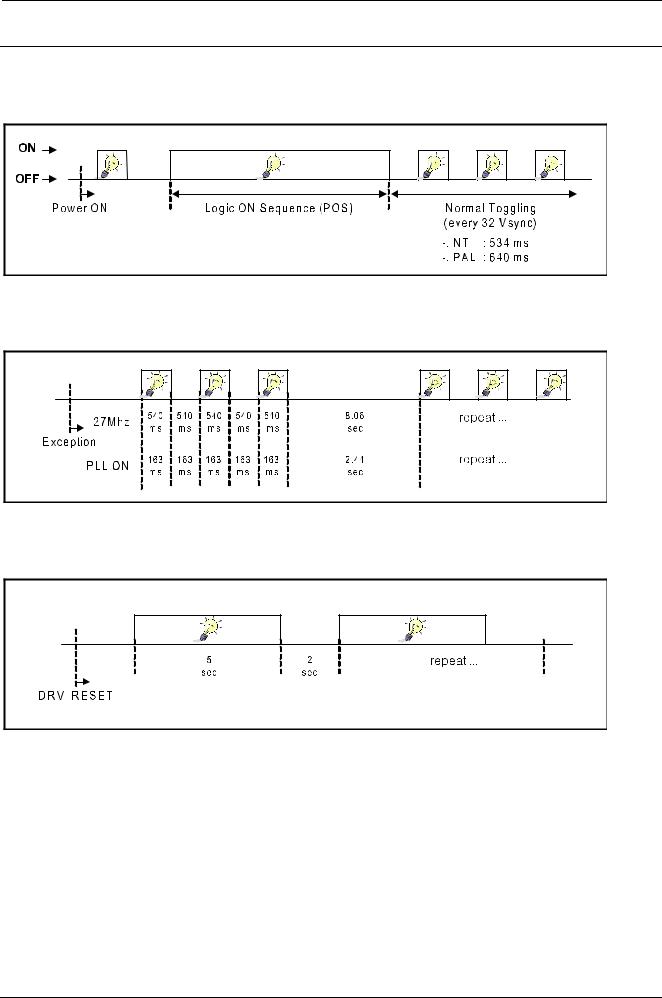
4. Troubleshooting
4.1.3.Operating Logic LED
■ Normal
• LED ON/OFF for 0.5s |
■Abnormal
•LED ON/OFF three times for 8.1s
■DRV_RESET
•LED ON for 5s and LED OFF for 2s
4-6 |
Copyright© 1995-2012 SAMSUNG. All rights reserved. |
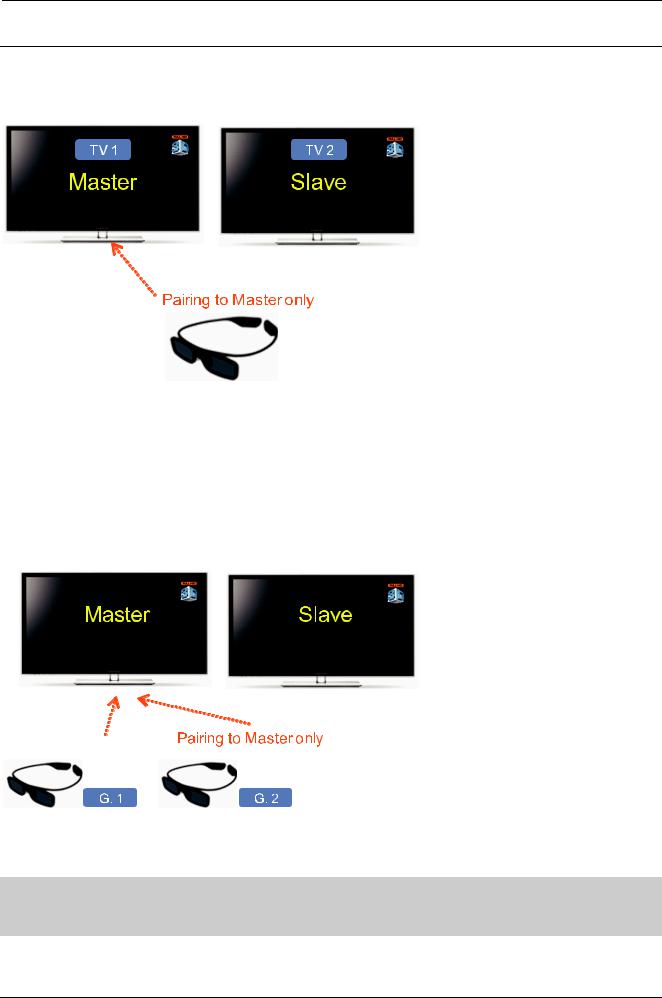
4. Troubleshooting
4.1.4.Blue-tooth Pairing
1. Multi Display Pairing
* Max 10 sets of 3D TV can be connected as a "Master"
•Set "TV 1" as a Master and Do Pairing with 3D Glasses.
•Set "TV 2" as a Slave TV of Master "TV 1".
*Slave TVs should be inside BT covering area of Master TV (6m)
2. Multi Glasses Pairing
*Unlimited Glasses can be paired with a 3D TV.
*Always Pairing to "Master TV".
•Press "Pairing Key" on "G.1" glasses for 3ec within 50cm distance from the "Master TV" set.
•Press "Pairing Key" on "G.2" glasses for 3ec within 50cm distance from the "Master TV" set.
 CAUTION
CAUTION
3D glasses in 2010 did not work at 2011 model TV. (Working mechanism is different.)
Copyright© 1995-2012 SAMSUNG. All rights reserved. |
4-7 |
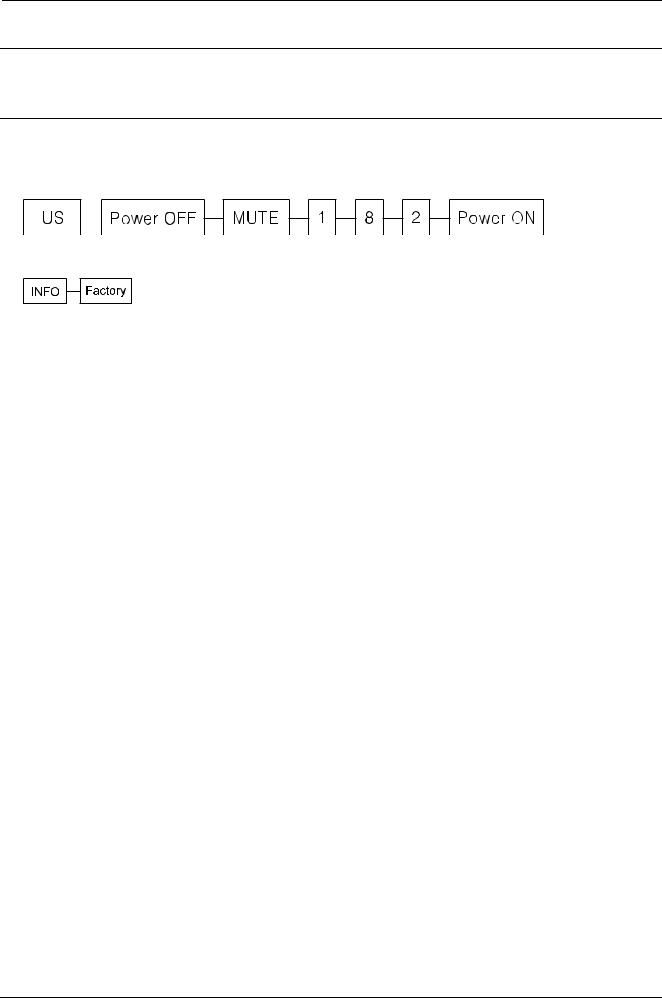
4. Troubleshooting
4.2. Factory Mode Adjustments
4.2.1.Entering Factory Mode
To enter ‘Service Mode’ Press the remote-control keys in this sequence.
•If you do not have Factory remote-control.
•If you have Factory remote-control.
4-8 |
Copyright© 1995-2012 SAMSUNG. All rights reserved. |
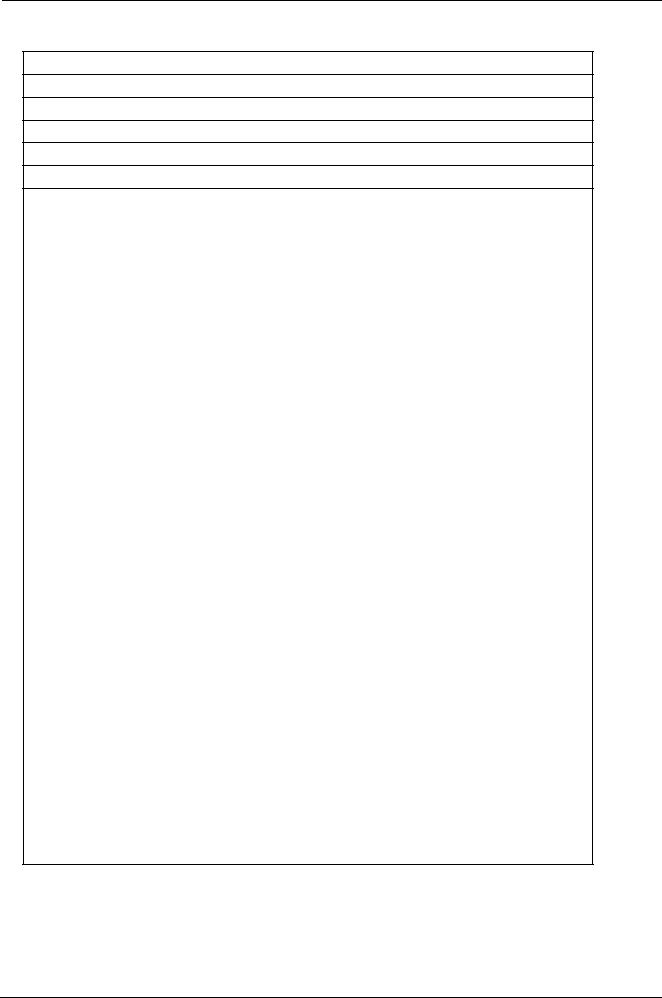
4. Troubleshooting
•If you don’t have Factory remote control, can’t control some menu.
Option
Control
SVC
Expert
ADC/WB
Advanced
T-GAPAKUC-xxxx
T-GENAUSS1-xxxx
E-Manual :
EPATSCE-xxxx
EDID SUCCESS
CALIB : AV/COMP/PC/HDMI
OPTION : xxxxx xxx
Factory CS : xxxxxxxxxx
T-GAPAKU-xxxx
DTP-SDAL-GENP-xxxx
DTP-SDAL-ECHOP-xxxx RFS:"Echo.P xxxx" xxxx-xx-xx
Backend IC[3],Data Ver : xxxx
Backend FW : CORE[xxxx], LUT[xxxx]
Bluetooth : 1.2.14.269
Type: xxESCrD
Model: PxxxE8000
Logic S/W : xx-xx-xx
Wired MAC SUCCESS
Wireless MAC SUCCESS
DRM: Cert O Netflix O Widevine O
Factory Data Ver : XX
EERC Version : XXX
DTP-AP-COMP-XXX
DTP-BP-HAL-XXXX-X
DTP-BP-xxxx
POP-FLA-12-0001
Data of purchase : xx/xx/xxxx
Copyright© 1995-2012 SAMSUNG. All rights reserved. |
4-9 |

4. Troubleshooting
4.2.2.Factory Data
■ Option
Item |
Data |
Remark |
Factory Reset |
- |
|
|
|
|
Type |
51DSCrD/59DSCrD/64DSCrD |
|
|
|
|
Local set |
xx |
|
|
|
|
Model |
PD8000 |
|
|
|
|
TUNER |
Auto |
|
|
|
|
Ch table |
… |
|
|
|
|
Front Color |
P-W-Vio |
|
|
|
|
■ Control
Menu |
|
Item |
Data |
Remark |
|
EDID |
EDID ON/OFF |
|
|
Off |
|
|
|
|
|
|
|
|
EDID WRITE ALL |
|
|
… |
|
|
|
|
|
|
|
|
EDID WRITE HDMI |
|
|
… |
|
|
|
|
|
|
|
|
EDID WRITE PC |
|
|
… |
|
|
|
|
|
|
|
|
HDMI EDID Ver |
|
|
… |
|
|
|
|
|
|
|
|
HDMI EDID Port |
|
|
… |
|
|
|
|
|
|
|
Sub Option |
Region |
|
|
xx |
|
|
|
|
|
|
|
|
PnP Language |
|
|
xx |
|
|
|
|
|
|
|
|
RF Mute Time |
|
|
0ms |
|
|
|
|
|
|
|
|
RS-232 Jack |
|
|
UART |
|
|
|
|
|
|
|
|
Watchdog |
|
|
OFF |
|
|
|
|
|
|
|
|
WD COUNT |
|
|
255 |
|
|
|
|
|
|
|
|
Dimm Type |
|
|
EXT |
|
|
|
|
|
|
|
|
LVDS FORMAT |
|
|
VESA |
|
|
|
|
|
|
|
|
Language_Arabic |
|
|
US |
|
|
|
|
|
|
|
|
TOOLS Support |
|
|
31 |
|
|
|
|
|
|
|
|
LNA Support |
|
|
OFF |
|
|
|
|
|
|
|
|
CI Support |
|
|
OFF |
|
|
|
|
|
|
|
|
MediaPlay |
|
Movie |
… |
|
|
|
|
|
|
|
|
|
|
DLNA |
… |
|
|
|
|
|
|
|
|
|
|
DB |
… |
|
|
|
|
|
|
|
|
|
|
Play List |
… |
|
|
|
|
|
|
|
|
NETWORK Support |
|
|
Int-Wifi |
|
|
|
|
|
|
|
|
IPERF |
|
|
Stopped |
|
|
|
|
|
|
|
|
Info Link Country |
|
|
None |
|
|
|
|
|
|
|
|
Info Link Server Type |
|
|
development |
|
|
|
|
|
|
|
|
TTX List |
|
|
… |
|
|
|
|
|
|
|
4-10 |
Copyright© 1995-2012 SAMSUNG. All rights reserved. |

|
|
|
|
|
4. Troubleshooting |
|
|
|
|
|
|
Menu |
|
Item |
Data |
Remark |
|
|
TTX Group |
|
|
… |
|
|
|
|
|
|
|
|
ND ADJ Support |
|
|
ON |
|
|
|
|
|
|
|
|
24Px4 Support |
|
|
OFF |
|
|
|
|
|
|
|
|
Power Indicator Support |
|
|
ON |
|
|
|
|
|
|
|
|
BD Wise Support |
|
|
ON |
|
|
|
|
|
|
|
|
RF Remocon Support |
|
|
OFF |
|
|
|
|
|
|
|
|
Data Service Support |
|
|
OFF |
|
|
|
|
|
|
|
|
PVR Support |
|
|
OFF |
|
|
|
|
|
|
|
|
3D Support |
|
|
ON |
|
|
|
|
|
|
|
|
Gemstar Support |
|
|
OFF |
|
|
|
|
|
|
|
|
WSS Support |
|
|
… |
|
|
|
|
|
|
|
|
ColorSpace Support |
|
|
RGB Type |
|
|
|
|
|
|
|
|
OTA Support |
|
|
OFF |
|
|
|
|
|
|
|
|
OTA Duration Test |
|
|
OFF |
|
|
|
|
|
|
|
|
Alternate Del |
|
|
OFF |
|
|
|
|
|
|
|
|
OTN |
|
|
|
|
|
|
|
|
|
|
|
OTN Server Type |
|
|
operating |
|
|
|
|
|
|
|
|
OTN Test Server |
|
|
OFF |
|
|
|
|
|
|
|
|
OTN Support |
|
|
ON |
|
|
|
|
|
|
|
|
OTN Reset |
|
|
|
|
|
|
|
|
|
|
|
OTN Duration |
|
|
OFF |
|
|
|
|
|
|
|
|
OTN Fail Test |
|
|
OFF |
|
|
|
|
|
|
|
|
Cable Modulation |
|
|
QAM |
|
|
|
|
|
|
|
|
PC Auto Ident |
|
|
Enable |
|
|
|
|
|
|
|
|
IIC BUS STOP |
|
|
OFF |
|
|
|
|
|
|
|
|
Visual Test |
|
|
Diable |
|
|
|
|
|
|
|
|
Emergency Log Copy |
|
|
|
|
|
|
|
|
|
|
|
View Log |
|
Select Log Type |
IR KEY |
|
|
|
|
|
|
|
|
|
|
Log View |
|
|
|
|
|
|
|
|
|
|
|
Delete Log |
|
|
|
|
|
|
|
|
|
Spread Spectrum |
|
HD SSC ON/Off |
OFF |
|
|
|
|
|
|
|
|
|
|
LVDS SSC ON/OFF |
ON |
|
|
|
|
|
|
|
|
|
|
LVDS SSC Value |
10 |
|
|
|
|
|
|
|
|
|
|
DDR SSC ON/Off |
ON |
|
|
|
|
|
|
|
|
|
|
DDR SSC Value |
4 |
|
|
|
|
|
|
|
|
|
|
Napoli LVDS SSC |
ON |
|
|
|
|
On/Off |
|
|
|
|
|
|
|
|
|
|
|
Napoli LVDS SSC MFR |
0 |
|
|
|
|
|
|
|
|
|
|
Napoli LVDS SSC MRR |
31 |
|
|
|
|
|
|
|
|
|
|
Napoli DDR SSC |
ON |
|
|
|
|
ON/OFF |
|
|
|
|
|
|
|
|
Copyright© 1995-2012 SAMSUNG. All rights reserved. |
4-11 |

4. Troubleshooting
Menu |
|
Item |
Data |
Remark |
|
|
|
|
Napoli DDR SSC MFR |
0 |
|
|
|
|
|
|
|
|
|
|
Napoli DDC SSC MRR |
26 |
|
|
|
|
|
|
|
|
DDR Margin |
|
|
PN |
|
|
|
|
|
|
|
|
|
|
A CTRL_OFFSET_0_3 |
0 |
|
|
|
|
|
|
|
|
|
|
A CTRL_OFFSET_D |
0 |
|
|
|
|
|
|
|
|
|
|
B CTRL_OFFSET_0_3 |
0 |
|
|
|
|
|
|
|
|
|
|
B CTRL_OFFSET_D |
0 |
|
|
|
|
|
|
|
|
H.264 Margin |
|
|
8 |
|
|
|
|
|
|
|
|
MPEGMargin |
|
|
1000 |
|
|
|
|
|
|
|
|
TunerMargin |
|
|
10 |
|
|
|
|
|
|
|
|
SST |
|
Y0 TH |
218 |
|
|
|
|
|
|
|
|
|
|
Y1 TH |
150 |
|
|
|
|
|
|
|
|
|
|
Y2 TH |
122 |
|
|
|
|
|
|
|
|
|
|
Y3 TH |
105 |
|
|
|
|
|
|
|
|
|
|
Y4 TH |
78 |
|
|
|
|
|
|
|
|
|
|
Y5 TH |
62 |
|
|
|
|
|
|
|
|
|
|
Y6 TH |
34 |
|
|
|
|
|
|
|
|
|
|
Y7 TH |
113 |
|
|
|
|
|
|
|
|
|
|
Cb0 TH |
127 |
|
|
|
|
|
|
|
|
|
|
Cb1 TH |
51 |
|
|
|
|
|
|
|
|
|
|
Cb2 TH |
152 |
|
|
|
|
|
|
|
|
|
|
Cb3 TH |
79 |
|
|
|
|
|
|
|
|
|
|
Cb4 TH |
177 |
|
|
|
|
|
|
|
|
|
|
Cb5 TH |
103 |
|
|
|
|
|
|
|
|
|
|
Cb6 TH |
204 |
|
|
|
|
|
|
|
|
|
|
Cb7 TH |
128 |
|
|
|
|
|
|
|
|
|
|
Cr0 TH |
127 |
|
|
|
|
|
|
|
|
|
|
Cr1 TH |
139 |
|
|
|
|
|
|
|
|
|
|
Cr2 TH |
54 |
|
|
|
|
|
|
|
|
|
|
Cr3 TH |
66 |
|
|
|
|
|
|
|
|
|
|
Cr4 TH |
189 |
|
|
|
|
|
|
|
|
|
|
Cr5 TH |
201 |
|
|
|
|
|
|
|
|
|
|
Cr6 TH |
116 |
|
|
|
|
|
|
|
|
|
|
Cr7 TH |
128 |
|
|
|
|
|
|
|
|
|
|
S.DEV0 |
100 |
|
|
|
|
|
|
|
|
|
|
S.DEV1 |
80 |
|
|
|
|
|
|
|
|
Checksum |
|
|
0 X 0000 |
|
|
|
|
|
|
|
|
EEPROM RESET |
|
EER RESET |
|
|
|
|
|
|
|
|
|
|
|
NVR All Clear |
Off |
|
|
|
|
|
|
|
PDP Option |
KEY SENSITIVITY |
|
|
Not Used |
|
|
|
|
|
|
|
4-12 |
Copyright© 1995-2012 SAMSUNG. All rights reserved. |

|
|
|
4. Troubleshooting |
|
|
|
|
Menu |
Item |
Data |
Remark |
|
LOGIC CONNECT |
|
|
|
|
|
|
|
PIXEL SHIFT TEST |
|
|
|
|
|
|
|
PANEL VERSION |
|
|
|
|
|
|
|
PANEL INCH |
|
|
|
|
|
|
|
PANEL TYPE |
|
|
|
|
|
|
|
PANEL TEMPERATURE |
|
|
|
|
|
|
|
LOGIC SW VERSION |
|
|
|
|
|
|
|
LOGIC SW CHECKSUM |
|
|
|
|
|
|
|
SAPC TIMER |
|
|
|
|
|
|
|
APC SPEED |
|
|
|
|
|
|
|
Real 100 Hz Support |
|
|
|
|
|
|
|
PLG_SHOP |
|
|
|
|
|
|
Hotel Option |
HOTEL MODE |
Off |
|
|
|
|
|
|
POWER ON CHANNEL |
|
|
|
|
|
|
|
CHANNEL TYPE |
|
|
|
|
|
|
|
POWER ON VOLUME |
|
|
|
|
|
|
|
MIN VOLUME |
|
|
|
|
|
|
|
MAX VOLUME |
|
|
|
|
|
|
|
PANEL BUTTON LOCK |
|
|
|
|
|
|
|
POWER ON SOURCE |
|
|
|
|
|
|
Shop Option |
Shop Mode |
OFF |
|
|
|
|
|
|
Exhibition Mode |
OFF |
|
|
|
|
|
|
3D_Emiton |
ON |
|
|
|
|
|
|
3D_EmitShowMoe |
OFF |
|
|
|
|
|
|
3D_GLASS PULSE_S |
5 |
|
|
|
|
|
|
3D_GLASS PULSE_H |
3 |
|
|
|
|
|
|
3D CUBE |
OFF |
|
|
|
|
|
Asia Option |
TTX |
OFF |
|
|
|
|
|
|
China HD |
OFF |
|
|
|
|
|
|
NT Conversion |
OFF |
|
|
|
|
|
|
Mono Last Memory |
OFF |
|
|
|
|
|
|
Unbalance |
OFF |
|
|
|
|
|
|
IF AGC |
7 |
|
|
|
|
|
|
D AGC |
0 |
|
|
|
|
|
|
PHBW |
3 |
|
|
|
|
|
|
FQ BW |
3 |
|
|
|
|
|
|
PH RATE |
4 |
|
|
|
|
|
|
PD EN |
1 |
|
|
|
|
|
Sound |
High Devi |
OFF |
|
|
|
|
|
|
Carrier Mute |
ON |
|
|
|
|
|
Copyright© 1995-2012 SAMSUNG. All rights reserved. |
4-13 |

4. Troubleshooting
Menu |
Item |
Data |
Remark |
|
Volume Curve |
Type1 |
|
|
|
|
|
|
Pilot Level High Thld |
0x30h |
|
|
|
|
|
|
Pilot Level Low Thld |
0x10h |
|
|
|
|
|
|
Chattering Cnt |
5 |
|
|
|
|
|
|
FM Prescale |
0x14h |
|
|
|
|
|
|
AM Prescale |
0x1Ah |
|
|
|
|
|
|
NICAM Prescale |
0x14h |
|
|
|
|
|
|
Amp Volume |
0xCBh |
|
|
|
|
|
|
Amp Scale |
0x3Dh |
|
|
|
|
|
|
AMP Speaker EQ |
ON |
|
|
|
|
|
|
AMP EQ CheckSum |
0xBCC084 |
|
|
|
|
|
|
AMP PEQ Test |
Ready |
|
|
|
|
|
|
AMP PEQ Dump |
|
|
|
|
|
|
|
SPDIF PCM Level |
-9 |
|
|
|
|
|
|
DNSe-IP Test |
Ready |
|
|
|
|
|
|
DNSe-IP CheckSum |
0 x 0000 |
|
|
|
|
|
Config Option |
|
1 |
|
|
|
|
|
|
Num of ATV |
1 |
|
|
|
|
|
|
Num of DTV |
2 |
|
|
|
|
|
|
Num of AV |
0 |
|
|
|
|
|
|
Num of SVIDEO |
1 |
|
|
|
|
|
|
Num of COMP |
4 |
|
|
|
|
|
|
Num of HDMI |
1 |
|
|
|
|
|
|
Num of PC |
0 |
|
|
|
|
|
|
Num of SCART |
0 |
|
|
|
|
|
|
Num of DVI |
0 |
|
|
|
|
|
|
Num of OPTICAL Link |
1 |
|
|
|
|
|
|
Num of MEDIA |
6 |
|
|
|
|
|
|
Num of PANEL KEY |
2 |
|
|
|
|
|
|
Num of USB Port |
0 |
|
|
|
|
|
|
MFT Offset |
62.5 |
|
|
|
|
|
|
Select LCD/PDP |
PDP |
|
|
|
|
|
|
Num of DECODER |
2 |
|
|
|
|
|
|
Num of TUNER |
1 |
|
|
|
|
|
|
HDMI/DVI SEL |
1 |
|
|
|
|
|
|
Indicator Led |
ON |
|
|
|
|
|
|
Wall Mount |
OFF |
|
|
|
|
|
|
HV Flip |
ON |
|
|
|
|
|
|
Num Of Display |
2 |
|
|
|
|
|
|
DVI/HDMI SOUND |
Auto |
|
|
|
|
|
4-14 |
Copyright© 1995-2012 SAMSUNG. All rights reserved. |
