Pro-Form PFTL17116 User Manual

www.proform.com
Model No. PFTL17116.0
Serial No.
Write the serial number in the space above for reference.
Serial Number
Decal
ACTIVATE YOUR
WARRANTY
To register your product and activate your warranty today, go to www.proformservice.com/ registration.
CUSTOMER CARE
For service at any time, go to www.proformservice.com.
Or call 1-888-533-1333
Mon.–Fri. 6 a.m.–6 p.m. MT
Sat. 8 a.m.–12 p.m. MT
Please do not contact the store.
 CAUTION
CAUTION
Read all precautions and instructions in this manual before using this equipment. Save this manual for future reference.
USER’S MANUAL
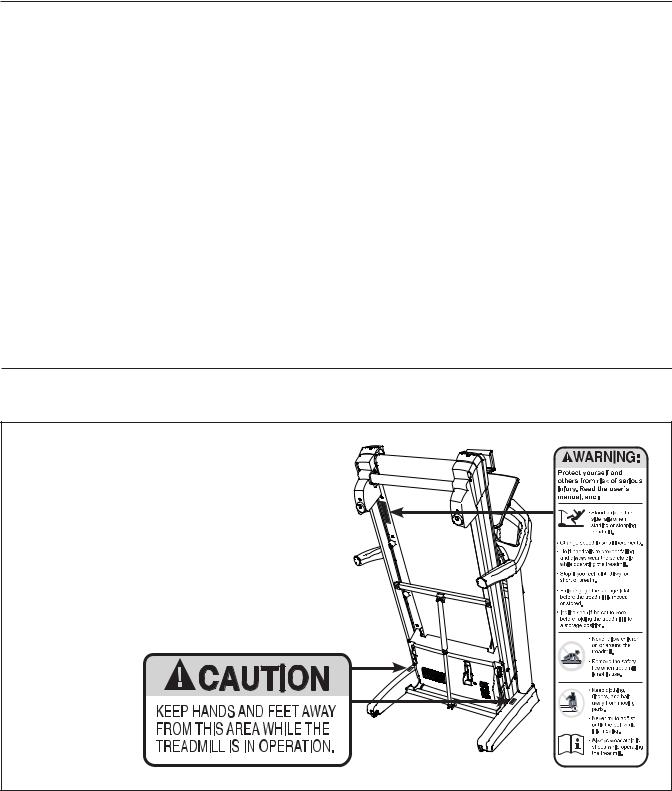
TABLE OF CONTENTS
WARNING DECAL PLACEMENT . . . . . . . . . . . . . . . . . . . . . . . . . . . . . . . . . . . . . . . . . . . . . . . . . . . . . . . . . . . . . . .2 IMPORTANT PRECAUTIONS. . . . . . . . . . . . . . . . . . . . . . . . . . . . . . . . . . . . . . . . . . . . . . . . . . . . . . . . . . . . . . . . . .3 BEFORE YOU BEGIN. . . . . . . . . . . . . . . . . . . . . . . . . . . . . . . . . . . . . . . . . . . . . . . . . . . . . . . . . . . . . . . . . . . . . . . .6 PART IDENTIFICATION CHART. . . . . . . . . . . . . . . . . . . . . . . . . . . . . . . . . . . . . . . . . . . . . . . . . . . . . . . . . . . . . . . .7 ASSEMBLY . . . . . . . . . . . . . . . . . . . . . . . . . . . . . . . . . . . . . . . . . . . . . . . . . . . . . . . . . . . . . . . . . . . . . . . . . . . . . . . .8 THE CHEST HEART RATE MONITOR. . . . . . . . . . . . . . . . . . . . . . . . . . . . . . . . . . . . . . . . . . . . . . . . . . . . . . . . . .18 HOW TO USE THE TREADMILL . . . . . . . . . . . . . . . . . . . . . . . . . . . . . . . . . . . . . . . . . . . . . . . . . . . . . . . . . . . . . .19 FCC INFORMATION . . . . . . . . . . . . . . . . . . . . . . . . . . . . . . . . . . . . . . . . . . . . . . . . . . . . . . . . . . . . . . . . . . . . . . . .33 HOW TO FOLD AND MOVE THE TREADMILL . . . . . . . . . . . . . . . . . . . . . . . . . . . . . . . . . . . . . . . . . . . . . . . . . . .34 MAINTENANCE AND TROUBLESHOOTING. . . . . . . . . . . . . . . . . . . . . . . . . . . . . . . . . . . . . . . . . . . . . . . . . . . . .35 EXERCISE GUIDELINES . . . . . . . . . . . . . . . . . . . . . . . . . . . . . . . . . . . . . . . . . . . . . . . . . . . . . . . . . . . . . . . . . . . .38 PART LIST. . . . . . . . . . . . . . . . . . . . . . . . . . . . . . . . . . . . . . . . . . . . . . . . . . . . . . . . . . . . . . . . . . . . . . . . . . . . . . . .39 EXPLODED DRAWING. . . . . . . . . . . . . . . . . . . . . . . . . . . . . . . . . . . . . . . . . . . . . . . . . . . . . . . . . . . . . . . . . . . . . .40 ORDERING REPLACEMENT PARTS. . . . . . . . . . . . . . . . . . . . . . . . . . . . . . . . . . . . . . . . . . . . . . . . . . . Back Cover LIMITED WARRANTY. . . . . . . . . . . . . . . . . . . . . . . . . . . . . . . . . . . . . . . . . . . . . . . . . . . . . . . . . . . . . . . Back Cover
WARNING DECAL PLACEMENT
This drawing shows the locations of the warning decals. If a decal is missing or illegible, call the telephone number on the front cover of this manual and request a free replacement decal. Apply the decal in the location shown.
Note: The decals may not be shown at actual size.
PROFORM and IFIT are registered trademarks of ICON Health & Fitness, Inc. App store is a trademark of Apple Inc., registered in the U.S. and other countries. IOS is a trademark or registered trademark of Cisco in the U.S. and other countries and is used under license. Wi-Fi is a registered trademark of Wi-Fi Alliance. WPA and WPA2 are trademarks of Wi-Fi Alliance. The BLUETOOTH® word mark and logos are registered trademarks of Bluetooth SIG, Inc. and are used under license. Android, Google Play, and Google Maps are trademarks of Google Inc.
2
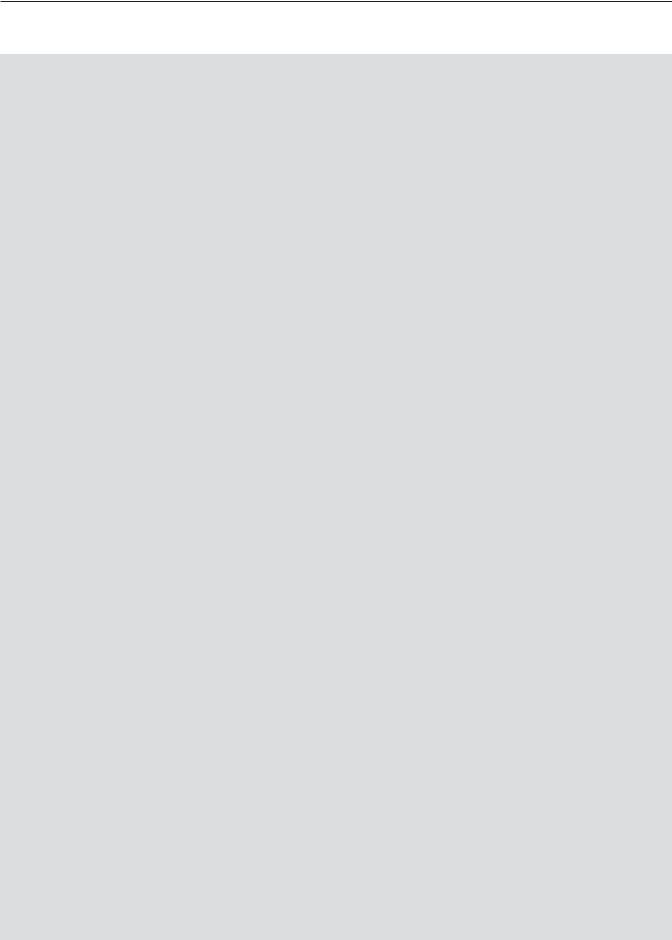
IMPORTANT PRECAUTIONS
 WARNING: To reduce the risk of burns, fire, electric shock, or injury to persons, read all important precautions and instructions in this manual and all warnings on your treadmill before using your treadmill. ICON assumes no responsibility for personal injury or property damage sustained by or through the use of this product.
WARNING: To reduce the risk of burns, fire, electric shock, or injury to persons, read all important precautions and instructions in this manual and all warnings on your treadmill before using your treadmill. ICON assumes no responsibility for personal injury or property damage sustained by or through the use of this product.
1.It is the responsibility of the owner to ensure that all users of this treadmill are adequately informed of all warnings and precautions.
2.Before beginning any exercise program, consult your physician. This is especially important for persons over age 35 or persons with pre-existing health problems.
3.The treadmill is not intended for use by persons with reduced physical, sensory, or mental capabilities or lack of experience and knowledge, unless they have been given supervision or instruction concerning use of the treadmill by someone responsible for their safety.
4.Use the treadmill only as described in this manual.
5.The treadmill is intended for home use only. Do not use the treadmill in any commercial, rental, or institutional setting.
6.Keep the treadmill indoors, away from moisture and dust. Do not put the treadmill in a garage or covered patio, or near water.
7.Place the treadmill on a level surface, with at least 8 ft. (2.4 m) of clearance behind it and 2 ft. (0.6 m) on each side. Do not place the treadmill on any surface that blocks air openings. To protect the floor or carpet from damage, place a mat under the treadmill.
8.Do not operate the treadmill where aerosol products are used or where oxygen is being administered.
9.Keep children under age 13 and pets away from the treadmill at all times.
10.The treadmill should be used only by persons weighing 300 lbs. (136 kg) or less.
11.Never allow more than one person on the treadmill at a time.
12.Wear appropriate exercise clothes while using the treadmill. Do not wear loose clothes that could become caught in the treadmill. Athletic support clothes are recommended for both men and women. Always wear athletic shoes. Never use the treadmill with bare feet, wearing only stockings, or in sandals.
13.Plug the power cord into a surge suppressor (not included), and plug the surge suppressor into an appropriate outlet (see page 19). To avoid overloading the circuit, do not plug other electrical devices, except for low-power devices such as cell phone chargers, into the surge suppressor or into an outlet on the same circuit.
14.Use only a surge suppressor that meets all of the specifications described on page 19. To purchase a surge suppressor, see your local PROFORM dealer, call the telephone number on the front cover of this manual, or see your local electronics store.
15.Failure to use a properly functioning surge suppressor could result in damage to the control system of the treadmill. If the control system is damaged, the walking belt may slow, accelerate, or stop unexpectedly, which may result in a fall and serious injury.
16.Keep the power cord and the surge suppressor away from heated surfaces.
17.Never move the walking belt while the power is turned off. Do not operate the treadmill
if the power cord or plug is damaged, or if the treadmill is not working properly. (See MAINTENANCE AND TROUBLESHOOTING on page 35 if the treadmill is not working properly.)
18.Read, understand, and test the emergency stop procedure before using the treadmill (see HOW TO TURN ON THE POWER on page 21). Always wear the clip while using the treadmill.
3
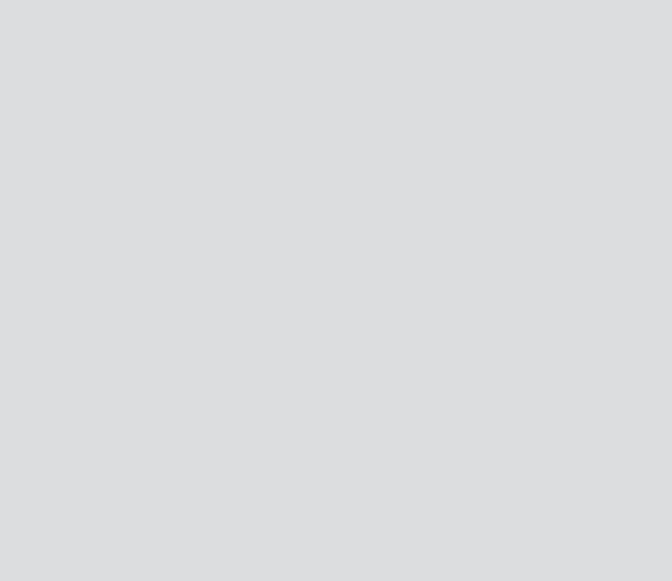
19.Always stand on the foot rails when starting or stopping the walking belt. Always hold the handrails while using the treadmill.
20.When a person is walking on the treadmill, the noise level of the treadmill will increase.
21.Keep fingers, hair, and clothing away from the moving walking belt.
22.The treadmill is capable of high speeds. Adjust the speed in small increments to avoid sudden jumps in speed.
23.The heart rate monitor is not a medical device. Various factors, including the user’s movement, may affect the accuracy of heart rate readings. The heart rate monitor is intended only as an exercise aid in determining heart rate trends in general.
24.Never leave the treadmill unattended while it is running. Always remove the key, press the power switch into the off position (see the drawing on page 6 for the location of the power switch), and unplug the power cord when the treadmill is not in use.
25.Do not attempt to move the treadmill until it is properly assembled. (See ASSEMBLY on page 8 and HOW TO FOLD AND MOVE THE TREADMILL on page 34.) You must be
able to safely lift 45 lbs. (20 kg) to move the treadmill.
26.When folding or moving the treadmill, make sure that the storage latch is holding the frame securely in the storage position.
27.Do not change the incline of the treadmill by placing objects under the treadmill.
28.Never insert any object into any opening on the treadmill.
29.Inspect and properly tighten all parts each time the treadmill is used.
30.DANGER: Always unplug the power cord immediately after use, before cleaning the treadmill, and before performing the maintenance and adjustment procedures described in this manual. Never remove the motor hood unless instructed to do so by an authorized service representative. Servicing other than the procedures in this manual should be performed by an authorized service representative only.
31.Over exercising may result in serious injury or death. If you feel faint, if you become short of breath, or if you experience pain while exercising, stop immediately and cool down.
SAVE THESE INSTRUCTIONS
4
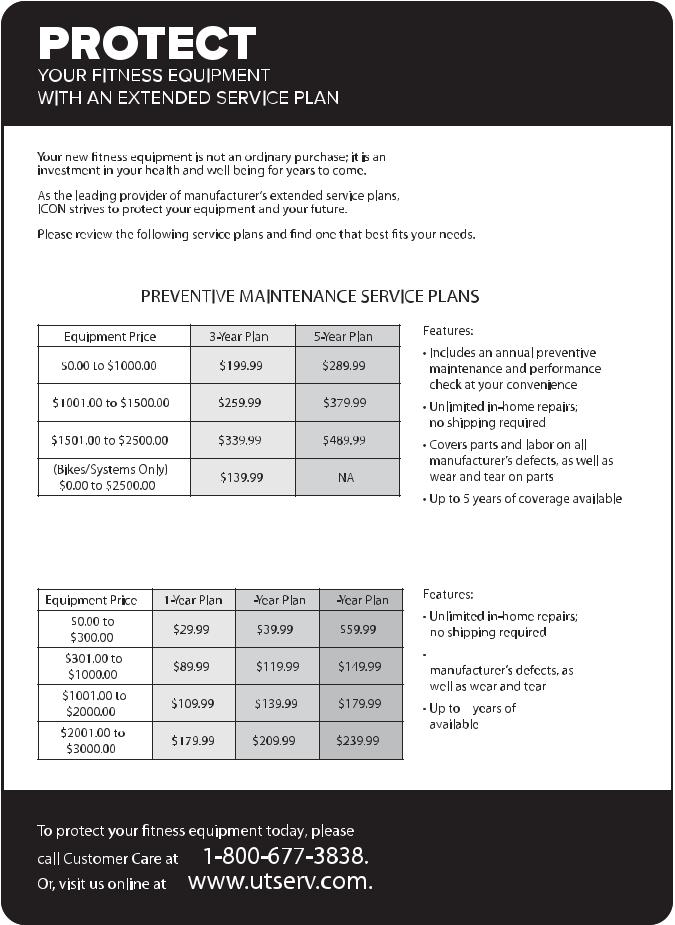
STANDARD SERVICE PLANS











 all
all
5
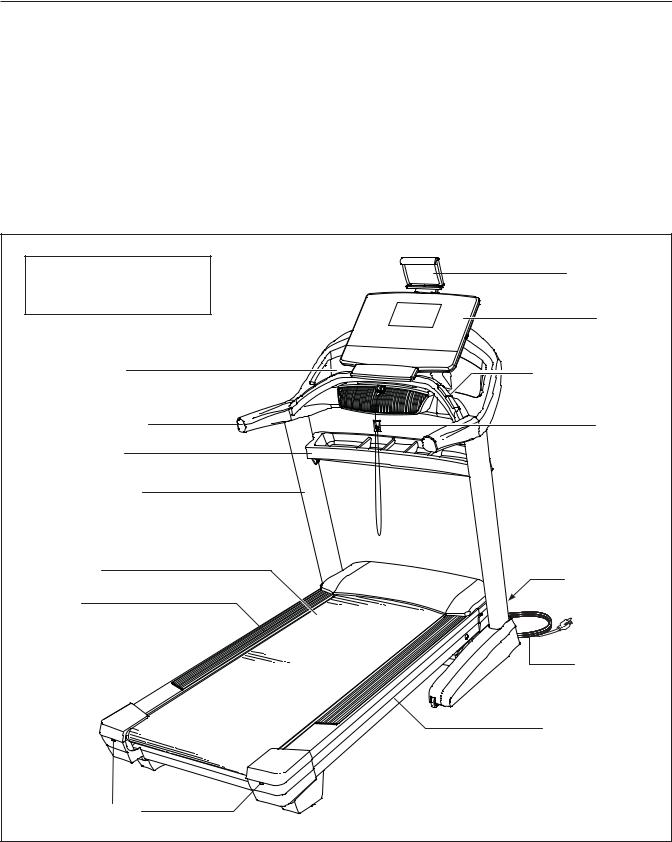
BEFORE YOU BEGIN
Thank you for selecting the revolutionary PROFORM® PRO 9000 treadmill. The PRO 9000 treadmill offers an impressive selection of features designed to make your workouts at home more effective and enjoyable. And when you’re not exercising, the unique treadmill can be folded up, requiring less than half the floor space of other treadmills.
For your benefit, read this manual carefully before using the treadmill. If you have questions after
reading this manual, please see the front cover of this manual. To help us assist you, please note the product model number and serial number before contacting us. The model number and the location of the serial number decal are shown on the front cover of this manual.
Before reading further, please review the drawing below and familiarize yourself with the labeled parts.
Length: 6 ft. 5 in. (196 cm) |
Tablet Holder |
Width: 3 ft. 3 in. (99 cm) |
|
|
Console |
Tray |
Heart Rate Monitor |
Handrail |
Key/Clip |
Tray |
|
Upright |
|
Walking Belt |
Power Switch |
|
|
Foot Rail |
|
|
Power Cord |
|
Platform Cushion |
Idler Roller |
|
Adjustment Screws |
|
|
6 |
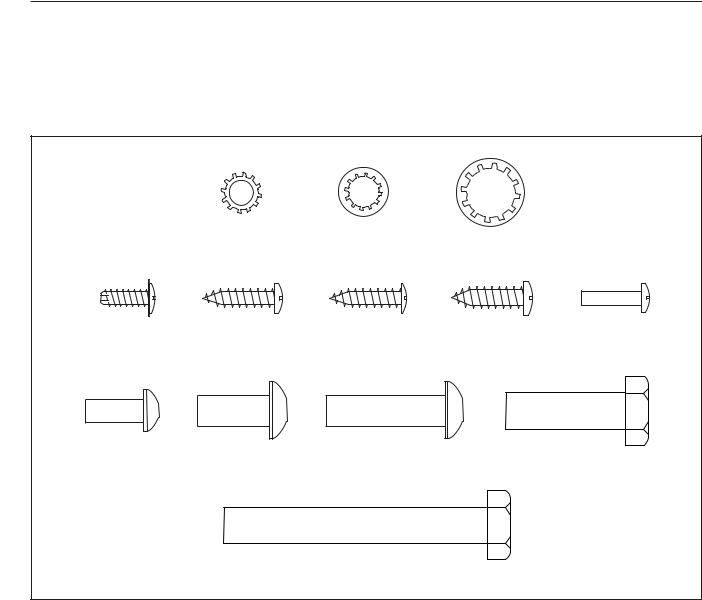
PART IDENTIFICATION CHART
Use the drawings below to identify small parts used for assembly. The number in parentheses below each drawing is the key number of the part, from the PART LIST near the end of this manual. The number following the key number is the quantity used for assembly. Note: If a part is not in the hardware kit, check to see whether it is preattached. Extra parts may be included.
|
1/4" Star |
5/16" Star |
3/8" Star |
|
|
Washer (77)–2 |
Washer (8)–10 |
Washer (25)–8 |
|
#8 x 1/2" Silver |
#8 x 3/4" |
#8 x 3/4" |
#10 x 3/4" |
M4 x 16mm |
Screw (13)–1 |
Screw (5)–2 |
Truss Head |
Screw (6)–2 |
Screw (3)–4 |
|
|
Screw (24)–18 |
|
|
1/4" x 5/8" |
5/16" x 3/4" |
5/16" x 1 1/4" |
|
3/8" x 1 1/4" |
Screw (99)–2 |
Screw (1)–4 |
Screw (29)–6 |
|
|
|
Screw (20)–4 |
|||
|
|
|
|
|
|
|
3/8" x 2 3/4" Screw (23)–4 |
|
|
7
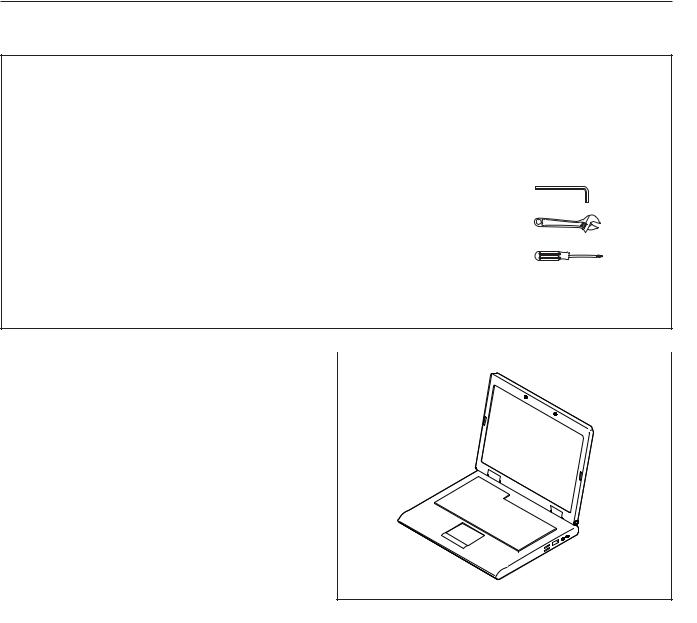
ASSEMBLY
•To hire an authorized service technician to assemble the treadmill, call 1-800-445-2480.
•Assembly requires two persons.
•Place all parts in a cleared area and remove the packing materials. Do not dispose of the packing materials until you finish all assembly steps.
•After shipping, there may be an oily substance on the exterior of the treadmill. This is normal. If there is an oily substance on the treadmill, wipe it off with a soft cloth and a mild, non-abrasive cleaner.
•Left parts are marked “L” or “Left” and right parts are marked “R” or “Right.”
•To identify small parts, see page 7.
•Assembly requires the following tools:
the included hex key
one adjustable wrench
one Phillips screwdriver
To avoid damaging parts, do not use power tools.
1. Go to www.proformservice.com/registration |
|
|
|
|
1 |
|
|
on your computer and register your product. |
|
|
|
|
|
|
•activates your warranty
•saves you time if you ever need to contact Customer Care
•allows us to notify you of upgrades and offers
Note: If you do not have internet access, call Customer Care (see the front cover of this manual) and register your product.
8
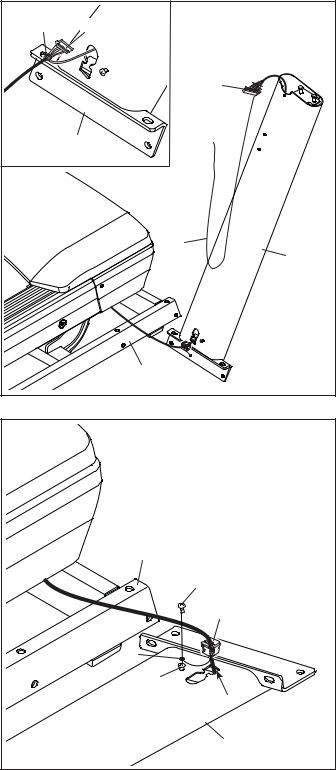
2. Make sure that the power cord is unplugged. |
2 |
|
|
|
|
Remove the tie securing the Upright Wire (83) to |
A |
83 |
|
|
|
the front of the Base (93). |
|
|
Next, identify the Right Upright (84). Have a |
|
83 |
second person hold the Right Upright near the |
|
|
Base (93). |
|
|
See the inset drawing. Tie the wire tie (A) in |
|
84 |
|
|
|
the Right Upright (84) securely around the end |
|
|
of the Upright Wire (83). Then, insert the Upright |
|
|
Wire into the lower end of the Right Upright as |
|
|
you pull the other end of the wire tie through the |
|
|
Right Upright. |
|
A |
|
|
|
|
|
84 |
|
|
93 |
3. Lay the Right Upright (84) near the Base (93). |
3 |
|
Press the Grommet (86) into the square hole (B) |
|
|
|
|
|
in the Right Upright. Make sure not to pinch |
|
|
the ground wire (C). |
|
|
If there is a screw (D) preattached to the Right |
|
|
Upright (84), remove and discard it. |
|
|
Then, attach the ground wire (C) to the Right |
|
93 |
Upright (84) with a #8 x 1/2" Silver Screw (13). |
|
13 |
|
|
|
|
|
86 |
|
|
C |
|
|
D |
|
|
B |
|
|
84 |
|
9 |
|
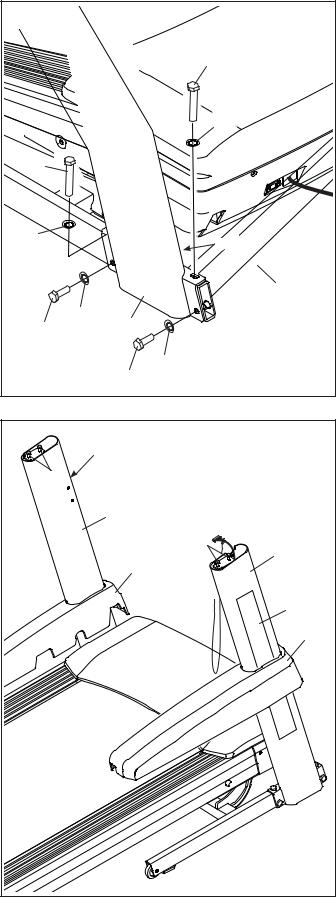
4.Hold the Right Upright (84) against the Base (93). Make sure not to pinch the Upright
Wire (83).
Attach the Right Upright (84) with two 3/8" x 2 3/4" Screws (23), two 3/8" x 1 1/4" Screws
(20), and four 3/8" Star Washers (25) as shown; do not fully tighten the Screws yet.
Attach the Left Upright (not shown) in the same way. Note: There are no wires on the left side.
5.Identify the Left and Right Upright Covers (89, 90).
Slide the Left Upright Cover (89) onto the Left Upright (91), and slide the Right Upright Cover (90) onto the Right Upright (84). Press the Upright Covers downward; do not snap the
Upright Covers into place yet.
Then, remove and save the four indicated 5/16" x 2" Screws (2).
If there is a film (E) covering the decal on each of the Uprights (84, 91), carefully remove the film.
4 |
|
|
23 |
|
25 |
23 |
|
25 |
83 |
|
|
|
93 |
|
25 |
20 |
84 |
|
|
|
25 |
|
20 |
5 |
E |
|
|
|
2 |
|
91 |
|
2 |
|
84 |
|
89 |
|
E |
|
90 |
10

6.Attach the two Handrails (74) to the Right and Left Uprights (84, 91) with the four 5/16" x 2" Screws (2) that you removed in step 5 and four 5/16" Star Washers (8); start all four Screws, and then tighten them. Be careful not to pinch the Upright Wire (83) on the right side.
Then, remove and discard the two indicated screws (F).
7.With the help of a second person, set the console assembly (G) onto the Handrails (74). Be careful not to pinch the wires (H).
Attach the console assembly (G) to the Handrails (74) with four 5/16" x 1 1/4" Screws (29) and four 5/16" Star Washers (8); do not fully tighten the
Screws yet.
6 |
|
|
|
2 |
|
|
|
8 |
74 |
|
|
F |
|
|
|
|
91 |
|
|
|
|
2 |
|
|
83 |
8 |
|
|
74 |
F |
|
|
|
||
|
|
84 |
|
7 |
|
|
|
|
|
G |
|
|
|
74 |
|
74 |
|
8 |
|
8 |
H |
||
|
|||
|
29 |
||
29 |
|
||
|
|
11
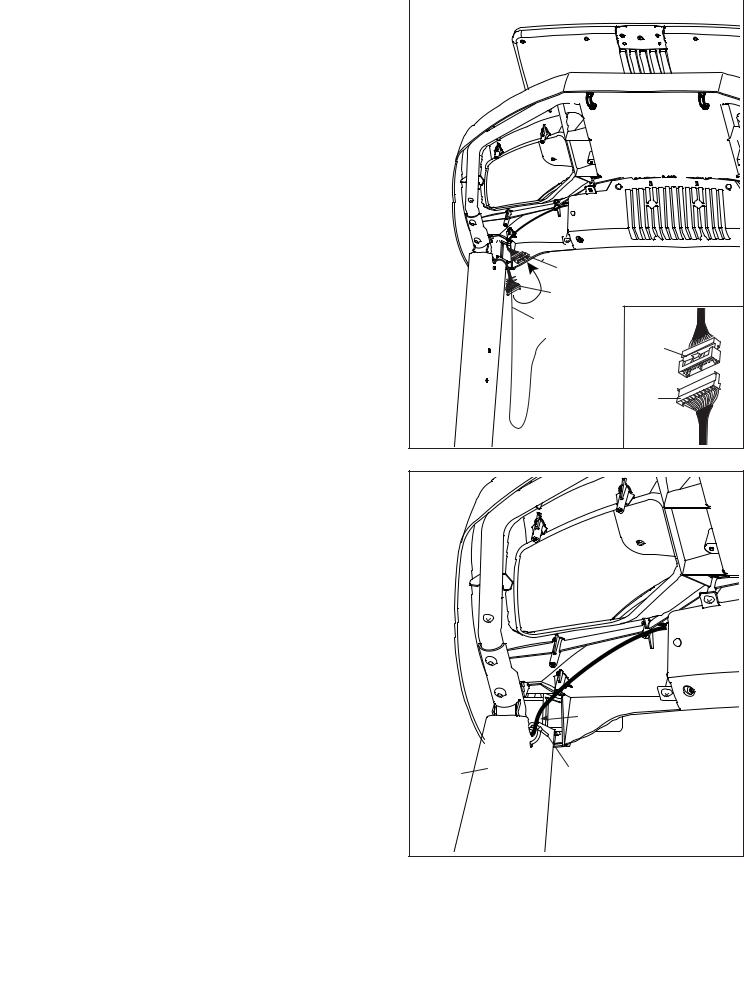
8. See the inset drawing. Connect the Upright |
|
|
|
|
|
|
|
|
|
|
|
|
|
|
|
|
|
|
|
|
|
|
|
|
|
|
|
|
|
|
|
|
|
|
|
|
|
|
|
|
|
|
8 |
|
|
|
|
|
|
|
|
|
|
|
|
|
|
|
|
|
|
|
|
|
|
|
|
|
|
|
|
|
|
|
|
|
|
|
|
|
|
Wire (83) to the console wire (H). The connec- |
|
|
|
|
|
|
|
|
|
|
|
|
|
|
|
|
|
|
|
|
|
|
|
|
|
|
|
|
|
|
|
|
|
|
|
|
|
|
||
|
|
|
|
|
|
|
|
|
|
|
|
|
|
|
|
|
|
|
|
|
|
|
|
|
|
|
|
|
|
|
|
|
|
|
|
|
|
|
|
|
tors should slide together easily and snap |
|
|
|
|
|
|
|
|
|
|
|
|
|
|
|
|
|
|
|
|
|
|
|
|
|
|
|
|
|
|
|
|
|
|
|
|
|
|
|
|
|
|
|
|
|
|
|
|
|
|
|
|
|
|
|
|
|
|
|
|
|
|
|
|
|
|
|
|
|
|
|
|
|
|
|
|
|
|
|
|
|
into place. If they do not, turn one connector |
|
|
|
|
|
|
|
|
|
|
|
|
|
|
|
|
|
|
|
|
|
|
|
|
|
|
|
|
|
|
|
|
|
|
|
|
|
|
|
|
|
|
|
|
|
|
|
|
|
|
|
|
|
|
|
|
|
|
|
|
|
|
|
|
|
|
|
|
|
|
|
|
|
|
|
|
|
|
|
|
|
|
|
|
|
|
|
|
|
|
|
|
|
|
|
|
|
|
|
|
|
|
|
|
|
|
|
|
|
|
|
|
|
|
|
|
|
|
|
|
|
|
and try again. IF YOU DO NOT CONNECT THE |
|
|
|
|
|
|
|
|
|
|
|
|
|
|
|
|
|
|
|
|
|
|
|
|
|
|
|
|
|
|
|
|
|
|
|
|
|
|
|
|
CONNECTORS PROPERLY, THE CONSOLE |
|
|
|
|
|
|
|
|
|
|
|
|
|
|
|
|
|
|
|
|
|
|
|
|
|
|
|
|
|
|
|
|
|
|
|
|
|
|
|
|
MAY BECOME DAMAGED WHEN YOU TURN |
|
|
|
|
|
|
|
|
|
|
|
|
|
|
|
|
|
|
|
|
|
|
|
|
|
|
|
|
|
|
|
|
|
|
|
|
|
|
|
|
|
|
|
|
|
|
|
|
|
|
|
|
|
|
|
|
|
|
|
|
|
|
|
|
|
|
|
|
|
|
|
|
|
|
|
|
|
|
|
|
|
ON THE POWER. Then, remove any wire ties |
|
|
|
|
|
|
|
|
|
|
|
|
|
|
|
|
|
|
|
|
|
|
|
|
|
|
|
|
|
|
|
|
|
|
|
|
|
|
|
|
(I) from the Upright Wire. |
|
|
|
|
|
|
|
|
|
|
|
|
|
|
|
|
|
|
|
|
|
|
|
|
|
|
|
|
|
|
|
|
|
|
|
|
|
|
|
|
|
|
|
|
|
|
|
|
|
|
|
|
|
|
|
|
|
|
|
|
|
|
|
|
|
|
|
|
|
|
|
|
|
|
|
|
|
|
|
|
|
|
|
|
|
|
|
|
|
|
|
|
|
|
|
|
|
|
|
|
|
|
|
|
|
|
|
|
|
|
|
|
|
|
|
|
|
|
|
|
|
|
|
|
|
|
|
|
|
|
|
|
|
|
|
|
|
|
|
|
|
|
|
|
|
|
|
|
|
|
|
|
|
|
|
|
|
|
|
|
|
|
|
|
|
|
|
|
|
|
|
|
|
|
|
|
|
|
|
|
|
|
|
|
|
|
|
|
|
|
|
|
|
|
|
|
|
|
|
|
|
|
|
|
|
|
|
|
|
|
|
|
|
|
|
|
|
|
|
|
|
|
|
|
|
|
|
|
|
|
|
|
|
|
|
|
|
|
|
|
|
|
|
|
|
|
|
|
|
|
|
|
|
|
|
|
|
|
|
|
|
|
|
|
|
|
|
|
|
|
|
|
|
|
|
|
|
|
|
|
|
|
|
|
|
|
|
|
H |
|
|
83 |
|
|
I |
|
|
H |
|
|
83 |
9. Insert the wires (H) into the top of the Right |
9 |
|
Upright (84). |
|
|
|
|
|
Next, locate the Wire Tie (102) included with the |
|
|
hardware. Insert the Wire Tie through the small |
|
|
hole in the side of the Right Upright (84). Then, |
|
|
tighten the Wire Tie around the wires (H), and |
|
|
cut off the end of the Wire Tie. |
|
|
|
|
H |
|
84 |
102 |
|
12 |
|
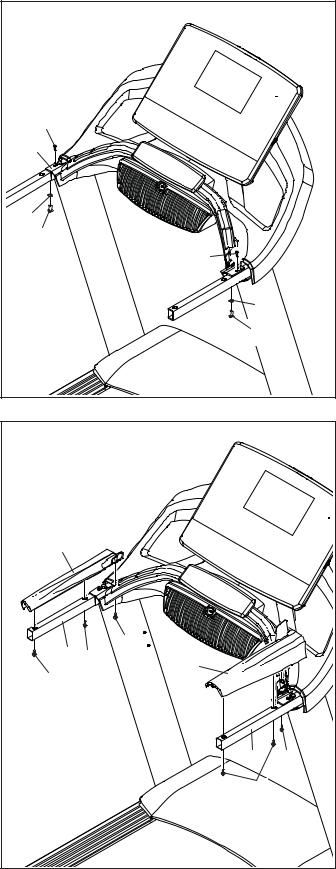
10. |
IMPORTANT: To avoid damaging the Pulse |
10 |
|
|
|
Crossbar (80), do not use power tools, and |
|
|
|
|
|
|
|
|
|
do not overtighten the #10 x 3/4" Screws (6) |
|
|
|
|
or the 1/4" x 5/8" Screws (99). |
|
|
|
|
Tighten two 1/4" x 5/8" Screws (99) with two 1/4" |
|
|
|
|
Star Washers (77), and two #10 x 3/4" Screws |
|
|
|
|
(6), into the Pulse Crossbar (80); start all four |
6 |
|
|
|
Screws, and then tighten them. |
|
|
|
|
80 |
|
|
|
|
|
|
|
|
|
See Step 7. Tighten the four 5/16" x 1 1/4" |
|
|
|
|
Screws (29). |
|
|
|
|
|
77 |
|
|
|
|
99 |
|
|
|
|
|
6 |
|
|
|
|
77 |
|
|
|
|
99 |
|
11. |
Set the Left Handrail Top Cover (73) on the left |
11 |
|
|
|
Handrail (74). Start two #8 x 3/4" Truss Head |
|
|
|
|
|
|
|
|
|
Screws (24) and one #8 x 3/4" Screw (5) into |
|
|
|
|
the bottom of the Left Handrail Top Cover. Then, |
|
|
|
|
tighten all three Screws. Be careful not to |
|
|
|
|
overtighten the Truss Head Screws and the |
|
|
|
|
Screw. |
|
|
|
|
Attach the Right Handrail Top Cover (81) to |
73 |
|
|
|
|
|
|
|
|
the right Handrail (74) as described above. |
|
|
|
|
|
74 24 |
5 |
|
|
|
81 |
|
|
|
|
24 |
|
|
|
|
|
|
|
|
|
|
74 |
5 |
|
|
|
24 |
|
|
|
13 |
|
|
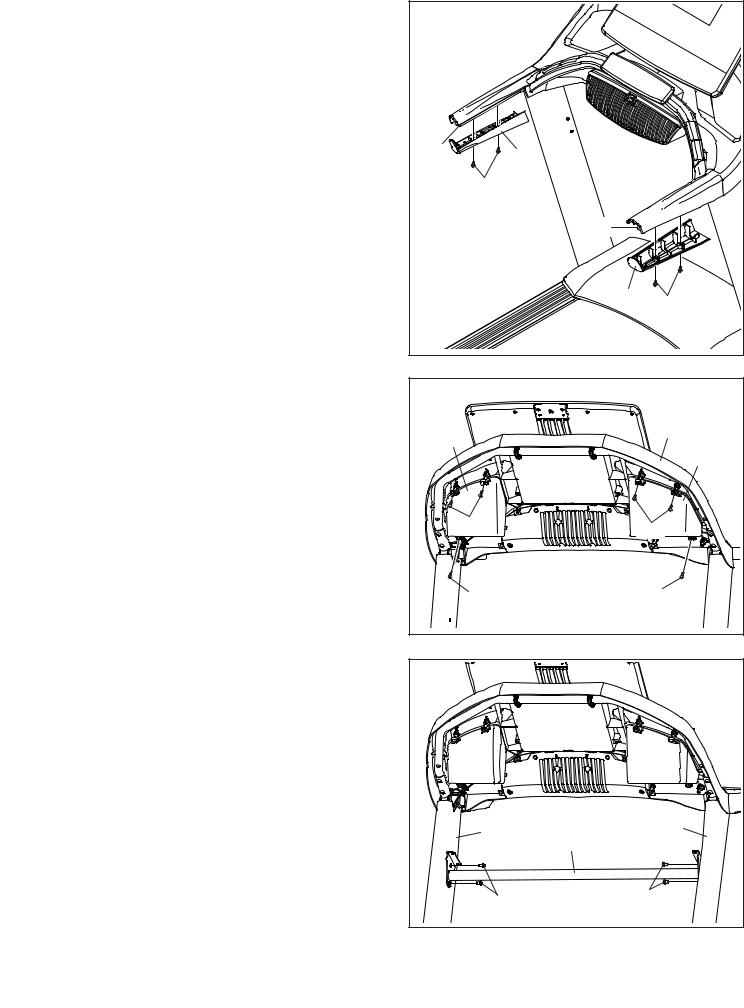
12. Attach the Left Handrail Bottom Cover (75) to the |
12 |
|
|
|
left Handrail (74) with two #8 x 3/4" Truss Head |
|
|
|
|
|
|
|
|
|
Screws (24); start both Truss Head Screws, |
|
|
|
|
and then tighten them. Do not to overtighten |
|
|
|
|
the Truss Head Screws. |
|
|
|
|
Attach the Right Handrail Bottom Cover (82) |
|
|
|
|
to the right Handrail (74) as described above. |
|
|
|
|
|
74 |
|
75 |
|
|
|
|
|
|
|
|
24 |
|
|
|
|
|
74 |
|
|
|
|
82 |
24 |
|
|
|
|
|
13. Identify the Left and Right Trays (94, 32). Attach |
13 |
|
|
|
the Trays to the console assembly (G) with six |
|
|
|
|
|
|
|
|
|
#8 x 3/4" Truss Head Screws (24); start all six |
|
|
|
G |
Truss Head Screws, and then tighten them. |
|
32 |
|
|
Do not overtighten the Truss Head Screws. |
|
|
|
|
|
|
|
94 |
|
|
|
|
|
|
|
|
24 |
|
24 |
|
|
|
|
|
|
|
24 |
|
24 |
|
|
|
|
|
14. Carefully slide the Upright Crossbar (76) |
14 |
|
|
|
between the Right and Left Uprights (84, 91). |
|
|
|
|
|
|
|
|
|
Attach the Upright Crossbar with four 5/16" x |
|
|
|
|
3/4" Screws (1); start all four Screws, and then |
|
|
|
|
tighten them. |
|
|
|
|
|
|
84 |
|
91 |
|
|
76 |
|
|
|
|
|
|
|
|
|
1 |
|
1 |
|
|
|
|
|
|
14 |
|
|
|
