Pioneer AVH-P5100DVD User Manual [en, de, fr, es]
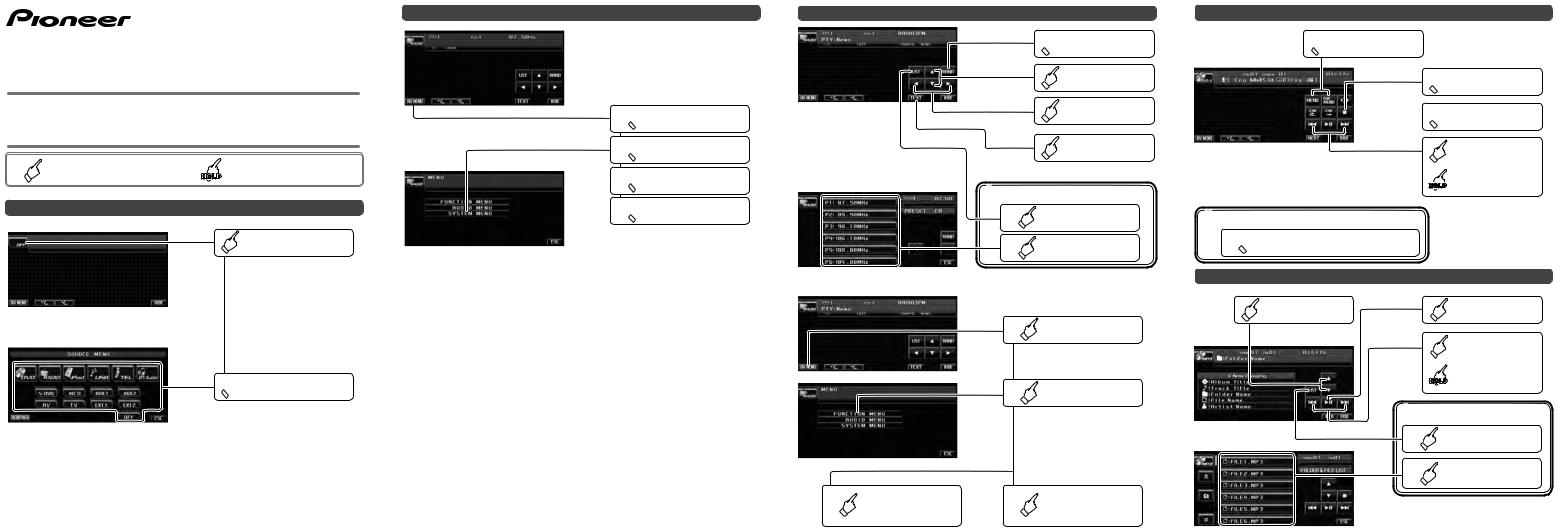
Quick start guide |
English |
|
|
DVD RDS AV RECEIVER
AVH-P5100DVD
This guide is intended to guide you through the basic functions of this unit.
For details, please refer to the Operation manual stored in CD-ROM.
Furthermore, manuals are available on the website.
http://www.pioneer.eu |
<CRD4400-A/N> EW |
: Touch |
: Touch and hold |
Selecting the source
Display the source menu
 Select a source
Select a source
Setting the clock |
Tuner operation |
 1
1  2
2  3
3  4
4 
Display the main menu
Select
System Menu
Select
Clock Adjustment
Adjust the clock
 Select a band
Select a band
Select a
preset frequency
Select a frequency
Display the radio text
Select a preset channel
1 |
Display the |
|
preset list |
||
|
||
2 |
Select a channel |
1 |
Display the |
|
main menu |
||
|
||
2 |
Select |
|
Function Menu |
||
|
3 |
Touch AF to |
3 |
Touch TA to |
activate AF |
activate TA |
||
|
function |
|
function |
DVD-V, DVD-VR, VCD and DivX operation
 Display the menu
Display the menu
 Stop playback
Stop playback
 Play or pause
Play or pause
Select a chapter/track
Fast forward and reverse
Operating DVD menu
1  Select the desired menu item
Select the desired menu item
CD, Compressed audio and USB operation
Select a folder |
Play or pause |
|
|
Select a track |
|
|
Fast forward and |
|
|
reverse |
|
Select a song from list |
||
1 |
Display the list |
|
2 |
Select a track/file/ |
|
folder |
||
|
||
<KNANX> <08J00000>
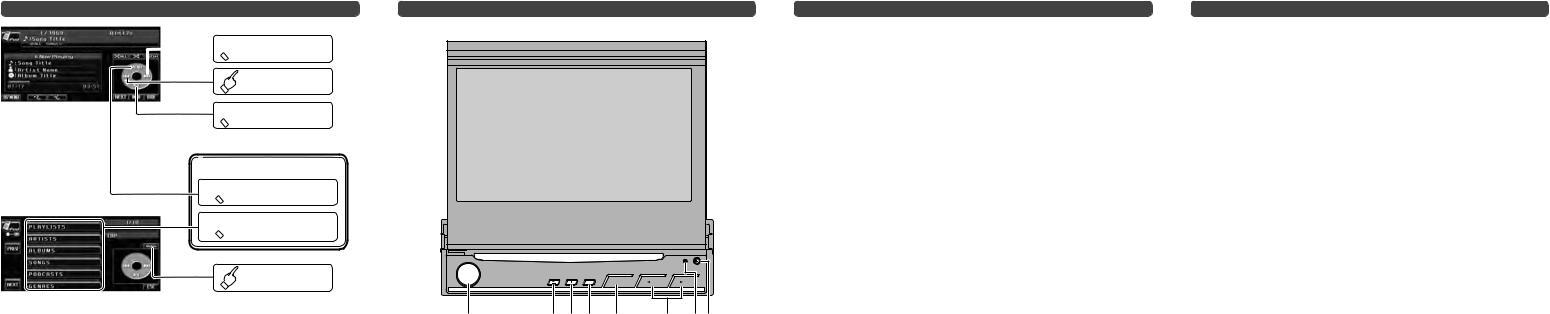
iPod operation |
What’s what |

 Fast forward
Fast forward
Fast reverse
 Play or pause
Play or pause
Select a song from list
1  Display the list
Display the list
2  Select a category
Select a category
Change between
Video and Music
1 |
2 3 4 |
5 |
6 |
7 8 |
1VOLUME/MUTE button
Press to increase or decrease volume.
2(eject) button
Press to eject a disc from this unit.
3EQ button
Press to select various equalizer curves.
4OPEN/CLOSE button
Press to open or close the LCD panel. Press and hold to turn the LCD panel horizontal temporarily from upright position.
5SRC button
This unit is turned on by selecting a source.
Press to cycle through all the available sources.
6/ (TRACK) button
Press to select the next/previous title or folder.
7RESET button
Press to return to the factory settings (initial settings).
8DETACH button
Notepad |
Notepad |
Press to remove the front panel from the head unit.
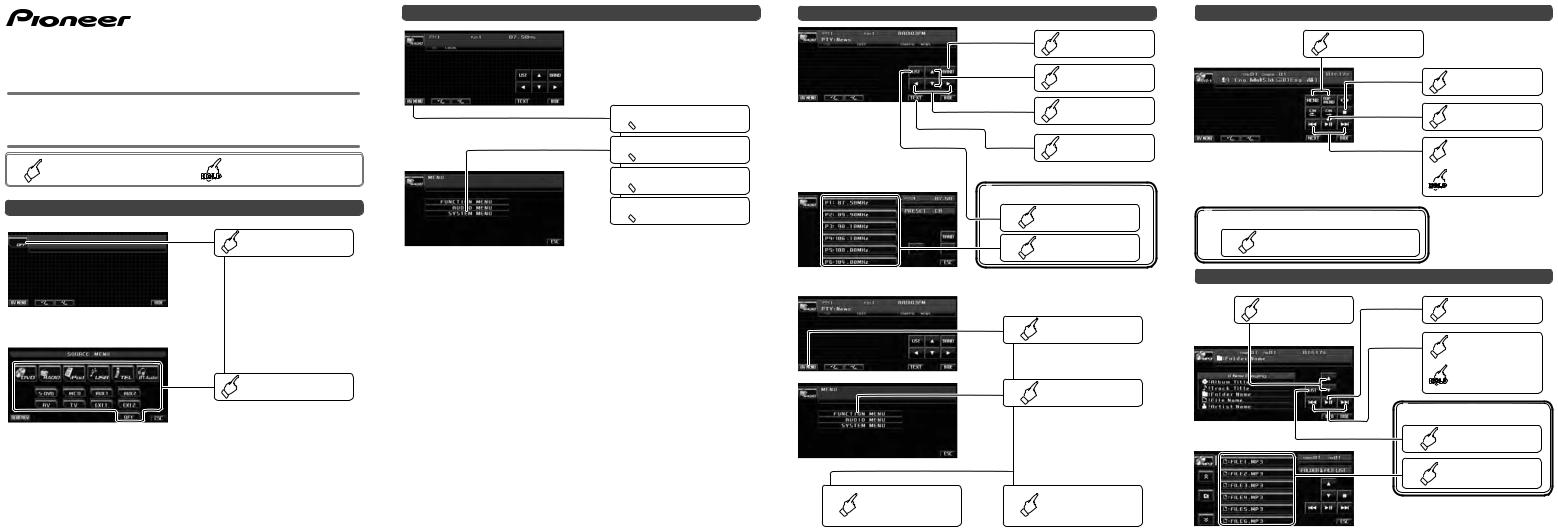
Guía de iniciación rápida |
Español |
RADIO AV CON DVD
AVH-P5100DVD
Se ha diseñado esta guía con la intención de guiarle a través de las funciones básicas de esta unidad. Para los detalles, consulte el Manual de instrucciones que se encuentra almacenado en el CD-ROM. Además, los manuales están disponibles en el sitio Web.
http://www.pioneer.eu
: Tocar |
: Mantener pulsado |
Seleccionar la fuente
Visualizar el menú de fuentes
Seleccionar una fuente
Definir el reloj |
Operación del sintonizador |
 1
1  2
2  3
3  4
4 
Visualizar el menú principal
Seleccionar el menú del sistema
Seleccionar el ajuste del reloj
Ajustar el reloj
Seleccionar una banda
Seleccionar una frecuencia predeterminada
Seleccionar una frecuencia
Visualizar el texto de radio
Seleccionar un canal predeterminado
1 |
Visualizar la lista |
|
predeterminada |
||
|
||
2 |
Seleccionar un |
|
canal |
||
|
1 |
Visualizar el menú |
|
principal |
||
|
||
2 |
Seleccionar el |
|
menú de funciones |
||
|
3 |
Tocar en AF para |
3 |
Tocar en TA para |
activar la función |
activar la función |
||
|
AF |
|
TA |
Operación de DVD-V, DVD-VR, VCD y DivX
Visualizar el menú
Detener la reproducción
Reproducir o pausar
Seleccionar un capítulo/pista
Avance y retroceso rápido
Operación del menú de DVD
1 |
Seleccionar el ítem de menú |
|
deseado |
||
|
Operación de CD, audio comprimido y USB
Seleccionar una |
Reproducir o |
carpeta |
pausar |
|
Seleccionar una |
|
pista |
|
Avance y |
|
retroceso rápido |
Seleccionar una canción de la lista
1 |
Visualizar la lista |
|
2 |
Seleccionar una pista/ |
|
archivo/carpeta |
||
|
