Panasonic SL-DT100EG Service Manual

Service Manual
TOP NEXT
AD0203069C2
DVD/CD Player
l
SL-DT100EG
Traverse Deck: RAE1813Z Mechanism Series
Colour
(S)...........Silver Type
© 2002 Matsushita Electric Industrial Co., Ltd. All rights reserved. Unauthorized copying and distribution is a violation of law.
TOP NEXT
http://servis-manual.com/

5.1 Self-diagnosis function and service mode
TOP PREVIOUS NEXT
Each results of self-diagnosis function and service mode is displayed on the LCD of AV control
receiver (SA-DT100).
When using these function, confirm the unit to be connected by system cable.
Improving the self-diagnosis function
The self-diagnosis function in our DVD player currently in use is improved as follow:
Our DVD player currently in
use
UHF error display
The latest error storage
n=1
Jitter/read error display Jitter/read error display
Laser drive current display
for DVD
--------------- ADSC internal RAM data display The servo learning value stored in the RAM data inside the ADSC (servo
--------------- Total operation time display, SP motor, Laser
UHF error display
The latest error storage
n=20
Focus drive value display
Laser drive current display for DVD/CD
(DVD/CD)
Our new DVD player Remarks
TOP PREVIOUS NEXT
The storage capacity is increased.
The focus drive current value can be displayed.
controller) IC is displayed.
The operation times of SP motor and the laser (both for the DVD and CD) can
be displayed.
http://servis-manual.com/

5.2 Service mode table
TOP PREVIOUS NEXT
Pressing various button combinations on the player and remote control unit can activate the service
modes.
Item Player mode and
button combination
Jitter check In PLAY mode,
press “STOP” button
on the player and
“5” button on the
remote control unit.
Error code check Press “STOP”
button on the player
and “0” button on
the remote control
unit.
Function Display Cancellation
Jitter check
Jitter rate is measured and displayed. Measurement is
repeatedly done in the cycle of one second. Read error
counter starts from zero upon mode setting. When target
block data failed to be readout, the counter advances by one
increment. When the failure is caused by minor error, it
may be corrected when retried to enable successful reading.
In this case, the counter advances by one. When the error
persists even after retry, the counter may jumpby two or
more.
Error code check
The latest error code stored in EEPROM is displayed.
J*1_xxx*2_yyy*3_zz*4
*1: Jitter check display mode
*2: Jitter rate
*3: Readerror counter
*4: Focus drive value
Jitter rate is shown in decimal
notation to one place of decimal.
Focus drive value is shown in
hexadecimal notation.
Error code (play_err) is expressed
in the following convention.
Error code=0xDAXX is
expressed→DVD nn UXX
Error code=0xDBXX is
expressed→DVD nn HXX
Error code=0xDXXXis
expressed→DVD nn FXXX
Error code=0x0000 is expressed→
DVD nn F--Error code except above→DVD nn
XXXX
*nn denotes the serial number of
history.
method
Press “STOP”
button.
Cancelled
automatically 5
seconds later.
Initial setting of
laser drive
current
DVD laser drive
current measurement
ADSC internal
RAM data check
In STOP mode,
press “STOP” button
on the player and
“PAUSE” button on
the remote control
unit.
In STOP mode,
press “STOP” button
on the player and
“OSD” button on the
remote control unit.
Press “STOP”
button on the player
and “1” or “2”
buttons on the
remote control unit.
Initial setting of laser drive current
Initial current value for each of DVD and CD laser is
separately saved in EEPROM.
DVD laser drive current measurement
DVD laser drive current is measured and the result is
displayed together with the initial value stored in
EEPROM. After the measurement, DVD laser emission is
kept on. Itis turned off when Standby/on key is switched
off. (It is also turned off when the primary power is
switched off.)
ADSC internal RAM data check
ADSC internal RAM data is read out and displayed.
Change the address with “CANCEL” key operation to
show the data for 11 addresses.
LD0*1_034*2_028*3
*1: Laser current measurement
mode
*2: DVD laser current
measurement
*3:CD laser current measurement
The value denotes the current in
decimal notation. The above
example shows the initial current is
34 mA and 28 mA for DVD and
CD laser.
LDD*1_034*2_032*3
*1: DVD laser current
measurement mode
*2: Initial current stored in
EEPROM
*3:Measured current
The value denotes the current in
decimal notation.
The above example shows the
initial current is 34 mA and the
measured value is 32 mA.
A*1_0FA*2_6901*3
*1: ADSC internal RAM data
check mode
*2: Address
*3: RAM data for specifiedaddress
The value is shown in hexadecimal
notation. The above example shows
the data in ADSC address 0FAh is
6901h.
Cancelled
automatically 5
seconds later.
Cancelled
automatically 5
seconds later.
Press “STOP”
button.
CD laser drive
current measurement
In STOP mode,
press “STOP” button
on the player and
“3” button on the
remote control unit.
CD laser drive current measurement
CD laser drive current is measured and the result is
displayed together with the initial value stored in
EEPROM. After the measurement, CD laser emission is
kept on. It isturned off when Standby/on key is switched
off. (It is also turned off when the primary power is
switched off.)
LDC*1_028*2_026*3
*1: CD laser current measurement
mode
*2: Initial current stored in
EEPROM
*3:Measured current
The value denotes the current in
decimal notation.
The above example shows the
initial current is 28 mA and the
measured value is 26 mA.
http://servis-manual.com/
Cancelled
automatically 5
seconds later.

User
initialization
In STOP mode,
press
“STOP” button on
the
player and “
”
button on the remote
control unit.
User initialization
User setting are cancelled and player is initialized to
factory setting.
“INITIALIZED”
Region display In STOP mode,
press “STOP” button
on the player and
“6” button on the
remote control unit.
Microcomputer
& firmware
version
display
Region &
firmware
version display
In STOP mode,
Press
“STOP” button on
the
player and “7”
button on
the remote control
unit.
In STOP mode,
press
“STOP” button on
the
player and “8”
button on
the remote control
unit.
Region display x*1_yy*2_zzz*3
*1: Region No.
*2: Video output format
NN; NTSC
PN; PAL (When playing NTSC
disc:NTSC)
P6;PAL (When playing NTSC
disc: PAL60)
*3: Model setting code
Microcomputer & firmware version
display
Region & firmware version display x*1_50yyyy*2
xxxx*1_50yyyy*2
*1: Microcomputer version
*2: Firmware version
*1: Region No.
*2: Firmware version
Cancelled
automatically 5
seconds later.
Cancelled
automatically 5
seconds later.
Cancelled
automatically 5
seconds later.
Timer 1 check In STOP mode,
press “STOP” button
on the player and “
” button on the
remote control unit.
Timer 1 reset While displaying
Timer 1 data, press
“STOP” button on
the player and “
” button on the
remote control unit.
Timer 2 check In STOP mode,
press “STOP” button
on the player and “
” button on the
remote control unit.
Timer 2 reset While displaying
Timer 2 data, press
“STOP” button on
the player and “
Timer 1 check
Laser operation timer. Operation time is measured
separately for DVD and CD laser.
Timer 1 reset
Laser operation timer. Operation time is reset all at once for
DVD and CD laser.
Timer 2 check
Spindle motor operation timer.
Timer 2 reset
Spindle motor operation timer.
T1_1234_5678
Shown to the left is DVD laser
time, and to the right is CD laser
time.
Time is shown in 4 digits of
decimal notation in a unit of 10
hours.
“0000” will follow “9999”.
T1_0000_0000 Cancelled
T2_1234
Time is shown in 4 digits of
decimal notation in a unit of 10
hours.
“0000” will follow “9999”.
T2_0000 Cancelled
Cancelled
automatically 5
seconds later.
automatically 5
seconds later.
Cancelled
automatically 5
seconds later.
automatically 5
seconds later.
” button on the
remote control unit.
TOP PREVIOUS NEXT
http://servis-manual.com/
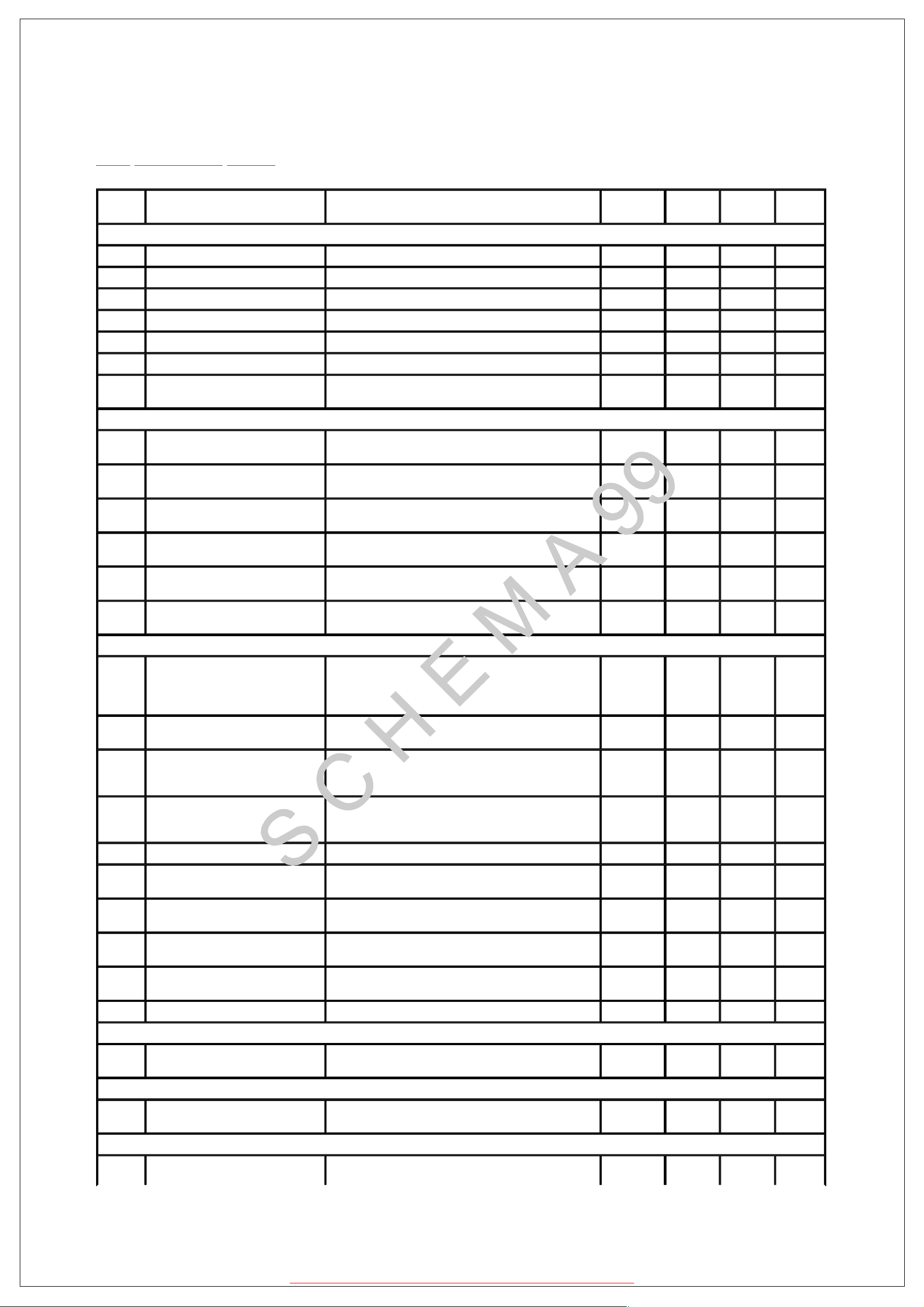
5.3 DVD error code display
TOP PREVIOUS NEXT
Error
Code
U, H error
U11 Focus error
H01 Tray loading error
H02 Spindle servo error (Spindle servo, DSC SP motor, CLV servo error)
H03 Traverse servo error
H04 Tracking servo error
H05 Seek error
H06 Power error Cannot switch off the power because of the panel and
DSC related
F500 DSC error DSC stops in the occurrence of servo error
F501 DSC not Ready DSC-system computer communication error
F502 DSC Time out error Similar disposal as F500 OPU ADSC FEP servo
Error Content Additional error explanation Defect 1 Defect 2 Defect 3 Defect 4
system computer communication error
OPU ADSC FEP servo
(startup, focus error, etc.)
ADSC CPU
(Communication failure caused by idling of DSC)
drive
drive
F503 DSC communication
Failure
F505 DSC Attention error Similar disposal as F500 OPU ADSC FEP servo
F506 Invalid media Disc is flipped over, TOC unreadable,
ODC related
F600 Access failure to
management
information caused by
demodulation error
F601 Indeterminate sector ID requested Operation stopped caused by the request to
F602 Access failure to
LEAD-IN caused by
demodulation error
F603 Access failure to
KEYDET caused by
demodulation error
F610 ODC abnormality No permission for command execution ODC
Communication error (result error occurred
although communication command was sent)
incompatible disc
Operation stopped because navigation data is not
accessible caused by the demodulation defect
access abnormal ID data
LEAD IN data unreadable
Access failure to CSS data of disc
ADSC FEP EEPROM
drive
DISC FEP ADSC ODC
ODC FEP ADSC
ODC FEP ADSC
F611 6626 QCODE don’t
read error
F612 No CRC OK for a
specific time
F630 No reply to KEY DET
enquiry
F631 CPPM KEY DET is not available till
the FILE terminal
F632 CPPM KEY DET is not available Been revoked or falsified DISC EEPROM
Disc code
F103 Illegal highlight position Every possibility of disc specification violation
IIC error
F4FF Force initialize failure
(time out)
Microcomputer error
F700 MBX overflow When replying message to disc manager Firmware
Access failure to seek address in CD series ODC
Access failure to ID data in DVD series ODC
(for internal use only)
CPPM file system is unreadable caused by
scratches
during highlight display
EEPROM CPU FEP ADSC
DISC CPPM
CPPM
DISC
http://servis-manual.com/
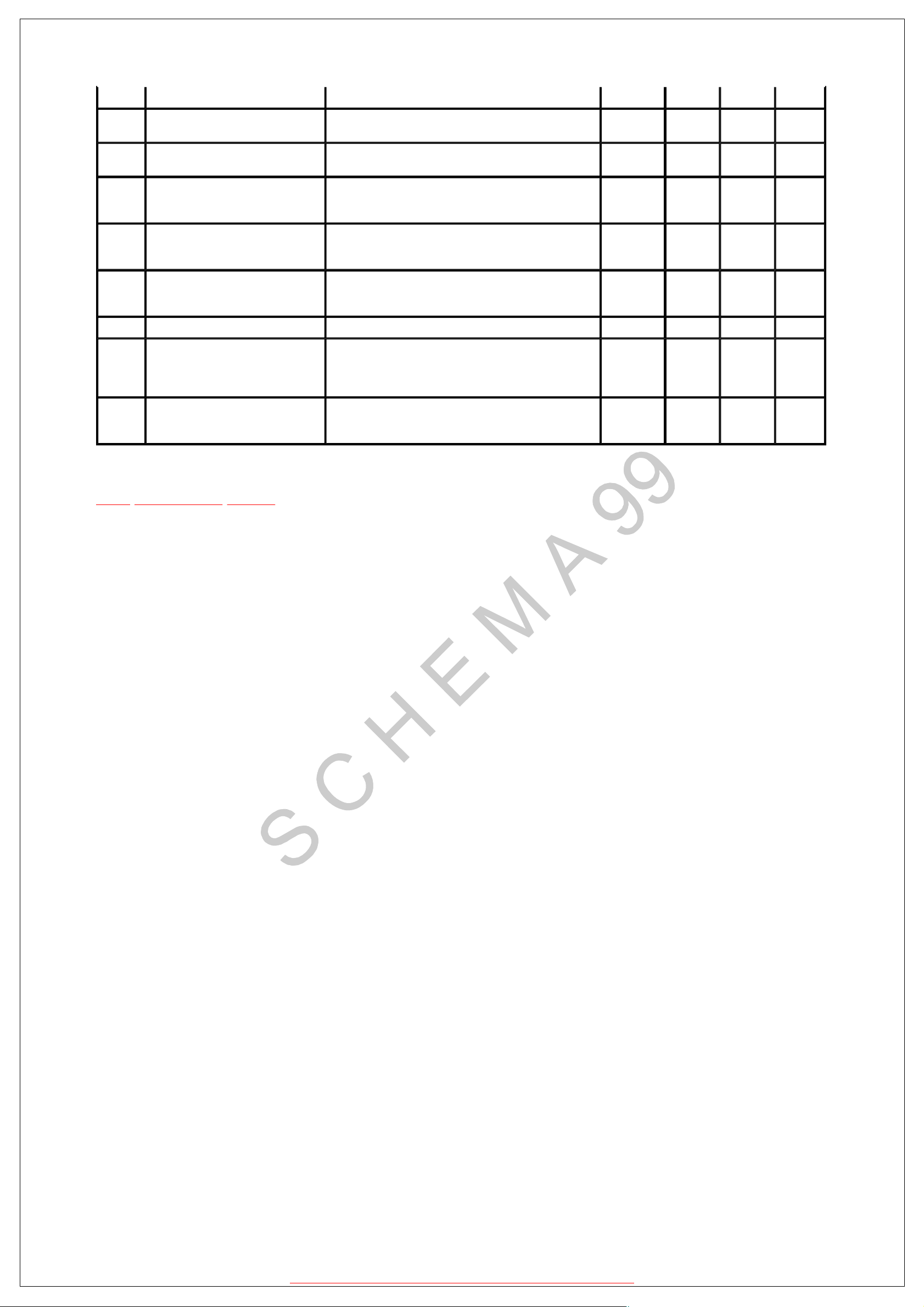
bug
F701 Message command
does not end
F702 Message command
changes
F880 Task number is not
appropriate
F890 Sending message when message is
being sent to AV task
F891 Message could not be
sent to AV task
F893 FROM falsification FROM CPU
F894 EEPROM abnormality EEPROM Serial
F8A0 Message command is
not appropriate
Next message is sent before replying to disc
manager
Message is changed before it is sent as a reply to disc
manager
Message coming from a non-existing task
(Stop the operation by error, need to correct
firmware bug)
Sending message to AV task
(Stop the operation by error, need to correct
firmware bug)
Begin sending message to AV task
(Stop the operation by error, need to correct
firmware bug)
Begin sending message to AV task
(Stop the operation by error, need to correct
firmware bug)
Firmware
bug
Firmware
bug
Firmware
bug
Firmware
bug
Firmware
bug
Firmware
bug
communi
-cation
line
TOP PREVIOUS NEXT
http://servis-manual.com/
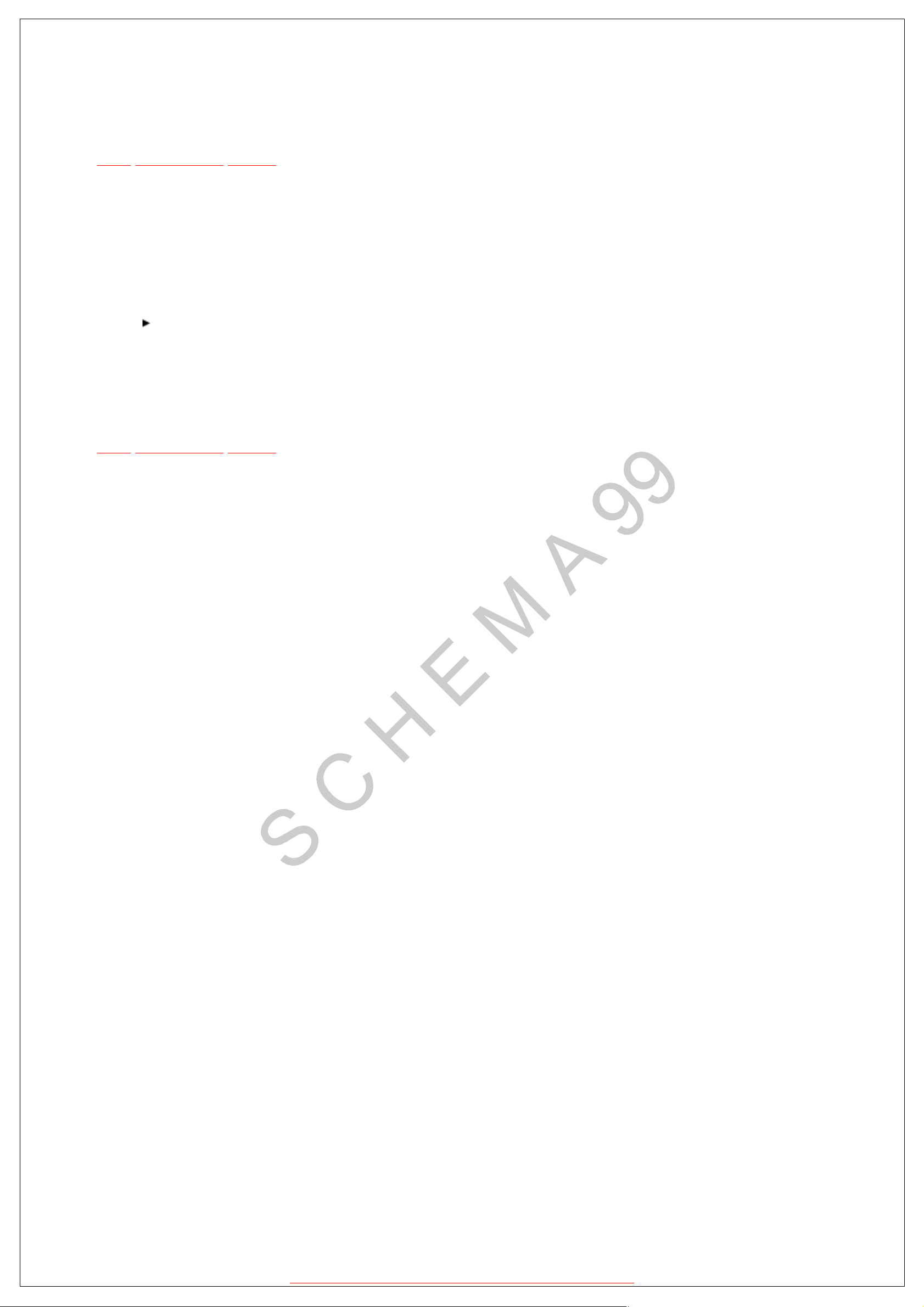
5.4.1 How to display
TOP PREVIOUS NEXT
1.Turn on the power.
2.Press “SELECT” button to select DVD.
3.With no disc on the unit, hold down “STOP” button for at least 2 seconds, and then press “
” button for at least 2 seconds.
4.A loading mechanism error code is displayed if any. Refer to Table 5-1. If there are multiple
error, they can be successively by pressing “STOP” button.
TOP PREVIOUS NEXT
http://servis-manual.com/
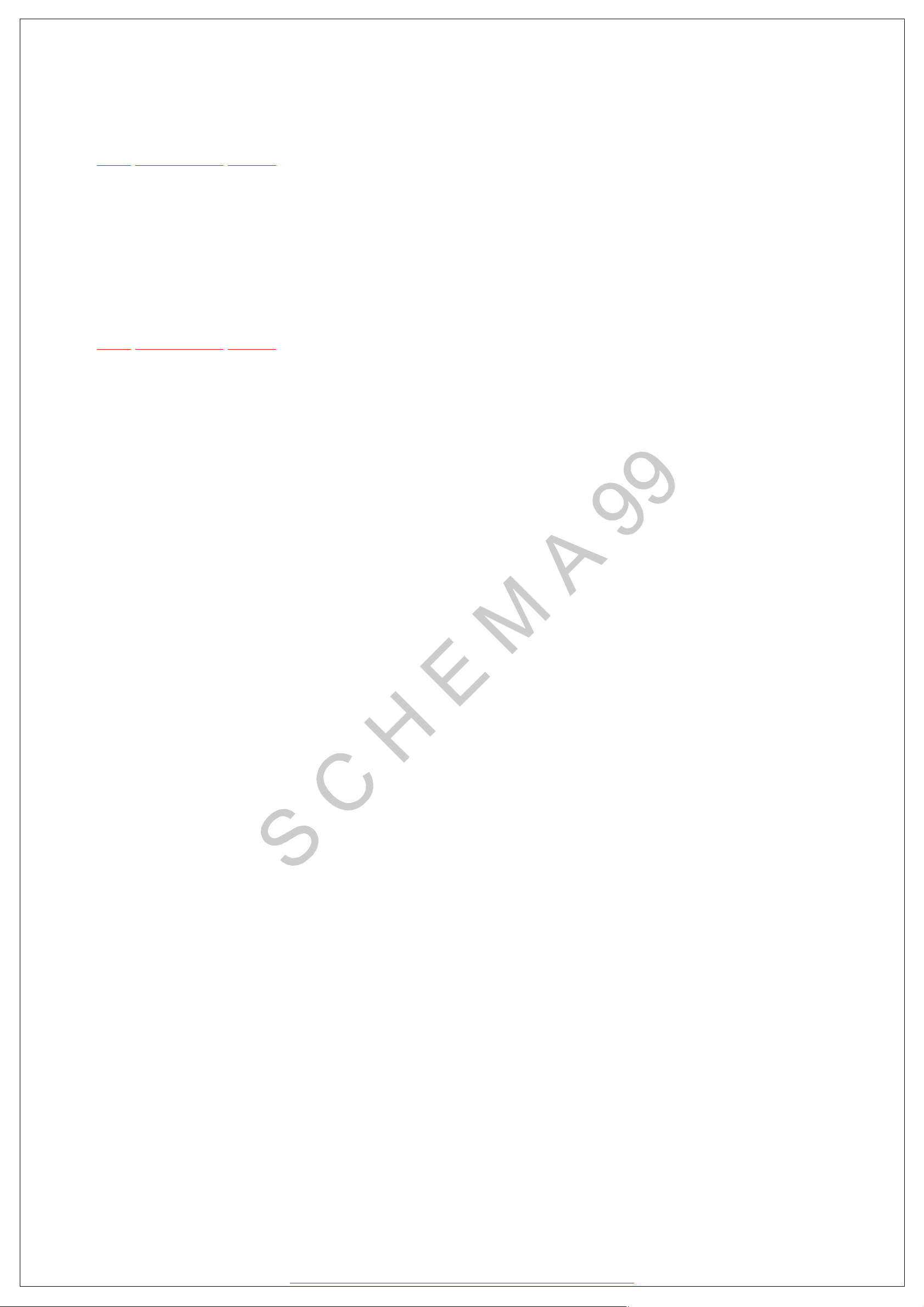
5.4.2 Canceling self-diagnosis function
TOP PREVIOUS NEXT
l
Press the Standby/on button to turn off. And then press the Standby/on button again to turn it
on again.
l
The contents of self-diagnosis function are stored in memory. To re-display, perform the
procedures “How to display”.
TOP PREVIOUS NEXT
http://servis-manual.com/
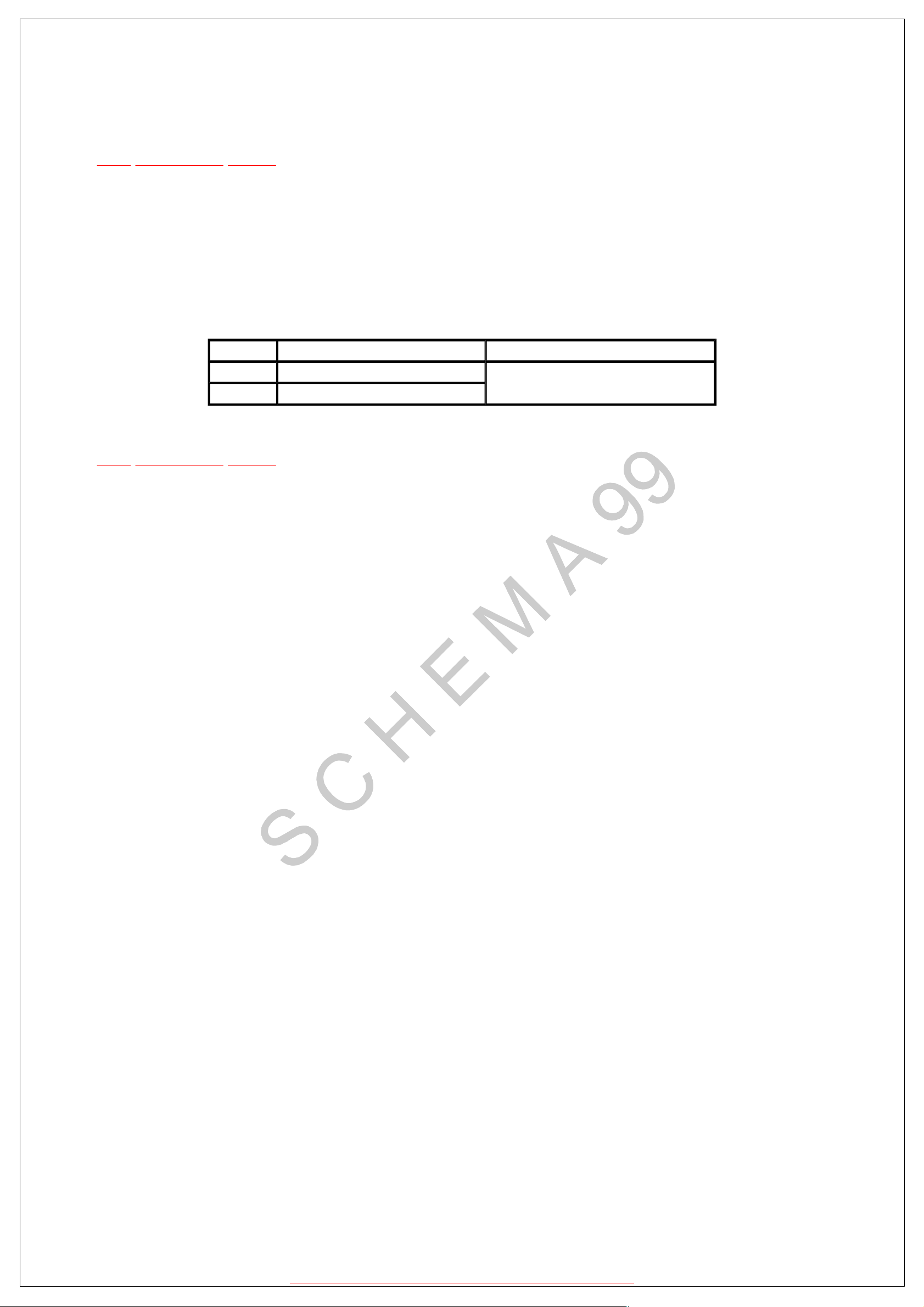
5.4.3 Clearing self-diagnosis function
TOP PREVIOUS NEXT
l
After repairing, continue to press “STOP” button for at least 5 seconds. And then “CLEAR” is
displayed on the LCD about 2 seconds.
(Clearing the contents of self-diagnosis function)
l Always be sure to clear memories after completing repair.
Table 5-1
Display code Symptom Cause
H15 When the disc tray opens, it closes by itself. Disc tray open/close detect switch (S1001) fault.
H16 When the disc tray closes, it opens by itself.
(Check and replace)
TOP PREVIOUS NEXT
http://servis-manual.com/
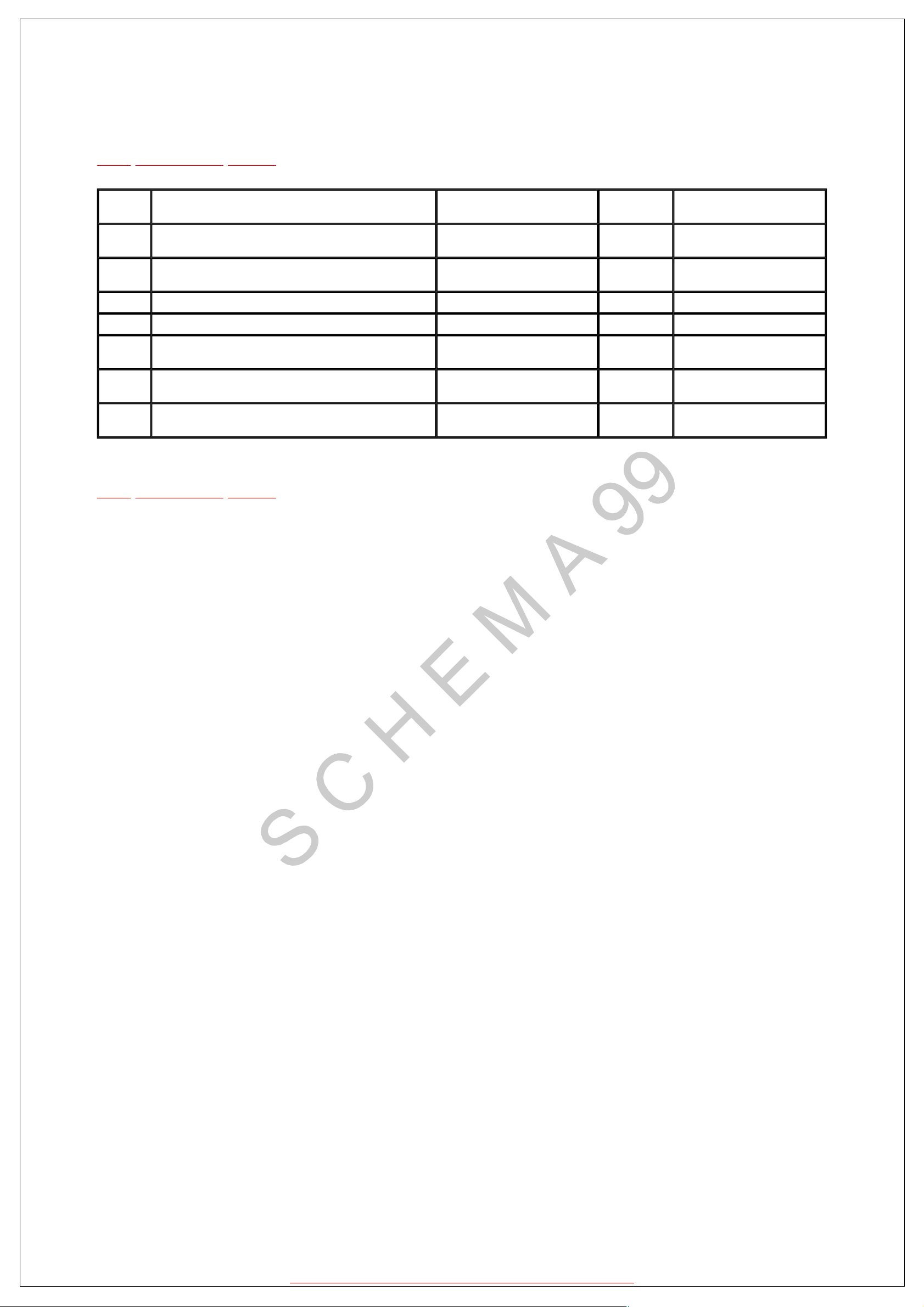
5.5 Last error code saved during NO PLAY
TOP PREVIOUS NEXT
Error
code
F0BF 6) Cannot playback because physical layer is not
recognizable
F0C0 8) DVD: Cannot playback because it is not DVD
Video/Audio/VR
F0C1 9) DVD: Prohibited by the restricted region code PCND_NOPLAY RCD 0x80 DiscManager 0xD0C1
F0C2 A) DVD: PAL restricted playback PCND_NOPLAY PAL 0x90 DiscManager 0xD0C2
F0C3 B) DVD: Parental lock setting prohibits the playback of the
entire title
F0C4 C) VCD: Prohibited because it is in PHOTO CD format PCND_NOPLAY PHOTO CD
F0C5 D) VCD/CD: Prohibited because it is CD-ROM without
CD-DA
Error Content System computer Setting task System computer internal error
PCND_NOPLAY PHYSICAL
0x50
PCND_NOPLAY VIDEO 0x70 DiscManager 0xD0C0
PCND_NOPLAY PTL 0xA0 DiscManager 0xD0C3
0xB0
PCND_NOPLAY CDROM
0xC0
DriveManager
DiscManager 0xD0C4
DiscManager 0xD0C5
0xD0BF
TOP PREVIOUS NEXT
code
http://servis-manual.com/
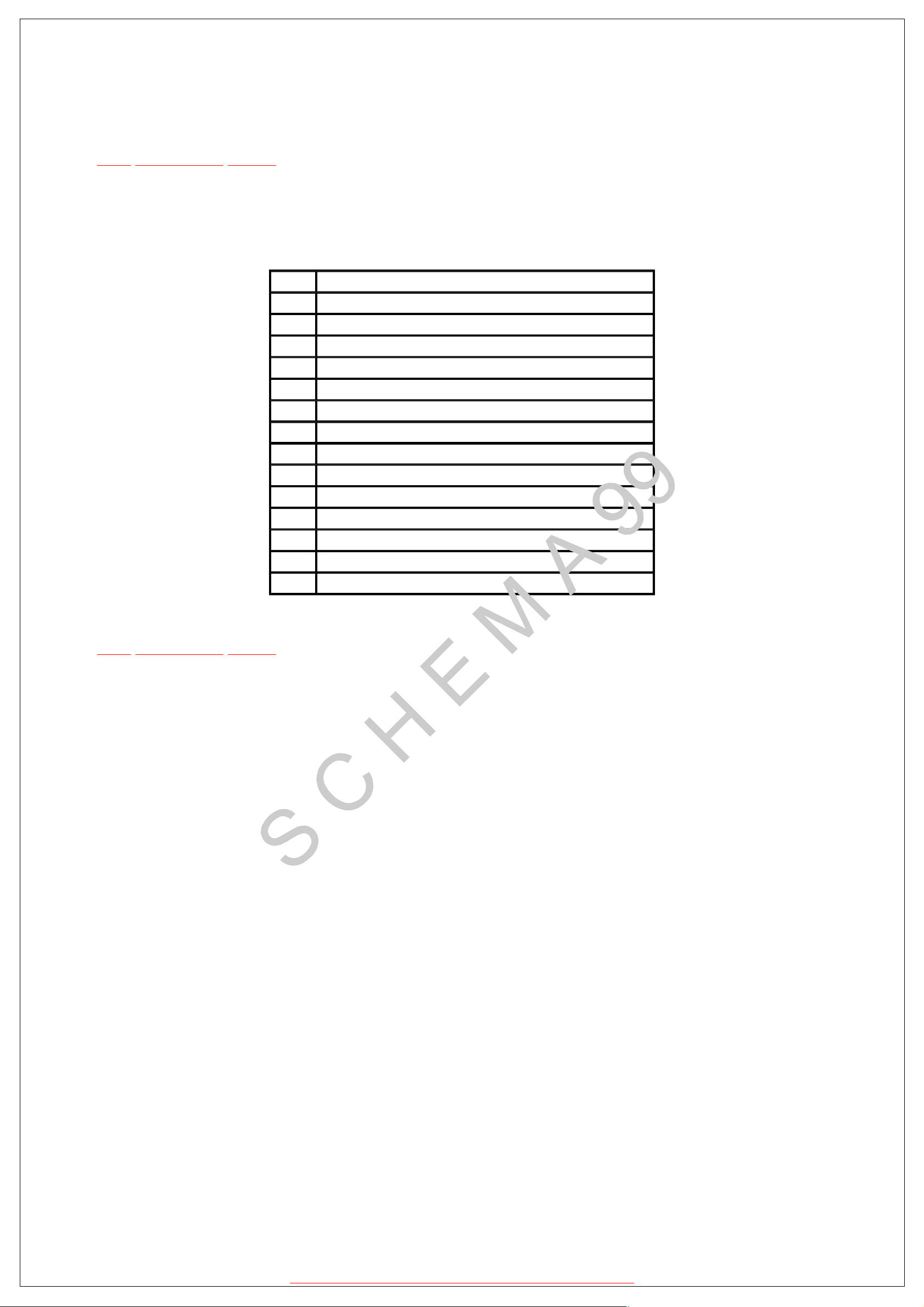
5.6 ADSC internal RAM data display
TOP PREVIOUS NEXT
The servo learning value in the RAM data inside the servo processor ADSC is displayed. The value
is useful for the servo operation/disc quality judge including the OPU. The concrete contents are
shown below.
Address
Content of display
4B4 Focus gain learning value for DVD-S, DVD-D(L0), CD and VCD
4BC Focus gain learning value for DVD-D(L1)
4B6 Focus balance learning value for DVD-S, DVD-D(L0), CD and VCD
4BE Focus balance learning value for DVD-D(L1)
4B5 Tracking gain learning value for DVD-S, DVD-D(L0), CD and VCD
4BD Tracking gain learning value for DVD-D(L1)
TB0 Tracking balance learning value for DVD-S, DVD-D(L0), CD and VCD
TB1 Tracking balance learning value for DVD-D(L1)
DBD DSL offset learning value for DVD-S and DVD-D
DBC DSL offset learning value for CD and VCD
FC0 Equalizer FC value for DVD-S, DVD-D(L0), CD and VCD
BT0 Equalizer BOOST value for DVD-S, DVD-D(L0), CD and VCD
FC1 Equalizer FC value for DVD-D(L1)
BT1 Equalizer BOOST value for DVD-D(L1)
TOP PREVIOUS NEXT
http://servis-manual.com/
