Panasonic KX-PW32CL, KX-PW12CL, KX-PW52CLH, KX-PW42CL, KX-PW12CLW User Manual
...
1
Facsimile with Cordless Phone
KX-PW12CL/KX-PW12CLW
KX-PW22CLH/KX-PW22CLK
KX-PW32CL
KX-PW42CL
Model No. KX-PW52CLH
Quick Reference Guide
Reset button |
Record button/Select button |
LC display |
|
||
|
|
|
|
||
Function button |
Erase button/Register button |
|
Resolution button |
||
|
|
||||
|
|
|
|
|
Hand Scanner button |
|
|
|
|
|
(KX-PW22CLH |
|
|
|
|
|
/KX-PW32CL |
|
|
|
|
|
/KX-PW52CLH only) |
|
|
|
|
|
Replay button |
|
|
|
|
|
Auto Answer button |
|
|
|
|
|
Received Calls |
|
|
|
|
|
Memory indicator |
|
|
|
|
|
Received Calls |
|
|
|
|
|
Memory button |
|
|
|
|
|
E-Mail button |
|
|
|
|
|
Start/Copy button |
|
|
|
|
|
Search dial |
|
|
Redial button |
|
Telephone directory Store |
|
Volume |
|
Flash/Clear button |
Dial buttons |
|
|
|
/Edit/Delete button |
Received Calls |
|||
button |
|
|
|
||
|
Microphone |
|
|
Memory indicator |
|
|
|
|
Operation Guide button |
||
α-ALPHA5 |
|
Speakerphone button |
|
• Flashes for incoming |
|
|
|
|
calls |
||
button |
|
|
|
|
|
Hold button |
|
Stop button |
• Lights if Number Display |
||
|
|
||||
Intercom button |
|
|
Service is used |
||
|
|
|
|||

Names and Functions
HANDSET
Earpiece
●Search Dial, for telephone numbers stored in memory.
●For referring to telephone numbers when using Number Display Service.
/
In use/charge indicator |
|
When receiving a call |
flashes red |
When recharging |
lights red |
When recharging is |
|
complete |
lights green |
|
|
LC Display
(can be seen in the dark)
Displays battery strength, telephone numbers etc. (ex)

Displayed when receiving (Private) private message or fax
Displayed when ringer (Ringer off) volume is set to OFF
Displayed when entering (Kana/English) characters for the telephone
directory
Displays battery strength
●To put a call on hold
●To start the search for telephone numbers when using Number Display Service
To make/answer calls
|
● To end a call |
|
|
● To end storing and other operations |
|
Dial buttons (do not light) |
● To page the main unit |
|
● To change the enter mode when using |
||
|
the search dial to enter names |
|
To change from pulse to tone dialing |
● To store names and telephone numbers |
|
|
||
|
in the search dial |
|
|
● To edit/delete names and telephone |
|
To adjust the volume |
numbers in the search dial |
|
● To set quick call |
||
|
||
● To redial the last number dialed |
● For Call Waiting Service users |
|
● To insert a pause |
||
● To clear letters/numbers |
||
|
||
● To make the handset ring first |
To use the speakerphone |
|
● To operate the answering device |
||
|
||
● To use the private message and fax |
|
|
feature |
To receive faxes |
Mouthpiece
(Do not cover with hand while speaking)
Used when installing additional handsets
2
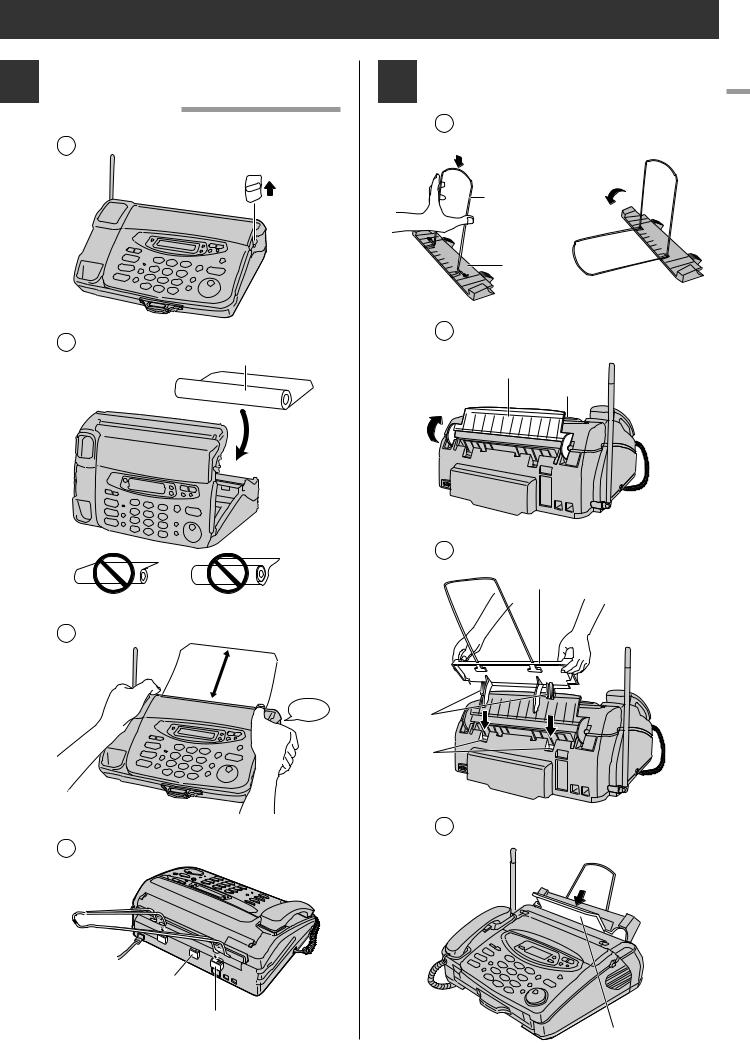
Preparations
Installing the recording paper 1 (For KX-PW12CL/KX-PW22CLH
/KX-PW32CL)
1 Open the cover.
Push up to open the cover.
2 Insert the thermal paper.
Thermal paper
Incorrect |
Slack |
3 Close the cover. |
|
2 |
Installing the recording paper |
(For KX-PW42CL/KX-PW52CLH) |
1 Attach the recording paper sub tray to the recording paper tray.
Recording paper sub-tray 
Recording
paper tray
2Pull the recording paper cover toward the operation panel.
Recording paper cover
Operation panel
3Insert the tabs of the recording paper tray into the slots.
Recording paper tray
Approx. |
|
15cm |
|
click |
Tabs |
|
Slots |
4 Install the stacker.
Stacker
For A4 size recording paper
For B4 size recording paper
4Pull the recording paper cover toward the operation panel.
Recording paper cover
3

Preparations
5Fan the paper, tap it on a level surface and then insert the paper.
Plain paper

 Recording
Recording
paper tray
6Return the recording paper tray to its original position.
Recording paper cover
7Insert the recording paper stacker under the cover sheet . (KX-PW42CL/KX-PW52CLH only)
Recording paper stacker
Connections
3
Click
Click
Click
Connect to “ ” (line).
To Telephone Line
To Power outlet
4

Telephone Operations
Making/Answering voice calls
1
Handset Microphone

Making calls
1. Lift the handset or press  (speakerphone).
(speakerphone).
2.Dial the telephone number.
3.Talk to the other party.
4.When finished, replace the handset or press
 (speakerphone).
(speakerphone).
Answering calls
1. When the phone rings, lift the handset or press  (speakerphone).
(speakerphone).
2.Talk to the other party.
3.When finished, replace the handset or press
 (speakerphone).
(speakerphone).
Note:
When a slow beep or no sound is heard, press  / (start/copy) and replace the handset.
/ (start/copy) and replace the handset.
The unit will start fax reception.
2 |
Automatic dialing |
|
|
Main unit |
Portable handset |
||
|
Handset





 / /
/ /



/
Automatic dialing with the main unit
1.Rotate (search dial) until the name you want to dial appears on the display.
2.Lift the handset or press  (speakerphone).
(speakerphone).
3.Talk to the other party.
4.When finished, replace the handset or press
 (speakerphone).
(speakerphone).
Automatic dialing with the portable handset
1. Rotate  (search dial) until the name you want to dial appears on the display.
(search dial) until the name you want to dial appears on the display.
● If the name has not been stored, press(end) and store the name, or dial the
number manually.
2.Press (outside line) or (speakerphone).
The number will be dialed.
●The last 12 digits (including spaces) will be displayed.
3.Talk to the other party.
4.When finished, press (end).
Storing a phone number in the main unit
1.Press (telephone directory store/edit/delete).
2.Enter the station name, up to 12 characters,
using the dialing buttons.
3.Press (telephone directory store/edit/delete).
4.Enter the phone number up to 30 digits.
5.Press (telephone directory store/edit/delete).
– To program other stations, repeat from
step 2.
6.Press (telephone directory store/edit/delete).
(For KX-PW12CL users: skip this step)
7.Enter the group number (1-4).
8.Press (telephone directory store/edit/delete).
Storing a phone number in the portable handset
The following 5 numbers have been preprogrammed :
●DDI Customer Center (0077-772)
●Time (117)
●Weather Information (177)
●Telegrams (115)
●Directory Assistance (104)
/ /
1. Press  (store/edit/delete).
(store/edit/delete).
●xx will show how many items can still be stored.
2.Use the dial buttons to enter the desired name, up to 12 characters.
●If you do not want to store a name, go to step 3.
3.Press / / (store/edit/delete).
5
