Panasonic KX-T2375SUW User Manual
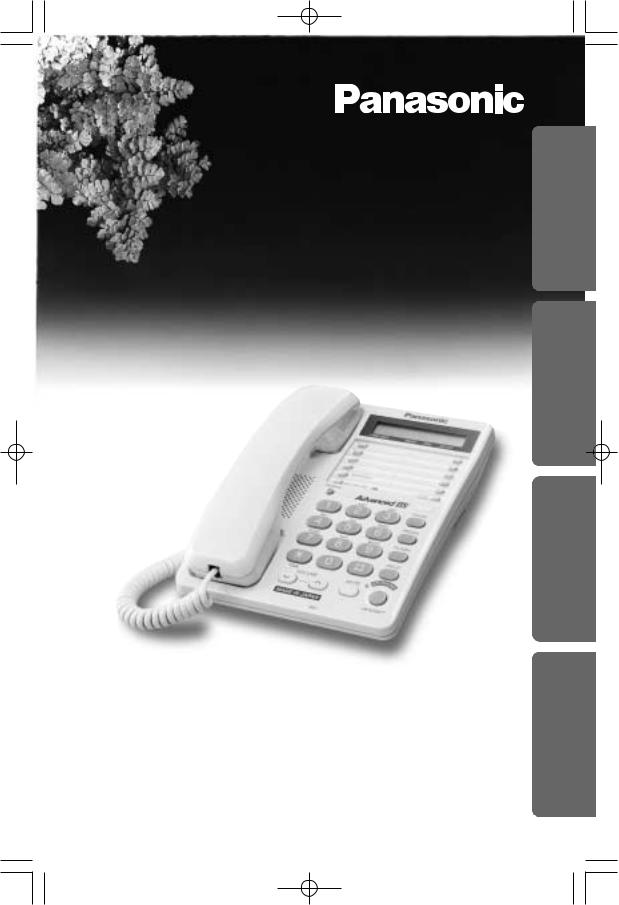
PQQX13163ZA-BM01 02.6.19 2:10 PM 1
Integrated
Model No. KX-
Pulse
Operating
PLEASE READ BEFORE USE AND SAVE.
Preparation
Information Useful Operation Advanced Operation Basic
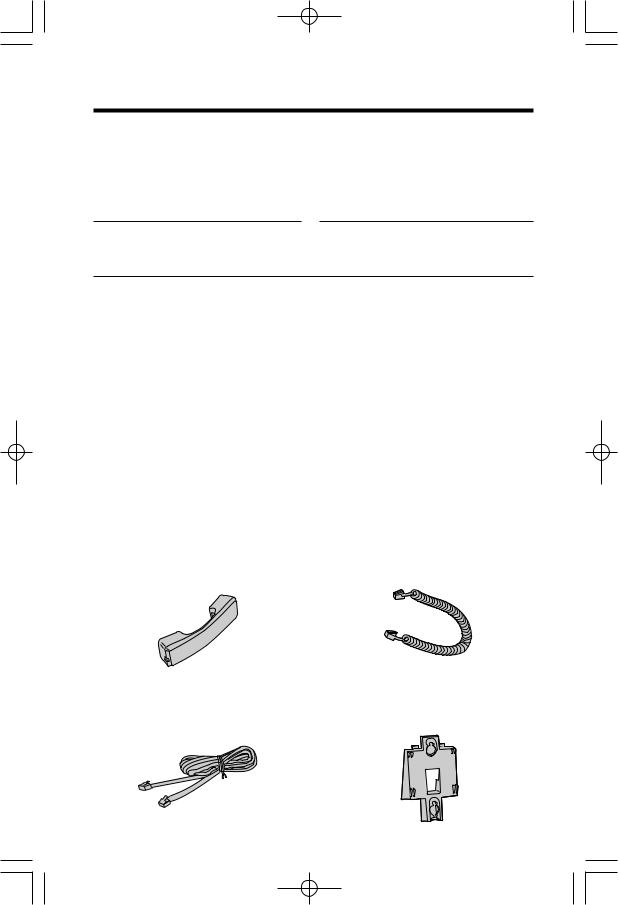
PQQX13163ZA-BM01 02.6.19 2:10 PM 2
Before Initial Use
Thank you for purchasing your new Panasonic integrated telephone.
For your future reference
Serial No. |
Date of purchase |
(found on the bottom of the unit)
Name and address of dealer
Accessories (included)
∑ Handset . . . . . . . . . . . . . . . |
one |
∑ Handset Cord. . . . . . . . . . . |
one |
(p. 6) |
|
(p. 6) |
|
∑ Telephone Line Cord . . . . . |
one |
∑ Wall Mounting Adaptor . . . . |
one |
(p. 6) |
|
(p. 12) |
|
2

PQQX13163ZA-BM01 02.6.19 2:10 PM 3
Contents
Preparation
Location of Controls . . . . . . . . . . . . . . . . . . . . . . . . . . . . . . . . . 14
Display . . . . . . . . . . . . . . . . . . . . . . . . . . . . . . . . . . . . . . . . . . . . 15
Settings. . . . . . . . . . . . . . . . . . . . . . . . . . . . . . . . . . . . . . . . . . . . 16
Installing the Batteries . . . . . . . . . . . . . . . . . . . . . . . . . . . . . . . . 16
Connecting the Handset/Telephone Line Cord . . . . . . . . . . . . . 16
Connecting a Communication Device . . . . . . . . . . . . . . . . . . . . . 7
Programming Summary of Preparations . . . . . . . . . . . . . . . . . . . 8
Selecting the Dialing Mode . . . . . . . . . . . . . . . . . . . . . . . . . . . . . 9
Time Adjustment . . . . . . . . . . . . . . . . . . . . . . . . . . . . . . . . . . . . 10
Setting the LCD Contrast . . . . . . . . . . . . . . . . . . . . . . . . . . . . . 11
Selecting the Ringer Volume . . . . . . . . . . . . . . . . . . . . . . . . . . . 11
Wall Mounting . . . . . . . . . . . . . . . . . . . . . . . . . . . . . . . . . . . . . . 12
Basic Operation
Making Calls . . . . . . . . . . . . . . . . . . . . . . . . . . . . . . . . . . . . . . . . 13
Answering Calls . . . . . . . . . . . . . . . . . . . . . . . . . . . . . . . . . . . . . 15
Advanced Operation
Speed Dialer . . . . . . . . . . . . . . . . . . . . . . . . . . . . . . . . . . . . . . . . 16 Storing Phone Numbers in Memory. . . . . . . . . . . . . . . . . . . . . . 16 Dialing a Stored Number . . . . . . . . . . . . . . . . . . . . . . . . . . . . . . 17 One-Touch Dialer . . . . . . . . . . . . . . . . . . . . . . . . . . . . . . . . . . . . 18 Storing Phone Numbers in Memory. . . . . . . . . . . . . . . . . . . . . . 18 Dialing a Stored Number . . . . . . . . . . . . . . . . . . . . . . . . . . . . . . 20 Special Features. . . . . . . . . . . . . . . . . . . . . . . . . . . . . . . . . . . . . 21 For Call Waiting Service Users . . . . . . . . . . . . . . . . . . . . . . . . . 21
Temporary Tone Dialing
(For Rotary or Pulse Service Users) . . . . . . . . . . . . . . . . . . . 21 How to Use the PAUSE Button
(For Analog PBX Line/Long Distance Service Users) . . . . . . . 21 Muting Your Conversation . . . . . . . . . . . . . . . . . . . . . . . . . . . . . 22 Turning Music Played During the Hold ON/OFF . . . . . . . . . . . . 22 FLASH Button . . . . . . . . . . . . . . . . . . . . . . . . . . . . . . . . . . . . . . 23 Setting the PIN Code . . . . . . . . . . . . . . . . . . . . . . . . . . . . . . . . 24 Dial Lock. . . . . . . . . . . . . . . . . . . . . . . . . . . . . . . . . . . . . . . . . . 25 Call Restriction . . . . . . . . . . . . . . . . . . . . . . . . . . . . . . . . . . . . . 26
Useful Information
Using the Optional Headset. . . . . . . . . . . . . . . . . . . . . . . . . . . . 27
Battery Replacement . . . . . . . . . . . . . . . . . . . . . . . . . . . . . . . . . 29
Before Requesting Help. . . . . . . . . . . . . . . . . . . . . . . . . . . . . . . 30
Safety Instructions . . . . . . . . . . . . . . . . . . . . . . . . . . . . . . . . . . . 31
Preparation
Information Useful Operation Advanced Operation Basic
3
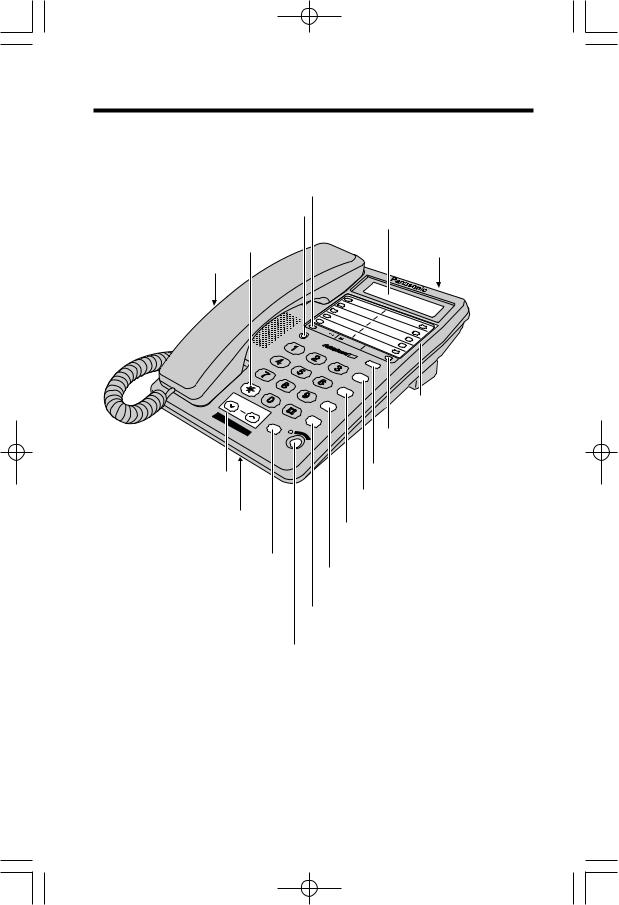
PQQX13163ZA-BM02 02.6.19 2:11 PM 4
Location of Controls
(DIAL\LOCK) Button (p. 25)
(PROGRAM) Button (p. 8, 16) |
Display (p. 5) |
|
|
||
(TONE) Button (p. 21) |
RINGER |
|
Selector (p. 11) |
||
Headset Jack |
||
|
||
(p. 27) |
|
|
|
EMERGENCY |
|
|
|
TONE |
|
|
M |
ADE |
|
|
|
|
|
IN |
|
M |
UTE |
|
|
|
JAPAN |
|
||
|
|
|
|
SP- |
|
|
|
|
|
|
PH |
|
|
|
MIC |
|
ON |
|
|
|
|
E |
|
|
|
|
|
|
H |
|
|
|
|
|
EADSET |
VOLUME (_) (^)
Buttons (p. 14)
MIC (Microphone) (p. 13, 15)
(MUTE) Button (p. 8, 22)
|
ITS |
|
PAUSE |
|
One-Touch Auto |
OLD |
Dial Buttons (p. 18) |
H |
|
|
(AUTO/LOWER) |
|
Button (p. 16, 19) |
|
Ringer Indicator (p. 15) |
|
(PAUSE) Button (p. 21) |
|
(REDIAL) Button (p. 13) |
(FLASH) Button (p. 21, 23) |
|
(HOLD) Button (p. 14)
(SP-PHONE/HEADSET) Button and Indicator (p. 13, 15)
4

PQQX13163ZA-BM02 02.6.19 2:11 PM 5
Display
(This display shows all of the possible configurations.)
: In the standby mode, the display shows the current time. (Ex. 12:00AM)
: During a conversation, the call duration is displayed. (Ex. 2 hours, 14 minutes, 30 seconds)
: (FLASH) was pressed.
: (PAUSE) was pressed while storing phone numbers.
: ($) was pressed while dialing.
: (#) was pressed while dialing.
: (AUTO/LOWER) was pressed (p. 16, 19).
: (MUTE) was pressed during a conversation (p. 22).
: The unit plays music during the hold for a caller.
: The unit is in the clock setting mode.
: The unit is in the programming mode (p. 8).
: The dial lock mode is set. To cancel the mode, see page 25.
: This display flashes, when the battery power is low. To replace the batteries, see page 29.
Preparation
5

PQQX13163ZA-BM02 02.6.19 2:11 PM 6
Settings
Installing the Batteries
-
+
+ -
-
+
1.Press down in the direction of the arrow and remove the cover.
2. Install the batteries in the proper
2 order as shown, matching the correct polarity.
3. Close the battery cover.
1
≥Batteries are not included in the unit.
≥Install three high quality “LR6” Alkaline or “R6” Manganese batteries. We recommend to use Alkaline batteries.
Battery life is: — about six months in use of Alkaline batteries.
— about three months in use of Manganese batteries.
≥Make sure to install the batteries for the following features to operate properly:
— Display (p. 5)
≥— Buttons’ function when the handset is on the cradle ≥— Speakerphone (p. 13, 15)
≥— Programming (p. 8)
Connecting the Handset/Telephone Line
Cord
After connection, lift the handset to check for a dial tone.
Handset
Handset Cord
Telephone Line
Cord
LINE DATA
To Single-Line
Telephone Jack

≥Use only a Panasonic Handset for the KX-T2375SUW.
6
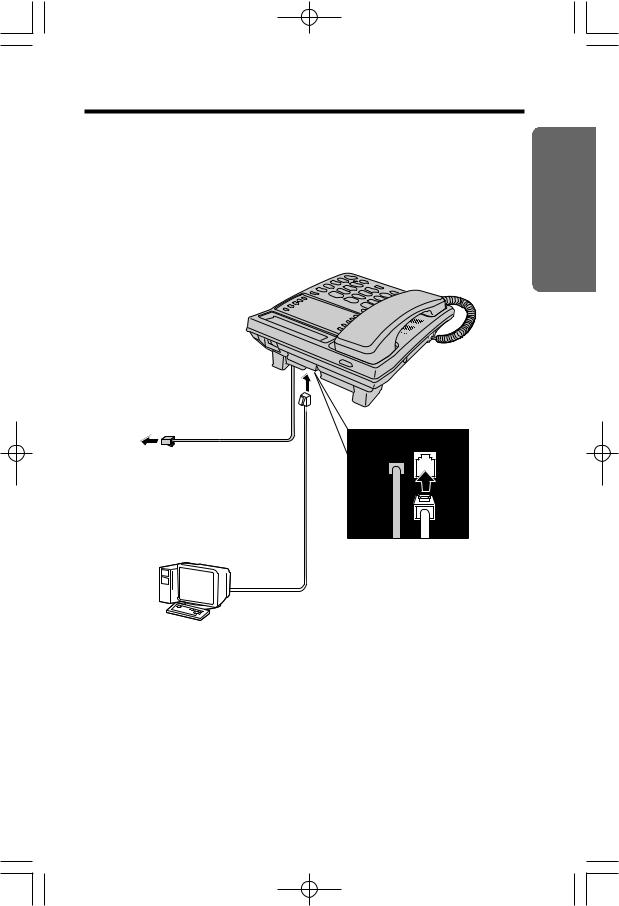
PQQX13163ZA-BM02 02.6.19 2:11 PM 7
“
Connecting a Communication Device
If you connect a communication device (computer, modem, fax, answering machine, etc.) to the telephone line, you can connect it through this unit using the DATA jack.
After connecting the handset and telephone line cord (p. 6), connect the communication device telephone line cord to the DATA jack.
Preparation
To Single-Line
Telephone Jack
LINE DATA
≥Computer ≥Modem ≥Fax ≥Answering
≥Make sure the communication device is not in use before using this unit (making calls, storing phone numbers in memory etc.) or the communication device may not operate properly.
7
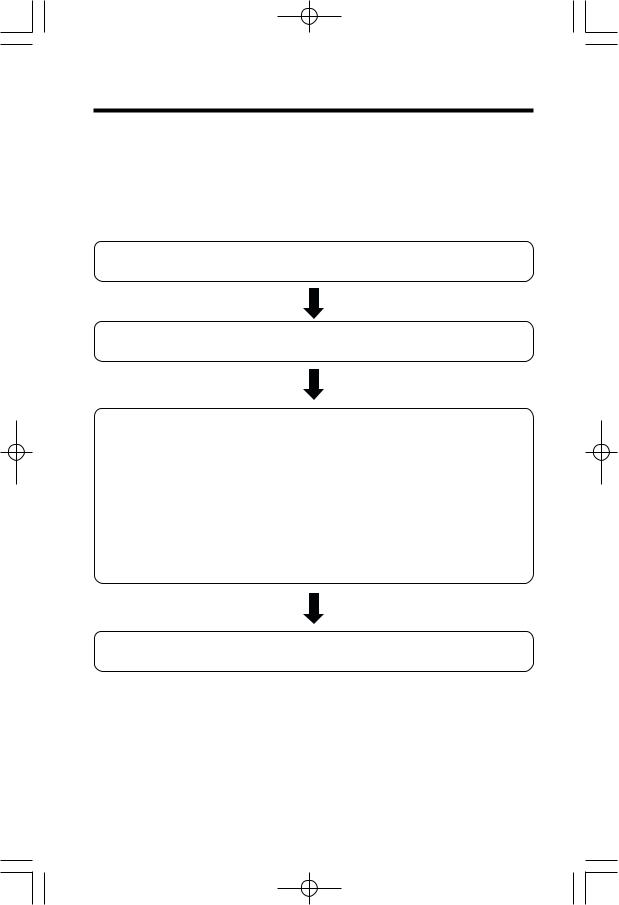
PQQX13163ZA-BM02 02.6.19 2:11 PM 8
“ Settings
Programming Summary of Preparations
You can program the following functions. The display shows the programming instructions. See the corresponding pages for function details.
Make sure that a call is not put on hold.
Press (PROGRAM).
Press (MUTE).
≥To set the call restriction, press (1). (page 26)
≥To change the flash time, press (2). (page 23)
≥To select the dialing mode, press (3). (page 9)
≥To turn on/off music played during the hold, press (4). (page 22)
≥To change the PIN code for the dial lock and call restriction, press (5). (page 24)
≥To adjust the time, press (6). (page 10)
≥To change the LCD contrast setting, press (7). (page 11)
Press (PROGRAM) to store the setting.
≥You can exit the programming mode any time by pressing (PROGRAM).
≥If you do not press any buttons for 60 seconds, the unit will return to the standby mode.
8

PQQX13163ZA-BM02 02.6.19 2:11 PM 9
“
Selecting the Dialing Mode
You can select the dialing mode by programming. If you have touch tone service, set to “Tone”. If rotary or pulse service is used, set to “Pulse”. Your phone comes from the factory set to “Tone”.
Make sure that a call is not put on hold.
1 Press (PROGRAM).
2 |
Press (MUTE). |
3 |
Press (3). |
≥The current setting is displayed. |
|
4 |
OR |
|
To select “Pulse”, press (2). |
To select “Tone”, press (1).
Preparation
5 Press (PROGRAM).
≥A long beep sounds.
≥The unit will return to the standby mode.
9

PQQX13163ZA-BM02 02.6.19 2:11 PM 10
“ Settings
Time Adjustment
You can select AM/PM or 24-hour clock by programming.
Make sure that a call is not put on hold.
1
2
3
4
Press (PROGRAM).
Press (MUTE).
Press (6).
Enter the current time (hour and minute) using a 4-digit number. (Ex. To set 9:30, enter “0930”.)
5 |
Press (#) to select AM, PM or 24-hour |
clock. |
|
|
(Ex. You select PM.) |
Display |
Option |
A |
AM |
P |
PM |
(Blank display) |
24-hour clock |
≥Each time you press (#), the selection will change on the display.
6 Press (PROGRAM).
≥A long beep sounds. ≥The clock starts working.
≥If an alarm sound is heard when entering the time and pressing (PROGRAM), the
time entered are not correct. Enter the correct time and press (PROGRAM).
≥The unit will return to the standby mode.
If the batteries installed in the unit have expired, the time will be shown as “12-00” and “ will” flash. Readjust the time.
10
