Olympus BX51, BX52 User Manual

INSTRUCTIONS
BX51/BX52
SYSTEM MICROSCOPE
This instruction manual is for the Olympus System Microscopes Models BX51 and BX52. To ensure the safety, obtain optimum performance and to familiarize yourself fully with the use of this microscope, we recommend that you study this manual thoroughly before operating the microscope. Retain this instruction manual in an easily accessible place near the work desk for future reference.
This publication is printed on 100% recycled paper |
|
A X 7 3 4 0 |
|
|
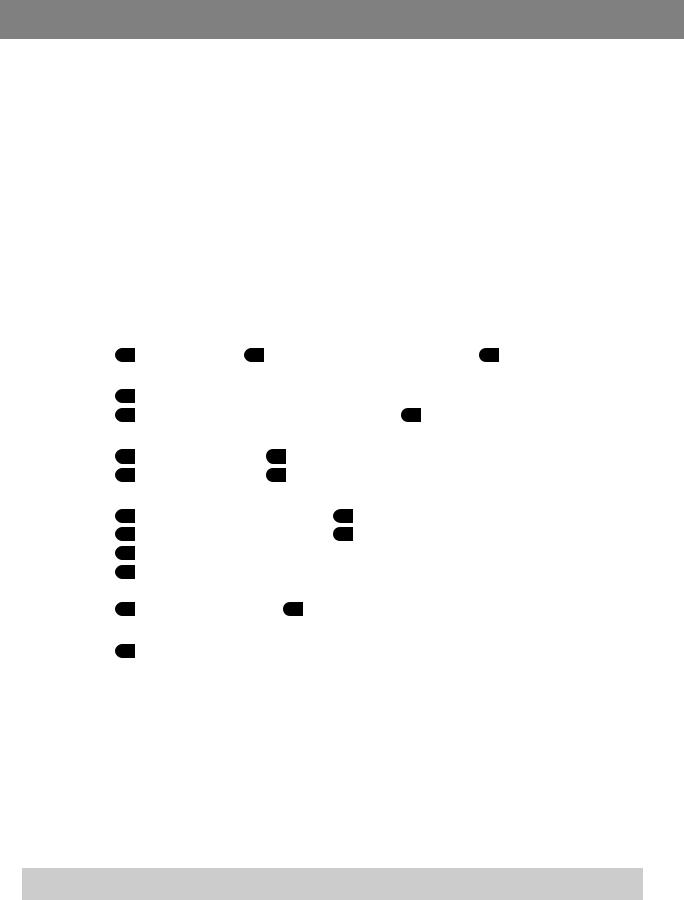
BX51/BX52
CONTENTS
Correct assembly and adjustments are critical for the microscope to exhibit its full performance. If you are going to assemble the microscope yourself, please read section 7, “ASSEMBLY” (pages 28 to 30) carefully.
IMPORTANT — Be sure to read this section for safe use of the equipment. — |
1-3 |
|||||
|
|
|
|
|
||
|
|
|
|
|
|
|
1 |
NOMENCLATURE |
|
|
4-5 |
||
|
|
|
||||
|
|
|
|
|
|
|
2 |
TRANSMITTED LIGHT BRIGHTFIELD OBSERVATION PROCEDURE |
6-7 |
||||
|
|
|
|
|||
|
|
|
|
|||
3 |
USING THE CONTROLS |
|
8-20 |
|||
|
|
|
|
|
|
|
|
3-1 |
Base................................................................................................................................................................................................................. |
|
|
8-10 |
|
|
|
1 |
Voltage Indication 2 |
Using the Light Intensity Preset Switch 3 Using the Filters |
||
|
3-2 |
Focusing Block ............................................................................................................................... |
|
....................................................... |
11 |
|
|
|
1 |
Replacing the Fine Adjustment Knob |
|
||
|
|
2 |
Adjusting the Coarse Adjustment Knob Tension 3 Pre-focusing Lever |
|
||
|
3-3 |
Stage............................................................................................................................................................................................................ |
|
|
12-14 |
|
|
|
1 |
Placing the Specimen |
2 |
Adjusting the X- and Y-Axis Knob Tension |
|
|
|
3 |
Rotating the Stage |
4 |
Adjusting the Stage Height |
|
|
3-4 |
Observation Tube...................................................................................................................................................................... |
|
|
15-17 |
|
|
|
1 |
Adjusting the Interpupillar Distance 2 Adjusting the Diopter |
|
||
|
|
3 |
Using the Eye Shades |
|
4 Using the Eyepiece Micrometer Disk |
|
|
|
5 |
Selecting the Light Path of the Trinocular Tube |
|
||
|
|
6 |
Adjusting the Tilt |
|
|
|
|
3-5 |
Condenser............................................................................................................................... |
|
........................................................... |
18-19 |
|
|
|
1 |
Centering the Condenser |
2 Compatibility of Objectives and Condensers |
|
|
|
3-6 |
Immersion Objectives............................................................................................................................... |
|
.................................. |
20 |
|
|
|
1 |
Using Immersion Objectives |
|
||
|
3-7 |
Objectives with Correction Collar ............................................................................................................................. |
20 |
|||
|
|
|
||||
4 |
TROUBLESHOOTING GUIDE |
21-23 |
||||
|
|
|
|
|
||
|
|
|
|
|
||
5 |
SPECIFICATIONS |
|
|
24-25 |
||
|
|
|
||||
|
|
|
||||
6 |
OPTICAL CHARACTERISTICS (UIS2/UIS Series) |
26-27 |
||||
|
|
|
|
|
|
|
7ASSEMBLY — See this section for the replacement of the light bulb. — 28-30
|
....................................................................PROPER SELECTION OF THE POWER SUPPLY CORD |
31-32 |
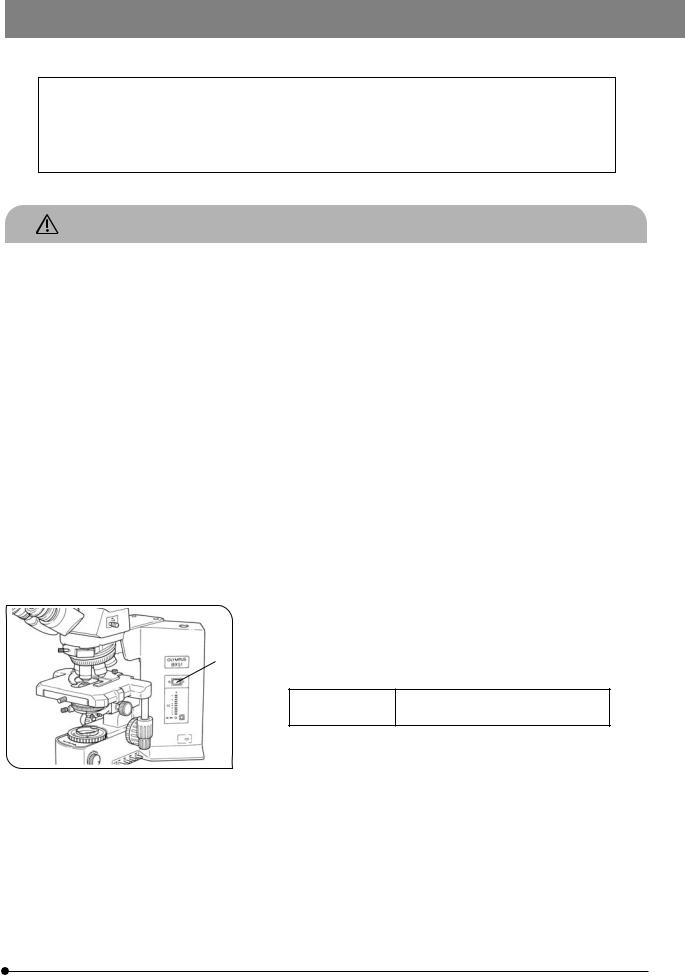
BX51/BX52
IMPORTANT
This microscope employs a UIS2/UIS (Universal Infinity System) optical design, and should be used only with UIS2/UIS eyepieces, objectives and condensers for the BX2 series. (Some of the modules designed for the BX series and objectives/eyepieces for the UIS series are also usable. For details, please consult Olympus or the catalogues.) Less than optimum performance may result if inappropriate accessories are used.
SAFETY PRECAUTIONS |
(Fig. 1) |
1.After the equipment has been used in an observation of a specimen that is accompanied with a potential of infection, clean the parts coming in contact with the specimen to prevent infection.
·Moving this product is accompanied with the risk of dropping the specimen. Be sure to remove the specimen before moving this product.
·In case the specimen is damaged by erroneous operation, promptly take the infection prevention measures.
·The product becomes unstable if its height is increased by an accessory mounted on it. In this case, take anti-toppling measures to prevent the specimen from being dropped when the product topples down.
2.Install the microscope on a sturdy, level table or bench so as not to block the air vents on the underside of the base.
Do not place the microscope on a flexible surface, as this could result in blocking the air vents and cause overheating or a fire.
3.The surfaces of the lamp housing on the rear of the microscope will become extremely hot during operation. When installing the microscope, make sure to allow ample free space (10 cm or more) around and in particular above the lamp housing.
4.When installing the microscope, route the power cord away from the lamp housing. Should the power cord come in contact with the hot lamp housing, the power cord could melt and cause electric shock.
5.To avoid potential shock hazards and burns when replacing the light bulb, set the main switch @ to “ ” (OFF) then disconnect the power cord from the wall outlet in advance. Whenever you replace the bulb
” (OFF) then disconnect the power cord from the wall outlet in advance. Whenever you replace the bulb
@during use or right after use, allow the lamp housing‚ and bulb to cool before touching. (Fig. 1)
12V100WHAL (PHILIPS 7724)
Designated bulb
12V50WHAL-L (LIFE JC)
#The microscope also incorporate a fuse (this should be replaced by the manufacturer or an authorized agent).
Fig. 1 6. Always use the power cord provided by Olympus. If no power cord is provided, please select the proper power cord by referring to the section “PROPER SELECTION OF THE POWER SUPPLY CORD” at the end of this instruction manual. If the proper power cord is not used, product safety performance cannot be warranted.
7.Always ensure that the grounding terminal of the microscope and that of the wall outlet are properly connected. If the equipment is not grounded, Olympus can no longer warrant the electrical safety performance of the equipment.
8.Never insert metallic objects into the air vents of the microscope frame as this could result in electrical shock, personal injury and equipment damage.
1

Safety Symbols
The following symbols are found on the microscope. Study the meaning of the symbols and always use the equipment in the safest possible manner.
Symbol |
Explanation |
|
|
Indicates that the surface becomes hot, and should not be touched with bare hands.
Before use, carefully read the instruction manual. Improper use could result in personal injury to the user and/or damage to the equipment.
lIndicates that the main switch is ON.
Indicates that the main switch is OFF.
Warnings
Warning engraving is placed at parts where special precaution is required when handling and using the microscope. Always heed the warnings.
Warning engraving |
Lamp housing |
||
position |
(Warning against high temperature) |
|
|
|
|||
|
|
|
|
1Getting Ready
Fig. 2
1.A microscope is a precision instrument. Handle it with care and avoid subjecting it to sudden or severe impact.
2.Do not use the microscope where it is subjected to direct sunlight, high temperature and humidity, dust or vibrations. (For the operating conditions, refer to section 5, “SPECIFICATIONS”.)
3.When moving the microscope, remove the specimen and modules that
may drop during transport and carefully carry it with the grasping part on the rear of the arm and the base as shown in Fig. 2 (Weight: approx. 16 kg).
#If a module such as a photographic device is installed, the microscope system will be very heavy. Remove the intermediate attachment before carrying.
#Damage to the microscope will occur if you grasp it by the stage, coarse/fine adjustment knob or binocular section of the observation tube.
4. The BX51/52 series can be used with up to two intermediate attachments (e.g. a U-CA magnification changer, U-EPA2 eyepoint adjuster, etc.). For restrictions when using two intermediate attachments, make sure to read the instruction manual provided with the respective intermediate attachments.
#The microscope may become unstable when its height is increased by mounting certain modules on it. In such a circumstance, take measures to prevent the microscope from toppling down and dropping the specimen.
2
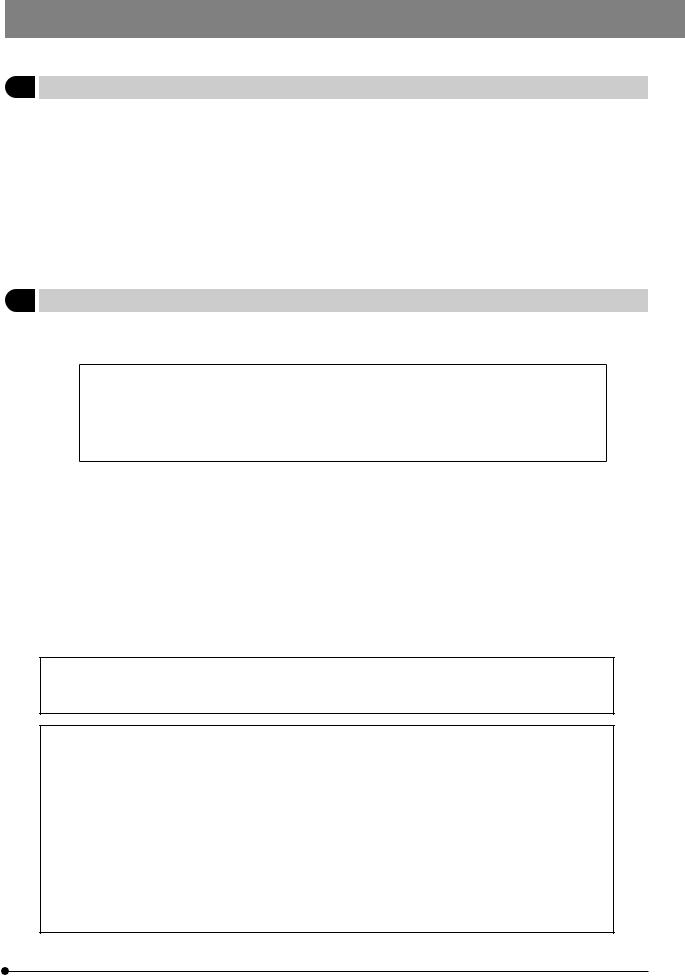
BX51/BX52
2Maintenance and Storage
1.Clean all glass components by wiping gently with gauze. To remove fingerprints or oil smudges, wipe with gauze slightly moistened with a mixture of ether (70%) and alcohol (30%).
 Since solvents such as ether and alcohol are highly flammable, they must be handled carefully. Be sure to keep these chemicals away from open flames or potential sources of electrical sparks –– for example, electrical equipment that is being switched on or off. Also remember to always use these chemicals only in a well-ventilated room.
Since solvents such as ether and alcohol are highly flammable, they must be handled carefully. Be sure to keep these chemicals away from open flames or potential sources of electrical sparks –– for example, electrical equipment that is being switched on or off. Also remember to always use these chemicals only in a well-ventilated room.
2.Do not attempt to use organic solvents to clean the microscope components other than the glass components. To clean them, use a lint-free, soft cloth slightly moistened with a diluted neutral detergent.
3.Do not disassemble any part of the microscope as this could result in malfunction or reduced performance.
4.When not using the microscope, keep it covered with a dust cover.
3Caution
If the microscope is used in a manner not specified by this manual, the safety of the user may be imperiled. In addition, the equipment may also be damaged. Always use the equipment as outlined in this instruction manual.
The following symbols are used to set off text in this instruction manual.
 : Indicates that failure to follow the instructions in the warning could result in bodily harm to the user and/or damage to equipment (including objects in the vicinity of the equipment).
: Indicates that failure to follow the instructions in the warning could result in bodily harm to the user and/or damage to equipment (including objects in the vicinity of the equipment).
# : Indicates that failure to follow the instructions could result in damage to equipment. } : Indicates commentary (for ease of operation and maintenance).
This device complies with the requirements of directive 98/79/EC concerning in vitro diagnostic medical devices. CE marking means the conformity to the directive.
NOTE: This equipment has been tested and found to comply with the limits for a Class A digital device,
pursuant to Part 15 of the FCC Rules. These limits are designed to provide reasonable protection
against harmful interference when the equipment is operated in a commercial environment. This
equipment generates, uses, and can radiate radio frequency energy and, if not installed and used in
accordance with the instruction manual, may cause harmful interference to radio communications.
Operation of this equipment in a residential area is likely to cause harmful interference in which case
the user will be required to correct the interference at his own expense.
FCC WARNING: Changes or modifications not expressly approved by the party responsible for compliance
could void the user’s authority to operate the equipment.
3
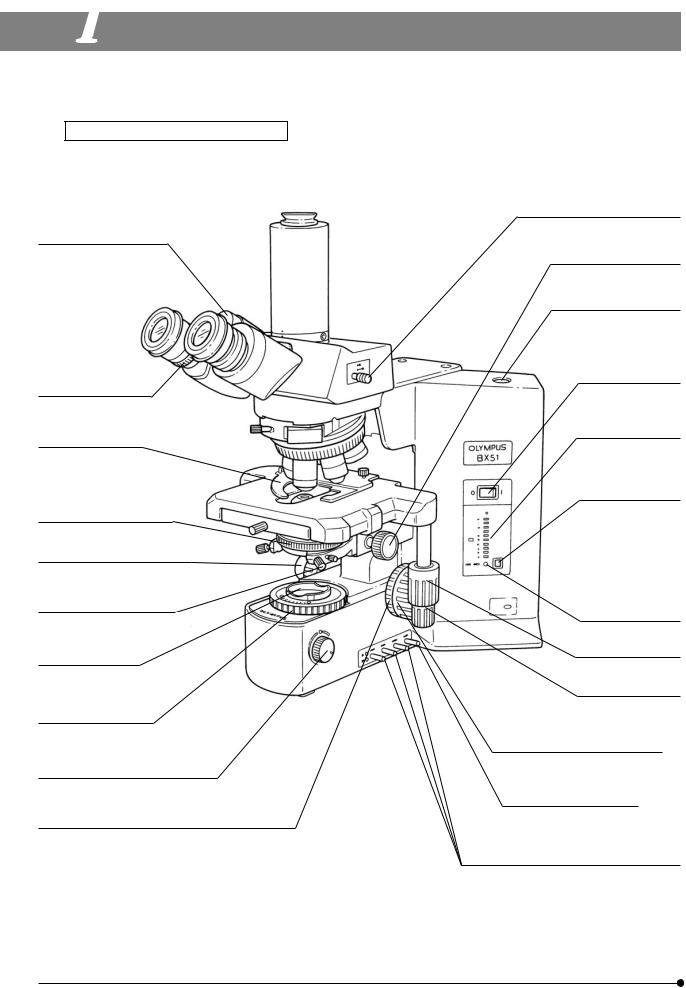
1 NOMENCLATURE
} If you have not yet assembled the microscope, read section 7, “ASSEMBLY” (pages 28 to 30).
Transmitted light specification models BX51TF or BX52TF microscope frame
Interpupillary distance adjustment scale (Page 15)
Diopter adjustment ring (Page 15)
Slide holder (Page 12)
Aperture iris diaphragm ring (Page 19)
Fine adjustment knob (Page 11)
(Detachable)
Pre-focusing Lever (Page 11)
Filter mount (Page 9)
Field iris diaphragm ring (Page 18)
Brightness adjustment knob (Page 8) (Lamp voltage adjustment knob)
Coarse adjustment tension adjustment ring (Page 11)
Light path selector knob (Page 16)
Condenser height adjustment knob (Page 18)
Allen screwdriver (accommodation position)
Main switch (Page 1)
Voltage indicator LED
Light intensity preset switch (Page 8)
Light intensity preset adjustment screw (Page 8)
Y-axis knob (Page 13)
X-axis knob (Page 13)
Coarse adjustment knob (Page 11)
Optional filter knob (Page 9)
Filter knobs (Page 9) ND6, ND25 and LBD from the front to the rear
4
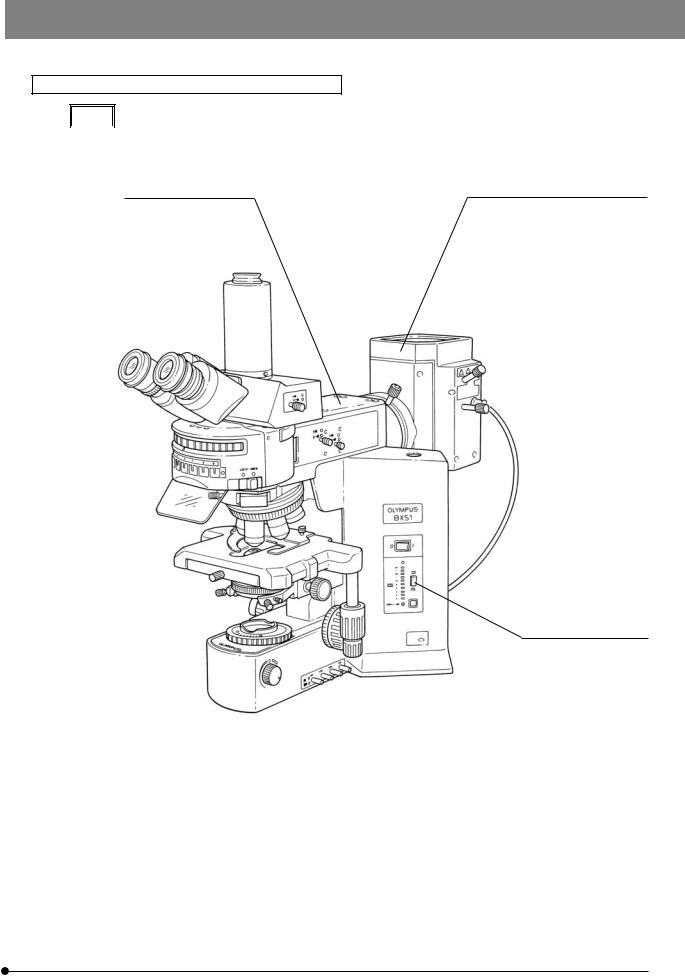
BX51/BX52
Transmitted light/reflected light specification models BX51TRF and BX52TRF microscope frames
NOTE The controls are identical to those of the transmitted light specification models except for the transmitted/  reflected light switch and the reflected light system (vertical illuminator, reflected lamp housing).
reflected light switch and the reflected light system (vertical illuminator, reflected lamp housing).
Reflected light illuminator* |
Reflected lamp housing* |
· Universal illuminator |
· 100 W mercury burner housing |
(BX-URA2) |
(U-LH100HG) |
· Fluorescence illuminator |
· 100 W mercury apo-burner housing |
(BX-RFA) |
(U-LH100HGAPO) |
· Vertical illuminator |
· 75 W xenon lamp housing |
(BX-RLA2) |
(U-LH75XEAPO) |
|
· 100 W halogen lamp housing |
|
(U-LH100-3) |
|
· System lamp housing |
|
(U-ULH, halogen bulb specification) |
Transmitted/reflected light switch
(for exclusive use with the halogen light source)
* For the reflected illuminators and reflected lamp housings, please also refer to their instruction manuals.
5
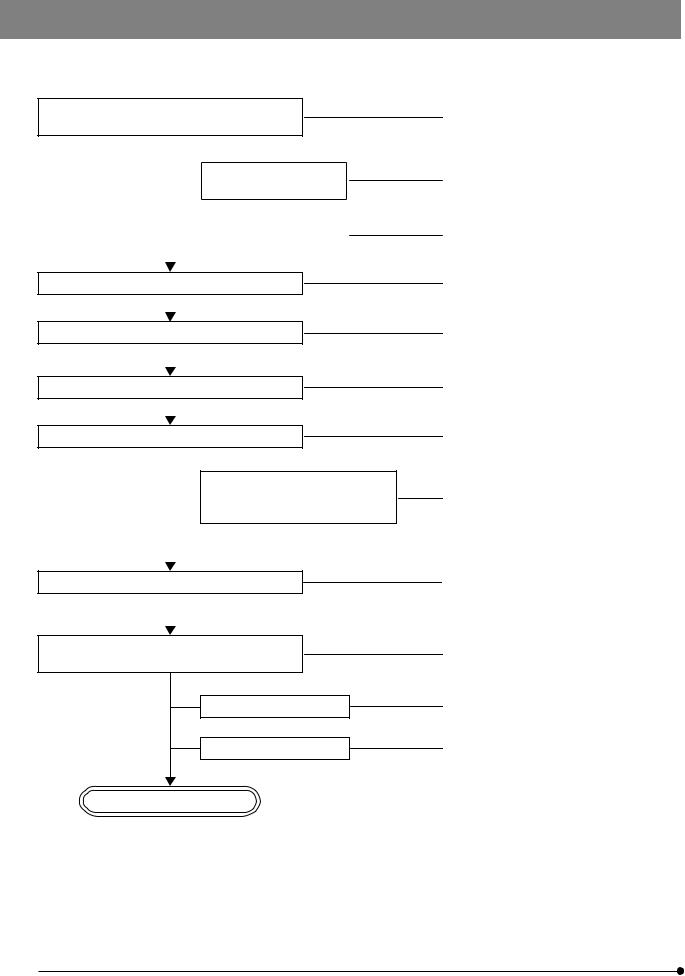
 TRANSMITTED LIGHT BRIGHTFIELD OBSERVATION PROCEDURE
TRANSMITTED LIGHT BRIGHTFIELD OBSERVATION PROCEDURE
|
|
|
|
(Controls Used) |
|
Set the main switch to “ I ” (ON) and adjust the |
@Main switch |
||||
brightness. |
²Brightness adjustment knob |
||||
|
|
Set the transmitted light |
³Transmitted/reflected light |
||
|
|
||||
|
|
(BX51TRF/BX52TRF only) |
switch |
||
|
|
|
|
|
|
|
|
Engage only the LBD filter. |
|
|LBD filter knob |
|
|
|
|
|||
|
|
|
|
|
|
|
|
|
|
|
|
Select the light path (trinocular tube). |
ƒLight path selector knob |
||||
|
|
|
|
…Slide holder |
|
|
|
|
|
||
Place the specimen on the stage. |
|||||
†X-/Y-axis knobs |
|||||
|
|
|
|
||
|
|
|
|
||
|
|
|
|
|
|
Engage the 10X objective in the light path. |
‡Revolving nosepiece |
||||
|
|
|
|
ŠCoarse/fine adjustment knobs |
|
|
|
|
|
||
Bring the specimen in focus. |
|||||
|
|
Adjust the interpupillary distance. |
‰Binocular tube |
||
|
|
||||
|
|
‹Diopter adjustment ring |
|||
|
|
Adjust the diopter. |
|||
|
|
ŒCondenser height adjustment |
|||
|
|
Adjust the light axis. |
|||
|
|
|
|
knob |
|
|
|
|
|
™Condenser centering knob |
|
|
|
|
|
šAperture iris diaphragm ring |
|
Adjust the aperture iris and field iris diaphragms. |
|||||
›Field iris diaphragm ring |
|||||
|
|
|
|
||
|
|
|
|
||
|
|
|
|
|
|
Engage the objective to be used in the light path |
‡Revolving nosepiece |
||||
and bring the specimen in focus. |
ŠCoarse/fine adjustment knobs |
||||
(Page)
(P. 8)
(P. 5)
(P. 9)
(P. 16)
(P. 12) (P. 13)
(P. 11)
(P. 15) (P. 15) (P. 18)
(P. 18)
(P. 19) (P. 18)
(P. 11)
Engage the required filters. |
œFilters |
(P. 9) |
Adjust the brightness. |
²Brightness adjustment knob |
(P. 8) |
Start observation.
6

BX51/BX52
‰
ƒ
‹
‡
…
š
™
Š
›
² |
Š |
œ | |
} Copy the observation procedure pages on separate sheets and post it near your microscope.
Œ
@
³
†
7

 USING THE CONTROLS
USING THE CONTROLS
3-1 Base
1 |
Voltage Indication |
(Fig. 3) |
1.Turn the brightness adjustment knob @ clockwise to increase the voltage and make illumination brighter.
2.The numerals to the right of the lamp voltage indicator LEDs ² indicate the voltage.
@²
Fig. 3
2 |
Using the Light Intensity Preset Switch |
(Fig. 4) |
²
Fig. 4
}The light intensity preset switch @ makes it possible to limit the light intensity to a preselected level regardless of the position of the brightness adjustment knob.
The light intensity preset has been preset to optimum brightness for
@photography when the built-in LBD filter is engaged (approx. 9 V with  marking).
marking).
1.Press the light intensity preset switch @ to the ON position. (The face of the switch lights when it is ON.)
2.Using a small flat-blade screwdriver, turn the preset adjustment screw ² to obtain the required light intensity. Turning the screw clockwise increases brightness.
3.When the light intensity preset switch is set to OFF, the brightness returns to the level set by the brightness adjustment knob.
#While the light intensity preset switch is ON, turning the light brightness adjustment knob does not affect brightness.
3 |
Using the Filters |
(Figs. 5 - 10) |
}You can place a filter in the light path with one of the following methods. · Push in the knob of the desired built-in filter to engage it in the light path.
(Page 9) · Place a filter on the filter mount on the base and engage in the light path.
(Page 9)
·Insert a filter in the U-FC filter cassette, attach it on the filter mount and engage it in the light path by sliding the filter lever. (Page 9)
8
