Mitel 6930 User Manual

Mitel 6930
SIP Phone for MX-ONE
QUICK REFERENCE GUIDE
1424-EN_LZT 103 101 A

Important User Information
NOTICE
The information contained in this document is believed to be accurate in all respects but is not warranted by Mitel Networks™ Corporation (MITEL®). Mitel makes no warranty of any kind with regards to this material, including, but not limited to, the implied warranties of merchantability and fitness for a particular purpose. The information is subject to change without notice and should not be construed in any way as a commitment by Mitel or any of its affiliates or subsidiaries. Mitel and its affiliates and subsidiaries assume no responsibility for any errors or omissions in this document. Revisions of this document or new editions of it may be issued to incorporate such changes.
No part of this document can be reproduced or transmitted in any form or by any means - electronic or mechanical - for any purpose without written permission from Mitel Networks Corporation.
TRADEMARKS
The trademarks, service marks, logos and graphics (collectively "Trademarks") appearing on Mitel's Internet sites or in its publications are registered and unregistered trademarks of Mitel Networks Corporation (MNC) or its subsidiaries (collectively "Mitel") or others. Use of the Trademarks is prohibited without the express consent from Mitel. Please contact our legal department at legal@mitel.com for additional information. For a list of the worldwide Mitel Networks Corporation registered trademarks, please refer to the website: http://www.mitel.com/trademarks.
© Copyright 2017, Mitel Networks Corporation All rights reserved
Notice to European customers:
For complete safety notice see the document Installation Guide Mitel MiVoice 6930 IP Phone.
English
Safety Instructions
Save these instructions.
Read these safety instructions before use!
Note: When using your telephone or connected equipment, the following basic safety precautions should always be followed to reduce risk of fire, electrical shock and other personal injury.
•Follow instructions in the equipment’s user guide or other documentation.
•Always install equipment in a location and environ-
ment for which it is designed.
•For mains powered telephones: Only operate with the mains power voltage indicated. If you are uncertain of the type of power supplied to the building, consult property management or your local power company.
•For mains powered telephones: Avoid placing the telephone’s power cable where it can be exposed to mechanical pressure as this may damage the cable. If the power supply cord or plug is damaged, disconnect the product and contact qualified service personnel.
•Headsets used with this equipment must comply with EN/IEC 60950-1 and for Australia AS/NZS 609050.1-2003.
•Do not make any changes or modifications to equipment without seeking approval from the party responsible for compliance. Unauthorized changes or modifications could void the user’s authority to operate the equipment.
•Do not use the telephone to report a gas leak in the vicinity of the leak.
•Do not spill liquid of any kind on the product or use the equipment near water, for example, near a bathtub, washbowl, and kitchen sink, in a wet basement or near a swimming pool.
•Do not insert any object into equipment slots that is not part of the product or auxiliary product.
•Do not disassemble the product. Contact a qualified service agency when service or repair work is required.
•Do not use a telephone (other than cordless type during an electrical storm).
MX-ONE - Mitel 6930 |
3 |

English
Disposal of the product
Your product should not be placed in municipal waste. Please check local regulations for disposal of electronic products.
Power Adapters
The phone can be powered either from a 48 V DC power adapter (sold separately) or via the network PoE according to IEEE 802.3af.
•50006814 (Universal)
•50006824 (Europe)
•50006822 (North America)
4 |
MX-ONE - Mitel 6930 |
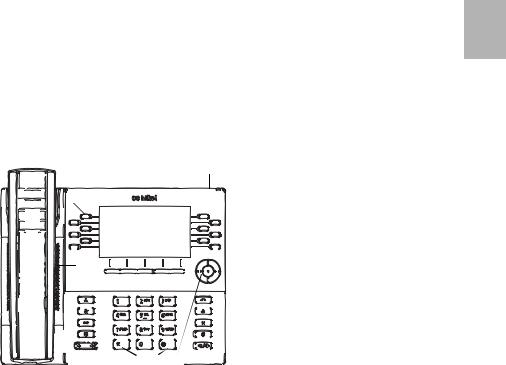
|
Mitel 6930 |
|
|
Quick Reference Guide |
|
This Quick Reference Guide includes short descriptions |
The complete User Guide is available in electronic format |
|
on how to use the basic features with a MX-ONE system. |
on www.mitel.com |
|
More features and technical requirements are available |
Read the safety instructions before use! |
|
in the User Guide. |
||
|
||
|
|
|
3 |
15 |
|
16 |
|
1 |
|
2 |
|
17 |
|
9 |
4 |
10 |
5 |
11 |
6 |
12 |
7 |
13 |
8 |
14 |
18 |
Right and Showing the labels for the top soft keys left of the including Line Key.
display
Middle The phone number, name and personal
part of the number profile of the user, calling party, traffic dispaly cases, time and date.
Bottom Showing the labels for the bottom softkeys. part of the
display
This is the default configuration of the softkeys, but it can be different in your telephony system
Phone Keys
5 Redial Key
6 Hold Key
7Mute Key
8Speaker/Headset
9 Directory
10Callers List
11Voicemail
12Settings
13Volume
14Dialpad Keys
15Top Softkeys
16LCD Screen
17Contex-Sesitive Softkeys
18Navigation Keys/Select Button
16930 Handset
2High Quality Speakerphone
3Message Waiting Indicator (MWI)
4Goodbye Key
English
MX-ONE - Mitel 6930 |
5 |
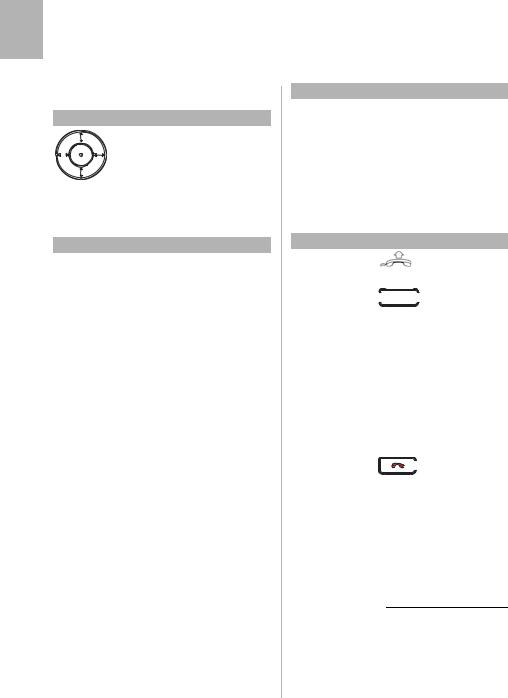
English
Mitel 6930 Quick Reference Guide
Navigation
Navigation
Up and down key: scroll in the
menus and lists.
Left arrow key: go back.
Right arrow: select the option.
Log On and Log Off
Log On to the system
Log on: |
Press the LogOn softkey. |
|
Enter own extension number as |
|
Username. Press Done. |
|
If a PIN code is initiated in MX-ONE, |
|
there will be a Password prompt. |
|
Enter your PIN code as Password |
|
and press Done. |
|
If you do not know your |
|
extension number or your PIN, |
|
contact your system |
|
administrator. |
|
Your extension number and name |
|
is shown on the display when the |
|
log on is successful. |
Log off the phone |
|
Log off: |
Press the LogOff softkey. Scroll to |
|
choose if you want to keep the |
|
incomingand outgoing call lists or |
|
not. Press Select softkey. |
|
If the logoff is successful, the display |
|
indicates No service. |
|
Note: If you don’t clear the call lists, |
|
someone else that logs on with |
|
another extension number on your |
|
phone can see your call lists. |
Change of PIN code
You can change the PIN code used for logging on to the telephony system.
Change the PIN code: Enter *74*old PIN*new PIN#
A text message on the display confirms if the change was successful.
Incoming Calls
Answer Calls
Answer:
Handsfree mode: Press the Answer softkey







 .
.
Answer a second Press the flashing line key (requries incoming call: that Free on second is activated).
Free on Second: The function Free on Second is activated by default.
•Deactivate Free on Second
1.Press Services softkey and select Free on second line.
2.Select Deactivate.
End call:
Reject call:
Answer a call to a monitored extension (MNS/DMN key)
•Activate Free on Second
1.Press Services softkey and select Free on second line.
2.Select Activate.


 or
or 
Press the Ignore softkey.
The lamp at the MNS/DMN key flashes and a short ring signal may be heard.
Press the MNS/DMN key to display the calling part (number/name) 1.
Press the MNS/DMN key to answer the call.
1. This function requires a setting in the call manager. Please contact your system administrator.
6 |
MX-ONE - Mitel 6930 |
|
