Mitel 3300 ICP Tech Handbook
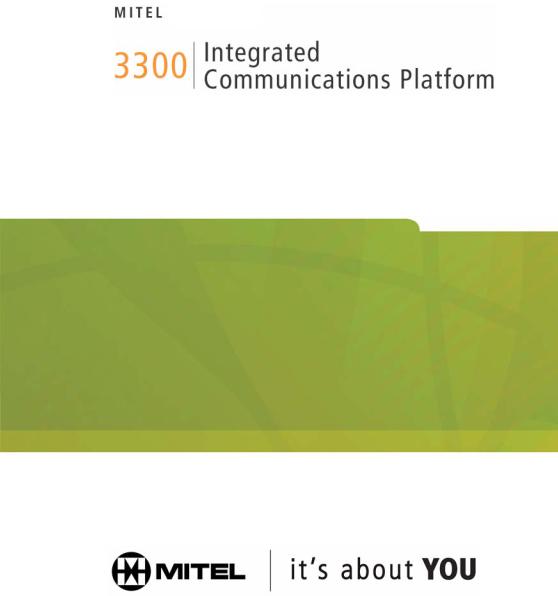
TECHNICIAN’S HANDBOOK
Release 7.0
NOTICE
The information contained in this document is believed to be accurate in all respects but is not warranted by Mitel Networks™ Corporation (MITEL®). The information is subject to change without notice and should not be construed in any way as a commitment by Mitel or any of its affiliates or subsidiaries. Mitel and its affiliates and subsidiaries assume no responsibility for any errors or omissions in this document. Revisions of this document or new editions of it may be issued to incorporate such changes.
No part of this document can be reproduced or transmitted in any form or by any means - electronic or mechanical - for any purpose without written permission from Mitel Networks Corporation.
Trademarks
Mitel, SX-2000, SUPERCONSOLE 1000, and SUPERSET are trademarks of Mitel Networks Corporation.
Windows is a trademark of Microsoft Corporation. Cisco is a trademark of Cisco Systems, Inc.
VT100 is a trademark of Digital Equipment Corporation. Java is a trademark of Sun Microsystems Incorporated.
Other product names mentioned in this document may be trademarks of their respective companies and are hereby acknowledged.
3300 Integrated Communications Platform
Technician’s Handbook
Release 7.0
51009611, Rev. A
May 2006
®,™ Trademark of Mitel Networks Corporation ©Copyright 2006, Mitel Networks Corporation All rights reserved

Table of Contents
Chapter 1 : Introduction |
|
Purpose of this Handbook .............................................................................................. |
3 |
Symbols Used in the Handbook ..................................................................................... |
3 |
Safety Instructions .......................................................................................................... |
3 |
Start Here Guide ................................................................................................................... |
4 |
What You Received ........................................................................................................ |
4 |
Installation Tools and Equipment .................................................................................... |
4 |
Installation Checklist ....................................................................................................... |
5 |
About the 3300 ICP ............................................................................................................... |
6 |
Programming Tools ........................................................................................................ |
6 |
Installation/Maintenance Computer ................................................................................ |
7 |
Launching the Programming Tools ................................................................................. |
8 |
3300 ICP Documentation ................................................................................................ |
9 |
Mitel OnLine .................................................................................................................. |
10 |
Contacting Mitel ............................................................................................................ |
11 |
Chapter 2 : Installation |
|
Install Controller Components ............................................................................................. |
15 |
Controller Component Options ..................................................................................... |
18 |
Hard Drive ..................................................................................................................... |
19 |
LX, 100, 250 and 700-User Hard Drive ........................................................................ |
19 |
MX Hard Drive .............................................................................................................. |
19 |
System ID Module ........................................................................................................ |
20 |
Other Controller Components ....................................................................................... |
20 |
Mounting the MXe Controller ........................................................................................ |
20 |
Connecting the Maintenance PC to the Controller .............................................................. |
22 |
Requirements for AMC Connection .................................................................................... |
23 |
Basic Programming and Data Save .................................................................................... |
25 |
Connecting the Controller to the Network ..................................................................... |
27 |
Programming DHCP ..................................................................................................... |
29 |
Install Units .......................................................................................................................... |
36 |
Universal or R2 Network Services Unit ......................................................................... |
36 |
BRI Network Services Unit ........................................................................................... |
37 |
Analog Services Unit .................................................................................................... |
38 |
Embedded Analog, Configure ....................................................................................... |
39 |
Peripheral Cabinet ........................................................................................................ |
40 |
SUPERSET HUB .......................................................................................................... |
45 |
Digital Service Unit ....................................................................................................... |
47 |
Install Telephones and Peripherals ..................................................................................... |
51 |
Installing Telephones, Consoles and Appliances ......................................................... |
51 |
Installing Line Interface Modules .................................................................................. |
52 |
Programming Phones ................................................................................................... |
52 |
Registering IP Devices from the Telephone ................................................................. |
52 |
Setting Static IP Address on IP Display Set ................................................................. |
54 |
Installing and Configuring Music on Hold ..................................................................... |
55 |
iii

3300 ICP Technician’s Handbook
Chapter 3 : Software Procedures |
|
Back Up a Database .......................................................................................................... |
61 |
Restore a Database ........................................................................................................... |
63 |
Upgrade/Install System Software ....................................................................................... |
66 |
Software Upgrade Options ........................................................................................... |
66 |
Upgrade/Install Options with Cluster or Dimension Changes ...................................... |
67 |
Installing the Software Installer Tool ............................................................................ |
69 |
Installing System Software on the FTP Server ............................................................ |
70 |
Installing System Software on the Controller ............................................................... |
71 |
Upgrading System Software ........................................................................................ |
72 |
Applying a Software Patch ........................................................................................... |
76 |
Installing System Software Manually ........................................................................... |
77 |
Upgrading/Installing with Maximum Elements Change ................................................ |
83 |
Upgrade to Rls 6.0 or later with Flexed Dimensions .................................................... |
84 |
Programming Overview ...................................................................................................... |
86 |
Install 6000 MAS Software ................................................................................................. |
87 |
Install and Use IMAT .......................................................................................................... |
88 |
Installing IMAT on the PC ............................................................................................ |
88 |
Programming an IP Address into the NSU .................................................................. |
88 |
Using IMAT .................................................................................................................. |
90 |
Install the Java Plug-In ....................................................................................................... |
93 |
Chapter 4 : Upgrades and FRUs |
|
About this Chapter .............................................................................................................. |
97 |
Safety Considerations .................................................................................................. |
98 |
Upgrade a 3300 ICP ........................................................................................................... |
98 |
Power Down the Controller .......................................................................................... |
99 |
Perform a System Reset .............................................................................................. |
99 |
Removing/Replacing LX/700-User Controller Cover ................................................... |
99 |
Removing/Replacing MX/100-User Controller Cover ................................................ |
100 |
Removing/Replacing CX/CXi/MXe Controller Cover ................................................. |
101 |
Upgrading to a 300 or 450 MHz Controller ................................................................ |
102 |
Upgrading to a 700-User Controller ........................................................................... |
103 |
Add or Replace Controller FRUs ...................................................................................... |
104 |
Dual Fiber Interface Module (FIM) ............................................................................. |
104 |
DSP Module ............................................................................................................... |
105 |
Framer (Dual T1/E1, T1/E1 Combo, Quad BRI) ........................................................ |
110 |
Echo Canceller ........................................................................................................... |
112 |
Analog Option Board (MX Controller) ........................................................................ |
113 |
Analog Option Board (CX/CXi Controller) .................................................................. |
114 |
Add Controller FRUs ........................................................................................................ |
116 |
MXe RAID Controller ................................................................................................. |
116 |
Redundant Hard Drive (MXe) .................................................................................... |
117 |
Application Processor Card (CXi) .............................................................................. |
118 |
APC Hard Drive (CXi) ................................................................................................ |
121 |
Configure the System for 6000 MAS ......................................................................... |
122 |
Redundant Power Supply (MXe) ............................................................................... |
123 |
E2T Processor (MXe) ................................................................................................ |
123 |
iv

Table of Contents
Replace Controller FRUs .................................................................................................. |
125 |
Hard Drive Replacement Overview ............................................................................ |
125 |
LX, 100, 250, 700-User Hard Drive ............................................................................ |
126 |
MX Hard Drive ............................................................................................................ |
127 |
MXe Hard Drive, Single .............................................................................................. |
128 |
MXe Hard Drive, Redundant ....................................................................................... |
129 |
MXe Hard Drive, Both Redundant Drives ................................................................... |
130 |
CX/CXi Hard Drive ...................................................................................................... |
131 |
System ID Module ...................................................................................................... |
133 |
System i-Button (CX/CXi and MXe) ............................................................................ |
133 |
Analog Main Board (MX Controller) ............................................................................ |
134 |
Analog Main Board (MXe Controller) .......................................................................... |
136 |
Analog Main Board (CX/CXi Controller) ..................................................................... |
137 |
RTC Processor (MXe) ................................................................................................ |
138 |
Cooling Fan (MXe) ...................................................................................................... |
139 |
Power Supply Unit (MXe) ........................................................................................... |
139 |
Stratum 3 Clock Module ............................................................................................. |
140 |
Install ASU II FRUs ........................................................................................................... |
141 |
Line Card (16 Port ONS / 4+12 Port Combo) ............................................................. |
141 |
Power Supply .............................................................................................................. |
141 |
Install Peripheral Cabinet FRUs ........................................................................................ |
142 |
Powering Down the Peripheral Cabinet ...................................................................... |
142 |
Powering Up the Peripheral Cabinet .......................................................................... |
143 |
Replacing Circuit Cards .............................................................................................. |
143 |
Replacing a Power Converter ..................................................................................... |
144 |
Replacing the Power Distribution Unit (PDU) ............................................................. |
145 |
Replacing a Cooling Fan ............................................................................................ |
146 |
Replacing the Fiber Interface Module (FIM) ............................................................... |
147 |
Expanding a Peripheral Cabinet II .............................................................................. |
147 |
Installing an Expanded Peripheral Cabinet ................................................................. |
149 |
Replacing a Peripheral Switch Controller Card .......................................................... |
150 |
Install Digital Service Unit FRUs ....................................................................................... |
151 |
Removing/Replacing the Front Panel ......................................................................... |
151 |
Powering Down the DSU Unit ..................................................................................... |
151 |
Replacing Circuit Cards .............................................................................................. |
151 |
Installing a BRI Card ................................................................................................... |
152 |
Installing a Formatter Card (CEPT, DS1) ................................................................... |
154 |
Installing a PRI Card ................................................................................................... |
154 |
Installing a Peripheral Resource Card (PRC) ............................................................. |
156 |
Replacing a DSU FIM ................................................................................................. |
157 |
Installing a DSU FIM ................................................................................................... |
158 |
Installing an R2 Card .................................................................................................. |
158 |
Install SUPERSET HUB FRUs .......................................................................................... |
161 |
Installing a Fiber Interface Module .............................................................................. |
161 |
Migrate an SX-2000 PBX .................................................................................................. |
162 |
v

3300 ICP Technician’s Handbook
Chapter 5 : Troubleshooting |
|
About this Chapter ............................................................................................................ |
167 |
Troubleshooting Tools ............................................................................................... |
168 |
Using the Phone Debug Option ................................................................................. |
170 |
Using the Dual Mode Phone Debug Option ............................................................... |
171 |
IEEE 802.1X Authentication for IP Phones ................................................................ |
176 |
Before You Contact Technical Support ...................................................................... |
179 |
General Troubleshooting Steps ........................................................................................ |
181 |
View Alarms ..................................................................................................................... |
182 |
Alarm Levels .............................................................................................................. |
182 |
View Alarms ............................................................................................................... |
182 |
Troubleshoot Software ..................................................................................................... |
183 |
Embedded System Management (ESM) ................................................................... |
183 |
Installation and Upgrade ............................................................................................ |
183 |
Downgrading to a Previous Software Release .......................................................... |
185 |
Backup and Restore .................................................................................................. |
186 |
Audio File Downloads ................................................................................................ |
188 |
Troubleshoot Hardware .................................................................................................... |
189 |
Alarms ........................................................................................................................ |
189 |
Embedded T1/E1 (PRI, T1/D4, or MSDN/DPNSS) .................................................... |
191 |
Embedded BRI ........................................................................................................... |
193 |
Network Services Units (NSUs) ................................................................................. |
194 |
Analog Services Units (ASUs) ................................................................................... |
196 |
In-Line Power ............................................................................................................. |
197 |
Power Over Ethernet ................................................................................................. |
201 |
Digital Service Units (DSU) ........................................................................................ |
201 |
Troubleshoot Digital Trunks ............................................................................................. |
203 |
Digital Trunking .......................................................................................................... |
203 |
Troubleshoot the Network ................................................................................................ |
204 |
IP Trunking ................................................................................................................. |
204 |
LAN ............................................................................................................................ |
204 |
E2T ............................................................................................................................ |
206 |
CXi-specific Issues ..................................................................................................... |
207 |
PC Network Connectivity ........................................................................................... |
209 |
IP Phone Registration ................................................................................................ |
210 |
Troubleshoot Phones and Peripherals ............................................................................. |
217 |
Phone Connection ..................................................................................................... |
217 |
Phone Audio Quality .................................................................................................. |
222 |
IP Phone Boot Sequence ........................................................................................... |
225 |
Checking the IP Phone Progress Display .................................................................. |
230 |
IP Console ................................................................................................................. |
231 |
Chapter 6 : Maintenance |
|
General Maintenance Procedures .................................................................................... |
235 |
Checking the System ................................................................................................. |
235 |
Checking Controller Hardware Profile ........................................................................ |
235 |
Maintaining Security ................................................................................................... |
236 |
vi

Table of Contents
View Logs .......................................................................................................................... |
237 |
Viewing Maintenance or Software Logs ..................................................................... |
237 |
Collecting System Logs, Release 5.2 and Later ......................................................... |
238 |
Collecting System Logs, Release 5.1 ......................................................................... |
239 |
Viewing Logs Remotely, TCP/IP Socket Numbers ..................................................... |
241 |
Viewing Login and Logout Audit Logs ........................................................................ |
242 |
Device Connectivity ........................................................................................................... |
244 |
Automatic CESID Update ........................................................................................... |
244 |
Monitoring Device Move Detection ............................................................................. |
244 |
Device Move Detection Procedures ........................................................................... |
247 |
Viewing Device Connectivity Logs .............................................................................. |
247 |
IP Phone Analyzer ............................................................................................................ |
248 |
Installing the IP Phone Analyzer ................................................................................. |
248 |
Launching the IP Phone Analyzer .............................................................................. |
248 |
Enabling Tool Analysis ............................................................................................... |
248 |
Disabling Tool Analysis ............................................................................................... |
249 |
LSMeasure Tool ................................................................................................................ |
250 |
Appendix A : Hardware Reference |
|
System Configurations ...................................................................................................... |
253 |
Controller Hardware Details .............................................................................................. |
253 |
Controller Cabinet Numbering .................................................................................... |
259 |
T1/E1 Combo Card ..................................................................................................... |
259 |
Dual T1/E1 Framer ..................................................................................................... |
261 |
Quad BRI Framer ....................................................................................................... |
261 |
Analog Board (MX Controller) ..................................................................................... |
262 |
Analog Board (CX and MXe Controllers) .................................................................... |
264 |
Controller Alarm Port Pinouts ..................................................................................... |
266 |
Controller Remote Alarm Behavior ............................................................................. |
266 |
Network Services Units ..................................................................................................... |
267 |
Universal/R2 NSU ....................................................................................................... |
267 |
BRI NSU ..................................................................................................................... |
271 |
Analog Services Unit ......................................................................................................... |
273 |
5485 IP Paging Unit .......................................................................................................... |
278 |
Peripheral Cabinet ............................................................................................................ |
279 |
Digital Service Unit ............................................................................................................ |
289 |
IP Phones .......................................................................................................................... |
293 |
Powering Features ...................................................................................................... |
293 |
Appendix B : Installation Planner |
|
CXi/MXe Requirements for IP Networking .................................................................. |
297 |
Controller Configuration Settings (RTC) ..................................................................... |
300 |
DHCP Configuration Settings ..................................................................................... |
301 |
Programming E2T via Debug Cable or Secure Telnet ............................................... |
306 |
Configuring External DHCP Settings for E2T ............................................................. |
307 |
Configuring a Windows 2000 DHCP Server (prior to Release 7.0) ............................ |
308 |
Configuring a Windows 2000 or Windows 2003 DHCP Server (Rls 7.0 and later) ..... |
310 |
System Administration Tool Settings .......................................................................... |
312 |
vii

3300 ICP Technician’s Handbook
IP Phone Settings ...................................................................................................... |
312 |
Telephone Programming Guide ................................................................................. |
313 |
Appendix C : Typical Network Configurations |
|
Network Configuration Examples ..................................................................................... |
317 |
Configuration 1: One DHCP Server per VLAN .......................................................... |
318 |
Configuration 2: One DHCP Server for Two VLANs .................................................. |
320 |
Configuration 3: Router on a Stick ............................................................................. |
321 |
Cisco Discovery Protocol (CDP) ...................................................................................... |
322 |
CXi/MXe Configuration Procedures ................................................................................. |
323 |
Firewall/Port Forwarding ............................................................................................ |
323 |
PPTP Remote Access ............................................................................................... |
323 |
WAN Settings (Internet Gateway) .............................................................................. |
323 |
Configuration 1: CXi Typical Voice-Only Network ...................................................... |
324 |
Configuration 3: CXi Typical Voice and Data Network ............................................... |
326 |
Configuration 4: MXe Typical Voice and Data Network ............................................. |
327 |
Windows 2000 FTP Server .............................................................................................. |
328 |
Appendix D : Status LEDs |
|
Controller LEDs ................................................................................................................ |
333 |
Power Status, Front Panel ......................................................................................... |
335 |
Hard Drive Activity, Rear Panel, ................................................................................ 335 |
|
RAID Controller .......................................................................................................... |
336 |
FIM ............................................................................................................................. |
338 |
LAN Ethernet Ports .................................................................................................... |
338 |
CIM ............................................................................................................................ |
340 |
Controller Alarm ......................................................................................................... |
340 |
Power Supply Unit LEDs ............................................................................................ |
342 |
Dual T1/E1 Framer Module ........................................................................................ |
342 |
T1/E1 Combo Card .................................................................................................... |
343 |
Quad BRI Framer Module .......................................................................................... |
345 |
Network Services Unit LEDs ............................................................................................ |
346 |
Universal/R2 NSU ...................................................................................................... |
346 |
BRI NSU .................................................................................................................... |
350 |
Analog Services Unit LEDs .............................................................................................. |
351 |
ASU II Card LEDs ...................................................................................................... |
353 |
IP Device LEDs ................................................................................................................ |
354 |
Peripheral Cabinet LEDs .................................................................................................. |
355 |
Digital Services Unit LEDs ............................................................................................... |
356 |
In-Line Power Unit LEDs .................................................................................................. |
361 |
Appendix E : FRU Part Numbers |
|
Hardware Part Numbers ............................................................................................ |
365 |
Software Part Numbers .............................................................................................. |
371 |
Appendix F : System Capacity and Parameters |
|
System Parameters .......................................................................................................... |
375 |
Port Usage ................................................................................................................. |
375 |
viii

Table of Contents
Encryption Support ..................................................................................................... |
376 |
Set Compression ........................................................................................................ |
376 |
Mitel IP Phone Power Consumption ........................................................................... |
377 |
Capacity ............................................................................................................................ |
378 |
Hardware Capacity ..................................................................................................... |
378 |
System Capacity ......................................................................................................... |
379 |
Index..................................................................................................... |
383 |
ix

3300 ICP Technician’s Handbook
x

Chapter 1
Introduction

3300 ICP Technician’s Handbook
2
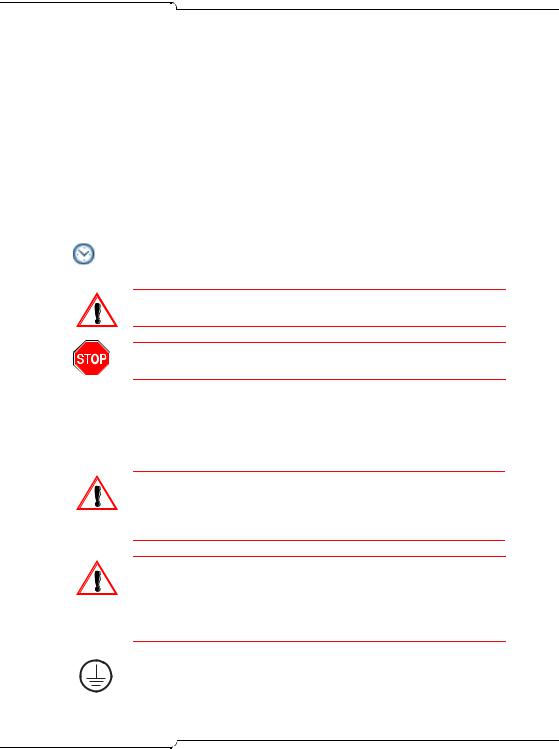
Introduction
Purpose of this Handbook
This handbook provides instructions to install, upgrade, maintain and troubleshoot the Mitel® 3300 Integrated Communications Platform (ICP). This handbook is written for certified 3300 ICP technicians. For information on programming tasks, please refer to the System Administration Tool Help system.
Symbols Used in the Handbook
 Tip: Provides additional information you should know about a topic.
Tip: Provides additional information you should know about a topic.
Time: Indicates the time it takes to complete a procedure.
CAUTION: Indicates a potentially hazardous situation that could result in damage to the equipment.
WARNING: INDICATES A HAZARDOUS SITUATION THAT COULD RESULT IN INJURY OR DEATH.
Safety Instructions
A printable version of the Safety Instructions is available on the Mitel Customer Documentation web site.
CAUTION: Failure to follow all instructions may result in improper equipment operation and/or risk of electrical shock. Refer to “3300 Safety Instructions” for complete safety information.
CAUTION: To prevent ESD damage to the equipment: (1) Ensure that the system is grounded before you install a card.
(2) Whenever you handle cards, wear an anti-static strap (attached to the cabinet). (3) When removing cards from the cabinet, immediately place them in an anti-static bag.
Note: The ground symbol within a circle identifies the terminal to be connected to an external protective conductor. Connect this terminal to earth ground before you make any other connections to the equipment.
3

3300 ICP Technician’s Handbook
Start Here Guide
What You Received
Options sheet with password from Mitel OnLine (see page 11)
3300 ICP Controller
Hard drive
System ID module or System i-Button
Software CD-ROM
NSU, ASU (optional)
Set of feet, rack ears, and screws for each unit
Review your purchase order for other, optional, components.
Installation Tools and Equipment
Installation Planner (Appendix B on page 295)
Typical Network Configurations (Appendix C on page 317)
Computer for programming the 3300 ICP
CAT 5 or better Cable with RJ-45 connector
IP addresses for the controller, E2T, and IP telephones
List of purchased options and password
IMAT (not required if you have Embedded PRI)
Phillips screwdrivers
Static strap.
4

Introduction
Installation Checklist
Obtain your options and password from Mitel OnLine
Complete the Installation Planner Appendix (see page 295)
Install controller hardware (see page 15)
Connect maintenance PC to Controller (see page 22)
Power up the Controller (see page 22)
Launch the System Administration Tool (see page 8)
Program the License and Options Selection (see page 25)
Perform a DBMS Save (see page 25)
Set the Date and Time (see page 26)
Program the Controller modules (see page 26)
Establish an Ethernet connection to the Controller (see page 27)
Set the Controller RTC IP address (see page 28)
Program the DHCP server (see page 29)
Configure the Layer 2 switch (see page 35)
Install NSU, ASU, Peripheral Cabinet, DSU, SUPERSET™ Hub (page 36)
Program Units and Modules (follows each installation procedure)
Install Telephones (see page 51)
Register IP Devices (see page 52)
Program Telephones (see page 54)
Install a DNIC Music on Hold /Paging Unit (see page 57)
Program Trunks (see System Administration Tool OnLine Help)
Program Automatic Route Selection (see OnLine Help)
Program Voice Mail (see OnLine Help)
Program Paging (see OnLine Help)
Program Music on Hold (see OnLine Help)
Program Automatic Call Distribution (see OnLine Help)
Program Hotel/Motel (see OnLine Help)
Perform a DBMS Save (see page 25)
5

3300 ICP Technician’s Handbook
About the 3300 ICP
The 3300 ICP is a Voice over IP solution that delivers voice capabilities and features to the enterprise. There are several system configurations: the 100-user system; the MX with embedded analog, that can support 200 users; the CX and the CXi with embedded analog and embedded Layer2 switch for sites with an 8-64 line size; the MXe base with embedded analog that can support 200 users before expansion; and the LX that can support 700 users (with 256 MB RTC memory) or 1400 users (with 512 MB RTC memory from Release 6.0).
Programming Tools
The system includes a number of programming tools:
•Embedded System Management (ESM) consists of:
-System Administration Tool that provides a Web-based interface that trained technicians use to program the system.
-Group Administration Tool that provides a Web-based interface to enable administrators to make changes to user information.
-Desktop Tool that provides a Web-based interface to enable display IP telephone users to program feature keys on their phone.
•Configuration Wizard, introduced with Release 7.0, allows you to customize initial system programming. After you specify the system setup, you can save the details for future use or apply the changes to the 3300 ICP.
•ISDN Maintenance and Administration Tool (IMAT) provides the programming interface for PRI and R2 protocols delivered via an NSU or DSU. Embedded PRI via the Dual T1/E1 Framer is programmed though the System Administration Tool.
•ICP Software Installer Tool expedites the distribution of 3300 ICP software by eliminating a number of interactive steps (see page 69). The tool restores saved databases and, from Release 7.0 UR1, enables databases from legacy SX-2000® LIGHT, SX-2000 MicroLIGHT, 3200 ICP, and 3800 WAG systems to migrate to the 3300 ICP. The Software Installer Tool replaces the Configuration Tool.
•Configuration Tool restores saved databases and enables legacy SX-2000® LIGHT, SX-2000 MicroLIGHT, 3200 ICP, and 3800 WAG systems to migrate to the 3300 ICP.
6
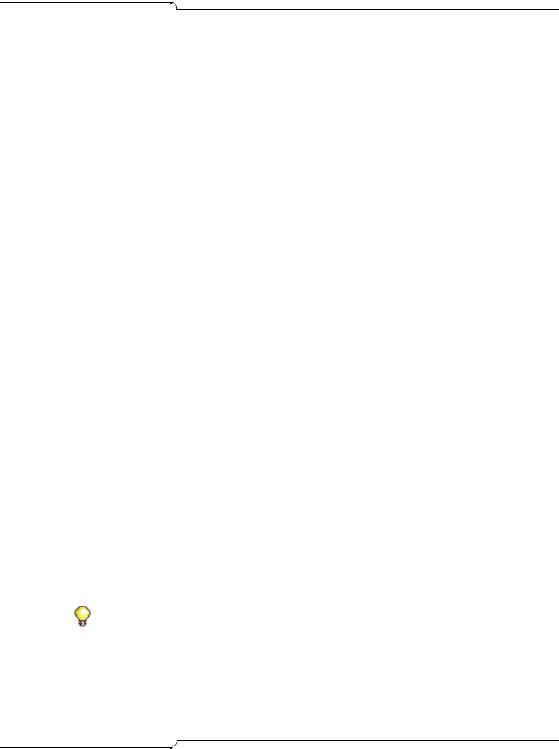
Introduction
•IP Phone Analyzer collects performance information about the IP devices connected to the 3300 ICP. You can use one PC to monitor the debug and status information of IP phones (see page 248).
•OPS Manager enables you to control the maintenance and operation of a network of elements. With OPS Manager, you can, for example, manage a network telephone directory, schedule move, add, change, and delete user operations, and integrate the network telephone directory with a directory service database.
Application Management Center (AMC)
The online licensing process, managed by the Mitel Application Management Centre (AMC) allows Solution Providers who have accounts on the AMC to manage software licenses online. Each company is able to supply customers instantly if new licenses are required. Refer to “Requirements for AMC Connection” on page 23 for Software Installer Tool and 3300 ICP system networking requirements.
Installation/Maintenance Computer
You need a Windows-based computer to program, maintain and troubleshoot the 3300 ICP, and to install/upgrade 3300 ICP software.
Computer Recommendations
•Windows® NT 4.0, Windows 2000, or Windows XP
Computer Requirements
•Windows 98, Windows NT 4.0, Windows 2000, or Windows XP
•Network interface card (NIC)
•525 MB free disk space (minimum)
•Internet Explorer 6.0 with the latest Service Pack and 128-bit encryption
•VT100™ emulator program
•FTP server (can be installed with Microsoft® IIS or PWS, for example)
Tip: Windows 98 with PWS does NOT include an FTP server application, and will not work for the software installation/upgrade process unless a third-party server application is used.
7
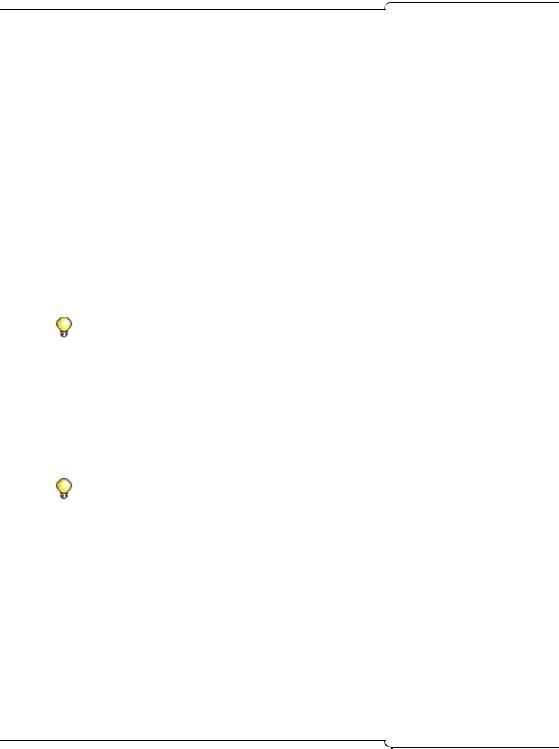
3300 ICP Technician’s Handbook
Launching the Programming Tools
Embedded System Management Tools
To log into one of the ESM tools:
1.Launch a browser and go to the URL of the 3300 Controller - https://<hostname>/main.htm (<hostname> is the name or IP address assigned to the Controller if no DNS is available). Refer to “Setting the Controller RTC IP address (for Release 6.0 and later)” on page 27 or “Setting the Controller RTC IP address (prior to Release 6.0)” on page 28.
2.The first time you connect, you must install the Mitel Root CA security certificate (see “Secure Sockets Layer (SSL) and Security Certificate” on page 236).
3.Log into the 3300 ICP ESM using the default username (system) and password (password).
Tip: To prevent unauthorized use, change the username and password the first time you log in.
4.Click the desired Tool (Desktop, Group Administration, or System Administration).
5.You will be prompted to install some XML Components when you log into the System Administration Tool for the first time. At the following prompt, "Do you wish to install or upgrade the required XML components?", click "Install Now". The install takes less than 30 seconds and you do not need to restart your computer.
Tip: Your PC must have the same subnet address as the RTC IP (for example, 192.168.1.x) to launch ESM.
The system will allow up to 5 System Administration Tool users, 5 Group Administration Tool users, and 10 Desktop Tool users at one time.
The System Administration Tool will temporarily lock you out for 15 minutes after three consecutive attempts to log in have failed.
ISDN Maintenance and Administration Tool
To launch IMAT on the Installation/Maintenance PC:
•On the Start menu, point to Programs, and click IMAT.
8

Introduction
Software Installer Tool
To launch the Software Installer Tool:
•On the Start menu, point to Programs, and click Mitel 3300 ICP Software Installer Tool.
IP Phone Analyzer
To launch the IP Phone Analyzer:
•On the Start menu, point to Programs, and click Mitel IP Phone Analyzer (see page 248 for details).
3300 ICP Documentation
The 3300 ICP documentation set includes the following components:
•Printed documents (also available on Mitel OnLine)
-General Information Guide
-Technician’s Handbook
-Safety Instructions
•Documents on Mitel OnLine
-Hardware Technical Reference Manual
-System Administration Tool Help
-Voice Clustering (Portable Directory Number)
-Resiliency
-IP Phone Analyzer Online Help
-Software Installer Tool Help
-IP-DECT Wireless Solution Documentation
-CITELlink Gateway Documentation
-Symbol NetVision MiNET Phone Installation and Programming Instructions
-SpectraLink Documentation
-Engineering Guidelines
-Telephone, Attendant, and Voice Mail User Guides
-6000 Managed Application Server (MAS) Documentation
9
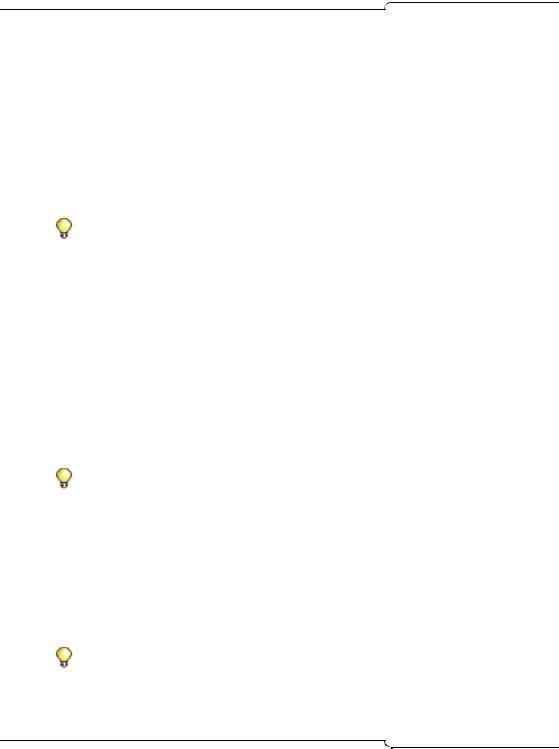
3300 ICP Technician’s Handbook
•Online Help
-System Administration Tool Online Help
-Group Administration Tool Embedded Help
-Desktop Tool Embedded Help
-IMAT Online Help
-IP Phone Analyzer Online Help
-Software Installer Tool Online Help
-OPS Manager Online Help
Tip: In the software application (System Administration Tool, IMAT, etc.), click the Help link or button to access the tool’s Online Help.
•Knowledge Base Articles on Mitel OnLine
-Technical Bulletin
-How-To Guide
-Troubleshooting Guide
-Known Product Issue
-Release Notes
-Program Information.
Mitel OnLine
You can access Mitel OnLine from the www.mitel.com Web site.
Tip: You must be a registered user to access Mitel OnLine.
Access Product and Technical Documentation
1.Log into Mitel OnLine.
2.Click Technical Support.
3.Click Product Documentation for Technical Documents, User Guides, and Installation Guides.
-OR-
Click Knowledge Base for TBs and RNs.
Tip: To view a document, click on the name of the document.
To download a document, right-click on the name of the document and select Save Target As.
10

Introduction
Create Telephone User Guides with ManualMaker
1.Log into Mitel OnLine.
2.Click Technical Support and then click Product Documentation.
3.Click ManualMaker.
4.Click the Help button for instructions on creating User Guides with ManualMaker.
Access Your Mitel Options Password
You must obtain your Mitel Options Password through Mitel OnLine (www.mitel.com). This password is required during a software upgrade or installation procedure, so you MUST keep a proper record of it. A new password is issued to you if you are purchasing new options. Before attempting to upgrade software, to confirm a current password or to purchase new options and receive a new password, call Mitel Customer Service during normal business hours.
Contacting Mitel
Sending Feedback
If you have suggestions on how to improve this documentation, please contact us at techpubs@mitel.com.
Order Desk
You can reach the Order Desk at 1-800-796-4835.
Repair Department
You must get a Return of Merchandise Authorization (RMA) form from the Repairs Department before sending equipment back to Mitel.
You can reach the Repairs Department at 1-888-222-6483.
Technical Support
Please contact Mitel Technical Support if you require technical assistance.
If you cannot resolve the problem by using the Troubleshooting chapter (page 165), please collect the required information listed in the applicable section(s) of the Troubleshooting chapter before calling Mitel Technical Support.
You can reach Technical Support at 1-800-561-0860 or 1-613-592-2122.
11

3300 ICP Technician’s Handbook
12
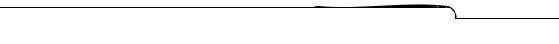
Chapter 2
Installation

3300 ICP Technician’s Handbook
14

Installation
Install Controller Components
This chapter contains instructions on how to install a 3300 ICP. For information on upgrading and replacing components, see page 104.
In the following illustrations, the components listed in bold text are installed in the factory (Release 7.0 and later). If you receive a CX/CXi/MXe and those identified components are not installed, refer to Chapter 4 on page 95 for installation instructions.
Tip: In the following illustrations, T1/E1 refers to Dual T1/E1 or T1/E1 Combo, with exception of the CX/CXi controllers which support only the Combo.
|
Slot 8 |
Slot 7 |
Slot 6 |
Slot 5 |
||
Supply |
Echo Canceller or |
|||||
DSP |
DSP |
Echo Canceller |
||||
|
|
|
DSP |
|
||
|
|
|
|
|
||
|
|
|
|
|
||
Power |
SysID |
|
|
|
|
|
|
|
|
|
|
||
Slot 1 |
Slot 2 |
Slot 3 |
Slot 4 |
|||
|
FIM, T1/E1, or |
FIM, T1/E1, or |
FIM, DSP, T1/E1, |
FIM, DSP |
||
|
BRI |
BRI |
or BRI |
|||
|
|
|||||
|
|
|
|
|
|
|
Figure 1: Slot Locations for the LX, 250, and 700-User Controllers
Power |
Analog Main Board |
Hard Drive |
||
Analog Option Board |
||||
Supply |
||||
(optional, installed on AMB) |
|
|||
|
|
|||
|
|
|
||
|
Clock Module |
SysID |
||
|
|
|
|
|
Slot 1 |
Slot 2 |
Slot 3 |
Slot 4 |
|
FIM, T1/E1, or |
FIM, DSP, T1/E1, |
DSP, T1/E1, or |
||
DSP |
||||
BRI |
BRI |
BRI |
||
|
||||
|
|
|
|
|
Figure 2: Slot Locations for the MX Controller
15

3300 ICP Technician’s Handbook
|
|
|
|
|
|
|
|
|
|
|
|
|
|
|
|
|
|
|
|
|
|
|
|
|
|
|
|
|
|
|
|
|
|
|
|
|
|
|
|
|
|
|
|
|
|
|
|
|
|
|
|
|
|
|
|
|
|
|
|
|
|
|
|
|
|
|
|
|
|
|
|
|
|
|
|
|
Hard Drive |
|
Analog Main Board |
|
|
PSU 2 |
|
|
|
|
PSU 1 |
|
||||||
|
or RAID |
|
|
|
|
|
|
|
|
|||||||||
|
|
|
|
|
|
|
|
|
|
|
|
|
|
|
|
|
|
|
|
|
|
|
|
|
|
|
|
|
|
|
|
|
|
|
|
|
|
|
Clock Module |
|
|
Slot 5 |
|
|
|
|
|
|
|
|
||||||
|
|
|
|
|
|
|
i-Button |
|
|
|
||||||||
|
Slot 6 |
|
|
|
|
|
|
|
||||||||||
|
|
|
DSP or Echo Canceller |
|
|
|
||||||||||||
|
DSP or Echo Canceller |
|
|
|
|
|
|
|
|
|||||||||
|
|
|
|
|
|
|
|
|
|
|
|
|
|
|
||||
|
|
|
|
|
|
|
|
|
|
|
|
|
|
|
|
|
|
|
|
Slot 1 |
|
Slot 2 |
Slot 3 |
|
|
Slot 4 |
|
|
|
|
|
|
|
|
|||
|
FIM, T1/E1, |
FIM, T1/E1, |
FIM, DSP, |
|
FIM, DSP, |
|
|
|
|
|
|
|
|
|||||
|
BRI |
|
|
BRI |
T1/E1, BRI |
T1/E1, BRI |
|
|
|
|
|
|
|
|
||||
|
|
|
|
|
|
|
|
|
|
|
|
|||||||
|
Figure 3: Slot Locations for the MXe Controller |
|
||||||||||||||||
|
|
|
|
|
|
|
|
|
|
|
|
|
||||||
|
Hard Drive |
|
Power |
|
|
|
Analog Main Board |
|
|
|||||||||
|
|
|
|
|
Analog Option Board |
|
|
|||||||||||
|
|
Supply |
|
|
|
|
|
|||||||||||
|
|
|
|
|
|
|
(optional) |
|
|
|||||||||
|
|
|
|
|
|
|
|
|
|
|
||||||||
|
|
|
|
|
|
|
|
|
|
|
|
|
|
|
|
|||
|
|
|
|
|
Clock Module |
|
|
|
|
|
|
i-Button |
|
|
||||
|
|
|
|
|
|
|
|
|
|
|
|
|
|
|
|
|||
|
Slot 1 |
|
Slot 2 |
|
|
Slot 3 |
|
16 Port Ethernet |
|
|
||||||||
|
Combo (T1/E1, |
|
Combo (T1/E1, |
|
|
|
|
|
||||||||||
|
|
|
|
|
DSP |
|
|
|
|
|
L2 Switch |
|
|
|||||
|
DSP, Echo), BRI |
|
DSP, Echo), BRI |
|
|
|
|
|
|
|
|
|
|
|||||
|
|
|
|
|
|
|
|
|
|
|
|
|
|
|
||||
|
|
|
|
|
|
|
||||||||||||
|
Figure 4: Slot Locations for the CXi Controller |
|
||||||||||||||||
|
|
|
|
(with an Ethernet L2 Switch) |
|
|
|
|
|
|
|
|
||||||
|
|
|
|
|
|
|
|
|
|
|
||||||||
|
|
|
|
Power |
|
|
|
Analog Main Board |
|
|
||||||||
|
Hard Drive |
|
|
|
|
Analog Option Board |
|
|
||||||||||
|
|
Supply |
|
|
|
(both optional) |
|
|
||||||||||
|
|
|
|
|
|
|
|
|
||||||||||
|
|
|
|
|
|
|
|
|
|
|
|
|
|
|
|
|||
|
|
|
|
|
Clock Module |
|
|
|
|
|
|
i-Button |
|
|
||||
|
|
|
|
|
|
|
|
|
|
|
|
|
|
|
|
|||
|
Slot 1 |
|
Slot 2 |
|
|
Slot 3 |
|
|
|
|
|
|
|
|
|
|||
|
Combo (T1/E1, |
|
Combo (T1/E1, |
|
|
|
|
|
|
|
|
|
|
|
||||
|
|
|
|
|
DSP |
|
|
|
|
|
|
|
|
|
||||
|
DSP, Echo), BRI |
|
DSP, Echo), BRI |
|
|
|
|
|
|
|
|
|
|
|
|
|||
|
|
|
|
|
|
|
|
|
|
|
|
|
|
|
||||
|
|
|
|
|
|
|
|
|
|
|
|
|
|
|
|
|
|
|
Figure 5: Slot Locations for the CX Controller (without an Ethernet L2 Switch)
16
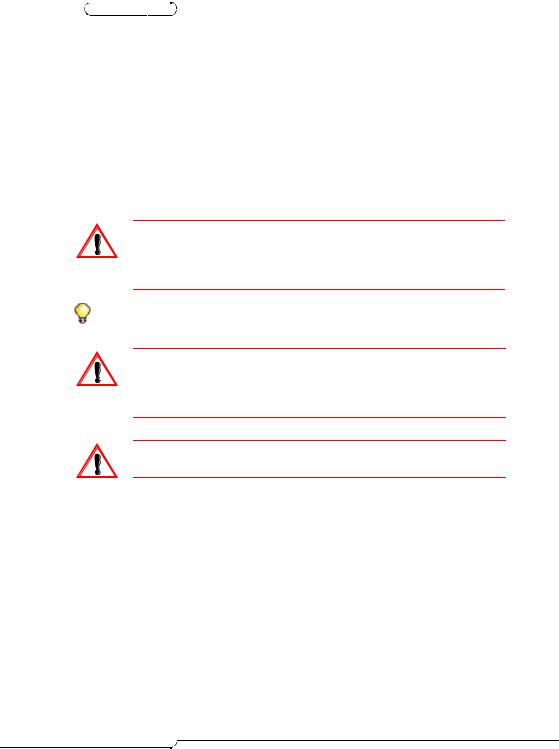
Installation
|
|
|
|
|
|
|
|
|
|
|
|
|
|
|
|
|
|
|
|
|
|
|
|
|
|
|
|
|
|
|
|
|
|
|
|
|
|
|
|
|
|
|
|
|
|
|
|
|
Supply |
|
|
|
|
|
|
SysID |
|
|
|
|
|
|
|
|
|
|
|||||
|
Slot 1 |
Slot 2 |
Slot 3 |
Slot 4 |
|
||||||
|
Power |
FIM, T1/E1, or |
FIM, T1/E1, or |
|
|||||||
|
DSP or BRI |
DSP |
|
||||||||
|
BRI |
BRI |
|
||||||||
|
|
|
|
||||||||
|
|
|
|
|
|
|
|
|
|
|
|
|
|
|
|
|
|
|
|
|
|
|
|
Figure 6: Slot Locations for 100-User Controller
Read the Safety Instructions before performing the procedures in this chapter (see “Safety Instructions” on page 3).
CAUTION: To prevent ESD damage to the equipment: (1) Ensure that the system is grounded before you install a card. (2) Whenever you handle cards, wear an anti-static strap (always attach the wrist strap from the cabinet).
Tip: Before installing a 3300 ICP, always read the RN for the software you are installing (see “3300 ICP Documentation” on page 9).
CAUTION: All installation, field replacement, and servicing procedures must be carried out by service personnel who have successfully completed the Mitel Installation and maintenance training course.
CAUTION: Provide a permanent ground for all controllers and units, through the ground connection on each cabinet.
Connect the installation/maintenance PC to the Controller (page 22)
Power up the Controller (see page 22)
Launch the System Administration Tool (see page 8)
Complete basic programming and Data Save (see page 25)
Establish an Ethernet connection to the Controller (see page 27)
Set the Controller RTC IP address (see page 28)
Program the DHCP server (see page 29)
Configure the Layer 2 switch (see page 35)
Install the Units (see page 36)
Install the Telephones and peripherals (see page 51)
17
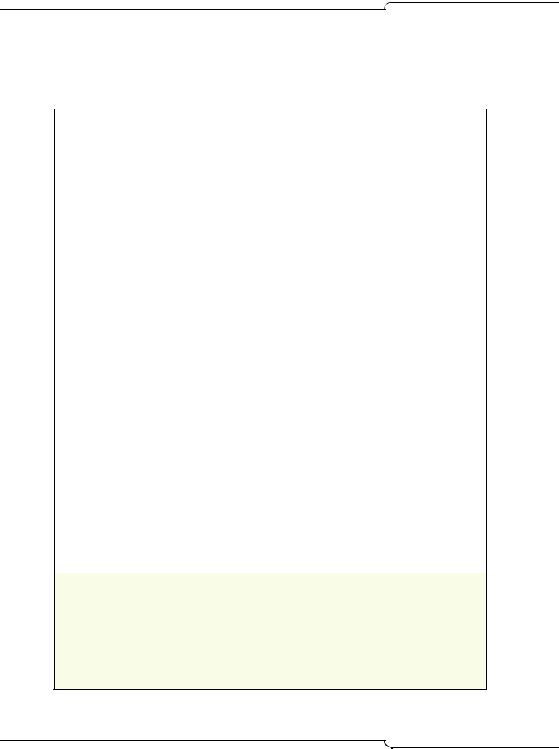
3300 ICP Technician’s Handbook
Controller Component Options
Table 1: Controller Component and Upgrade Options
Processor speed |
|
3001 |
|
|
450 |
266 |
||
Components |
100 |
250 |
700 |
MX |
LX |
|
MXe5 |
CX4 |
CIM |
√ |
√ |
√ |
√ |
√ |
|
√ |
— |
|
|
|
|
|
|
|
|
|
FIM (page 104) |
√ |
√ |
√ |
√ |
√ |
|
√ |
— |
|
|
|
|
|
|
|
|
|
DSP (page 105) |
√ |
√2 |
√2 |
√ |
√ |
|
√ |
√ |
T1/E1 (page 110) |
√ |
√ |
√ |
√ |
√ |
|
√ |
— |
|
|
|
|
|
|
|
|
|
BRI (page 110) |
√ |
√ |
√ |
√ |
√ |
|
√ |
√ |
|
|
|
|
|
|
|
|
|
T1/E1 Combo |
√ |
√ |
√ |
√ |
√ |
|
√ |
√ |
(page 111) |
|
|
|
|
|
|
|
|
AMB (page 136) |
— |
— |
— |
— |
— |
|
√ |
√ |
|
|
|
|
|
|
|
|
|
AOB (page 114) |
— |
— |
— |
— |
— |
|
— |
√ |
|
|
|
|
|
|
|
|
|
AMB (page 134) |
— |
— |
— |
√ |
— |
|
— |
— |
|
|
|
|
|
|
|
|
|
AOB (page 113) |
— |
— |
— |
√ |
— |
|
— |
— |
|
|
|
|
|
|
|
|
|
Redundant Power |
— |
— |
— |
— |
— |
|
√ |
— |
Supply (page 123) |
|
|
|
|
|
|
|
|
|
|
|
|
|
|
|
|
|
RAID controller |
— |
— |
— |
— |
— |
|
√ |
— |
(page 116) |
|
|
|
|
|
|
|
|
E2T (page 123) |
— |
— |
— |
— |
— |
|
√ |
— |
|
|
|
|
|
|
|
|
|
Upgrading to a 300 or |
— |
√ |
√ |
— |
— |
|
— |
— |
450 MHz Controller |
|
|
|
|
|
|
|
|
(page 102) |
|
|
|
|
|
|
|
|
Upgrading to a |
— |
— |
— |
— |
√3 |
|
√6 |
— |
1400-User System |
|
|
|
|
|
|
|
|
|
|
|
|
|
|
|
|
|
Note: 1. Requires 3300 ICP software version 3.2 or higher.
2. 64 compression channels requires a minimum 300 MHz controller. 3. Requires a controller with 512 MB of memory on the RTC
(Rls 6.0 or later).
4. The CX only supports Release 6.0 or later software. 5. Release 7.0 and later software.
6. Requires the installation of a second processor, the E2T. 7. Refer to page 365 for component part numbers.
18
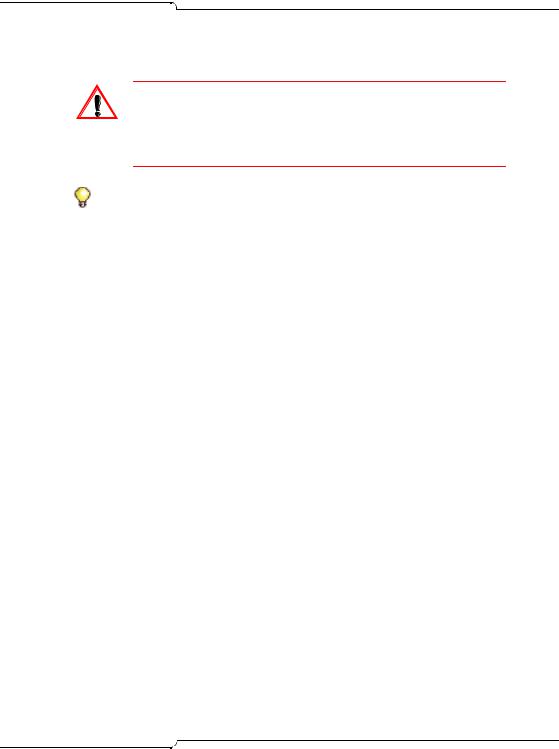
Installation
Hard Drive
CAUTION: If you move a programmed hard drive from one controller type to another (for example, an MX system to an LX or CX system), you MUST manually install the software (see page 77) and restore the database. A new hard drive purchased from Mitel is configured for installation in any system.
Tip: The CX/CXi/MXe controllers are shipped with the hard drive installed. If you receive a CX/CXi/MXe and the hard drive is not installed, refer to page 128 or page 131 for installation instructions.
LX, 100, 250 and 700-User Hard Drive
To install a new hard drive in a new LX/100/250/700-user controller:
1.Remove the controller from its packaging.
2.Remove the hard drive and attached backing plate from its packaging.
3.Locate the hard drive ribbon cable and power cable in the controller hard drive enclosure.
4.Cut and discard the tie wrap securing the cables to the controller stand-off post.
5.Connect the power and ribbon cables in the hard drive enclosure to the corresponding connectors on the hard drive.
6.Insert the hard drive.
7.Secure the plate to the controller using the 6 border screws provided with the hard drive.
MX Hard Drive
To install a new hard drive in a new MX controller:
1.Remove the controller and hard drive from their packaging.
2.Remove the top cover of the controller (see page 100).
3.Discard the backing plate that is shipped with the hard drive.
4.Locate the hard drive ribbon cable and power cable in the controller hard drive enclosure.
19

3300 ICP Technician’s Handbook
5.Connect the power and ribbon cables to the corresponding connectors on the hard drive.
6.Insert the hard drive.
7.Secure the hard drive to the controller using the screws provided.
System ID Module
Tip: The CX/CXi/MXe controllers are shipped with the i-Button installed. If you receive a CX/CXi/MXe and the i-Button is not installed, refer to page 133 for installation instructions.
To install a SysID module in a LX/MX/100/250/700-user controller:
1.Remove the System ID module from its packaging.
2.Remove the protective cover from the System ID module’s connector.
3.Remove the controller cover (see page 99 or page 100).
4.Install the module connector in its mate on the controller.
-100-user controller: behind slot 2
-MX controller: behind slot 4
-LX and 250/700-User controller: between slots 1 and 8.
5.Secure the System ID module using the screw provided.
Other Controller Components
Refer to “Upgrades and FRUs” on page 95 for instructions to install additional controller components.
Mounting the MXe Controller
Tip: Mount the MXe in a rack without the hard drives and power supplies to reduce the weight.
To rack-mount the MXe:
1.Attach the mounting brackets to the MXe using the flat head screws provided.
2.Loosely install one frame mounting screw on each side of the frame: - in the bottom hole position of the space that the MXe will occupy.
20
