Mitel SX-200 EL PBX, SX-200 ML PBX User Guide
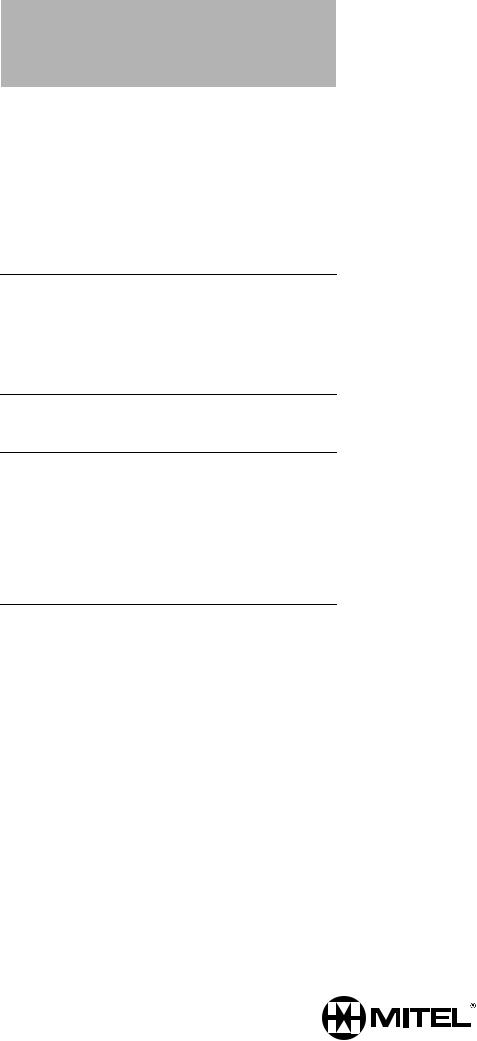
8bbdT ETabX^] ! ( ( ($" '" =0 9d[h 9dX[[Tc !
BG ! • 4; ?1G
BG ! <; ?1G
1TTU^Te] d_ dXU CE@5B3?>C?<5 ! – EcUb 7eYTU
Ce``\}]U^d
T Y^V_b]QdY_^ 7eYTU
T edY\YcQdY_^ TU \Q
CE@5B3?>C?<5 ! –
™, ® - Trademark of Mitel Corporation. © Copyright 2000, Mitel Corporation.
All rights reserved. Printed in Canada.
®,MC Marques de commerce de MITEL S.C.C..
©Copyright 2000, MITEL S.C.C..
Tous droits réservés. Imprimé au Canada.

1TTU^Te] d_ dXU CH " 5< =< Ce`UbS_^c_\U ! EcUb 7eYTU
=>C824
DXU Y^V_b]QdY_^ S_^dQY^UT Y^ dXYc T_Se]U^d Yc RU\YUfUT d_ RU QSSebQdU Y^ Q\\ bUc`USdc Red Yc ^_d gQbbQ^dUT Ri =YdU\ 3_b`_bQdY_^ =9D5<â DXU Y^V_b]QdY_^ Yc ceRZUSd d_ SXQ^WU gYdX_ed ^_dYSU Q^T cX_e\T ^_d RU S_^cdbeUT Y^ Q^i gQi Qc Q S_]]Yd]U^d Ri =YdU\ _b Q^i _V Ydc QVVY\YQdUc _b ceRcYTYQbYUc =YdU\ Q^T Ydc QVVY\YQdUc Q^T ceRcYTYQbYUc Qcce]U ^_ bUc`_^cYRY\Ydi V_b Q^i Ubb_bc _b _]YccY_^c Y^ dXYc T_Se]U^d BUfYcY_^c _V dXYc T_Se]U^d _b ^Ug UTYdY_^c _V Yd ]Qi RU YcceUT d_ Y^S_b`_bQdU ceSX SXQ^WUc
CH " CE@5BC5D CE@5B3?>C?<5 ! Q^T <978DG1B5 QbU dbQTU]Qb[c _V =YdU\ 3_b`_bQdY_^
?dXUb `b_TeSd ^Q]Uc ]U^dY_^UT Y^ dXYc T_Se]U^d ]Qi RU dbQTU]Qb[c _V dXUYb bUc`USdYfU S_]`Q^YUc Q^T QbU XUbURi QS[^_g\UTWUT
Addendum to the SX-200 EL/ML Superconsole 1000 User Guide
9109-953-083-NA
July/Juillet 2000, Issue/Version 2
˜ – Trademark of MITEL Corporation Ltd.
© Copyright 2000, MITEL Corporation Ltd. All rights reserved.
Printed in Canada.
YY |
9cceU FUbcY_^ " |
:e\i :eY\\Ud " |

Addendum to the SX-200® EL/ML
SUPERCONSOLE 1000® User Guide
This document describes features available on the new SUPERCONSOLE 1000 (Part Numbers 9189-000-300 through 9189-000-301).
Programming Macros
If you frequently perform a console task that requires several keystrokes, you can automate the task using a macro. A macro is a series of keystrokes that you assign to a single key. Instead of repeating the keystrokes each time you want to perform a task, you can press the macro key to execute all the keystrokes at once.
Macros are designed to facilitate the transfer of calls to voice mail or for recovering calls released to the wrong extension. You can also use macro keys for one-button dialing of frequently called telephone numbers; programming macros for other uses is not recommended.
The two unlabelled keys on the console (circled in the illustration) are available for programming as macro keys. You can also reprogram the Trunk Group and Set Page keys and use them as macro keys instead.
To program a macro or to clear a previously programmed macro:
1.While holding down the Function key, press the softkey that corresponds to the firmkey you want to program.
The display shows the macro keystrokes (if any) currently programmed to the selected key.
|
|
|
|
|
|
|
|
|
|
|
|
|
|
|
|
|
|
|
|
|
|
|
|
|
|
|
|
|
|
|
|
|
|
|
|
|
|
|
|
|
|
|
|
|
|
|
|
|
|
|
|
|
|
|
|
|
|
|
|
|
|
|
|
|
|
|
|
|
|
|
|
|
|
|
|
|
|
|
|
|
|
|
|
|
|
|
|
|
|
|
|
|
|
|
|
|
|
|
|
|
|
|
|
|
|
|
|
|
|
|
|
|
|
|
|
|
|
|
|
|
|
|
|
|
|
|
|
|
|
|
|
|
|
|
|
|
|
|
|
|
|
|
|
|
|
|
|
|
|
:e\i :eY\\Ud " |
|
|
|
9cceU FUbcY_^ " |
! |
|||||||||

1TTU^Te] d_ dXU CH " 5< =< Ce`UbS_^c_\U ! EcUb 7eYTU
2.Enter the keystrokes you want to include in your macro.
You can enter up to 15 keystrokes using the dial pad keys and the special function softkeys explained below.
Use the ← key to correct any mistakes.
Tip: Write down the keystrokes in case you experience problems with the console and have to reprogram your macros.
3.To clear a previously programmed macro, press the [CLEAR] softkey.
Clearing macros from keys formerly programmed as Trunk Group or Set Page keys restores their original function.
4.Press the [SAVE/EXIT] softkey to complete the programming.
5.Select another firmkey to program or press the [EXIT] softkey to leave programming mode.
To execute a macro
•Press the key programmed with the macro you want to execute.
Special Function Softkeys
The following special function softkeys are available for programming macros:
Press |
To |
|
|
|
|
[DEST] |
Dial the number displayed on the DST line when the macro key is |
|
|
pressed. (Used to program a macro to transfer calls to voice mail; |
|
|
see the next section for details.) |
|
|
|
|
[LAST NUM] |
Redial the last number dialed from the console when the macro key |
|
|
is pressed. (Used to program a macro to recover the most recently |
|
|
released call; see the next section for details.) |
|
|
|
|
[TONES ON] |
Send subsequent digits as DTMF tones. (Required when |
|
|
programming a macro to transfer calls to voice mail; see the next |
|
|
section for details.) |
|
|
|
|
[INSERT PAUSE] |
Inserts a 1.5 second pause. When the pause ends, digits after the |
|
|
pause are dialed. You can create a longer pause by pressing the |
|
|
[INSERT PAUSE] softkey multiple times. |
|
|
|
|
[TRUNK FLASH] |
Inserts a flash for further dialing on a trunk. For more information, |
|
|
see “Flashing on Trunks” in the SUPERCONSOLE 1000 User |
|
|
Guide. |
|
|
|
|
[RELEASE] |
Disconnects the console from the call in progress. (Required when |
|
|
programming a macro to transfer calls to voice mail; see the next |
|
|
section for details.) |
|
|
|
" |
9cceU FUbcY_^ " |
:e\i :eY\\Ud " |

1TTU^Te] d_ dXU CH " 5< =< Ce`UbS_^c_\U ! EcUb 7eYTU
Programming a Macro for Transfer-to-Voice-mail
To program a macro that transfers calls to a voice mailbox
At step 4 in the programming procedure (see previous page):
•Dial the voice mail hunt group number.
•Press the [INSERT PAUSE] softkey to allow the voice mail system time to respond.
•Press the [TONES ON] softkey.
•Press or other key (if any) as required by the voice mail system.
•Press the [DEST] softkey to dial the digits displayed on the DST line when you press the macro key.
•Press the [RELEASE] softkey to complete the transfer and release the console from the call.
•Select another firmkey to program or press the [EXIT] softkey to leave programming mode.
Now, when a call you transferred to an unanswered extension recalls, you can press the macro key to transfer the caller to the extension’s voice mailbox.
Programming a Macro for Last Call Recovery
You can program a macro key to recover a call you transferred to the wrong extension. To successfully recover the call, you must press the macro key while the extension is still ringing. Also, you cannot have started another action, such as dialing or answering a call, following the transfer.
Note: The Cancel key can also be used to recover calls on systems with LIGHTWARE™ 17, Release 4 software.
To program a macro that recovers calls that you transferred to the wrong extension
At step 4 in the programming procedure (see previous page):
•Enter the Directed Call Pickup access code.
•Press the [LAST NUM] softkey.
•Press the [SAVE/EXIT] softkey to complete the programming.
•Select another firmkey to program or press the [EXIT] softkey to leave programming mode.
Adjusting the Handset and Headset Receiver Volume
The Volume keys adjust the volume of the console ringer and the volume of the handset and headset receiver. Although you can have a handset and a headset connected to the console at the same time, the receiver volume for each is not individually adjustable; any volume adjustments you make affect both the handset and the headset.
To adjust the handset and headset receiver volume while a call is in progress and the console is not ringing, or while the console is idle:
•Press repeatedly to increase the volume or to decrease it.
Warning: Because continuous exposure to loud sounds can contribute to hearing loss, keep
!the volume at a moderate level.
:e\i :eY\\Ud " |
9cceU FUbcY_^ " |
# |
