Miele W 5835 WPS Brief operating instructions
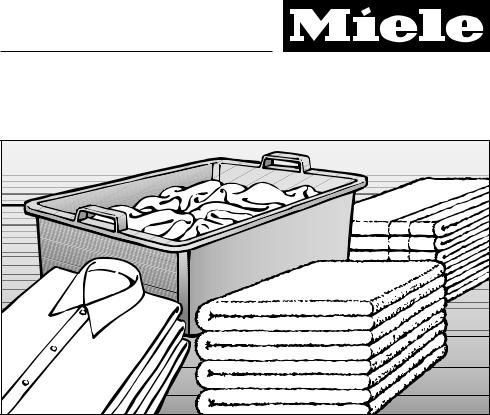
Quick Start Guide
for the W 5835 WPS washing machine
These short instructions are not a substitute
for the Operating instructions supplied with the appliance. en - AU, NZ
Please read the Operating instructions supplied with |
|
your washing machine before using it for the first time and |
|
take note of the Warning and Safety instructions as well |
|
as the full descriptions on how to use your machine. |
M.-Nr. 09 494 280 |
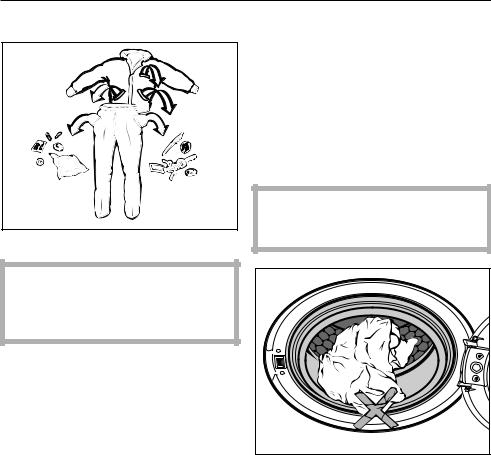
Brief instructions
Prepare the laundry
Empty all pockets.
Foreign objects (e.g. nails, coins, paper clips, etc.) can cause damage to garments and components in the machine.
Sort the laundry
Sort the laundry by colour and by care label. Most garments have a textile care label in the collar or side seam.
Switch on the washing machine
Press the button.
Load the drum
Press the Door button to open the drum door.
Unfold the laundry and load loosely in the drum.
Mixing both large and small items gives better wash results and also helps distribute the load evenly during spinning.
Make sure that no garments are caught between the drum door and seal.
Shut the door with a gentle swing.
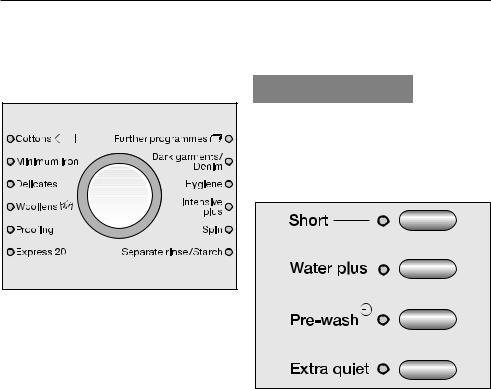
Select a programme
You have two possibilities for selecting a programme:
Via the programme selector:
Select a temperature / spin speed
The suggested temperature and/or spin speed can be changed.
1:49 1600
Turn the programme selector clockwise or anti-clockwise to select the required programme. The programme indicator light for the programme selected will come on.
Further programmes via the programme function
Turn the programme selector clockwise until Further programmes lights up.
The following appears in the display:
|
Automatic + |
|
|
|
|
Move the list of options up or down with the Delay start button (<) or Spin speed ( ).
Once the required programme appears in the display, confirm with the Temperature button (OK).
Press the Temperature button to alter the temperature and press the Spin speed button to alter the spin speed.
Selecting Extra options (if required)
Select any Extra options by pressing the appropriate button. The relevant indicator light will come on to show which Extra option has been selected.
Select Delay start (if required)
Press the Delay start button.
The start of the programme can be delayed from 30 minutes up to a maximum of 24 hours.
