Linear DXR-702EC Owner's Manual
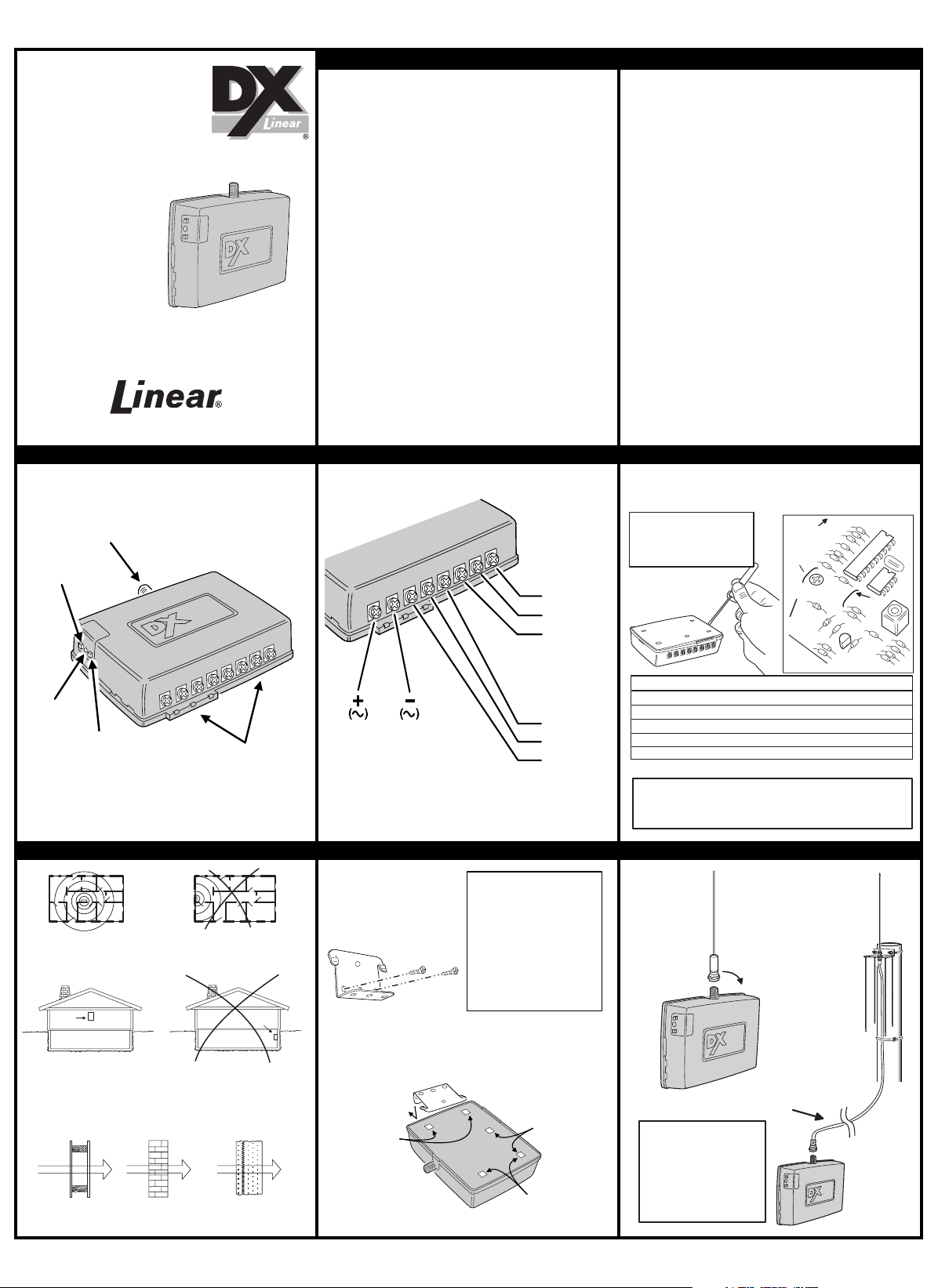
DXR-702/EC
TWO-
CHANNEL
DIGITAL
RECEIVER
Installation
Instructions
PRODUCT DESCRIPTION
The DXR-702/EC is a two-channel digital receiver with two
isolated relay outputs designed for use with Linear’s DX Format
transmitters. This receiver can be used in a variety of remote
control applications. When the receiver detects a signal from a
transmitter programmed into its memory, the appropriate relay
output activates. The relays have four optional output
configurations. When the relays are set to latch, the receiver
outputs will follow the open/close door status sent from
DXT-31/EC door/window transmitters.
In a typical installation, the receiver is connected to an alarm
control panel, door strike, camera, high current relay or some other
devices. Transmitters are used to activate or control the devices.
The receiver should be mounted with the supplied mounting
bracket indoors or inside a weather resistant non-metallic housing.
The digital DX code format features over a million possible codes.
The DX transmitters are precoded at the factory to unique codes,
so no field coding is required. For versatility, any transmitter can
be programmed into any receiver channel. Receivers must be
programmed to the transmitter’s code before system testing and
operation. Up to 32 transmitters maximum can be programmed
into the receiver. The transmitters can be split in any number
between the two receiver channels.
Receiver channel two is a special channel. If channel two memory
is empty, with no transmitters programmed into it, it will report low
battery signals from any channel one transmitters capable of
sending them. When a low battery transmission is received, the
channel two relay will latch, regardless of how the option jumpers
are set. The relay will remain engaged until the channel two
program button is pressed. The low transmitter batteries should
be replaced before resetting the relay.
The unit can be powered from a 11-17 VDC or 12-16 VAC power
source. The relays’ normally open and normally closed contacts
can switch up to 1 amp at 24 volts AC/DC.
Cutting jumpers select how the relays activate. Four settings are
possible. Both relays will function with the same option. The
factory setting causes the relays to engage for four seconds each
activation. Optionally, the relays can be set to engage for one
second, toggle on with one activation then off with the next, or latch
engaged for door status or until reset by pressing the program button.
A 15 cm wire whip antenna screws into the receiver’s antenna
connector. Optionally, a remote antenna (Linear EXA-1000/EC or
EXA-2000/EC) can be connected to the receiver for greater radio
range. The red program indicator lights during RF reception. The
installer can verify that signals are being sent from transmitters
and diagnose interference problems by viewing the indicator. The
indicator also lights during memory programming/erasing and
flashes to count the number of transmitters in memory.
DXR-702 FEATURES TERMINAL DETAILS CUTTING RELAY OPTION JUMPERS
INSTALLATION TIPS MOUNTING RECEIVER ANTENNA INSTALLATION
(760) 438-7000 • FAX (760) 438- 7043
www.linearcorp.com
BY
ANTENNA
CONNECTOR
CHANNEL 2
PROGRAM
BUTTON
PROGRAM
INDICATOR
CHANNEL 1
PROGRAM
BUTTON
POWER AND
RELAY
TERMINALS
CHANNEL 2
RELAY
NORMALLY
CLOSED
COMMON
NORMALLY
OPEN
CHANNEL 1
RELAY
NORMALLY
CLOSED
COMMON
NORMALLY
OPEN
POWER
INPUT
11-17 VDC
12-16 VAC
1
2
3
4
5
6
7
8
RELAY OPTIONS EFFECT BOTH RELAYS
NOTE:
TO MONITOR DOOR OPEN/CLOSE STATUS WITH DXT-31/EC TRANSMITTERS,
SET RELAYS TO LATCH
RELAY ON = DOOR OPEN RELAY OFF = DOOR CLOSED
OTHER TYPES OF TRANSMITTERS WILL LATCH RELAYS ON UNTIL RESET
TERMINALS
ANTENNA
JUMPER
WJ1
JUMPER
WJ2
OPEN CASE
WITH SMALL
SCREWDRIVER
RECEIVER CIRCUIT BOARD
NOTE:
IF RELAY OPTION IS GOING TO
BE CHANGED: REMOVE POWER,
CUT JUMPERS, APPLY POWER,
ERASE MEMORY, THEN RE-
PROGRAM ALL TRANSMITTERS
RELAY OPTION JUMPER WJ1 JUMPER WJ2
1 SECOND LATCH
LATCH UNTIL RESET ++
TOGGLE ON AND OFF ++
4 SECOND LATCH SOLID SOLID
CUT SOLID
SOLID CUT
CUT CUT
BE SURE POWER IS OFF WHEN CUTTING JUMPERS
++ CAN BE RESET BY PUSHING THE PROGRAM BUTTON ONCE
BRACKET CAN
MOUNT IN THREE
PLACES
LOCATION 1
LOCATION 2
LOCATION 3
CORNER HOLE IS
SHARED FOR
LOCATIONS 2 & 3
USE SCREWS TO
ATTACH THE
MOUNTING
BRACKET
SNAP RECEIVER
ONTO BRACKET
MOUNTING NOTES:
1. WHEN USING THE LOCAL WHIP
ANTENNA, MOUNT RECEIVER AS HIGH
AS POSSIBLE FOR BEST RADIO RANGE
2. WHEN USING THE LOCAL WHIP
ANTENNA, KEEP RECEIVER AWAY
FROM METAL OBJECTS THAT CAN
DECREASE RADIO RANGE BY
SHIELDING THE SIGNAL
3. IN ALL INSTALLATIONS, KEEP
RECEIVER AND ANTENNA AWAY FROM
MOTORS, FANS AND OTHER
ELECTRICAL DEVICES THAT MAY
CAUSE INTERFERENCE AND REDUCE
RADIO RANGE
SCREW LOCAL
WHIP ANTENNA
ONTO RECEIVER
- OR -
USE REMOTE
ANTENNA
UP TO 8 METERS
OF RG-59 CABLE
ALLOWED
MODEL
EXA-1000/EC
ANTENNA
ANTENNA NOTES:
1. ANTENNA SHOULD BE MOUNTED
AS HIGH AS PRACTICAL.
2. KEEP ANTENNA AWAY FROM
ELECTRICAL INTERFERENCE
SOURCES.
3. CENTRALLY LOCATE ANTENNA
AMONG THE TRANSMITTERS.
WRONG!
RIGHT
CENTRALLY LOCATE RECEIVER
OR ANTENNA
TRANSMITTERS AT THE OTHER END OF
HOUSE MIGHT BE TOO FAR AWAY
BASEMENT
BASEMENT
RCVR
RCVR
RIGHT
WRONG!
LOCATING A RECEIVER OR ANTENNA
BELOW EARTH LEVEL WILL IMPAIR RANGE
MOUNT RECEIVER OR ANTENNA AS
HIGH ABOVE EARTH LEVEL AS POSSIBLE
90% - 100%
OF FULL POWER
65% - 95%
OF FULL POWER
10% - 70%
OF FULL POWER
WALLBOARD AND
WOOD STUDS
CONCRETE WITH STEEL
REINFORCEMENT OR
METAL LATH AND PLASTER
LIGHT CONCRETE
OR BRICK
CONSTRUCTION MATERIALS WILL EFFECT RADIO RANGE
