Linear eMerge50, eMerge 50P, eMerge 5000P User Manual

eMerge 50P eMerge 5000P
Hardware Installation Guide
May 2013
Linear LLC
1950 Camino Vida Roble
Suite 150
Carlsbad, CA 92008
www.linearcorp.com
Copyright
© Linear LLC. All rights reserved.
This guide is protected by copyright and all rights are reserved by Linear LLC. It may not, in whole or in part, except insofar as herein directed, be copied, photocopied, reproduced, translated or reduced to any electronic medium or machine-readable form without prior written consent of Linear LLC.
eMerge™ is a registered trademark of Linear LLC.
233190 X3 Linear LLC |
ii |
May 2013 |

Contents |
|
|
Introduction........................................................................................................................................... |
|
1 |
Where to Go for More Information.................................................................................................. |
|
1 |
Installation Notes.............................................................................................................................. |
|
2 |
Preparing to Install............................................................................................................................... |
|
3 |
eMerge System Overview ................................................................................................................ |
|
3 |
Topology Considerations.................................................................................................................. |
|
3 |
System Requirements....................................................................................................................... |
|
5 |
Network Requirements .............................................................................................................. |
|
5 |
Browser Requirements............................................................................................................... |
|
5 |
Power Requirements .................................................................................................................. |
|
5 |
Environmental Requirements..................................................................................................... |
|
6 |
Static Electricity Precautions ..................................................................................................... |
|
6 |
Installation Overview Checklist ....................................................................................................... |
|
7 |
eMerge Part Numbers....................................................................................................................... |
|
7 |
Mounting the Cabinet........................................................................................................................... |
|
8 |
Installing Additional Blades................................................................................................................. |
|
9 |
How Slot and Position Numbers are Determined............................................................................. |
9 |
|
Connecting Readers, Inputs, Outputs, and Temperature Sensors................................................. |
12 |
|
Wiring Readers............................................................................................................................... |
|
12 |
Connecting Readers........................................................................................................................ |
|
13 |
Wiring Inputs.................................................................................................................................. |
|
14 |
Connecting Inputs........................................................................................................................... |
|
15 |
Input Supervision Types................................................................................................................. |
|
16 |
Normally Closed Parallel Resistor Input Circuits.................................................................... |
17 |
|
Normally Closed Series Resistor Input Circuits ...................................................................... |
17 |
|
Normally Closed Unsupervised Input Circuits ........................................................................ |
18 |
|
Normally Open Parallel Resistor Input Circuits ...................................................................... |
18 |
|
Normally Open Series Resistor Input Circuits......................................................................... |
19 |
|
Normally Open Unsupervised Input Circuits........................................................................... |
19 |
|
Wiring Outputs............................................................................................................................... |
|
20 |
Connecting Outputs........................................................................................................................ |
|
22 |
Wiring Temperature Sensors.......................................................................................................... |
|
23 |
Connecting Temperature Sensors................................................................................................... |
|
25 |
Wiring the Network Connection........................................................................................................ |
|
26 |
Wiring Power ...................................................................................................................................... |
|
27 |
Wiring the PIP ................................................................................................................................ |
|
27 |
Wiring a DC Power Source ............................................................................................................ |
|
27 |
Adding a Backup Battery................................................................................................................... |
|
29 |
Setting Up a Small Configuration Network...................................................................................... |
|
30 |
Testing and Troubleshooting ............................................................................................................. |
|
32 |
The Mini-ITX Network Controller................................................................................................. |
|
32 |
Interpreting the System Status LED on the Cabinet Door.............................................................. |
33 |
|
233190 X3 Linear LLC |
iii |
May 2013 |

Contents |
|
Interpreting Beeps ......................................................................................................................... |
33 |
The Access Control Blade.............................................................................................................. |
34 |
Input, Output, and Temperature Blades ......................................................................................... |
34 |
Interpreting Access Control, Input, Output, and Temperature Blade LEDs............................ |
35 |
Removing Blades ........................................................................................................................... |
35 |
Using the Power, Reset, and Revert Buttons on the eMerge50/5000P .......................................... |
36 |
Hardware and Third-Party Device Specifications........................................................................... |
39 |
Environmental Requirements ......................................................................................................... |
39 |
Power Requirements....................................................................................................................... |
39 |
Reader Power Available from the eMerge System ........................................................................ |
39 |
Wiring Requirements and Specifications ....................................................................................... |
39 |
Readers ........................................................................................................................................... |
40 |
Cameras.......................................................................................................................................... |
40 |
Temperature Sensors ...................................................................................................................... |
41 |
Software Protocols and Standards.................................................................................................. |
41 |
Single Facility Maximum Capacities ............................................................................................. |
41 |
Minimum System Configuration.................................................................................................... |
41 |
Index..................................................................................................................................................... |
42 |
233190 X3 Linear LLC |
iv |
May 2013 |

Introduction
This guide describes the hardware installation for a Linear eMerge system. It includes:
•A system overview and topology considerations (page 3), and system requirements (page 5).
•Instructions for mounting the cabinet (page 8).
•Instructions for adding any required additional blades (page 9).
•Instructions for connecting readers, inputs, outputs, and temperature sensors (page 12).
•Instructions for wiring the network connection (page 26).
•Instructions for wiring power (page 27).
•Instructions for adding a backup battery (page 29).
•Instructions for setting up a small network, if necessary, which can be used to complete the initial software setup before the system is connected to the corporate network (page 30).
•Testing and troubleshooting information (page 32).
•Information on interpreting the various system LED states and beeps (page 32).
•Hardware and third-party device specifications (page 39).
Note: Check the Linear web site (www.linearcorp.com) for updated specifications, lists of supported devices, and software updates.
Where to Go for More Information
When the hardware installation is complete, refer to the following publications:
•The “Initial Software Setup Guide” for information on setting initial IP values and logging into the security application.
•The “Network Node Hardware Installation Guide” for information on installing additional Network Nodes and application extension blades.
233190 X3 Linear LLC |
1 |
May 2013 |

Introduction
Installation Notes
Note to Installers
Install according to ANSI/NFPA70 and local codes and use only UL Listed equipment.
CAUTION
OBSERVE STATIC ELECTRICITY PRECAUTIONS WHEN HANDLING AND INSTALLING SYSTEM COMPONENTS. THESE COMPONENTS CAN BE DAMAGED BY STATIC DISCHARGE.
Disclaimer
Linear LLC provides this publication “as is,” without warranty of any kind, either expressed or implied. Linear LLC shall not be liable for errors contained herein or for incidental or consequential damages in connection with the furnishing, performance, or use of this guide.
233190 X3 Linear LLC |
2 |
May 2013 |

Preparing to Install
eMerge System Overview
eMerge is a web-based system that does not require a computer to operate. A computer is required only for system setup, programming, and monitoring.
eMerge is provided in a controller cabinet containing the following:
•A Mini-ITX Network Controller running the controller application software.
•A SAM-E module providing network connectors and power buttons.
•A Network Node blade running the node application software.
•An access control blade that supports up to two card readers.
You can add up to three additional application extension blades to the cabinet. For more information, see “Connecting Readers, Inputs, Outputs, and Temperature Sensors” on page 12.
Note: The cabinet for the supported eMerge expansion node is the same except that it does not contain a Mini-ITX Network Controller.
Topology Considerations
Issues to consider when selecting a topology for the installation include simplicity, security, wiring requirements, bandwidth requirements, site distances, current network topology, and the number of security system resources to be wired.
The simplest topology, shown in Figure 1, will be the most common case for small systems. All users and network resources share the same LAN.
233190 X3 Linear LLC |
3 |
May 2013 |
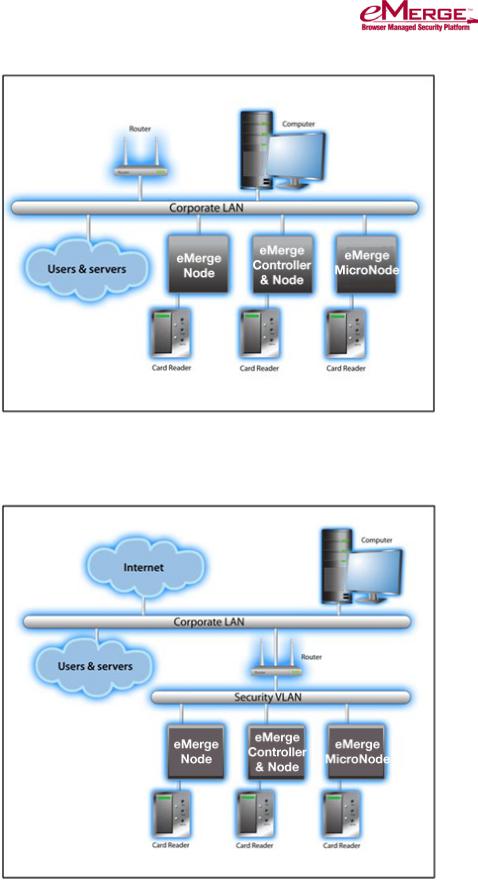
Preparing to Install
Figure 1. The simplest topology for a eMerge installation. (Not Evaluated by UL)
This topology shown in Figure 2 is somewhat more complicated, but it is inherently more secure.
Figure 2. A more secure topology that includes a VLAN. (Not Evaluated by UL)
233190 X3 Linear LLC |
4 |
May 2013 |

Preparing to Install
In this case, a security VLAN is used to create a subnet for the security system. As a result, the corporate LAN does not directly carry traffic between the Nodes and the Controller.
The advantages to this topology are increased network security and decreased bandwidth requirements. The disadvantages include potentially increased wiring, and greater complexity.
System Requirements
Network Requirements
The application is designed to work with Ethernet networks using TCP/IP. Although it will operate on 10baseT networks, 100baseT is preferred. A 100baseT network may be required for good performance if IP cameras and/or digital video are used.
Note: Networking is not evaluated by UL, only standalone systems.
Before beginning the installation, obtain the following information from the customer’s network administrator.
Static IP addresses for the blade running combination Controller application software, and for each blade running node-only application software.
Subnet mask for the controller and nodes.
Gateway IP address.
DNS (Domain Name Server) IP address(es), if any.
Browser Requirements
The application is designed to work with the following web browsers:
•Microsoft Internet Explorer Versions 8 and 9 (recommended)
•Mozilla Firefox Versions 10 and 11
•Apple Safari Version 5
Power Requirements
•DC power is provided via a Listed UL 603 power-limited supply and must have 12V± 1% DC at a minimum of 5 amps. Source power must come from a separate circuit with its own breaker and an isolated earth ground.
233190 X3 Linear LLC |
5 |
May 2013 |

Preparing to Install
Environmental Requirements
•Operating temperature range: 32° F to 120° F (0° C to 49° C).
•Operating relative humidity range: Up to 85% non-condensing.
Static Electricity Precautions
The system components can be damaged by static discharge. Observe the following precautions when handling and installing these components:
•Discharge by touching a ground before handling components.
•Wear a grounded wrist strap or stand on a grounded mat.
•Limit movement to limit static buildup.
233190 X3 Linear LLC |
6 |
May 2013 |

Preparing to Install
Installation Overview Checklist
The major steps required for installing an eMerge system are as follows:
Review the information in this section to prepare for the installation.
Mount the cabinet (page 8).
Install any required additional blades (page 9).
Connect readers, inputs, outputs, and temperature sensors (page 12).
Wire the network connection (page 26).
Connect the system to a power source (page 12).
Add a backup battery (page 29).
Set up a small configuration network, if necessary (page 30).
This checklist presents a logical sequence for completing the installation. Although it is not necessary to perform the steps in exactly this order, everything should be plugged in BEFORE powering the unit.
CAUTION: Observe static electricity precautions when handling and installing system components. These components can be damaged by static discharge.
eMerge Part Numbers
Network Node Blade |
0-587009 |
Access Control Blade |
0-580100-L |
Input Blade |
0-580110 |
Output Blade |
0-580120 |
Temperature Blade |
0-580130 |
eMerge50P |
230219P |
eMerge5000P |
230220P |
Expansion Node |
0-587004 |
233190 X3 Linear LLC |
7 |
May 2013 |

Mounting the Cabinet
There are three holes in the back of the eMerge cabinet for mounting it to the wall, as shown in Figure 3.
Figure 3. Wall mount eMerge cabinet.
The two mounting holes near the top of the cabinet are keyholes and should be mounted first. The lower hole can then be drilled using the cabinet as a template.
Mounting hardware should be sufficient to hang a 25 pound (11.34 kg) load. Wall space required to fully open the cabinet doors is twice the width of the cabinet. The door opens from right to left as you face the cabinet. It is recommended that the cabinet be mounted in a location where the door can be fully opened.
233190 X3 Linear LLC |
8 |
May 2013 |

Installing Additional Blades
The eMerge cabinet has five slots in the aluminum chassis. The leftmost slot is reserved for the Network Node blade running the node application software. The access control blade provided is mounted to its right, in slot 1.
The remaining slots, numbered 2 through 4, can hold any combination of access control, input, output, and temperature application extension blades.
Figure 4. Slots for installing application extension blades.
You can use the slots in any sequence you choose. Note that the slots are physical mounting points only. The electrical connection is made through the ribbon cable, shown in Figure 5 on page 10.
How Slot and Position Numbers are Determined
Regardless of the physical slot in which a blade is mounted, its slot number is determined by the ribbon-cable connector you plug into the blade. This is because the ribbon cable (shown in Figure 5) is a bus, and a blade’s position on the bus determines its slot number.
For example, even if a blade is mounted in physical slot 3, if it is attached to ribbon cable connector 4, the application will see it in slot 4 on the bus.
233190 X3 Linear LLC |
9 |
May 2013 |

Installing Additional Blades
Important: The blade running the node application software must be attached to the leftmost connector on the ribbon cable.
Figure 5. Ribbon cable bus viewed from above.
Position numbers are determined by the connector position on the blade itself. For more information, see the sections “Connecting Readers” (page 12), “Connecting Inputs” (page 14), and “Connecting Outputs” (page 20).
CAUTION: Blades are not hot-swappable. Before connecting or disconnecting blades in the cabinet, be sure to remove power from the system, after stopping all processes.
To install a slot-mounted blade in the cabinet:
1.Log into the application.
2.Select Setup : System Maintenance : Utility.
3.Click the Shutdown now button to perform an orderly shutdown of the system.
Using the Shutdown utility will ensure that the security database is saved.
4.Once you hear a double beep, remove power from the system.
5.Thread the provided standoff tube down onto the threaded post on the chassis, next to the slot where you will insert the additional blade.
6.Be sure that you are grounded, and then insert the additional blade into the slot on the chassis with the ribbon cable connector toward the bottom of the cabinet. See the following diagram.
7.Place the provided lock washer over the top of the standoff, and thread the provided screw through the flange and down into the top of the standoff and snugly down onto the lock washer. See the following diagram.
233190 X3 Linear LLC |
10 |
May 2013 |

Installing Additional Blades
Figure 6. Installing a slot-mounted blade.
8.Connect the ribbon cable from the blade in the leftmost slot to the newly installed blade.
The connector is polarized. Make sure that the center bump fits into the opening for it on the connector located on the blade.
9.Press the connector firmly into place until you hear the click of the extraction levers snapping into vertical position. You may have to press the extraction levers into full vertical position before you will hear the click.
233190 X3 Linear LLC |
11 |
May 2013 |
