Linear AE2000PLUS, AM3Plus User Manual 2
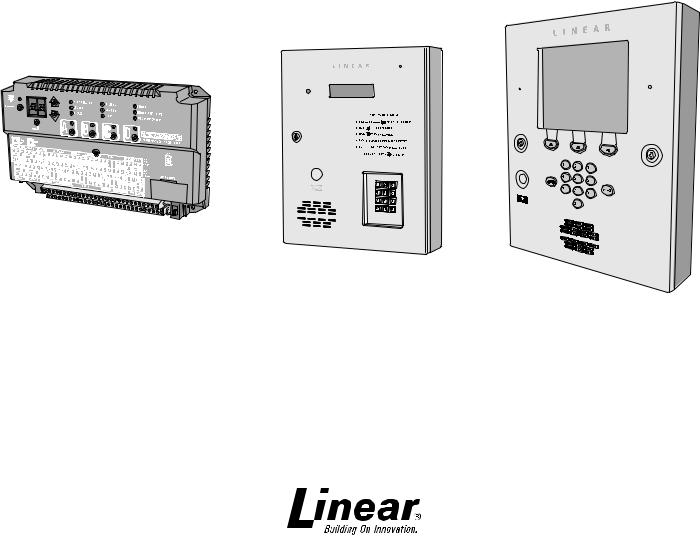
AE1000Plus
AE2000Plus
AM3Plus
Local Programming
Addendum
USA & Canada (800) 421-1587 & (800) 392-0123
(760) 438-7000 - Toll Free FAX (800) 468-1340
www.linearcorp.com
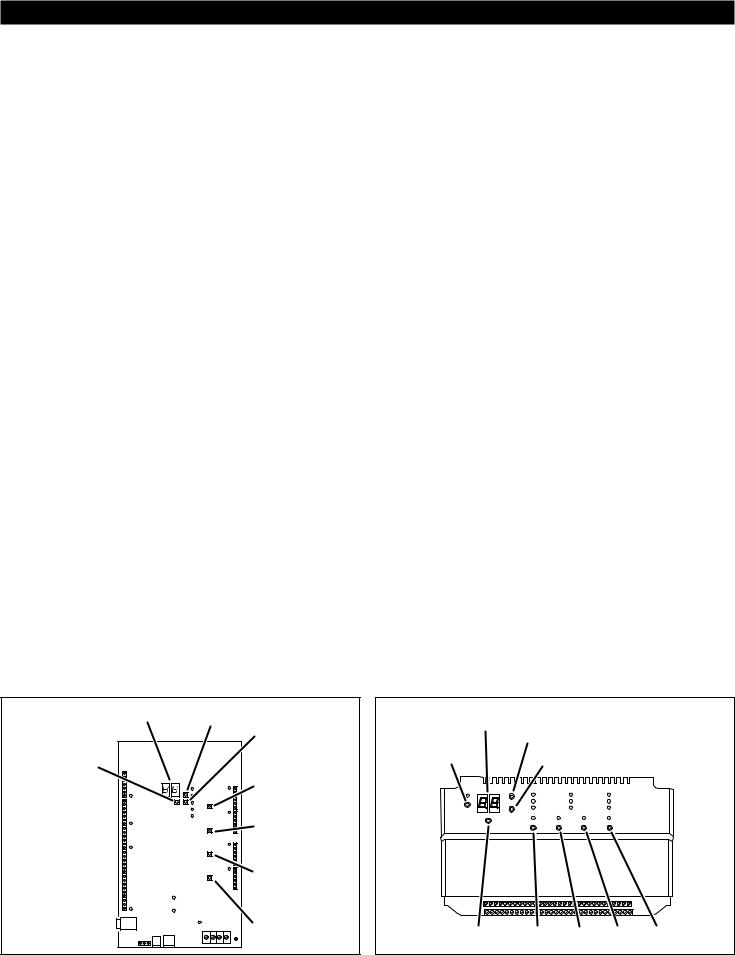
Table of Contents
1 Introduction . . . . . . . . . . . . . . . . . . . . . . . . . . . . . . . . . . . . . . . . . . . . . . . . . . . . . . . . . . . . . . . . . . . . . . . . . . . . . . . . . . . . 1 Important Local Programming Note for Network Installations . . . . . . . . . . . . . . . . . . . . . . . . . . . . . . . . . . . . . . . . . . . . . 1 2 Keypad Data Entry Keys . . . . . . . . . . . . . . . . . . . . . . . . . . . . . . . . . . . . . . . . . . . . . . . . . . . . . . . . . . . . . . . . . . . . . . . . . . 1
3 Entering Programming Mode . . . . . . . . . . . . . . . . . . . . . . . . . . . . . . . . . . . . . . . . . . . . . . . . . . . . . . . . . . . . . . . . . . . . . . 1 Programming Mode Time Out . . . . . . . . . . . . . . . . . . . . . . . . . . . . . . . . . . . . . . . . . . . . . . . . . . . . . . . . . . . . . . . . . . . . . 1 4 Visual Feedback . . . . . . . . . . . . . . . . . . . . . . . . . . . . . . . . . . . . . . . . . . . . . . . . . . . . . . . . . . . . . . . . . . . . . . . . . . . . . . . . . 2
5 Audible Feedback. . . . . . . . . . . . . . . . . . . . . . . . . . . . . . . . . . . . . . . . . . . . . . . . . . . . . . . . . . . . . . . . . . . . . . . . . . . . . . . . 2 6 Switching to Normal Network Operation Mode . . . . . . . . . . . . . . . . . . . . . . . . . . . . . . . . . . . . . . . . . . . . . . . . . . . . . . . . 2 AccessBase2000 System. . . . . . . . . . . . . . . . . . . . . . . . . . . . . . . . . . . . . . . . . . . . . . . . . . . . . . . . . . . . . . . . . . . . . . . . . 2 AXNET System . . . . . . . . . . . . . . . . . . . . . . . . . . . . . . . . . . . . . . . . . . . . . . . . . . . . . . . . . . . . . . . . . . . . . . . . . . . . . . . . 2 7 Re-enabling Local Programming . . . . . . . . . . . . . . . . . . . . . . . . . . . . . . . . . . . . . . . . . . . . . . . . . . . . . . . . . . . . . . . . . . . 2
8 Local Programming Functions . . . . . . . . . . . . . . . . . . . . . . . . . . . . . . . . . . . . . . . . . . . . . . . . . . . . . . . . . . . . . . . . . . . . . 3 Function 01: Change Master Password . . . . . . . . . . . . . . . . . . . . . . . . . . . . . . . . . . . . . . . . . . . . . . . . . . . . . . . . . . . . . 3 Function 02: Directory Code Length . . . . . . . . . . . . . . . . . . . . . . . . . . . . . . . . . . . . . . . . . . . . . . . . . . . . . . . . . . . . . . . 3 Function 05: Date & Time. . . . . . . . . . . . . . . . . . . . . . . . . . . . . . . . . . . . . . . . . . . . . . . . . . . . . . . . . . . . . . . . . . . . . . . . 3 Function 06: Time Zones . . . . . . . . . . . . . . . . . . . . . . . . . . . . . . . . . . . . . . . . . . . . . . . . . . . . . . . . . . . . . . . . . . . . . . . . 3 Function 20: PBX Dialing Digit . . . . . . . . . . . . . . . . . . . . . . . . . . . . . . . . . . . . . . . . . . . . . . . . . . . . . . . . . . . . . . . . . . . . 4 Function 21: Enter Directory Codes . . . . . . . . . . . . . . . . . . . . . . . . . . . . . . . . . . . . . . . . . . . . . . . . . . . . . . . . . . . . . . . . 4 Function 23: Delete Directory Code . . . . . . . . . . . . . . . . . . . . . . . . . . . . . . . . . . . . . . . . . . . . . . . . . . . . . . . . . . . . . . . . 4 Function 31: Enter Entry Codes . . . . . . . . . . . . . . . . . . . . . . . . . . . . . . . . . . . . . . . . . . . . . . . . . . . . . . . . . . . . . . . . . . . 5 Function 33: Delete Entry Codes . . . . . . . . . . . . . . . . . . . . . . . . . . . . . . . . . . . . . . . . . . . . . . . . . . . . . . . . . . . . . . . . . . 5 Function 41: Enter Cards & Transmitters . . . . . . . . . . . . . . . . . . . . . . . . . . . . . . . . . . . . . . . . . . . . . . . . . . . . . . . . . . . . 5 Function 42: Reactivate/Deactivate Card or Transmitter . . . . . . . . . . . . . . . . . . . . . . . . . . . . . . . . . . . . . . . . . . . . . . . . 5 Function 43: Delete Card or Transmitter Block. . . . . . . . . . . . . . . . . . . . . . . . . . . . . . . . . . . . . . . . . . . . . . . . . . . . . . . . 5 Function 44: Set Button Schedule . . . . . . . . . . . . . . . . . . . . . . . . . . . . . . . . . . . . . . . . . . . . . . . . . . . . . . . . . . . . . . . . . 6 Function 52: Configure Onboard Relays . . . . . . . . . . . . . . . . . . . . . . . . . . . . . . . . . . . . . . . . . . . . . . . . . . . . . . . . . . . . 6 Function 55: Enter Obstacle Transmitters . . . . . . . . . . . . . . . . . . . . . . . . . . . . . . . . . . . . . . . . . . . . . . . . . . . . . . . . . . . 6 Function 56: Delete Obstacle Transmitters. . . . . . . . . . . . . . . . . . . . . . . . . . . . . . . . . . . . . . . . . . . . . . . . . . . . . . . . . . . 6 Function 57: Welcome Display Text . . . . . . . . . . . . . . . . . . . . . . . . . . . . . . . . . . . . . . . . . . . . . . . . . . . . . . . . . . . . . . . . 7 Function 64: Set Talk Time . . . . . . . . . . . . . . . . . . . . . . . . . . . . . . . . . . . . . . . . . . . . . . . . . . . . . . . . . . . . . . . . . . . . . . . 7 Function 65: Configure Remote Devices . . . . . . . . . . . . . . . . . . . . . . . . . . . . . . . . . . . . . . . . . . . . . . . . . . . . . . . . . . . . 7 Function 67: Postal Key Door. . . . . . . . . . . . . . . . . . . . . . . . . . . . . . . . . . . . . . . . . . . . . . . . . . . . . . . . . . . . . . . . . . . . . 7 Function 99: Exit Programming Mode . . . . . . . . . . . . . . . . . . . . . . . . . . . . . . . . . . . . . . . . . . . . . . . . . . . . . . . . . . . . . . 7
9 Programming Worksheet . . . . . . . . . . . . . . . . . . . . . . . . . . . . . . . . . . . . . . . . . . . . . . . . . . . . . . . . . . . . . . . . . . . . . . . . . . 8
STATUS/PROGRAM |
"UP" |
|
|
|
|
|
|
DISPLAY |
|
STATUS/PROGRAM |
|
|
|
|
|
BUTTON |
"DOWN" |
|
|
|
|
||
|
DISPLAY |
|
|
|
|
||
|
|
"UP" |
|
|
|
||
|
|
BUTTON |
|
|
|
|
|
|
|
|
BUTTON |
|
|
|
|
|
|
|
SYSTEM |
|
|
|
|
|
|
|
|
|
|
|
|
|
|
|
RESTART |
"DOWN" |
|
|
|
"ENTER" |
|
|
BUTTON |
BUTTON |
|
|
|
BUTTON |
|
|
|
|
|
|
|
|
|
RELAY "A" |
|
|
|
|
|
|
|
LATCH |
|
|
|
|
|
AE1000PLUS |
|
RELAY "B" |
|
|
|
|
|
OR AE2000PLUS |
|
LATCH |
|
|
|
|
|
MAIN CIRCUIT BOARD |
|
|
|
|
|
|
|
|
|
RELAY "C" |
|
|
|
|
|
|
|
LATCH |
|
|
|
|
|
|
|
RELAY "D" |
|
|
|
|
|
|
|
LATCH |
"ENTER" |
RELAY "A" |
RELAY "B" |
RELAY "C" |
RELAY "D" |
|
|
|
BUTTON |
LATCH |
LATCH |
LATCH |
LATCH |
AE1000Plus and AE2000Plus Controller Buttons |
AM3Plus Controller Buttons |

1 Introduction
Linear has added a local programming option for the AE1000Plus, AE2000Plus, and AM3Plus access control panels.
Local programming is suitable for the system installers during the early stages of new building construction projects where a computer is not accessible for programming or when telephone lines are not yet available for connecting to the panels. Local programming allows for the setting of commonly programmed options directly from the panel keypad for the AE1000Plus and AE2000Plus units, and from an attached PBUS keypad (AM-KP or AM-KPI, confi gured at address DV1) for the AM3Plus units.
Local programming requires that each panel in the installation be programmed separately, regardless of whether the panels are physically connected in a network confi guration. Local programming can be used as a primary means of maintaining the panel as long as a PC is not used to connect to the installation. Upon an initial database update using
AccessBase2000 or an initial PPP connection to the primary node in AXNET,the existing local programming information will be erased from the panels in the installation.
It is highly recommended to use the worksheet provided in the back of this addendum to log locally programmed installation information in detail for record keeping or as a reference when the locally programmed units are switched over to PC programming.
2 Keypad Data Entry Keys
The keypads have the ten number keys. AE1000Plus and AM3Plus (with a remote keypad) have also an asterisk “ ” and pound key “#”. For AE2000Plus, the  key functions as the asterisk “ ” and the
key functions as the asterisk “ ” and the  key functions as the pound “#” key.
key functions as the pound “#” key.
Generally, the asterisk is used to clear entry mistakes, and the pound key is used to signal the end of a fi eld entry.
During entry of a numeric fi eld, if the fi eld is not empty, the “ ” will clear the entry of the entire fi eld. If the fi eld is empty, the “ ” will take the user interface to the command entry level.
During entry of an alphanumeric fi eld, if the fi eld is not empty, the “ ” will clear the entries of the characters one at a time. If the fi eld is empty, the “ ” will take the user interface to the command entry level.
3 Entering Programming Mode
The controller database must be cleared before initial local programming can be performed. Setup Mode is entered by pressing the UP and DOWN buttons simultaneously for about one second. Scroll using the DOWN button to CL, then press ENTER.
On the AE1000Plus and AE2000Plus systems, enter Programming Mode by pressing the“0”and“2”keys simultaneously, followed by the system password (default 123456), then enter a “#”.
On the AM3Plus systems, enter Programming Mode by entering three pound signs (###), the system password (default 123456), followed by a “#”.
Programming Mode Time Out
If a correct master password is not entered within 10 seconds after the user attempts to enter Local Programming mode, the system will return to normal operation mode.
During Local Programming mode, if the keypad is idle for more than two minutes, the system will return to normal operation mode.
1
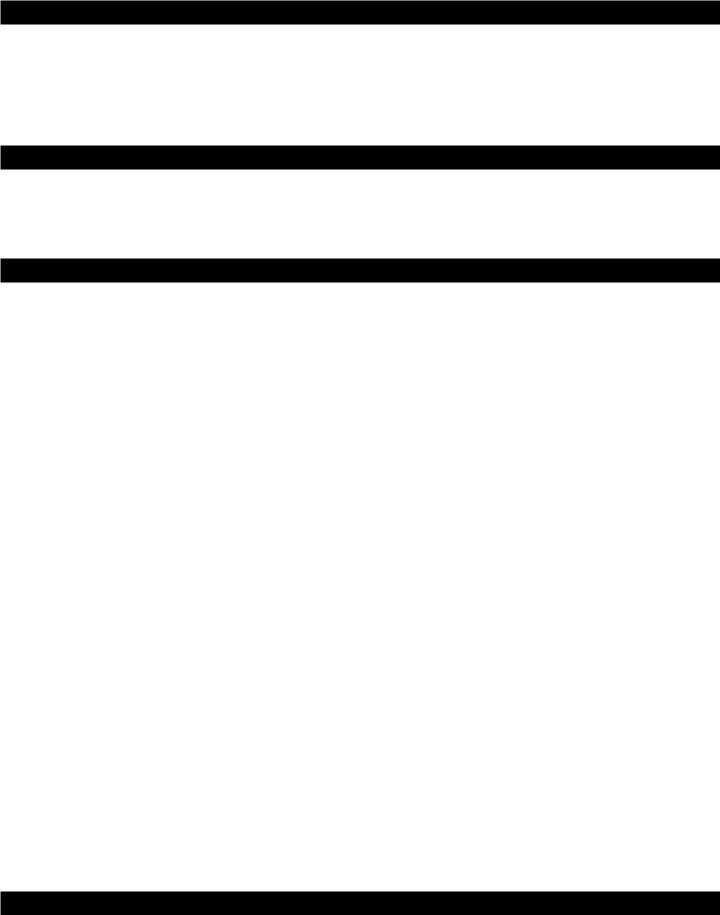
4 Visual Feedback
On the AE2000Plus and AE1000Plus systems, a text prompt will be shown on the system display for guidance.
On the AM3Plus system, the LED on the PBUS keypad will be used to provide visual feedback. A long “amber” LED will signify an error, two short fl ashing green LED will signify the successful entry of a programming fi eld, and three short fl ashing green LED will signify the successful entry of a complete programming step.
5 Audible Feedback
When entering data, one long beep will signify an error, two short beeps will signify the successful entry of a programming fi eld, and three short beeps will signify the successful entry of a complete programming step.
One short beep will signify the entry of the asterisk “ ” key.
6 Switching to Normal Network Operation Mode
In Local Programming mode, each Controller operates individually in a non-network confi guration.
In order for the installer to be able to remotely switch the installation back to normal network operation mode, each unit needs to have the node address set correctly and the network cables wired during Local Programming mode.
AccessBase2000 System
For AccessBase2000 confi guration, when the installer presses the “ON/OFF-line with installation” button from AccessBase 2000 application, AccessBase 2000 application will be able to detect all nodes that are connected to the network. After the installation is connected, the database that was entered while in Local Programming mode will not be erased and Local Programming will still be enabled. This feature maybe used by the installer to verify that the network cabling is correct without erasing the locally programmed database. When the “Program network” button is pressed, the locally programmed database will be erased and Local Programming will be disabled.
AXNET System
For AXNET confi guration, when the installer remotely connects to the master node via a PPP connection, the master node’s database that was entered via Local Programming will be erased and Local Programming will be disabled.
After the master node’s database is erased and initialized, it needs to be confi gured with the network connection topology. This can be done by using a Web Browser connected to the master node with URL http://192.6.94.2; then setup the correct network topology via Global Settings -> Networking and select the correct Network Topology Confi guration.
As an example, if Network Topology 2 is selected, Node 2’s database that was entered via Local Programming will be erased and its Local Programming will be disabled.
The browser will display a dialog box indicating that “Node 2 is now Inaccessible”. Inaccessible nodes can only be reactivated by resubmitting previous commands via the Network Status menu. The installer will need to acknowledge this message and then go to Controllers -> My Controller 2 and click the Refresh button to refresh Node 2’s status and regain the accessibility to Node 2.
If the PPP connection to the master node is via a modem, the installer will need to disconnect the PPP connection to the master node so that the master node can use the phone line to connect to the other nodes on the network.
7 Re-enabling Local Programming
Local Programming may be re-enabled when Data Flash is erased by using UP & DOWN switches on the motherboard to select and activate CL option (see Page 1).
2
