LG SL4Y Manual

OWNER’S MANUAL
Wireless
Sound Bar
Please read this manual carefully before operating your set and retain it for future reference.
MODEL
SL4Y (SL4Y, SPH4B-W)
www.lg.com
1904_Rev02 |
Copyright © 2019 LG Electronics Inc. All Rights Reserved. |

1
Started Getting
2 Getting Started
Safety Information |
product identification and supply ratings, please refer |
|||
|
|
|
NOTICE: For safety marking information including |
|
|
|
|
to the main label on the bottom or the other surface |
|
|
|
|
of the product. |
|
|
CAUTION |
|
||
|
|
|
||
|
RISK OF ELECTRIC SHOCK |
|
CAUTION concerning the Power Cord |
|
|
DO NOT OPEN |
|
||
|
|
The Power Plug is the disconnecting device.In case |
||
CAUTION: TO REDUCE THE RISK OF ELECTRIC |
||||
of an emergency, the Power Plug must remain readily |
||||
SHOCK DO NOT REMOVE COVER (OR BACK) |
||||
accessible. |
||||
NO USER-SERVICEABLE PARTS INSIDE REFER |
||||
Check the specification page of this owner’s manual |
||||
SERVICING TO QUALIFIED SERVICE PERSONNEL. |
||||
to be certain of the current requirements. |
||||
|
|
|
||
This lightning flash with arrowhead symbol within an equilateral triangle is intended to alert the user to the presence of uninsulated dangerous
 voltage within the product’s enclosure that may be of sufficient magnitude to constitute a risk of electric shock to persons.
voltage within the product’s enclosure that may be of sufficient magnitude to constitute a risk of electric shock to persons.
The exclamation point within an equilateral triangle is intended to alert the user to the presence of important operating and
maintenance (servicing) instructions in the literature accompanying the product.
WARNING: TO PREVENT FIRE OR ELECTRIC SHOCK HAZARD, DO NOT EXPOSE THIS PRODUCT TO RAIN OR MOISTURE.
WARNING: Do not install this equipment in a confined space such as a book case or similar unit.
CAUTION: Do not use high voltage products around this product. (ex. Electrical swatter)This product may malfunction due to electrical shock.
CAUTION: The apparatus should not be exposed to water (dripping or splashing) and no objects filled with liquids, such as vases, should be placed on the apparatus.
CAUTION: Do not block any ventilation openings. Install in accordance with the manufacturer’s instructions.
Slots and openings in the cabinet are provided for ventilation and to ensure reliable operation of the product and to protect it from over heating. The openings should never be blocked by placing the product on a bed, sofa, rug or other similar surface.This product shall not be placed in a builtin installation such as a bookcase or rack unless
proper ventilation is provided or the manufacturer’s instruction has been adhered to.
Do not overload wall outlets. Overloaded wall outlets, loose or damaged wall outlets, extension cords, frayed power cords, or damaged or cracked wire insulation are dangerous. Any of these conditions could result in electric shock or fire. Periodically examine the cord of your device, and if its appearance indicates damage or deterioration, unplug it, discontinue use of the device, and have the cord replaced with an exact replacement part by an authorized service center. Protect the power cord from physical or mechanical abuse, such as being twisted, kinked, pinched, closed in a door, or walked upon. Pay particular attention to plugs, wall outlets, and the point where the cord exits the device.
CAUTION: No naked flame sources, such as lighted candles, should be placed on the apparatus.

CAUTION: Only use the AC adapter supplied with this device. Do not use a power supply from another device or another manufacturer. Using any other power cable or power supply may cause damage to the device and void your warranty.
Symbols
~Refers to alternating current (AC).
0 |
Refers to direct current (DC). |
|
Refers to classII equipment. |
1 |
Refers to stand-by. |
! |
Refers to “ON” (power). |
|
Refers to dangerous voltage. |
|
|
Getting Started |
3 |
1
Started Getting

4 Table of Contents
Table of Contents
1 |
Getting Started |
|
2 |
Connecting |
2 |
Safety Information |
15 |
Organizing cables (Optional) |
|
6 |
Introduction |
15 |
Connecting the AC Adapter |
|
7 |
Front panel |
16 |
Wireless subwoofer and rear speaker (Sold |
|
8 |
Rear panel |
|
Separately) connection |
|
9 |
Remote control |
16 |
– Wireless subwoofer connection |
|
12 |
Installing the sound bar |
17 |
– Rear speakers connection (Sold |
|
13 Mounting the main unit on a wall |
|
Separately) |
||
|
|
|
18 |
– Surround sound |
|
|
|
20 |
– How to Affix the Ferrite Core |
|
|
|
21 |
Connecting to your TV |
|
|
|
21 |
– Using an OPTICAL cable |
|
|
|
21 |
– LG Sound Sync |
|
|
|
23 |
Optional equipment connection |
|
|
|
23 |
– OPTICAL IN connection |
|
|
|
23 |
– USB connection |
|
|
|
23 |
– Compatible USB devices |
|
|
|
24 |
– USB device requirement |
|
|
|
24 |
– Playable file |

Table of Contents |
5 |
|
|
3 Operating
26Basic operations
26– USB operation
27Other operations
27– Using your TV remote control
28– AUTO POWER On/Off
29– Auto function change
30Using a Bluetooth Wireless Technology
30– About Bluetooth
30– Bluetooth profiles
30– Listening to Music of a Bluetooth Device
32– Controls connected Bluetooth device
32– Bluetooth connection lock (BT LOCK)
32Using BLUETOOTH App
32– Install “Music Flow Bluetooth” App onto Your BLUETOOTH Device
33– Activate BLUETOOTH with “Music Flow Bluetooth” App
4 Troubleshooting
34Troubleshooting
34– General
35– NOTES to use wireless
5 Appendix
36Trademarks and licenses
37Specifications
39 Handling the Speaker
1
2
3
4
5

1
Started Getting
6 Getting Started
Introduction
Symbol used in this manual
,,Note
Indicates special notes and operating features.
>>Caution
Indicates cautions for preventing possible damages from abuse.

Getting Started |
7 |
|
|
Front panel
1
Started Getting
Display Window
A -- Display window will be darkened automatically if there is no key input for 15 seconds. When you press any button, the display window will brighten.
B  Remote sensor
Remote sensor
1 (Standby)
-- |
Switches the unit ON or OFF. |
|
|
F (Function) |
|
||
-- |
Select the function and input source by pressing F repeatedly. |
||
|
|
|
|
|
|
Input source / Function |
Display |
|
|
|
|
|
|
Optical |
OPT |
C |
|
LG Sound Sync (Wired) |
|
|
|
||
|
|
|
|
|
|
Bluetooth |
BT |
|
|
|
|
|
|
LG Sound Sync (Wireless) |
LG TV |
|
|
|
|
|
|
USB |
USB |
|
|
|
|
o/p(Volume)
-- Adjusts volume level.
,This unit will turn itself off to save electric consumption when the main unit is not connected to an external device and is not used for 15 minutes.

8 Getting Started
Rear panel
1
Started Getting
DC IN
A-- Connect to the AC adapter.
OPTICAL IN
B-- Connect the OPTICALIN jack on the back of the unit to OPTICAL OUT jack on theTV. USB Port
C-- Connect USB memory device to the USB port on the back of the unit.
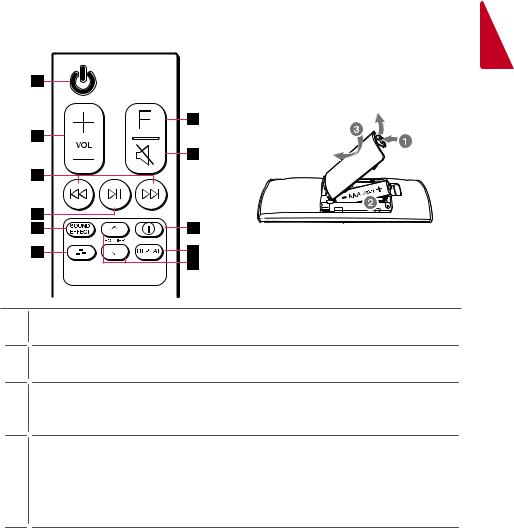
Getting Started |
9 |
|
|
Remote control
Replacement of Battery
Remove the battery cover on the rear of the remote control, and insert the battery with 4 and 5 matched correctly.
1 (Standby)
A-- Switches the unit ON or OFF.
VOL (Volume) o/p
B-- Adjusts speaker volume.
C/V(Skip/Search)
C-- Press Cor Vto go to next or previous file.
-- Press and hold Cor Vduring playback and release it at the point you want.
N(Play/Pause)
-- Starts playback. / Pauses playback.
Dyy BT (Bluetooth) connection Lock: It allows you to connect a Bluetooth device only on Bluetooth and LGTV functions. (Page 32)
To turn on or off the Bluetooth connection lock, press and hold Nfor about 3 seconds and press it again in BT (Bluetooth) function.
1
Started Getting

1
Started Getting
10 Getting Started
SOUND EFFECT
-- Selects a sound effect mode by using SOUND EFFECT.
|
On Display |
Description |
|
|
|
|
|
|
ASC (Adaptive Sound Control) |
Analyzes the property of the input sound and provides the |
|
|
sound optimized for the content in real time. |
||
|
|
||
|
|
|
|
|
BASS BLAST or BASS BLAST+ |
Reinforces the bass and powerful sound. |
|
E |
STANDARD |
You can enjoy optimized sound. |
|
CINEMA |
You can enjoy more immersive and cinematic surround sound. |
||
|
|||
|
|
|
yy TV remote: It allows you to control the volume of this unit by yourTV remote control even by other company’s product. (Page 27)
To turn on or off theTV Remote function, press and hold SOUND EFFECT for about 3 seconds and press it again.
, SupportedTV brands
|
LG |
Panasonic |
Philips |
Samsung |
Sharp |
Sony |
Toshiba |
Vizio |
|
|
|
|
|
|
|
|
|
|
(Sound tuning) |
|
|
|
|
|
|
|
-- Adjusts sound level of each speaker. |
|
|
|
|
|
|||
Select the speaker you want to adjust by using |
and adjust the sound level by using VOL o/p. |
|||||||
, Adjusting rear speakers level is applied only when the rear speakers are connected.
|
Speaker |
Display |
|
Range |
|
|
|
|
|
F |
Sub Woofer |
WF |
|
-15 ~ 6 |
|
|
|
|
|
|
Treble |
TRE |
|
-5 ~ 5 |
|
|
|
|
|
|
Bass |
BAS |
|
-5 ~ 5 |
|
|
|
|
|
|
Rear |
R |
|
-6 ~ 6 |
|
|
|
|
|
yy |
Surround sound: It allows you to enjoy surround sound with rear speakers. (Page 18) |
|||
|
To turn on or off the surround sound, press and hold |
for about 3 seconds and press it again. |
||

Getting Started 11
F (Function)
G-- Select the function and input source by pressing F repeatedly.
[(Mute)
H-- Press [to mute your unit.To cancel it, press [again.
J(Information)
-- You can display various information of the input source by pressing J. -- OPT (Optical): Audio format
I-- BT (Bluetooth): Connected Bluetooth device name
-- USB: File information contained on a USB.
yy Auto Power ON/OFF: It allows the unit to turn on and off automatically by input signals: Optical, LG TV or Bluetooth (Page 28)
To turn on or off AUTO POWER function, press and hold Jfor about 3 seconds and press it again.
REPEAT
J-- Press REPEAT to select desired repeat or random mode.
FOLDER W/S
K-- Searches a folder on USB device.
1
Started Getting
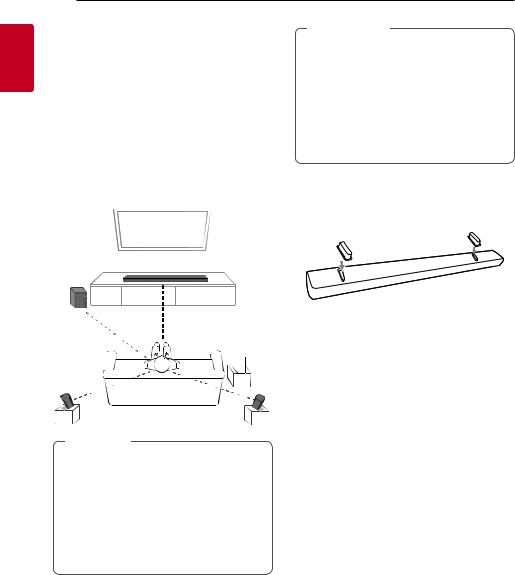
1
Started Getting
12 Getting Started
Installing the sound bar
You can hear the sound by connecting the unit to the other device:TV, Blu-ray disc player, DVD player, etc.
Place the unit in front of theTV and connect it to the device you want. (Pages 21 - 23)
You can place the wireless subwoofer anywhere in your room. But it is better to place the subwoofer near the main unit.Turn it slightly toward the center of the room to reduce the wall reflections.
For the best surround sound, place the speakers as shown below.
>>Caution
yy For best performance of wireless connection such as Bluetooth or wireless subwoofer, do not install the unit on Metallic furniture because wireless connection communicates through a module positioned on the bottom of the unit.
yy Be careful not to make scratches on the surface of the Unit /Subwoofer when installing or moving them.
Installing the additional foot
You can extend the height of the unit by using additional foot (height: 14 mm)
1.Turn the unit upside down.
2.Peel off a sticker attached to the additional foot. Then place it on the existing foot of the unit.
3.Press the additional foot with adequate force to get it firmly fixed.
,,Note
yy If the sound bar covers the remote sensor of theTV, please separate distance between the sound bar andTV by 10 ~ 15 cm or more.
yy The illustration above may differ from actual units.
yy You can enjoy surround sound by using Wireless Rear Speaker kit. Wireless Rear Speakers Kit sold separately (SPK8-S).
