LG LWHD8000RY6, LWHD1000R, LWHD8000RY5, LWHD8000R Service Manual

website http://www.lgservice.com
LG
LG Room
Air Conditioner
SERVICE MANUAL
MODEL: LWHD8000R,LWHD8000RY5,LWHD1000R,LWHD8000RY6
CAUTION
•BEFORE SERVICING THE UNIT, READ THE SAFETY PRECAUTIONS IN THIS MANUAL.
•ONLY FOR AUTHORIZED SERVICE PERSONNEL.

Air Conditioner Service Manual |
|
TABLE OF CONTENTS |
|
Safety Precautions.......................................................................................................................................... |
3 |
Dimensions ..................................................................................................................................................... |
6 |
Outside Dimensions ................................................................................................................................... |
6 |
Product Specifications .................................................................................................................................. |
7 |
Installation ....................................................................................................................................................... |
8 |
Select the Best Location ............................................................................................................................ |
8 |
Installation Check ....................................................................................................................................... |
8 |
How to Secure the Drain Pipe .................................................................................................................... |
8 |
How to Install.............................................................................................................................................. |
9 |
Operation ...................................................................................................................................................... |
12 |
Function of Controls ................................................................................................................................. |
12 |
Disassembly .................................................................................................................................................. |
13 |
Mechanical Parts...................................................................................................................................... |
13 |
Air handling Parts..................................................................................................................................... |
14 |
Electrical Parts ......................................................................................................................................... |
15 |
Refrigerating Cycle................................................................................................................................... |
17 |
Schematic Diagram....................................................................................................................................... |
20 |
Electronic Control Device. ........................................................................................................................ |
20 |
Wiring Diagram......................................................................................................................................... |
21 |
Components Location .............................................................................................................................. |
22 |
Troubleshooting Guide ................................................................................................................................. |
23 |
Pipeing System ........................................................................................................................................ |
23 |
Troubleshooting Guide ............................................................................................................................. |
24 |
Electrical Parts Troubleshooting Guide .................................................................................................... |
26 |
Electrical Parts ......................................................................................................................................... |
30 |
Exploded View .............................................................................................................................................. |
36 |
Replacement Parts List ................................................................................................................................ |
37 |
2 Room Air Conditioner

Safety Precautions
Safety Precautions
To prevent injury to the user or other people and property damage, the following instructions must be followed.
■Incorrect operation due to ignoring instruction will cause harm or damage. The seriousness is classified by the following indications.
 WARNING This symbol indicates the possibility of death or serious injury.
WARNING This symbol indicates the possibility of death or serious injury.
 CAUTION This symbol indicates the possibility of injury or damage to property only.
CAUTION This symbol indicates the possibility of injury or damage to property only.
■ Meanings of symbols used in this manual are as shown below.
Be sure not to do.
Be sure to follow the instruction.
 WARNING
WARNING
Always install the expansion panel(s). |
Do not place the power cord near a heater. |
||
• Improper assembly or installation may cause |
• It may cause fire and electric shock. |
||
incorrect operation, including injury, fire, and |
|
||
electric shock hazards. |
|
|
|
|
|
|
|
|
|
|
|
Do not use the power cord near flammable gas or combustibles such as gasoline, benzene, thinner, etc.
• It may cause explosion or fire.
Do not disassemble or modify products.
• It may cause electric shock and failure.
Gasoli |
n |
|
Service Manual 3
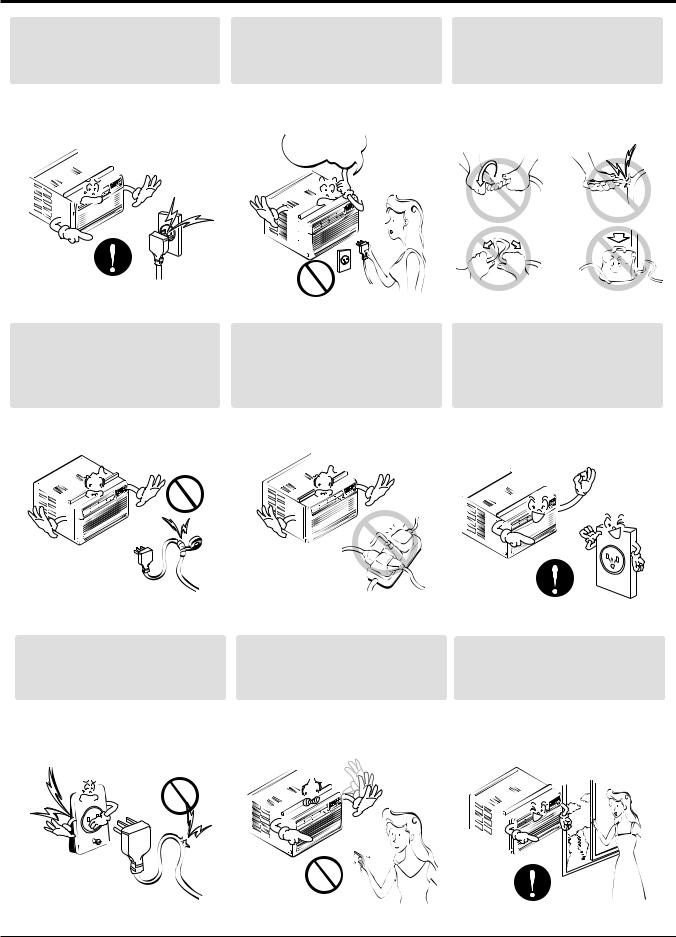
Safety Precautions
Plug in the power plug properly.
•Otherwise, it will cause electric shock or fire.
Do not modify power cord length.
•It will cause electric shock or fire.
Do not operate or stop the unit by inserting or pulling out the power plug.
• It will cause electric shock or
fire.
ON
ON
Use the air conditioner on a single outlet circuit.
Do not share the outlet with other appliances.
•It will cause electric shock or fire.
Do not use the socket if it is |
Do not operate with wet |
loose or damaged. |
hands or in damp |
|
environment. |
• It may cause fire and electric |
• It may cause electric shock. |
shock. |
|
Do not damage or use an unspecified power cord.
•It will cause electric shock or fire.
Always plug into a grounded outlet.
•No grounding may cause electric shock.
Ventilate before operating air conditioner when gas goes out.
•It may cause explosion, fire, and burn.
4 Room Air Conditioner

Safety Precautions
If water enters the product, turn off the the power switch of the main body of appliance. Contact service center after taking the power-plug out from the socket.
• It will cause electric shock or failure of machine.
Do not clean the air conditioner with water.
•Water may enter the unit and degrade the insulation. It may cause an electric shock.
 CAUTION
CAUTION
Never touch the metal parts of the unit when removing the filter.
• They are sharp and may cause injury.
Ensure that the outer case is not damaged by age or wear.
•If the outer case is damaged, it must be repaired or replaced immediately.
Leaving it damaged could result in the air conditioner falling out of the window, creating a safety hazard.
Do not block the inlet or outlet.
•It may cause failure of appliance or performance deteriorate.
Be cautious not to touch the sharp edges when installing.
• It may cause injury.
Sharp edges
Service Manual 5
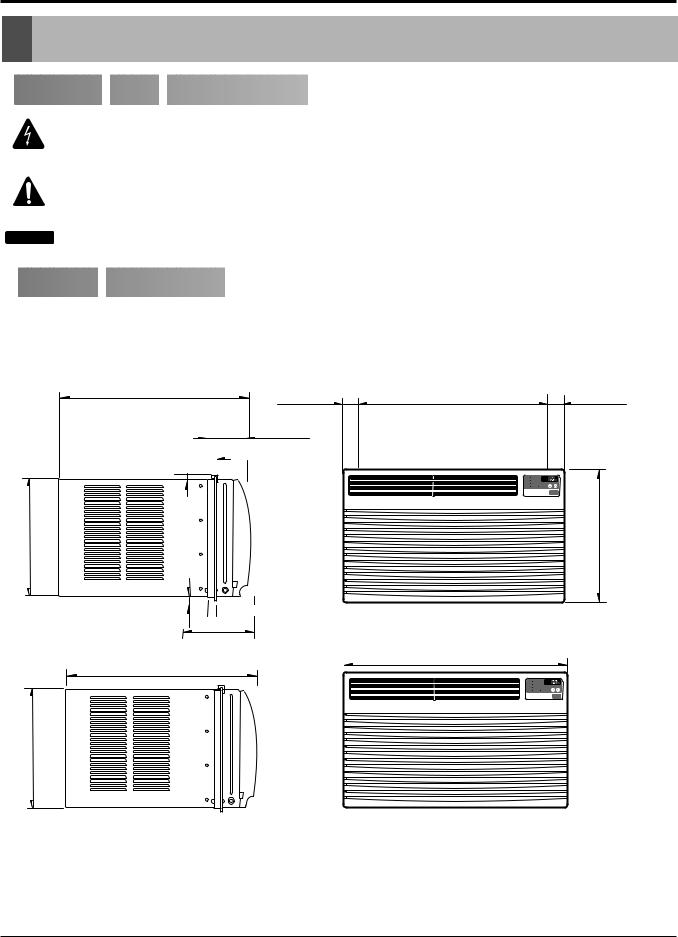
Dimensions
Dimensions

 Symbols
Symbols Used
Used in this Manual
in this Manual










































This symbol alerts you to the risk of electric shock.
This symbol alerts you to hazards that could cause harm to the air conditioner.
NOTICE This symbol indicates special notes.

 Outside
Outside Dimensions
Dimensions



















































492 (19 3/8")
3/16")
42 (1 21/32") |
497 (19 9/16") |
42 (1 21/32") |
100.3 (3 15/16")
30 (1


27.5 (1 3/32")
315 (12 3/8")
12 (0.4 1/16")
|
|
Cool |
|
|
'F |
|
|
Energy |
|
|
|
|
|
Saver |
|
|
|
|
|
Fan |
|
|
|
|
|
Dry |
Timer |
TEMP |
|
|
|
|
|||
|
|
MODE |
TIMER |
FAN |
POWER |
|
|
SPEED |
|||
|
|
|
|
|
|
347 (13 21/32")

 22.5(0.8 3/32") 243.3(9 9/16")
22.5(0.8 3/32") 243.3(9 9/16")
492 (19 3/8") |
|
497 (19 9/16") |
|
||
|
|
|
|
Cool |
|
|
'F |
|
|
Energy |
|
|
|
|
|
Saver |
|
|
|
|
|
Fan |
|
|
|
|
|
Dry |
Timer |
TEMP |
|
|
|
|
|||
|
|
MODE |
TIMER |
FAN |
POWER |
|
|
SPEED |
|||
|
|
|
|
|
|
315 (12 3/8")
6 Room Air Conditioner
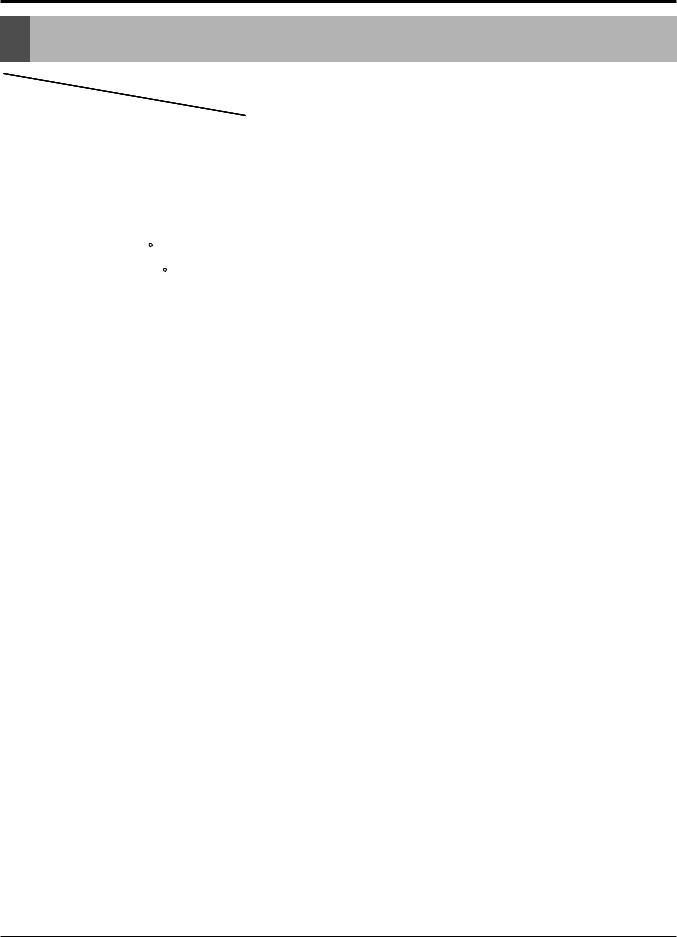
Specfications
Product Specifications
|
|
MODELS |
LWHD8000R |
|
LWHD8000RY5 |
|
LWHD1000R |
||||
ITEMS |
|
|
|
|
|
LWHD8000RY6 |
|
||||
|
|
|
|
|
|
|
|
||||
|
|
|
|
|
|
|
|
|
|
||
POWER SUPPLY |
|
|
|
|
1ø , 115V, 60Hz |
|
|||||
|
|
|
|
|
|
|
|
|
|
||
|
CAPACITY |
|
(BTU/h) |
8,000 |
|
8,000 |
|
10,000 |
|||
|
|
|
|
|
|
|
|
|
|
|
|
COOLING |
INPUT |
|
(W) |
820 |
|
|
820 |
|
1,020 |
||
|
|
|
|
|
|
|
|
|
|
||
RUNNING CURRENT (A) |
7.3 |
|
|
7.3 |
|
9.4 |
|||||
|
|
|
|
||||||||
|
|
|
|
|
|
|
|
|
|
|
|
|
E.E.R |
(BTU/W.h) |
9.8 |
|
|
9.8 |
|
9.8 |
|||
|
|
|
|
|
|
|
|
|
|
|
|
OPERATING |
INDOOR ( C) |
|
|
|
26.7(DB)* |
19.4(WB)** |
|
||||
CONDITION |
|
|
|
|
|
|
|
|
|
||
OUTDOOR ( C) |
|
35(DB)* |
23.9(WB)** |
|
|||||||
|
|
|
|
|
|
|
|
|
|||
REFRIGERANT (R-22) CHARGE |
370g(13.1 oz) |
|
420g(14.8 oz) |
|
480g(16.9 oz) |
||||||
|
|
|
|
|
|
|
|
||||
EVAPORATOR |
|
|
2 ROW 11 STACKS, LOUVER-FIN TYPE |
||||||||
|
|
|
|
|
|
|
|
||||
CONDENSER |
|
|
2 ROW 15 STACKS, STRAGHT TYPE |
||||||||
|
|
|
|
|
|
|
|
|
|
||
FAN, INDOOR |
|
|
|
|
TURBO FAN |
|
|||||
|
|
|
|
|
|
|
|
||||
FAN, OUTDOOR |
|
|
PROPELLER TYPE FAN WITH SLINGER RING |
||||||||
|
|
|
|
|
|
|
|
|
|
||
FAN SPEEDS, FAN/COOLING/HEATING |
|
|
|
3/3 |
|
|
|||||
|
|
|
|
|
|
|
|
|
|
||
FAN MOTOR |
|
|
|
|
6 POLES |
|
|||||
|
|
|
|
|
|
|
|
|
|
||
OPERATION CONTROL |
|
|
|
|
REMOTE CONTROLLER |
|
|||||
|
|
|
|
|
|
|
|
|
|
||
ROOM TEMP. CONTROL |
|
|
|
|
THERMISTOR |
|
|||||
|
|
|
|
|
|
|
|
||||
AIR DIRECTION CONTROL |
VERTICAL LOUVER (RIGHT & LEFT) |
||||||||||
|
|
|
|
|
|
||||||
HORIZONTAL LOUVER (UP & DOWN) |
|||||||||||
|
|
|
|
|
|||||||
|
|
|
|
|
|
|
|
|
|
||
CONSTRUCTION |
|
|
|
|
TOP DOWN CHASSIS |
|
|||||
|
|
|
|
|
|
|
|
|
|||
PROTECTOR |
COMPRESSOR |
|
OVERLOAD PROTECTOR |
|
|||||||
|
|
|
|
|
|
|
|
|
|||
FAN MOTOR |
|
INTERNAL THERMAL PROTECTOR |
|||||||||
|
|
|
|||||||||
|
|
|
|
|
|
|
|
|
|
||
POWER CORD |
|
|
|
3 WIRE WITH GROUDING |
|
||||||
|
|
|
|
|
|
|
|
||||
|
|
ATTACHMENT PLUG (CORD-CONNECTED TYPE) |
|||||||||
|
|
|
|
|
|||||||
|
|
|
|
|
|
|
|
||||
DRAIN SYSTEM |
|
|
DRAIN PIPE OR SPLASHED BY FAN SLINGER |
||||||||
|
|
|
|
|
|
|
|
|
|
||
NET WEIGHT |
|
(lbs/kg) |
62/28 |
|
62/28 |
|
71/32 |
||||
|
|
|
|
|
|
|
|
|
|
||
OUTSIDE DIMENSION |
|
(inch) |
|
|
19 9/16 x 12 3/8 x 19 3/8 |
|
|||||
(W x H x D) |
|
(mm) |
|
|
497 x 315 x 492 |
|
|||||
|
|
|
|
|
|
|
|||||
|
|
|
|
|
|
|
|
|
|
|
|
*DB : dry bulb
**WB : wet bulb
Service Manual 7

Installation
Installation

 Select
Select the
the Best Location
Best Location















































1.To prevent vibration and noise, make sure the unit is installed securely and firmly.
2.Install the unit where the sun does not shine directly on the unit.
3.The outside of the cabinet must extend outward for at least 12" and there should be no obstacles, such as a fence or wall, within 20" from the back of the cabinet because it will prevent heat radiation of the condenser.
Restriction of outside air will greatly reduce the cooling efficiency of the air conditioner.
CAUTION: All side louvers of the cabinet must remain exposed on the outdside of the structure.
INSIDE OUTSIDE
FENCE
|
AWNING |
COOLED AIR |
HEAT |
|
|
|
RADIATION |
60" |
ABOUT 1/4 " |
30"- |
Over 20" |
|
4. Install the unit slanted slightly so the back is slightly lower |
Figure 1 |
|
than the front (about 1/4"). This will force condensed water |
||
|
||
to the outside. |
|
5.Install the unit with the bottom about 30"~60" above the floor level.

 Installation Check
Installation Check






















































The setting conditions must be checked prior to initial starting.
The following items are especially important checking points when the installation is finished.
1.Grounding wire (Green or Green and Yellow) is provided in the power cord. The green wire must be grounded.
2.Connect to a single-outlet 15A circuit. (or 20A circuit for Electric Heater Model)
3.To avoid vibration or noise, make sure the air conditioner is installed securely.
4 Avoid placing furniture or draperies in front of the air inlet and outlet.

 How
How to
to Secure the
Secure the Drain
Drain Pipe
Pipe









































In humid weather, excess water may cause the Base Pan to overflow. To drain the water, remove the Drain Cap and secure the Drain Pipe to the rear hole of the Base Pan. (Figure. 2)
Drain Pipe 

Drain Cap
Figure 2
8 Room Air Conditioner

Installation

 How
How to
to Install
Install



















































Window Requirements |
INNER |
|
SILL |
NOTICE All supporting parts should be secured to firm wood, masonry, or metal.
1.This unit is designed for installation in standard double hung windows with actual opening widths of 22" to 36". The upper and lower sash must open sufficiently to allow a clear vertical opening of 13" from the bottom of the sash to the window stool.
2.If storm window presents interference, fasten a 2" wide wood strip to the inner window sill across the full width of the sill. The wood strip should be thick enough to raise the height of the window sill so that the unit can be installed without interference by the storm window frame. See Figure. 4. Top of wood strip should be approximately 3/4" higher than the storm window frame (STORM WINDOW FRAME) or wood strip (OUTDOORS) to help condensation to drain properly to the outside.
3.Install a second wood strip (approximately 6" long by 11/2" wide and same thickness as first strip) in the center of the outer sill flush against the back off the inner sill. This will raise the L bracket as shown Figure. 4.
4.If the distance between STORM WINDOW FRAME and WOOD STRIP MOUNTED ON TOP OF INNER SILL is more than 1", two of wood strip are not necessary.
|
OUTER |
|
SILL |
INDOORS |
OUTDOORS |
|
Figure 3 |
WOOD STRIP MOUNTED |
1" MAX. |
ON TOP OF INNER SILL |
3/4" |
|
CLEARANCE |
|
STORM |
INNER |
WINDOW |
FRAME |
|
SILL |
|
WOOD STRIP |
|
FOR L BRACKET |
|
|
OUTER |
|
SILL |
INDOORS |
OUTDOORS |
Figure 4
Installation
HARDWARE
TYPE A: 11EA |
TYPE B: 5EA |
TYPE C: 3EA |
DRAIN PIPE |
|
(SHORT SCREW) |
(WOOD SCREW) |
(L BACKET) |
||
|
||||
10mm |
16mm |
|
|
|
TYPE D: 1EA |
TYPE E: 1EA |
TYPE F: 2EA |
TYPE G: 1EA |
|
(SEAL STRIP) |
(SASH SEAL) |
(GUIDE PANEL) |
(SUPPORT BACKET) |
|
(Adhesive backed) |
(Not adhesive backed) |
|
|
Service Manual 9

Installation
BEFORE INSTALLATION
1.Insert the guide panels into the guides of the air conditioner. Fasten the curtains to the unit with screws (TYPE A) as shown Figure. 5.
2.Cut the adhesive-backed seal strip (TYPE D) to the window width.
Remove the backing from the seal strip and attach the seal strip to the underside of the bottom window. (Figure. 6)
NOW START INSTALLATION
1. LOCATING UNIT IN WINDOW
Open the window and mark center line on the center of the inner sill, as shown in Figure. 6.
2.ATTACH L BRACKET
a.Install the L brackets behind the inner window sill, with the short side of bracket as shown.
Use the 2 screws (TYPE A) provided.
b.The bracket helps to hold unit securely in place. Be sure to place bracket edge flush against back of inner sill. See Figure. 7.
CAUTION: During the following step, hold unit firmly until window sash is lowered to top
channel behind side panel frames. Personal injury or property damage may result if unit falls from window.
3.INSTALL THE AIR CONDITIONER IN THE WINDOW
a.Carefully lift the air conditioner and slide it into the open window. Make sure the bottom guide of the air conditioner drops into the notches of the
L bracket. See Figure. 8.
IMPORTANT :
When the air conditioner drops into the L bracket, the air conditioner will be centered in window opening as shown in Figure. 9.
b.While steadying the air conditioner, carefully bring the window sash down behind the upper guide of the air conditioner, as shown in Figure. 10.
Type A
Type A
Figure 5
SEAL STRIP 
 (TYPE D)
(TYPE D)
Figure 6
CENTER LINE
INNER SILL
ROOM SIDE
Figure 7
INNER SILL
OUTER SILL |
TYPE A INSIDE |
|
CENTER LINE |
|
8" |
SHORT SIDE |
8" |
OUTSIDE |
|
L BRACKET
Figure 8
C enter Line
Figure 9
WINDOW FRAME 

UPPER GUIDE 
 SEAL
SEAL
ABOUT 1/4"
BOTTOM
GUIDE
Figure 10 |
L BRACKET |
|
10 Room Air Conditioner

Installation
4. SECURE THE GUIDE PANELS
Extend the guide panels (TYPE F) to fill the window opening using 4 screws (TYPE B) to secure them, as shown in Figure. 11.
5.INSTALL THE SASH SEAL AND SASH LOCK
a.Cut the sash seal (TYPE E) to the window width. Stuff the sash seal between the glass and the window to prevent air and insects from getting into the room, as shown in Figure. 11.
b.Fasten the L bracket using a (TYPE A) screw, as shown in Figure. 11.
6.Window installation of room air conditioner is now completed. See ELECTRICAL DATA for attaching power cord to electrical outlet.
NOTICE REMOVAL FROM WINDOW
Trun the air conditioner off, disconnect the power cord, remove the L bracket and the screws installed through the top and bottom of the guide panels, and save for reinstallation later. Close the guide panels. keeping a firm grip on the air conditioner, raise the sash, and carefully tilt the air conditioner backward, draining any condensate water. Lift the air conditioner from the window ad remove the sash seal from between the windows.
L Bracket
Type A 

Sash Seal
(Type F)
Type B
Figure 11
Service Manual 11
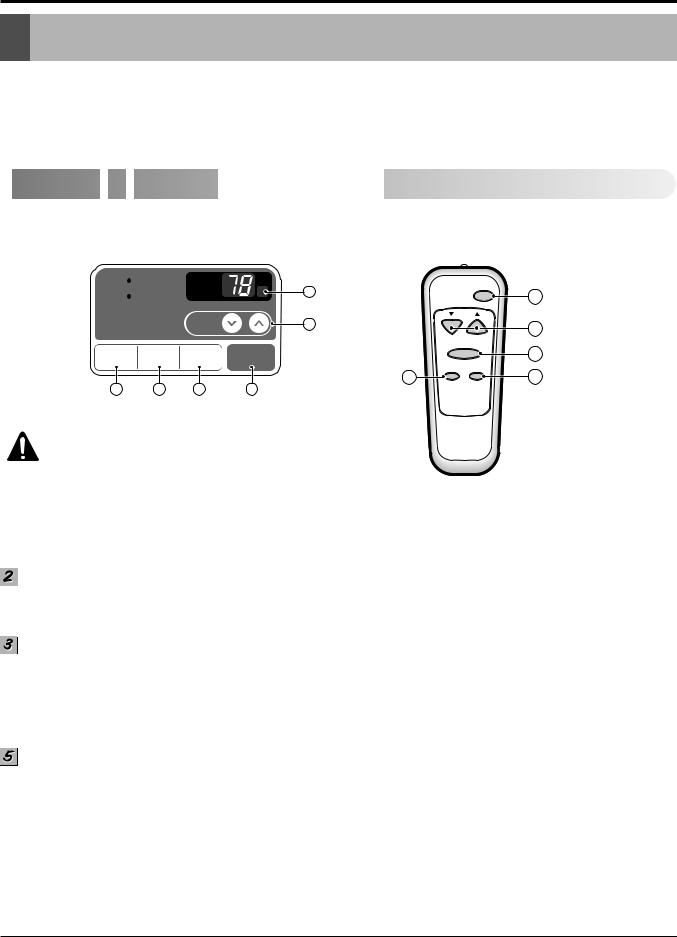
Operation
Operation
•Designed for COOLING ONLY.
•Powerful and quiet cooling.
•Top-down chassis for the simple installation and service.
•Low air-intake, top cooled-air discharge.
•Built-in adjustable Thermistor
•Washable one-touch filter
•Compact size
•Equipped with reliable and efficient rotary compressor.

 Function
Function of
of Controls
Controls


















DISPLAY |
|
REMOTE CONTROL |
Cool |
F1 LOW |
Energy |
F2 MED |
F3 HIGH |
|
Saver |
|
Fan
Dry Timer
Timer TEMP
TEMP
MODE |
TIMER |
FAN |
|
SPEED |
|||
|
|
3 |
5 |
4 |
'F |
Power |
|
6 |
||
|
||
Temp |
||
2 |
|
|
Fan Speed |
||
POWER |
|
|
Timer |
Mode |
|
5
1
1
2
4
3
PRECAUTION: The Remote Control unit will not
function properly if strong light strikes the sensor window of the air conditioner or if there are obstacles between the Remote Control unit and the air conditioner.
 POWER BUTTON
POWER BUTTON
To turn the air conditioner ON, push the button. To turn the air conditioner OFF, push the button again. This button takes priority over any other buttons.
ROOM TEMPERATURE SETTING BUTTON
This button can automatically control the temperature of the room. The temperature can be set within a range of 60°F to 86°F by 1°F. (16°C to 30°C by 1°C)
Select the lower number for lower temperature of the room.
OPERATION MODE SELECTION BUTTON
Every time you push this button, it will shift among COOL, ENERGY SAVER, FAN and DRY.
- Energy Saver: If Energy Save mode is selected, the fan stops when the compressor stops cooling.a
Approximately every 3 minutes the fan will turn on and check the room air to determine if cooling is needed.
 FAN SPEED SELECTOR
FAN SPEED SELECTOR
Every time you push this button, it is set as follows.
(Hi [F3] Low [F1] Med [F2] Hi [F3] Low [F1] ...)
ON/OFF TIMER BUTTON
You can set the time when the unit will turn on or turn off automatically by pressing the timer button. If the unit is operating, this button controls the time it will be turned off. If the unit is off state, this button controls the time it will start. Every time you push this button, the remaining time will be set as follows.
-Stopping operation
(1Hour 2Hours 3Hours 4Hours 5Hours 6Hours 7Hours 8Hours 9Hours 10Hours 11Hours 12Hours 0Hour 1Hour 2Hours ... )
-Starting operation
(1Hour 2Hours 3Hours 4Hours 5Hours 6Hours 7Hours 8Hours 9Hours 10Hours 11Hours 12Hours off 1Hour 2Hours ... )
 REMOCON SIGNAL RECEIVER
REMOCON SIGNAL RECEIVER
12 Room Air Conditioner
