LG LWA5VW2DT1, LWA5VR2D, LWA5VR3D1 Owner’s Manual
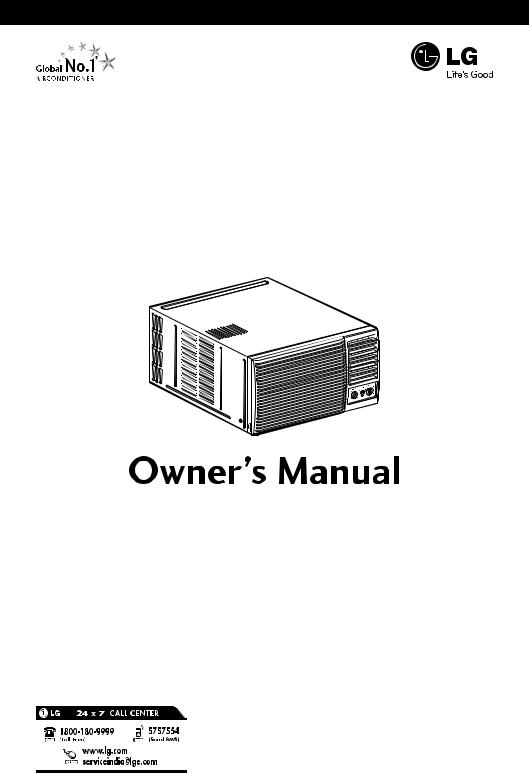
Please read this manual carefully before operating the unit.
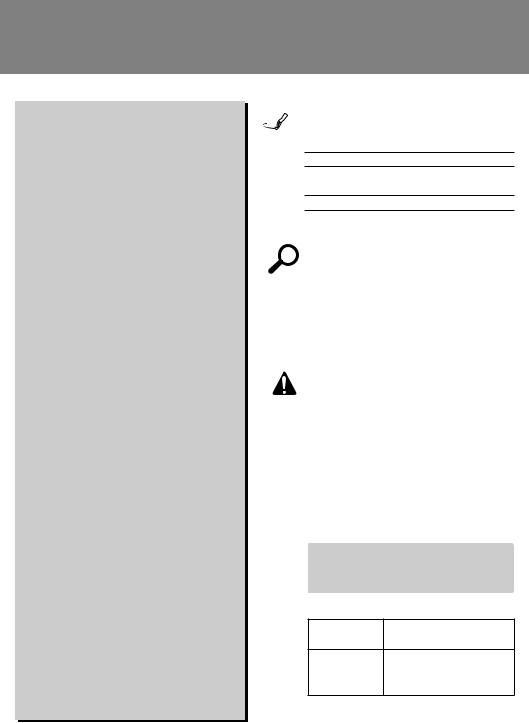
Room AirConditionerOwner’sManual
TABLE OF CONTENTS
Safety precautions |
|
Safety Precautions ................................................. |
4 |
Operating instructions |
|
Caution while operating Air Conditioner ................. |
5 |
About the Controls on the Air Conditioner .............. |
9 |
Care and Maintenance ......................................... |
24 |
Installation Instructions |
|
Installation Instructions........................................... |
25 |
Troubleshooting tips |
|
Before You Call for Service.................................... |
27 |
10 Easy steps to find AC Tonnage ....................... |
28 |

 FOR YOUR RECORDS
FOR YOUR RECORDS
Write hemodelandserialnumbershere:
Model #
Serial #
Youcanfindthem onalabelonthesideofeachunit.
Dealer's Name
Date Purchased
nStapleyourreceipttothispageintheeventyouneed itoprovedateofpurchaseorforwarantyisues.
READ THIS MANUAL
Insideyouwilfindmanyhelpfulhintsonhowtouse andmaintainyourairconditionerproperly.Justalitle preventivecareonyourpartcansaveyouagreatdeal oftimeandmoneyoverthelifeofyourairconditioner. You'lfindmanyanswerstocommonproblemsinthe chartoftroubleshootingtips.Ifyoureviewourchartof
Troubleshooting Tips first,youmaynotneedtocall
forserviceatall.
PRECAUTION
•Contacttheauthorizedservicetechnicianforrepairor maintenanceofthisunit.
•Pleaseinstallyourair-conditionerbycompany authorisedservicefranchisee/authorisedservice andsalesdealer.
•Theairconditionerisnotintendedforusebyyoung childrenorinvalidswithoutsupervision.
•Youngchildrenshouldbesupervisedtoensurethat theydonotplaywith heairconditioner.
•Whenthepowercordistobereplaced,replacement workshallbeperformedbyauthorizedpersonnelonly, usingonlygenuinereplacementparts.
We recommend usage of voltage stabilizer with
high / low voltage cut off in areas having voltage
fluctuations.
AC TONNAGESTABILIZER (3-STEP STABI
1.0 |
3 |
1.5 |
4 |
2.0 |
5 |
-3-
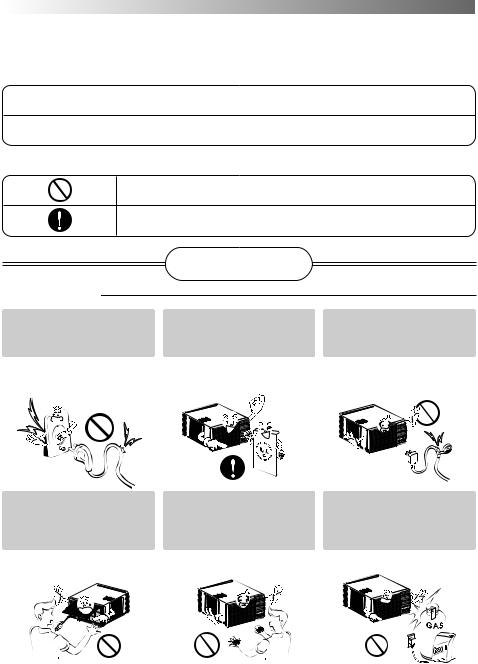
Safety Precautions
Topreventinjurytotheuserorotherpeopleandpropertydamage,thefollowinginstructions
mustbefollowed.
nIncorect perationoduetoignoringinstructionwilcauseharm ordamage.Theseriousness isclassifiedbythefollowingindications.
 WARNING This ymbolsndicatesihet ossibilityp foeathd roerioussinjury.
WARNING This ymbolsndicatesihet ossibilityp foeathd roerioussinjury.
 CAUTION Thissymbolindicatesthepossibilityofinjuryordamagetopropertiesonly.
CAUTION Thissymbolindicatesthepossibilityofinjuryordamagetopropertiesonly.
n Meaningsofsymbolsusedinthismanual arewnasbelow.sho
Be sure not to do.
Be sure to follow the instruction.
 WARNING
WARNING
n Installation
Don’t use a power cord, a plug or a loose socket which is damaged.
Always plug into a grounded outlet.
Do not modify or extend the power cord length.
•Otherwise,itmaycauseafire •Otherwise,itmaycauseafire
orelectricalshock. orelectricalshock.
Do not disassemble or |
Be caution when unpacking |
modify products. |
and installing. |
•Itmaycausefailureand •Sharpedgesmaycause electricshock. injury.
•Itwilcauseelectricshockorfire
duetoheatgeneration.
Do not use the power cord near flammable gas or combustibles such as gasoline, benzene, thinner, etc.
•Itmaycauseexplosionorfire.
-4-
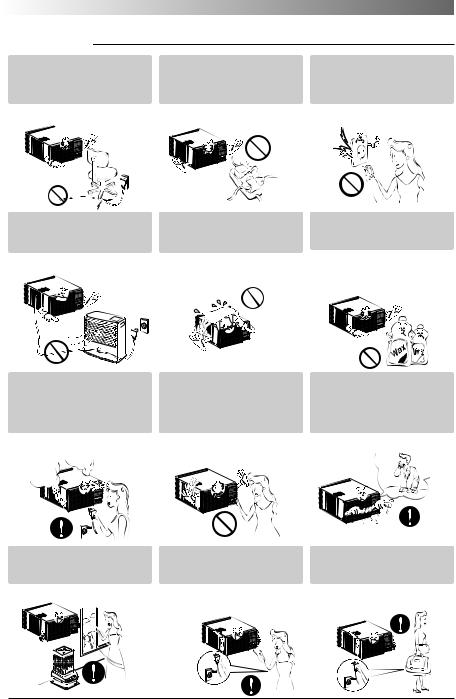
 CAUTION WHILE OPERATING AC
CAUTION WHILE OPERATING AC
n Operation
Do not place heavy object on the power cord and take care so that the cord should not be pressed.
Do not share the outlet with other appliances.
Take the power plug out if necessary, holding the head of the plug and do not touc h it with wet hands.
•Thereisdangeroffireorelectric •Itwilcauseelectricshockorfire shock. duetoheatgeneration.
Do not place the power cord |
Do not allow water to run |
near a heater. |
into electric parts. |
•Itmaycausefireandelectric |
•Itwilcausefailureofmachineor |
shock. |
electricshock. |
Unplug the unit if strange |
Do not open the suction |
sounds, odors, or smoke |
inlet grill of the product |
come from it. |
during operation. |
•Otherwise,itmaycauseafire orelectricalshock.
Use a soft cloth to clean. Do not use wax, thinner, or a strong detergent.
•Theappearanceoftheair conditionermaydeteriorate, changecolor,ordevelopsurface flaws.
If water enters the product, turn off the the power switch of the main body of appliance. Contact service center after taking the power-plug out from the socket.
•Otherwiseitmaycausefireand •Otherwise,itmayelectrical electricshockaccident. shockandfailure.
Ventilate the room well when |
Turn off the power and |
using this appliance |
breaker firstly when |
together with a stove, etc. |
cleansing the unit. |
•Anoxygenshortagemayoccur. •Sincethefanrotatesathigh
speedduringoperation,itmay causeinjury.
Turn off the main power switch when not using it for a long time.
•Preventaccidentalstartupand thepossibilityofinjury.
-5-
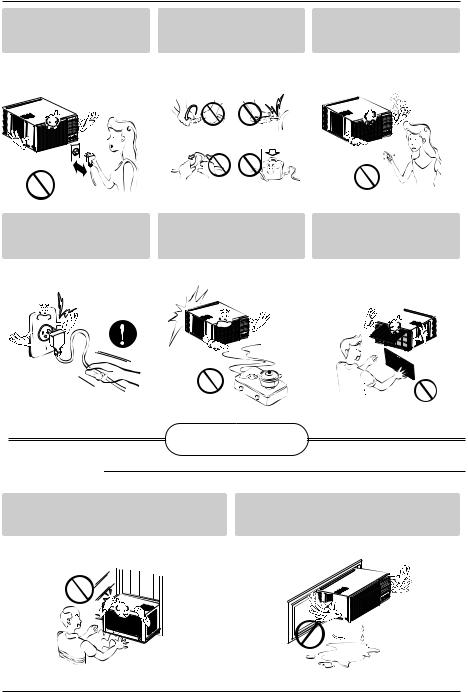
Do not operate or stop the |
Do not damage or use an |
Do not operate with wet |
unit by inserting or pulling |
unspecified power cord. |
hands or in damp |
out the power plug. |
|
environment. |
•Itwilcauseelectricshockorfire |
•Itwilcauseelectricshockorfire. •Itwilcauseelectricshock. |
|
duetoheatgeneration. |
|
|
Hold the plug by the head |
When gas leaks, open the |
when taking it out. |
window for ventilation |
|
before operating the unit. |
•Itmaycauseelectricshockand •Otherwise,itmaycause |
|
damage. |
explosion,andafire. |
Never touch the metal parts of the unit when removing the filter.
•Theyaresharpandmaycause injury.
 CAUTION
CAUTION
n Installation
Install the product so that the noise or hot wind from the outdoor unit may not cause any damage to the neighbors.
•Otherwise,itmaycausedisputewiththe neighbors.
Keep level parallel in installing the product.
•Otherwise,itmaycausevibrationorwater leakage.
-6-
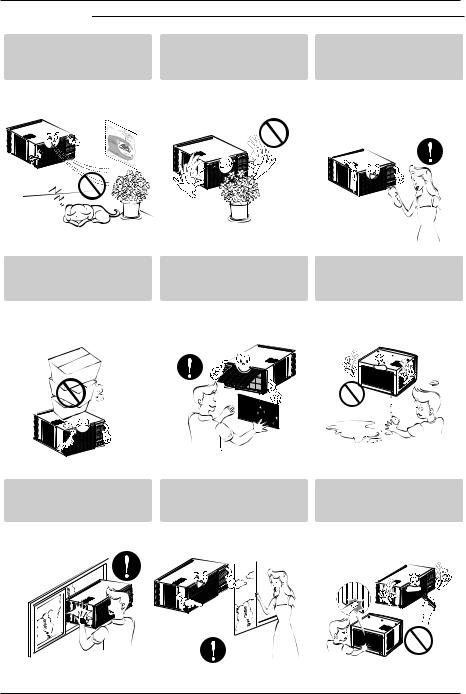
n Operation
Do not put a pet or house |
Do not block the inlet or |
plant where it will be |
outlet of air flow. |
exposed to direct air flow. |
|
•Itmaycauseinjury. |
•Itmaycauseproductfailure. |
Do not step on the |
Always insert the filter |
indoor/outdoor unit and do |
securely. |
not put anything on it. |
Clean it every two weeks. |
•Itmaycauseaninjurythrough •Operationwithoutfilterswil droppingoftheunitorfalling causefailure.
down.
Be cautious not to touch the |
Avoid excessive cooling and |
sharp edges when |
perform ventilation |
installing. |
sometimes. |
•Itmaycauseinjury. |
•Otherwise,itmaydoharm to |
|
yourhealth. |
Use a soft cloth to clean. Do not use wax, thinner, or a strong detergent.
•Theappearanceoftheair
conditionermaydeteriorate,
changecolor,ordevelopsurface
flaws.
Do not drink water drained from air conditioner.
•Itcontainscontainmentsandwil makeyousick.
Do not insert the hands or bars through the air inlet or outlet during operation.
•Otherwise,itmaycause personalinjury.
-7-
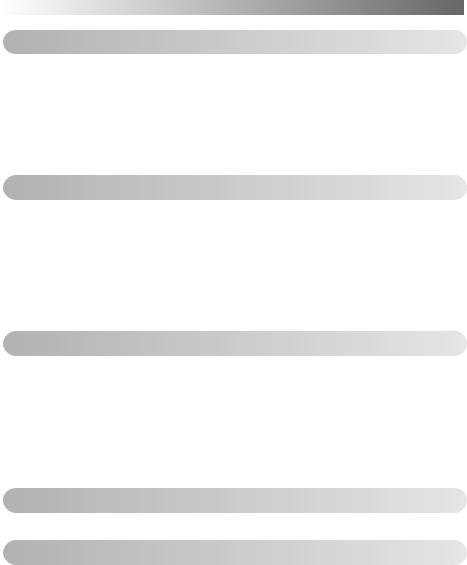
Before Operation
Preparing for Operation
1.Contact an installationorinstallationspecialist. f 2.Plug inwertheplugpoly.proper
3.Use a dedicated circuit.
4.Do not use an extension cord.
5.Do not/stopar operationplugging/unpluggingby wer cord.the 6.If the cord/plug is damaged, replace
part.
Usage
1.Being exposed toor diranectxendedairflowperiodf o hazardousour tohealthDoy notxpose. occupants, pets, or plants airflow orxtendediodsperof. time
2.Due to the possibility of oxygen defi togetherveswithor ostherovich.esating de
3.Do not use thisorairnon-conditispecifiedposesnr.spgf.(ecia preserving precisionvices,ood,f ,depetsplants, and objects)arSuch usa. could damage. the items
Cleaning and Maintenance
1.Do not touch the metal parts Injuriesofthecanu occur when handlingpmetal. edgesshar
2.Do notateruse tow clean inside.Exposuretheaterairto cancow destroy the insulation,le electricleadingshock. to possib 3.When cleaning thesureunit,thatwerfirstandthermakbreakpoaren dtu
off.Theanf rotatesyhighat aspeedingv ationopedurThere. is a possibilityif oftheswerpoinjurunist’accidentallyiggeredon trwhi cleaningtsinnerof theparunit.
Service
For repair and, contactmaintenanceourauthorizedy viceser .dealer
Electrical Safety
1.This appliance must be properly groun To minimize the risk of electric shoc outlet.
2.Do not cut or remove the grounding. 3.Attaching the adapter ground terminal
not ground the appliance unless the c and the wall receptacle is grounded t 4.If you have any doubt whether the air the wall receptacale and circuit chec
-8-
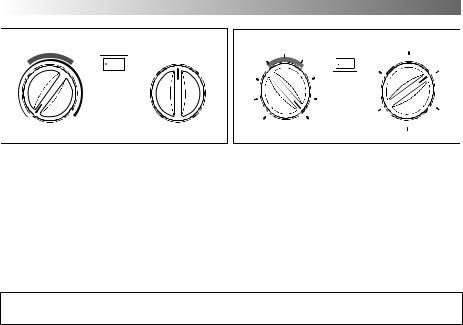
About the Controls on the air conditioner
TEMPERATURE |
|
AUTO SWING |
OPERATION |
|
Thermostat |
Auto Swing |
|
Operation |
||
|
|
|
|
|
|
|
5 |
|
Off |
|
|
|
|
|
Off |
|
4 |
6 |
On |
Med |
High |
|
|
Off |
On Med |
High |
|
|
Off |
Fan |
Cool |
|
|
|
|
|
|
|
|
||||
|
|
|
Fan |
Cool |
3 |
|
7 |
|
|
|
|
|
|
|
|
2 |
|
8 |
Low |
|
|
|
|
|
|
|
|
|
|
|
||
|
|
|
Low |
Med |
|
|
|
Fan |
|
|
|
|
|
|
|
|
|
|
Med |
||
|
|
|
Fan |
Cool |
|
1 |
|
|
|
|
|
|
|
|
9 |
|
|
Cool |
|||
Cool |
Coolest |
Wait for 3 minutes before restart |
Low |
|
Cool |
Coolest |
|
|
Low |
|
|
|
Cool |
|
|
Wait for 3 minutes before restart |
Cool |
||||
|
|
|
|
|
|
|
||||
|
Cooling Model (Fig.1) |
|
|
|
Cooling Model (Fig.2) |
|
||||
|
|
|
|
|
|
|
|
|||
OFF: Stop all operation. |
|
|
HIGH COOL: Switches on the compressor |
|||||||
FAN: Circulates filtered air. |
|
|
and air cooling operation at high fan speed. |
|||||||
LOW COOL: Switches on the compressor and air |
|
LOW FAN: Circulates filtered at low |
||||||||
cooling operation at low fan speed. |
|
speed. |
|
|
|
|||||
MEDIUM COOL: Switches on the Compressor and |
|
MED FAN: Circulates filtered air at |
||||||||
air cooling operation at medium fan speed. |
|
medium speed. |
|
|
||||||
. |
|
|
|
|
|
|
|
|
|
|
NOTE: If you move the switch from a cool setting to off or to a fan setting, wait at least 3 minutes before switching back to a cool setting.
 COOLING DESCRIPTIONS
COOLING DESCRIPTIONS
For Normal CoolingSelect High Cool or Med Cool with the OPERATION knob at the midpoint of THERMOSTAT/ TEMPERATURE knob(as mentioned in fig.1 & fig.2)
For Maximum CoolingSelect High Cool with the OPERATION knob at
the highest number available on your Thermostat/temperarure knob(position 6~9 in fig.2)
For Quieter & Nighttime Cooling Select Low Cool with the OPERATION knob at the midpoint of Thermostat / Temperature knob(position 1~4 in fig.2)
 THERMOSTAT (TEMPERATURE)
THERMOSTAT (TEMPERATURE)
The THERMOSTAT/TEMPERATURE is used to maintain the room temperature. The compressor will cycle on and off to keep the room at the same level of comfort. When you turn the knob to a higher number (the right side) and the indoor air will become cooler. The temperature is selected by turning the
Thermostat/temperature knob to the desired position.
The 5 or 6 position (the middle position of arc) is a normal setting for average conditions.
-9-
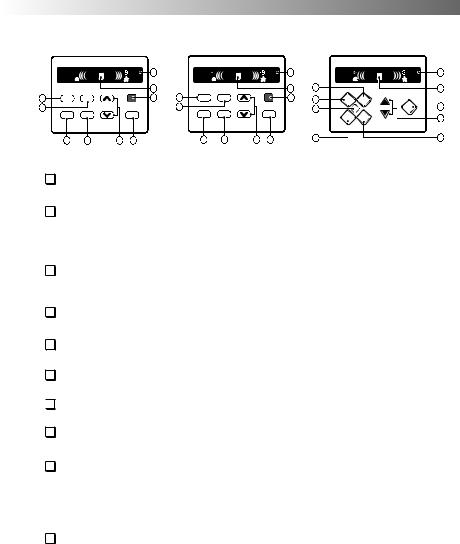
Your Panel may look like any of below mentione d panels.
(a)
FUZZY |
88 |
CL |
88 |
CLEAN |
DRY JET |
FILTER |
|||
ENERGY |
|
AIR |
||
SAVER |
INDOOR |
|
DESIRED |
PURIFIER |
(b)
10
9
FUZZY |
88 |
CL |
88 |
CLEAN |
DRY JET |
FILTER |
|||
ENERGY |
|
AIR |
||
SAVER |
INDOOR |
|
DESIRED |
PURIFIER |
(c)
10
9 4
FUZZY |
88 |
CL |
88 |
CLEAN |
DRY JET |
FILTER |
|||
ENERGY |
|
AIR |
||
SAVER |
INDOOR |
|
DESIRED |
PURIFIER |
10
9
2 |
MODE |
FAN |
|
|
7 |
2 |
MODE |
FAN |
|
7 |
3 |
4 |
|
|
TEMP |
|
|
4 |
|
|
TEMP |
|
7 |
AUTO SWING |
TIMER |
|
ON/OFF |
|
Air |
TIMER |
|
ON/OFF |
|||
|
|
|
|
Purifier |
|
|
|||||
|
6 |
3 |
5 |
1 |
|
|
8 |
3 |
5 |
1 |
2 |
TIMER |
FAN |
|
SPEED |
TEMP |
ON/OFF |
1 |
MODE |
AUTO |
5 |
SWING |
|
6
1POWER (ON/OFF) BUTTON
Operation starts, when this button is pressed and stops when you press the button again.
2OPERATION MODE SELECTION BUTTON
Select (a) Cool, (b) Energy Saver, (c) Fuzzy & (d) Dry. In dry mode, unit will run at low fan speed only with compressor 'ON'. When compressor is 'OFF', fan will be off.
During Energy Saver mode, fan stops when compressor stops cooling. Approximately after 3 minutes fan will turn ON to determine if cooling is needed. If cooling is not needed, the fan turns OFF again.
3ON/OFF TIMER
Setthetimeofon/offoperation.Thetimercanbesetbytheonehourforamaximumof12hours.IncaseofAuto Restart,ON/OFFTimerisautomaticallycancelled.
4FAN SPEED SELECTOR
Select the fan speed in Three steps Low / Med / High
5ROOM TEMPERATURE SETTING BUTTON
Controlthe oomr emperaturetwithinaanger fo18°Cot0°C3.
6AUTO SWING
The vertical louver swings horizontally by the automatic system and stops when you press the button again.

 7
7
 SIGNAL RECEIVER
SIGNAL RECEIVER
8FOR PLASMA MODELAIR PURIFIER
Used to Start or Stop the Plasma Purification function.
9CHILD LOCK
Child Lock is used to prevent children from changing the settings of the unit. It can be activated when the unit is ON by pressing the Fan Key (4) and the Timer Key (3) simultaneously for 5-10 seconds. When the Child Lock is active, icon 'CL' lights upon the control panel. Now, the keys on the Control Panel and the Remote Controller will stop working. To deactivate the Child Lock, press again the Fan Key (4) and the Timer Key (3) simultaneously for 5-10 seconds. When Child Lock is deactivated icon 'CL' goes off on the Display Panel.
10CLEAN FILTER
a.In case when CLEAN FILTER indication is 'ON' on the Control Panel, the Plasma Pure Filter (For select models) needs to be cleaned. Turn 'OFF' the unit and remove Plasma Filter by opening the grill. Then clean the filter and replace it back to it original position. After this close the grill and turn 'ON' the unit. The CLEAN FILTER indication goes 'OFF' on the Display Panel. In case it doesn't reset the unit.
b.In case when CLEAN FILTER indication is blinking on the Control Panel, the Anti-Bacteria / Deo-Air Filter needs to be cleaned. Turn 'OFF' the unit and remove the filter by opening the grill. Then clean the filter and replace it back to the original position. After this close the grill and turn 'ON' the unit. Then press the Temperature Down key (5) continuously for 5 seconds. The CLEAN FILTER indication goes 'OFF' on the Control Panel.
 Operation modes may vary in select models.
Operation modes may vary in select models.
 Fan speed in two steps Low (F1) / High (F2) in select models.
Fan speed in two steps Low (F1) / High (F2) in select models.
 AUTO RESTART
AUTO RESTART
In failure of electric power the unit runs as previous setting operation when power returns.
-10-
