LG LWA2CR1A, LWA3GW1AM1, LWA2CW1AF1 Owner’s Manual

Please read this manual carefully before operating the unit.
(Toll Free) |
SMS (Send SMS) |
www.lg.com
 serviceindia@lge.com
serviceindia@lge.com
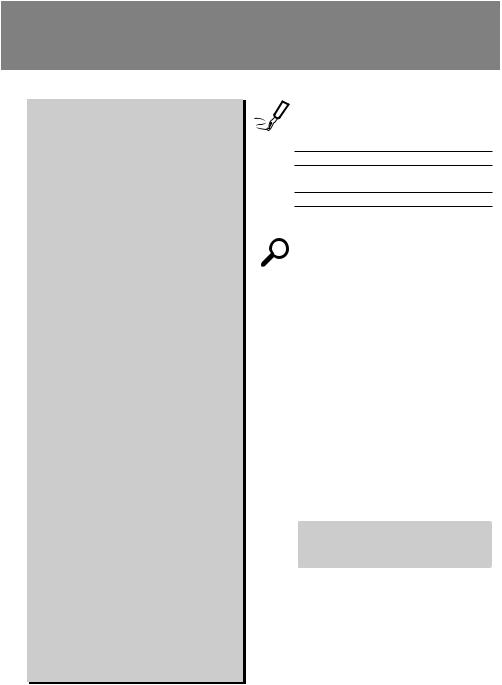
Room Air Conditioner Owner’s Manual
TABLE OF CONTENTS
Safety precautions |
|
Safety Precautions .................................................. |
3 |
Operating instructions |
|
Caution while operating Air Conditioner .................. |
4 |
About the Controls on the Air Conditioner ............... |
8 |
Care and Maintenance .......................................... |
13 |
Installation Instructions |
|
Installation Instructions............................................ |
14 |
Troubleshooting tips |
|
Before You Call for Service..................................... |
16 |
10 Easy steps to find AC Tonnage ........................ |
17 |
FOR YOUR RECORDS
Write the model and serial numbers here:
Model #
Serial #
You can find them on a label on the side of each unit.
Dealer's Name
Date Purchased
nStaple your receipt to this page in the event you need it to prove date of purchase or for warranty issues.
READ THIS MANUAL
Inside you will find many helpful hints on how to use and maintain your air conditioner properly. Just a little preventive care on your part can save you a great deal of time and money over the life of your air conditioner. You'll find many answers to common problems in the chart of troubleshooting tips. If you review our chart of Troubleshooting Tips first, you may not need to call
for service at all.
 PRECAUTION
PRECAUTION
•Contact the authorized service technician for repair or maintenance of this unit.
•Please install your air-conditioner by company authorised service franchisee / authorised service and sales dealer.
•The air conditioner is not intended for use by young children or invalids without supervision.
•Young children should be supervised to ensure that they do not play with the air conditioner.
•When the power cord is to be replaced, replacement work shall be performed by authorized personnel only, using only genuine replacement parts.
We recommend usage of voltage stabilizer with
high / low voltage cut off in areas having voltage
fluctuations.
AC TONNAGE |
STABILIZER KVA |
|
(3-STEP STABILIZER) |
|
|
0.75 |
3 |
1.0 |
3 |
1.5 |
4 |
2.0 |
5 |
-2-
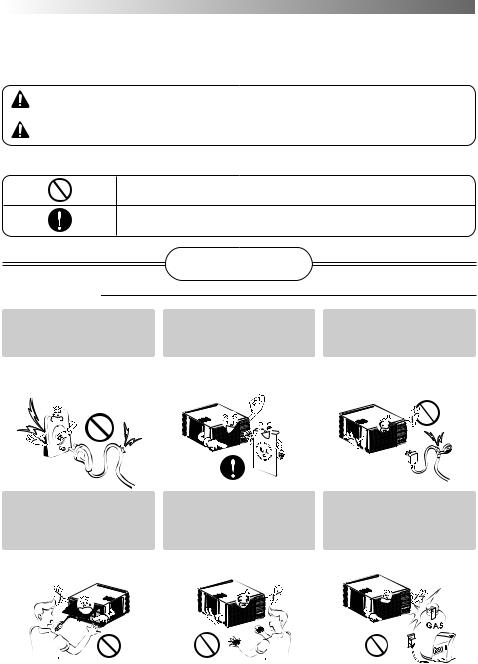
Safety Precautions
To prevent injury to the user or other people and property damage , the f ollowing instructions
must be followed.
nIncorrect operation due to ignoring instruction will cause harm or damage. The serIousness is classified by the following indications.
WARNING |
This symbol indicates the possibility of death or serious injury. |
CAUTION |
This symbol indicates the possibility of injury or damage to proper ties only. |
n Meanings of symbols used in this manual are as shown below.
Be sure not to do.
Be sure to follow the instruction.
 WARNING
WARNING
n Installation
Don’t use a po wer cor d, a |
Always plug into a gr ounded |
Do not modify or e xtend the |
plug or a loose soc ket whic h |
outlet. |
power cor d length. |
is dama ged. |
|
|
• Otherwise, it ma y cause a fire |
• Otherwise, it ma y cause a fire |
• It will cause electr ic shock or fire |
or electrical shock. |
or electrical shock. |
due to heat generation. |
Do not disassemb le or |
Be caution when unpac king |
modify pr oducts. |
and installing. |
Do not use the po wer cor d near flammable gas or comb ustib les such as gasoline , benzene, thinner, etc.
• It may cause failure and |
• Sharp edges may cause |
• It may cause explosion or fire. |
electric shock. |
injury. |
|
|
|
-3-
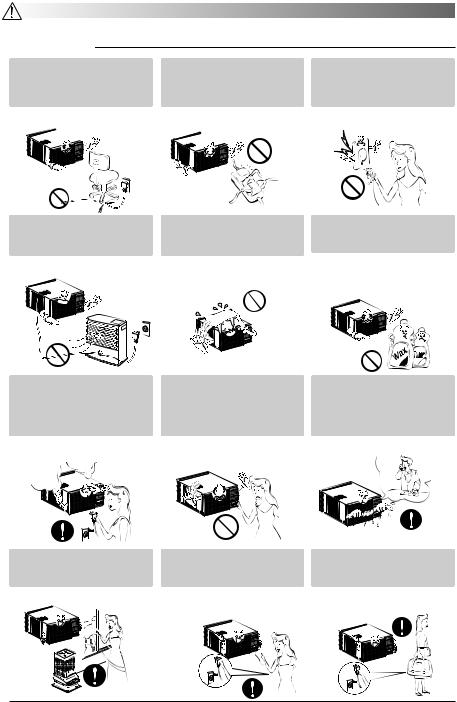
CAUTION WHILE OPERA TING AC
n Operation
Do not place hea vy object |
Do not share the outlet with |
on the po wer cor d and take |
other appliances. |
care so that the cor d should |
|
not be pressed. |
|
•There is danger of fire or electric shock.
Do not place the po wer cor d near a heater .
•It may cause fire and electric shock.
Unplug the unit if strang e
sounds, odor s, or smoke
come fr om it.
•It will cause electric shock or fire due to heat generation.
Do not allo w water to run into electric par ts.
•It will cause failure of machine or electric shock.
Do not open the suction
inlet grill of the pr oduct
during operation.
•Otherwise it may cause fire and electric shock accident.
Ventilate the r oom well when using this appliance
tog ether with a sto ve, etc.
• An oxygen shortage may occur.
•Otherwise, it ma y electrical shock and failure.
Turn off the po wer and breaker fir stl y when cleansing the unit.
•Since the fan rotates at high speed during operation, it may cause injury.
Take the po wer plug out if necessar y, holding the head of the plug and do not touc h it with wet hands.
•Otherwise, it ma y cause a fire or electrical shock.
Use a soft c loth to c lean. Do not use wax, thinner , or a str ong deter gent.
•The appearance of the air conditioner may deteriorate, change color, or de velop surface flaws.
If water enter s the pr oduct, turn off the the po wer s witc h of the main bod y of appliance . Contact service center after taking the power-plug out fr om the soc ket.
Turn off the main po wer switc h when not using it f or a long time .
•Prevent accidental startup and the possibility of injury.
-4-
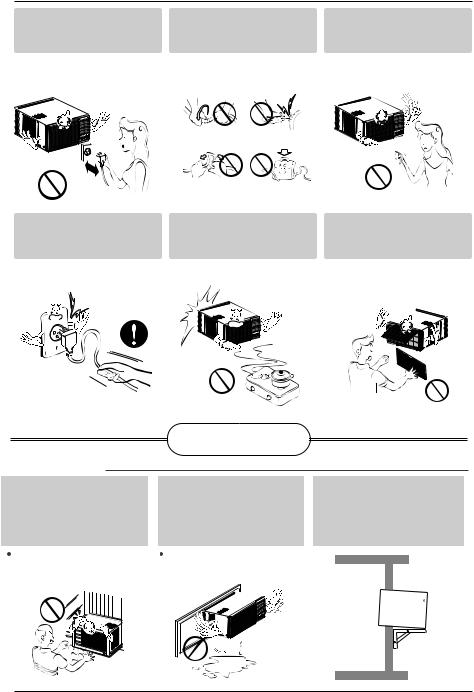
Do not operate or stop the unit b y inser ting or pulling out the po wer plug.
•It will cause electric shock or fire due to heat generation.
Do not dama ge or use an unspecified po wer cor d.
• It will cause electric shock or fire.
Do not operate with wet hands or in damp
envir onment.
• It will cause electric shock.
Hold the plug b y the head |
When gas leaks, open the |
Never touc h the metal par ts |
when taking it out. |
windo w for ventilation |
of the unit when remo ving |
|
before operating the unit. |
the filter . |
•It may cause electric shock and damage.
•Otherwise, it ma y cause explosion, and a fire .
•They are sharp and may cause injury.
 CAUTION
CAUTION
 Installation
Installation
Install the product so that |
Keep level parallel in |
Installation not to be done |
||||||||||||||||||
the noise or hot wind from |
installing the product. |
on the place not able to bear |
||||||||||||||||||
the outdoor unit may not |
|
|
|
|
|
the installation load. |
||||||||||||||
cause any damage to the |
|
|
|
|
|
|
|
|
|
|
|
|
|
|
|
|
||||
neighbors. |
|
|
|
|
|
|
|
|
|
|
|
|
|
|
|
|
||||
Otherwise, it may cause |
Otherwise, it may cause |
Ceiling |
||||||||||||||||||
dispute with the neighbors. |
vibration or water leakage. |
|||||||||||||||||||
|
|
|
|
|
|
|
|
|
|
|
||||||||||
|
|
|
|
|
|
|
|
|
|
|
|
|
|
|
|
|
|
|
|
|
|
|
|
|
|
|
|
|
|
|
|
|
|
|
|
|
|
|
|
|
|
|
|
|
|
|
|
|
|
|
|
|
|
|
|
|
|
|
|
|
|
|
Floor
-5-
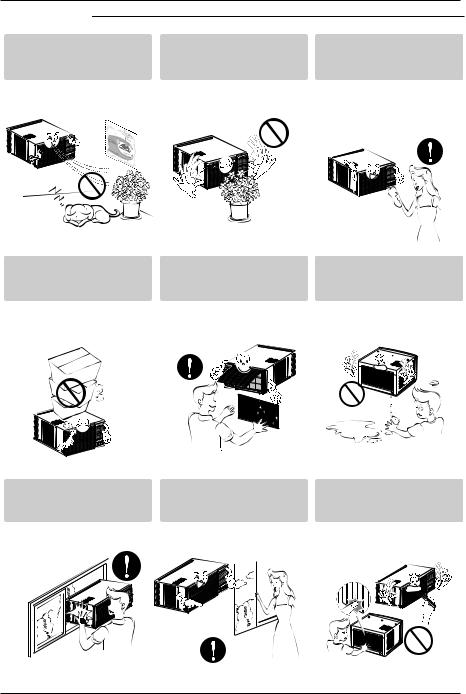
n Operation
Do not put a pet or house plant where it will be exposed to direct air flo w.
• It may cause injury.
Do not step on the indoor/outdoor unit and do not put an ything on it.
•It may cause an injury through dropping of the unit or falling down.
Do not b loc k the inlet or outlet of air flo w.
• It may cause product failure.
Always inser t the filter securel y.
Clean it e ver y tw o weeks.
•Operation without filters will cause failure.
Use a soft c loth to c lean. Do not use wax, thinner , or a str ong deter gent.
•The appearance of the air conditioner may deteriorate, change color, or develop surface flaws.
Do not drink water drained from air conditioner .
•It contains containments and will make you sick.
Be cautious not to touc h the
sharp edg es when
installing.
• It may cause injury.
Avoid e xcessive cooling and
perf orm ventilation
sometimes.
•Otherwise, it ma y do harm to your health.
Do not inser t the hands or
bars thr ough the air inlet or
outlet during operation.
•Otherwise, it ma y cause personal injury.
-6
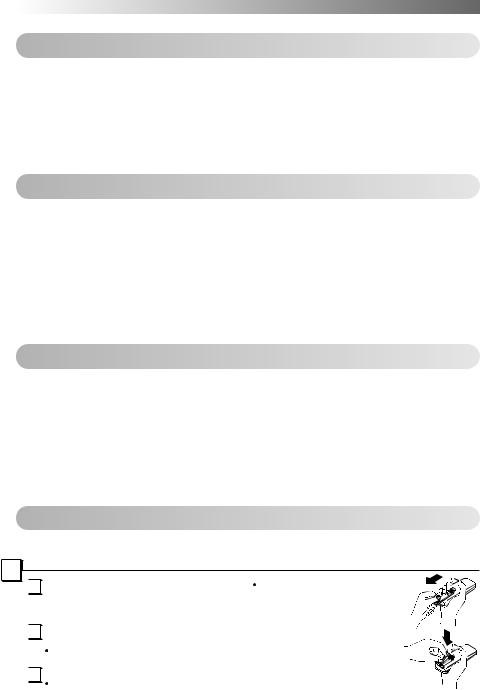
Before Operation
Preparing for Operation
1.Contact an installation specialist for installation.
2.Plug in the power plug properly.
3.Use a dedicated circuit.
4.Do not use an extension cord.
5.Do not start/stop operation by plugging/unplugging the power cord.
6.If the cord/plug is damaged, replace it with only an authorized replacement part.
Usage
1.Being exposed to direct airflow for an extended period of time could be hazardous to your health. Do not expose occupants, pets , or plants to direct airflow for extended periods of time.
2.Due to the possibility of oxygen deficiency, ventilate the room when used together with stoves or other heating devices.
3.Do not use this air conditioner f or non-specified special pur poses (e.g. preserving precision devices, food, pets , plants , and ar t objects). Such usage could damage the items.
4.Remove the power plug if not using the unit for a long time.
Cleaning and Maintenance
1.Do not touch the metal parts of the unit when removingthe filter. InjurIes can occur when handling sharp metal edges.
2.Do not use water to clean inside the air conditioner. Exposure to water can destroy the insulation, leading to possible electric shock
3.When cleaning the unit, first mak e sure that the power and breaker are turned off. The fan rotates at a very high speed during operation. There is a possibility of injury if the unit’s power is accidently triggered on, while
cleaning inner parts of the unit.
Service
For repair and maintenance, contact y our authorized service dealer
How to Insert the Batteries

 1
1 
 Remove the cover from the back of the remote controller.
Remove the cover from the back of the remote controller.
 Slide the cover according to the arrow direction. from standard dry cells in shape,
Slide the cover according to the arrow direction. from standard dry cells in shape,

 2
2 


 3
3 

dimensions, and performance.
Insert the two batteries.
 Be sure that the (+) and (-) directions are correct.
Be sure that the (+) and (-) directions are correct. Remove the batteries from the
Remove the batteries from the
Be sure that both batteries are new. |
Remote controller if the air |
Re-attach the cover. |
conditioner is not going to be |
used for an extended length of |
|
Slide it back into the position. |
Time. |
-7-
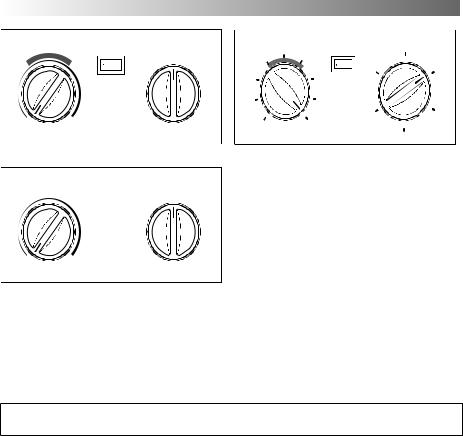
About the Controls on the air conditioner
TEMPERATURE |
|
AUTO SWING |
OPERATION |
|
|
|
|
|
Off |
|
|
Off |
On |
High |
|
|
|
Med |
|
|
|
|
Fan |
Cool |
|
|
|
Low |
Med |
|
|
|
Fan |
Cool |
Cool |
Coolest |
Wait for 3 minutes before restart |
Low |
|
|
|
Cool |
||
|
|
|
|
|
|
Cooling Model (Fig.1) |
|
||
TEMPERATURE |
|
|
OPERATION |
|
|
|
|
|
Off |
|
|
|
Med |
High |
|
|
|
Fan |
Cool |
|
|
|
Low |
Med |
|
|
|
Fan |
Cool |
Cool |
Coolest |
|
|
Low |
|
|
|
|
Cool |
Cooling Model (Fig.3)
OFF: Stop all operation.
FAN: Circulates filtered air.
LOW COOL: Switches on the compressor and air cooling operation at low fan speed.
MEDIUM COOL: Switches on the Compressor and air cooling operation at medium fan speed.
Thermostat |
|
Auto Swing |
Operation |
5 |
|
Off |
|
|
|
|
|
4 |
6 |
Med |
High |
|
Off |
On |
Cool |
|
|
Fan |
|
3 |
7 |
|
|
2 |
8 |
Low |
|
|
|
|
|
|
|
Fan |
|
1 |
|
|
Med |
9 |
|
Cool |
|
Cool |
Coolest |
|
Low |
|
|
|
Cool |
Wait for 3 minutes before restart
Cooling Model (Fig.2)
HIGH COOL: Switches on the compressor and air cooling operation at high fan speed. LOW FAN: Circulates filtered at low
speed.
MED FAN: Circulates filtered air at medium speed.
NOTE: If you move the switch from a cool setting to OFF or to a fan setting, wait at least 3
minutes before switching back to a cool setting.
 COOLING DESCRIPTIONS
COOLING DESCRIPTIONS
For Normal CoolingSelect High Cool or Med Cool with the OPERATION knob at the midpoint of THERMOSTAT/ TEMPERATURE knob(as mentioned in Fig.1,fig.2 & fig.3)
For Maximum CoolingSelect High Cool with the OPERATION knob at
the highest number available on your Thermostat/temperarure knob(position 6~9 in fig.2)
For Quieter & Nighttime Cooling Select Low Cool with the OPERATION knob at the midpoint of Thermostat / Temperature
knob (position 1~4 in fig.2)
 THERMOSTAT (TEMPERATURE)
THERMOSTAT (TEMPERATURE)
The THERMOSTAT/TEMPERATURE is used to maintain the room temperature.The compressor will cycle on and off to keep the room at the same level of comfort. When you turn the knob to a higher number (the right side) and the indoor air will become cooler.The temperature is selected by turning the
Thermostat/temperature knob to the desired position.
The 5 or 6 position (the middle position of arc) is a normal setting for average conditions.
-8-
