Haier L32A16, L37A16, L42A16, L26A18, L32A18 User Manual
...
LCD TV
OWNER`S MANUAL
MODELS:L26A16
L32A16
L37A16
L42A16
L26A18
L32A18
L37A18
L42A18
Please READ this manual carefully before operating your TV, and retain it for future reference.

Congratulations on your purchase, and welcome to the "family"!
Dear Haier product owner:
Thank you for your confidence in Haier. You`ve selected one of the best-built, best-backed products available today. We`ll do everything in our power to keep you happy with your purchase for many years to come.
As a member of the Haier "family," you`re entitled to protection by one of the most comprehensive warranties and outstanding service networks in the industry.
Thanks for investing in a Haier product.
Warning
WARNING
RISK OF ELECTRIC SHOCK
DO NOT OPEN
WARNING : To reduce the risk of electric shock do not remove cover or back. No user-serviceable parts inside refer service to qualified service personnel.
Safety of operators has been taken into consideration at the design and manufacture phase, butinappropriate operation maycause electric shock or fire. To prevent the product from being damaged, the following rules should be observedfor the installation,use and maintenanceof th product. Read the following safety instruction before starting the operation.
The User Manual uses the following symbols to ensure a safe operation and prevent anydamage to operatorsor properties:
This symbol indicates that high voltage is present inside. It is dangerous to make any kind of contact with any inside part of this product.
This symbol indicates that there are important operating and maintenance instructions in the literature accompanying the appliance.

Important Safety Instructions
Important safeguards for you and your new product
Your product has been manufactured and tested with your safety in mind. However, improper use can result in electrical shock or fire hazards. To avoid defeating the safeguards that have been built into your new product, please read and observe the following safety points when installing and using your new product, and save them for future reference.
1.Retain these Instructions ---the safety and operating instructions should be retained for
Future reference.
2.Heed Warnings ---All warning on the appliance and in the operating instructions should be followed.
3.Cleaning --- Unplug from the wall outlet before cleaning. Do not use liquid cleaners or
Aerosol cleaners. Use only dry cloth for cleaning.
4.Attachments ---do not use attachments
not recommended by the manufacturer as they may cause Hazards.
5.Water and moisture -- do not place this product near water, for example, near a bathtub, wash bowl, kitchen sink, laundry tub, in a wet basement, or near a swimming pool.
6.Do not place this unit on an unstable cart, stand, tripod, bracket, or table. Use
only with a cart, stand, tripod, bracket, or table recommend by the manufacture, or sold with
the unit.
7.Ventilation ---Slots and openings in the cabinets and the back or bottom are provided for Ventilation and to ensure reliable operation of the product and to protect it from overheating, and these openings must not be blocked or covered. The openings should never be blocked by placing the product on a bed, sofa, rug, or other similar surface. This product should not be placed in a built-in installation such as a bookcase or rack unless proper ventilation is provided or the manufacturer`s instructions have been adhered to.
8.Power Source ---this unit should be operated only from the type of power source indicated on the rating label. If you are not sure of the type of power supply to your home, consult your Appliance dealer or local power company.
9.Grounding or polarization ---Do not defeat the safety purpose of the polarized or grounding-type plug. A polarized plug has two blades with one wider than the other. A grounding type plug has two blades and a third grounding prong. The wide blade or the third prong are provided for your safety. If the provided plug does not fit into your outlet, consult an electrician for replacement of the obsolete outlet. To prevent electric shock, ensure the
Grounding pin on the AC cord power plug is securely connected.
10.Power cord protection ---Power supply cords should be routed so that they are not likely to
Be walked on or pinched by items placed upon or against them. Pay particular attention to cords or plugs, convenience receptacle, and the point where they exit from the appliance.
11. Lighting precaution ---for added protection for this product during a lighting storm or when
it is left unattended for long period of time, unplug it from the wall outlet and disconnect the antenna or cable system. This will prevent damage to the product due to lighting and power line surges.
12. Accessories--- Never push objects of any kind into this product through |
PORTABLE CARTWARNING |
(symbol provided by RETAC) |
|
openings as they may touch dangerous voltage point or short out parts |
|
that could result in a fire or electric shock. Avoid spilling liquid of any kind |
|
on the product. |
|
13. Servicing ---do not attempt to service the product by yourself, as opening |
|
or removing covers may expose you to dangerous voltage or other hazards. |
|
Refer all servicing to authorized service personnel. |
S3126A |
14.Damage Requiring Service ---Unplug this unit from the wall outlet and |
|
refer servicing to qualified service personnel under the Following conditions:

Important Safety Instructions
a.When the power supply cord or plug is damaged or frayed.
b.If liquid has been spilled, or objects have been fallen into the unit.
c.If the unit has been exposed to rain or water.
d.If the unit does not operate normally by following the operating instructions. Adjust only
those controls that are covered by the operating instructions, as improper adjustment of other controls may result in damage and will often require extensive work by a qualified technician to restore the unit to its normal operation.
e.If the unit has been dropped or damaged in any way.
f.When the unit exhibits a distinct change in performance; this indicates a need for service. 15.Heat --- The product should be situated away heat source such as radiators, heat registers,
stoves, or other products (Including amplifiers) that product heat.
16.Overloading ---Do not overload wall outlets and extension cord as this can result in a risk of
Fire or Electric shock.
17. Outdoor antenna grounding---If an outside antenna or cable system is connected to the unit, be sure the antenna or cable system is grounded to provide some protection against voltage surges and built-up static charges, Section 810 of the National Electrical
Code, ANSI/NFPA 70, provides information with respect to proper grounding of the mast and supporting structure, grounding of the lead-in wire to an antenna discharge unit, size of grounding conductors, location of antenna discharge unit, connection to grounding electrodes, and requirements for the grounding electrode.
GROUND CLAMP
 ANTENNA LEAD IN WIRE
ANTENNA LEAD IN WIRE
ANTENNA DISCHARGE UNIT
(NEC SECTION 810-20)
GROUNDING CONDUCTORS
(NEC SECTION 810-21)
GROUND CLAMPS
ELECTRIC SERVICE EQUIPMENT
POWER SERVICE GROUNDING ELECTRODE SYSTEM
(NEC ART 250, PART H)

Table of Contents
Warning ............................................. |
1 |
Picture Adjustment |
22 |
|
Important Safety Instructions |
||||
2 |
Sound Adjustment |
23 |
||
Buttons and interface location |
||||
5 |
Time setting |
25 |
||
Front control panel |
||||
5 |
Function menu |
26 |
||
Rear control panel |
||||
6 |
Adjust menu ........................................... |
27 |
||
Remote controller............................... |
7 |
Lock setup.............................................. |
29 |
|
Keys of remote controller..................... |
8 |
Other functions....................................... |
31 |
|
Function introduction ....................... |
8 |
Teletext functions.................................... |
32 |
|
Effective range ................................ |
9 |
Maintenance........................................... |
34 |
|
External Equipment Connections ........ |
10 |
Specifications and functions..................... |
35 |
|
Operation |
|
Troubleshooting...................................... |
36 |
|
Set up your TV................................... |
15 |
|
|
|
Switching ON/OFF the TV set........... |
15 |
|
|
|
Choose the Menu Language............. |
15 |
|
|
|
Choose the Input Source................. |
15 |
|
|
|
Tuning menu...................................... |
16 |
|
|
|
Auto search..................................... |
16 |
|
|
|
Manual search................................ |
17 |
|
|
|
AFT(Auto Fine Tuning)..................... |
17 |
|
|
|
Program Table ....... ........................ |
18 |
|
|
|
Edit Name....................................... |
19 |
|
|
|
Skip............................................... |
20 |
|
|
|
Program swap................................. |
20 |
|
|
|
How to select the desired program....... |
21 |
|
|
Accessories
Remote controller |
User's manual |
Alkaline battery(AA) 2 |
Power cable |
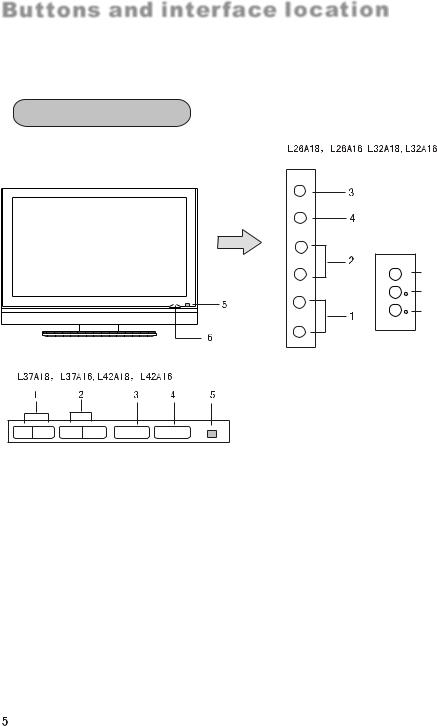
Buttons and interface location
-This is a simplified representation of front panel.
-Here shown may be somewhat different from your TV.
Front control panel
TV/AV
MENU
VOL-
VOL+
CH-
CH+
CHCH+ VOLVOL+ TV/AV MENU
1.CH+/- : program minus and plus, menu options.
2.VOL+/-: volume decrease and increase,
menu reset and entry.
3.TV/AV: all input source display.
4.MENU: menu display.
5.Remote control signal receive window.
6.POWER and indicator : Is used to activate the display or return to standby mode.
L AUDIO R VIDEO
Video  AV2
AV2
Audio R
Audio L

Buttons and interface location
Rear Control panel
Power Cord Socket
This TV operates on AC |
|
|
DVD/DTV Input |
|
Antenna Input |
|
||
|
|
|
Connect cable or antenna signals |
|||||
power. The voltage is |
PC VIDEO Input |
|
||||||
|
(Component ) |
|
to the TV, either directly or through |
|||||
indicated on the |
Connect the monitor |
Connect a component |
your cable box. |
|
||||
Specifications page. |
video/audiodevice to |
|
||||||
output connector from |
|
|
||||||
Never attempt to operate |
these jacks. |
|
|
|
||||
a PC to the jack |
|
Earphone jack: |
Audio input |
|||||
the TV on DC power. |
|
|
|
|
||||
|
|
|
|
|
|
|
Earphone audio |
for linking DVI/PC |
|
|
|
|
|
|
|
output terminal. |
audio output terminals. |
|
|
|
Y |
Pb/Cb |
Pr/Cr |
|
|
HD-AUDIO |
|
|
|
|
|
|
|||
HDMI/DVI |
HDMI/DVI |
PC IN |
|
|
IN2 |
SCART2 |
SCART1 |
PC/DVI |
IN1 |
|
|
||||||
|
IN2 |
|
|
|
|
|
ANT IN |
AUDIO IN |
AC IN |
|
|
|
|
IN1 |
|
|
|
|
|
|
Y |
Pb/Cb |
Pr/Cr |
|
|
HD-AUDIO |
|
|
|
|
|
SCART2 Input |
SCART1 Input |
|
|
HDMI/DVI Input |
|
|
|
Connect Scart |
(Canal+) |
Audio input |
||
Connect the monitor |
|
|
|
out from an Scart |
Connect Scart |
for linking YPbPr/YCbCr |
||
output connector from |
|
|
device to the |
out from an Scart |
||||
a DVD player to the |
|
|
|
Scart input. |
device to the Scart audio output terminals. |
|||
appropriate input port. |
|
|
|
|
input. |
|
||
|
|
|
|
|
|
|||
Earphone jack
Earphone audio output terminal.
IN |
|
Audio input |
PC/DVI AUDIO |
AUDIO-HD |
for linking DVI/PC audio output terminals. |
AUDIO-HD |
Audio input |
|
|
|
|
|
|
for linking YPbPr/YCbCr audio output terminals. |
ANT IN |
|
Antenna Input |
Connect cable or antenna signals to the TV, either directly or through your cable box.
SCART1 |
|
SCART1 Input |
|
|
|
|
(Canal+) |
|
|
|
Connect Scart out from an Scart device to the Scart input. |
SCART2 |
|
SCART2 Input |
|
|
|
|
Connect Scart out from anScart device to the Scart input. |
IN2 |
|
IN1 |
|
Pr/Cr |
|
Pr/Cr |
DVD/DTV Input |
Pb/Cb |
|
Pb/Cb |
|
|
(Component ) |
||
Y |
|
Y |
Connect a component video/audiodevice to these jacks. |
|
|
|
|
IN |
|
|
PC VIDEO Input |
PC |
|
|
Connect the monitor output connector from a PC to the jack |
|
|
|
|
HDMI/DVI |
IN2 |
|
|
|
|
|
HDMI/DVI Input |
HDMI/DVI |
|
|
Connect the monitor output connector from a DVD player to the |
IN1 |
|
appropriate input port. |
|
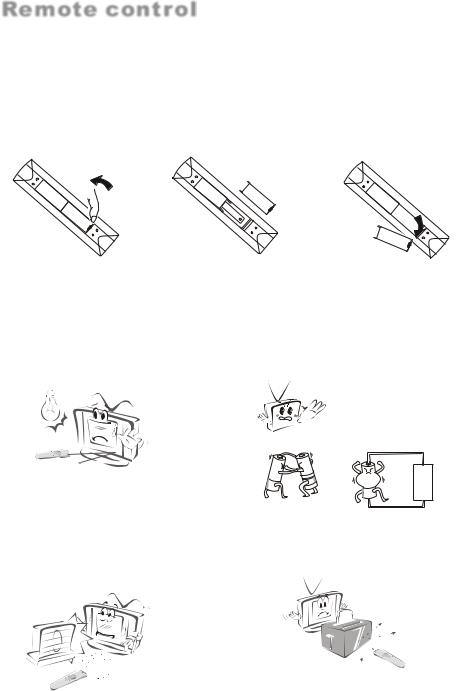
Remote control
Inserting Batteries
1.Slide open the |
2.Load two AA alkaline |
cover of the battery |
batteries in the compartment. |
compartment on the |
paying attention to the polarity |
back of the remote |
diagram in the battery |
controller. |
compartment.(plus and minus |
|
poles to respective mark) |
Precautions
3.Replace the coverof the battery compartment.
As strong light may interfere the signals, change your position to operate the remote controller if the television cannot be turned on or off as you expect.
Make sure that two AA alkaline batteries are loaded. The batteries must be of the same type. The batteries must be located properly. The batteries are not rechargeable.
Keep the remote controller away from heat source or humid area to ensure effective performance of the remote controller.
Make sure that there is no obstacle between the remote controller and television set.
7

Keys of remote control
- The remote controller cannot be operated unless the batteries are properly loaded.
- When using the remote control, aim it at the remote control sensor on the TV.
Function introduction
STILL
Picture static
SLEEP
Displaying sleep time, adjustable
MUTE
Switches the sound on or off
SCAN
Program scan button
TV/AV
Input source display
P.STD
(Picture mode option)
sound increase
and decrease
Program up and down
or turns your TV on.
Teletext buttons buttons which have letters on top also can use in TV.
Channel list button
TIMER
Time display(only when there is teletext in TV)
MUTE |
STILL |
|
|
SCAN |
SLEEP |
PIP |
DISPLAY |
|
ABC@ |
|
DEF |
GHI$ |
JKL% |
|
MNO |
PQR& |
STUV |
|
WXYZ |
TV/AV |
*#() |
|
SWAP |
P.STD |
|
|
S.STD |
|
CH+ |
|
|
VOL- |
MENU |
|
VOL+ |
|
CH- |
|
|
H.LOCK
CH.LIST TIMER ZOOM EXIT
I/II (NICAM)
PIP(No available)
Power Off/Standby any other programmed equipment off.
DISPLAY
Display ON/OFF
Digits
Program direct option(when edit program, every press can set different sign by turns among the digits and sign on top of them)
SWAP
Switch the current channel to the
last channel you have viewed.
S.STD
(Sound mode option)
MENU
main menu entry, menu exit or return to next higher level menu.
Lock button
(enter the Lock Set menu)
EXIT
clears all on-screen displays and returns to TV viewing from any menu.
ZOOM
Adjust picture aspect ratio
Note:
This User's Manual covers the functions of the remote controller, including CH+/-, VOL-/+, MENU, TV/AV and POWER keys for control of program up, program down, volume decrease, volume increase, menu, TV/AV and power ON/OFF.
8

Remote control
Effective range
-Here showns may be somewhat different from your TV, is only the graphic solution, please
take material object as.
|
|
|
|
above |
|
|
|
|
20 |
|
|
|
|
20 |
left |
45 |
45 |
right |
below |
|
|
|
||
|
front |
8m |
|
|
 Ensure the remote control is pointed toward the remote control window on the display.
Ensure the remote control is pointed toward the remote control window on the display.
 No obstacles should be placed between the remote control and the remote control window.
No obstacles should be placed between the remote control and the remote control window.
 The effective receiving scope for the signal is 8 meters to the front of the remote control window, and 45O to the left or right side and 20O above or below the control window.
The effective receiving scope for the signal is 8 meters to the front of the remote control window, and 45O to the left or right side and 20O above or below the control window.
Use of remote control:
1. To ensure a normal operation, the remote controller should not be dropped or damaged in any way .
It should also be kept dry and away from all heat sources.
2. Battery replacement is necessary when the remote control acts inconsistently or stops operating the LCD display.
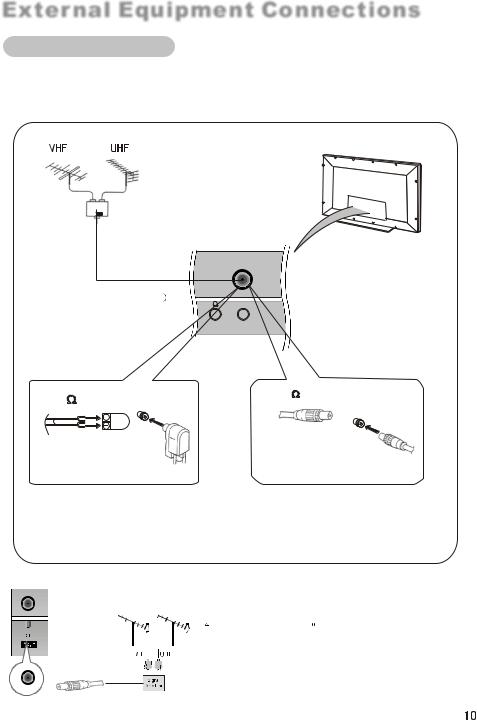
External Equipment Connections
Antenna Connection
Generally speaking, to enjoy a clearer picture, we recommend that you use a CATV system or an outdoor antenna .In different places, the suitable antenna type and position are different.
Mixer outdoor  additional antenna purchase
additional antenna purchase
Antenna input  75
75 standard
standard
coaxial type
ANT IN
75 coaxial cable
300 twin-lead cable
Plug
Antenna adapter
(additional purchase)
Note
* It is recommended that you'd better use 75 coaxial cable to remove the disturbance caused by airwave.
coaxial cable to remove the disturbance caused by airwave.
* Don't bind antenna cable and electric wire together.
 If the antenna needs to be split for two Tv`s, install a 2-WaySignal Splitter in the connections.
If the antenna needs to be split for two Tv`s, install a 2-WaySignal Splitter in the connections.
 If the antenna is not installed properly, contact your dealer for assistance.
If the antenna is not installed properly, contact your dealer for assistance.
 To improve picture quality in a poor signal area, purchase and install a signal amplifier.
To improve picture quality in a poor signal area, purchase and install a signal amplifier.

External Equipment Connection
NOTE: All cables shown are not included with the TV.
Choose Your Connection
There are several ways to connect your television, depending on the components you want to connect and the quality of the signal you want to achieve. The following are examples of some ways to connect your TV.
Choose the connection which is best for you.
VCR connection
-To avoid picture noise (interference), leave an adequate distance between the VCR And TV.
1. Connect the SCART cables from the VCR's output jacks to the TV`s input jacks, as shown in the figure.
2. Insert a video tape into the VCR and press PLAY on the VCR. (Refer to the VCR owner`s manual.)
3. Select the input source by the TV/AV button
on the remote control.
|
|
|
HD-AUDIO |
SCART2 |
SCART1 |
ANT IN |
PC/DVI |
Y/C |
RGB |
AUDIO IN |
|
|
|
|
HD-AUDIO |
S-VIDEO |
|
|
|
