General ASH12A, ASH12ASGCW, AOH12ASGC, ASH9A, ASH9ASGCW User Manual
...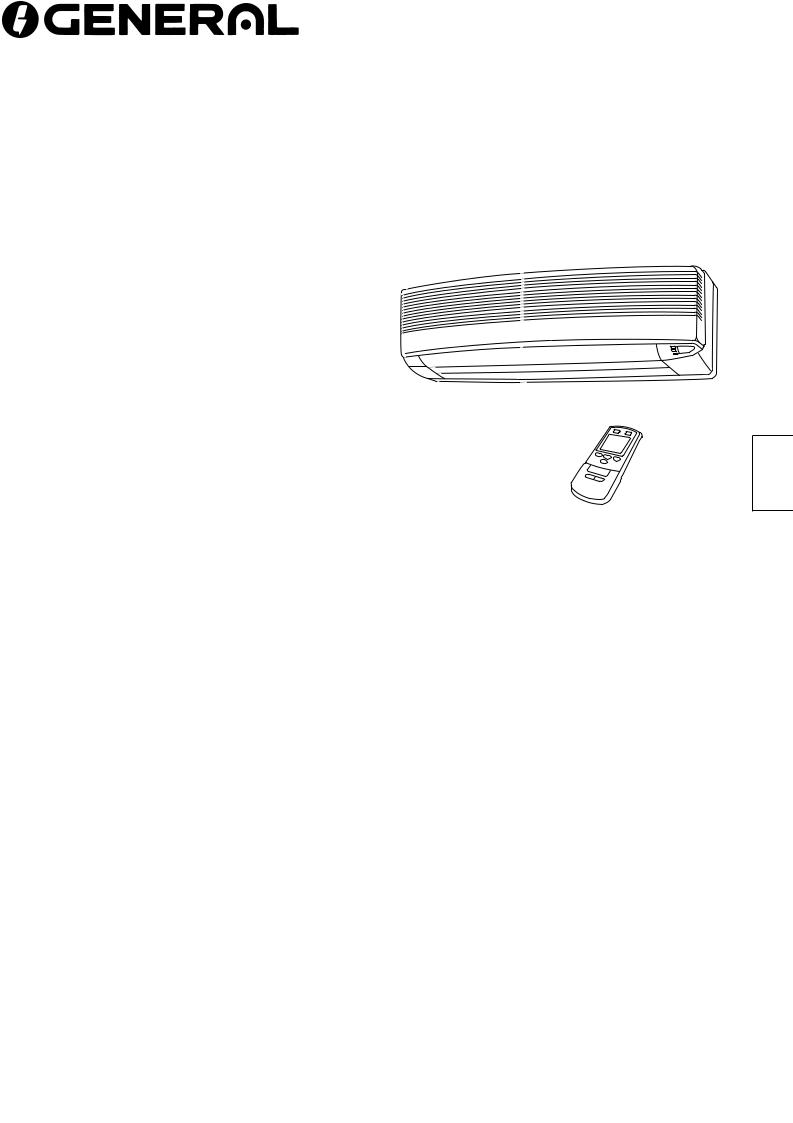
COOLIN G M ODE L
R OOM AIR CON DIT ION E R
W ALL M OU N T E D T Y PE
Indoor U nit
AS H9AS G CW
AS H12AS G CW
Outdoor U nit
AOH9AN G C
AOH12AS G C
OP E R AT ING MANUAL
E nglish
K E E P T HIS OPE R AT ION M AN U AL
FOR FU T U R E R E FE R E N CE
FUJITSU GENERAL LIMITED
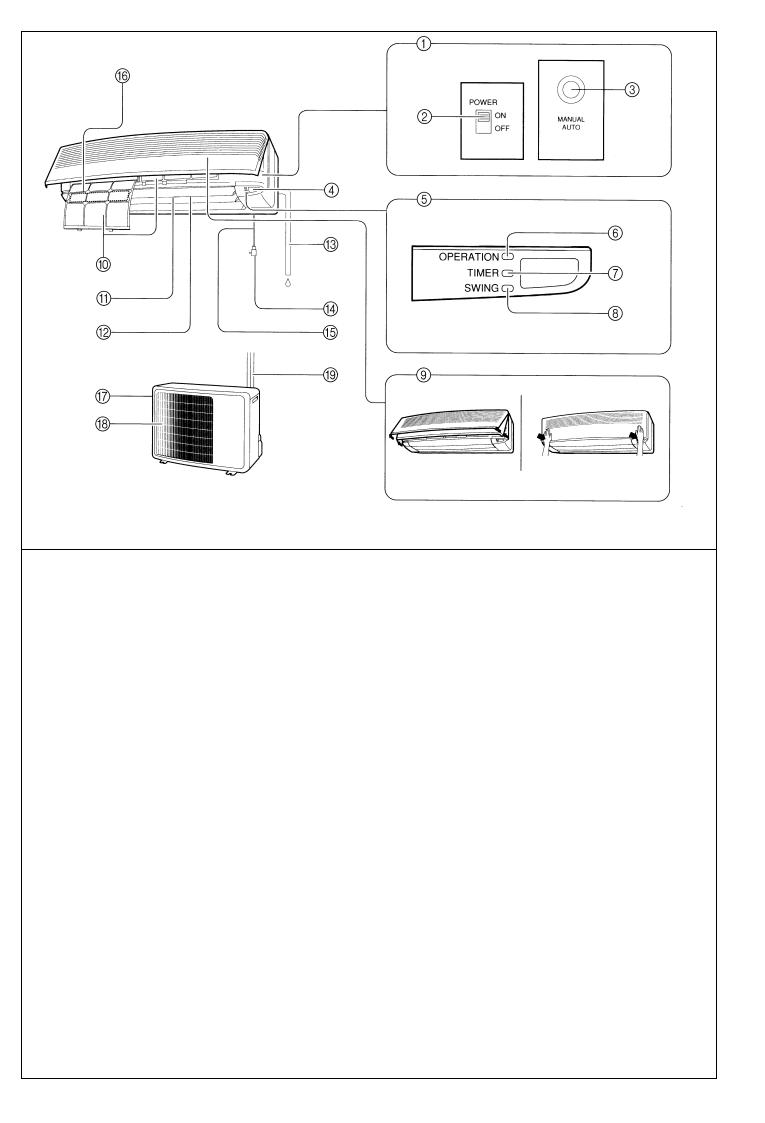
Fig. 1
Fig. 2
Fig. 3
Fig. 5
Fig. 4
Fig. 8
Fig. 7
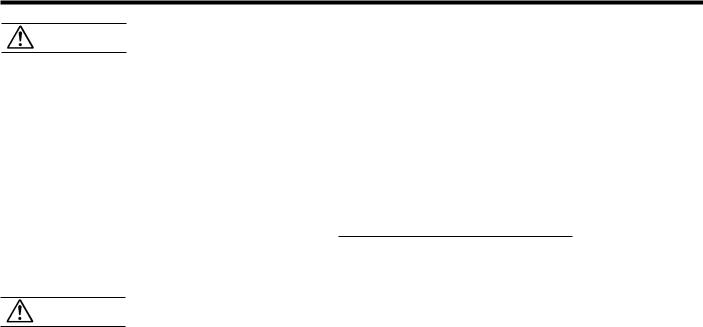
CONTENTS
....................................SAFETY PRECAUTIONS |
En-1 |
ADJUSTING THE DIRECTION OF |
|
FEATURES AND FUNCTIONS ........................... |
En-2 |
AIR CIRCULATION .............................................. |
En-9 |
NAME OF PARTS ................................................ |
En-3 |
SWING OPERATION ......................................... |
En-10 |
PREPARATION .................................................... |
En-4 |
MANUAL AUTO OPERATION .......................... |
En-10 |
OPERATION ........................................................ |
En-5 |
CLEANING AND CARE ..................................... |
En-11 |
TIMER OPERATION ............................................ |
En-7 |
TROUBLESHOOTING ....................................... |
En-12 |
SLEEP TIMER OPERATION ................................ |
En-8 |
OPERATING TIPS .............................................. |
En-13 |
|
|
|
|
SAFETY PRECAUTIONS
DANGER!
CAUTION!
●Do not attempt to install this air conditioner by yourself.
●This unit contains no user-serviceable parts. Always consult authorized service personnel for repairs.
●When moving, consult authorized service personnel for disconnection and installation of the unit.
●Do not become excessively chilled by staying for lengthy periods in the direct cooling airflow.
●Do not insert fingers or objects into the outlet port or intake grilles.
●Do not start and stop air conditioner operation by disconnecting the power supply cord and so on.
●Take care not to damage the power supply cord.
●In the event of a malfunction (burning smell, etc.), immediately stop operation, turn off the circuit breaker, and consult authorized service personnel.
●If the power supply cord of this appliance is damaged, it should only be replaced by the authorized service personal, since special purpose tools and specified cord are required.
●Provide occasional ventilation during use.
●Do not direct air flow at fireplaces or heating apparatus.
●Do not climb on, or place objects on, the air conditioner.
●Do not hang objects from the indoor unit.
●Do not set flower vases or water containers on top of air conditioners.
●Do not expose the air conditioner directly to water.
●Do not operate the air conditioner with wet hands.
●Do not pull power supply cord.
●Turn off power source when not using the unit for extended periods.
●Check the condition of the installation stand for damage.
●Do not place animals or plants in the direct path of the air flow.
●Do not drink the water drained from the air conditioner.
●Do not use in applications involving the storage of foods, plants or animals, precision equipment, or art works.
●Do not apply any heavy pressure to radiator fins.
●Operate only with air filters installed.
●Do not block or cover the intake grille and outlet port.
●Ensure that any electronic equipment is at least one metre away from either the indoor or outdoor units.
●Avoid installing the air conditioner near a fireplace or other heating apparatus.
●When installing the indoor and outdoor unit, take precautions to prevent access to infants.
●Do not use inflammable gases near the air conditioner.
En-1
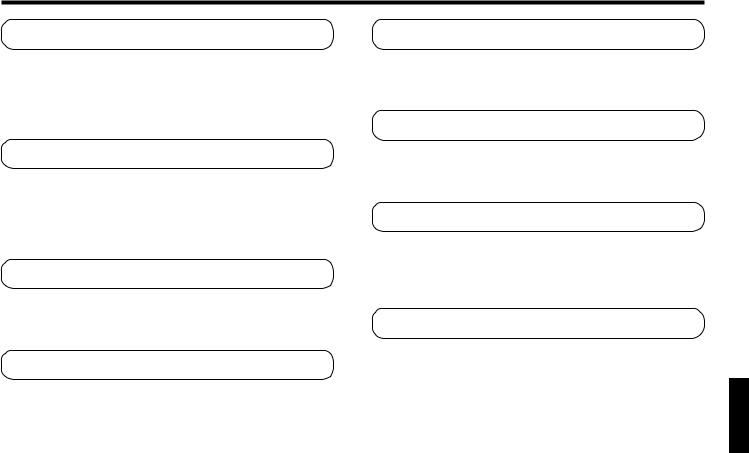
FEATURES AND FUNCTIONS
AUTOMATIC OPERATION
Merely press the START/STOP button, and the unit will begin automatic operation in the Cooling or Dry mode as appropriate, in accordance with the thermostat setting and the actual temperature of the room.
SLEEP TIMER
When the SLEEP timer button is pressed during Cooling mode, the thermostat setting is gradually raised during the period of operation. When the set time is reached, the unit automatically turns off.
WIRELESS REMOTE CONTROL UNIT
The WIRELESS REMOTE CONTROL UNIT allows convenient control of air conditioner operation.
SWING OPERATION
The Air Flow Direction Louvers swings automatically up and down so that the air speeds to every nook and corner of your room.
REMOVABLE INTAKE GRILLE
The indoor unit’s INTAKE GRILLE can be removed for easy cleaning and maintenance.
MILDEW-RESISTANT FILTER
The AIR FILTER has been treated to resist mildew growth, thus allowing cleaner use and easier care.
SUPER QUIET OPERATION
When the FAN CONTROL button is used to select QUIET, the indoor unit’s airflow is reduced to produce quieter Cooling operation.
AIR CLEANING FILTER (Optional)
The optional Air Cleaning Filter (Model APS-03B) uses an electrostatic principle to clean the air of fine particulate matter such as tobacco smoke and plant pollen.
En-2
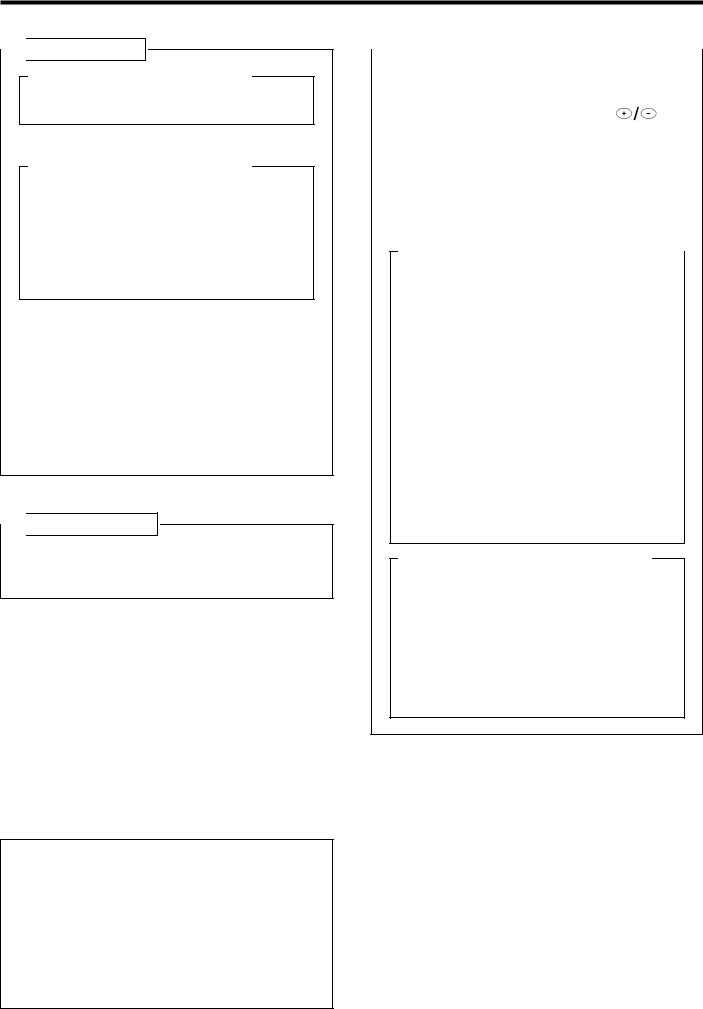
NAME OF PARTS
 Fig. 1 Indoor Unit
Fig. 1 Indoor Unit
1 Operating Control Panel (Fig. 2)
2 POWER Switch
3 MANUAL AUTO button
4 Remote Control Signal Receiver
5 Indicator Lamps (Fig. 3)
6 OPERATION Indicator Lamp (red)
7TIMER Indicator Lamp (green)
●If the TIMER indicator lamp flashes when the timer is operating, it indicates that a fault has occurred with the timer setting (See Page 13 Auto Restart).
8 SWING Indicator Lamp (orange)
9 Intake Grille (Fig. 4)
0 Air Filter
A Air Flow Direction Louver
BRight-Left Louver
(behind Air Direction Louver)
C Drain Hose
D Power Supply Plug
E Power Supply Cord
F Air Cleaning Filter (optional)
 Fig. 5 Outdoor Unit
Fig. 5 Outdoor Unit
G Intake Port
H Outlet Port
I Pipe Unit
● Refer to the fold-out page on the cover.
|
Fig. 6 Remote Control Unit |
|
|
|
|
|
|
|
|
||
|
|
|
|
|
|
|
J SLEEP button |
|
|
||
|
K MASTER CONTROL button |
|
|
||
|
L SET TEMP./SET TIME buttons ( |
) |
|
||
|
M Signal Transmitter |
|
|
||
|
N TIMER button |
|
|
||
|
O FAN CONTROL button |
|
|
||
|
P START/STOP button |
|
|
||
|
Q AIR FLOW DIRECTION button |
|
|
||
|
R SWING LOUVER button |
|
|
||
|
Rear side (Fig. 7) |
|
|
|
|
|
|
|
|
||
|
S TIME ADJUST button |
|
|
||
|
T ACL button |
|
|
||
|
(located inside battery compartment) |
|
|
||
UTEST RUN button
●This button is used when installing the conditioner, and should not be used under normal conditions, as it will cause the air conditioner’s thermostat function to operate incorrectly.
●If this button is pressed during normal operation, the unit will switch to test operation mode, and the Indoor Unit’s OPERATION indicator Lamp and TIMER Indicator Lamp will begin to flash simultaneously.
●To stop the test operation mode, either press the TEST button once again, or press the START/STOP button to stop the air conditioner.
V Remote Control Unit Display (Fig. 8)
W Transmit Indicator
X Clock Display
Y Operating Mode Display
Z Timer Mode Display
[ Fan Speed Display
\ Temperature Set Display
] Timer Set Indicator
^ Temperature Set Indicator
En-3
