General ARH12L, ARH12LUAD, AOH12LMAKL, ARH14L, ARH14LUAD User Manual
...
OPERATING MANUAL |
OPERATING MANUAL |
|
|
|
|
|
|
BEDIENUNGSANLEITUNG |
|
|
MODE D’EMPLOI |
|
|
MANUAL DE FUNCIONAMIENTO |
|
|
MANUALE DI ISTRUZIONI |
|
|
ΕΓ ΕΙΡΙ∆Ι ΛΕΙΤ ΥΡΓΙΑΣ |
|
|
MANUAL DE INSTRUÇÕES |
|
РУКОВОДСТВО ПО ЭКСПЛУАТАЦИИ |
|
AIR CONDITIONER |
|
KULLANMA KİTABI |
DUCT TYPE
 Français Deutsch English
Français Deutsch English
SU MO TU WE TH FR SA |
|||
AM |
|
|
|
PM |
|
|
|
3 |
6 |
9 |
12 15 18 21 |
KEEP THIS MANUAL FOR FUTURE REFERENCE
DIESE ANLEITUNG BITTE SORGFÄLTIG AUFBEWAHREN
CONSERVEZ CE MODE D’EMPLOI AFIN DE POUVOIR VOUS Y RÉFÉRER ULTÉRIEUREMENT
GUARDE ESTE MANUAL PARA PODERLO CONSULTAR EN EL FUTURO |
|
CONSERVARE QUESTO MANUALE PER OGNI EVENTUALE FUTURO RIFERIMENTO |
|
KPATHΣTE TO EΓXEIPI∆IO ΓIA MEΛΛONTIKH ANAΦOPA |
|
GUARDE ESTE MANUAL PARA CONSULTA POSTERIOR |
|
СОХРАНИТЕ НАСТОЯЩЕЕ РУКОВОДСТВО ДЛЯ БУДУЩИХ ССЫЛОК |
P/N9373117056 |
BU KILAVUZU, DAHA SONRA BAŞVURMAK ÜZERE SAKLAYIN |
 Türkçe Pусский Português EλληvIkά Italiano Español
Türkçe Pусский Português EλληvIkά Italiano Español

9373117056_cover |
1 |
4/27/07, 4:02 PM |

CONTENTS
SAFETY PRECAUTIONS................................................ |
1 |
NAME OF PARTS ........................................................... |
2 |
PREPARATORY OPERATION ......................................... |
3 |
OPERATION ................................................................... |
3 |
TIMER FUNCTIONS ....................................................... |
5 |
ON/OFF TIMER............................................................... |
5 |
WEEKLY TIMER ............................................................. |
6 |
TEMPERATURE SET BACK TIMER ............................... |
8 |
OPERATING TIPS ........................................................... |
9 |
CARE AND MAINTENANCE........................................ |
11 |
SELF-DIAGNOSIS ........................................................ |
11 |
TROUBLESHOOTING .................................................. |
12 |
SAFETY PRECAUTIONS
●Before using the appliance, read these “PRECAUTIONS” thoroughly and operate in the correct way.
●The instructions in this section all relate to safety; be sure to maintain safe operating conditions.
●“DANGER”, “WARNING” and “CAUTION” have the following meanings in these instructions:
DANGER! |
This mark indicates procedures which, if improperly performed, are most likely to |
|
result in the death of or serious injury to the user or service personnel. |
||
|
||
|
|
|
WARNING! |
This mark indicates procedures which, if improperly performed, might lead to the |
|
death or serious injury of the user. |
||
|
||
|
|
|
CAUTION! |
This mark indicates procedures which, if improperly performed, might possibly result |
|
in personal harm to the user, or damage to property. |
||
|
 DANGER!
DANGER!
●Do not attempt to install this air conditioner by yourself.
●This unit contains no user-serviceable parts. Always consult authorized service personnel for repairs.
●When moving, consult authorized service personnel for disconnection and installation of the unit.
●Do not become over-exposed to cold air by staying in the direct path of the air flow of the air conditioner for extended periods of time.
●Do not insert fingers or objects into the outlet port or intake grilles.
●Do not start and stop air conditioner operation by turning off the electrical breaker and so on.
●In the event of a malfunction (burning smell, etc.), immediately stop operation, turn off the electrical breaker, and consult authorized service personnel.
 CAUTION!
CAUTION!
●Provide occasional ventilation during use.
●Do not direct air flow at fireplaces or heating apparatus.
●Do not climb on, or place objects on, the air conditioner.
●Do not expose the air conditioner directly to water.
●Do not operate the air conditioner with wet hands.
●Turn off power source when not using the unit for extended periods.
●Always turn off the electrical breaker whenever cleaning the air conditioner or changing the air filter.
●Connection valves become hot during Heating; handle with care.
●Check the condition of the installation stand for damage.
●Do not place animals or plants in the direct path of the air flow.
●When restarting after a long period of disuse in the winter, turn the power switch on at least 12 hours before starting the unit.
●Do not drink the water drained from the air conditioner.
●Do not use in applications involving the storage of foods, plants or animals, precision equipment, or art works.
●Do not apply any heavy pressure to radiator fins.
●Operate only with air filters installed.
●Do not block or cover the intake grille and outlet port.
●Ensure that any electronic equipment is at least one metre away from either the indoor or outdoor units.
●Avoid installing the air conditioner near a fireplace or other heating apparatus.
●When installing the indoor and outdoor units, take precautions to prevent access by infants.
●Do not use inflammable gases near the air conditioner.
En-1
9373117056_P1-14_EN |
1 |
4/27/07, 4:02 PM |
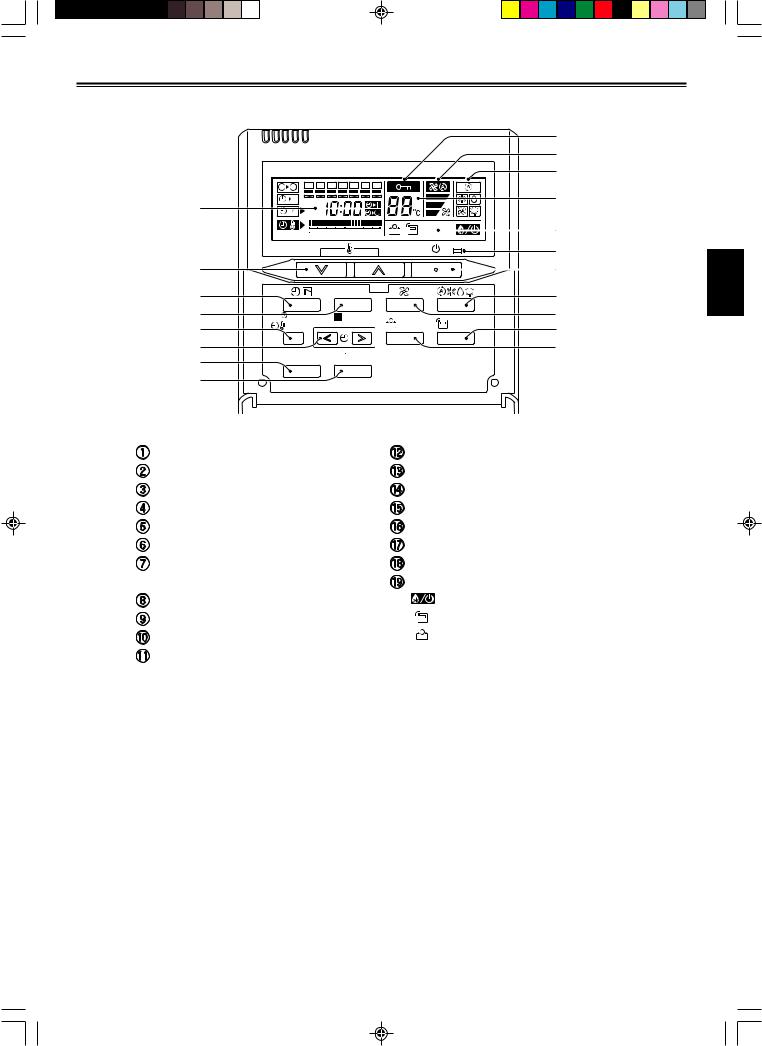
NAME OF PARTS
Remote controller
SU MO TU WE TH FR SA
D
3 6 9 12 15 18 21 
2
G |
F |
E |
H |
I |
C |
1 |
7
8
9
0 A
B
 DAY
DAY
CLOCK ADJUST |
DAY OFF |
ENERGY |
THERMO |
|
SET BACK |
||||
|
SAVE |
SENSOR |
 DELETE
DELETE  SET
SET
3
4
5
6
Start/Stop Button |
SET Button |
Set Temperature Button |
Operation Lamp |
Master Control Button |
Timer and Clock Display |
Fan Control Button |
Operation Mode Display |
THERMO SENSOR Button |
Fan Speed Display |
ENERGY SAVE Button |
Operation Lock Display |
Timer Mode (CLOCK ADJUST) |
Temperature Display |
Button |
Function Display |
DAY (DAY OFF) Button |
Defrost Display |
SET BACK Button |
Thermo Sensor Display |
Set Time Button |
Energy Save Display |
DELETE Button |
|
En-2
9373117056_P1-14_EN |
2 |
4/27/07, 4:02 PM |
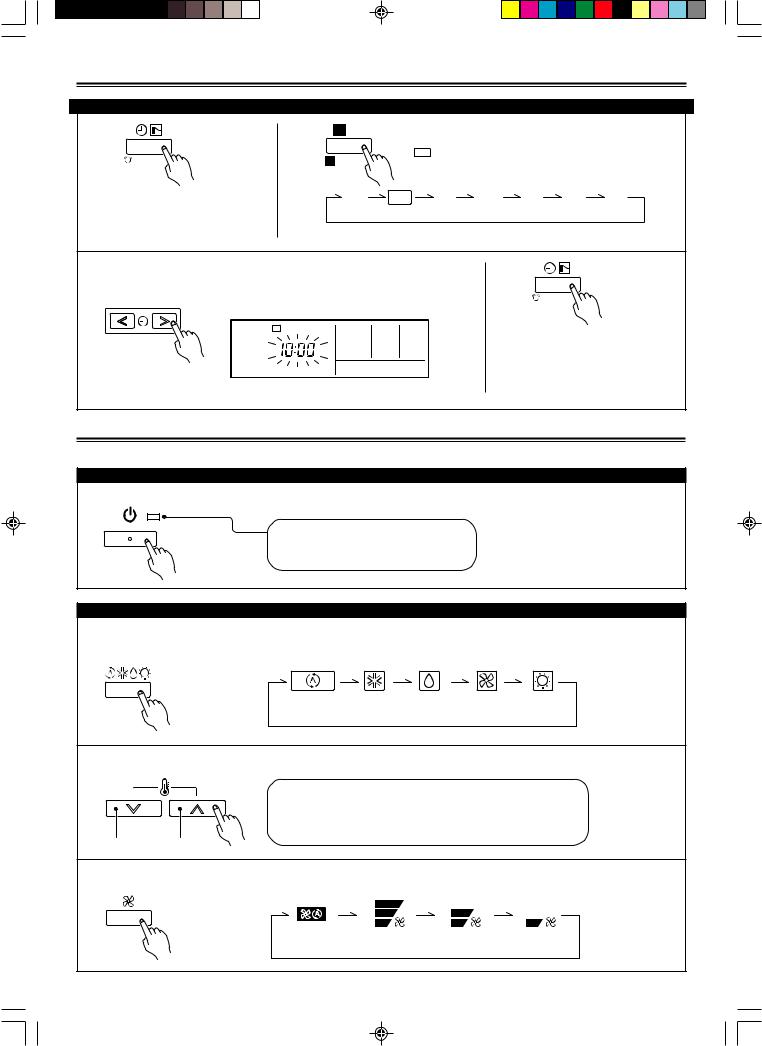
PREPARATORY OPERATION
Set the current day and time
1 |
|
2 |
DAY |
Press the DAY button and select the current day. |
|||||
|
|
||||||||
CLOCK ADJUST |
DAY OFF |
A |
appears around the selected day. |
|
|||||
Press the timer mode (CLOCK |
SU |
MO |
TU |
WE |
TH |
FR |
SA |
||
ADJUST) button for 2 seconds |
|
|
|
|
|
|
|
||
or more. The time display on |
|
|
|
|
|
|
|
||
the remote controller will flash. |
|
|
|
|
|
|
|
||
3 |
|
Press the set time buttons to set the current time. |
4 |
|
|
|
|||
|
Press repeatedly to adjust the current time in 1- |
|
|
|
|||||
|
minute increments. Press and hold to adjust the |
|
CLOCK ADJUST |
|
|||||
|
|
current time in 10-minute increments. |
|
|
|
|
|
||
|
|
SU MO TU WE TH FR SA |
|
|
|
|
Press again to end. |
||
|
|
|
|
|
|
|
|||
ex. Monday 10:00
OPERATION
Instructions relating to heating are applicable only to “HEAT & COOL MODEL” (Reverse Cycle).
To start/stop operation
Press the start/stop button.
Operation lamp
Air conditioner ON: Lit brightly
Air conditioner OFF: Not lit
To set the operation mode
● Operation mode setting
Press the master control button to set the operation mode. If DRY is selected, the fan speed will be set to AUTO.
AUTO |
COOL DRY |
FAN |
HEAT |
● Room temperature setting
Press the set temperature buttons to set the room temperature.
Temperature setting range |
|
AUTO ............................................... |
18 to 30 °C |
COOL/DRY ....................................... |
18 to 30 °C |
HEAT ................................................ |
16 to 30 °C |
Lower Rise
● Fan speed setting
Press the fan control button to set the fan speed.
AUTO |
HIGH |
MED |
LOW |
En-3
9373117056_P1-14_EN |
3 |
4/27/07, 4:02 PM |

OPERATION
Energy save
ENERGY
SAVE
Press the ENERGY SAVE button to start or stop the energy-sav-
ing air conditioner operation.
For details on the function, refer to page 9.
Room temperature sensor selection
THERMO
SENSOR
Indoor unit
Press the THERMO SENSOR button to select whether the room temperature is detected at the indoor unit (remote sensor) or the remote controller.
When the thermo sensor display appears, the room temperature is detected at the remote controller.
NOTES
•This function is locked at the factory. In order to detect the room temperature correctly, consult authorized service personnel when using this function.
•If this function is locked, the location where the room temperature is detected cannot be changed and the  mark flashes when the THERMO SENSOR button is pushed.
mark flashes when the THERMO SENSOR button is pushed.
Child lock function
|
DAY |
CLOCK ADJUST |
DAY OFF |
SET BACK |
|
 DELETE
DELETE  SET
SET
Press the DAY (DAY OFF) button and SET button simultaneously for 2 seconds or more to activate the child lock function and lock all buttons on the remote controller. Press the buttons again for 2 seconds or more to deactivate the child lock function.
When the child lock function is activated, the  mark appears. If any button is pressed during the child lock, the CL display flashes.
mark appears. If any button is pressed during the child lock, the CL display flashes.
En-4
9373117056_P1-14_EN |
4 |
4/27/07, 4:02 PM |
