GE PS968TP2WW, PS968TP2CC, PS968TP1WW, PS968TP1CC, PS968SP2SS Owner’s Manual
...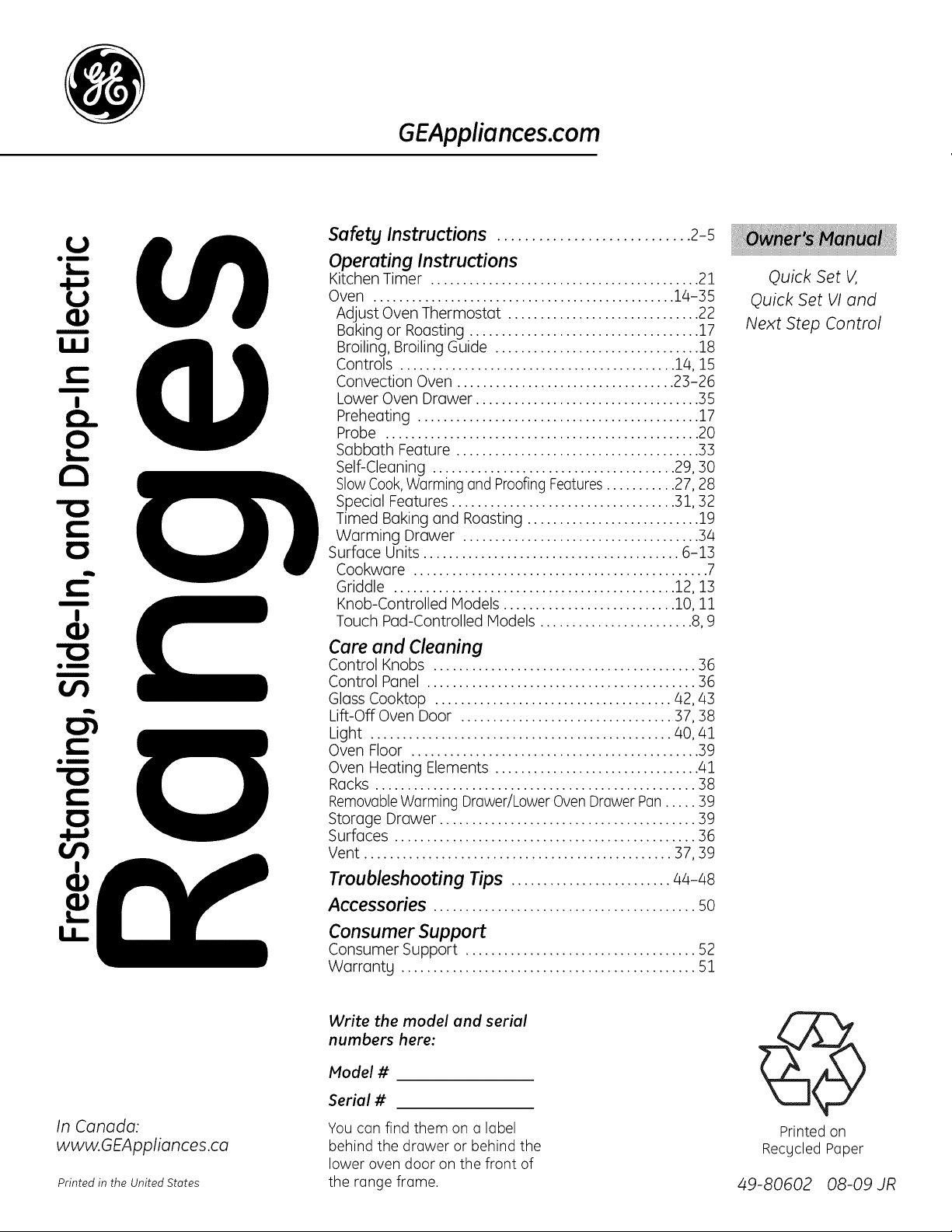
GEAppliances.com
H-,
W(I,)
6.
2
a
-0
$
-0
om
m
Safety Instructions ............................ 2-5
Operating Instructions
Kitchen Timer .......................................... 21
Oven ............................................... 14-35
Adjust Oven Thermostat .............................. 22
Baking or Roasting .................................... 17
Broiling, Broiling Guide ................................ 18
Controls ........................................... 14, 15
Convection Oven .................................. 2:3-26
Lower Oven Drawer ................................... :35
Preheating ............................................ 17
Probe ................................................. 20
Sabbath Feature......................................:3:3
Self-Cleaning......................................29,:30
SlowCook,Warmingand ProofingFeatures...........27,28
SpecialFeatures...................................:31,:32
Timed Bakingand Roasting...........................19
Warming Drawer .....................................:34
SurfaceUnits........................................6-1:3
Cookware ..............................................7
Griddle............................................12,1:3
Knob-ControlledModels ...........................i0,ii
Touch Pad-ControlledModels ........................8,9
Care and Cleaning
Control Knobs ......................................... :36
Control Panel .......................................... :B6
Glass Cooktop ..................................... 42, 43
Lift-Off Oven Door ................................. 37, 38
Light ............................................... 40, 41
Oven Floor ............................................. 39
OvenHeating Elements................................ 41
Racks .................................................. :38
RemovableWarming Drawer/Lower OvenDrawer Pan..... :39
StorageDrawer ........................................:39
Surfaces...............................................:36
Vent................................................:37,:39
Troubleshooting Tips ......................... 44-48
Accessories ......................................... so
Consumer Support
Consumer Support .................................... 52
Warrantg..............................................51
Quick Set V,
Quick Set VI and
Next Step Control
In Canada:
www.GEAppliances.ca
Write the model and serial
numbers here:
Model #
Serial #
You can find them on a label
behind the drawer or behind the
lower oven door on the front of
the range frame.
@
Printed on
Recgcled Paper
Printed in the United States 49-80602 08-09 JR
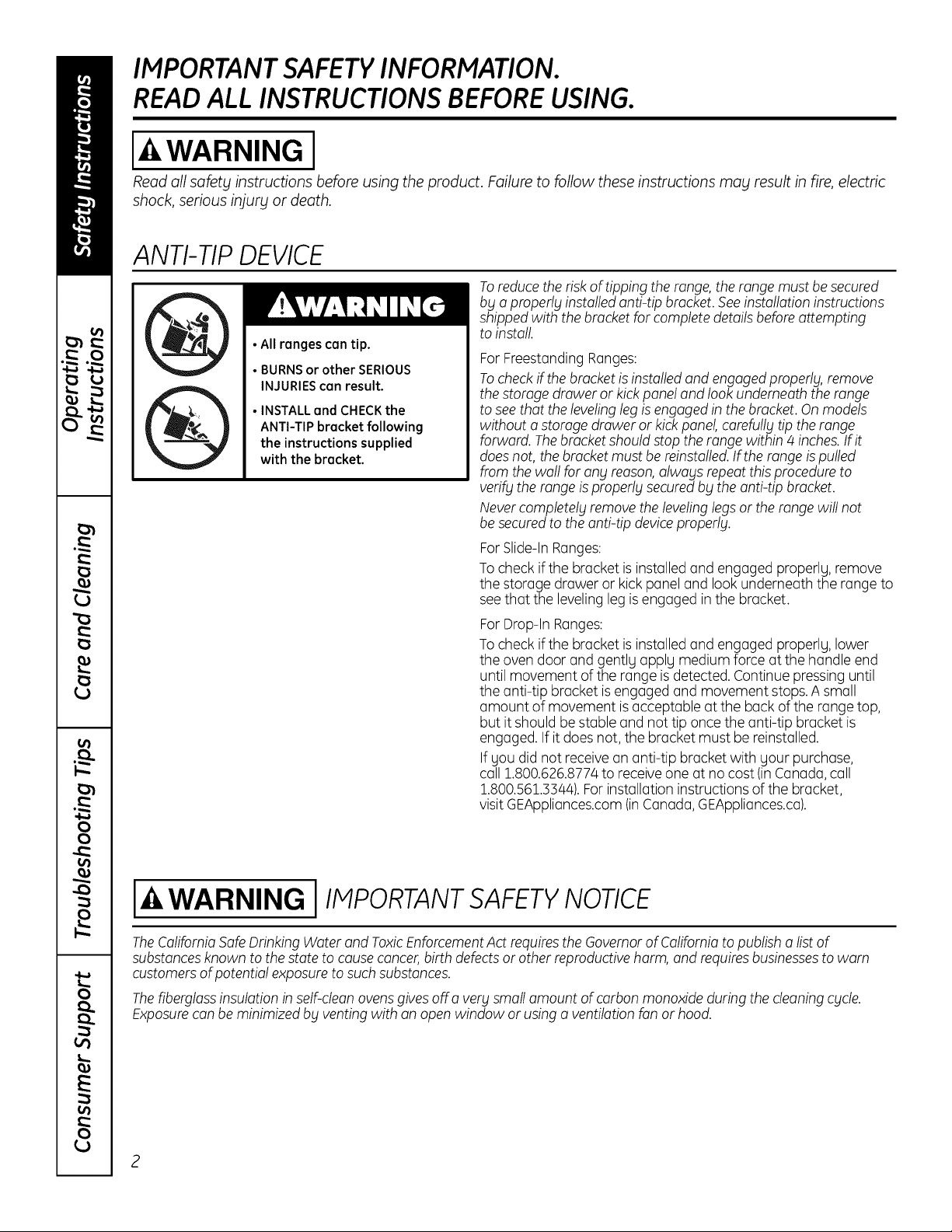
IMPORTANT SAFETY INFORMATION.
READ ALL INSTRUCTIONS BEFORE USING.
I-AWARNING I
Read oll safety instructions before using the product. Failure to follow these instructions may result in fire, electric
shock, serious injury or death.
ANTI-TIP DEVICE
• All ranges can tip.
• BURNS or other SERIOUS
INJURIES can result.
• INSTALLand CHECKthe
ANTI-TIP bracket following
the instructions supplied
with the bracket.
Toreducethe riskof tipping the range,therange must be secured
bg o properlg installedanti-tip bracket.Seeinstallation instructions
shippedwith thebracket for completedetailsbeforeattempting
to install
ForFreestandingRanges:
Tocheckif the bracketis installedand engagedproperly, remove
the storage drawer or kickpanel and lookunderneath the range
to seethat thelevelingleg isengaged inthe bracket. Onmodels
without o storagedrawer or kickpanel, carefully tip therange
forward. Thebracket should stopthe range within 4 inches.If it
doesnot, thebracket must be reinstalled.If the rangeispulled
from the wall for any reason,always repeat thisprocedure to
verify the range isproperly securedby the anti-tip bracket.
Nevercompletely remove the levelinglegsor therange will not
be securedto the anti-tip deviceproperly.
ForSlide-In Ranges:
Tocheck ifthe bracket is installedand engaged properlg, remove
the storage drawer or kickpanel and look underneath the range to
seethat the levelingleg isengaged in the bracket.
ForDrop-In Ranges:
Tocheck ifthe bracket is installedand engaged properlg, lower
the oven door and gently apply medium force at the handle end
until movement of the range isdetected. Continuepressing until
the anti-tip bracket is engagedand movement stops.A small
amount of movement isacceptable at the back of the range top,
but it should be stableand not tip oncethe anti-tip bracket is
engaged. If it does not,the bracket must be reinstalled.
If you did not receive onanti-tip bracket with your purchase,
call 1.800.626.8774to receiveone at nocost (inCanada,call
1.800.561.3544).Forinstallation instructions of the bracket,
visit GEApplionces.com(inCanada, GEApplionces.co).
WARNING IIMPORTANTSAFETYNOTICE
TheCaliforniaSafeDrinking Water and ToxicEnforcementAct requiresthe Governor of Californiato publish o list of
substancesknown to the state to causecancer,birth defectsor other reproductiveharm,and requiresbusinessesto worn
customersof potential exposureto suchsubstances.
Thefiberglass insulationin self-cleanovensgivesoff a very small amount of carbon monoxide during the cleaningcucle.
Exposurecon be minimized bgventing with on openwindow or using o ventilationfanor hood.
2
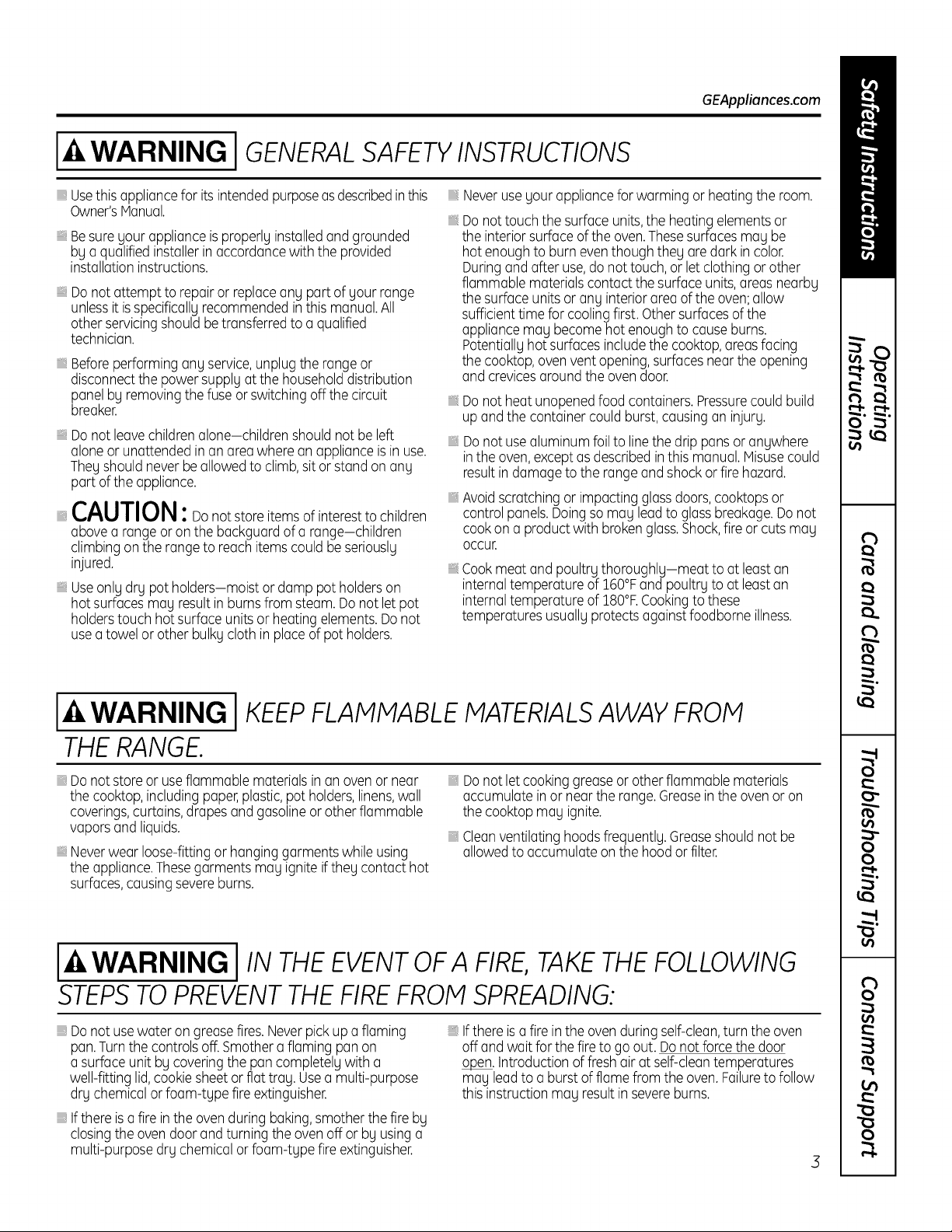
GEAppliances.com
WARNING IGENERALSAFETYINSTRUCTIONS
, Usethis appliancefor its intendedpurposeas describedinthis
Owner'sManual.
, Besureyourapplianceisproperlyinstalledandgrounded
by a qualifiedinstallerinaccordancewiththe provided
installationinstructions.
, Do notattempttorepairor replaceany partofyourrange
unlessitisspecificallyrecommended inthismanual.All
otherservicingshouldbetransferredtoa qualified
technician.
, Beforeperformingany service,unplugthe rangeor
disconnectthepowersupply at thehouseholddistribution
panelby removingthe fuseorswitchingoff the circuit
breaker.
, Donotleavechildrenalone-children shouldnot be left
alone orunattendedin anareawherean applianceis inuse.
Theyshouldneverbe allowedto climb,sitorstandon any
partof theappliance.
CAUTION:Donot storeitemsof interestto children
abovea rangeor onthe backguardof arange-children
climbingonthe rangeto reachitemscouldbeseriously
injured.
Useonlydry potholders-moist or damp pot holderson
hotsurfacesmay resultin burnsfrom steam.Donotlet pot
holderstouch hotsurfaceunitsor heatingelements.Donot
usea towel orotherbulky cloth inplaceof pot holders.
Neveruseyourappliancefor warmingorheatingthe room.
, Donottouch the surfaceunits,the heatingelementsor
the interiorsurface ofthe oven.Thesesurfacesmay be
hot enoughto burneventhoughthey aredark incolor.
Duringand after use,donot touch,or letclothingor other
flammablematerialscontactthesurface units,areasnearby
thesurfaceunitsor any interiorareaof theoven;allow
sufficienttime for coolingfirst. Othersurfacesof the
appliancemay becomehot enoughto causeburns.
Potentiallyhot surfacesincludethe cooktop,areasfacing
thecooktop,ovenvent opening,surfacesnear theopening
and crevicesaroundthe ovendoor.
Donot heatunopenedfood containers.Pressurecouldbuild
up andthe containercould burst,causingan injury.
Donot usealuminumfoil to linethe drippansoranywhere
intheoven,exceptasdescribedinthis manual.Misusecould
resultin damageto the rangeandshock orfirehazard.
Avoidscratchingor impactingglassdoors,cooktopsor
control panels.Doingsomay leadto glassbreakage.Donot
cook ona productwith brokenglass.Shock,fireorcuts may
occur.
, Cookmeatand poultry thoroughly-meat to at leastan
internaltemperature of 160°Fandpoultry to at leastan
internaltemperature of 180°F.Cookingto these
temperaturesusuallyprotectsagainstfoodborneillness.
I-&WARNING I KEEPFLAMMABLE MATERIALSAWAY FROM
THE RANGE.
Donotstore or useflammable materialsin anovenor near
the cooktop,includingpaper,plastic,potholders,linens,wall
coverings,curtains,drapesand gasolineor otherflammable
vaporsandliquids.
, Neverwear loose-fittingorhanginggarmentswhileusing
the appliance.Thesegarmentsmay igniteifthey contact hot
surfaces,causingsevereburns.
Donot let cookinggreaseorother flammablematerials
accumulate inor nearthe range.Greaseinthe ovenor on
the cooktopmay ignite.
, Cleanventilatinghoods frequently.Greaseshouldnot be
allowedto accumulateon the hoodor filter.
WARNING I IN THEEVENTOFA FIRE,TAKETHEFOLLOWING
STEPSTOPREVENTTHEFIREFROMSPREADING:
Donot usewateron greasefires.Neverpickupa flaming
pan.Turnthe controlsoff.Smothera flamingpanon
a surfaceunitby coveringthe pancompletelywith a
well-fitting lid,cookiesheetorflat tray. Usea multi-purpose
dry chemicalor foam-type fire extinguisher.
, Ifthere isafire inthe ovenduringbaking,smother the fireby
closingthe ovendoorand turningthe ovenoff orby using a
multi-purposedry chemical orfoam-type fireextinguisher.
, Ifthere isa fireinthe ovenduringself-clean,turnthe oven
off andwait forthe fireto go out.Donotforce thedoor
o_en.Introductionoffreshair at self-cleantemperatures
may leadto a burstof flamefrom the oven.Failuretofollow
thisinstructionmay resultinsevereburns.
3
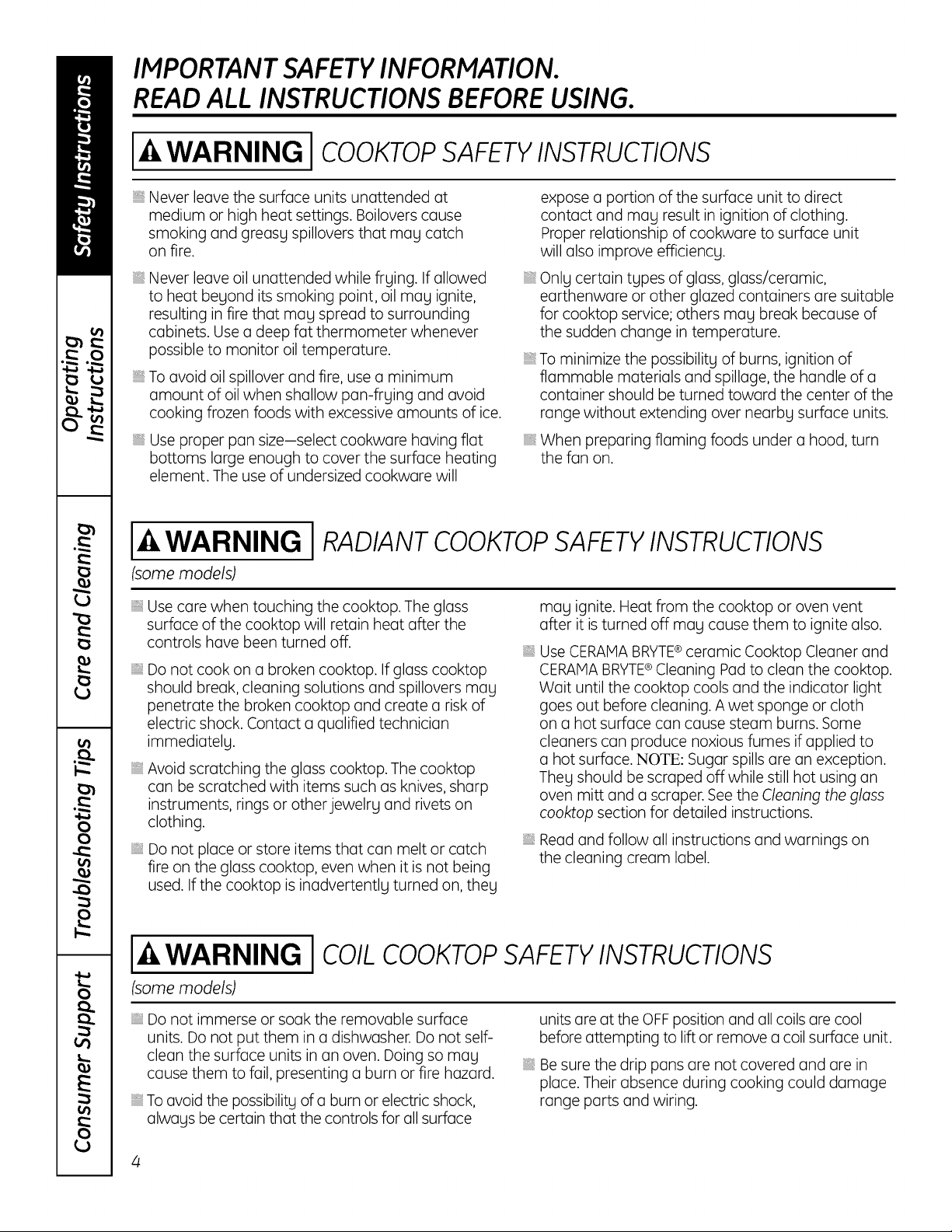
IMPORTANT SAFETY INFORMATION.
READ ALL INSTRUCTIONS BEFORE USING.
I-&WARNING I COOKTOPSAFETYINSTRUCTIONS
Never leave the surface units unattended at
medium or high heat settings. Boilovers cause
smoking and greasy spillovers that may catch
on fire.
Never leave oil unattended while frying. If allowed
to heat beyond its smoking point, oil may ignite,
resulting in fire that may spread to surrounding
cabinets. Use a deep fat thermometer whenever
possible to monitor oil temperature.
To avoid oil spillover and fire, use a minimum
amount of oil when shallow pan-frying and avoid
cooking frozen foods with excessive amounts of ice.
Use proper pan size-select cookware having flat
bottoms large enough to cover the surface heating
element. The use of undersized cookware will
expose a portion of the surface unit to direct
contact and may result in ignition of clothing.
Proper relationship of cookware to surface unit
will also improve efficiency.
Only certain types of glass, glass/ceramic,
earthenware or other glazed containers are suitable
for cooktop service; others may break because of
the sudden change in temperature.
To minimize the possibility of burns, ignition of
flammable materials and spillage, the handle of a
container should be turned toward the center of the
range without extending over nearby surface units.
When preparing flaming foods under a hood, turn
the fan on.
WARNING I
(some models)
RADIANT COOKTOPSAFETY INSTRUCTIONS
Use care when touching the cooktop. The glass
surface of the cooktop will retain heat after the
controls have been turned off.
Do not cook on a broken cooktop. If glass cooktop
should break, cleaning solutions and spillovers may
penetrate the broken cooktop and create a risk of
electric shock. Contact o qualified technician
immediately.
Avoid scratching the glass cooktop. The cooktop
can be scratched with items such as knives, sharp
instruments, rings or other jewelry and rivets on
clothing.
Do not place or store items that can melt or catch
fire on the glass cooktop, even when it is not being
used. If the cooktop is inadvertently turned on, they
may ignite. Heat from the cooktop or oven vent
after it isturned off may cause them to ignite also.
Use CERAIVIABRYTE®ceramic Cooktop Cleaner and
CERAIVIABRYTE®Cleaning Pod to clean the cooktop.
Wait until the cooktop cools and the indicator light
goes out before cleaning. A wet sponge or cloth
on a hot surface con cause steam burns. Some
cleaners con produce noxious fumes if applied to
o hot surface. NOTE: Sugar spills ore on exception.
They should be scraped off while still hot using an
oven mitt and o scraper. See the Cleaning the gloss
cooktop section for detailed instructions.
Read and follow all instructions and warnings on
the cleaning cream label.
WARNING I
(some models)
COILCOOKTOPSAFETY'INSTRUCTIONS
Do not immerse or soak the removable surface
units. Do not put them in a dishwasher. Do not self-
clean the surface units in an oven. Doing so may
cause them to fail, presenting a burn or fire hazard.
To avoid the possibility of a burn or electric shock,
always be certain that the controls for oil surface
units are at the OFFposition and all coils are cool
before attempting to lift or remove a coil surface unit.
Be sure the drip pans are not covered and are in
place. Their absence during cooking could damage
range parts and wiring.
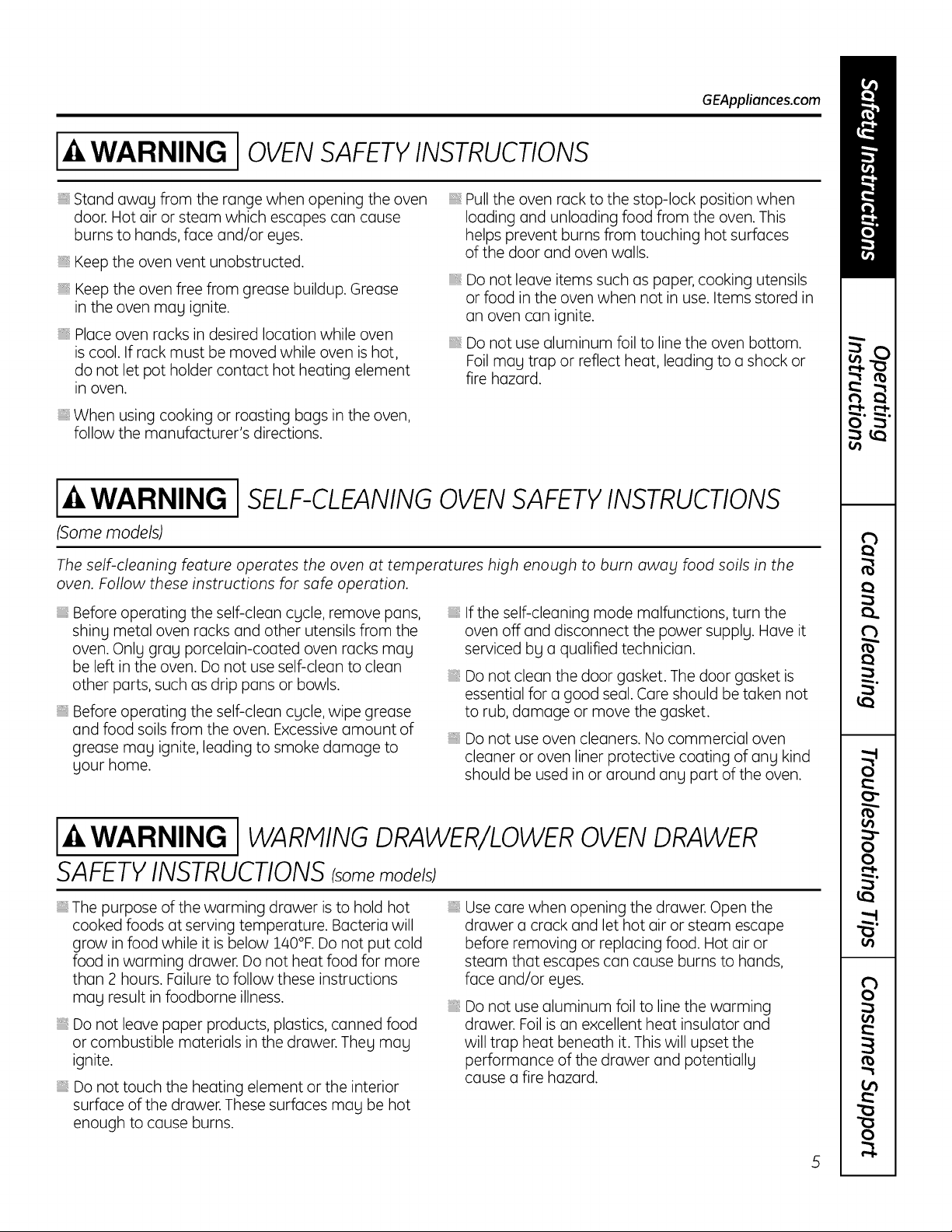
GEAppliances.com
WARNINGIOVENSAFETY INSTRUCTIONS
Stand awag from the range when opening the oven
door. Hot air or steam which escapes can cause
burns to hands, face and/or eyes.
Keep the oven vent unobstructed.
Keep the oven free from grease buildup. Grease
in the oven mag ignite.
Place oven racks in desired location while oven
is cool. If rack must be moved while oven is hot,
do not let pot holder contact hot heating element
in oven.
When using cooking or roasting bugs in the oven,
follow the manufacturer's directions.
Pull the oven rack to the stop-lock position when
loading and unloading food from the oven. This
helps prevent burns from touching hot surfaces
of the door and oven walls.
Do not leave items such as paper, cooking utensils
or food in the oven when not in use. Items stored in
an oven can ignite.
Do not use aluminum foil to line the oven bottom.
Foil mag trap or reflect heat, leading to a shock or
fire hazard.
WARNING I
(Some models)
SELF-CLEANING OVEN SAFETY INSTRUCTIONS
The self-cleaning feature operates the oven at temperatures high enough to burn away food soils in the
oven. Follow these instructions for safe operation.
i Beforeoperating the self-clean cgcle,remove pans,
shiny metal oven racks and other utensilsfrom the
oven.Only gray porcelain-coatedoven racks may
beleftinthe oven.Do not useself-cleanto clean
other parts,such asdrip pans or bowls.
Before operating the self-clean cgcle, wipe grease
and food soils from the oven. Excessive amount of
grease mag ignite, leading to smoke damage to
gour home.
iiiiiiiiiiiii!
If the self-cleaning mode malfunctions, turn the
oven off and disconnect the power supplg. Have it
serviced bg a qualified technician.
Do not clean the door gasket. The door gasket is
essential for a good seal. Care should be taken not
to rub, damage or move the gasket.
Do not use oven cleaners. No commercial oven
cleaner or oven liner protective coating of ang kind
should be used in or around any part of the oven.
I.tl,WARNING I WARMING DRAWER/LOWER OVEN DRAWER
SAFETYINSTRUCTIONS Isomemode sl
The purpose of the warming drawer is to hold hot
cooked foods at serving temperature. Bacteria will
grow infood while it is below 140°F.Do not put cold
food in warming drawer. Do not heat food for more
than 2 hours. Failure to follow these instructions
mag result in foodborne illness.
Do not leave paper products, plastics, canned food
or combustible materials in the drawer. Theg mag
ignite.
Do not touch the heating element or the interior
surface of the drawer. These surfaces mag be hot
enough to cause burns.
iiiiiiiiiiiii!
iiiiiiiiiiiii!
Use care when opening the drawer. Open the
drawer a crack and let hot air or steam escape
before removing or replacing food. Hot air or
steam that escapes can cause burns to hands,
face and/or eges.
Do not use aluminum foil to line the warming
drawer. Foil is an excellent heat insulator and
will trap heat beneath it. This will upset the
performance of the drawer and potentiallg
cause a fire hazard.
5
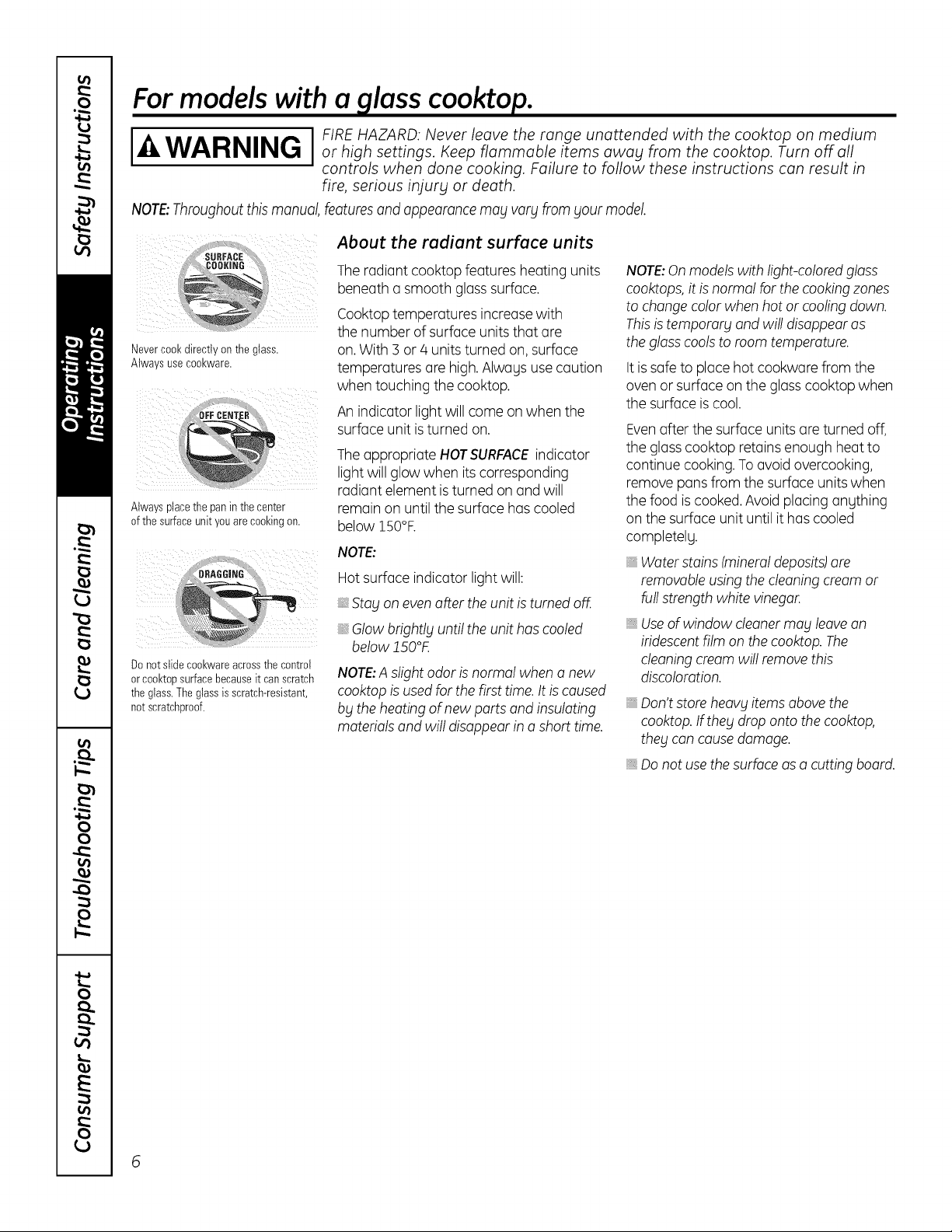
Formodelswith a glass coo/ op.
I,_ I FIREHAZARD: Never leave the range unattended with the cooktop on medium
WARNING I highsettings./<eep flammable items away from the cooktop. Turn off all
controls when done cooking. Failure to follow these instructions can result in
fire, serious injury or death.
NOTE:Throughoutthismanual, featuresand appearancemay vary from your model.
Nevercookdirectly ontheglass.
Alwaysusecookware.
iii _,,,,,,,,,,,,,,,",,,,,,,,,,,,,,_::¸¸¸¸/¸¸5¸¸i
_i_i_i__i_q,giilii__i_ ii i_
Alwaysplacethepanin the center
ofthesurfaceunit youarecookingon.
Donotslide cookwareacrossthecontrol
orcooktopsurfacebecauseitcanscratch
theglass.Theglassis scratch-resistant,
notscratchproof.
About the radiant surface units
The radiant cooktop features heating units
beneath a smooth glasssurface.
Cooktoptemperatures increasewith
the number of surface units that are
on.With 3or/4 units turned on, surface
temperatures are high.Alwags usecaution
when touching the cooktop.
An indicator light will come on when the
surface unit isturned on.
The appropriate HOTSURFACEindicator
light will glow when its corresponding
radiant element is turned on and will
remain on until the surface has cooled
below 150°F.
NOTE:
Hot surface indicator light will:
Stay onevenafter the unit isturned off.
_,Glow brightly until the unit has cooled
below 150°E
NOTE:A slightodor isnormal when a new
cooktop isusedfor the first time. Itiscaused
b_lthe heating ofnew parts and insulating
materialsand will disappear ina short time.
NOTE:Onmodels with light-colored glass
cooktops,it isnormal for the cookingzones
to changecolor when hot or coolingdown.
Thisistemporary and will disappear as
the glasscoolsto room temperature.
It issafeto place hot cookware from the
oven or surface on the glasscooktop when
the surface iscool.
Evenafter the surface units are turned off,
the glasscooktop retainsenough heat to
continue cooking. Toavoid overcooking,
remove pans from the surface unitswhen
the food iscooked.Avoid placing anything
on the surface unit until it has cooled
completelg.
Water stains (mineraldeposits)are
removable usingthe cleaningcream or
fullstrength white vinegar.
, Useof window cleanerma_lleaveon
iridescentfilm on the cooktop.The
cleaningcream will removethis
discoloration.
Don'tstore heav_litems abovethe
cooktop.Ifthe_ldroponto the cooktop,
they con causedamage.
_,Donot usethe surface as acutting board.
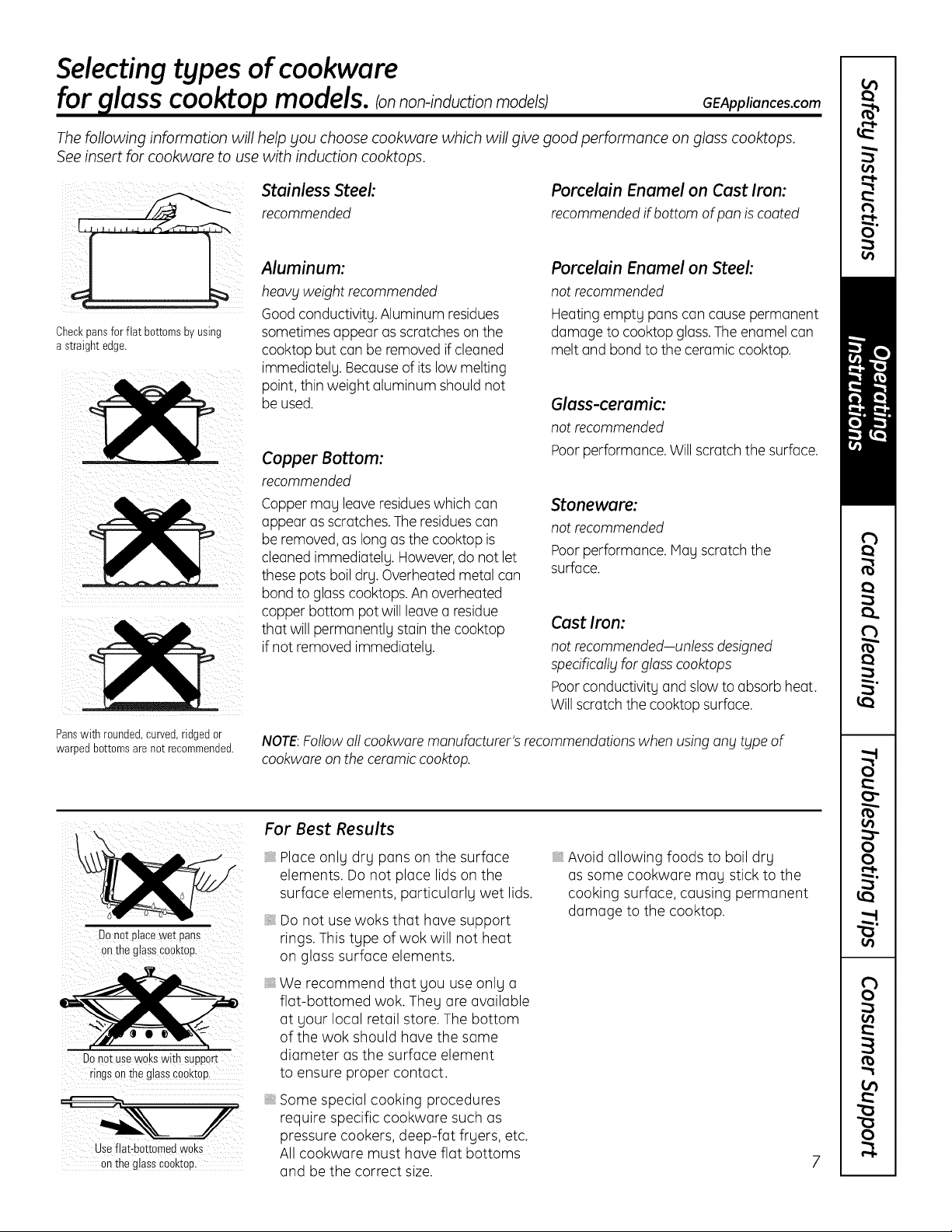
Selectingtypes of cookware
for glass coo/ op models.Ionnon nd t on
GEAppliances.com
The following information will help you choose cookware which will give good performance on glass cooktops.
See insert for cookware to use with induction cooktops.
L(!! IIIIIII II I iiii
Checkpansforfiat bottomsby using
astraight edge.
Panswith rounded,curved,ridgedor
warped bottoms are not recommended.
Stainless Steel:
recommended
Porcelain Enamel on Cast Iron:
recommended if bottom of pan is coated
Aluminum:
heavy weight recommended
Good conductivity. Aluminum residues
sometimes appear as scratches on the
cooktop but can be removed ifcleaned
immediately. Because of its low melting
point, thin weight aluminum should not
be used.
Copper Bottom:
recommended
Coppermay leave residueswhich can
appear as scratches.Theresiduescan
be removed, as longasthe cooktop is
cleaned immediately. However,do not let
these pots boil dry. Overheated metal can
bond to glass cooktops.An overheated
copper bottom pot will leave a residue
that will permanently stain the cooktop
if not removed immediately.
Porcelain Enamel on Steek
not recommended
Heating empty pans can cause permanent
damage to cooktop glass. The enamel can
melt and bond to the ceramic cooktop.
Glass-ceramic:
not recommended
Poor performance. Willscratch the surface.
Stoneware:
not recommended
Poor performance, lay scratch the
surface.
Cast Iron:
not recommended-unless designed
spedfically for glass cooktops
Poor conductivity and slow to absorb heat.
Willscratch the cooktop surface.
NOTE:Followall cookware manufacturer's recommendationswhen using any type of
cookware on the ceramiccooktop.
DOnatplacewet pans
ontheglasscooktop
I
DoBatUsewoks with Support
ringsanthe glasscooktap
Useflat-bottomedwoks
onthe glass€ooktop
For Best Results
Place only dry pans on the surface
elements. Do not place lids on the
surface elements, particularly wet lids.
Do not use woks that have support
rings. This type of wok will not heat
on glass surface elements.
We recommend that you use only a
flat-bottomed wok. They are available
at your local retail store. The bottom
of the wok should have the same
diameter as the surface element
to ensure proper contact.
Some special cooking procedures
require specific cookware such as
pressure cookers, deep-fat fryers, etc.
All cookware must have flat bottoms
and be the correct size.
Avoid allowing foods to boil dry
as some cookware may stick to the
cooking surface, causing permanent
damage to the cooktop.
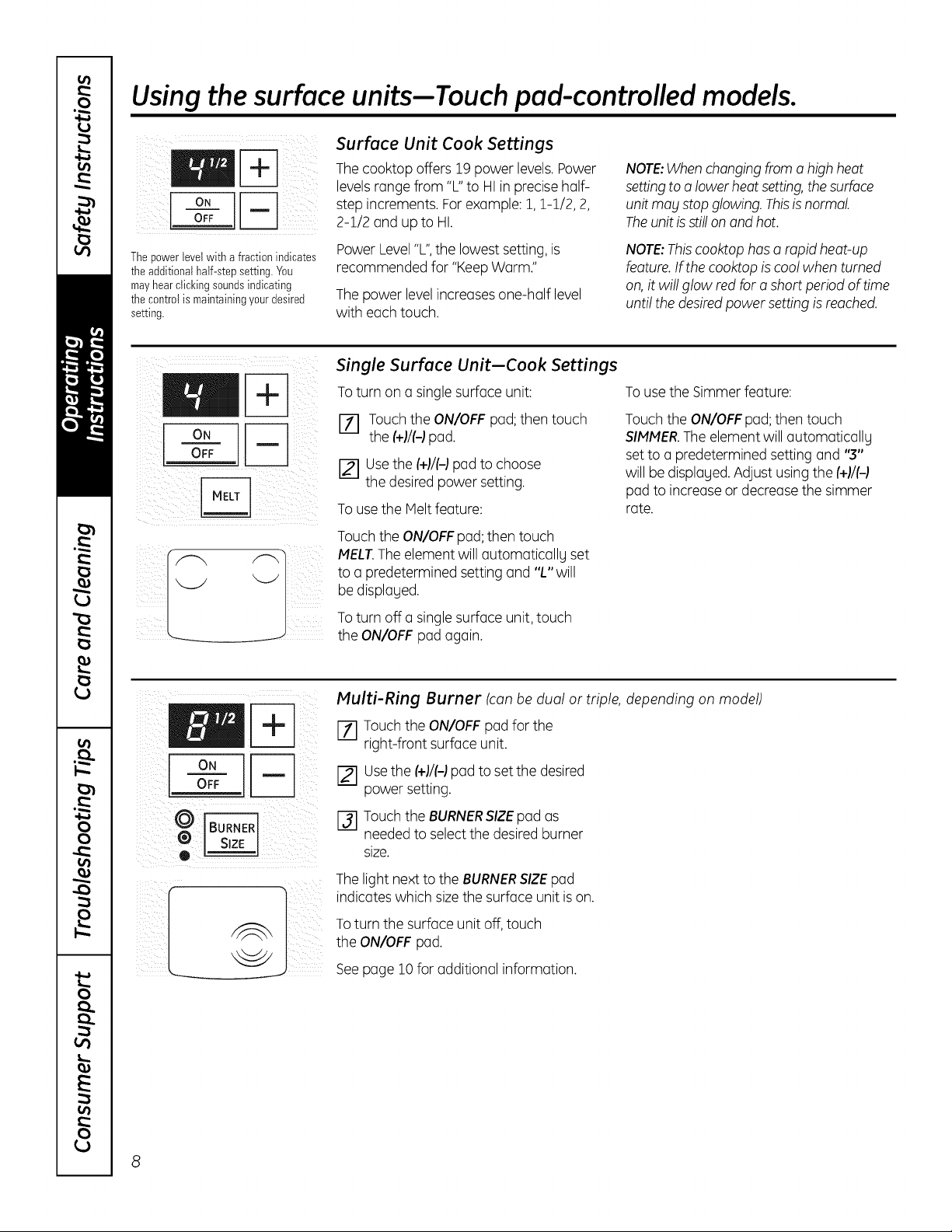
Using the surface units--Touch pad-controlled models.
Thepowerlevelwith a fractionindicates
theadditionalhalf-stepsetting.You
mayhearclickingsoundsindicating
thecontrolis maintainingyourdesired
setting.
Surface Unit Cook Settings
Thecooktop offers 19 power levels.Power
levelsrange from "L"to HIin precisehalf-
step increments. Forexample: 1,1-1/2, 2,
2-1/2 and up to HI.
Power Level"L",the lowest setting, is
recommended for "KeepWarm."
Thepower levelincreasesone-half level
with each touch.
NOTE:Whenchangingfrom a high heat
settingtoa lowerheatsetting,thesurface
unit may stopglowing. Thisisnormal.
Theunit isstillon and hot.
NOTE:Thiscooktop has arapid heat-up
feature.If thecooktop iscool when turned
on,it will glow red for ashort period of time
until the desiredpower setting is reached.
Single Surface Unit-Cook Settings
Toturn on asingle surface unit:
FT] Touchthe ON/OFF pad;then touch
the (+)/(-)pad.
[] Usethe (+)/(-)padto choose
the desiredpower setting.
To usethe Helt feature:
Touch the ON/OFFpad;then touch
MELT.The element will automatically set
to a predetermined setting and "L" will
be displaued.
Toturn off a singlesurface unit, touch
the ON/OFF pad again.
Tousethe Simmer feature:
Touchthe ON/OFFpad;then touch
SIMMER.Theelement will automatically
set to a predetermined setting and "3"
will be displayed.Adjust usingthe (+)/(-)
pad to increase or decreasethe simmer
rate.
ON i
Multi-Ring Burner (can be dual or triple, depending on model)
E_] Touch the ON/OFF pad for the
right-front surface unit.
Usethe (+)/(-)padto setthe desired
power setting.
F-_ Touch the BURNERSIZEpad as
needed to selectthe desiredburner
size.
Thelight next to the BURNER.SIZEpad
indicates which sizethe surface unit ison.
Toturn the surface unit off, touch
the ON/OFF pad.
Seepage 10 for additional information.
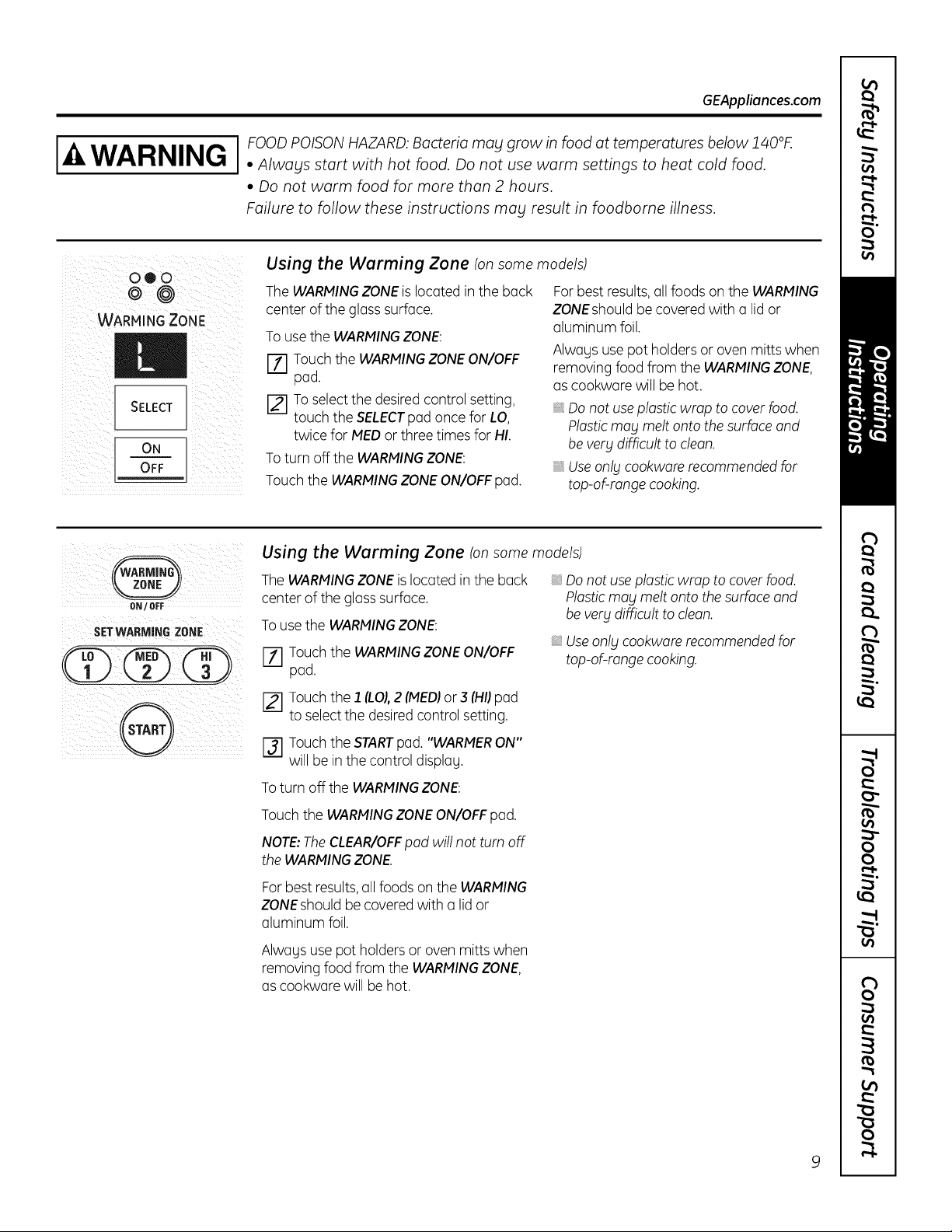
GEAppliances.com
I WARNING
I OOD POISONHAZARD: Bacteria may grow in food at temperatures below 140°K
• Always start with hot food. Do not use warm settings to heat cold food.
• Do not warm food for more than 2 hours.
Failure to follow these instructions may result in foodbome illness.
0®0
©@
WARMING ZONE
II
SELECT
ON
OFF
Using the Warming Zone (on some models)
The WARMINGZONEis located in the back
center of the gloss surface.
To usethe WARMINGZONE:
Touch the WARMINGZONEON/OFF
i, i
pad.
[] To selectthe desiredcontrol setting,
touch the SELECTpad once for LO,
twice for MEDorthree times for HI.
Toturn off the WARMINGZONE:
Touch the WARMINGZONEON/OFFpad.
Forbest results,allfoods onthe WARMING
ZONEshould be coveredwith a lidor
aluminum foil.
Always usepot holdersor oven mitts when
removing food from the WARMINGZONE,
as cookware will be hot.
Donot useplastic wrap to cover food.
Plasticmabl meltonto the surfaceand
be very difficult to clean.
Use only cookware recommended for
top-of-range cooking.
ON / OFF
SETWARMING ZONE
@
Using the Warming Zone (on some models)
TheWARMINGZONEis locatedin the back
center of the glass surface.
Tousethe WARMINGZONE:
[] Touch the WARMINGZONEON/OFF
pad.
[] Touch the 1 (LOI,2 (MED;or3 (HI;pad
to selectthe desiredcontrol setting.
[] Touch the STARTpod. "WARMERON"
will be inthe control displag.
Toturn off the WARMINGZONE:
Do not use plastic wrap to cover food.
Plastic mag melt onto the surface and
be verg difficult to clean.
Useonlg cookware recommended for
top-of-range cooking.
Touch the WARMING ZONE ON/OFF pad.
NOTE: The CLEAR/OFF pad will not turn off
the WARMING ZONE.
Forbest results,allfoods on the WARMING
ZONEshould be coveredwith a lid or
aluminum foil.
Always use pot holders or oven mitts when
removing food from the WARMINGZONE,
as cookware will be hot.
9
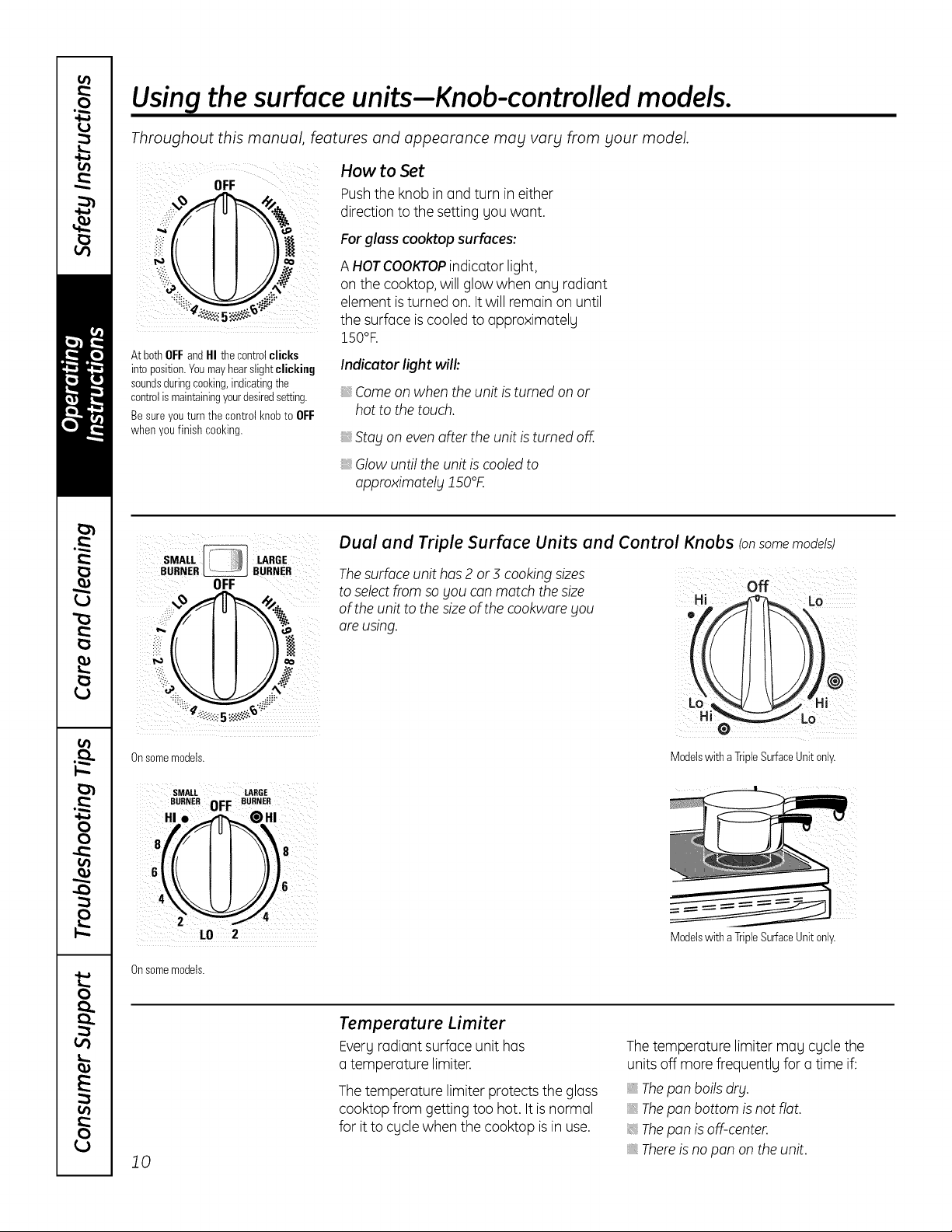
Using the surface units-Knob-controlled models.
Throughout this manual, features and appearance may vary from your model.
Atboth01:1:andHI thecontrolclicks
intoposition.Youmayhearslightclicking
soundsduringcooking,indicatingthe
controlismaintainingyourdesiredsetting.
Besure youturnthecontrol knobto 01:1:
whenyoufinishcooking.
How to Set
Pushthe knob in and turn in either
direction to the setting you want.
Forglass cooktop surfaces:
A HOTCOOKTOPindicator light,
on the cooktop,will glow when ang radiant
element isturned on. Itwill remain on until
the surface iscooled to appro×imatelg
i50°R
Indicatorlight will:
Comeon when the unit isturned on or
hot to the touch.
Stagon evenafter the unit isturned off.
Glow until the unit iscooledto
approximately 150°F.
SMALL _ LARGE
BURNER BURNER
OFF
r -:.';''__'
Onsomemodels.
SMALL LARGE
BURNER OFF BURNER
HI. _ @HI
6
Onsomemodels.
Dual and Triple Surface Units and Control Knobs (onsome models)
Thesurface unit has 2or 5 cooking sizes
to selectfrom sogou canmatch thesize
of theunit to thesizeof the cookworegou
are using.
Hi Lo
ModelswithaTripleSurfaceUnitonly.
ModelswithaTripleSurfaceUnit only.
10
Temperature Limiter
Evergradiant surface unit has
a temperature limiter.
Thetemperature limiter protects the glass
cooktop from getting too hot, It isnormal
for it to cgcle when the cooktop is in use.
Thetemperature limiter mag cgcle the
units off more frequentlg for a time if:
Thepan boilsdrg.
: Thepan bottom is not flat.
:: Thepan isoff-center.
Thereisnopan on the unit.
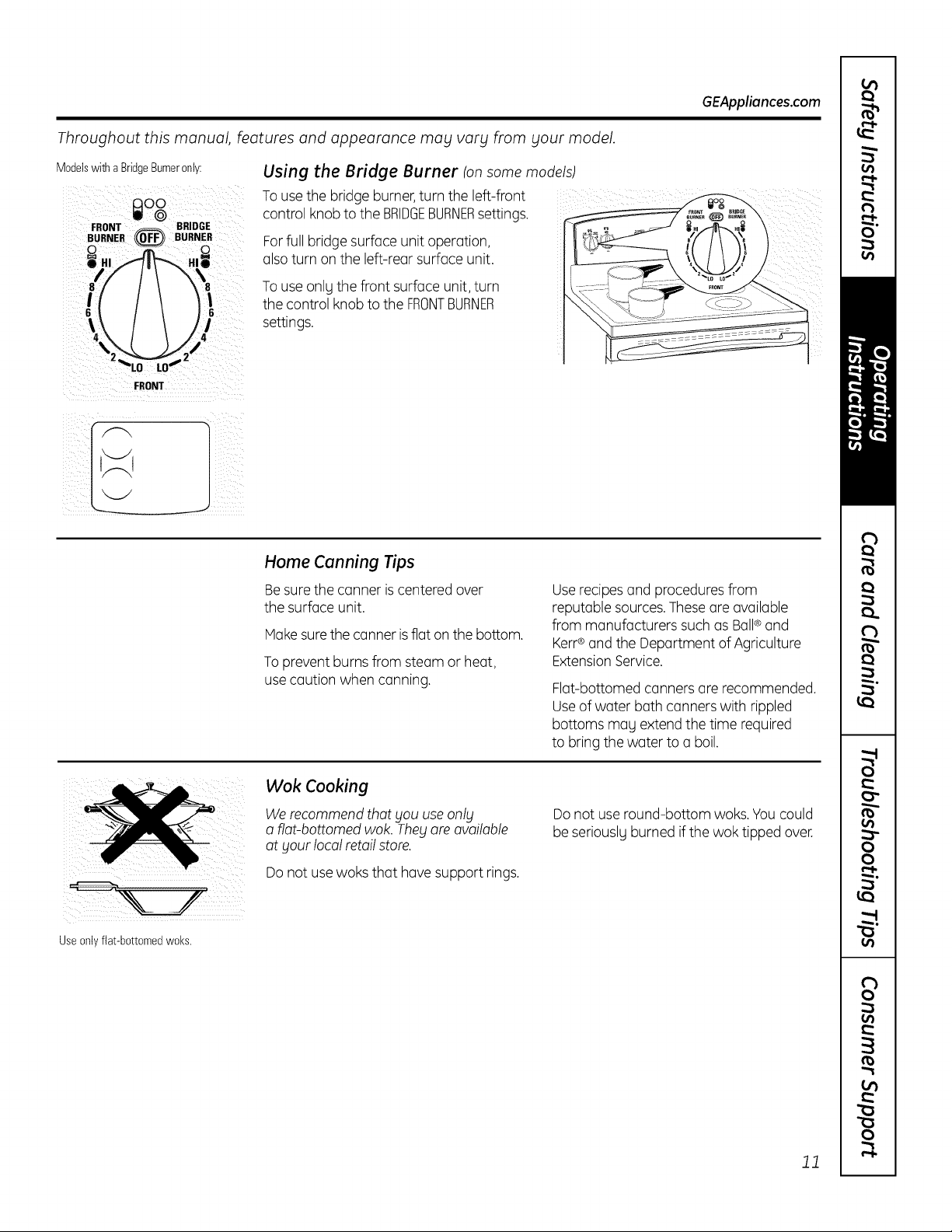
Throughout this manual, features and appearance may vary from your model.
Modelswitha BridgeBurneronly:
HI
//
Using the Bridge Burner (onsome models)
Touse the bridge burner,turn the left-front
control knob to the BRIDGEBURNERsettings.
Forfull bridge surface unit operation,
alsoturn on the left-rear surface unit.
Touse only the front surface unit, turn
the control knob to the FRONTBURNER
settings.
GEAppliances.com
FRONT
I
J
Home Conning Tips
Besurethe conner iscentered over
the surface unit.
Makesurethe conner isflat on the bottom.
Toprevent burns from steam or heat,
usecaution when conning.
Userecipesond proceduresfrom
reputoblesources.Theseoreovoiloble
frommonufocturerssuchosBoll®ond
Kerr®and the Deportment of Agriculture
ExtensionService.
Fiat-bottomed conners ore recommended.
Useof water both conners with rippled
bottoms mog extend the time required
to bring the water to o boil.
iii ilii i)iiii I
Useonly fiat-bottomedwoks.
Wok Cooking
Werecommend that gou useonlg
o riot-bottomed wok. Thegore available
at gour local retailstore.
Do not usewoks that hovesupport rings.
Donot use round-bottom woks. Youcould
be seriouslgburned if the wok tipped over.
11
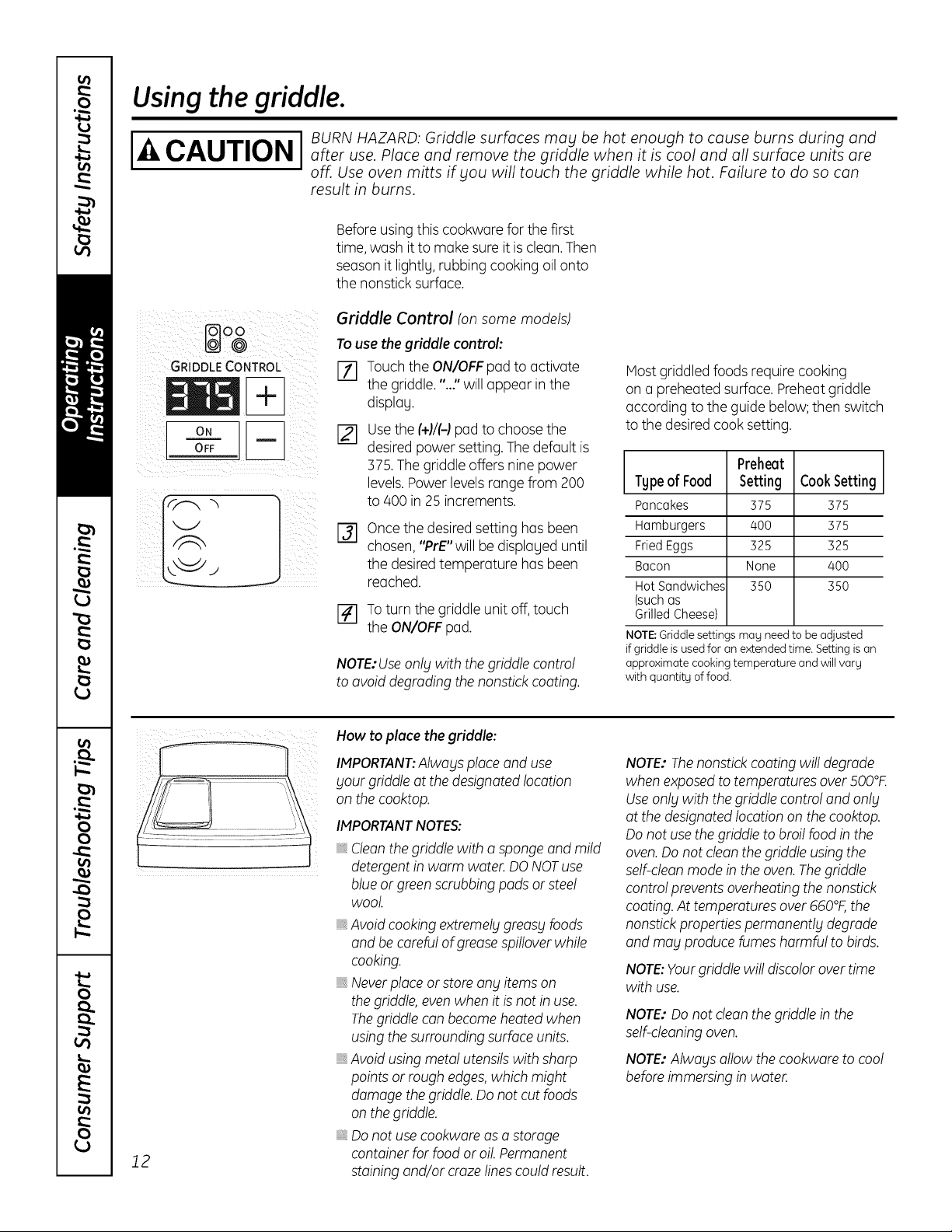
Usingthe griddle.
I,_ll I BURN HAZARD: Griddle surfaces may be hot enough to cause burns during and
CAUTION arteruse laceandremovethegriddlewhenitiscoolandallsurfaceunitsare
off. Use oven mitts if _lou will touch the griddle while hot. Failure to do so can
result in burns.
Beforeusing this cookware for the first
time,wash itto make sure it isclean.Then
season it lightlg,rubbing cooking oil onto
the nonstick surface.
GRIDDLE CONTROL
OFF
Griddle Control (onsomemodels)
Touse the griddle control:
I-_ Touch the ON/OFFpadto activate
the griddle."..:' will appear inthe
displag,
[] Usethe (+)/(-)pad to choose the
desiredpower setting.Thedefault is
375.Thegriddle offers nine power
levels.Power levelsrange from 200
to 400 in 25 increments.
[]
Oncethe desired setting has been
chosen, "PrE"will be displaged until
the desiredtemperature has been
reached.
_-] To turn the griddle unit off,touch
the ON/OFFpad.
NOTE:Useonly with thegriddle control
to avoid degrading the nonstickcoating.
Host griddled foods require cooking
on a preheated surface. Preheatgriddle
according to the guide below; then switch
to the desired cook setting.
L Preheat ]
TgpeofFood Setting CookSetting
Pancakes 375 375
Hamburgers 400 375
FriedEggs 325 325
Bacon None 400
HotSandwiches 350 350
(suchas
GrilledCheese)
NOTE:Griddle settings mag need to be adjusted
if griddle is usedfor an extended time. Setting is an
approximate cooking temperature and will varg
with quantitg of food.
12
How to place the griddle:
IMPORTANT:Always placeand use
your griddle at the designatedlocation
on the cooktop.
IMPORTANTNOTES:
, Cleanthegriddle with a sponge andmild
detergentin warm water. DONOTuse
blueor greenscrubbing pads orsteel
wool
Avoidcooking extremelygreasy foods
and becareful ofgreasespilloverwhile
cooking.
Neverplaceor storeany itemson
thegriddle,even when it isnot inuse.
Thegriddle con becomeheated when
usingthe surroundingsurface units.
, Avoidusing metal utensilswith sharp
points or rough edges,which might
damage thegriddle.Do not cut foods
on thegriddle.
, Donot usecookware asa storage
container for food oroil Permanent
staining and/or crazelinescould result.
NOTE: Thenonstickcoating will degrade
when exposed to temperaturesover500°F.
Useonly with thegriddle control and only
at the designated locationon the cooktop.
Donot usethe griddleto broil food inthe
oven.Donot cleanthegriddle usingthe
self-dean mode in the oven.Thegriddle
control preventsoverheatingthe nonstick
coating.At temperatures over660°F,the
nonstick propertiespermanently degrade
and may producefumes harmful to birds.
NOTE:Yourgriddle will discolor overtime
with use.
NOTE:Do not dean the griddlein the
self-cleaningoven.
NOTE:Always allow thecookware to cool
beforeimmersing in water.
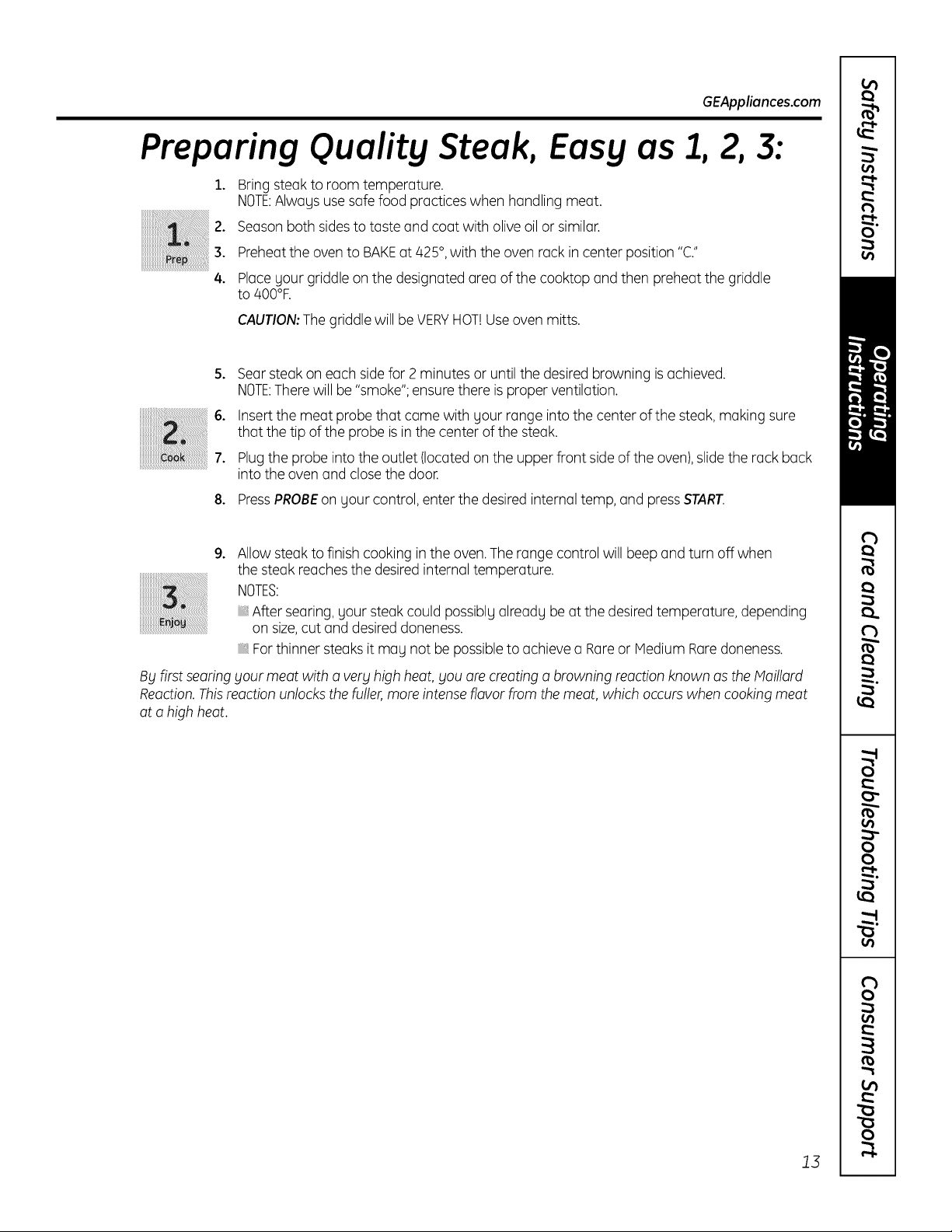
GEAppliances.com
Preparing Quality Steak, Easy as 1, 2, 3:
1. Bringsteakto room temperature.
NOTE:Always usesafe food practiceswhen handling meat.
2. Seasonboth sidesto taste and coat with oliveoil or similar.
3. Preheatthe ovento BAKEat425°,with the oven rackin center position "C."
4. Place your griddle on the designated area of the cooktop and then preheat the griddle
to 400°R
CAUTION:The griddlewill be VERYHOT!Useoven mitts.
Searsteak oneach side for 2 minutes or until the desired browning is achieved.
NOTE:Therewill be "smoke";ensurethere is properventilation.
Insertthe meat probethat came with your range into the center of the steak, making sure
that the tip of the probe isin the center of the steak.
Plugthe probe into the outlet (locatedon the upper front sideof the oven),slidethe rack back
into the oven and closethe door.
PressPROBEon your control,enter the desiredinternal temp, and pressSTART.
°
Allow steak to finish cooking in the oven.The range control will beep and turn off when
the steak reachesthe desiredinternal temperature.
NOTES:
After searing,your steakcould possibly already be at the desiredtemperature, depending
on size,cut and desireddoneness.
Forthinner steaks it may not be possibleto achieve a Rareor Medium Raredoneness.
Byfirst searing_lourmeat with a ver_lhighheat, _lOUarecreating a browning reaction known as the Maillard
Reaction.Thisreaction unlocksthe fuller,moreintenseflavor from the meat, which occurswhen cooking meat
at o highheat.
13
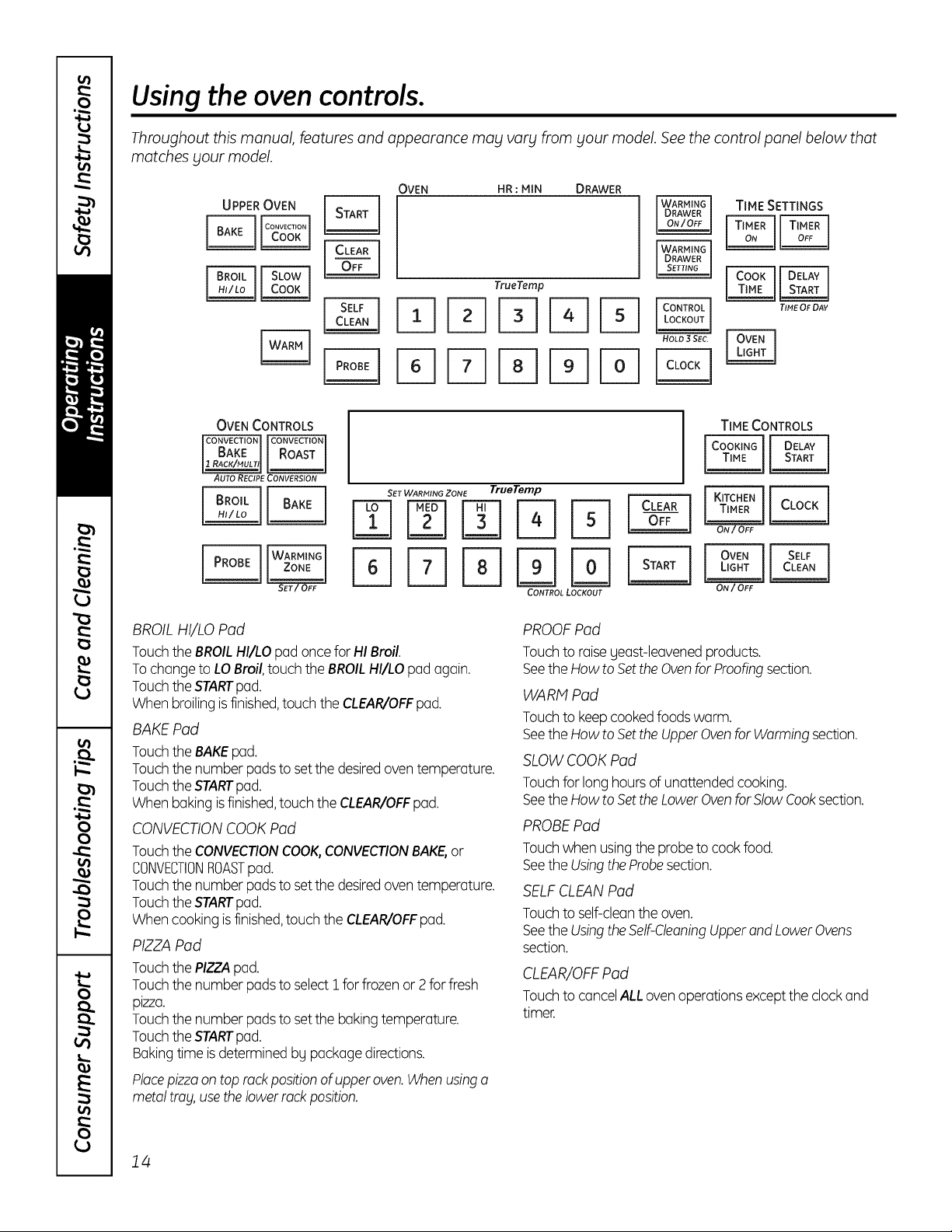
Using the ovencontrols.
Throughout this manual, features and appearance mag varg from gout model. See the control panel below that
matches blour model.
OVEN HR : MIN DRAWER
TrueTemp
FqPqPq
FqFq
TIME SETTINGS
OVEN CONTROLS
AUTO RECIPE CONVERSION
SET WARMING ZONE True Temp
NN%E]E]
CONTROL LOCKOUT
TIME CONTROLS
ON/OFF
BROIL HI/LO Pad
Touch the BROIL HI/LO pad once for HI Broil.
To change to LO Broil, touch the BROIL HI/LO pad again.
Touch the STARTpad.
When broiling is finished, touch the CLEAR/OFF pad.
BAKE Pod
Touchthe BAKEpad.
Touchthe number padsto setthe desiredoventemperature.
Touchthe STARTpad.
Whenbakingis finished,touchthe CLEAR/OFFpad.
CONVECTIONCOOKPad
Touchthe CONVECTIONCOOK,CONVECTIONBAKE,or
CONVECTIONROASTpad.
Touchthe number padsto setthe desiredoventemperature.
Touchthe STARTpad.
Whencooking isfinished,touch theCLEAR/OFFpad.
PIZZAPod
Touchthe PIZZApad.
Touchthe number padsto selecti forfrozen or 2forfresh
pizza.
Touchthe number padsto setthe bakingtemperature.
Touchthe STARTpad.
Bakingtime isdetermined by packagedirections.
Placepizzaon top rackpositionofupperoven.Whenusinga
metal trobl,usethelowerrock position.
PROOFPad
Touchto raiseyeast-leavenedproducts.
Seethe How toSettheOvenfor Proofingsection.
WARM Pad
Touchto keepcookedfoodswarm.
Seethe How toSettheUpperOvenfor Warmingsection.
SLOWCOOKPad
Touchfor long hoursof unattendedcooking.
Seethe How toSettheLowerOvenforSlow Cooksection.
PROBEPad
Touchwhen usingthe probeto cook food.
Seethe UsingtheProbesection.
SELFCLEANPad
Touchto self-cleanthe oven.
Seethe UsingtheSelf-CleaningUpperand LowerOvens
section.
CLEAR/OFFPad
Touchto cancelALLovenoperationsexceptthe clockand
timer.
14
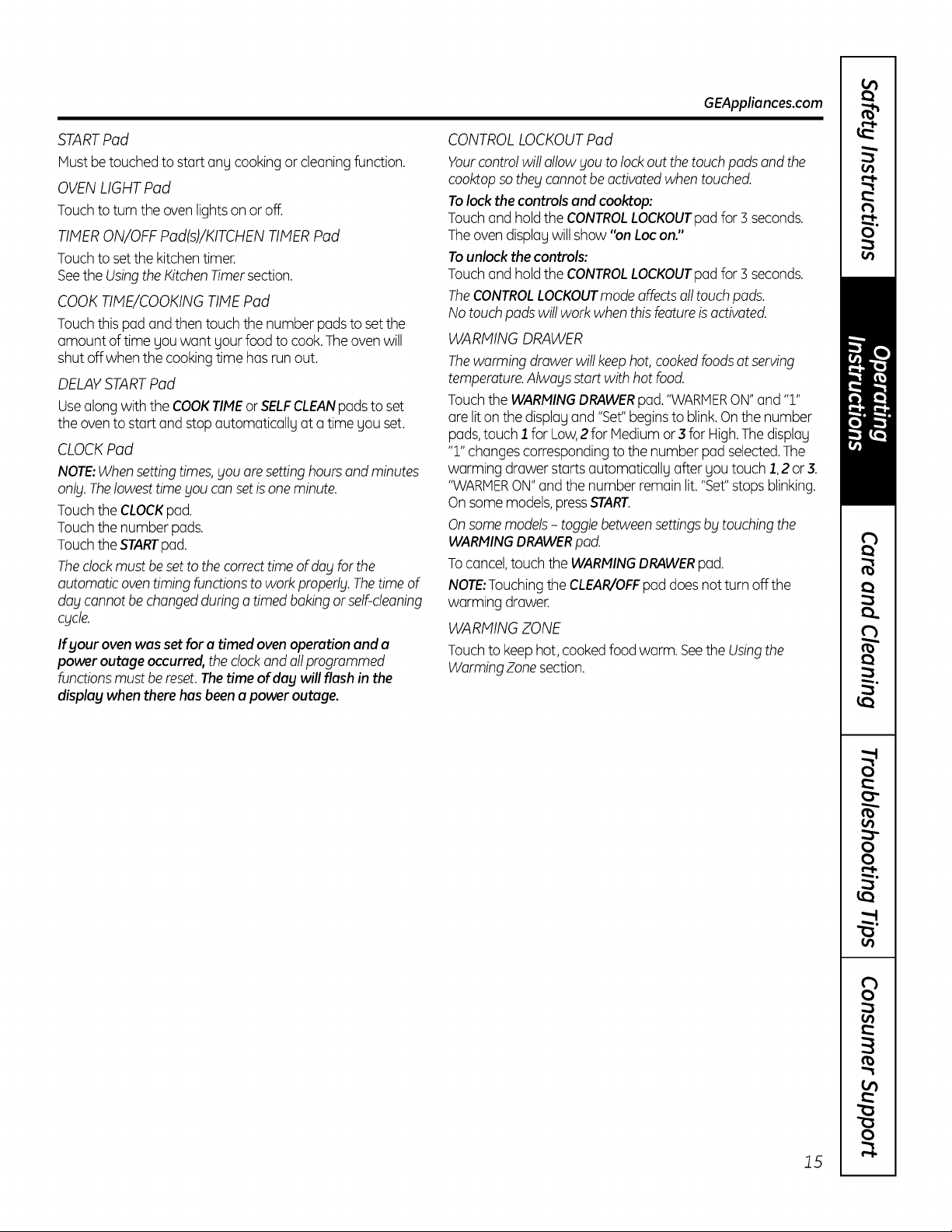
GEAppliances.com
STARTPod
Mustbe touchedto start any cookingor cleaningfunction.
OVENLIGHTPod
Touchto turn the ovenlightsonoroff.
TIMERON/OFF Pod(s)/KITCHENTIMERPod
Touchto setthe kitchentimer.
Seethe UsingtheKitchenTimersection.
COOKTIME/COOKINGTIME Pod
Touchthispad and then touchthe number padsto setthe
amount of time youwant yourfood to cook.Theovenwill
shut offwhen the cookingtime hasrun out.
DELAYSTARTPod
Usealongwith the COOKTIMEorSELFCLEANpadsto set
the ovento start and stop automatically at atime you set.
CLOCKPod
NOTE:Whensettingtimes,you oresettinghoursand minutes
only. Thelowesttimeyou consetisoneminute.
Touchthe CLOCKpad.
Touchthe number pads.
Touchthe STARTpad.
Theclockmustbesettothe correcttimeof dayfor the
automatic oventiming functionsto workproperly.Thetime of
day cannotbechangedduringotimed bakingorself-cleaning
cycle.
Ifyour oven was set for a timed oven operation and a
power outage occurred, the clock and allprogrammed
functions must be reset. The time of day will flash in the
display when there has been a power outage.
CONTROLLOCKOUTPod
Yourcontrolwill allowyou to lockoutthetouch padsand the
cooktopso theycannot beactivatedwhen touched.
Tolockthecontrols and cooktop:
Touchandholdthe CONTROLLOCKOUTpadfor ] seconds.
Theoven displaywill show "on Locon."
Tounlock thecontrols:
Touchandholdthe CONTROLLOCKOUTpadfor ] seconds.
TheCONTROLLOCKOUTmodeaffectsalltouch pods.
No touch pads willwork when this feature isactivated.
WARMING DRAWER
The warming drawer willkeep hot, cooked foods at serving
temperature. Alwogs start with hot food.
Touch the WARMING DRAWER pad. "WARMERON"and "1"
are litonthe displayand "Set"beginsto blink.Onthe number
pads,touch 1for Low,2 for Mediumor 3for High.The display
"1"changescorrespondingto the number pad selected.The
warming drawer startsautomatically after you touchl, 2 or 3.
"WARIVlERON"andthe number remain lit."Set"stops blinking.
Onsomemodels,pressSTART.
Onsomemodels- togglebetweensettingsbg touchingthe
WARMINGDRAWERpod.
Tocancel,touchthe WARMINGDRAWERpad.
NOTE:Touchingthe CLEAR/OFFpaddoes notturn off the
warming drawer.
WARMING ZONE
Touchto keephot, cookedfood warm. Seethe Usingthe
WormingZonesection.
J5
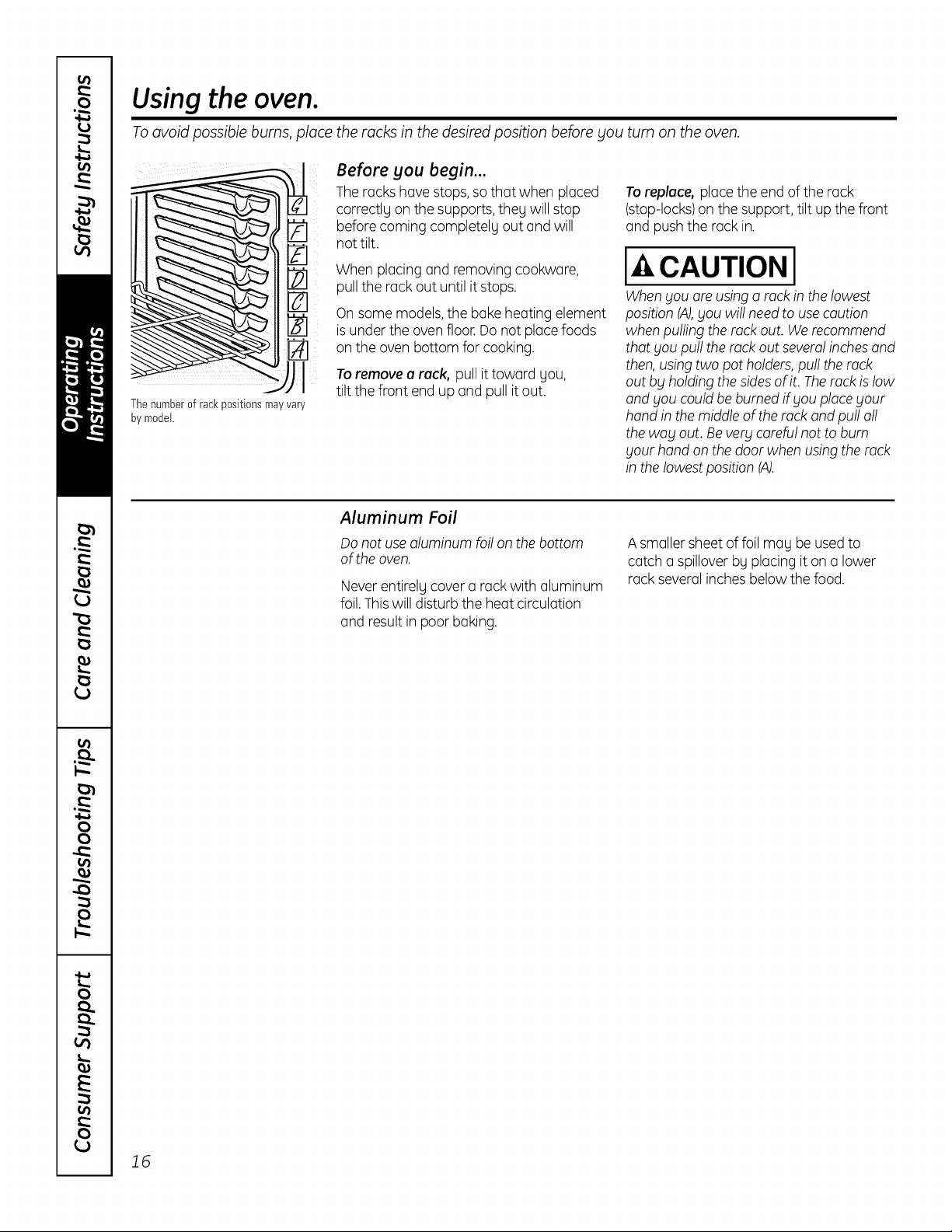
Using the oven.
To ovoid possible burns, place the racks in the desired position before blOUturn on the oven.
Thenumberof rankpositionsmayvary
by model.
Before gou begin...
Theracks havestops, sothat when placed
correc% on the supports, theu will stop
before coming completelu out and will
not tilt.
When placing and removing cookware,
pull the rack out until it stops.
On somemodels,the bake heating element
isunder the oven floor.Do not placefoods
on the oven bottom for cooking.
Toremove a reck, pull it toward Uou,
tilt the front end up and pull itout.
Toreplace, placethe end of the rack
(stop-locks)on the support, tilt up the front
and push the rack in.
I-4,CAUTION I
Whenyou ors usinga rack inthe lowest
position (A),you will need to usecaution
when pulling the rock out. We recommend
that you pull therock out severalinchesand
then, usingtwo pot holders,pull the rock
out by holding thesidesof it. Therock islow
and you could be burned ifFou placeyour
hand in the middleof the rock andpull oil
the way out. Bevery careful not to bum
your hand onthe door when usingthe rock
in the lowest positionIA).
Aluminum Foil
Donot usealuminum foil onthe bottom
ofthe oven.
Never entirelycover arack with aluminum
foil. Thiswill disturb the heat circulation
and result in poor baking.
A smallersheet offoil may be usedto
catch a spilloverby placing it on alower
rack severalinches below the food.
16
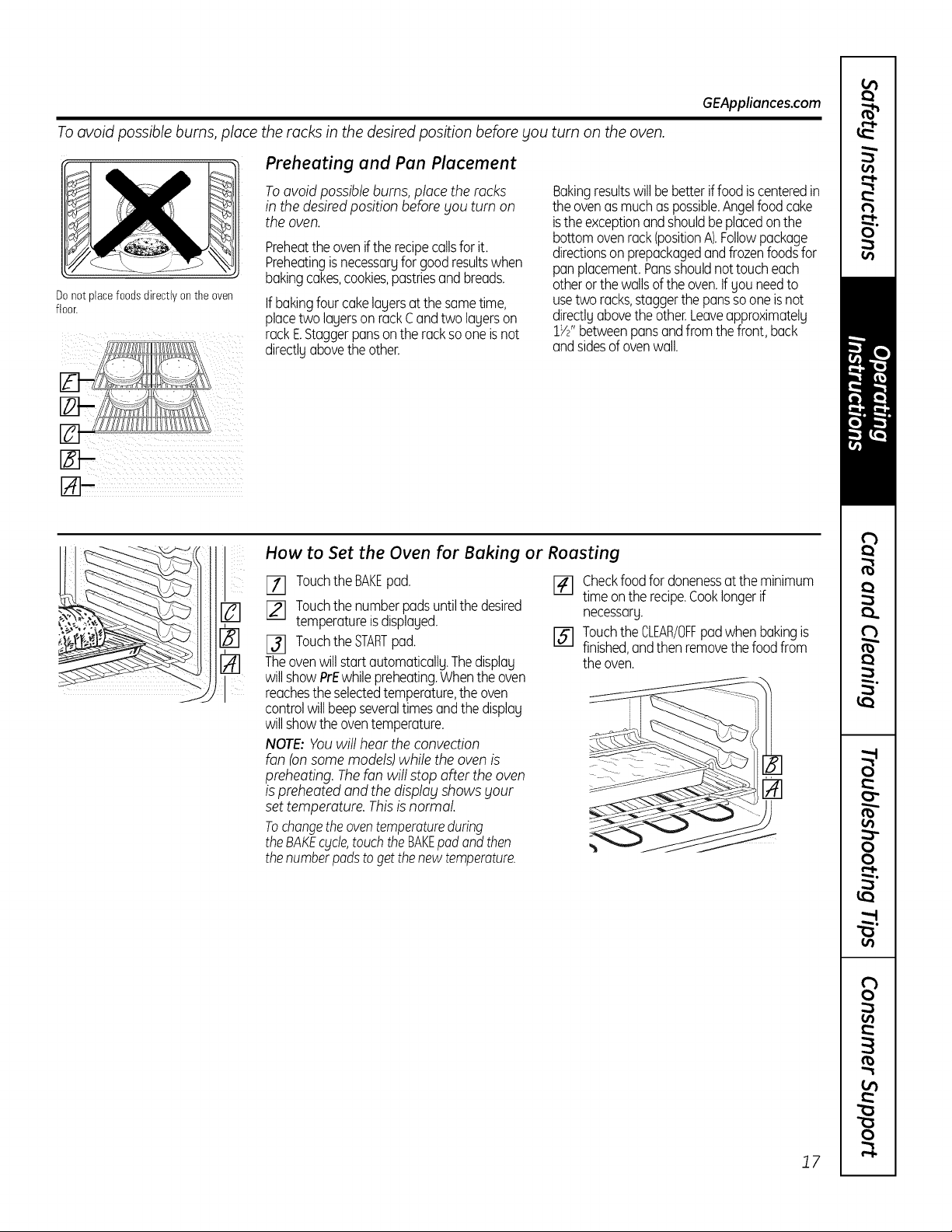
GEAppliances.com
Toavoid possible burns, place the racks in the desired position before you turn on the oven.
Donotplacefoodsdirectlyon the oven
floor.
Preheating and Pan Placement
Toavoid possibleburns,placethe racks
in the desiredpositionbefore blouturn on
the oven.
Preheattheoveniftherecipecallsforit.
Preheatingisnecessaryfor goodresultswhen
bakingcakes,cookies,pastriesandbreads.
Ifbakingfourcakelayersatthe sametime,
placetwo layersonrackCandtwolayerson
rackE.Staggerpansonthe racksooneisnot
directlyabovetheother.
Bakingresultswillbebetterif foodiscenteredin
theovenasmuchaspossible.Angelfoodcake
isthe exceptionandshouldbeplacedonthe
bottomovenrack(positionA).Followpackage
directionson prepackagedandfrozenfoodsfor
panplacement.Pansshouldnottoucheach
otherorthewallsof theoven.If youneedto
usetworacks,staggerthepanssooneisnot
directlyabovetheother.Leaveapproximately
1W'betweenpansandfromthefront,back
andsidesd ovenwall.
g]-
How to Set the Oven for Baking or Roasting
[II TouchtheBAKEpad.
[] Touchthenumberpadsuntilthedesired
temperatureisdisplayed.
[31 Touchthe STARTpad.
Theovenwillstart automatically.Thedisplay
willshowPrEwhilepreheating.Whentheoven
reachesthe selectedtemperature,theoven
controlwillbeepseveraltimesandthedisplay
willshowtheoventemperature.
NOTE:Youwill hear the convection
fan (onsome models)while the oven is
preheating. Thefan will stop after theoven
ispreheated and the displayshows your
set temperature.Thisisnormal.
Tochangetheoventemperatureduring
theBAKEcgcle,touchtheBAKEpodandthen
thenumberpodstogetthe newtemperature.
F_I Checkfood fordonenessat the minimum
ii i
timeonthe recipe.Cooklongerif
necessary.
[] TouchtheCLEAR/OFFpadwhenbakingis
finished,andthenremovethefoodfrom
theoven.
[]
17

Using the oven.
Leavethe dooropento thebroilstop
position.Thedoorstaysopenbyitself,
yetthe propertemperatureismaintained
inthe oven.
How to Set the Oven for Broiling
Ifgout range is connected to 208 volts,
rare steaks mog be broiled bg preheating
the broiler and positioning the oven rack
one position higher.
Use LO Broil to cook foods such as poultrg
or thick cuts of meat thoroughlg without
overbrowning them.
Placethe meat or fish on a broiler grid
E_ in a broiler pan designedfor broiling.
[] Followsuggestedrackpositions
in the BroilingGuide.
F-_ Touch the BROILHI/LO pad once
for HI Broil.
To change to LO Broil, touch
the BROILHI/LO pad again.
[] Touchthe STARTpad.
FS] When broiling isfinished,touch
the CLEAR/OFF pad.
Thesize,weight, thickness,
starting temperature
and gour preference
of doneness will affect
broiling times.Thisguide
is basedon meats at
refrigerator temperature.
t The U.S. Department of
Agriculture says "Rare beef is
popular, but you should know
that cooking it to only ff40°F
means some food poisoning
organisms may survive." (Source:
Safe Food Book. Your Kitchen
Guide.USDARe_ June 1985.)
Broiling Guide
Preheatthe broiler for 2minutes to improve performance.
Type or
Food Doneness Thickness Rack Position* Comments
Beef Rare(140°F) Steaks- Eor F(foodshouldbe 1" Steakslessthan1"
1" thick to3" frombroilelement) thickaredifficult to
cookrare.Theycook
Medium(160°F) Steaks- E(foodshouldbe3" throughbeforebrowninc
3/4" to 1" thick to4" from broilelement) Topreventcurling of
meat,slashfat at 1"
Welt Done(170°F) Steaks- DorE(foodshouldbe3" intervals.
3/4" to 1" thick to5" from broilelement)
orGroundBeefPatties
Chicken Breast,boneless C(foodshouldbe8" Broilskin-side-down
tog" frombroilelement) first.
Breast,bone-in
1/2" to 1" thick
3/4" thick
C(foodshouldbe7"
to8" frombroilelement)
Fish Fillets Dor E(foodshouldbe3" Handleandturnvery
to6" frombroilelement) carefully.
Pork Chops Welt Done(170°F) D (foodshouldbe6" Topreventcurlingof
to7" frombroilelement) meat,slashfat at 1"
intervals.
*Userack positionA for the smaller,2-rack-position oven.
18
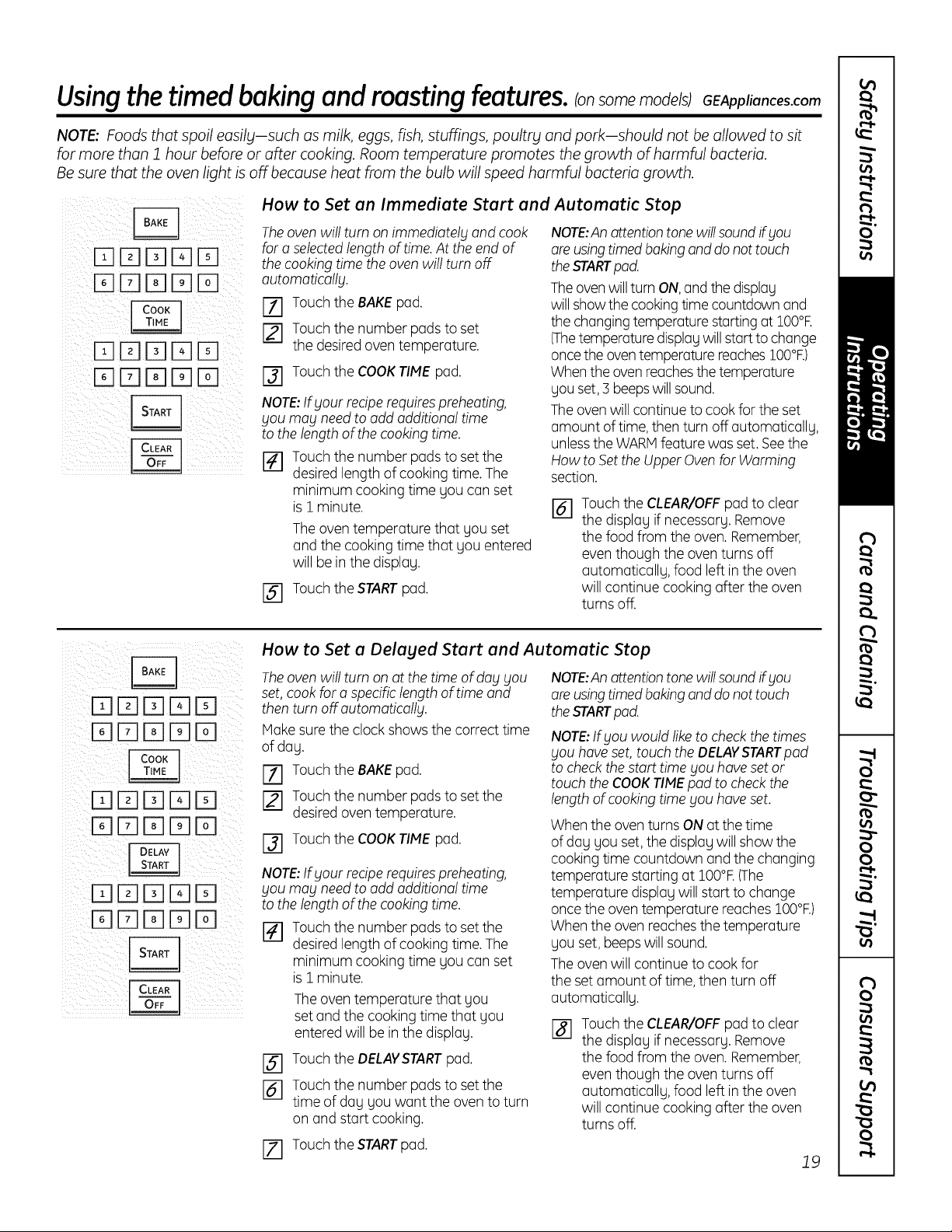
Usingthetimedbakingandroastingfeatures,ionsomemode sIGEAppliances.com
NOTE: Foods that spoil easilbl-such as milk, eggs, fish, stuffings, poultry and porkishould not be allowed to sit
for more than 1 hour before or after cooking. Room temperature promotes the growth of harmful bacteria.
Be sure that the oven light is off because heat from the bulb will speed harmful bacteria growth.
How to Set an Immediate Start and Automatic Stop
Theoven will turn on immediatelg and cook
for a selectedlength of time.At the end of
the cooking timethe ovenwill turn off
outomoticollg.
171 Touch the BAKEpad.
r_ Touch the number padsto set
the desiredoven temperature.
[] Touch the COOKTIME pad.
NOTE:Ifgout reciperequires preheating,
gou mag need to add additional time
to the length ofthe cooking time.
[] Touch the number padsto setthe
desiredlength of cooking time. The
minimum cooking time gou can set
is 1 minute.
Theoven temperature that gou set
and the cooking time that gou entered
will be inthe displag.
I-_ Touchthe STARTpad.
NOTE:Anattentiontonewill soundif gou
areusingtimedbakingand donot touch
theSTARTpad.
Theoven willturn ON,andthe displag
willshow the cookingtimecountdown and
the changingtemperaturestarting at 100°R
(Thetemperaturedisplagwill startto change
oncethe oventemperature reaches100°R)
Whenthe ovenreachesthe temperature
gou set,3beepswillsound.
Theovenwill continue to cook for the set
amount of time, then turn off automaticallg,
unlessthe WARMfeature was set. Seethe
How to Setthe UpperOvenfor Warming
section.
[] Touch the CLEAR/OFFpad to clear
the displag if necessarg.Remove
the food from the oven. Remember,
eventhough the oventurns off
automaticallg, food left inthe oven
will continue cooking after the oven
turns off.
DDD D
DDDDD
DDD[]D
DDDDD
DDD[]D
DDDDD
How to Set a Delayed Start and Automatic Stop
Theoven will turn on at the time of doggou
set,cook for aspecific lengthof time and
then turn off automaticallbl.
Make surethe clockshows the correct time
of dag.
17] Touchthe BAKEpad.
[] Touch the number padsto setthe
desiredoven temperature.
Touch the COOK TIME pad.
NOTE: If gout recipe requires preheating,
gou mag need to add additional time
to the length of the cooking time.
Touch the number pads to set the
desired length of cooking time. The
minimum cooking time you can set
is 2 minute.
@
@
Theoventemperature that gou
set and the cooking time that gou
entered will be inthe displag.
Touch the DELAVSTARTpad.
Touch the number pads to set the
time of dag you want the oven to turn
on and start cooking.
[Z] Touch the STARTpad.
NOTE:Anattentiontonewill soundif gou
areusingtimedbakingand donot touch
theSTARTpad.
NOTE:Ifgou would liketo checkthe times
gou have set,touchthe DELAVSTARTpod
to checkthestart time gou have setor
touch the COOKTIMEpad to checkthe
length of cooking timegou haveset.
Whenthe oventurns ONat the time
of dag gou set,the displagwill show the
cooking time countdown and the changing
temperature starting at 100°R(The
temperature displagwill start to change
oncethe oventemperature reaches 100°R)
Whenthe oven reachesthe temperature
gou set, beepswill sound.
Theovenwill continue to cook for
the set amount of time, then turn off
automatically.
[] Touch the CLEAR/OFFpad to clear
the displag if necessarg.Remove
the food from the oven. Remember,
eventhough the oventurns off
automatically, food left in the oven
will continue cooking after the oven
turns off.
19
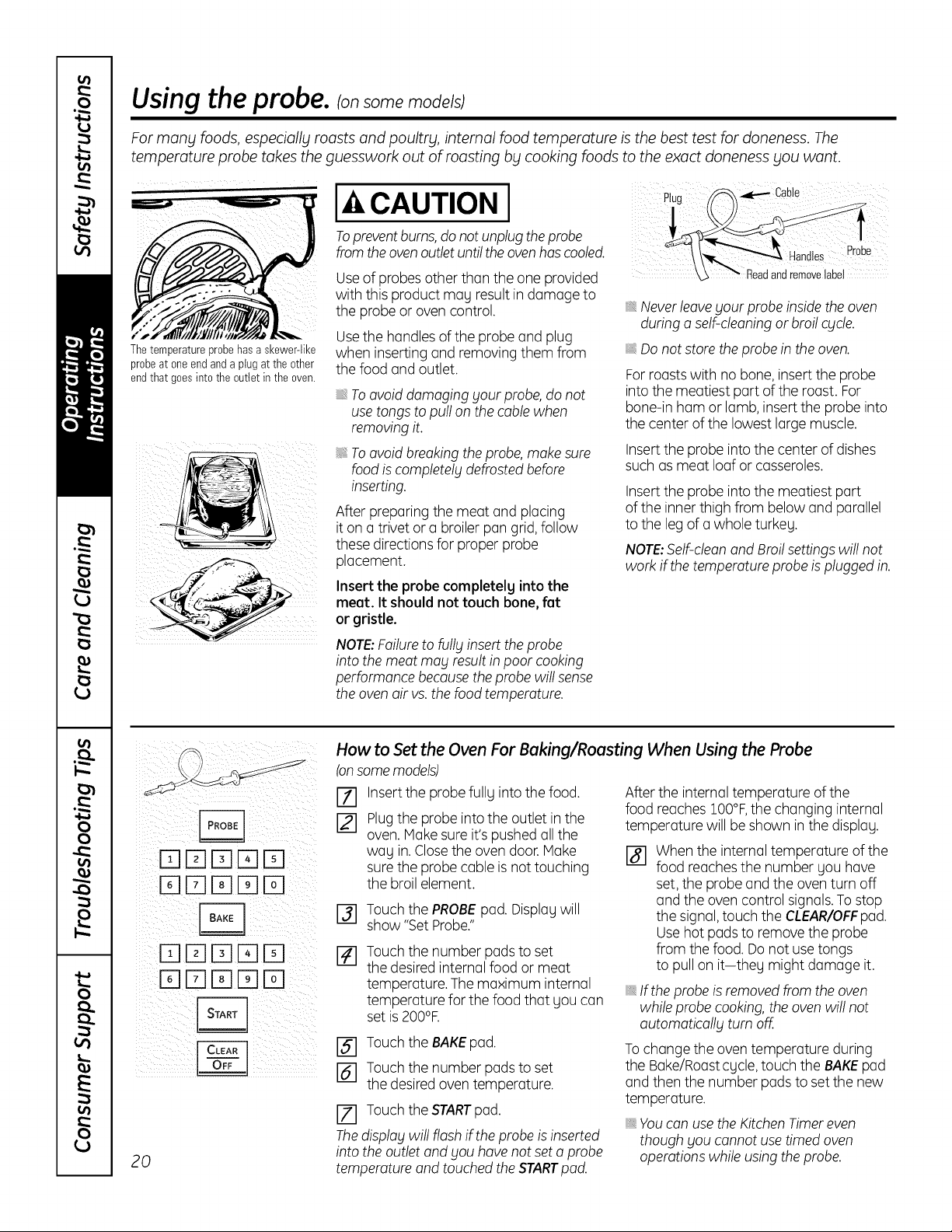
Usingtheprobe,ionsomemode/sl
For mang foods, especiallg roasts and poultrg, internal food temperature is the best test for doneness. The
temperature probe takes the guesswork out of roasting b_lcooking foods to the exact doneness you want.
Thetemperatureprobehasa skewer-like
probeat oneendanda plugat theother
endthat goesintothe outlet intheoven.
-4,CAUTION I
Topreventburns,donotunplugtheprobe
fromtheovenoutletunti/theovenhascoded.
Useof probes other than the one provided k_ ". Readandremovelabel
with this product may result indamage to
the probe or oven control.
Usethe handlesof the probe and plug
when inserting and removing them from
the food and outlet.
Toovoid damaging gout probe, donot
usetongs to pullon thecable when
removing it.
Toovoid breaking the probe,makesure
food iscompletelgdefrosted before
inserting.
After preparing the meat and placing
it on a trivet or a broiler pan grid,follow
these directionsfor proper probe
placement.
Insert the probe completely into the
meet. It should not touch bone, fet
or gristle.
_,Neverleavegout probe insidethe oven
during aself-cleaningor broil cgcle.
Do not store the probe in the oven.
Forroostswith no bone,insert the probe
into the meatiest port of the roost. For
bone-in ham or lomb, insertthe probe into
the center of the lowest large muscle.
Insertthe probe intothe center of dishes
such as meat loaf or casseroles.
Insertthe probe intothe meatiest port
of the inner thigh from below and parallel
to the leg of a whole turkey.
NOTE:Self-cleanand Broilsettings will not
work if the temperature probeisplugged in.
NOTE:Failureto fullg insert theprobe
into the meat mag resultin poor cooking
performance becausetheprobe will sense
theoven air vs.the food temperature.
20
How to Set the Oven For Baking/Roasting When Using the Probe
(onsomemodels)
%
[]
Insertthe probe fully into the food.
Plugthe probeinto the outlet in the
oven. Makesure it's pushedall the
way in. Closethe oven door. Make
surethe probe cable isnot touching
the broil element.
F3] Touch the PROBEpad. Displaywill
show "SetProbe."
Touch the number pads to set
the desiredinternal food or meat
temperature. The maximum internal
temperature for the food that you can
set is200°F.
Fb] Touch the BAKEpad.
[] Touch the number padsto set
the desiredoven temperature.
[] Touch the STARTpad.
Thedisplay will flash if theprobeis inserted
into the outlet andgou havenot set aprobe
temperature and touched theSTARTpod.
After the internal temperature of the
food reaches 100°F,the changing internal
temperature will be shown in the display.
[-_ When the internal temperature of the
food reaches the number you have
set,the probe and the oven turn off
and the oven control signals.To stop
the signal,touch the CLEAR/OFFpad.
Usehot padsto remove the probe
from the food. Donot usetongs
to pull on it-they might damage it.
_,If the probeisremovedfrom the oven
while probe cooking,the ovenwill not
automaticallg turn off.
Tochange the oventemperature during
the Bake/Roastcycle, touch the BAKEpod
and then the number pods to set the new
temperature.
_,Youcon usetheKitchen Timereven
though gou cannot usetimed oven
operations while using theprobe.
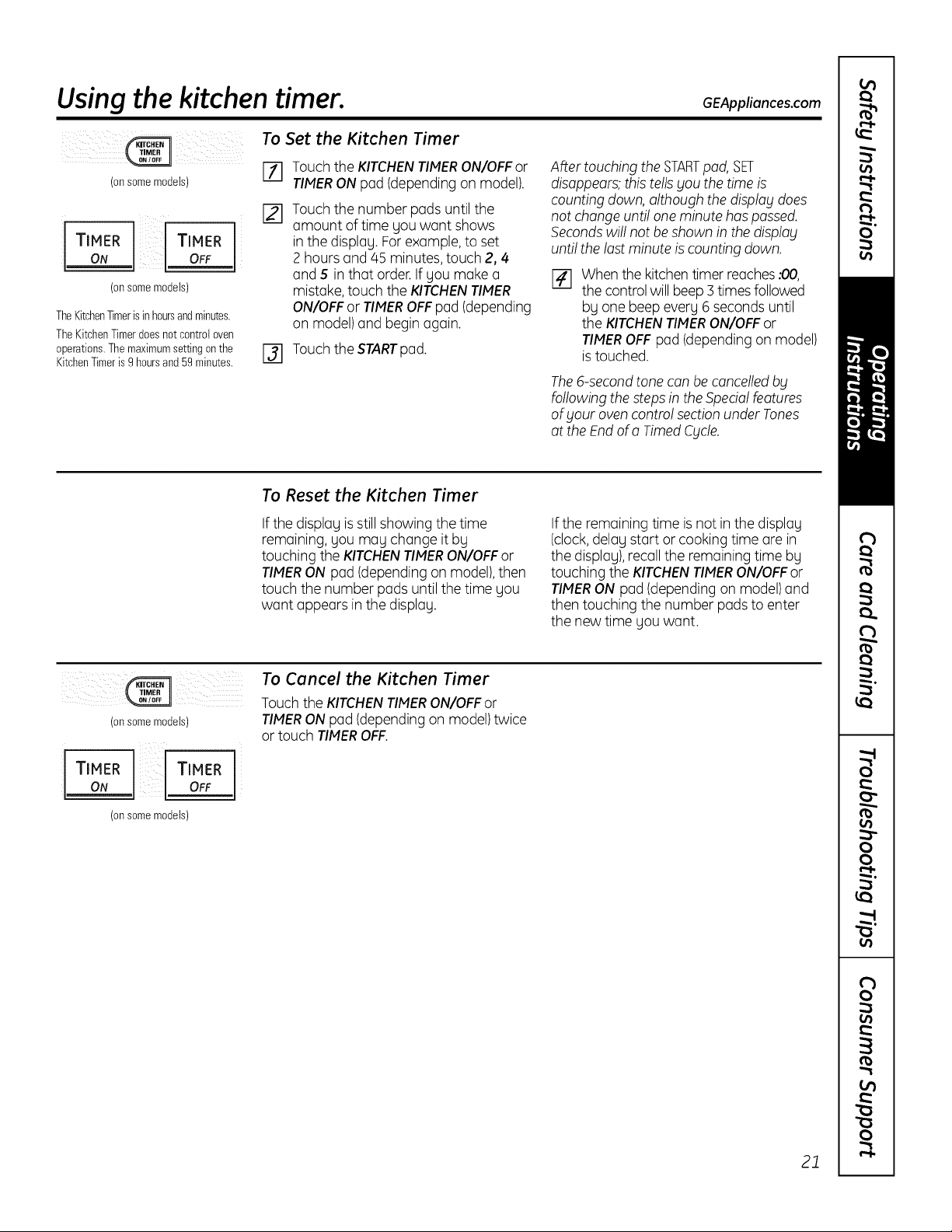
Usingthe kitchentimer. OEApp,ionces.com
(on some models)
I
TIMER TIMER
ON OFF
(on some models)
TheKitchen_merisinhoursandminutes.
TheKitchenTimerdoesnotcontroloven
operations.Themaximumsettingonthe
KitchenTimeris ghoursand59minutes.
To Set the Kitchen Timer
%
[]
Touch the KITCHENTIMERON/OFFor
TIMERONpod (dependingon model).
Touch the number pads until the
amount of time gou want shows
in the display. Forexample,to set
2 hours and 45 minutes,touch 2, 4
and 5 inthat order. Ifyou make a
mistake,touch the KITCHENTIMER
ON/OFFor TIMEROFFpad(depending
on model) and begin again.
F3] Touchthe STARTpad.
After touching theSTARTpod, SET
disappears;this tells gouthe time is
counting down, although the displo_ldoes
not change until one minutehas passed.
Secondswill not beshown in thedisplo_l
until the last minute iscounting down.
[] Whenthe kitchentimer reaches:00,
the control willbeep3 timesfollowed
bg one beep every 6 seconds until
the KITCHENTIMERON/OFFor
TIMEROFFpad (depending onmodel)
istouched.
The&second tone canbe cancelledby
following the steps intheSpedal features
of gout oven control sectionunder Tones
at the Endof o TimedCgcle.
To Reset the Kitchen Timer
If the display isstill showing the time
remaining, Uoumau change it bu
touching the KITCHENTIMERON/OFFor
TIMERON pad (depending on model),then
touch the number pads until the time you
want appears in the displGy.
If the remaining time isnot in the display
(clock,delay start orcooking time are in
the display),recallthe remaining time by
touching the KITCHENTIMERON/OFFor
TIMERON pad (depending on model)and
then touching the number pads to enter
the new time you want.
(on some models)
I TIMER
ON
TIMER
OFF
(on some models)
To Cancel the Kitchen Timer
Touchthe KITCHENTIMERON/OFFor
TIMERONpod (dependingon model)twice
or touch TIMEROFF.
21

Adjust the oven thermostat--Do it yourself!
You may find that your new oven cooks differentlbl than the one it replaced. Use your new oven for a few weeks
to become more familiar with it. If blOUstill think blour new oven is too hot or too cold, blOUcan adjust the
thermostat blourself.
Do not use thermometers, such as those found in grocery stores, to check the temperature setting of blour oven.
These thermometers mabl varb120-40 degrees.
NOTE: This adjustment will only affect baking and roasting temperatures; it will not affect broiling or self-cleaning
temperatures. The adjustment will be retained in memorbl after a power failure.
{i_(_i_!/_ii/!_}_i_i__ _i__i__i_i!i/_/ii
{} 16-1E] F1r-qF1;i{¸
(onsomemodels)
QQEE)EE)EE)
CE)GEE)EE)EE)
(on some models)
To Adjust the Thermostat
F_ Touch the BROILHI/LO and BAKE
pads at the same time until the
display shows SR
[] Touch the BAKEpad.Atwo-digit
number shows in the display.
Touch BAKEagain to alternate
between increasing and decreasing
the oven temperature.
To adjust the upper oven thermostat,
touch the upper oven BAKEpad.To
adjust the lower oven thermostat,
touch the lower oven BAKEpad.
The oventemperature can be
adjusted up to (+)35°Fhotter or
(-)35°Fcooler.Touchthe number pads
the same way you read them.
Forexample,to change the oven
temperature 15°F,touch 1 and 5.
When you havemade the adjustment,
touch the STARTpad to go backto
the time of day display.Useyour
ovenas you would normally.
Thetype of margarine will affect baking performance!
Most recipes for baking have been developed using high-@t products such as butter or margarine (80% fat).
If blOUdecrease the fat, the recipe mabl not give the same results as with a higher#at product.
Recipe failure can result if cakes, pies, pastries, cookies or candies are made with low-fat spreads.
The lower the fat content of a spread product, the more noticeable these differences become.
Federalstandards require products labeled "margarine" to contain at least 80% fat by weight. Low-fat spreads,onthe
other hand,contain lessfat and more water.Thehigh moisture content ofthese spreadsaffects the texture and flavor of
baked goods. Forbestresults with your old favorite recipes,usemargarine, butter or stickspreads containing at least 70%
vegetable oil.
22
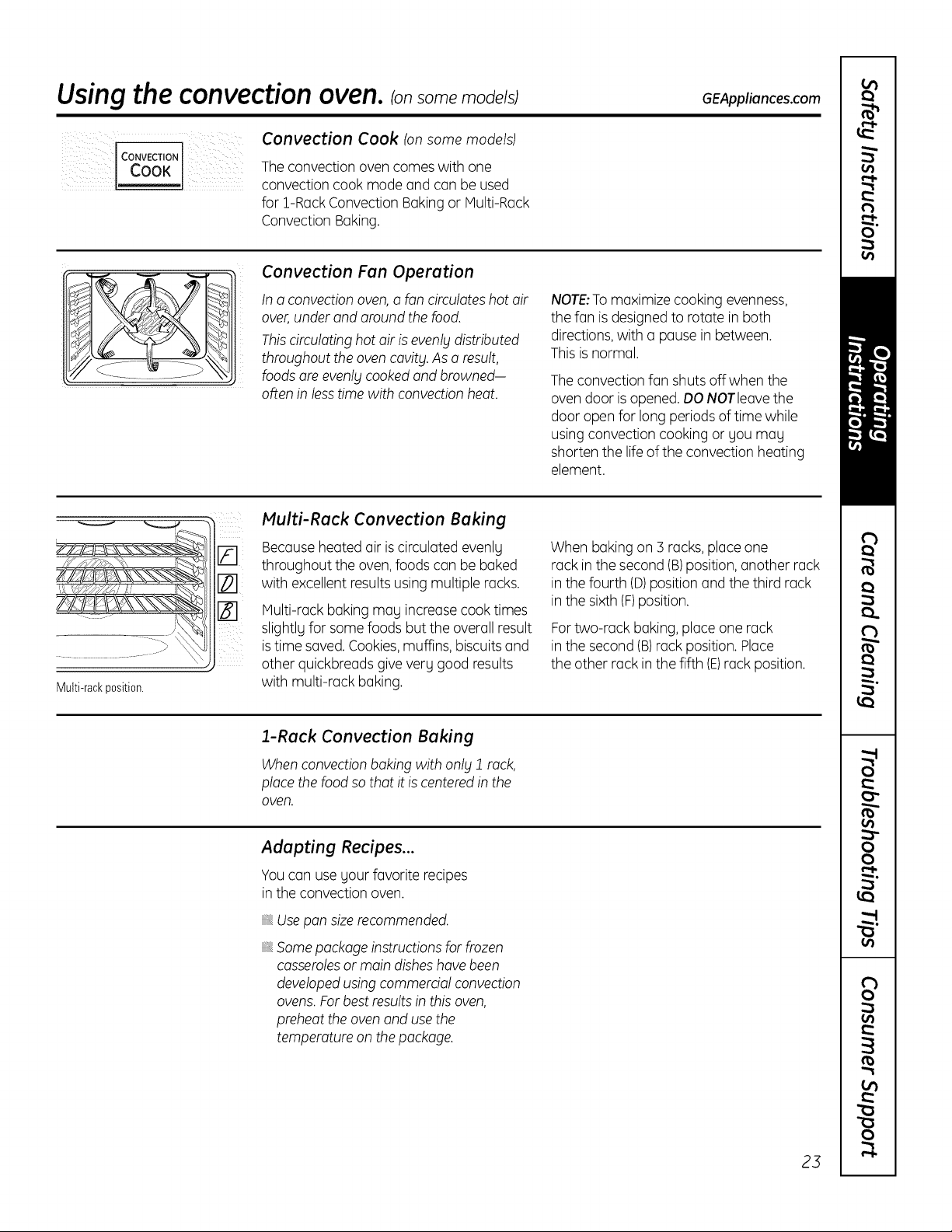
Usingtheconvectionoven. somemode s;
Convection Cook (on some models)
CONVECTION
Theconvection ovencomes with one
convection cook mode and can be used
for Z-RackConvection Baking or Multi-Rack
Convection Baking.
GEApplionces.com
Convection Fan Operation
In a convectionoven,a fan circulateshot air
over,underand around the food.
Thiscirculatinghot air is evenlgdistributed
throughout the oven cavitg.As a result,
foods oreevenl;j cookedand browned-
often in lesstimewith convectionheat.
NOTE:To maximize cooking evenness,
the fan isdesignedto rotate in both
directions,with a pausein between.
Thisisnormal.
Theconvection fan shuts offwhen the
oven door is opened.O0 NOTleave the
door open for long periods of time while
using convection cooking or you mag
shorten the life of the convection heating
element.
Multi-rack position.
Multi-Rack Convection Baking
Because heated airiscirculated evenly
[] throughout the oven, foodscan be baked
[] with excellent resultsusing multiple racks.
Z] Multi-rack baking may increase cooktimes
slightl9 for some foods but the overall result
istime saved.Cookies,muffins, biscuitsand
other quickbreadsgive ver9 good results
with multi-rack baking.
When baking on ] racks, placeone
rack in the second (B)position,another rack
in the fourth (D)position and the third rack
in the sixth (F)position.
Fortwo-rack baking, place one rack
in the second (B)rack position.Place
the other rack inthe fifth (E)rack position.
1-Rack Convection Baking
Whenconvection baking with only J rack,
placethe food sothat it iscentered inthe
oven.
Adapting Recipes...
Youcan usegour favorite recipes
in the convection oven.
Usepansizerecommended.
Somepackage instructionsfor frozen
casserolesor main disheshave been
developedusing commercial convection
ovens.For bestresultsin this oven,
preheatthe ovenand usethe
temperature on the package.
23
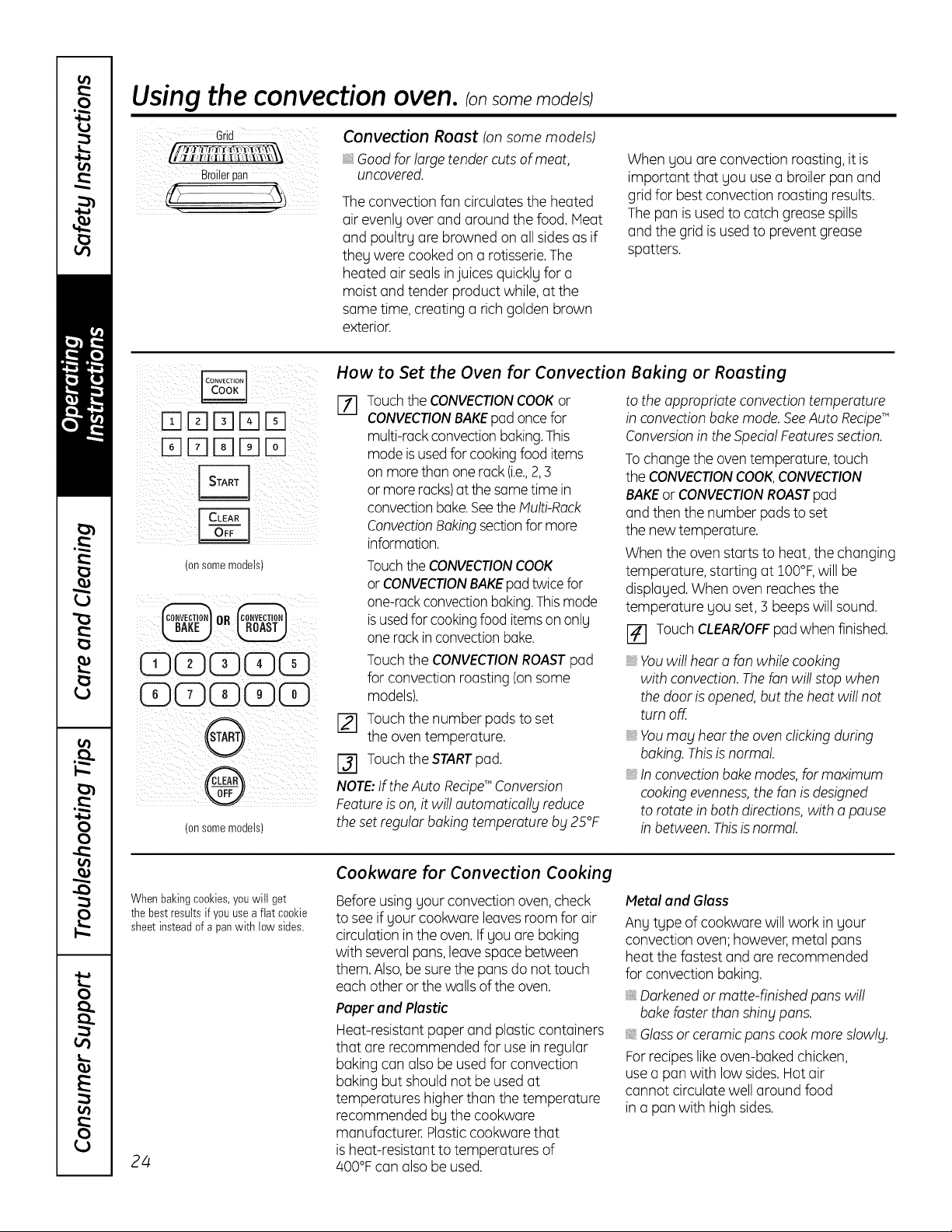
Usingtheconvectionoven. somemode s;
Convection Roast ton some models)
Good for largetender cutsof meat,
uncovered.
Theconvection fan circulatesthe heated
air evenly over and around the food. Meat
and poultry are browned onall sides asif
they were cooked on a rotisserie.The
heated air sealsinjuices quickly for a
moist and tender product while,at the
same time, creating a rich golden brown
exterior.
When you ore convection roosting,it is
important that you use a broiler pan and
grid for best convection roosting results.
Thepan is usedto catch greasespills
and the grid isused to prevent grease
spotters.
!_ _i_II_Iiiii_ i _i)_iiiii_il_iiii_
5rqrarqmES?::
iiii:E] E] E] E] E]4/¸¸¸
_ i¸
_i___ii!__i_i_!_ii_i_iii!__i_!ili!:iiiiiiiii_
(onsomemodels}
(on some models}
How to Set the Oven for Convection Baking or Roasting
r-_ Touchthe CONVECTIONCOOKor to the appropriate convectiontemperature
CONVECTIONBAKEpadoncefor inconvection bakemode. SeeAuto RecipeT"
multi-rack convectionbaking.This
mode isusedfor cookingfood items
on morethan onerack(i.e.,2,3
or more rocks)atthe sametime in
convectionbake.SeetheMulti-Rock
ConvectionBakingsectionfor more
information.
Touchthe CONVECTIONCOOK
or CONVECTIONBAKEpadtwice for
one-rackconvectionbaking.Thismode
isusedforcookingfood itemson only
one rackin convectionbake.
Conversionin the Spedal Featuressection.
Tochangethe oven temperature,touch
the CONVECTIONCOOK,CONVECTION
BAKEor CONVECTIONROASTpad
and then the number pads to set
the new temperature.
When the oven starts to heat, the changing
temperature, starting at lO0°F,will be
displayed.When oven reaches the
temperature you set, 3 beepswill sound.
[] Touch CLEAR/OFFpad when finished.
Touch the CONVECTIONROASTpad
for convection roosting (onsome
models).
[] Touch the number padsto set
the oven temperature.
[] Touchthe STARTpad.
NOTE:IftheAuto RecipeT"Conversion
Featureison,it will automatically reduce
theset regular bakingtemperature bg 25°F
Youwill hear afan while cooking
with convection.Thefan will stop when
thedoor isopened,but theheat will not
turn off.
Youmay hear the ovenclickingduring
baking.Thisisnormal.
, Inconvectionbakemodes,for maximum
cookingevenness,the fan is designed
to rotate inboth directions,with a pause
in between.Thisisnormal.
Whenbakingcookies,youwill get
thebest resultsif youusea flat cookie
sheetinsteadof apanwith lowsides.
24
Cookware for Convection Cooking
Beforeusingyour convection oven,check
to seeif your cookware leavesroom for air
circulation inthe oven.Ifyou ore baking
with severalpans,leavespace between
them.Also,be surethe pansdo not touch
each other or the wallsof the oven.
Paper and Plastic
Heat-resistant paper and plastic containers
that are recommended for use in regular
baking can also be usedfor convection
baking but should not be used at
temperatures higher than the temperature
recommended by the cookware
manufacturer. Plasticcookware that
isheat-resistant to temperatures of
400°Fcan also beused.
Metal and Glass
Any type of cookware will work in your
convection oven;however,metal pans
heat the fastest and ore recommended
for convection baking.
Darkenedor matte-finished pans will
bake foster than shing pans.
Gloss or ceramic pans cook more slowlg.
Forrecipes likeoven-baked chicken,
usea panwith low sides. Hotair
cannot circulate well around food
in a pan with high sides.
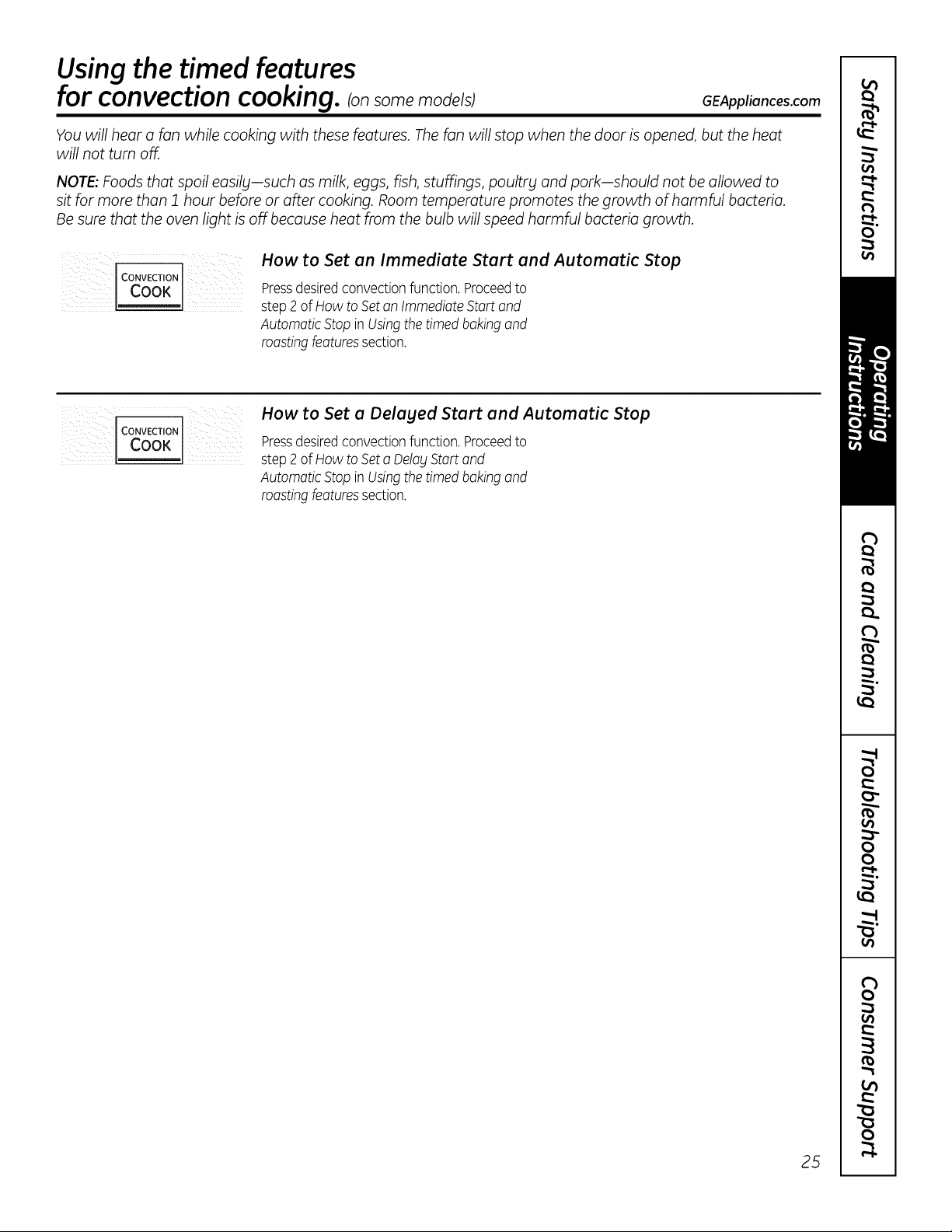
Usingthe timed features
for convectioncooking,ronsomemode/s; GEAppliances.com
You will hear a fan while cooking with these features. The fan will stop when the door is opened, but the heat
will not turn off.
NOTE: Foods that spoil easily--such as milk, eggs, fish, stuffings, poultrg and pork-should not be allowed to
sit for more than 1 hour before or offer cooking. Room temperature promotes the growth of harmful bacteria.
Be sure that the oven light is off becouse heat from the bulb will speed harmful bacteria growth.
i: ¸ : : :
CONVECTION
How to Set an Immediate Start and Automatic Stop
Pressdesiredconvectionfunction.Proceedto
step2of Howto SetonImmedioteStortond
AutomoticStopinUsingthetimed bokingond
roostingfeoturessection.
CONVECTION
cook
How to Set a Delayed Start and Automatic Stop
Pressdesiredconvectionfunction.Proceedto
step2of Howto SetoDelo_jStort ond
AutomoticStopinUsingthetimed bokingond
roostingfeoturessection.
25
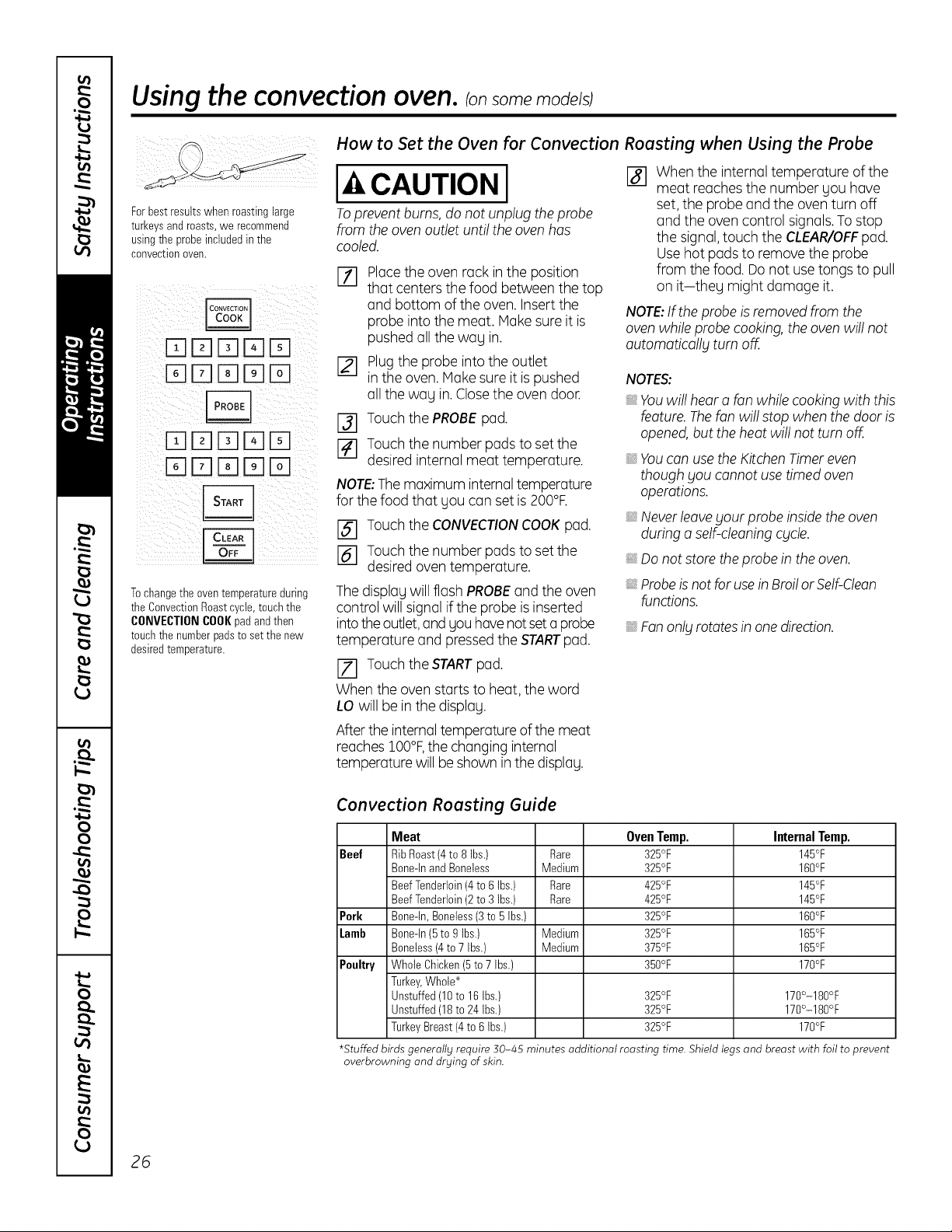
Usingtheconvectionoven. somemode s;
Forbestresultswhen roastinglarge
turkeysand roasts,we recommend
usingtheprobeincludedin the
convectionoven.
DD[]DD
DD[]D[]
DD DD
DD DD
Tochangetheoventemperatureduring
theConvectionRoastcycle,touchthe
CONVECTIONCOOKpadandthen
touchthenumberpadsto setthenew
desiredtemperature.
How to Set the Oven for Convection Roosting when Using the Probe
CAUTIONI When the internal temperature of the
meat reaches the number gou have
set,the probe and the oven turn off
Toprevent burns, do not unplug the probe
from the oven outletuntil the ovenhas
cooled.
%
[]
Placethe oven rack inthe position
that centers the food between the top
and bottom of the oven. Insertthe
probe into the meat. Make sureit is
pushed all the wag in.
Plugthe probe intothe outlet
in the oven.Make sure it ispushed
all the wag in. Closethe oven door.
[] Touch the PROBE pad.
[] Touch the number pads to setthe
desired internal meat temperature.
NOTE:The maximum internaltemperature
for the food that gou can set is 200°F.
[] Touch the CONVECTIONCOOKpad.
[] Touch the number padsto setthe
desiredoven temperature.
Thedisplagwill flash PROBEand the oven
control will signal if the probe isinserted
intotheoutlet,andgou havenot seta probe
temperature and pressedthe STARTpad.
and the oven control signals.To stop
the signal,touch the CLEAR/OFFpad.
Use hot padsto removethe probe
from the food. Donot usetongs to pull
on it-theg might damage it.
NOTE:Iftheprobe isremoved fromthe
ovenwhile probe cooking,the ovenwill not
outomoticollg turn off.
NOTES:
Youwill hear afan while cooking with this
feature.Thefan will stopwhen thedoor is
opened,but the heat will not turn off.
, Youcon usethe KitchenTimereven
though _lOUcannot use timedoven
operations.
, Neverleave your probeinsidethe oven
during a self-cleaningc_Icle.
Donot store the probein the oven.
, Probeisnot forusein BroilorSelf-Cleon
functions.
, Fanonl_lrotatesin onedirection.
[Z] Touch the STARTpad.
When the oven starts to heat, the word
LO will be in the displag.
Afterthe internaltemperature ofthe meat
reaches 100°F,the changinginternal
temperature will be showninthe displag.
Convection Roosting Guide
Beef
Pork
Lamb
Poultry
Meat Oven Temp.
RibRoast(4to 8 Ibs.) Rare 325°F
Bone-InandBoneless Medium 325°F
BeefTenderloin(4to 6Ibs.) Rare 425°F
BeefTenderloin(2to 3Ibs.) Rare 425°F
Bone-In,Boneless(3to 5Ibs.) 325°F
Bone-In(5to gIbs.) Medium 325°F
Boneless(4to7 Ibs.) Medium 375°F
Whole Chicken(5to 7 Ibs.) 350°F
Turkey,Whole*
Unstuffed(10to 16 tbs.) 325°F
Unstuffed(18to 24 Ibs.) 325°F
TurkeyBreast(4to6 Ibs.) 325°F
Internal Temp.
145°F
160°F
145°F
145°F
160°F
165°F
165°F
170°F
170°-180°F
170°-180°F
170°F
*Stuffed birds generally require 50-45 minutes additional roasting time. Shield legs and breast with foil to prevent
overbrowning and drying of skin.
26
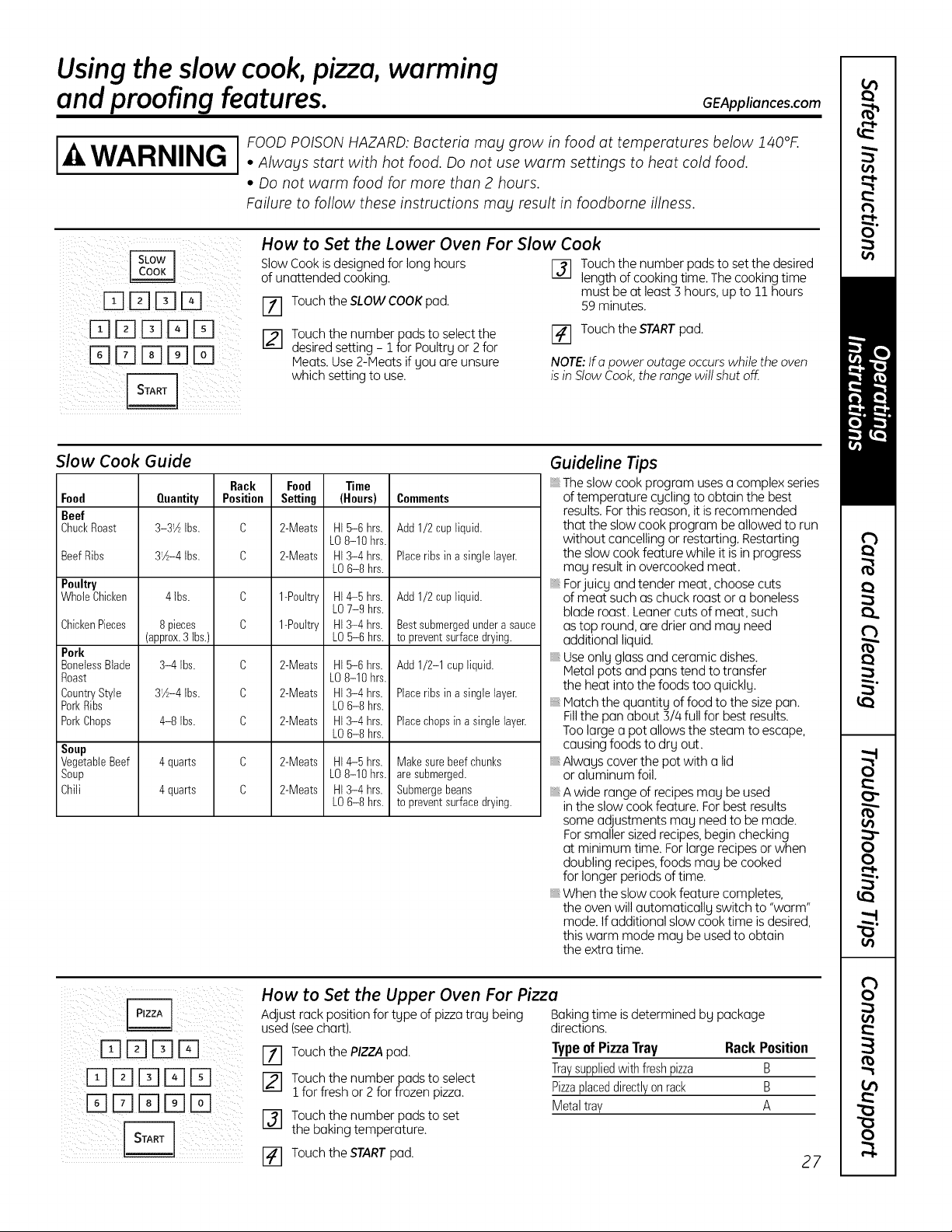
Using the slow cook pizza, warming
and proofing features.
GEAppliances.com
IA WARNING I OOD POISON HAZARD:Bacteria mag grow in food at temperatures below 140°£
• Always start with hot food. Do not use warm settings to heat cold food.
• Do not warm food for more than 2 hours.
Failure to follow these instructions may result in foodborne illness.
DE]DE3
E]E]IT1E3%
E3E3EEE]E}3
How to Set the Lower Oven For Slow Cook
SlowCook is designed for long hours
of unattended cooking.
I-i1 Touch the SLOWCOOK pad.
r2----]Touchthe number pads to select the
desired setting - 1 for Poultrg or 2 for
Meats.Use2-Meats if SOUare unsure
which setting to use.
F_l Touchthe number pads to set the desired
length of cooking time.The cooking time
must be at least 3 hours, up to 11 hours
59minutes.
[] Touchthe STARTpad.
NOTE:Ira power outage occurs whilethe oven
isin Stow Cook,the rangewilt shut off
Slow Cook Guide
Food
Beef
ChuckRoast
BeefRibs
Poultry
WholeChicken
ChickenPieces
Pork
BonelessBlade
Roast
CountryStyle
PorkRibs
PorkChops
Soup
VegetableBeef
Soup
Chili
Rack Food Time
Quantity Position Setting (Hours)
3-31_ Ibs. C 2-Meats HI 5-6 hrs.
LO8-10 hrs.
31A-41bs. C 2-Meats HI3-4 hrs.
LO6-8 hrs.
4 Ibs.
8 pieces
(approx.3 Ibs.)
3-4 Ibs.
31A-4Ibs.
4-8 Ibs.
4 quarts
4 quarts
C
C
C
C
C
C
C
1-Poultry HI4-5 hrs.
LO7-9 hrs.
1-Poultry HI3-4 hrs.
LO5-6 hrs.
2-Meats HI5-6 hrs.
LO8-10 hrs.
2-Meats HI3-4 hrs.
LO6-8 hrs.
2-Meats HI3-4 hrs.
LO6-8 hrs.
2-Meats HI4-5 hrs.
LO8-10 hrs.
2-Meats HI3-4 hrs.
LO6-8 hrs.
Comments
Add 1/2 cupliquid.
Placeribsin asingle layer.
Add 1/2 cupliquid.
Bestsubmergedunderasauce
to preventsurfacedrying.
Add 1/2-1 cup liquid.
Placeribsin asingle layer.
Placechopsina singlelayer.
Makesurebeefchunks
aresubmerged.
Submergebeans
to preventsurfacedrying.
Guideline Tips
The slow cook program uses a complex series
oftemperature cgcling to obtain the best
results. For this reason, it is recommended
that the slow cook program be allowed to run
without cancelling or restarting. Restarting
the slow cook feature while it is in progress
mag result in overcooked meat.
Forjuicg and tender meat, choose cuts
of meat such as chuck roast or a boneless
blade roast. Leaner cuts of meat, such
as top round, are drier and mag need
additional liquid.
Use onlg glass and ceramic dishes.
Metal pots and pans tend to transfer
the heat into the foods too quicklg.
Match the quantitg of food to the size pan.
Fillthe pan about 3/4 full for best results.
Too large a pot allows the steam to escape,
causing foods to drg out.
AIwags cover the pot with a lid
or aluminum foil.
Awide range of recipes mag be used
in the slow cook feature. For best results
some adjustments mag need to be made.
For smaller sized recipes, begin checking
at minimum time. For large recipes or when
doubling recipes, foods mag be cooked
for longer periods of time.
When the slow cook feature completes,
the oven willautomaticallg switch to "warm"
mode. Ifadditional slow cook time is desired,
this warm mode mag be used to obtain
the extra time.
iiiii ill iil !!ii
How to Set the Upper Oven For Pizza
Adjust rack positionfor tgpe of pizzatrag being Bakingtime isdetermined bg package
used(seechart), directions.
[_ Touchthe PIZZApad.
[] Touchthe number pads to select
1for fresh or 2for frozen pizza.
[_ Touchthe number pads to set
the baking temperature.
Touch the STARTpad.
Type ofPizza Tray Rack Position
Traysuppliedwith freshpizza B
Pizzaplaceddirectlyon rack B
Metaltray A
27
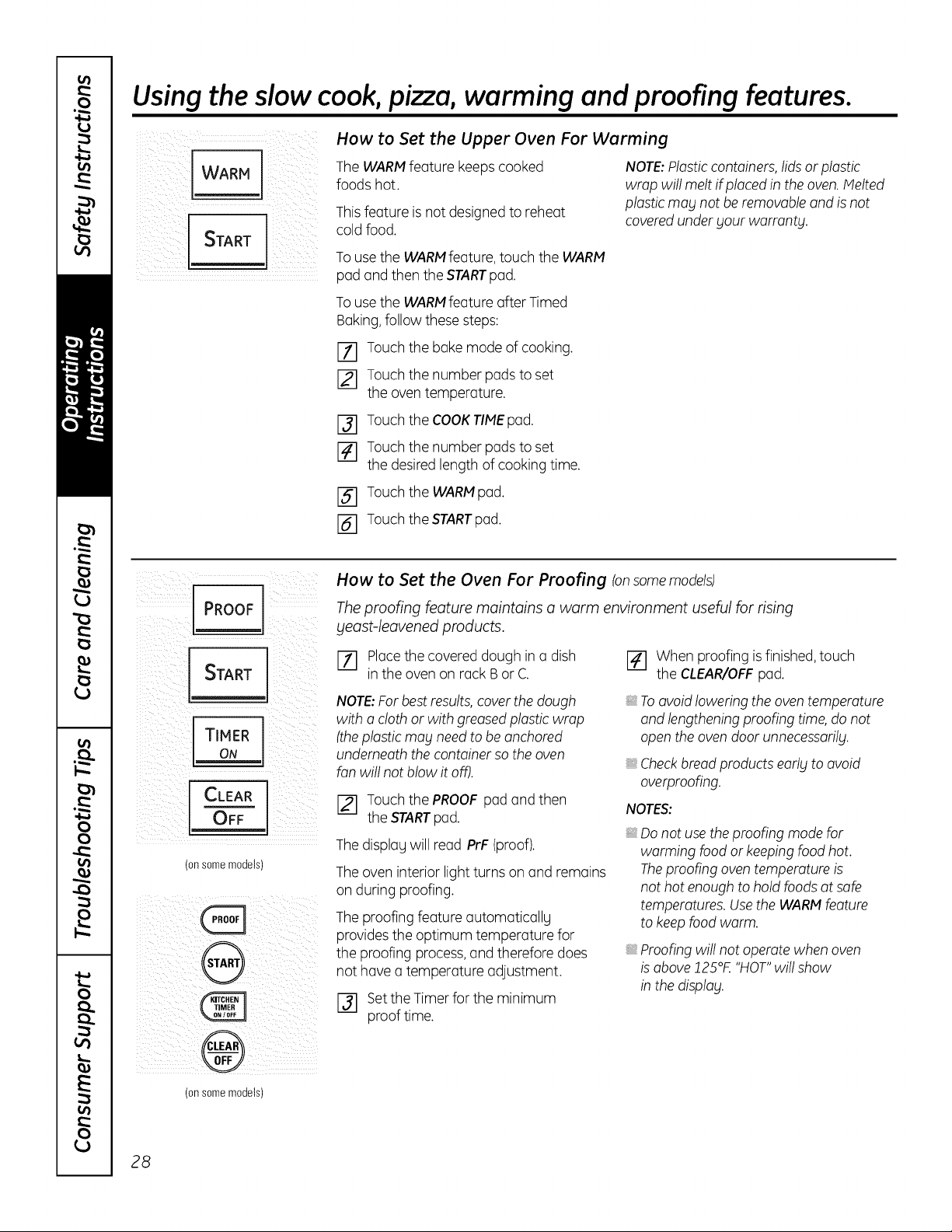
Using the slow cook, pizza, warming and proofing features.
i L(I 111
ii i [ iiiii_i_
START
How to Set the Upper Oven For Warming
The WARM feature keeps cooked
foods hot.
Thisfeature isnot designed to reheat
cold food.
Tousethe WARMfeature, touch the WARM
pad and then the STARTpad.
Tousethe WARM feature after Timed
Baking,follow these steps:
F-_ Touch the bake mode of cooking.
[] Touch the number padsto set
the oven temperature.
F31 Touch the COOKTIMEpad.
[] Touch the number padsto set
the desiredlength of cooking time.
[] Touch the WARMpad.
_-1 Touch the STARTpad.
NOTE:Plasticcontainers,lidsor plastic
wrap will melt if placed inthe oven.Melted
plasticmag not be removableand isnot
coveredunderyour warranty.
L
PROOF l
TIMER
ON
CLEAROFF
(onsomemodels}
ii ii
How to Set the Oven For Proofing Ion some models)
The proofing feature maintains o worm environment useful for rising
yeast-leavened products.
F-_ Placethe covered dough in a dish
in the oven on rack Bor C.
When proofing isfinished,touch
the CLEAR/OFFpad.
NOTE:Forbest results, cover the dough
with a cloth or with greased plastic wrap
(the plastic mag need to be anchored
underneath the container so the oven
fan willnot blow it off).
Touch the PROOFpad and then
the STARTpad.
Thedisplagwill read PrF (proof).
Theoven interior light turns onand remains
on during proofing.
Theproofing feature automaticallg
provides the optimum temperature for
the proofing process,andtherefore does
not havea temperature adjustment.
F31 Setthe Timerfor the minimum
proof time.
Toavoid lowering the oven temperature
and lengthening proofing time, do not
open the oven door unnecessarilg.
_,Checkbreadproducts earlg to avoid
overproofing.
NOTES:
, Donot usetheproofing mode for
warming food or keepingfood hot.
Theproofing oven temperature is
not hot enough to hold foodsat safe
temperatures.Usethe WARMfeature
to keepfoodwarm.
Proofing will not operate when oven
is above 225°F. "HOT" will show
in the display.
(onsomemodels}
28
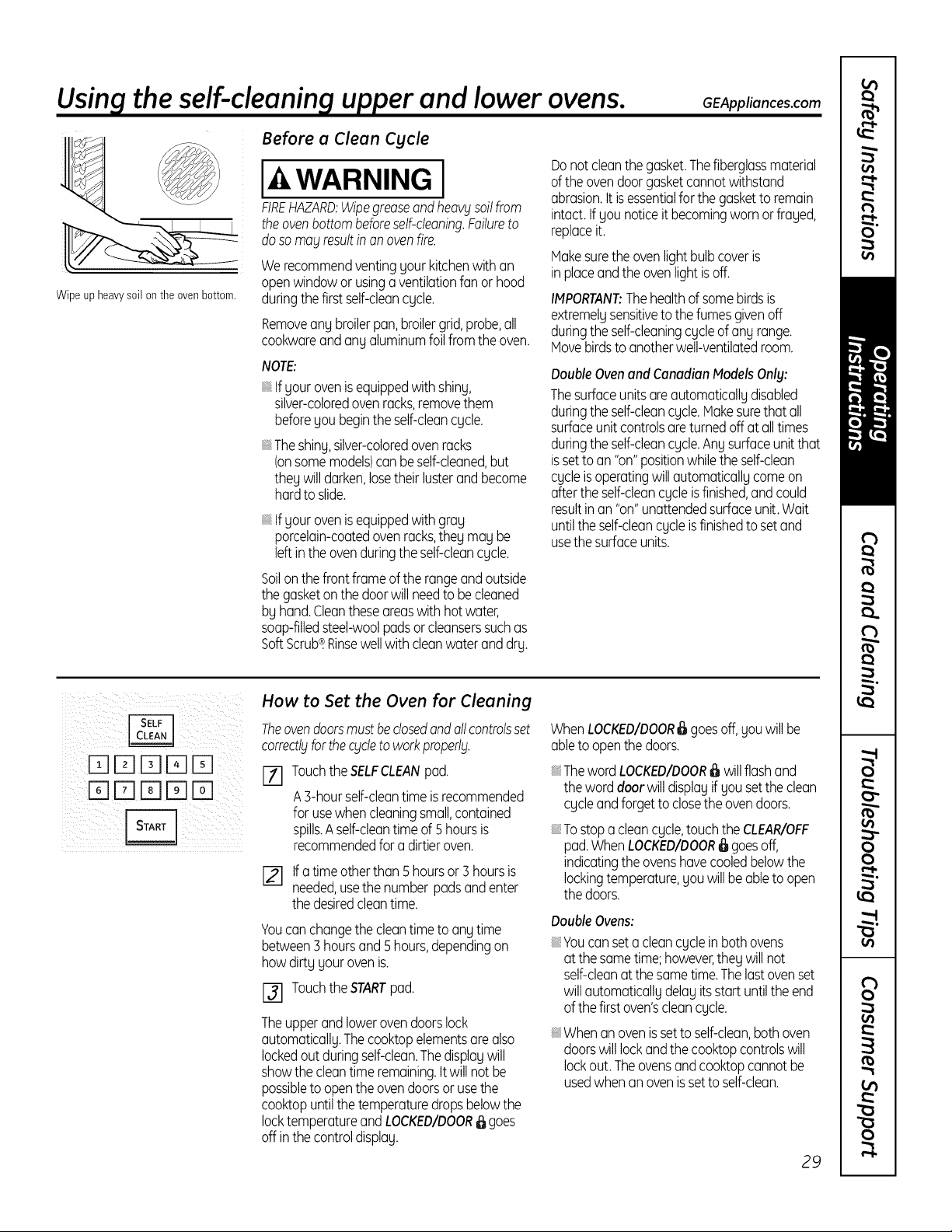
Using the self-cleaning upper and lower ovens.
GEAppliances.com
Wipe upheavysoil onthe ovenbottom.
Before a Clean Cycle
I WARNING I
FIREHAZARD:Wipegreaseandheavblsoilfrom
theovenbottombeforeself-cleaning.Failureto
dosomoblresultinonovenfire.
Werecommendventingyourkitchenwith an
openwindowor usingaventilationfanor hood
duringthefirst self-cleancycle.
Removeanybroilerpan,broilergrid,probe,all
cookwareandanyaluminumfoilfromthe oven.
NOTE:
Ifyourovenisequippedwithshiny,
silver-coloredovenracks,removethem
beforeyou begintheself-cleancycle.
Theshiny,silver-coloredovenracks
(onsomemodels)can beself-cleaned,but
they willdarken,losetheirlusterandbecome
hardtoslide.
Ifyourovenisequippedwithgray
porcelain-coatedovenracks,theymay be
left intheovenduringtheself-cleancycle.
Soilonthefrontframeofthe rangeandoutside
thegasketonthedoorwillneedto becleaned
byhand.Cleantheseareaswithhotwater,
soap-filledsteel-woolpadsor cleanserssuchas
SoftScrub®.Rinsewellwithcleanwateranddry.
Donot cleanthegasket.Thefiberglassmaterial
oftheovendoorgasketcannotwithstand
abrasion.It isessentialfor thegasketto remain
intact.Ifyounoticeitbecomingwornorfrayed,
replaceit.
Makesuretheovenlightbulbcoveris
inplaceandtheovenlightisoff.
IMPORTANT:Thehealthofsomebirdsis
extremelysensitivetothefumesgivenoff
duringtheself-cleaningcycleofanyrange.
Movebirdstoanotherwell-ventilatedroom.
DoubleOvenandCanadianModelsOnly:
Thesurfaceunitsareautomaticallydisabled
duringtheself-cleancycle.Makesurethatall
surfaceunitcontrolsareturnedoff atalltimes
duringtheself-cleancycle.Anysurfaceunitthat
issettoan "on"positionwhilethe self-clean
cycleisoperatingwillautomaticallycomeon
aftertheself-cleancycleisfinished,andcould
resultinan"on"unattendedsurfaceunit.Wait
untilthe self-cleancycleisfinishedtosetand
usethesurfaceunits.
InqE] l-flrq Ffl
Drq Fflrql-q
How to Set the Oven for Cleaning
Theovendoorsmustbeclosedandallcontrolsset
correctlblforthechicletoworkproperlbl.
[] TouchtheSELFCLEANpad.
AB-hourself-cleantimeisrecommended
forusewhencleaningsmall,contained
spills.Aself-cleantimeof 5hoursis
recommendedfora dirtieroven.
I--ffl Ifatimeotherthan ShoursorBhoursis
needed,usethenumberpadsandenter
thedesiredcleantime.
Youcanchangethecleantimetoany time
between3hoursand 5hours,dependingon
howdirtyyourovenis.
r-_ TouchtheSTARTpad.
Theupperandlowerovendoorslock
automatically.Thecooktopelementsarealso
lockedoutduringself-clean.Thedisplaywill
showthecleantimeremaining.It willnotbe
possibleto openthe ovendoorsorusethe
cooktopuntilthetemperaturedropsbelowthe
locktemperatureandLOCKEDIDOOR_ goes
off inthecontroldisplay.
WhenLOCKED/DOOR_ goesoff,you willbe
abletoopenthedoors.
ThewordLOCKED/DOOR_ willflashand
theworddoorwilldisplayifyousettheclean
cycleandforgetto closetheovendoors.
Tostop a clean cycle, touch the CLEAR/OFF
pad.When LOCKED/DOOR_ goes off,
indicating the ovens have cooled belowthe
locking temperature, you will be ableto open
the doors.
DoubleOvens:
Youcanseta cleancycleinbothovens
atthesametime;however,they willnot
self-cleanatthe sametime.Thelastovenset
willautomaticallydelay itsstartuntiltheend
ofthefirstoven'scleancycle.
Whenanovenissettoself-clean,bothoven
doorswilllockandthecooktopcontrolswill
lockout. Theovensandcooktopcannotbe
usedwhenanovenissettoself-clean.
29

Usingtheself-cleaning upper and lower ovens.
The oven doors must be closed and all controls set correctly for the cycle to work properly.
[]DD[]D
DDDD
How to Delay the Start of Cleaning
F-_ Touch the SELFCLEANpad.
A ]-hour self-cleantime is
recommended for usewhen cleaning
small, contained spills.A self-clean
time of 5 hours isrecommended
for a dirtier oven.
If atime other than 5hours or 3 hours
is needed,use the number pads and
enter the desired cleantime.
Youcan change the cleantime to any time
between ] hoursand 5 hours,depending
on how dirty your oven is.
F3] Touchthe DELAVSTARTpad.
[] Usingthenumber pads,enter the time
of day you want the clean cycle to
start.
[] Touch the START pad.
Theupper and lower oven doors lock
automatically. The cooktop elements are
also locked out during self-clean.The
display will show the start time. It will not
be possibleto open the oven doors oruse
the cooktop until the temperature drops
below the lock temperature and
LOCKED/DOOR_ goesoff inthecontrol
display.
When LOCKED/DOOR _ goes off, you will
be able to open the doors.
After a Clean Cycle
Youmay notice somewhite ash in the
oven.Wipe it upwith a damp cloth after
the oven cools.
Ifwhite spots remain, remove them with
a soap-filled steel wool pad and rinse
thoroughlg with a vinegar and water
mixture.
Thesedepositsare usually a salt residue
that cannot be removed by the cleancycle.
If the oven is not clean after one clean
cycle, repeat the cycle.
Youcannot set the oven for cooking or
another self-clean cycle until the oven is
coolenough for the doorto unlock.
While the oven isself-cleaning, you can
touch the CLOCKpad to display the time
of day. Toreturn to the cleancountdown,
touch the SELFCLEANpad.
Ifthe racks become hard to slide,
apply a small amount of cooking oil
to a paper towel and wipe the edges
ofthe oven rackswith the paper towel.
30
