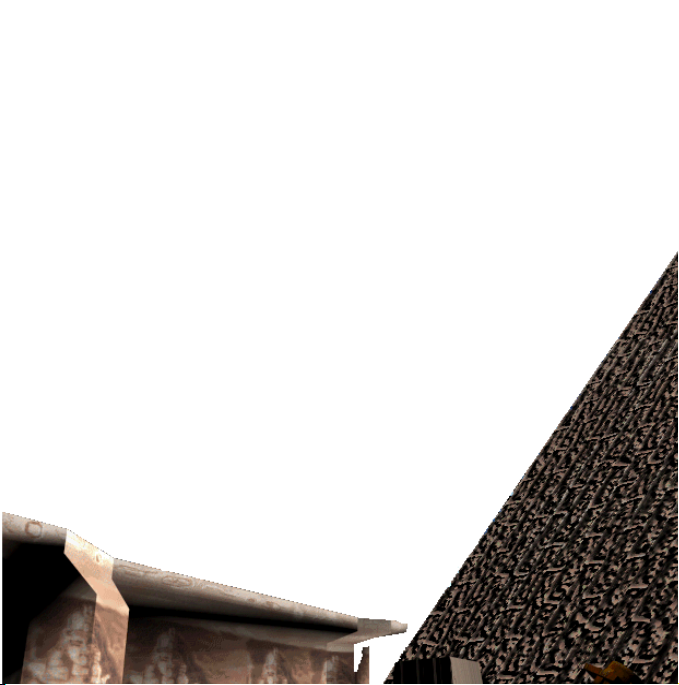
To set up Fury3 using Windows 95
1. Turn on your computer and start Windows.
2. Place the Fury3 disc in the disc holder (if required), and insert it
in the CD-ROM drive.
3. Double-click the My Computer icon, then double-click the icon for
the CD-ROM drive.
4. Double-click the Setup icon.
To set up Fury3 using Windows 3.1
1. Turn on your computer and start Windows.
2. Place the Fury3 disc in the disc holder (if required),
and insert it in the CD-ROM drive.
3. Open the Program Manager window (if necessary),
click File, and then click Run.
4. In the Command Line box, type the letter of your
CD drive, a colon, a backslash, and the word
SETUP (for example, type d:\setup).
5. Click OK and follow the instructions that
appear on the screen.
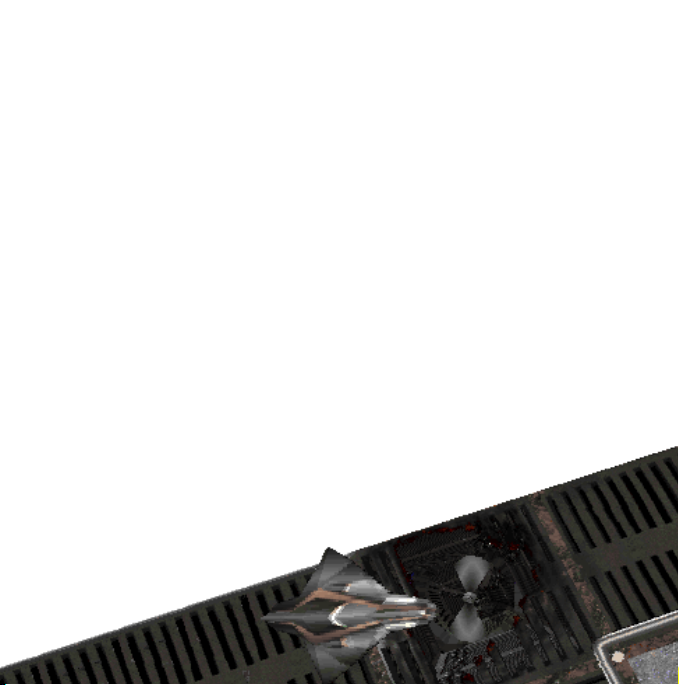
Fury3—The Bion Threat
During the IP Wars, the Terrans designed a race of bionic warriors
known for their cunning and their brutal strength. Physically superior
and ruthlessly aggressive, a single troop of Bions could eliminate the
inhabitants of a planet within days.
The Bion war effort saved the Coalition, but nearly destroyed Terran.
After the war, Bion aggression could not be contained. Peaceful coexistence between Bions and Terrans proved impossible. The ensuing Bion
Wars are known for their brevity—and violence.
In 2832, the Coalition ordered complete Bion dismantlement, and
instituted Terran’s renowned Council of Peace—a military defense force
inferior to none.... Unknown to the Coalition, a few Bions survived and
have assembled on a distant planet called Fury.
Their plan is to seize seven more Coalition planets whose resources will
help them attain their ultimate goal—total domination of space
from the Bion Fury outpost.
As a member of Terran’s Council of Peace,
it’s your mission to stop them.
Welcome home, Councilor.

Defeating the Threat
As a member of Terran’s Council of Peace, your role in this intergalactic
war is crucial. Bring down the Bions and peace is restored. Allow the
Bions to succeed, and you can kiss the Coalition good-bye.
Trust the intelligence report for each planet. It provides you with the
latest information concerning Bion infiltration, and satellite views of
critical Bion targets. Also trust your ship. Its Compass, when used with
the Distance Indicator, will help you steer straight toward a Bion target.
Each planet contains three separate missions. Once you’ve successfully
completed all three missions, your ship will transport you to the next
planet. Intelligence has sighted Bion infiltration on eight planets in
all.... The last planet is a killer.
Be ruthless, Councilor. The Bions are.
Success rests in your sights
All hits are valued equally. Spare the greenery—palm trees and seaweed
are not the enemy. Too easy? For a more aggressive enemy with greater
firepower, choose a harder level of play. Enemy firepower and reckless
flying take their toll on your ship. And when your shield strength is
gone, so are you.

The Planets
Terran
Terran wasn’t always a Utopia. Ravaged by the IP Wars and then by the
Bion Wars, Terran’s peace has been hard-earned. And now the Bions
have returned....
L24-D
L24-D contains the largest repository of carbonium, an explosive
with 48 times the power and radiation damage of a fusion bomb.
The Bions want it for their perilous missile, the BFM.
Ares
The isomorphic decay of Arean red sheol attracts wormholes
—shortcuts through space and time. The Bions plan to mine the sheol,
control the wormholes, and monopolize all intergalactic travel.
New Kroy
New Kroy is a city planet that’s reputed to be impenetrable. Its buildings
are grown from polyKroy, an organic synthetic that is transparent, grows
into any shape, and is nearly indestructible.
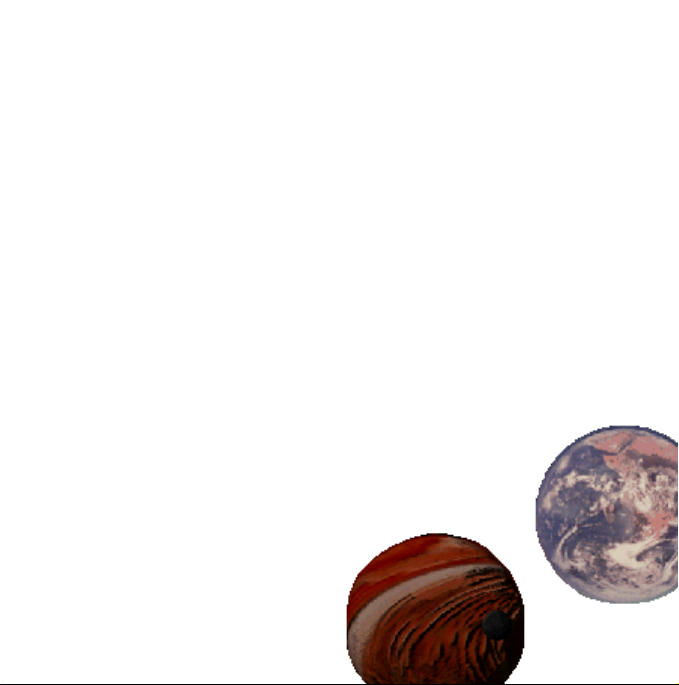
Sebek
According to ancient Sebekian scriptures, the Death Ankh grants its
possessor immortality. Seize it before the Bions do! You don’t want an
enemy you can’t kill....
Vestra
Once the penal colony for Bionic insurgents, Vestra is now the Bions’
military training ground. They’ve recruited their most ruthless fighters,
Councilor. They want you dead!
Tiamat
Tiamat’s oceans contain the last repositories of attainable phosphorous, a
fundamental energy source in all living and bionic things.
Without access to Tiamat’s waters, the Bions will die.
Fury
Fury is the Bion deep space outpost.
Destroy this planet and you’ll defeat
the Bion threat! At least for now....

Playing the Game
If you chose one of the Compact installation options during Setup,
you will need to have the game CD in your CD-ROM drive while playing
Fury3.
Starting Fury
3
• In Windows 95, click the Start button, click Programs, point to
Microsoft Games, and then click Fury3.
• In Windows 3.1, double-click the Fury
3
icon in the Microsoft Games
group window or in the group window you specifed during Setup.
Locating targets and checkpoints
To locate the next target or checkpoint:
1. Read the Objective Tracker.
2. Maintain a 12 o’clock Compass heading.
Plus sign—
Target is above you
Minus sign—
Target is below you
Red—Air targets
Green—Ground targets
Yellow—Tunnels
Blue—PowerUps
3. When the Distance Indicator reaches zero, you’re there.

Joystick controls
Button 1 Fire Weapon Hat Switch Look out windows
Button 2 Turbo Thrust in Cockpit View.
Button 3 Throttle Down Pan around ship
Button 4 Throttle Up in Outside View.
See the back of the Fury3 CD case for keyboard controls.
Pausing for coffee and directions
You can pause and resume the game by pressing F3. The game will
automatically pause if you press F1 to view online Help.
Saving a game
To maintain your progress, save before you exit the game. Many pilots
save after destroying a major target. Enter tunnels at your own risk—
communications are limited. Your request to save will not be heard.
• To save a game, press CTRL+S, or click Save Game on the Game menu.
• To resume a game you’ve saved, press CTRL+R, or click Resume
Saved Game on the Game menu.
Exiting Fury
• To exit Fury
3
3
, press ALT+F4, or click Exit on the Game menu.

Instrument Display
Velocity Register
Shield Strength Register
Weapon Readout
Ammunition Inventory
Objective Tracker

Distance Indicator
Compass
Next objective is
always at 12 o’clock
Targets, Threats,
Tunnels, & PowerUps
Location Coordinates
Crosshairs

Weapons
Your ship holds seven weapons, but you begin with only one—the
ServoKinetic Laser. Choose from the weapons you’ve uploaded by
pressing keys 1-7.
Name your weapon
1 ServoKinetic Laser (SKL)—A direct-fire laser known as the “Serv.”
Always available. Always dependable.
2 Dispersion Cannon 14 (DC14)—Fires in a spray pattern and is good
for strafes. Even more powerful than the Serv.
3 Rapid-Fire Laser 20 (RFL20)—The twentieth iteration of the most
powerful direct-fire laser. Will leave them begging for mercy.
4 Dead-On Missile (DOM)—This missile shoots straight ahead. Aim
carefully and don’t look back.
5 The Viper (VIP)—Its infrared will track any target. Guaranteed!
6 Bion Fury Missile (BFM)—This Super Missile was first developed by
the Bions during the IP Wars. These babies do major damage.
7
F3 (FFF)—The most deadly triple-stage Smart Bomb destroys every-
thing within range. Restores shields automatically and has an IQ of
2000, better than yours.
Lasers regenerate their own ammo. Trigger fiends will be thankful.
Missiles do more damage but are harder to find. They do not regenerate.
The
F3 is a serious threat and a serious payload—you carry only one at a
time, but one is more than enough.

To load or strengthen weapons
The Bions pillaged Coalition stockpiles and stored many of the weapons
underground. You’ll have to recapture the rest in battle. When you
destroy certain Bion targets, Coalition weapons are extracted and stored
indefinitely in a floating weapons cache. Fly through the cache to:
• Upload new weapons.
• Strengthen weapons already in your arsenal.
• Add ammo for onboard weapons.
Choose a weapon by pressing keys 1-7.
Fire a weapon by pressing Button 1 on the joystick, or press SPACEBAR.
PowerUps
Your ship identifies atmospheric energy fields and rechannels them into
floating energy caches. Fly through them and watch for these messages:
Shield Boost! Shields strengthened.
Shields Restored! Shields completely restored.
Invincibility! 30 seconds of total invincibility.
Invisibility! 30 seconds of invisibility.
Turbo Thrust! Can you say SPEED3?

Customizing the display
When you start Fury3, you’ll see a
Head-Up Display that covers the full
screen. There are several ways to
customize your view of the action.
Full Screen Format
Panoramic Format gives you the
fastest game play. The bracket
keys [ ] switch the display between
Panoramic and Full Screen Formats.
Panoramic Format
Whichever format you choose, you have the following options:
You can display or hide the Satellite
Map by pressing TAB . Battle action
pauses while the Map is displayed.
Satellite Map

Instrument Displays
To cycle through, press C
Pilot Views
To cycle through, press V
Full Cockpit
Head-Up Display
No Instruments
Cockpit View
Chase View
Outside View
To pan:
Left/Right
INS/DEL
Up/Down
− / +
(KEYPAD)

Customizing the Game
This is your ship. Use the Options menu to customize the flight controls, sound, graphics, or game options.
Troubleshooting
For troubleshooting information, see the README file on the Fury
CD-ROM, or look in the Troubleshooting topic of online Help.
3

Credits
Game
Concept, design, and programming: Mark Randel
Biz and resident psychologist: Brett Combs
Music and sound effects: Kyle Richards
Original artwork and animations: Drew Haworth
Brad Heitmeyer
Mark Humphrey
Ray Rodriguez
Terry Simmons
Chuck Carson
Cinematics
3-D modeling, animations, and rendering: Karl Hagood
Game ship design: Terry Simmons
Visual effects: Mark Humphrey
Music: Kyle Richards
Creative coordination and level design: Joseph Selinske
Gaither Simmons

