Games PC FIFA 2001 User Manual
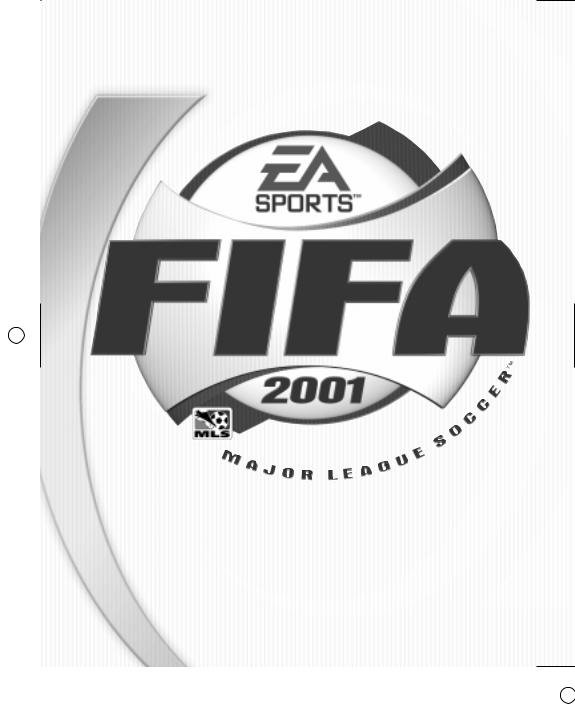
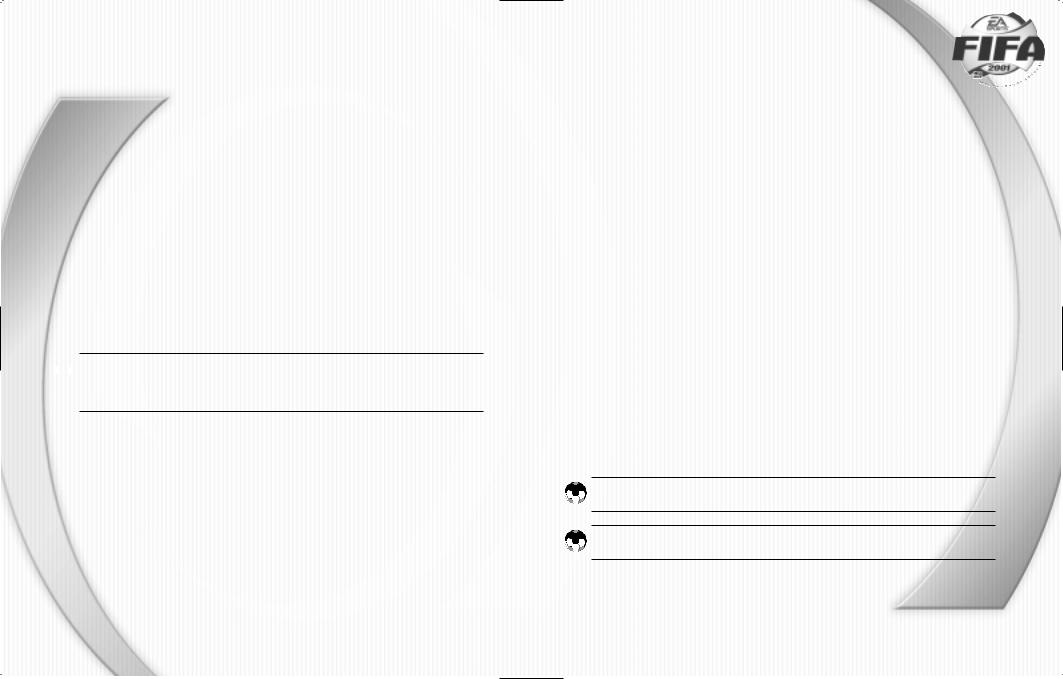
B A S I C C O N T R O L S U M M A R Y
|
|
GRAVIS |
|
|
SIDEWINDER™PRO |
GAMEPAD™ PRO |
KEYBOARD |
OFFENSE |
|
|
|
Movement |
D-Pad |
D-Pad |
jlik |
Pass |
B |
Button 4 |
S |
Shoot |
C |
Button 3 |
D |
Sprint |
Y |
Button 2 |
W |
DEFENSE |
|
|
|
Change Player |
B |
Button 4 |
S |
Conservative |
C |
Button 3 |
D |
Tackle |
|
|
|
Aggressive |
A |
Button 1 |
A |
Tackle |
|
|
|
Sprint |
Y |
Button 2 |
W |
Pause Game |
START |
START |
s |


 NOTE: In addition to these basic moves, FIFA 2001 Major League Soccer™
NOTE: In addition to these basic moves, FIFA 2001 Major League Soccer™ 
 includes many other enhanced control features that can help change the outcome of any game. For more detailed information about gameplay controls, Complete Game Controls on p. 3.
includes many other enhanced control features that can help change the outcome of any game. For more detailed information about gameplay controls, Complete Game Controls on p. 3.
T A B L E O F C O N T E N T S
COMMAND REFERENCE. . . . . . . . . . . . . . . . . . . . . . . . . 2
COMPLETE GAME CONTROLS. . . . . . . . . . . . . . . . . . . . . 3
BASIC CONTROLS . . . . . . . . . . . . . . . . . . . . . . . . . . . . . . . . . . . . . . . . . . . . . . . . . . . . . . . . . . . . . . . . . . . . . 3 CONTROL HIGHLIGHTS . . . . . . . . . . . . . . . . . . . . . . . . . . . . . . . . . . . . . . . . . . . . . . . . . . . . . . . . . . . . . . . . 5 INTERMEDIATE CONTROLS . . . . . . . . . . . . . . . . . . . . . . . . . . . . . . . . . . . . . . . . . . . . . . . . . . . . . . . . . . . . . . 6 ADVANCED CONTROLS. . . . . . . . . . . . . . . . . . . . . . . . . . . . . . . . . . . . . . . . . . . . . . . . . . . . . . . . . . . . . . . . . 8
SETTING UP THE GAME . . . . . . . . . . . . . . . . . . . . . . . . 12
GAME MODES . . . . . . . . . . . . . . . . . . . . . . . . . . . . . . . . . . . . . . . . . . . . . . . . . . . . . . . . . . . . . . . . . . . . . . . 13
CUSTOMIZE . . . . . . . . . . . . . . . . . . . . . . . . . . . . . . . . 15
PLAYER EDIT AND TEAM EDIT. . . . . . . . . . . . . . . . . . . . . . . . . . . . . . . . . . . . . . . . . . . . . . . . . . . . . . . . . . . 15 TEAM MANAGEMENT . . . . . . . . . . . . . . . . . . . . . . . . . . . . . . . . . . . . . . . . . . . . . . . . . . . . . . . . . . . . . . . . . 16
OPTIONS . . . . . . . . . . . . . . . . . . . . . . . . . . . . . . . . . . 18
MULTIPLAYER . . . . . . . . . . . . . . . . . . . . . . . . . . . . . . . 18 SAVING AND LOADING GAMES . . . . . . . . . . . . . . . . . . . 18
MUSIC CREDITS . . . . . . . . . . . . . . . . . . . . . . . . . . . . . 19
WARRANTY . . . . . . . . . . . . . . . . . . . . . . . . . . . . . . . . 20
This product has been rated by the Entertainment Software Rating Board. For information about the ESRB rating, or to comment about the appropriateness of the rating, please contact the ESRB at 1-800-771-3772.


 For more info about FIFA 2001 Major League Soccer™ and other
For more info about FIFA 2001 Major League Soccer™ and other  titles, check out EA SPORTS™ on the web at www.easports.com.
titles, check out EA SPORTS™ on the web at www.easports.com.


 NOTE: See enclosed Install Guide for Technical Support
NOTE: See enclosed Install Guide for Technical Support  information.
information.
1
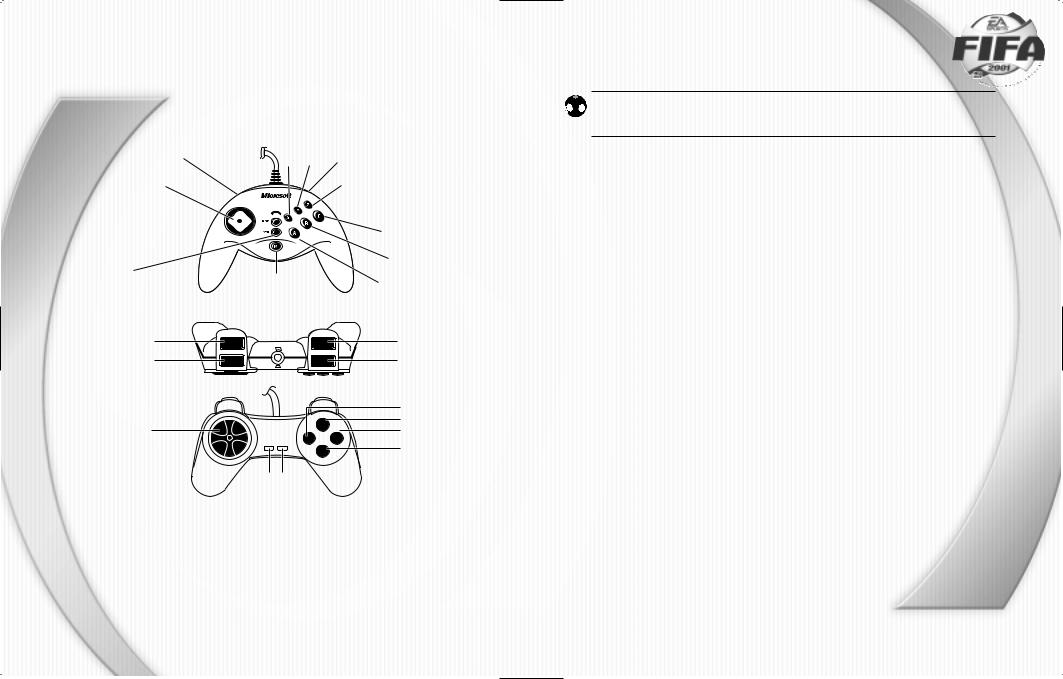
C O M M A N D R E F E R E N C E
You can navigate FIFA 2001 Major League Soccer menus using the keyboard, mouse, or a Windows® 95 or Windows 98 supported controller. This section catalogs the controls for FIFA 2001 Major League Soccer menu navigation and gameplay.
SIDEWINDER
Left Trigger |
X |
Y |
Right Trigger |
|
|
||
Directional Pad (D-Pad) |
|
|
Z |
|
|
|
C |
|
|
|
B |
START |
|
|
|
|
M |
|
A |
GAMEPAD PRO |
|
|
|
L2 |
2 |
2 |
R2 |
L1 |
1 |
1 |
R1 |
L |
|
R |
Button 1 |
|
|
|
|
Directional Pad (D-Pad) |
|
1 |
Button 2 |
|
Button 3 |
||
1 |
|
||
|
|
1 |
|
SELECT START |
1 |
Button 4 |
|
|
|||
SELECT |
START |
|
|
C O N V E R S I O N T A B L E


 NOTE: This manual uses Microsoft® SideWinder™ controls as
NOTE: This manual uses Microsoft® SideWinder™ controls as 
 default. Use this table to convert documented key presses to your particular method of control.
default. Use this table to convert documented key presses to your particular method of control.
SIDEWINDER |
GAMEPAD PRO |
KEYBOARD |
D-Pad |
D-Pad |
|
A |
Button 1 |
A |
B |
Button 4 |
S |
C |
Button 3 |
D |
X |
Button 2 |
Q |
Y |
L1 |
W |
Z |
R1 |
E |
Left Trigger |
L2 |
Left shift or v |
Right Trigger |
R2 |
0(num pad) |
M |
SELECT |
Spacebar |
START |
START |
s |
C O M P L E T E G A M E C O N T R O L S
BASIC CONTROLS
MENU CONTROLS |
MOUSE |
Highlight menu item |
Move mouse |
Cycle/toggle highlighted item |
Left-click |
Highlight command button |
Move mouse |
Activate highlighted command button |
Left-click |
2 |
3 |
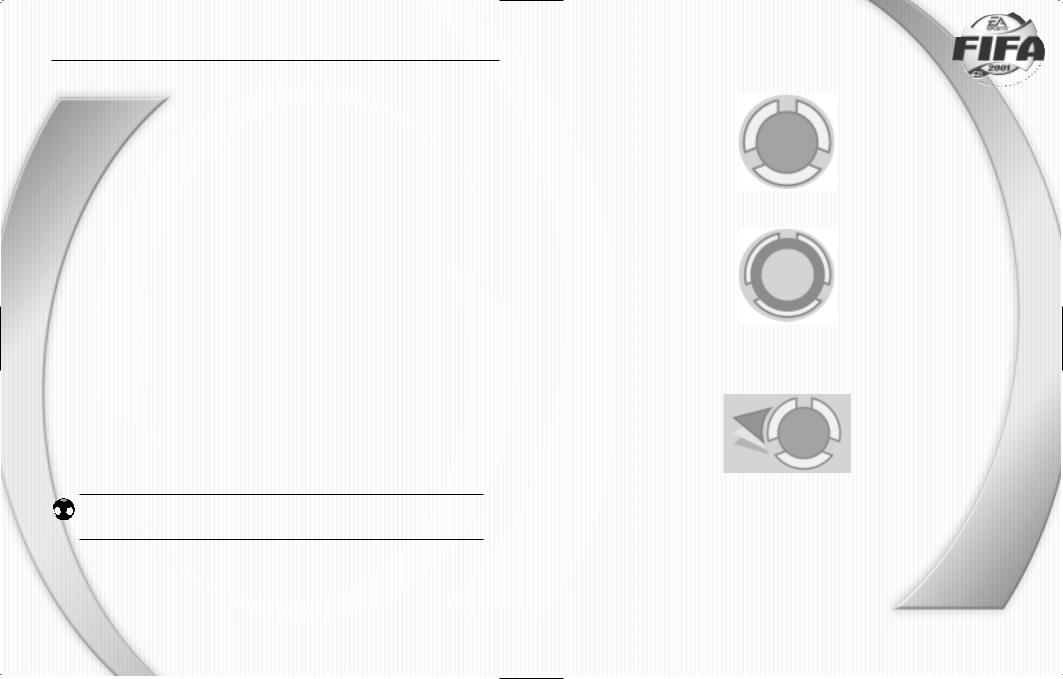
GENERAL GAMEPLAY
Move player |
D-Pad |
Pause game |
START |
Quit game |
Select QUIT MATCH from the Pause |
|
menu |
OFFENSE |
|
Shoot (D-Pad to aim shot) |
C |
Speed burst |
Tap Y (Each tap gives the player a short |
|
burst of speed) |
Pass (use D-Pad to indicate receiver) |
B |
Lob (send an aerial pass to a player down field) |
A |
Through pass |
X |
Hurdle |
Left trigger |
Shielding |
Z |
360 Spin |
Right trigger |
DEFENSE |
|
Conservative Tackle |
C |
Speed burst |
Tap Y (Each tap gives the player a |
|
short burst of speed) |
Switch player |
B |
Aggressive tackle (The player attempts to |
A |
slide tackle the ball away from an opponent) |
|
Using speed burst tires players.


 EA TIP: Swap control to the player closest to the ball. Watch for
EA TIP: Swap control to the player closest to the ball. Watch for 
 the control highlight that appears under the closest player. Practice switching players to get the hang of controlling your team.
the control highlight that appears under the closest player. Practice switching players to get the hang of controlling your team.
CONTROL HIGHLIGHTS
CONTROLLED PLAYER
With Ball
Without ball
PASS POTENTIAL INDICATOR
Points to potential receiver of a pass: red = blocked, green = open
4 |
5 |
